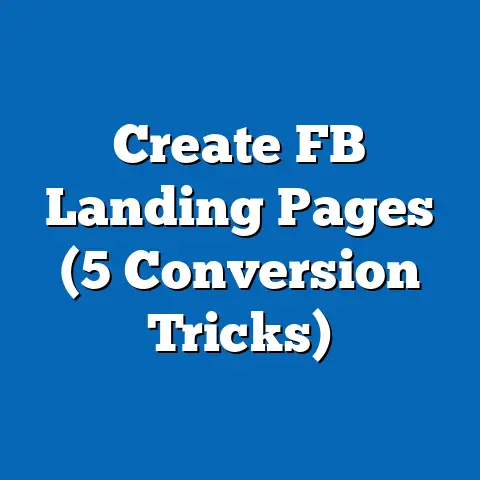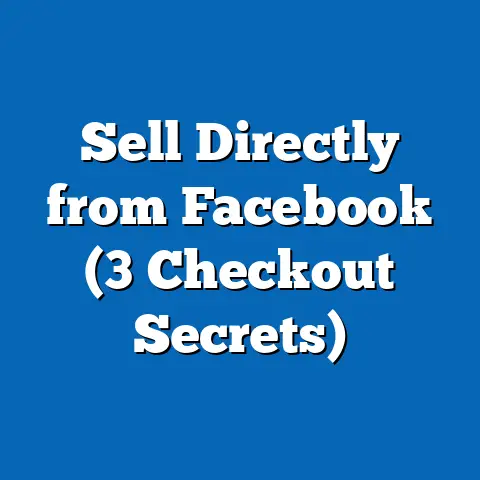A business Facebook page (Business Page 101!)
Addressing Climate-Specific Needs with a Business Facebook Page
Hey there!
So you’re thinking about setting up a Business Facebook Page?
That’s awesome!
Whether you’re dealing with the sweltering heat of summer or the biting chill of winter, a well-crafted Facebook page can help your business adapt and thrive in any climate.
Think of it as your online storefront, open 24/7, ready to connect with customers from all over the world.
Why a Business Facebook Page?
You might be asking yourself, “Why should I even bother with a Business Facebook Page?” Let me share something personal.
When I first started my own business, I was overwhelmed by the options available for online marketing.
But creating a Facebook page changed everything.
It became my virtual storefront, connecting me with customers from everywhere.
Nearly 3 billion monthly active users are on Facebook.
That’s right—3 billion!
Imagine tapping into that massive audience.
By creating a Business Facebook Page, you can build a community around your brand, engage with customers directly, and showcase what makes your business unique.
What’s in It for You?
In this guide, I’ll walk you through everything you need to know about setting up and optimizing your Business Facebook Page.
We’ll explore:
- Setting Up Your Page: Step-by-step instructions to get you started.
- Design Elements: Tips on creating an eye-catching profile and cover photo.
- Content Strategy: How to engage your audience with compelling posts.
- Technical Details: Costs, specifications, and requirements.
- Best Practices: Real-world examples and practical tips.
- Advanced Strategies: Taking your page to the next level.
- Engagement Secrets: Building meaningful relationships with your audience.
- Advertising Insights: Making the most out of Facebook Ads.
By the end of this guide, you’ll have actionable steps to create a stunning Facebook page that captures attention and drives results.
Setting Up Your Business Facebook Page
So, ready to get started?
Let’s break it down into simple steps that even your grandma could follow.
Step 1: Create Your Page
- Log in to Facebook using your personal account.
Don’t worry; your personal details won’t be visible on your business page. - Click on ‘Create’ in the top right corner, then select ‘Page.’
- Choose ‘Business or Brand.’ Fill in your page name and category.
Make sure it reflects what your business is all about!
Step 2: Add Your Images
Images are worth a thousand words, right? Let’s make yours count.
- Profile Picture: Use your logo here. It’s the face of your brand.
- Cover Photo: This is your chance to shine!
Choose something that showcases your products or services.
Step 3: Fill in Your Details
Make sure customers know who you are and how to reach you.
- About Section: Write a clear and engaging description of your business.
- Contact Info: Add your phone number, email, and website link.
Designing Your Page
Now that you’ve set up the basics, let’s talk design.
Ever scroll through a page and feel like it’s screaming “BORING”?
Let’s avoid that.
Profile and Cover Photos
Your profile and cover photos are the first things people see. Make them pop!
- Profile Photo Tip: Keep it simple and recognizable.
- Cover Photo Tip: Update it seasonally to reflect any promotions or changes in your business.
Consistent Branding
Consistency is key.
Use the same colors, fonts, and style across all platforms to create a cohesive look.
Content Strategy: What Will You Post?
Posting regularly is important, but what should you post? Here’s what works for me:
Types of Posts
- Promotional Posts: Share special offers or new products.
- Engaging Content: Ask questions or run polls to get insights from your audience.
- Behind-the-Scenes: Give followers a peek behind the curtain of your business.
Posting Schedule
Think about when your audience is most active.
Experiment with different times to see what works best for engagement.
Technical Details: Costs and Specs
Running a Facebook page doesn’t have to break the bank.
Here’s what you need to know:
- Cost: Creating a page is free!
You can choose to pay for advertising if you want to reach more people. - Specifications: Make sure your images are high-resolution (at least 1080×1080 pixels for profile pictures).
Best Practices: Tips and Tricks
Let me share some nuggets of wisdom from my own experience:
- Engage with Comments: Responding to comments shows you care about your audience.
- Use Facebook Insights: This tool helps you understand what’s working (and what’s not) on your page.
- Collaborate with Influencers: Partnering with others can expand your reach.
Real-World Example: A Success Story
Let me tell you about my friend Sarah, who owns a small bakery.
She started her Facebook page with zero followers but used engaging content and eye-catching visuals.
Within six months, her sales increased by 40%!
Her secret?
Regularly posting mouth-watering photos of her pastries and interacting with her audience.
Advanced Strategies: Take It to the Next Level
Once you’ve got the basics down, it’s time to level up your game.
Hosting Live Events
Facebook Live is a fantastic way to engage with your audience in real-time.
- Plan Your Event: Decide on a topic and promote it beforehand.
- Engage During the Event: Answer questions and interact with viewers.
Utilizing Stories
Stories are short-lived but can create a sense of urgency.
- Story Ideas: Share daily specials or behind-the-scenes snippets.
- Keep It Authentic: Use stories to show the human side of your brand.
Engagement Secrets: Building Relationships
Building relationships with your audience is more than just posting content.
Personal Interaction
Replying to comments and messages builds trust and loyalty.
- Respond Promptly: A quick response shows you’re attentive.
- Be Personable: Use a friendly tone to create rapport.
Community Building
Creating a community around your brand fosters loyalty.
- Start Discussions: Encourage followers to share their thoughts and experiences.
- Create Groups: Consider starting a Facebook Group related to your niche.
Advertising Insights: Boosting Your Reach
Ready to invest in advertising? Here’s how to make it work for you:
Understanding Facebook Ads
Facebook Ads can be targeted precisely to reach potential customers.
- Set Clear Goals: Know what you want to achieve (e.g., more sales, brand awareness).
- Target Your Audience: Use demographics and interests to pinpoint your ideal customer.
Budgeting for Ads
You don’t need a massive budget to see results.
- Start Your Page Today: Don’t wait! Set up your page and begin experimenting.
- Focus on Engagement: Interact with your audience to build relationships.
- Stay Consistent: Post regularly and maintain a consistent brand image.
- Leverage Paid Ads Wisely: Invest in ads that align with your goals.
- Continuously Learn and Adapt: Stay informed about changes in Facebook’s features and algorithms.
FAQs
Q: How often should I post?
A: Aim for at least 3-4 times per week, but quality over quantity!
Q: Can I link my Instagram account?
A: Absolutely! Linking accounts makes cross-posting easy.
Q: Is paid advertising necessary?
A: Not always necessary but helpful if you want to expand your reach quickly.
And that’s it!
I hope this guide helps you create an amazing Business Facebook Page that meets your climate-specific needs and helps your business grow.
If you have any questions or need more tips, feel free to reach out!