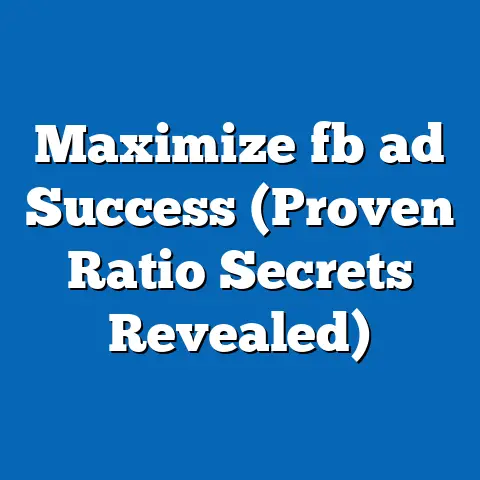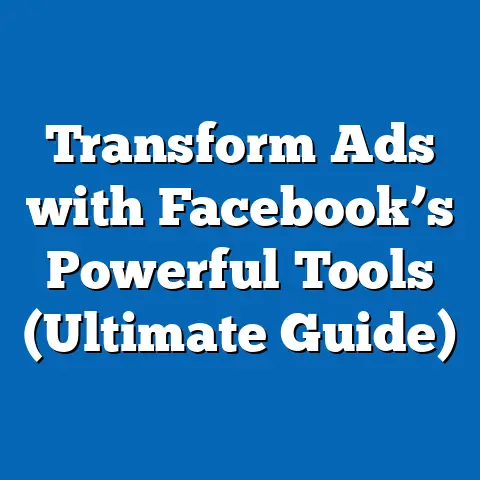Access Facebook Watch on Roku Easily (Step-by-Step Guide)
In recent years, streaming services have undergone significant upgrades, transforming how we consume content.
I remember when “streaming” meant grainy, pirated videos that took hours to download.
Now, we have a plethora of high-quality, on-demand options at our fingertips.
From cable alternatives to on-demand viewing, platforms like Facebook Watch have gained traction by providing users with access to a wide array of videos ranging from original series to user-generated content.
Roku, as a leading streaming device, plays a pivotal role in this evolution.
I’ve been a Roku user for years, and I’ve seen firsthand how it has simplified my entertainment experience.
This article will guide you through accessing Facebook Watch on Roku with ease, ensuring you enjoy your favorite shows and videos seamlessly.
Let’s dive in!
Understanding Facebook Watch and Its Offerings
Facebook Watch is Facebook’s dedicated video platform, launched to compete with the likes of YouTube and Netflix.
It’s more than just random videos; it’s a curated space where you can find everything from live sports broadcasts and original series to cooking shows and viral clips.
In the social media landscape, Facebook Watch holds a unique position.
It leverages Facebook’s vast user base and social networking capabilities to create a more interactive and engaging viewing experience.
What Can You Watch on Facebook Watch?
The content on Facebook Watch is incredibly diverse.
Here’s a taste of what you can find:
- Original Programming: Facebook has invested heavily in creating original series, talk shows, and documentaries.
These are often exclusive to the platform and feature well-known actors and creators. - Live Sports: You can often find live broadcasts of sporting events, from college games to international competitions.
The interactive elements, like commenting and sharing with friends, make watching sports on Facebook Watch a unique experience. - User-Generated Videos: Just like YouTube, Facebook Watch hosts a massive library of user-generated content.
This includes everything from DIY tutorials and comedy sketches to vlogs and short films. - News and Educational Content: Many news organizations and educational institutions have a presence on Facebook Watch, offering news updates, documentaries, and educational videos.
- Gaming Streams: Facebook Watch is also a popular platform for gamers, with live streams and recorded gameplay videos.
The Rise of Facebook Watch
Facebook Watch has experienced significant growth since its launch.
While it initially struggled to gain traction, it has steadily increased its viewership and engagement.
According to recent statistics, Facebook Watch reaches hundreds of millions of users every month.
It’s a testament to Facebook’s ability to leverage its existing user base and adapt to changing consumer preferences.
Comparing Facebook Watch to other streaming services like Netflix, Hulu, and Amazon Prime Video, it’s clear that each platform has its strengths.
Netflix excels in original series and movies, Hulu offers a mix of current TV shows and classic content, and Amazon Prime Video bundles streaming with other Prime benefits.
Facebook Watch differentiates itself by focusing on social interaction and user-generated content, creating a more community-driven viewing experience.
Takeaway: Facebook Watch is a growing video platform with a diverse range of content, from original series to user-generated videos.
Its social features set it apart from other streaming services.
The Roku Streaming Device
Roku is a popular streaming device that allows you to access a wide variety of content on your TV.
It’s a small box or stick that connects to your TV and delivers streaming services like Netflix, Hulu, Amazon Prime Video, and, of course, Facebook Watch.
I personally love Roku because of its simplicity and ease of use.
It’s perfect for anyone who wants to cut the cord and enjoy on-demand entertainment.
Why Choose Roku for Streaming?
Roku offers several benefits that make it a top choice for streaming:
- User-Friendly Interface: Roku’s interface is incredibly intuitive and easy to navigate.
Even if you’re not tech-savvy, you’ll be able to find your way around the menus and settings. - Diverse Channel Offerings: Roku has a vast selection of channels, offering everything from movies and TV shows to news, sports, and music.
You can customize your Roku experience by adding the channels that interest you. - Affordable Price: Roku devices are available at various price points, making them accessible to a wide range of consumers.
You can choose from basic models to high-end devices with advanced features. - Regular Updates: Roku regularly updates its software to improve performance and add new features.
This ensures that your device stays up-to-date and compatible with the latest streaming services. - Remote Control: Roku comes with a simple remote control that makes it easy to navigate the menus and control playback.
Some Roku remotes also include voice control, allowing you to search for content using your voice.
Roku’s Market Dominance
Roku has a significant market share in the streaming device industry.
According to recent reports, Roku is one of the leading streaming platforms in the United States, with millions of active users.
Its popularity is due to its user-friendly interface, diverse channel offerings, and affordable price.
Roku’s high user engagement is a testament to its ability to provide a satisfying streaming experience.
Takeaway: Roku is a user-friendly and affordable streaming device with a vast selection of channels.
Its market dominance and high user engagement make it a top choice for streaming enthusiasts.
Prerequisites for Accessing Facebook Watch on Roku
Before you can start watching Facebook Watch on your Roku device, there are a few prerequisites you need to meet.
These requirements ensure that you have a smooth and seamless streaming experience.
What You’ll Need
Here’s what you need to access Facebook Watch on Roku:
- Compatible Roku Device: Not all Roku devices support the Facebook Watch channel.
Make sure your Roku device is compatible.
Most newer Roku models should work, but it’s always a good idea to check the compatibility list on Roku’s website. - Stable Internet Connection: Streaming video requires a stable and fast internet connection.
I recommend having a broadband connection with a speed of at least 5 Mbps for HD streaming.
If you experience buffering or lag, try upgrading your internet plan or moving your Roku device closer to your router. - Facebook Account: You’ll need a Facebook account to log in to the Facebook Watch channel on Roku.
If you don’t have a Facebook account, you can create one for free on Facebook’s website. - Updated Roku Software: Keeping your Roku device updated ensures that it’s compatible with the latest apps and features.
Check for software updates regularly to avoid any compatibility issues.
Why Keep Your Roku Updated?
Keeping your Roku device updated is crucial for several reasons:
- Compatibility: Updates ensure that your Roku device is compatible with the latest apps and streaming services.
- Performance: Updates often include performance improvements and bug fixes, which can enhance your streaming experience.
- Security: Updates also include security patches, which protect your device from malware and other security threats.
- New Features: Updates may introduce new features and functionalities, such as voice control and improved search capabilities.
Takeaway: To access Facebook Watch on Roku, you need a compatible Roku device, a stable internet connection, a Facebook account, and an updated Roku software.
Step-by-Step Guide to Access Facebook Watch on Roku
Now that you have everything you need, let’s walk through the step-by-step process of accessing Facebook Watch on Roku.
Step 1: Power Up Your Roku Device
First, make sure your Roku device is properly connected to your TV and powered on.
Here’s how:
- Connect Roku to Your TV: Plug the Roku device into an HDMI port on your TV.
If you’re using a Roku stick, plug it directly into the HDMI port.
If you’re using a Roku box, connect it to the HDMI port using an HDMI cable. - Connect Power: Connect the power adapter to the Roku device and plug it into a power outlet.
- Turn On Your TV: Turn on your TV and select the HDMI input that corresponds to the port where you plugged in the Roku device.
Step 2: Connect Your Roku to Wi-Fi
Next, you need to connect your Roku device to your Wi-Fi network. Here’s how:
- Go to Settings: From the Roku home screen, navigate to the “Settings” menu.
- Select Network: In the “Settings” menu, select “Network.”
- Choose Your Network: Roku will scan for available Wi-Fi networks.
Select your network from the list. - Enter Password: Enter your Wi-Fi password using the on-screen keyboard.
- Connect: Select “Connect” to connect to your Wi-Fi network.
Step 3: Update Your Roku Software
Before adding the Facebook Watch channel, make sure your Roku software is up-to-date.
Here’s how:
- Go to Settings: From the Roku home screen, navigate to the “Settings” menu.
- Select System: In the “Settings” menu, select “System.”
- Select System Update: In the “System” menu, select “System Update.”
- Check Now: Select “Check Now” to check for available software updates.
- Install Update: If an update is available, Roku will download and install it automatically.
This may take a few minutes.
Step 4: Add the Facebook Watch Channel
Now, let’s add the Facebook Watch channel to your Roku device. Here’s how:
- Go to the Channel Store: From the Roku home screen, navigate to “Streaming Channels” to access the Channel Store.
- Search for Facebook Watch: Use the search function to search for “Facebook Watch.”
- Select Facebook Watch: Select the Facebook Watch channel from the search results.
- Add Channel: Select “Add Channel” to add the Facebook Watch channel to your Roku device.
Step 5: Launch the Facebook Watch Channel
Once the Facebook Watch channel is added, you can launch it from the Roku home screen.
Here’s how:
- Go to the Home Screen: Press the “Home” button on your Roku remote to return to the home screen.
- Find Facebook Watch: Scroll through your channels to find the Facebook Watch channel.
- Launch the Channel: Select the Facebook Watch channel to launch it.
Step 6: Log in to Your Facebook Account
When you launch the Facebook Watch channel, you’ll be prompted to log in to your Facebook account.
Here’s how:
- Select Login: Select the “Login” option on the Facebook Watch screen.
- Enter Email or Phone Number: Enter the email address or phone number associated with your Facebook account.
- Enter Password: Enter your Facebook password.
- Authenticate: Follow any additional authentication steps, such as entering a code sent to your phone or email.
Step 7: Explore and Enjoy Content
Once you’re logged in, you can start exploring the content available on Facebook Watch.
Here’s what you can do:
- Browse Categories: Browse through the various categories, such as “Originals,” “Live,” and “Saved.”
- Search for Content: Use the search function to find specific shows or videos.
- Watch Videos: Select a video to start watching it.
- Interact with Content: Like, comment, and share videos with your friends on Facebook.
Takeaway: Accessing Facebook Watch on Roku involves powering up your device, connecting to Wi-Fi, updating the software, adding the Facebook Watch channel, launching the channel, logging in to your Facebook account, and exploring the content.
Troubleshooting Common Issues
Even with the best instructions, you might encounter some issues when accessing Facebook Watch on Roku.
Here are some common problems and how to troubleshoot them:
Login Problems
- Incorrect Credentials: Double-check that you’re entering the correct email address or phone number and password for your Facebook account.
- Two-Factor Authentication: If you have two-factor authentication enabled on your Facebook account, make sure you’re entering the correct authentication code.
- Account Issues: If you’re having trouble logging in, try logging in to your Facebook account on a computer or mobile device to make sure your account is active and there are no issues.
Buffering
- Slow Internet Connection: Buffering is often caused by a slow internet connection.
Try upgrading your internet plan or moving your Roku device closer to your router. - Other Devices: If other devices on your network are using a lot of bandwidth, it can cause buffering.
Try disconnecting some devices or limiting their bandwidth usage. - Roku Device: Sometimes, simply restarting your Roku device can resolve buffering issues.
App Crashes
- Outdated Software: App crashes can be caused by outdated software.
Make sure your Roku software and the Facebook Watch app are up-to-date. - Low Memory: If your Roku device is running low on memory, it can cause app crashes.
Try deleting some unused channels to free up memory. - Reinstall App: If the Facebook Watch app continues to crash, try uninstalling and reinstalling it.
Other Issues
- Compatibility: Make sure your Roku device is compatible with the Facebook Watch app.
- Roku Support: If you’re still having trouble, contact Roku support for assistance.
Takeaway: Common issues when accessing Facebook Watch on Roku include login problems, buffering, and app crashes.
Troubleshooting steps include checking your credentials, upgrading your internet connection, updating your software, and contacting Roku support.
Enjoying Facebook Watch on Roku
Accessing Facebook Watch on Roku is a straightforward process that opens up a world of video content.
I’ve personally found it to be a great way to catch up on original series, watch live sports, and discover new videos from creators I follow.
The convenience of having Facebook Watch on my TV, combined with the user-friendly interface of Roku, makes it a seamless and enjoyable streaming experience.
By following the steps outlined in this guide, you can easily set up Facebook Watch on your Roku device and start enjoying your favorite shows and videos.
Whether you’re a long-time Facebook user or new to the platform, there’s something for everyone on Facebook Watch.
Takeaway: Accessing Facebook Watch on Roku is easy and provides access to a diverse range of video content.
Enjoy a seamless streaming experience on your Roku device.
Call to Action: Engage with the Content
Now that you know how to access Facebook Watch on Roku, I’d love to hear about your experiences.
What are your favorite shows or videos on Facebook Watch?
Have you encountered any issues while setting up the app?
Share your thoughts and tips in the comments section below.
Let’s create a community where we can all learn from each other and enhance our streaming experience!