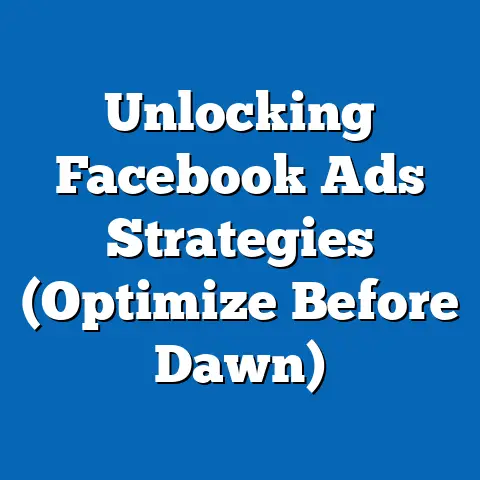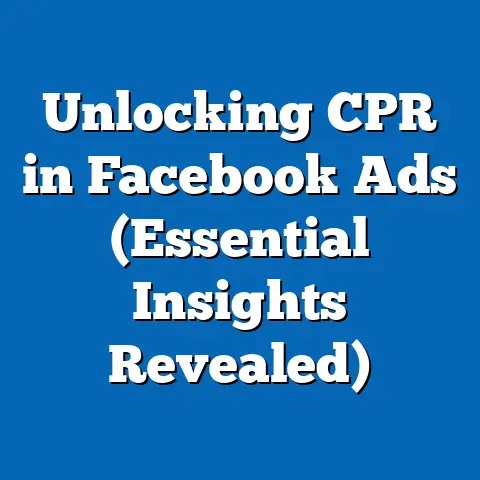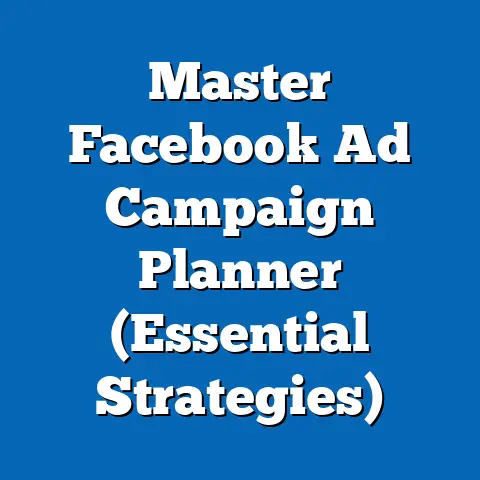Activate Facebook Ads Like a Pro (Insider Techniques)
I’ve been working with Facebook Ads for over a decade, and I’ve seen it all.
From the early days of simple targeting to the complex, AI-powered platform we have today, one thing remains constant: most businesses are leaving money on the table.
They’re running ads, sure, but they’re not leveraging the insider techniques that separate the pros from the amateurs.
Think of it like this: everyone knows how to drive a car, but only a few know how to race professionally.
This guide is your racing school for Facebook Ads.
I’m going to pull back the curtain and reveal the strategies and tactics that the top marketers use to generate massive ROI.
Forget throwing money at the wall and hoping something sticks.
This is about precision, strategy, and data-driven decision-making.
Let’s dive in and unlock the full potential of your Facebook Ads!
Understanding the Facebook Ads Ecosystem
Before we get into the nitty-gritty techniques, it’s crucial to understand the landscape we’re operating in.
Facebook Ads isn’t just about slapping up an image and hoping for the best.
It’s a complex ecosystem with its own rules and nuances.
The Importance of Facebook Ads
Let’s face it: organic reach on Facebook is practically dead.
If you want to get your message in front of a significant audience, you need to pay to play.
But that’s not necessarily a bad thing.
Facebook Ads offers unparalleled targeting capabilities and the potential for incredible ROI.
Consider these statistics:
- Facebook has nearly 3 billion monthly active users. That’s a massive audience pool to tap into.
- The average person spends over 30 minutes per day on Facebook. That’s a lot of potential exposure.
- Facebook Ads can generate a median ROI of 152%. When done right, it’s a highly profitable channel.
I’ve personally seen businesses generate millions of dollars in revenue through Facebook Ads.
The key is understanding how to leverage the platform effectively.
The Facebook Advertising Platform
The heart of Facebook Ads is the Ads Manager.
This is where you create, manage, and analyze your campaigns.
It can be overwhelming at first, but once you understand the basics, it becomes a powerful tool.
Here’s a quick overview of the key functionalities:
- Campaigns: This is the highest level of organization.
You set your objective (e.g., website traffic, conversions, lead generation) at the campaign level. - Ad Sets: Within each campaign, you create ad sets.
This is where you define your target audience, budget, and schedule. - Ads: This is where you create the actual ads that users will see.
You can choose from a variety of ad formats, including:- Image Ads: Single image with text.
Great for simple messages and visual appeal. - Video Ads: Engaging video content.
Ideal for storytelling and product demos. - Carousel Ads: Showcase multiple images or videos in a scrollable format.
Perfect for highlighting different products or features. - Collection Ads: Display a collection of products with a main image or video.
Great for e-commerce businesses. - Instant Experience Ads: Full-screen, mobile-optimized experiences that load instantly.
Ideal for immersive storytelling and interactive content.
- Image Ads: Single image with text.
- Image Ads: Single image with text. Great for simple messages and visual appeal.
- Video Ads: Engaging video content. Ideal for storytelling and product demos.
- Carousel Ads: Showcase multiple images or videos in a scrollable format.
Perfect for highlighting different products or features. - Collection Ads: Display a collection of products with a main image or video.
Great for e-commerce businesses. - Instant Experience Ads: Full-screen, mobile-optimized experiences that load instantly.
Ideal for immersive storytelling and interactive content.
Each ad type has its strengths and weaknesses.
For instance, video ads tend to be more engaging but require more production effort.
Carousel ads are great for showcasing multiple products, while image ads are simpler and easier to create.
Targeting the Right Audience
This is where Facebook Ads truly shines.
The ability to target specific demographics, interests, and behaviors is what makes the platform so powerful.
You can target people based on:
- Demographics: Age, gender, location, education, job title, etc.
- Interests: Hobbies, passions, brands they like, pages they follow, etc.
- Behaviors: Purchase history, online activity, device usage, etc.
But the real magic happens when you start using Custom Audiences and Lookalike Audiences:
- Custom Audiences: These are audiences you create based on your own data.
You can upload a list of customer emails, phone numbers, or website visitors to target them specifically.
I’ve seen incredible results using custom audiences of past purchasers, offering them exclusive deals and promotions. - Lookalike Audiences: This is where Facebook’s AI comes into play.
You can create a lookalike audience based on your existing custom audience.
Facebook will then find people who are similar to your best customers, expanding your reach to a highly relevant audience.
I once created a lookalike audience based on my top 1% of customers, and it generated a 3x higher ROI than my standard targeting.
Effective targeting is the foundation of any successful Facebook Ads campaign.
It’s about finding the right people who are most likely to be interested in your product or service.
Takeaway: Understanding the Facebook Ads ecosystem, including the different ad types and targeting options, is crucial for success.
Experiment with different combinations to find what works best for your business.
Insider Techniques for Crafting Compelling Ads
Now that we have a solid foundation, let’s get into the real meat of the matter: crafting compelling ads that grab attention and drive results.
The Art of Ad Copywriting
Ad copy is the unsung hero of Facebook Ads.
A great visual will grab attention, but it’s the copy that seals the deal.
Here are some strategies for writing irresistible ad copy:
- Start with a strong hook: Grab attention immediately with a question, a bold statement, or a surprising statistic.
For example, instead of saying “We sell high-quality shoes,” try “Tired of shoes that fall apart after a month?” - Highlight the value proposition: Clearly communicate the benefits of your product or service.
What problem does it solve?
How will it improve the user’s life?
Don’t just list features; focus on the value. - Use a compelling call-to-action (CTA): Tell users exactly what you want them to do.
Use strong action verbs like “Shop Now,” “Learn More,” “Get Started,” or “Download Now.” Make the CTA button stand out visually. - Keep it concise and scannable: People are scrolling quickly through their feeds, so get to the point.
Use short sentences and paragraphs.
Use bullet points or lists to highlight key information. - Speak to your target audience: Use language and tone that resonates with your target audience.
If you’re targeting millennials, use a more casual and conversational tone than if you’re targeting baby boomers.
I’ve found that using storytelling in ad copy can be incredibly effective.
Share a customer testimonial, tell a personal anecdote, or create a relatable scenario that your target audience can connect with.
Visual Elements that Capture Attention
Visuals are the first thing people see, so they need to be eye-catching and relevant.
Here are some best practices for selecting images or videos:
- Use high-quality visuals: Avoid blurry or pixelated images.
Invest in professional photography or videography if possible. - Choose visuals that are relevant to your product or service: Don’t use generic stock photos.
Show your product in action or showcase the benefits of your service. - Use bright colors and contrasting elements: Make your visuals stand out from the noise.
Use colors that are consistent with your brand. - Consider using video: Video ads tend to be more engaging than image ads.
Create short, attention-grabbing videos that showcase your product or service. - Use text overlays sparingly: Too much text can be distracting.
Use text overlays to highlight key information or to add a call-to-action.
I’ve found that using user-generated content (UGC) in ads can be incredibly effective.
Showcasing real customers using your product or service can build trust and credibility.
A/B Testing to Optimize Performance
A/B testing, also known as split testing, is the process of testing different versions of your ads to see which performs better.
This is crucial for optimizing your ad performance and maximizing your ROI.
Here’s how to set up A/B tests:
- Identify the element you want to test: This could be the headline, the image, the ad copy, the CTA, or the target audience.
- Create two versions of your ad: Change only one element at a time.
For example, test two different headlines while keeping everything else the same. - Run the test for a sufficient amount of time: Give the test enough time to gather statistically significant data.
I recommend running tests for at least a week or until you reach a certain number of impressions or clicks. - Analyze the results: Use the Facebook Ads Manager to track the performance of each version of your ad.
Look at metrics like CTR, CPC, conversion rate, and ROI. - Implement the winning version: Once you’ve identified the winning version, implement it in your ad campaigns.
I’ve found that A/B testing is an ongoing process.
You should always be testing different elements to find ways to improve your ad performance.
Don’t be afraid to experiment and try new things.
Takeaway: Crafting compelling ads requires a combination of art and science.
Use strong ad copy, eye-catching visuals, and A/B testing to optimize your performance.
Leveraging Advanced Features of Facebook Ads
Now that we’ve covered the basics of creating compelling ads, let’s dive into some advanced features that can take your campaigns to the next level.
Retargeting Strategies
Retargeting is the process of showing ads to people who have already interacted with your brand.
This could be people who have visited your website, watched your videos, or engaged with your Facebook page.
Retargeting is incredibly effective because you’re targeting people who are already familiar with your brand.
They’re more likely to convert than people who have never heard of you.
Here are some retargeting strategies you can use:
- Website retargeting: Show ads to people who have visited specific pages on your website.
For example, if someone visited a product page but didn’t add the product to their cart, you can show them an ad reminding them of the product. - Video retargeting: Show ads to people who have watched your videos.
You can target people who have watched a certain percentage of your video or who have watched multiple videos. - Engagement retargeting: Show ads to people who have engaged with your Facebook page.
This could be people who have liked your page, commented on your posts, or shared your content.
I’ve found that using dynamic product ads for retargeting can be incredibly effective for e-commerce businesses.
These ads automatically show the products that users have viewed on your website.
Utilizing Facebook Pixel
The Facebook Pixel is a small piece of code that you install on your website.
It allows you to track conversions, optimize your ad delivery, and build custom audiences.
Here are some of the benefits of using the Facebook Pixel:
- Track conversions: See which ads are driving the most conversions on your website.
This allows you to optimize your ad spend and focus on the ads that are working best. - Optimize ad delivery: Facebook can use the data from the Pixel to optimize your ad delivery and show your ads to people who are most likely to convert.
- Build custom audiences: Create custom audiences based on website visitors, page views, and other actions.
Setting up the Facebook Pixel is relatively straightforward.
You can find detailed instructions in the Facebook Ads Manager.
Dynamic Ads for E-commerce
Dynamic ads are a powerful tool for e-commerce businesses.
They allow you to automatically show the right products to the right people at the right time.
Here’s how dynamic ads work:
- Upload your product catalog to Facebook: This includes information about your products, such as the name, description, price, and image.
- Set up your dynamic ad campaign: Choose your target audience and set your budget.
- Facebook automatically shows the right products to the right people: Based on their browsing history and interests.
Dynamic ads are incredibly effective because they’re highly personalized.
They show users the products that they’re most likely to be interested in.
Takeaway: Leveraging advanced features like retargeting, the Facebook Pixel, and dynamic ads can significantly improve your ad performance and ROI.
Budgeting and Bidding Strategies
Now let’s talk about money.
How much should you spend on Facebook Ads?
And how should you bid for ad placements?
Setting a Realistic Budget
There’s no one-size-fits-all answer to this question.
The right budget for your business will depend on your goals, your target audience, and your industry.
Here are some factors to consider when setting your budget:
- Your goals: What do you want to achieve with your Facebook Ads?
Are you trying to generate leads, drive sales, or increase brand awareness? - Your target audience: How large is your target audience?
The larger your audience, the more you’ll need to spend to reach them. - Your industry: Some industries are more competitive than others.
If you’re in a competitive industry, you’ll need to spend more to stand out.
I recommend starting with a small budget and gradually increasing it as you see results.
This allows you to test different strategies and optimize your campaigns without breaking the bank.
You can choose between a daily budget and a lifetime budget.
A daily budget is the average amount you’ll spend each day, while a lifetime budget is the total amount you’ll spend over the course of your campaign.
Bidding Techniques
Facebook offers several different bidding strategies:
- Cost-per-click (CPC): You pay each time someone clicks on your ad.
This is a good option if you’re trying to drive traffic to your website. - Cost-per-impression (CPM): You pay for every 1,000 impressions your ad receives.
This is a good option if you’re trying to increase brand awareness. - Cost-per-action (CPA): You pay each time someone takes a specific action, such as making a purchase or filling out a lead form.
This is a good option if you’re trying to generate leads or drive sales.
The best bidding strategy for you will depend on your goals and your budget.
I recommend testing different bidding strategies to see which works best for your business.
Takeaway: Setting a realistic budget and choosing the right bidding strategy are crucial for maximizing your ROI.
Start small, test different options, and adjust your budget as you see results.
Analyzing and Scaling Campaigns
Finally, let’s talk about how to analyze your campaign performance and scale your successful campaigns.
Key Performance Indicators (KPIs)
Tracking the right KPIs is essential for measuring the success of your Facebook Ads campaigns.
Here are some essential KPIs to track:
- Click-through rate (CTR): The percentage of people who click on your ad after seeing it.
A high CTR indicates that your ad is relevant and engaging. - Cost-per-click (CPC): The amount you pay each time someone clicks on your ad.
A low CPC indicates that your ad is efficient. - Conversion rate: The percentage of people who take a desired action after clicking on your ad.
A high conversion rate indicates that your landing page is effective. - Return on ad spend (ROAS): The amount of revenue you generate for every dollar you spend on ads.
A high ROAS indicates that your campaign is profitable.
I recommend setting up custom dashboards in the Facebook Ads Manager to track these KPIs.
This will allow you to quickly identify areas for improvement.
Scaling Successful Campaigns
Once you’ve identified a successful campaign, you’ll want to scale it to reach a larger audience and generate even more results.
Here are some strategies for scaling Facebook Ad campaigns:
- Increase your budget: Gradually increase your budget to reach a larger audience.
- Expand your audience: Create lookalike audiences based on your existing customers.
- Leverage successful ad sets: Duplicate successful ad sets and target different audiences.
- Test new ad formats: Experiment with different ad formats to see if you can improve your performance.
Scaling your campaigns requires careful monitoring and optimization.
Keep a close eye on your KPIs and make adjustments as needed.
Takeaway: Analyzing your campaign performance and scaling your successful campaigns are crucial for maximizing your ROI.
Track the right KPIs, optimize your campaigns, and gradually increase your budget as you see results.
Unlocking the Full Potential of Facebook Ads
Congratulations!
You’ve now learned the insider techniques for activating Facebook Ads like a pro.
By understanding the Facebook Ads ecosystem, crafting compelling ads, leveraging advanced features, setting a realistic budget, and analyzing your campaign performance, you can unlock the full potential of this powerful advertising platform.
Remember, Facebook Ads is an ongoing process of learning, testing, and optimization.
Don’t be afraid to experiment and try new things.
The secrets to success are now at your fingertips.
Go forth and conquer the world of Facebook Ads!