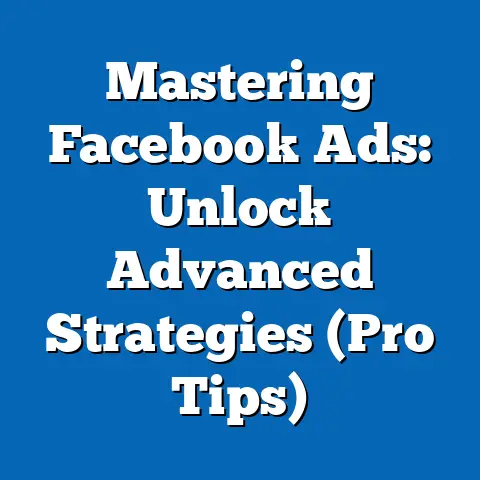Activate Facebook Ads Today (Essential Guide)
I remember the first time I dipped my toes into the world of Facebook advertising.
It was for a small, local bakery struggling to compete with the larger chains.
We crafted what I thought was a brilliant ad, targeted everyone within a 5-mile radius, and waited for the magic to happen.
Crickets.
Absolutely nothing.
It was a harsh lesson in the power, and the complexity, of Facebook Ads.
Since then, I’ve spent countless hours learning the ins and outs of the platform, experimenting with different strategies, and analyzing data to understand what truly works.
And let me tell you, when you get it right, the results can be phenomenal.
Facebook, now Meta, isn’t just a social network; it’s a marketing powerhouse.
With billions of active users, it offers unparalleled reach and targeting capabilities.
Think about it: where else can you pinpoint your ideal customer based on their age, location, interests, behaviors, and even their life events?
This level of precision is what makes Facebook Ads so effective.
In today’s digital marketing landscape, understanding and leveraging Facebook Ads is no longer a luxury; it’s a necessity.
It’s not just about getting likes and shares; it’s about driving real business results, whether that’s increasing brand awareness, generating leads, or boosting sales.
This guide is designed to be your comprehensive roadmap to success with Facebook Ads.
Whether you’re a complete beginner or have some experience under your belt, I’ll walk you through every step of the process, from setting up your account to analyzing your results and optimizing your campaigns for maximum impact.
Let’s dive in and unlock the potential of Facebook Ads for your business!
Understanding Facebook Ads
So, what exactly are Facebook Ads?
Simply put, they are paid advertisements that appear on Facebook, Instagram, Messenger, and the Audience Network.
Unlike organic posts, which are seen only by your followers and their friends, Facebook Ads allow you to reach a much wider audience, including people who haven’t even liked your page.
Types of Facebook Ads
Facebook offers a variety of ad formats to suit different marketing goals and creative preferences.
Here’s a rundown of some of the most common types:
- Image Ads: These are the simplest type of ad, featuring a single image and accompanying text.
They’re great for showcasing products, promoting events, or driving traffic to your website. - Video Ads: Video ads are more engaging than image ads and can be used to tell a story, demonstrate a product, or capture attention in a crowded news feed.
- Carousel Ads: Carousel ads allow you to display multiple images or videos in a single ad, each with its own headline, description, and link.
They’re perfect for showcasing a range of products, highlighting different features, or telling a sequential story. - Slideshow Ads: Slideshow ads are similar to video ads but use a series of static images to create a short, visually appealing video.
They’re a great option if you don’t have the resources to create a full-fledged video. - Collection Ads: These ads are designed for e-commerce businesses and allow you to showcase a collection of products in a visually appealing format.
Users can browse the collection directly within the ad and click through to purchase items. - Lead Ads: Lead ads are designed to capture leads directly within Facebook, without requiring users to visit your website.
They feature a pre-filled form that users can submit with just a few taps, making it easy to collect contact information.
The Importance of Facebook Ads in Digital Marketing
In today’s crowded digital landscape, simply having a great product or service isn’t enough.
You need to be able to reach your target audience where they spend their time, and for many, that’s on Facebook.
Here are some statistics that highlight the importance of Facebook Ads in a digital marketing strategy:
- Vast Reach: Facebook has over 2.9 billion monthly active users, making it the largest social media platform in the world.
This gives you access to a massive audience of potential customers. - Targeted Advertising: Facebook’s advanced targeting capabilities allow you to reach your ideal customer based on their demographics, interests, behaviors, and more.
This ensures that your ads are seen by the people who are most likely to be interested in your products or services. - High Engagement: Facebook users are highly engaged with the platform, spending an average of 33 minutes per day on the site.
This provides ample opportunity to capture their attention with compelling ads. - Measurable Results: Facebook Ads Manager provides detailed analytics that allow you to track the performance of your campaigns and measure your ROI.
This allows you to optimize your ads for maximum impact. - Mobile-First Platform: With the majority of Facebook users accessing the platform on their mobile devices, Facebook Ads are perfectly positioned to reach on-the-go consumers.
Primary Goals of Facebook Advertising
Before you start creating your Facebook Ads, it’s important to define your goals.
What do you want to achieve with your advertising campaign?
Here are some common goals:
- Brand Awareness: If your goal is to increase brand awareness, you’ll want to focus on reaching as many people as possible with your ads.
Use engaging visuals and compelling messaging to capture their attention and make a lasting impression. - Lead Generation: If your goal is to generate leads, you’ll want to use lead ads or drive traffic to a landing page where users can sign up for your email list or request more information.
- Conversions: If your goal is to drive conversions, you’ll want to focus on targeting users who are most likely to purchase your products or services.
Use persuasive ad copy and clear calls to action to encourage them to take action. - Customer Engagement: If your goal is to increase customer engagement, you’ll want to focus on creating ads that encourage users to interact with your brand.
Use questions, polls, and other interactive elements to spark conversation and build relationships.
Takeaway: Understanding the different types of Facebook Ads, their importance in digital marketing, and defining your primary goals are crucial first steps.
This knowledge will serve as the foundation for a successful advertising campaign.
Next, we’ll delve into setting up your Facebook Ads account.
Setting Up Your Facebook Ads Account
Now that you understand the basics of Facebook Ads, let’s get your account set up.
This may seem daunting, but I promise it’s not as complicated as it looks.
I’ll walk you through each step of the process.
Step-by-Step Guide to Setting Up Your Facebook Ads Account
-
Create a Facebook Business Manager Account:
- Go to business.facebook.com and click “Create Account.”
- Enter your business name, your name, and your business email address.
- Follow the prompts to provide additional information about your business, such as your address and phone number.
-
Add Your Facebook Page:
-
In Business Manager, go to “Business Settings.”
- Under “Accounts,” click “Pages.”
- Click “Add” and choose “Add a Page” if you already have a Facebook page for your business.
- If you don’t have a page, you can create one by clicking “Create a New Page.”
-
Add Your Instagram Account (Optional):
-
In Business Settings, go to “Accounts” and click “Instagram Accounts.”
- Click “Add” and connect your Instagram account.
-
Set Up Your Ad Account:
-
In Business Settings, go to “Accounts” and click “Ad Accounts.”
- Click “Add” and choose “Create a New Ad Account.”
- Enter your ad account name, time zone, and currency.
- Assign yourself as an admin to the ad account.
-
Add Payment Information:
-
In Business Settings, go to “Payments.”
- Click “Add Payment Method” and enter your credit card or PayPal information.
Create a Facebook Business Manager Account:
- Go to business.facebook.com and click “Create Account.”
- Enter your business name, your name, and your business email address.
- Follow the prompts to provide additional information about your business, such as your address and phone number.
-
Add Your Facebook Page:
-
In Business Manager, go to “Business Settings.”
- Under “Accounts,” click “Pages.”
- Click “Add” and choose “Add a Page” if you already have a Facebook page for your business.
- If you don’t have a page, you can create one by clicking “Create a New Page.”
-
Add Your Instagram Account (Optional):
-
In Business Settings, go to “Accounts” and click “Instagram Accounts.”
- Click “Add” and connect your Instagram account.
-
Set Up Your Ad Account:
-
In Business Settings, go to “Accounts” and click “Ad Accounts.”
- Click “Add” and choose “Create a New Ad Account.”
- Enter your ad account name, time zone, and currency.
- Assign yourself as an admin to the ad account.
-
Add Payment Information:
-
In Business Settings, go to “Payments.”
- Click “Add Payment Method” and enter your credit card or PayPal information.
Add Your Facebook Page:
In Business Manager, go to “Business Settings.”
Add Your Instagram Account (Optional):
In Business Settings, go to “Accounts” and click “Instagram Accounts.”
Set Up Your Ad Account:
In Business Settings, go to “Accounts” and click “Ad Accounts.”
Add Payment Information:
In Business Settings, go to “Payments.”
Linking Your Facebook Page, Instagram Account, and Payment Methods
Linking your Facebook page and Instagram account to your Business Manager is essential for running ads across both platforms.
It allows you to manage your ads and track your results in one central location.
Adding your payment information is also crucial, as you won’t be able to run any ads without a valid payment method.
Make sure to choose a payment method that you’re comfortable with and that has sufficient funds to cover your advertising expenses.
Setting Up Facebook Pixel
The Facebook Pixel is a snippet of code that you place on your website to track conversions and optimize your ads.
It’s like a digital spy that tells Facebook what actions people are taking on your site after clicking on your ad.
Here’s how to set up Facebook Pixel:
-
Create a Pixel:
- In Business Settings, go to “Data Sources” and click “Pixels.”
- Click “Add” and give your pixel a name.
- Enter your website URL (optional).
-
Install the Pixel Code on Your Website:
-
Choose how you want to install the pixel code:
- Automatically via a partner platform: If you use a platform like Shopify or WordPress, you can easily install the pixel with just a few clicks.
- Manually install the code yourself: Copy the pixel code and paste it into the
<head>section of your website’s code. - Email instructions to a developer: If you’re not comfortable installing the code yourself, you can email the instructions to your web developer.
-
Set Up Events:
-
Events are specific actions that you want to track on your website, such as purchases, sign-ups, or page views.
- Use the Facebook Pixel Helper Chrome extension to easily set up events on your website.
- You can also set up custom conversions to track more complex actions.
Create a Pixel:
- In Business Settings, go to “Data Sources” and click “Pixels.”
- Click “Add” and give your pixel a name.
- Enter your website URL (optional).
-
Install the Pixel Code on Your Website:
-
Choose how you want to install the pixel code:
- Automatically via a partner platform: If you use a platform like Shopify or WordPress, you can easily install the pixel with just a few clicks.
- Manually install the code yourself: Copy the pixel code and paste it into the
<head>section of your website’s code. - Email instructions to a developer: If you’re not comfortable installing the code yourself, you can email the instructions to your web developer.
-
Set Up Events:
-
Events are specific actions that you want to track on your website, such as purchases, sign-ups, or page views.
- Use the Facebook Pixel Helper Chrome extension to easily set up events on your website.
- You can also set up custom conversions to track more complex actions.
Install the Pixel Code on Your Website:
Choose how you want to install the pixel code:
- Automatically via a partner platform: If you use a platform like Shopify or WordPress, you can easily install the pixel with just a few clicks.
- Manually install the code yourself: Copy the pixel code and paste it into the
<head>section of your website’s code. - Email instructions to a developer: If you’re not comfortable installing the code yourself, you can email the instructions to your web developer.
Set Up Events:
Events are specific actions that you want to track on your website, such as purchases, sign-ups, or page views.
Why is Facebook Pixel so important?
- Track Conversions: See which ads are driving the most sales, sign-ups, or other desired actions.
- Optimize Ads: Use the data collected by the pixel to optimize your ads for maximum ROI.
- Create Custom Audiences: Create custom audiences based on website visitors who have taken specific actions, such as viewing a product page or adding an item to their cart.
- Retargeting: Show ads to people who have previously visited your website, reminding them of your products or services and encouraging them to complete a purchase.
Takeaway: Setting up your Facebook Ads account and installing the Facebook Pixel are essential for running effective advertising campaigns.
Take the time to complete these steps carefully, as they will lay the foundation for your future success.
Next, we’ll explore the critical aspect of defining your target audience.
Defining Your Target Audience
One of the biggest advantages of Facebook Ads is its advanced targeting capabilities.
You can pinpoint your ideal customer based on a wide range of factors, ensuring that your ads are seen by the people who are most likely to be interested in your products or services.
The Importance of Audience Targeting
Imagine you’re selling organic dog treats.
Would you want to show your ads to everyone on Facebook, including people who don’t even own dogs?
Of course not!
That would be a waste of your advertising budget.
By defining your target audience, you can ensure that your ads are seen by people who are likely to be interested in your products or services.
This not only increases your chances of generating leads and conversions but also helps you to make the most of your advertising budget.
Targeting Options Available on Facebook
Facebook offers a wide range of targeting options, including:
- Demographics: Target users based on their age, gender, location, education, relationship status, job title, and more.
- Interests: Target users based on their interests, hobbies, and the pages they’ve liked on Facebook.
- Behaviors: Target users based on their online and offline behaviors, such as their purchase history, travel habits, and device usage.
- Custom Audiences: Create custom audiences based on your existing customer data, such as email lists, website visitors, or app users.
- Lookalike Audiences: Create lookalike audiences based on your existing custom audiences.
Facebook will find users who are similar to your best customers, allowing you to reach a wider audience with a high potential for conversion.
Tips for Effectively Defining and Refining Your Target Audience
- Start with a Clear Understanding of Your Ideal Customer: Who are they?
What are their interests?
What are their pain points?
The more you know about your ideal customer, the better you’ll be able to target them on Facebook. - Use a Combination of Targeting Options: Don’t rely on just one targeting option.
Use a combination of demographics, interests, and behaviors to narrow down your audience and reach the most relevant users. - Test Different Audiences: Create multiple ad sets with different targeting options and see which ones perform best.
This will help you to refine your audience and optimize your ads for maximum impact. - Use Lookalike Audiences to Expand Your Reach: Lookalike audiences are a great way to reach new customers who are similar to your existing ones.
Experiment with different lookalike audiences based on your best-performing custom audiences. - Exclude Irrelevant Audiences: Don’t be afraid to exclude audiences who are unlikely to be interested in your products or services.
This will help you to save money and improve your ROI.
The Role of Audience Insights and Analytics
Facebook Audience Insights is a powerful tool that allows you to learn more about your target audience.
You can use it to discover their demographics, interests, behaviors, and more.
This information can help you to refine your targeting options and create more effective ads.
To access Audience Insights:
- Go to Facebook Ads Manager.
- Click “All Tools” and select “Audience Insights.”
- Choose whether you want to learn about “Everyone on Facebook” or “People connected to your Page.”
- Use the filters on the left-hand side to narrow down your audience and explore their demographics, interests, and behaviors.
Takeaway: Defining your target audience is crucial for running effective Facebook Ads.
By using a combination of targeting options, testing different audiences, and leveraging audience insights, you can ensure that your ads are seen by the people who are most likely to be interested in your products or services.
Next, we’ll explore the art of crafting compelling ad content that captures attention and drives results.
Crafting Compelling Ad Content
You’ve got your account set up, you’ve defined your target audience, now it’s time to create some killer ad content.
Remember, your ad is the first impression many people will have of your brand, so it’s important to make it count.
Key Components of Effective Ad Copy
Your ad copy is what grabs people’s attention and persuades them to take action.
Here are some key components of effective ad copy:
- Hooks: Start with a strong hook that grabs the reader’s attention and makes them want to learn more.
This could be a question, a surprising statistic, or a bold statement. - Value Propositions: Clearly communicate the value of your product or service.
What problem does it solve?
What benefits does it offer? - Calls to Action: Tell people what you want them to do.
Use clear and concise calls to action, such as “Shop Now,” “Learn More,” or “Sign Up Today.”
Example:
Let’s say you’re selling a new type of ergonomic office chair.
Here’s an example of effective ad copy:
- Hook: “Tired of back pain from sitting all day?”
- Value Proposition: “Our ergonomic office chair provides superior support and comfort, helping you to stay productive and pain-free.”
- Call to Action: “Shop Now and experience the difference!”
Tips for Creating Visually Appealing Ad Creatives
Your ad creative is just as important as your ad copy.
It’s what catches people’s eye as they scroll through their news feed.
Here are some tips for creating visually appealing ad creatives:
- Use High-Quality Images and Videos: Avoid blurry or pixelated images.
Use high-resolution images and videos that are visually appealing and relevant to your product or service. - Use Bright Colors and Bold Designs: Use colors and designs that stand out from the crowd and capture attention.
- Showcase Your Product or Service in Action: Show people how your product or service works and the benefits it offers.
- Use Text Overlays Sparingly: Don’t overcrowd your images with text.
Use text overlays sparingly and make sure they are easy to read. - Optimize for Mobile: Remember that most people will be seeing your ads on their mobile devices.
Make sure your images and videos are optimized for mobile viewing.
The Importance of A/B Testing Ad Variations
A/B testing, also known as split testing, is the process of comparing two versions of an ad to see which one performs better.
This is a crucial step in optimizing your ads for maximum impact.
Here are some things you can A/B test:
- Headlines: Test different headlines to see which ones grab the most attention.
- Ad Copy: Test different ad copy to see which ones are most persuasive.
- Images and Videos: Test different images and videos to see which ones are most visually appealing.
- Calls to Action: Test different calls to action to see which ones drive the most conversions.
- Targeting Options: Test different targeting options to see which ones reach the most relevant audience.
To A/B test your ads:
- Create two versions of your ad with one variable changed (e.g., the headline).
- Run both ads simultaneously and track their performance.
- After a sufficient amount of time, analyze the results and see which ad performed better.
- Use the winning ad as the basis for future ad variations.
Takeaway: Crafting compelling ad content is essential for capturing attention and driving results.
By using strong hooks, clear value propositions, visually appealing creatives, and A/B testing, you can create ads that resonate with your target audience and achieve your marketing goals.
Next, we’ll delve into the world of budgeting and bidding strategies to ensure you’re spending your money wisely.
Budgeting and Bidding Strategies
Now that you know how to create compelling ad content, it’s time to talk about money.
Setting a budget and choosing the right bidding strategy are crucial for maximizing your ROI and ensuring that you’re not wasting your advertising dollars.
How to Set a Budget for Your Facebook Ads Campaign
Setting a budget for your Facebook Ads campaign is a balancing act.
You want to spend enough money to reach your target audience and achieve your goals, but you don’t want to overspend and waste your advertising dollars.
Here are some factors to consider when setting your budget:
- Your Marketing Goals: What are you trying to achieve with your Facebook Ads campaign?
Are you trying to increase brand awareness, generate leads, or drive sales?
Your budget should be aligned with your goals. - Your Target Audience: How large is your target audience?
The larger your target audience, the more money you’ll need to spend to reach them. - Your Industry: Some industries are more competitive than others.
If you’re in a competitive industry, you may need to spend more money to stand out from the crowd. - Your Bidding Strategy: Your bidding strategy will also affect your budget.
If you’re using manual bidding, you’ll need to set your bids carefully to ensure that you’re not overpaying for your ads.
Different Budgeting Options: Daily vs. Lifetime Budget
Facebook offers two main budgeting options:
- Daily Budget: A daily budget sets the average amount you’re willing to spend each day.
Facebook will try to spend close to your daily budget each day, but it may spend slightly more or less depending on the performance of your ads. - Lifetime Budget: A lifetime budget sets the total amount you’re willing to spend over the entire duration of your campaign.
Facebook will try to spend your lifetime budget evenly over the duration of your campaign.
Which budgeting option is right for you?
- Daily Budget: A daily budget is a good option if you want to run your ads continuously and have a consistent flow of traffic and leads.
- Lifetime Budget: A lifetime budget is a good option if you want to run your ads for a specific period of time, such as a week or a month.
Bidding Strategies: Manual vs. Automatic Bidding
Facebook offers two main bidding strategies:
- Manual Bidding: With manual bidding, you set the maximum amount you’re willing to pay for each click or impression.
This gives you more control over your bidding, but it also requires more monitoring and adjustment. - Automatic Bidding: With automatic bidding, Facebook automatically sets your bids based on your campaign goals and budget.
This is a good option if you’re new to Facebook Ads or if you want to save time and effort.
Which bidding strategy is right for you?
- Manual Bidding: Manual bidding is a good option if you have experience with Facebook Ads and want to have more control over your bidding.
- Automatic Bidding: Automatic bidding is a good option if you’re new to Facebook Ads or if you want to save time and effort.
How to Monitor and Adjust Your Budget Based on Ad Performance
It’s important to monitor your budget and adjust it based on the performance of your ads.
If your ads are performing well, you may want to increase your budget to reach a wider audience and generate more leads or sales.
If your ads are not performing well, you may want to decrease your budget or pause your ads altogether.
Here are some things to look for when monitoring your budget:
- Cost Per Click (CPC): How much are you paying for each click on your ad?
If your CPC is too high, you may want to adjust your bidding strategy or targeting options. - Cost Per Conversion (CPC): How much are you paying for each conversion (e.g., lead, sale)?
If your CPC is too high, you may want to adjust your ad copy, creative, or targeting options. - Return on Ad Spend (ROAS): How much revenue are you generating for every dollar you spend on advertising?
If your ROAS is too low, you may want to adjust your budget or pause your ads altogether.
Takeaway: Setting a budget and choosing the right bidding strategy are crucial for maximizing your ROI on Facebook Ads.
By considering your marketing goals, target audience, industry, and bidding strategy, you can set a budget that is aligned with your goals and helps you to achieve your desired results.
Remember to monitor your budget and adjust it based on the performance of your ads.
Next, we’ll dive into the world of analyzing and optimizing your campaign for continuous improvement.
Analyzing and Optimizing Your Campaign
You’ve launched your Facebook Ads campaign, but the work doesn’t stop there.
In fact, it’s just beginning.
Analyzing your campaign performance and optimizing your ads is crucial for maximizing your ROI and achieving your marketing goals.
Key Performance Indicators (KPIs) to Track
Key Performance Indicators (KPIs) are metrics that you use to track the success of your Facebook Ads campaign.
Here are some of the most important KPIs to track:
- Click-Through Rate (CTR): The percentage of people who see your ad and click on it.
A high CTR indicates that your ad is relevant and engaging to your target audience. - Cost Per Click (CPC): The amount you pay for each click on your ad.
A low CPC indicates that you’re getting good value for your advertising dollars. - Cost Per Conversion (CPC): The amount you pay for each conversion (e.g., lead, sale).
A low CPC indicates that your ads are effectively driving conversions. - Conversion Rate: The percentage of people who click on your ad and complete a desired action (e.g., sign up for your email list, purchase a product).
A high conversion rate indicates that your landing page is effective at converting traffic into leads or sales. - Return on Ad Spend (ROAS): The amount of revenue you generate for every dollar you spend on advertising.
A high ROAS indicates that your ads are generating a good return on your investment.
Using Facebook Ads Manager to Analyze Campaign Performance
Facebook Ads Manager is your central hub for managing and analyzing your Facebook Ads campaigns.
It provides a wealth of data and insights that you can use to optimize your ads for maximum impact.
Here are some of the things you can do with Facebook Ads Manager:
- Track Key Performance Indicators (KPIs): See how your ads are performing in terms of CTR, CPC, CPC, conversion rate, and ROAS.
- Analyze Audience Demographics: See the age, gender, location, and interests of the people who are seeing and clicking on your ads.
- Track Ad Performance Over Time: See how your ads are performing over time and identify trends and patterns.
- Compare Different Ad Sets: Compare the performance of different ad sets to see which targeting options are most effective.
- Analyze Ad Creative Performance: See which ad creatives are generating the most clicks and conversions.
Strategies for Optimizing Ads Based on Performance Analytics
Once you’ve analyzed your campaign performance, it’s time to start optimizing your ads.
Here are some strategies you can use:
- Tweak Targeting: If your ads are not reaching the right audience, you may need to tweak your targeting options.
Try experimenting with different demographics, interests, and behaviors. - Adjust Ad Copy: If your ad copy is not compelling, you may need to adjust it.
Try using stronger hooks, clearer value propositions, and more persuasive calls to action. - Experiment with Ad Creative: If your ad creative is not visually appealing, you may need to experiment with different images and videos.
Try using brighter colors, bolder designs, and showcasing your product or service in action. - Refine Bidding Strategy: If you’re overpaying for your ads, you may need to refine your bidding strategy.
Try switching from manual bidding to automatic bidding, or vice versa. - Optimize Landing Pages: If your landing pages are not converting traffic into leads or sales, you may need to optimize them.
Make sure your landing pages are relevant to your ads, easy to navigate, and have clear calls to action. - A/B Test Everything: Continuously A/B test different variations of your ads to see what works best.
Test different headlines, ad copy, images, videos, calls to action, and targeting options.
Takeaway: Analyzing and optimizing your Facebook Ads campaign is crucial for maximizing your ROI and achieving your marketing goals.
By tracking key performance indicators, using Facebook Ads Manager to analyze campaign performance, and implementing optimization strategies, you can continuously improve your ads and drive better results.
Let’s recap the key steps:
- Understand Facebook Ads: Learn about the different types of Facebook Ads, their importance in digital marketing, and define your primary goals.
- Set Up Your Facebook Ads Account: Create a Facebook Business Manager account, link your Facebook page and Instagram account, and set up your ad account and payment information.
- Define Your Target Audience: Use a combination of targeting options, test different audiences, and leverage audience insights to reach the most relevant users.
- Craft Compelling Ad Content: Use strong hooks, clear value propositions, visually appealing creatives, and A/B testing to create ads that resonate with your target audience.
- Budgeting and Bidding Strategies: Consider your marketing goals, target audience, industry, and bidding strategy to set a budget that is aligned with your goals and helps you to achieve your desired results.
- Analyze and Optimize Your Campaign: Track key performance indicators, use Facebook Ads Manager to analyze campaign performance, and implement optimization strategies to continuously improve your ads and drive better results.
Remember, success with Facebook Ads doesn’t happen overnight.
It takes time, effort, and a willingness to experiment and learn.
But with the right strategy and execution, businesses of all sizes can leverage Facebook Ads as a powerful tool to reach their target audience and achieve their marketing goals.
So, what are you waiting for?
Take the first step in activating your Facebook Ads today and start driving real business results!
Don’t be afraid to get your hands dirty, experiment with different strategies, and learn from your mistakes.
The world of Facebook Ads is constantly evolving, so it’s important to stay up-to-date with the latest trends and best practices.
And remember, I’m here to help you along the way.
If you have any questions or need any assistance, don’t hesitate to reach out.
Good luck, and happy advertising!