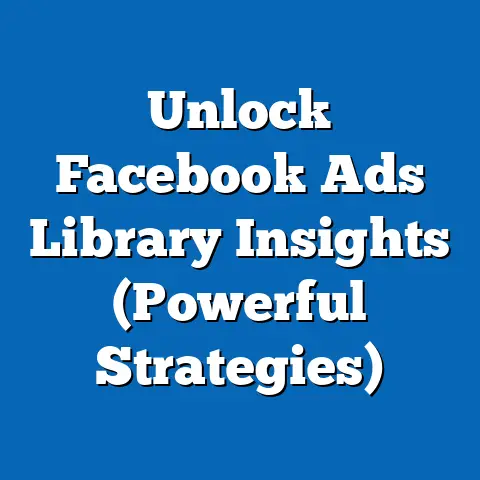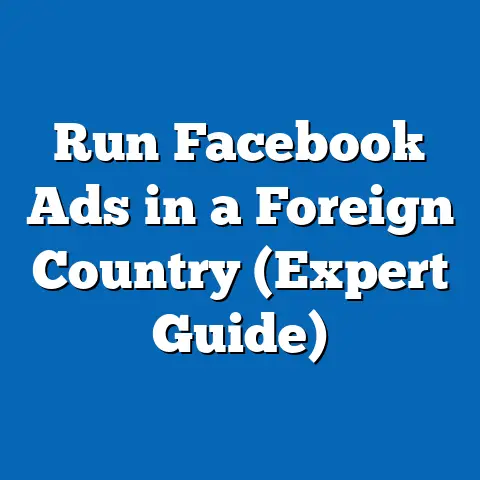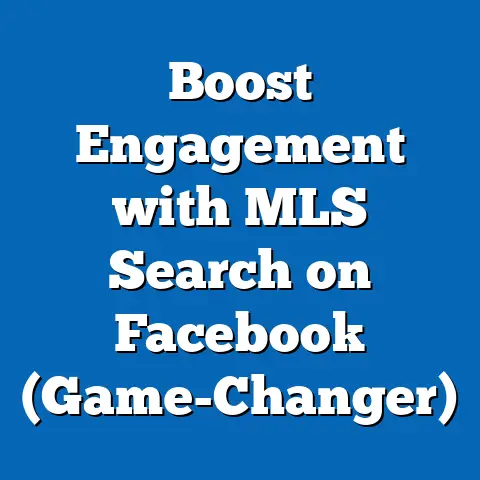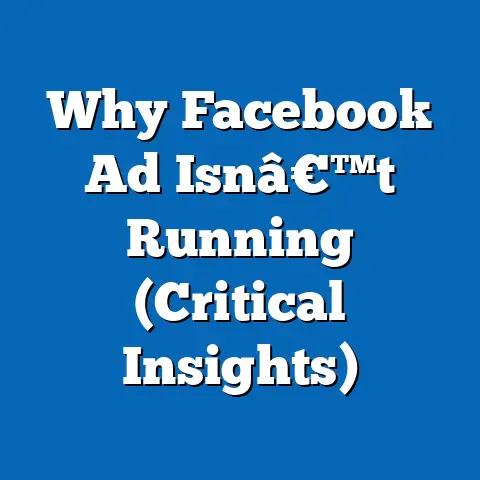Add a Business Page to Facebook (Essential Guide)
“The best way to predict the future is to create it.” – Peter Drucker
This quote resonates deeply with me, especially when I think about the power of creating a strong online presence for your business. In today’s digital age, that presence often starts with a Facebook Business Page.
Introduction: Why Your Business Needs a Facebook Page
Facebook is more than just a social network; it’s a powerhouse marketing platform. I’ve seen firsthand how a well-crafted Facebook Business Page can transform a small local business into a thriving community hub and catapult a startup onto the global stage. With billions of active users, Facebook offers unparalleled reach and engagement opportunities. Imagine being able to connect with potential customers, build brand loyalty, and drive sales all from one platform.
Section 1: Understanding the Importance of a Facebook Business Page
Why should you bother creating a Facebook Business Page when you already have a website and other social media profiles? The answer is simple: Facebook offers unique advantages that can significantly boost your brand visibility, customer engagement, and advertising effectiveness.
- Brand Visibility: With over 2.9 billion monthly active users, Facebook provides an enormous audience for your business. A Business Page allows you to showcase your brand, products, and services to a vast and diverse audience. In fact, according to Statista, 69% of US adults use Facebook. That’s a huge potential customer base you can tap into!
- Customer Engagement: A Facebook Business Page is a fantastic tool for direct interaction with your customers. You can answer questions, respond to comments, and address concerns in real-time, fostering a sense of community and building trust. I’ve seen businesses transform their customer service simply by being responsive and helpful on their Facebook Page.
- Advertising Opportunities: Facebook’s advertising platform is incredibly powerful, allowing you to target specific demographics, interests, and behaviors. With a Business Page, you can easily create and manage ad campaigns to reach potential customers who are most likely to be interested in your products or services.
- Analytics and Insights: Facebook Insights provides valuable data about your audience, including demographics, engagement rates, and website traffic. This information can help you refine your marketing strategy and optimize your content for maximum impact. I remember working with a client who was struggling to understand their target audience. By analyzing their Facebook Insights, we discovered that a significant portion of their audience was interested in a niche topic they hadn’t previously considered. This insight led to a highly successful content strategy shift.
It’s crucial to understand the difference between a personal profile and a Business Page. A personal profile is designed for individual use, while a Business Page is specifically designed for businesses, organizations, and brands. Using a personal profile to represent your business violates Facebook’s terms of service and can result in your account being suspended. A Business Page, on the other hand, provides access to valuable marketing tools, analytics, and advertising options that are not available with a personal profile.
Key Takeaway: A Facebook Business Page is essential for any business looking to increase brand visibility, engage with customers, and leverage the power of Facebook’s advertising platform. Don’t make the mistake of using a personal profile for your business – create a dedicated Business Page to unlock the full potential of Facebook marketing.
Section 2: Step-by-Step Guide to Creating Your Facebook Business Page
Step 1: Sign In to Facebook
- Existing Account: If you already have a Facebook account, simply log in using your email address or phone number and password.
- New Account: If you don’t have a Facebook account, you’ll need to create one. Go to the Facebook homepage and fill out the registration form. You’ll need to provide your name, email address or phone number, password, date of birth, and gender. Once you’ve completed the form, click the “Sign Up” button and follow the instructions to verify your account.
Tip: While you’ll be using your personal Facebook account to manage the Business Page, it’s important to remember that the Business Page is a separate entity and will be visible to the public.
Step 2: Navigate to the Create a Page Section
Once you’re logged into your Facebook account, you’ll need to find the “Create” button.
- On Desktop: Look for the “+” icon in the top right corner of the screen. Click on it, and a dropdown menu will appear. Select “Page” from the menu.
- On Mobile: Tap the menu icon (three horizontal lines) in the bottom right corner of the app. Scroll down and tap “Pages,” then tap “Create” at the top of the screen.
Step 3: Choose Your Page Type
Facebook offers different types of pages to cater to various businesses and organizations. Choosing the right page type is crucial for optimizing your page for your specific needs.
- Business or Brand: This is the most common type of page and is suitable for most businesses, brands, and organizations. It’s designed to showcase your products, services, and brand identity.
- Community or Public Figure: This type of page is ideal for public figures, celebrities, influencers, and community groups. It’s designed to connect with fans, followers, and supporters.
Select the “Business or Brand” option. You’ll be prompted to enter your Page name and category.
Tip: Choose a page name that accurately reflects your business and is easy to remember. For the category, start typing a relevant keyword, and Facebook will suggest categories that match your business.
Step 4: Fill Out Your Business Information
Accurate and complete business information is essential for helping customers find and connect with your business.
- Page Name: Enter the name of your business.
- Category: Choose the most relevant category for your business.
- Description: Write a brief description of your business (up to 255 characters). This description will appear in search results and on your Page’s “About” section.
Click “Create Page” to proceed.
Step 5: Customize Your Page
Customizing your page with a profile picture and cover photo is crucial for creating a strong visual identity.
- Profile Picture: Your profile picture is the main visual representation of your business on Facebook. It should be a high-quality image that is easily recognizable, such as your logo or a professional headshot. The recommended size is 170×170 pixels for desktop and 128×128 pixels for mobile.
- Cover Photo: Your cover photo is the large banner image that appears at the top of your page. It’s an opportunity to showcase your brand personality and highlight your products or services. The recommended size is 851×315 pixels.
Tip: Use high-quality images that are visually appealing and relevant to your business. Ensure that your profile picture and cover photo are consistent with your brand identity.
Step 6: Complete Your Page Details
Filling in the “About” section with detailed information about your business is crucial for helping customers learn more about you.
- Website: Add your website link to drive traffic to your website.
- Phone Number: Add your phone number so customers can easily contact you.
- Email Address: Add your email address for customer inquiries.
- Address: Add your business address if you have a physical location.
- Hours: Specify your business hours.
- Price Range: Indicate your price range (e.g., $, $$, $$$).
- About: Write a compelling description of your business, highlighting your unique selling points and what makes you stand out from the competition.
Tip: Be thorough and accurate when filling in your page details. The more information you provide, the easier it will be for customers to find and connect with your business.
Step 7: Publish Your Page
Once you’ve completed all the steps above, it’s time to publish your page.
- Click the “Publish Page” button in the top right corner of the screen.
- Your page will now be visible to the public.
Tip: Before publishing your page, double-check all the information to ensure that it’s accurate and complete.
Key Takeaway: Creating a Facebook Business Page is a simple process, but it’s important to follow each step carefully to ensure that your page is set up correctly and optimized for success. Take the time to fill in all the necessary information and customize your page with high-quality visuals.
Section 3: Optimizing Your Facebook Business Page
Creating a Facebook Business Page is just the first step. To truly harness the power of Facebook marketing, you need to optimize your page for maximum impact. Here are some essential tips to help you get started:
Tip 1: Utilize Facebook Insights
Facebook Insights provides valuable data about your page’s performance and audience engagement. By analyzing this data, you can gain insights into what’s working and what’s not, and refine your marketing strategy accordingly.
- Accessing Facebook Insights: Go to your Business Page and click the “Insights” tab in the left-hand menu.
- Key Metrics: Pay attention to key metrics such as page views, reach, engagement, and audience demographics.
- Analyzing Data: Use the data to understand what types of content resonate with your audience, when they are most active on Facebook, and which demographics are most engaged with your page.
Tip: Regularly monitor your Facebook Insights and use the data to inform your content strategy and advertising campaigns. I once helped a local bakery increase their engagement by 30% simply by analyzing their Facebook Insights and posting more content about their most popular products during peak hours.
Tip 2: Post Regularly
Maintaining an active posting schedule is crucial for keeping your audience engaged and growing your reach.
- Content Calendar: Create a content calendar to plan your posts in advance.
- Variety of Content: Share a variety of content, including images, videos, articles, and updates.
- Optimal Posting Times: Experiment with different posting times to determine when your audience is most active on Facebook.
Tip: Aim for consistency in your posting schedule. Whether you post daily, weekly, or monthly, make sure to maintain a regular cadence to keep your audience engaged.
Tip 3: Engage with Your Audience
Responding to comments and messages promptly and professionally is essential for building a strong relationship with your audience.
- Respond to Comments: Acknowledge and respond to comments on your posts, even if they are negative.
- Answer Messages: Respond to messages promptly and provide helpful information.
- Foster a Community: Encourage your audience to participate in discussions and share their thoughts and opinions.
Tip: Use a friendly and conversational tone when engaging with your audience. Show them that you value their feedback and appreciate their support.
Tip 4: Create Call-to-Actions (CTAs)
Adding CTAs to your page is a great way to drive conversions and achieve your business goals.
- Add a CTA Button: Add a CTA button to your page, such as “Contact Us,” “Shop Now,” or “Book Now.”
- Include CTAs in Your Posts: Include CTAs in your posts to encourage your audience to take action.
- Use Compelling Language: Use compelling language that motivates your audience to click on your CTAs.
Tip: Make sure your CTAs are relevant to your business and your audience. Use clear and concise language that tells your audience exactly what you want them to do.
Tip 5: Leverage Facebook Ads
Facebook Ads is a powerful tool for reaching a wider audience and promoting your page.
- Targeted Advertising: Use Facebook’s targeting options to reach specific demographics, interests, and behaviors.
- Promote Your Page: Run ads to promote your page and increase your follower count.
- Drive Traffic to Your Website: Run ads to drive traffic to your website and generate leads.
Tip: Start with a small budget and experiment with different targeting options and ad creatives to see what works best for your business.
Key Takeaway: Optimizing your Facebook Business Page is an ongoing process. Regularly monitor your page’s performance, engage with your audience, and experiment with different strategies to find what works best for your business.
Section 4: Common Mistakes to Avoid When Setting Up Your Business Page
Setting up a Facebook Business Page is relatively simple, but there are some common mistakes that businesses make that can hinder their effectiveness. Here are some pitfalls to avoid:
- Not Completing the Profile: One of the biggest mistakes businesses make is not completing their profile. Make sure to fill in all the necessary information, including your website, phone number, email address, and business hours. An incomplete profile can make your business look unprofessional and untrustworthy.
- Neglecting to Update Information: Information changes over time, so it’s important to keep your page up-to-date. If your business hours change, your address changes, or you launch a new product, make sure to update your page accordingly.
- Failing to Post Regularly: An inactive page can give the impression that your business is no longer active or that you don’t care about your online presence. Make sure to post regularly to keep your audience engaged and show them that you’re still in business.
- Ignoring Comments and Messages: Ignoring comments and messages can make your business look unresponsive and uncaring. Make sure to respond to comments and messages promptly and professionally to show your audience that you value their feedback.
- Using Low-Quality Images: Using low-quality images can make your business look unprofessional and untrustworthy. Make sure to use high-quality images that are visually appealing and relevant to your business.
- Not Defining Your Target Audience: Failing to define your target audience can result in wasted advertising spend and ineffective marketing campaigns. Take the time to research your target audience and understand their demographics, interests, and behaviors.
- Ignoring Analytics: Ignoring analytics can prevent you from understanding what’s working and what’s not. Make sure to monitor your Facebook Insights regularly and use the data to inform your marketing strategy.
Key Takeaway: Avoiding these common mistakes can help you create a Facebook Business Page that is professional, engaging, and effective at achieving your business goals.
Conclusion: Unlock the Power of Facebook for Your Business
Creating a Facebook Business Page is an essential step for any business looking to thrive in today’s digital landscape. As I’ve shown, it’s a relatively simple process, but it’s important to follow each step carefully and avoid common mistakes. By creating a well-optimized Facebook Business Page, you can increase your brand visibility, engage with your customers, and leverage the power of Facebook’s advertising platform.
I encourage you to take action today and create your own Facebook Business Page. Don’t be afraid to experiment with different strategies and find what works best for your business. Remember, optimizing your page is an ongoing process, so keep monitoring your performance and adapting your approach as needed.
Now, I’d love to hear from you! What are your biggest challenges when it comes to Facebook marketing? Share your experiences or questions in the comments section below. Let’s learn from each other and help each other succeed on Facebook!