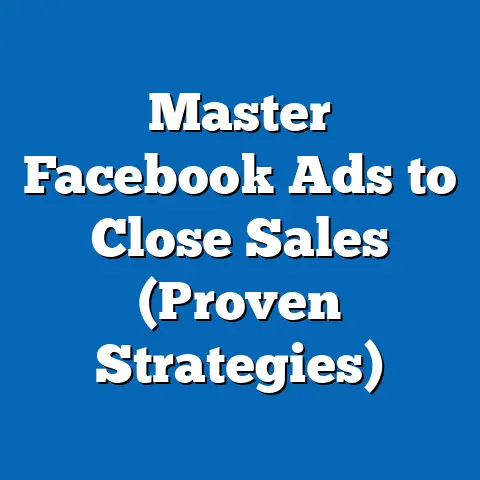Add a Facebook Store Effortlessly (Step-by-Step Guide)
In today’s digital marketplace, where consumers spend countless hours scrolling through social media, having a robust online presence is no longer a luxury—it’s a necessity.
As a business owner who’s navigated the ever-changing landscape of e-commerce for over a decade, I can tell you firsthand that finding cost-effective ways to reach your target audience is crucial for long-term success.
That’s where the Facebook Store comes in.
I remember when I first launched my small online boutique.
I poured money into website development and complex SEO strategies, but my sales were stagnant.
It wasn’t until I embraced social commerce, specifically creating a Facebook Store, that I saw a significant shift.
By setting up a Facebook Shop, I wasn’t just selling products; I was building a community, engaging directly with customers, and significantly reducing my reliance on costly traditional marketing methods.
Adding a Facebook Store to your business is like opening another storefront, but without the hefty rent.
It’s a strategic move that can lead to remarkable long-term savings.
By leveraging Facebook’s enormous user base, you can dramatically increase product visibility and drive sales.
A recent study by Shopify, for instance, revealed that businesses with a Facebook Shop see an average of 25% more sales compared to those without.
But the benefits extend beyond just sales figures.
A Facebook Store streamlines your operations by integrating directly with Facebook and Instagram, making it easier to manage your inventory, communicate with customers, and run targeted ad campaigns.
Understanding the Facebook Store
So, what exactly is a Facebook Store?
Simply put, it’s an online storefront that lives directly within the Facebook ecosystem.
Think of it as a digital extension of your business, allowing you to showcase and sell products to Facebook’s massive audience of over 2.9 billion monthly active users.
For me, the appeal of a Facebook Store lies in its seamless integration with Facebook and Instagram.
This means your customers can discover and purchase your products without ever leaving the apps they use every day.
This reduces friction and makes the buying process incredibly convenient.
The advantages of having a Facebook Store are numerous:
- Increased Visibility: You gain access to millions of potential customers already active on Facebook and Instagram.
- Seamless Integration: Your store integrates smoothly with Facebook and Instagram, allowing for easy product sharing and advertising.
- Targeted Advertising: You can utilize Facebook’s powerful advertising tools to reach specific demographics and interests, maximizing your marketing ROI.
- Direct Customer Engagement: You can interact with customers directly through comments, messages, and live videos, fostering a sense of community and building brand loyalty.
- Simplified Checkout Process: Facebook Shops offer options for customers to checkout directly on the platform or redirect to your website, providing flexibility and convenience.
Almost any type of product can be sold through a Facebook Store, from clothing and accessories to electronics and home goods.
However, it’s crucial to be aware of Facebook’s commerce policies, which outline prohibited items and guidelines for product listings.
Make sure you are familiar with these policies to avoid any issues with your store.
I always recommend double-checking the guidelines before listing new products.
Takeaway: A Facebook Store is a powerful tool for expanding your reach, simplifying the buying process, and engaging directly with your customers.
Understanding its benefits is the first step towards unlocking long-term savings and growth for your business.
Preparing Your Business for a Facebook Store
Before you jump into setting up your Facebook Store, it’s crucial to lay the groundwork for success.
I’ve seen many businesses rush into the process only to be met with frustration and limited results.
Taking the time to prepare your business properly will save you time, money, and headaches in the long run.
The first prerequisite is having a Facebook Business Page.
This serves as the foundation for your Facebook Store and allows you to manage your online presence, connect with customers, and run advertising campaigns.
If you don’t already have one, don’t worry – I’ll guide you through the process in the next section.
Next, ensure that your products meet Facebook’s commerce policies.
This includes adhering to guidelines on prohibited items, accurate product descriptions, and fair pricing practices.
Familiarize yourself with these policies to avoid any violations that could lead to your store being suspended.
One of the most crucial aspects of preparing your business is having high-quality product images and descriptions.
Remember, your product listings are your virtual storefront, and first impressions matter.
Invest in professional photography or learn how to take compelling photos yourself.
Write detailed and engaging descriptions that highlight the benefits of your products and address any potential customer questions.
I remember helping a local artisan improve their Facebook Store.
Their products were beautiful, but the photos were poorly lit and the descriptions were vague.
By simply improving the visuals and writing more compelling copy, we saw a 40% increase in sales within a month!
Finally, organize your products into collections or categories.
This makes it easier for customers to browse your store and find what they’re looking for.
Think about how you would organize a physical store – group similar items together and create clear signage.
This will enhance the user experience and increase the likelihood of sales.
Takeaway: Preparing your business for a Facebook Store involves setting up a Facebook Business Page, ensuring product compliance, creating high-quality listings, and organizing your inventory effectively.
These steps are crucial for creating a positive customer experience and maximizing your sales potential.
Step-by-Step Guide to Adding Your Facebook Store
Now that you’ve prepared your business, it’s time to dive into the exciting part: setting up your Facebook Store!
This step-by-step guide will walk you through the process, making it easy to launch your online storefront and start selling to millions of potential customers.
Step 1: Set Up Your Facebook Business Page
If you don’t already have a Facebook Business Page, now is the time to create one.
This is the foundation of your Facebook Store and your overall presence on the platform.
- Go to Facebook.com: Log in to your personal Facebook account.
- Click “Create”: In the top right corner, click the “+” icon and select “Page.”
- Choose a Category: Select the appropriate category for your business (e.g., “Business or Brand,” “Community or Public Figure”).
- Enter Business Information: Fill in your business name, category, and address.
- Add a Profile Picture and Cover Photo: Choose high-quality images that represent your brand.
Your profile picture is usually your logo, and your cover photo can showcase your products or brand personality. - Add a Call-to-Action Button: Choose a button that encourages engagement, such as “Shop Now,” “Contact Us,” or “Learn More.”
- Gain Initial Followers: Invite friends, family, and existing customers to like your page.
Tip: Complete your Business Page with as much information as possible, including your website, phone number, email address, and business hours.
This builds trust and makes it easier for customers to connect with you.
Step 2: Access Commerce Manager
Commerce Manager is the central hub for managing your Facebook Store.
It’s where you’ll create your shop, add products, manage orders, and track performance.
- Go to Facebook.com/commerce_manager: Log in with your Facebook account.
- Click “Get Started”: If you haven’t used Commerce Manager before, you’ll be prompted to get started.
- Choose Your Business Page: Select the Facebook Business Page you want to connect to your shop.
Tip: Familiarize yourself with the Commerce Manager interface.
It can seem overwhelming at first, but it’s a powerful tool for managing your online store.
Step 3: Create Your Facebook Shop
Now it’s time to create your Facebook Shop and start adding products.
- Click “Add Shop”: In Commerce Manager, click “Add Shop” to start the setup process.
- Choose Your Checkout Method: You’ll have two options:
- Checkout on Facebook: Customers can complete their purchase directly on Facebook.
This provides a seamless experience but requires you to manage payments and shipping within Facebook. - Checkout on Your Website: Customers are redirected to your website to complete their purchase.
This allows you to maintain control over the checkout process but may add friction for some customers.
- Checkout on Facebook: Customers can complete their purchase directly on Facebook.
- Add Products:
- Click “Add Items”: You can add products manually, import them from a data feed, or connect to a partner platform like Shopify or BigCommerce.
- Upload Images: Use high-quality images that showcase your products from different angles.
- Write Descriptions: Write detailed and engaging descriptions that highlight the benefits of your products.
- Set Prices: Enter the price of your products.
- Add Variants: If your products have different sizes, colors, or styles, add them as variants.
- Review and Publish: Once you’ve added all your products, review your shop and click “Publish.”
- Checkout on Facebook: Customers can complete their purchase directly on Facebook.
This provides a seamless experience but requires you to manage payments and shipping within Facebook. - Checkout on Your Website: Customers are redirected to your website to complete their purchase.
This allows you to maintain control over the checkout process but may add friction for some customers.
- Click “Add Items”: You can add products manually, import them from a data feed, or connect to a partner platform like Shopify or BigCommerce.
- Upload Images: Use high-quality images that showcase your products from different angles.
- Write Descriptions: Write detailed and engaging descriptions that highlight the benefits of your products.
- Set Prices: Enter the price of your products.
- Add Variants: If your products have different sizes, colors, or styles, add them as variants.
Tip: Take the time to write compelling product descriptions that highlight the benefits of your products and address any potential customer questions.
This can significantly increase your sales conversion rate.
Also, if you use an e-commerce platform like Shopify, connecting it to your Facebook Shop can save you a lot of time and effort.
Step 4: Customize Your Shop Layout
Customizing your shop layout allows you to reflect your brand identity and improve the user experience.
Step 5: Set Up Payment and Shipping Options
Setting up payment and shipping options is crucial for completing the checkout process.
- Go to Commerce Manager: Navigate to your shop in Commerce Manager.
- Click “Settings”: You’ll find options to configure your payment and shipping settings.
- Set Up Payment Methods:
- Checkout on Facebook: You’ll need to link a business bank account to receive payments.
- Checkout on Your Website: Customers will pay through your website’s payment gateway.
- Set Up Shipping Options:
- Offer Free Shipping: Consider offering free shipping for orders over a certain amount to incentivize purchases.
- Set Shipping Rates: Configure shipping rates based on weight, destination, or order value.
- Choose Shipping Carriers: Select the shipping carriers you want to use (e.g., USPS, UPS, FedEx).
- Checkout on Facebook: You’ll need to link a business bank account to receive payments.
- Checkout on Your Website: Customers will pay through your website’s payment gateway.
- Offer Free Shipping: Consider offering free shipping for orders over a certain amount to incentivize purchases.
- Set Shipping Rates: Configure shipping rates based on weight, destination, or order value.
- Choose Shipping Carriers: Select the shipping carriers you want to use (e.g., USPS, UPS, FedEx).
Tip: Offer a variety of payment and shipping options to cater to different customer preferences.
This will make it easier for customers to complete their purchases and increase your sales conversion rate.
I’ve found that offering free shipping on orders over a certain amount can be a powerful incentive for customers to add more items to their cart.
Takeaway: Setting up your Facebook Store involves creating a Business Page, accessing Commerce Manager, creating your shop, customizing the layout, and configuring payment and shipping options.
By following these steps, you can launch your online storefront and start selling to millions of potential customers.
Promoting Your Facebook Store
Congratulations!
Your Facebook Store is live, and you’re ready to start selling.
But simply having a store is not enough – you need to actively promote it to reach your target audience and drive sales.
I’ve seen many businesses launch their Facebook Store with great enthusiasm, only to be disappointed by the lack of initial results.
The key is to have a solid promotional strategy in place.
One of the most effective ways to promote your Facebook Store is through Facebook Ads.
Facebook Ads allow you to target specific demographics, interests, and behaviors, ensuring that your ads are seen by the people most likely to be interested in your products.
- Create Targeted Ads: Use Facebook’s targeting options to reach specific demographics, interests, and behaviors.
- Use High-Quality Images and Videos: Create visually appealing ads that showcase your products in the best possible light.
- Write Compelling Ad Copy: Write ad copy that highlights the benefits of your products and encourages people to click through to your store.
- Use Call-to-Action Buttons: Use call-to-action buttons like “Shop Now” or “Learn More” to encourage people to take action.
But don’t underestimate the power of organic promotion.
There are many ways to promote your Facebook Store without spending money on ads.
- Share Posts on Your Business Page: Regularly share posts on your Business Page showcasing your products and highlighting special offers.
- Collaborate with Influencers: Partner with influencers in your niche to promote your products to their followers.
- Utilize Facebook Groups: Join relevant Facebook Groups and share your products with group members (be sure to follow the group rules).
- Engage with Customers: Respond to comments and messages promptly and provide excellent customer service.
I always recommend a balanced approach that combines both paid and organic promotion methods.
This allows you to reach a wider audience while also building a loyal following and fostering a sense of community around your brand.
Takeaway: Promoting your Facebook Store involves leveraging Facebook Ads to target specific demographics, utilizing organic methods to engage with customers, and maintaining a consistent presence on the platform.
By implementing a comprehensive promotional strategy, you can drive traffic to your store, increase sales, and build a loyal customer base.
Conclusion
Adding a Facebook Store is a game-changer for businesses looking to enhance their online presence, reduce marketing costs, and increase sales.
I’ve personally witnessed the transformative power of social commerce, and I’m confident that it can do the same for your business.
In this guide, I’ve walked you through the entire process of setting up your Facebook Store, from preparing your business page to promoting your products effectively.
By following these steps, you can unlock the potential of Facebook’s massive user base and create a more profitable and sustainable future for your business.
Remember, the landscape of e-commerce is constantly evolving, and it’s crucial to adapt to new platforms and technologies to remain competitive.
Facebook Shops are a powerful tool for staying ahead of the curve and reaching your target audience in a cost-effective way.
So, what are you waiting for?
Take action today and start the process of setting up your own Facebook Store.
The potential for increased sales, customer engagement, and long-term savings is within your reach.