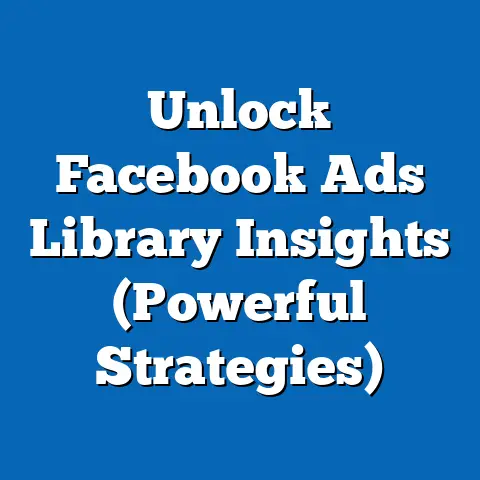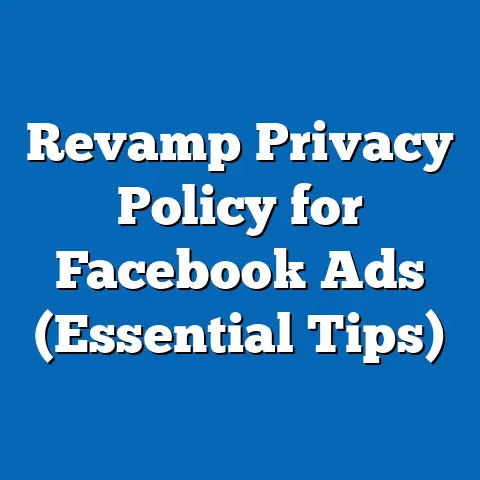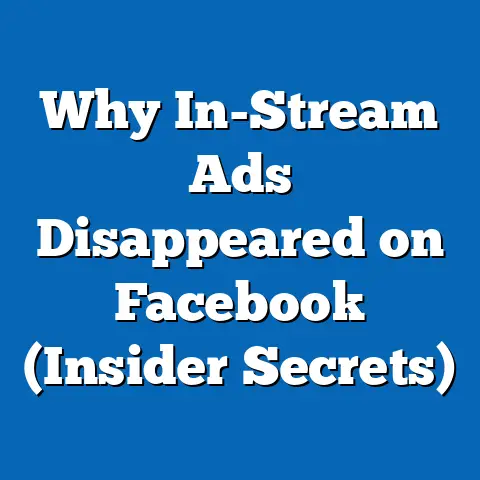Add Money to Facebook Instantly (Pro Tips for Success)
Facebook advertising has become an indispensable tool for businesses of all sizes, especially here in North America.
From local mom-and-pop shops to sprawling multinational corporations, everyone’s vying for attention on the platform.
I’ve seen firsthand how a well-executed Facebook ad campaign can catapult a brand into the spotlight, driving sales and fostering customer loyalty.
But, let’s be honest, the fast-paced nature of the digital world demands agility.
You need to be able to react quickly to trends, capitalize on opportunities, and, most importantly, keep your ad campaigns running smoothly.
That’s where the ability to add money to your Facebook ads account instantly comes in.
Imagine this: It’s Black Friday, and your flash sale is going viral.
Orders are pouring in, and your Facebook ads are driving a significant chunk of that traffic.
Suddenly, you get a notification that your ad account is running low on funds.
The horror!
Every minute your ads are down, you’re losing potential customers and revenue.
This scenario is all too real for many businesses, and it underscores the critical need for instant funding solutions.
In this guide, I’ll share my insights and pro tips on how to seamlessly manage your Facebook ad budget and ensure your campaigns never miss a beat, specifically tailored for the North American market.
Understanding Facebook Ads
Before diving into the nitty-gritty of instant funding, let’s ensure we’re all on the same page regarding the basics of Facebook ads.
Think of Facebook ads as your digital billboards, strategically placed in front of your target audience within the bustling Facebook ecosystem.
Structure: A Facebook ad typically comprises several key elements:
- Headline: The attention-grabbing text that draws users in.
- Body Text: The main message that explains your offer or highlights your brand.
- Image or Video: The visual component that showcases your product or service.
- Call-to-Action (CTA): The button or text that prompts users to take a specific action (e.g., “Shop Now,” “Learn More,” “Sign Up”).
Types: Facebook offers a diverse range of ad formats to suit various objectives:
- Image Ads: Simple and effective for showcasing products or services.
- Video Ads: Engaging and ideal for storytelling or product demonstrations.
- Carousel Ads: Allow users to scroll through multiple images or videos in a single ad.
- Collection Ads: Designed for e-commerce, showcasing a catalog of products.
- Lead Ads: Collect leads directly within Facebook without sending users to an external landing page.
- Instant Experience Ads: Full-screen, mobile-optimized experiences that immerse users in your brand.
Placement Options: You can choose where your ads appear on Facebook and Instagram:
- Facebook Feed: The primary placement where users spend most of their time.
- Instagram Feed: Reach your audience on Instagram’s visually-driven platform.
- Facebook Marketplace: Target users who are actively looking to buy or sell items.
- Instagram Explore: Reach users who are discovering new content and interests.
- Facebook Stories & Instagram Stories: Immersive, short-form video content.
- Audience Network: Extend your reach to websites and apps beyond Facebook and Instagram.
Targeting and Audience Segmentation: The true power of Facebook ads lies in its sophisticated targeting capabilities.
You can define your ideal audience based on demographics (age, gender, location), interests, behaviors, and connections.
This granular targeting ensures your ads are seen by the people most likely to be interested in your product or service.
Objectives: Facebook ads are designed to achieve a variety of marketing goals:
- Brand Awareness: Increase recognition and familiarity with your brand.
- Reach: Show your ad to the maximum number of people within your target audience.
- Traffic: Drive users to your website or landing page.
- Engagement: Encourage likes, comments, shares, and other interactions.
- Lead Generation: Collect leads from potential customers.
- Conversions: Drive sales, sign-ups, or other desired actions on your website.
In North America, I’ve noticed a surge in video ads, particularly short-form videos on platforms like Instagram Reels and Facebook Stories.
Businesses are leveraging these formats to create engaging content that captures attention and drives quick conversions.
For example, a local coffee shop might run a short video ad showcasing their seasonal latte, complete with a tempting visual and a “Shop Now” CTA.
Takeaway: Facebook ads are a versatile and powerful tool for reaching your target audience and achieving your marketing objectives.
Understanding the different ad formats, placement options, and targeting capabilities is crucial for success.
Instant Funding for Facebook Ads
Now, let’s get to the heart of the matter: how to add money to your Facebook ads account instantly.
The ability to quickly replenish your ad budget is crucial for maintaining momentum and avoiding costly disruptions.
Available Funding Methods: Facebook supports a variety of payment methods in North America:
- Credit/Debit Cards: Visa, Mastercard, American Express, and Discover are widely accepted.
- PayPal: A popular online payment platform that allows you to fund your ads using your PayPal balance or linked bank account.
- Facebook Ad Credits: Credits offered by Facebook as promotions or incentives.
Importance of Instant Funding:
- Timely Ad Campaigns: Ensure your ads run continuously during critical periods, such as product launches, sales promotions, or seasonal events.
- High-Traffic Periods: Capitalize on increased website traffic during peak seasons or viral moments.
- Avoid Disruptions: Prevent your ads from being paused due to insufficient funds, minimizing lost opportunities.
- Flexibility: Quickly adjust your budget based on real-time performance and emerging trends.
Having a flexible funding strategy allows you to scale your campaigns on the fly and maximize your ROI.
For instance, if you notice a particular ad is performing exceptionally well, you can instantly increase the budget to reach a wider audience and drive even more conversions.
Takeaway: Instant funding provides the agility and flexibility you need to manage your Facebook ad campaigns effectively.
By choosing the right payment method and maintaining sufficient funds in your account, you can ensure your ads run smoothly and achieve your desired results.
Pro Tips for Successful Instant Funding
Here are some actionable tips and strategies I’ve learned over the years to help you successfully add money to your Facebook ads instantly and optimize your ad spend:
Choose the Right Payment Method
In North America, credit cards and PayPal are generally the most efficient and reliable payment methods for Facebook ads.
- Credit Cards: Offer convenience and the ability to earn rewards points or cashback.
However, be mindful of credit limits and potential interest charges. - PayPal: Provides an extra layer of security and allows you to fund your ads using your PayPal balance or linked bank account.
Consider linking a credit card to your PayPal account for added flexibility.
Also, be aware of any potential fees or processing times associated with each method.
For example, some credit card companies may charge foreign transaction fees if your Facebook ad account is billed in a different currency.
Set a Budget and Stick to It
Determining an appropriate budget for your Facebook ads is crucial for maximizing your ROI.
Start by defining your goals and objectives, then estimate the cost per result (e.g., cost per click, cost per conversion).
- Daily Budget: The average amount you’re willing to spend each day.
- Lifetime Budget: The total amount you’re willing to spend over the entire duration of your campaign.
I recommend starting with a smaller budget and gradually increasing it as you monitor performance.
Use Facebook Ads Manager to track your key metrics and adjust your funding accordingly.
Don’t be afraid to experiment with different budget levels to find the sweet spot that delivers the best results.
Monitor Ad Performance
Tracking your ad performance in real-time is essential for optimizing your campaigns and maximizing your ROI.
Facebook Ads Manager provides a wealth of data on your ad’s performance, including:
- Impressions: The number of times your ad was shown.
- Reach: The number of unique people who saw your ad.
- Clicks: The number of times users clicked on your ad.
- Click-Through Rate (CTR): The percentage of impressions that resulted in clicks.
- Conversions: The number of desired actions taken by users (e.g., sales, sign-ups).
- Cost Per Result (CPR): The average cost of achieving a desired result.
Use this data to identify underperforming ads and make necessary adjustments to your targeting, creative, or budget.
Pay close attention to your CPR and strive to lower it over time.
Take Advantage of Promotions and Credits
Facebook occasionally offers promotions or advertising credits, especially for new advertisers.
Keep an eye out for these opportunities and capitalize on them to boost your ad budget.
- New Advertiser Credits: Facebook may offer credits to new advertisers to encourage them to try out the platform.
- Seasonal Promotions: Facebook may run promotions during holidays or special events.
Check your Facebook Ads Manager account regularly for available credits or promotions.
These credits can provide a significant boost to your ad budget and help you reach a wider audience.
Use Automated Rules and Alerts
Automated rules can help you manage your spending and ensure your ad budgets are utilized effectively.
You can set up rules to automatically pause ads that are underperforming, increase bids for ads that are performing well, or adjust your budget based on specific triggers.
- Pause Underperforming Ads: Automatically pause ads that have a low CTR or high CPR.
- Increase Bids for High-Performing Ads: Automatically increase bids for ads that are driving conversions at a low cost.
- Adjust Budget Based on Spend: Automatically increase your budget if you’re on track to exceed your daily or lifetime budget.
Automated alerts can notify you when your ad account is running low on funds or when certain metrics reach a predefined threshold.
This allows you to take action quickly and avoid any disruptions to your campaigns.
Engage with Customer Support
If you encounter any issues with funding your Facebook ads, don’t hesitate to reach out to Facebook’s support team.
They can provide assistance with troubleshooting problems, resolving payment issues, or answering any questions you may have.
- Facebook Help Center: A comprehensive resource with articles and FAQs on various topics.
- Facebook Business Support: A dedicated support channel for businesses using Facebook ads.
Be prepared to provide your ad account ID and any relevant details about the issue you’re experiencing.
Facebook’s support team is typically responsive and can help you resolve most funding-related issues quickly.
Takeaway: By implementing these pro tips, you can ensure your Facebook ads account is always adequately funded and your campaigns run smoothly.
Remember to choose the right payment method, set a budget, monitor performance, take advantage of promotions, use automated rules, and engage with customer support when needed.
Case Studies and Success Stories
Let’s take a look at some real-world examples of how businesses in North America have successfully utilized instant funding for their Facebook ads:
Case Study 1: Local Restaurant Chain
A local restaurant chain in Toronto, Canada, launched a Facebook ad campaign to promote their new menu items.
They started with a small daily budget and gradually increased it as they monitored performance.
When they noticed a particular ad was driving a high number of reservations, they instantly increased the budget to reach a wider audience.
As a result, they saw a 30% increase in reservations and a significant boost in revenue.
Case Study 2: E-commerce Startup
An e-commerce startup in California launched a Facebook ad campaign to promote their new line of eco-friendly products.
They used a combination of image ads and video ads to showcase their products and highlight their sustainability efforts.
They took advantage of a Facebook promotion that offered advertising credits to new advertisers.
This allowed them to reach a wider audience and drive more traffic to their website.
As a result, they saw a 50% increase in website traffic and a significant boost in sales.
Case Study 3: Regional Retailer
A regional retailer in Texas ran a Facebook ad campaign to promote their Black Friday sale.
They used automated rules to pause underperforming ads and increase bids for high-performing ads.
They also set up alerts to notify them when their ad account was running low on funds.
This allowed them to manage their budget effectively and ensure their ads ran continuously throughout the Black Friday weekend.
As a result, they saw a 20% increase in sales compared to the previous year.
Takeaway: These case studies demonstrate the power of instant funding and effective ad management.
By implementing the pro tips and strategies discussed earlier, you can achieve similar results for your business.
Conclusion
In conclusion, instant funding is a critical component of successful Facebook advertising in North America.
The ability to quickly replenish your ad budget allows you to maintain momentum, capitalize on opportunities, and avoid costly disruptions.
By choosing the right payment method, setting a budget, monitoring performance, taking advantage of promotions, using automated rules, and engaging with customer support when needed, you can ensure your Facebook ads account is always adequately funded and your campaigns run smoothly.
Remember, Facebook advertising is an ongoing process of experimentation and optimization.
Don’t be afraid to try new things, track your results, and adjust your strategy as needed.
With the right approach, you can leverage the power of Facebook ads to reach your target audience, boost your brand visibility, and drive significant growth for your business.
Now, I’d love to hear from you!
What are your biggest challenges when it comes to managing your Facebook ad budget?
Share your experiences or ask questions in the comments section below.
Let’s learn from each other and grow together!