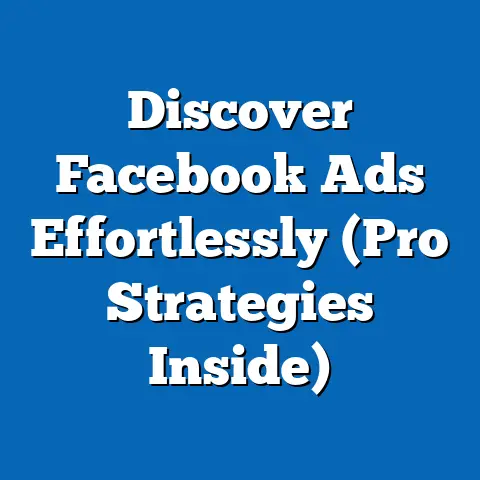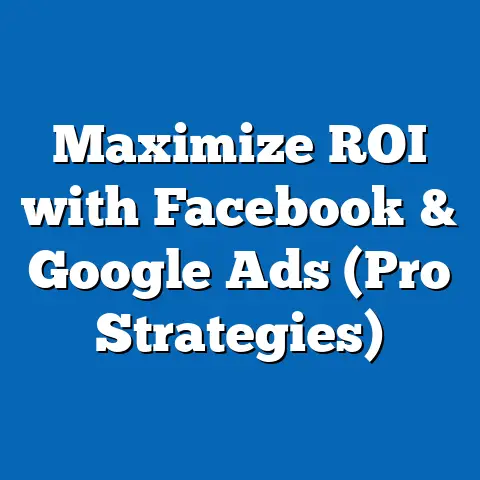Block IP Addresses on Facebook Ads (Effective Strategies)
In today’s digital age, investing in Facebook ads has become a cornerstone for businesses aiming to expand their reach and connect with their target audience.
I’ve seen firsthand how a well-crafted Facebook ad campaign can drive significant results, from increased brand awareness to a surge in sales.
According to recent statistics, Facebook boasts over 2.9 billion monthly active users, making it an unparalleled platform for advertisers.
However, the effectiveness of these campaigns hinges on one crucial factor: precise targeting.
Without ensuring that your ads are reaching the right audience, you risk squandering your advertising budget on irrelevant clicks and impressions.
One of the most insidious threats to your Facebook ad ROI is the presence of malicious or irrelevant clicks originating from specific IP addresses.
These clicks, whether generated by competitors, bots, or users outside your target demographic, can quickly drain your advertising budget and undermine your campaign’s performance.
In this article, I’ll delve into effective strategies for blocking IP addresses on Facebook ads, empowering you to safeguard your advertising investments and optimize your campaigns for maximum impact.
I’ll share my own experiences and actionable tips to help you navigate this often-overlooked aspect of Facebook advertising.
Understanding the Need to Block IP Addresses
Before diving into the how-to, let’s clarify what an IP address is and why blocking them is sometimes necessary.
An IP address, or Internet Protocol address, is a unique numerical label assigned to each device connected to a computer network that uses the Internet Protocol for communication.
In the context of online advertising, IP addresses play a crucial role in identifying and tracking user behavior, including ad clicks and website visits.
There are several compelling reasons why you might need to block specific IP addresses from seeing or interacting with your Facebook ads:
- Competitor Click Fraud: Imagine a scenario where your competitors are intentionally clicking on your ads to exhaust your daily budget.
This malicious practice, known as click fraud, can significantly reduce your ad’s visibility to your target audience and inflate your advertising costs.
I’ve personally encountered this issue with a client in the highly competitive real estate market.
Blocking the IP addresses associated with the competitor’s office was a game-changer. - Bot Traffic: Bots, or automated systems, can generate fraudulent clicks and impressions that artificially inflate your ad metrics.
These clicks don’t translate into genuine leads or sales, making them a pure waste of your advertising budget.
I remember working on a campaign for an e-commerce client when we noticed a sudden spike in clicks from a specific region.
After investigating, we discovered that the traffic was coming from a bot network.
Blocking the associated IP addresses immediately improved our campaign’s ROI. - Irrelevant Geographic Locations: Even if clicks aren’t malicious, they can be irrelevant if they come from geographic locations outside your target market.
For example, if you’re running a local business targeting customers in a specific city, clicks from users in other countries are unlikely to convert into sales.
I once ran a campaign for a local restaurant, and we were getting a significant number of clicks from overseas.
Blocking those IP addresses allowed us to focus our budget on potential customers in the immediate area.
I’ve seen firsthand how businesses can lose thousands of dollars due to irrelevant clicks and impressions.
Blocking IP addresses can be a simple yet effective way to mitigate these issues and protect your advertising budget.
It’s not a perfect solution, as IP addresses can be dynamic, but it’s a valuable tool in your arsenal.
Takeaway: Blocking IP addresses is essential for preventing click fraud, eliminating bot traffic, and ensuring your ads reach the right geographic locations, ultimately safeguarding your advertising investment.
How to Identify Problematic IP Addresses
Identifying the IP addresses that need blocking is a critical step in protecting your Facebook ad spend.
Fortunately, there are several methods you can use to pinpoint these problematic sources:
- Facebook Ads Manager Reports: The Ads Manager provides valuable data on your campaign performance, including click-through rates (CTR), bounce rates, and conversion rates.
I often start my analysis here, looking for anomalies in the data.
A sudden increase in CTR coupled with a high bounce rate can indicate click fraud.
If you notice such patterns, investigate the IP addresses associated with those clicks. - Third-Party Analytics Tools: Tools like Google Analytics offer more granular insights into your website traffic, including IP addresses, geographic locations, and user behavior.
I find Google Analytics particularly useful for identifying suspicious activity, such as a high volume of clicks from a single IP address or a cluster of clicks from a specific region outside your target market.
I’ve used this to identify competitors clicking on ads. - Website Traffic Monitoring: Monitoring your website traffic logs can also help you identify suspicious IP addresses.
These logs provide detailed information about every visitor to your website, including their IP address, the pages they visited, and the time they spent on each page.
I recommend setting up alerts for unusual activity, such as a large number of requests from a single IP address or repeated visits to your landing pages without any conversions.
When analyzing data, it’s crucial to set thresholds for what constitutes ‘problematic’ behavior.
For example, you might decide that any IP address generating more than 10 clicks per day with a bounce rate above 80% is considered suspicious.
These thresholds will vary depending on your industry, target audience, and campaign goals.
I recommend starting with conservative thresholds and adjusting them as you gather more data.
Takeaway: Utilize Facebook Ads Manager reports, third-party analytics tools, and website traffic monitoring to identify problematic IP addresses based on unusual click patterns, high bounce rates, and irrelevant geographic locations.
Steps to Block IP Addresses on Facebook Ads
Now that you’ve identified the IP addresses you want to block, let’s walk through the steps to implement those blocks within Facebook Ads Manager.
While Facebook doesn’t offer a direct “IP address blocking” feature, we can achieve a similar result by using custom audiences and exclusions.
Here’s a step-by-step guide:
- Create a Custom Audience:
- Navigate to the Audiences section in Facebook Ads Manager.
- Click “Create Audience” and select “Custom Audience.”
- Choose “Website Traffic” as your source.
- Configure the audience to include people who visited specific pages or engaged in certain actions that are indicative of fraudulent or irrelevant activity.
You can also set the retention period to a longer duration to capture recurring offenders.
- Create a List of IP Addresses:
- Unfortunately, you can’t directly upload a list of IP addresses to Facebook.
However, you can use the IP addresses to identify patterns in user behavior and create more targeted custom audiences based on demographics, interests, or behaviors.
- Unfortunately, you can’t directly upload a list of IP addresses to Facebook.
- Exclude the Custom Audience:
- When setting up your ad campaign, navigate to the “Audience” section.
- Under “Custom Audiences,” locate the custom audience you created in step 1.
- Click “Exclude” next to the audience name.
This will prevent your ads from being shown to users who are part of that audience.
- Navigate to the Audiences section in Facebook Ads Manager.
- Click “Create Audience” and select “Custom Audience.”
- Choose “Website Traffic” as your source.
- Configure the audience to include people who visited specific pages or engaged in certain actions that are indicative of fraudulent or irrelevant activity.
You can also set the retention period to a longer duration to capture recurring offenders.
- Unfortunately, you can’t directly upload a list of IP addresses to Facebook.
However, you can use the IP addresses to identify patterns in user behavior and create more targeted custom audiences based on demographics, interests, or behaviors.
- When setting up your ad campaign, navigate to the “Audience” section.
- Under “Custom Audiences,” locate the custom audience you created in step 1.
- Click “Exclude” next to the audience name.
This will prevent your ads from being shown to users who are part of that audience.
Important Note: This method doesn’t directly block IP addresses, but it effectively excludes users exhibiting similar behavior or characteristics as those associated with the problematic IP addresses.
Alternative Approach: Geographic Targeting and Exclusions
If you’re primarily concerned about irrelevant traffic from specific geographic locations, you can use Facebook’s geographic targeting options to exclude those regions from your campaign.
- In the “Audience” section of your ad campaign, under “Locations,” specify the geographic areas you want to target.
- Click “Exclude” and enter the names of the countries, regions, or cities you want to exclude from your targeting.
Ongoing Monitoring and Adjustments
Blocking IP addresses is not a one-time task.
It requires ongoing monitoring and adjustments to ensure your efforts remain effective.
I recommend regularly reviewing your campaign performance data and updating your blocked IP address list as needed.
Takeaway: While Facebook doesn’t offer a direct IP address blocking feature, you can effectively exclude problematic users by creating custom audiences based on website traffic and excluding irrelevant geographic locations from your targeting.
Advanced Strategies for IP Address Management
Beyond the basic steps outlined above, there are several advanced strategies you can employ to further refine your IP address management and protect your advertising budget:
- Using a VPN for Ad Visibility Testing: A Virtual Private Network (VPN) allows you to mask your IP address and appear as if you’re browsing from a different location.
I use VPNs to test ad visibility from various regions and identify potential issues with my targeting.
For example, I might use a VPN to check if my ads are being shown to users in a country I’m not targeting. - Leveraging Facebook’s Advanced Targeting Options: Facebook offers a wide range of advanced targeting options that can help you refine your audience segmentation and minimize irrelevant clicks.
I often use these options to target specific demographics, interests, and behaviors that are most likely to convert into sales. - Integrating Third-Party Fraud Detection Software: Several third-party software solutions specialize in detecting and blocking fraudulent ad traffic.
These tools use sophisticated algorithms to identify suspicious activity and automatically block the associated IP addresses.
While these solutions come at a cost, they can be a worthwhile investment if you’re experiencing significant click fraud.
I believe that continuous learning and adaptation are essential in digital marketing.
As Facebook’s advertising platform evolves, it’s crucial to stay updated on the latest features and best practices for IP address management.
Takeaway: Enhance your IP address management by using a VPN to test ad visibility, leveraging Facebook’s advanced targeting options, and integrating third-party fraud detection software.
Conclusion
In conclusion, blocking IP addresses on Facebook ads is a critical strategy for protecting your advertising investments and optimizing your campaigns for maximum ROI.
I’ve shared my experiences and actionable tips to help you identify problematic IP addresses, implement effective blocking techniques, and leverage advanced strategies for ongoing management.
Effective management of Facebook ads goes beyond just targeting; it requires proactive measures to ensure the integrity of your ad spend.
By taking the steps outlined in this article, you can safeguard your advertising budget, improve your campaign performance, and achieve your business goals.
Now, I encourage you to implement these strategies in your own Facebook advertising campaigns.
Start by analyzing your campaign data to identify potential sources of click fraud and irrelevant traffic.
Then, use the techniques I’ve described to block those IP addresses and refine your targeting.
Remember to continuously monitor your campaign performance and adjust your strategies as needed.
Your advertising budget will thank you for it!