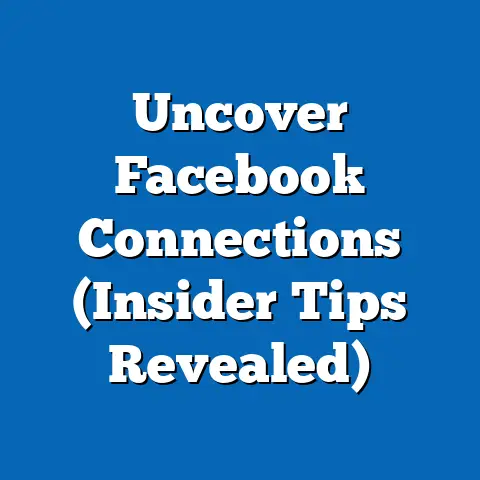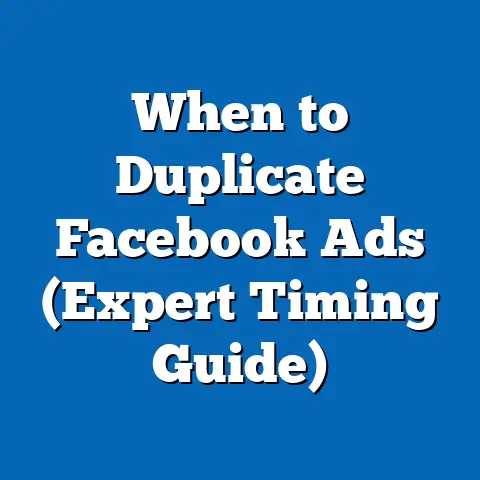Block Users from Seeing Facebook Ad (Expert Guide)
Block Users from Seeing Facebook Ads: An Expert Guide
In today’s hyper-connected world, social media platforms like Facebook have become integral to our daily lives.
While they offer incredible opportunities for connection and communication, they also present challenges, particularly when it comes to family dynamics.
As a parent and a digital marketing professional, I’ve seen firsthand how the content displayed on these platforms can impact family values and perceptions.
One area of growing concern is the barrage of ads that our family members, especially younger ones, are exposed to.
These ads might not always align with our values, interests, or even be age-appropriate.
That’s where the concept of blocking users from seeing Facebook ads comes into play.
It’s not about censorship; it’s about creating a safe and controlled digital environment for our loved ones.
In this guide, I’ll walk you through the ins and outs of managing ad visibility, ensuring that your family’s online experiences remain positive and aligned with your values.
Understanding Facebook Ads
Before we delve into the specifics of blocking users, it’s crucial to understand the fundamentals of Facebook Ads.
As someone who works with these ads daily, I can tell you they are far more complex than they appear on the surface.
What are Facebook Ads?
Facebook Ads are paid advertisements displayed on the Facebook platform, including the main Facebook feed, Instagram, Messenger, and the Audience Network.
Their primary purpose is to promote products, services, or ideas to a targeted audience.
Unlike organic posts, which rely on Facebook’s algorithm to reach users naturally, ads guarantee visibility to a specific demographic.
Think of it like this: organic reach is like word-of-mouth, relying on the algorithm to spread your message.
Facebook Ads, on the other hand, are like renting a billboard in a specific neighborhood, ensuring your message is seen by the people who live there.
Types of Facebook Ads
Facebook offers a variety of ad formats to suit different marketing goals and content types.
Here are some of the most common:
- Carousel Ads: These ads display multiple images or videos in a scrollable format, allowing advertisers to showcase multiple products or features within a single ad.
I’ve found these particularly effective for e-commerce businesses showcasing their product range. - Image Ads: Simple yet effective, image ads use a single compelling image to capture attention and convey a message.
I’ve used these extensively for brand awareness campaigns. - Video Ads: Video ads are highly engaging and can convey complex messages in a short amount of time.
They’re perfect for storytelling and demonstrating product features.
I once ran a video ad for a local restaurant, and the engagement was through the roof! - Slideshow Ads: These ads combine multiple images or videos into a slideshow format, offering a cost-effective alternative to video ads.
- Collection Ads: Designed for mobile devices, collection ads allow users to browse and purchase products directly from the ad.
- Lead Ads: These ads are designed to collect leads directly from Facebook, making it easy for users to sign up for newsletters, request quotes, or download resources.
Each ad type has its own strengths and is best suited for different marketing objectives.
For example, if you’re trying to showcase a range of products, carousel ads are the way to go.
If you want to tell a compelling story, video ads are your best bet.
The Algorithm Behind Facebook Ads
Facebook’s ad algorithm is a sophisticated system that determines which ads are shown to which users.
It considers a multitude of factors, including:
- User Interests: Facebook tracks users’ interests based on their interactions with pages, groups, and content.
- Demographics: Age, gender, location, education, and other demographic information are used to target ads.
- Behaviors: Facebook monitors users’ online behavior, such as the websites they visit and the purchases they make, to further refine ad targeting.
- Ad Relevance: The algorithm assesses the relevance of an ad to a user based on their past interactions and interests.
- Bid Amount: Advertisers bid against each other to have their ads shown to specific audiences.
I’ve spent countless hours analyzing ad performance and tweaking targeting settings to optimize my campaigns.
The key is to understand your audience and create ads that resonate with them.
Ad Targeting and Family Suitability
Ad targeting is the process of selecting the specific audience to whom you want to show your ads.
While this allows advertisers to reach relevant customers, it also raises concerns about family suitability.
Ads that are targeted based on broad demographics or interests might not be appropriate for all family members, especially children.
For instance, an ad for a gambling website might be targeted to adults aged 21 and over, but it could still be seen by teenagers who share a family computer or device.
This is where the need for blocking users and employing alternative strategies becomes crucial.
Takeaway: Understanding the basics of Facebook Ads is essential for effectively managing ad visibility and ensuring a positive online experience for your family.
The Need for Blocking Users
Now, let’s discuss why blocking users from seeing specific ads might be necessary, particularly within a family context.
Protecting Children from Inappropriate Content
One of the primary reasons for blocking users is to protect children from inappropriate content.
As a parent, I’m constantly aware of the potential dangers lurking online.
Ads for products like alcohol, tobacco, or gambling, or those with sexually suggestive content, are simply not suitable for young eyes.
I remember one instance where my niece saw an ad for a weight loss product on my sister’s Facebook feed.
She was only ten years old, and the ad triggered a conversation about body image that she wasn’t ready for.
That’s when I realized the importance of actively managing the ads our children are exposed to.
Addressing Mismatched Values and Beliefs
Even if an ad isn’t explicitly inappropriate, it might still clash with your family’s values and beliefs.
For example, an ad promoting a product that goes against your religious or ethical convictions could create conflict or confusion.
I’ve also seen ads that promote unrealistic beauty standards or materialistic lifestyles, which can negatively influence children’s perceptions and desires.
It’s important to curate the ads your family sees to ensure they align with your values and promote a healthy worldview.
Preventing Unwanted Ad Exposure
Sometimes, the issue isn’t the content of the ad itself, but the sheer frequency of exposure.
Constant bombardment with ads can be overwhelming and distracting, especially for children who are already susceptible to advertising’s influence.
Moreover, unwanted ad exposure can lead to impulsive purchases or the development of unhealthy consumer habits.
By blocking users from seeing certain ads, you can reduce the overall noise and create a more peaceful online environment.
Takeaway: Blocking users from seeing specific ads is a proactive measure to protect children from inappropriate content, address mismatched values, and prevent unwanted ad exposure.
How to Block Specific Users from Seeing Your Facebook Ads
Now, let’s get to the practical part: how to actually block specific users from seeing your Facebook ads.
While Facebook doesn’t offer a direct “block user” feature for ads, there are several workarounds you can use to achieve a similar result.
I’ll walk you through the steps.
Step 1: Accessing Facebook Ads Manager
First, you’ll need to access Facebook Ads Manager.
This is where you create and manage your Facebook ad campaigns.
You can find it by going to Facebook and clicking on the “Ad Manager” link in the left-hand menu.
If you’ve never used Ads Manager before, you might need to create an ad account.
Don’t worry, it’s a straightforward process.
Just follow the prompts and provide the necessary information.
Step 2: Identifying Users or Demographics to Block
Once you’re in Ads Manager, you’ll need to identify the specific users or demographics you want to block.
This might involve creating a custom audience based on age, gender, location, or interests.
For example, if you want to prevent children under the age of 18 from seeing your ads, you can create a custom audience that excludes this age group.
Or, if you want to block users who live in a specific location, you can create a custom audience that excludes that location.
Step 3: Implementing Blocking Settings
Now, here’s where the workaround comes in.
Instead of directly blocking users, you’ll be excluding them from your ad targeting.
When creating or editing an ad campaign, you’ll see a section called “Audience.” This is where you define who you want to see your ads.
To block specific users or demographics, you’ll use the “Exclude” option.
Simply select the custom audience you created in Step 2 and add it to the “Exclude” section.
This will prevent anyone in that audience from seeing your ads.
It’s important to note that excluding a large audience can impact your ad reach.
However, if your goal is to protect your family from inappropriate content, the trade-off is often worth it.
Step 4: Reviewing and Adjusting Settings
Once you’ve implemented your blocking settings, it’s important to regularly review and adjust them as needed.
Family dynamics change, values evolve, and new ad formats emerge.
I recommend checking your ad settings at least once a month to ensure they’re still aligned with your goals.
You might also want to solicit feedback from your family members to see if they’re still seeing ads they consider inappropriate.
Takeaway: Blocking specific users from seeing your Facebook ads involves creating custom audiences and excluding them from your ad targeting.
It’s a proactive measure that requires regular monitoring and adjustments.
Alternatives to Blocking
While blocking users is an effective strategy, it’s not the only option.
There are several alternative methods for managing ad visibility that align with family values.
Audience Targeting Options
Facebook offers a wide range of audience targeting options that can help you tailor your ads to more appropriate demographics.
By carefully selecting your target audience, you can reduce the chances of your ads being seen by unintended viewers.
For example, you can target your ads based on age, gender, location, interests, behaviors, and even life events.
You can also use lookalike audiences to reach people who are similar to your existing customers.
I’ve found that the key to effective audience targeting is to be as specific as possible.
The more you narrow down your audience, the more likely you are to reach the right people with the right message.
Creating Custom Audiences
In addition to traditional audience targeting options, you can also create custom audiences based on your own data.
This allows you to reach people who have already interacted with your business or brand.
For example, you can create a custom audience based on your website visitors, email subscribers, or Facebook page fans.
You can also upload a list of your customers and target them directly with your ads.
Creating custom audiences can be a powerful way to reach your most engaged customers and drive conversions.
However, it’s important to comply with Facebook’s advertising policies and respect users’ privacy rights.
Ad Placement Optimization
Another alternative to blocking users is to optimize your ad placement.
Facebook allows you to choose where your ads are shown, including the main Facebook feed, Instagram, Messenger, and the Audience Network.
By carefully selecting your ad placement, you can reduce the chances of your ads being seen in inappropriate contexts.
For example, you might choose to exclude the Audience Network if you’re concerned about your ads being shown on low-quality websites.
Takeaway: Alternative methods for managing ad visibility include audience targeting, creating custom audiences, and optimizing ad placement.
These strategies can help you reach the right people with the right message while minimizing the risk of unwanted ad exposure.
Monitoring and Adjusting Ad Settings
Finally, let’s discuss the importance of regularly monitoring and adjusting your ad settings.
As I mentioned earlier, family dynamics change, values evolve, and new ad formats emerge.
It’s essential to stay on top of your ad settings to ensure they’re still aligned with your goals.
Analyzing Ad Metrics
Facebook Ads Manager provides a wealth of data about your ad performance.
You can track metrics like reach, impressions, clicks, conversions, and cost per result.
By analyzing these metrics, you can gain insights into how your ads are performing and identify areas for improvement.
For example, if you notice that your ads are being seen by a lot of people outside your target audience, you might need to refine your targeting settings.
Gathering Family Feedback
In addition to analyzing ad metrics, it’s also important to gather feedback from your family members.
Ask them if they’re still seeing ads they consider inappropriate or if they have any suggestions for improving your ad settings.
I’ve found that open communication is key to creating a positive online experience for my family.
By listening to their concerns and incorporating their feedback, I can ensure that my ad settings are aligned with their needs and values.
Staying Up-to-Date
Facebook is constantly evolving, with new features and ad formats being introduced regularly.
It’s important to stay up-to-date with these changes to ensure you’re using the platform effectively.
I recommend subscribing to industry blogs, attending webinars, and following Facebook’s official announcements to stay informed about the latest developments.
Takeaway: Monitoring and adjusting your ad settings is an ongoing process that requires analyzing ad metrics, gathering family feedback, and staying up-to-date with the latest platform changes.
Conclusion
In conclusion, safeguarding family experiences in the digital advertising landscape is an ongoing effort that requires proactive measures.
While blocking users from seeing certain ads is an effective tool, it’s just one piece of the puzzle.
Understanding Facebook’s ad system, utilizing alternative strategies, and regularly monitoring your ad settings are all essential for creating a positive online environment for your loved ones.
Remember, you have the power to curate your family’s digital experiences and maintain your values within the realm of social media advertising.
By taking an active role in managing ad visibility, you can ensure that your family’s online interactions are positive, enriching, and aligned with your beliefs.
So, take the first step today.
Review your Facebook ad settings, implement some of the strategies I’ve shared, and start creating a safer, more enjoyable online experience for your family.
You won’t regret it.