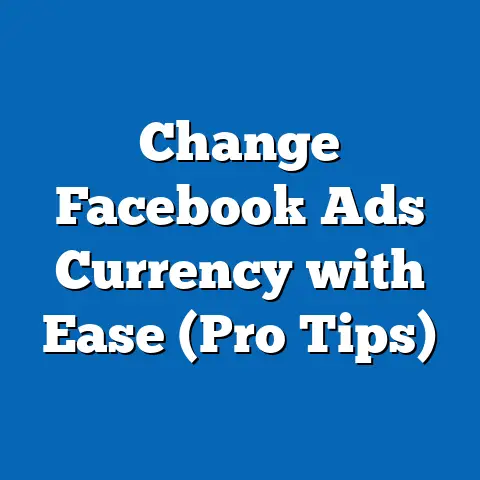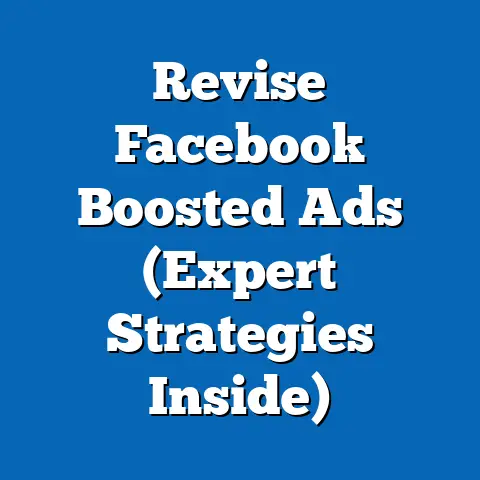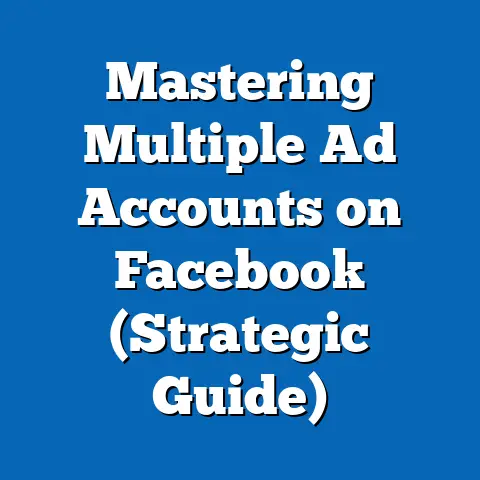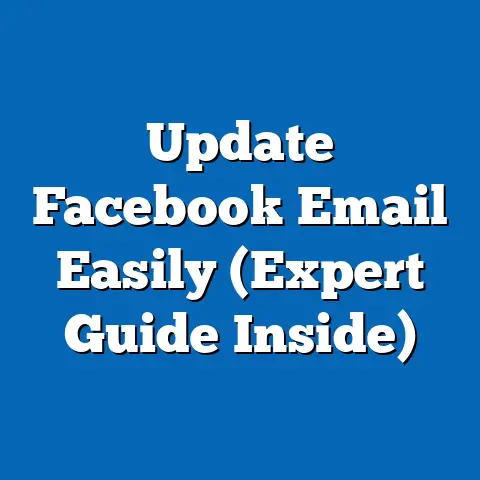Boost Ads: Share Websites on Facebook (Expert Tips)
Boost Ads: Share Websites on Facebook (Expert Tips)
In today’s digital age, every business, big or small, needs a strong online presence.
A website is often the cornerstone of that presence, serving as a digital storefront, information hub, and lead generation tool.
But having a great website is only half the battle; you need to get people to visit it!
That’s where Facebook advertising comes in.
With billions of active users, Facebook offers unparalleled reach and targeting capabilities.
However, many small businesses and entrepreneurs are intimidated by the perceived cost and complexity of Facebook ads.
That’s where Boost Ads come in as a cost-effective solution.
I remember when I first started my own online venture.
I had a fantastic website, but nobody was visiting it.
I tried everything – SEO, content marketing, even some old-school networking.
But it wasn’t until I discovered the power of Facebook ads, specifically Boost Ads, that I saw a real difference.
The key, I quickly learned, was not just throwing money at ads, but understanding how to use them strategically.
And that’s exactly what I am going to explain in this guide.
Boost Ads can be a fantastic tool for driving traffic to your website, especially if you’re on a tight budget.
The important thing is to approach them strategically, with a clear understanding of your target audience, your goals, and how to measure your results.
Understanding Boost Ads
Let’s start with the basics: what exactly are Boost Ads?
What are Boost Ads?
Boost Ads are essentially a simplified version of Facebook’s more complex ad campaigns.
Instead of creating an ad from scratch in Ads Manager, you can “boost” an existing post on your Facebook Page.
When you boost a post, you’re essentially paying to show it to a wider audience than just your existing followers.
This can be a quick and easy way to increase visibility, engagement, and, most importantly, drive traffic to your website.
How Do Boost Ads Work?
The mechanics are straightforward. Here’s the process:
- Select a Post: Choose a post on your Facebook Page that you want to promote.
Ideally, this should be a post that already has some engagement or that you think will resonate with your target audience. - Define Your Audience: This is where the magic happens.
You can target people based on demographics (age, gender, location), interests (hobbies, pages they like), and behaviors (online activities, purchase history). - Set Your Budget: You choose how much you want to spend per day or over the lifetime of the ad.
Even a small budget (think $5-$10 per day) can make a significant difference if you target the right audience. - Choose the Duration: Decide how long you want your ad to run.
This could be a few days, a week, or even longer. - Track and Optimize: Once your ad is running, you can track its performance in Facebook Insights.
Pay attention to metrics like reach, engagement, and website clicks.
Use this data to optimize your future campaigns.
I remember one time, I was promoting a blog post about the best hiking trails in my area.
I boosted a post with a stunning photo from one of the trails, targeted to people who liked hiking and outdoor activities.
I set a small budget of $5 per day, and within a week, I saw a huge spike in traffic to my website.
It was a great feeling to see my content reaching a wider audience and driving real results.
Common Misconceptions About Boost Ads
One of the biggest misconceptions is that Boost Ads are only for big companies with deep pockets.
This simply isn’t true.
In fact, Boost Ads can be particularly valuable for small businesses and entrepreneurs who are just starting out and need to make every dollar count.
Another misconception is that Boost Ads are a “set it and forget it” solution.
While they are easy to set up, you still need to monitor their performance and make adjustments as needed.
This is where data analysis and optimization come into play.
Key Takeaway: Boost Ads are a simple yet powerful way to promote your website on Facebook, regardless of your budget or business size.
By understanding how they work and avoiding common misconceptions, you can harness their potential to drive real results.
Setting Up Effective Boost Ads
Now that we understand the basics of Boost Ads, let’s get into the nitty-gritty of setting them up for maximum impact.
Step-by-Step Guide: Boost Ads for Website Sharing
Here’s a step-by-step guide to creating a Boost Ad specifically designed to drive traffic to your website:
- Go to Your Facebook Page: Navigate to your Facebook Page as an admin.
- Choose a Post to Boost: Select a post that includes a link to your website.
This could be a blog post, a product page, or any other relevant content. - Click the “Boost Post” Button: You’ll find this button at the bottom right corner of your post.
- Define Your Audience: This is the most crucial step.
You can choose from several options:- People who like your Page: This targets your existing followers.
- People who like your Page and their friends: This expands your reach to the friends of your followers.
- People you choose through targeting: This allows you to create a custom audience based on demographics, interests, and behaviors.
- Use Saved Audience: If you have a saved audience, you can use it.
- Set Your Budget: Choose a daily budget or a lifetime budget.
Facebook will show you an estimated reach based on your budget. - Choose the Duration: Select how many days you want your ad to run.
- Select Placement: Choose where you want your ad to appear.
By default, Facebook will show your ad on Facebook, Instagram, and Audience Network. - Add a Pixel (Optional): If you have a Facebook Pixel installed on your website, you can track conversions and optimize your ad for better results.
- Review and Boost: Double-check all your settings and click the “Boost Post Now” button.
- People who like your Page: This targets your existing followers.
- People who like your Page and their friends: This expands your reach to the friends of your followers.
- People you choose through targeting: This allows you to create a custom audience based on demographics, interests, and behaviors.
- Use Saved Audience: If you have a saved audience, you can use it.
Choosing the Right Post to Boost
Not all posts are created equal.
When it comes to driving website traffic, you need to choose a post that is engaging, relevant, and includes a clear call to action.
Here are some tips for choosing the right post:
- Visual Appeal: Use high-quality images or videos that grab attention.
- Compelling Headline: Write a headline that makes people want to click.
- Clear Value Proposition: Explain why people should visit your website.
What will they get out of it? - Relevant Content: Make sure the content is relevant to your target audience.
- Clear Call to Action: Tell people what you want them to do (e.g., “Visit our website to learn more,” “Shop now,” “Read the full article”).
Selecting the Target Audience
As I mentioned earlier, this is where the magic happens.
Targeting the right audience is crucial for maximizing the impact of your Boost Ad.
Here are some tips for selecting your target audience:
- Demographics: Consider age, gender, location, education, and job title.
- Interests: Target people who like pages or topics related to your business.
- Behaviors: Target people based on their online activities, such as purchase history or website visits.
- Custom Audiences: You can upload a list of your existing customers or website visitors to create a custom audience.
- Lookalike Audiences: You can create a lookalike audience based on your existing customers or website visitors.
This allows you to target people who are similar to your best customers.
I once worked with a local bakery that was struggling to attract new customers.
We created a Boost Ad targeting people in their area who liked pages related to baking, desserts, and local restaurants.
We also created a lookalike audience based on their existing customers.
The results were amazing.
They saw a significant increase in foot traffic to their bakery, and their online orders went through the roof.
Budget Considerations
One of the best things about Boost Ads is that you can start with a small budget and scale up as needed.
Even a few dollars per day can make a difference, especially if you’re targeting a niche audience.
Here are some tips for setting your budget:
- Start Small: Begin with a small daily budget and gradually increase it as you see results.
- Test Different Budgets: Experiment with different budgets to see what works best for you.
- Consider Your Goals: If you’re trying to drive a lot of traffic quickly, you’ll need a larger budget.
- Monitor Your Results: Pay attention to your cost per click (CPC) and conversion rates.
If your CPC is too high, you may need to adjust your targeting or your ad creative.
Key Takeaway: Setting up effective Boost Ads involves choosing the right post, targeting the right audience, and setting a budget that aligns with your goals.
By following these steps, you can maximize your ROI and drive more traffic to your website.
Crafting Compelling Content
Now, let’s talk about the content of your Boost Ad.
After all, even the best targeting in the world won’t help if your ad is boring or irrelevant.
Elements of a Successful Boost Ad
A successful Boost Ad typically includes the following elements:
- Visuals: High-quality images or videos that grab attention.
- Headline: A compelling headline that makes people want to click.
- Description: A brief description that explains why people should visit your website.
- Call to Action: A clear call to action that tells people what you want them to do.
Creating Eye-Catching Visuals
Visuals are often the first thing people notice in an ad, so it’s important to make them count.
Here are some tips for creating eye-catching visuals:
- Use High-Quality Images: Avoid blurry or pixelated images.
- Use Bright Colors: Bright colors tend to stand out more than dull colors.
- Showcase Your Products or Services: If you’re selling something, show it off!
- Use Faces: People are naturally drawn to faces.
- Tell a Story: Use visuals to tell a story or evoke an emotion.
Writing Compelling Copy
Your ad copy is just as important as your visuals.
It’s your chance to explain why people should visit your website and what they’ll get out of it.
Here are some tips for writing compelling copy:
- Know Your Audience: Write in a language that resonates with your target audience.
- Highlight the Benefits: Focus on the benefits of visiting your website, not just the features.
- Use Strong Verbs: Use verbs that convey action and excitement (e.g., “Discover,” “Explore,” “Transform”).
- Create a Sense of Urgency: Use phrases like “Limited time offer” or “Shop now while supplies last.”
- Keep it Concise: People have short attention spans, so get to the point quickly.
Utilizing Facebook’s Ad Formats
Facebook offers a variety of ad formats that you can use to promote your website, including:
- Image Ads: These are simple ads that feature a single image and some text.
- Video Ads: These ads feature a video and some text.
Video ads tend to be more engaging than image ads. - Carousel Ads: These ads allow you to showcase multiple images or videos in a single ad.
This is a great way to promote multiple products or services. - Collection Ads: These ads are designed for e-commerce businesses.
They feature a cover image or video, followed by a collection of products.
I’ve personally found carousel ads to be incredibly effective for showcasing multiple products or features of a service.
They allow you to tell a more complete story and give potential customers a better understanding of what you have to offer.
Key Takeaway: Crafting compelling content is essential for driving traffic to your website.
By using eye-catching visuals, writing compelling copy, and utilizing Facebook’s ad formats effectively, you can create ads that grab attention and encourage people to click.
Measuring Success and Optimization
Finally, let’s talk about measuring the success of your Boost Ads and optimizing them for better results.
Tracking Performance with Facebook Insights
Facebook Insights is a powerful tool that allows you to track the performance of your ads.
Here are some key metrics to pay attention to:
- Reach: The number of people who saw your ad.
- Engagement: The number of people who liked, commented, or shared your ad.
- Website Clicks: The number of people who clicked on the link in your ad and visited your website.
- Click-Through Rate (CTR): The percentage of people who saw your ad and clicked on the link.
- Cost Per Click (CPC): The average cost you paid for each click on your ad.
- Conversion Rate: The percentage of people who visited your website and took a desired action (e.g., made a purchase, filled out a form).
Analyzing Data for Insights
By analyzing these metrics, you can gain valuable insights into what’s working and what’s not.
For example, if your CTR is low, it may mean that your ad creative isn’t compelling enough.
If your CPC is high, it may mean that your targeting is too broad or that your ad quality is low.
If your conversion rate is low, it may mean that your website isn’t optimized for conversions.
Optimizing Ongoing Boost Ads
Based on your data analysis, you can make adjustments to your Boost Ads to improve their performance.
Here are some strategies for optimizing your ads:
- A/B Testing: Test different versions of your ad creative to see what performs best.
This could involve testing different images, headlines, descriptions, or calls to action. - Refining Your Targeting: Adjust your targeting to reach a more relevant audience.
- Adjusting Your Budget: Increase your budget for ads that are performing well and decrease your budget for ads that are not.
- Improving Your Website: Make sure your website is optimized for conversions.
This could involve improving your website design, simplifying your checkout process, or adding more compelling content.
I’ve found A/B testing to be an invaluable tool for optimizing my ads.
By testing different variations of my ad creative, I can quickly identify what resonates with my audience and make adjustments accordingly.
Key Takeaway: Measuring success and optimization are crucial for maximizing the impact of your Boost Ads.
By tracking your performance, analyzing your data, and making adjustments as needed, you can continuously improve your results and drive more traffic to your website.
Conclusion
Boost Ads can be an incredibly cost-effective way to share your website on Facebook.
They’re easy to set up, accessible to businesses of all sizes, and offer powerful targeting capabilities.
Remember, the key is to approach them strategically, with a clear understanding of your audience, your goals, and how to measure your results.
By following the expert tips I’ve shared in this guide, you can confidently navigate the world of Facebook advertising and achieve significant results without breaking the bank.
Don’t be afraid to experiment with different ad formats, targeting options, and budget levels to find what works best for you.
And most importantly, don’t give up!
With a little bit of effort and persistence, you can unlock the full potential of Boost Ads and drive a flood of traffic to your website.
Now go out there and boost those ads!