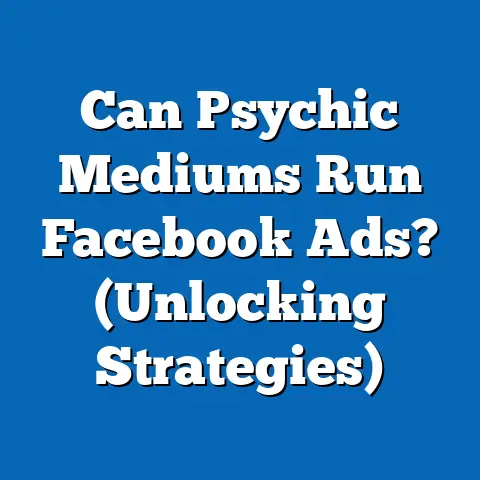Boost Android Experience with Facebook (Unlock Hidden Features)
Like Ali Baba stumbling upon the hidden cave brimming with treasures, many Android users are unaware of the hidden gems tucked away within their Facebook app. We use Facebook every day, scrolling through our feeds, reacting to posts, and connecting with friends and family. But beneath the surface lies a wealth of features designed to personalize and enhance your Android experience. Today, I’ll guide you through unlocking these hidden treasures, transforming your Facebook app from a simple social network into a powerful extension of your digital life. Get ready to discover the Ali Baba’s cave of Facebook on Android!
The Evolution of Facebook on Android
Facebook’s journey on Android has been a long and winding road, marked by significant transformations and adaptations. I remember when the first Facebook app launched on Android; it was a far cry from the robust platform we know today. Initially, it was a basic port of the desktop site, offering limited functionality and a less-than-ideal user experience.
However, as Android’s popularity soared, Facebook recognized the need for a dedicated, optimized app. Over the years, we’ve seen a continuous stream of updates, each bringing new features, improvements, and a more seamless integration with the Android operating system. This evolution has been driven by a commitment to meeting the evolving needs of its massive user base.
From the introduction of native photo uploading and commenting to the integration of features like Stories and Live video, Facebook has consistently pushed the boundaries of what’s possible on mobile. The app has also adapted to changing technological landscapes, embracing advancements in camera technology, mobile processing power, and network connectivity.
Today, Facebook boasts over 2.9 billion monthly active users worldwide, a significant portion of whom access the platform through their Android devices. This vast and diverse user base presents both an opportunity and a challenge for Facebook. The opportunity lies in the ability to connect people across the globe and provide them with a platform for communication, entertainment, and commerce. The challenge lies in catering to the diverse needs and preferences of these users, ensuring that the app remains relevant, engaging, and user-friendly.
The growing user base makes exploring Facebook’s hidden features more relevant than ever. These features are designed to enhance the user experience, providing greater control over the content you see, the notifications you receive, and the way you interact with the platform. By unlocking these hidden gems, you can transform your Facebook app from a passive source of information into a personalized and engaging tool that caters to your specific needs and interests.
The Importance of Customization
In today’s digital age, where we are constantly bombarded with information, the ability to customize our experiences is more crucial than ever. Personalization allows us to filter out the noise, focus on what matters most to us, and create a digital environment that is tailored to our individual needs and preferences. This is especially true on Android devices, which are designed to be highly customizable, allowing users to personalize everything from their home screen layout to their notification settings.
Facebook, with its vast and diverse ecosystem of content, connections, and features, offers a wealth of opportunities for personalization. However, many users are unaware of the full extent to which they can customize their Facebook experience on Android. This is where the concept of hidden features comes into play.
These hidden features are essentially tools for customization, allowing you to fine-tune your Facebook app to suit your specific needs and preferences. By unlocking these features, you can take control of your Facebook experience, making it more efficient, engaging, and ultimately more satisfying.
For example, you can customize your notification settings to receive alerts for only the events that are most important to you, such as birthdays, group activities, or breaking news. You can also prioritize the friends, pages, and groups that you want to see more of in your news feed, ensuring that you never miss an update from the people and organizations that matter most to you.
Furthermore, you can leverage Facebook’s privacy settings to control who can see your posts, tag you in photos, and contact you through the platform. This allows you to protect your personal information and maintain a level of privacy that is comfortable for you.
By embracing customization, you can transform your Facebook app from a generic social network into a personalized tool that enhances your productivity, connects you with the people and information that matter most to you, and ultimately improves your overall satisfaction with the app.
I’ve spent countless hours exploring the app, and I’m excited to share my discoveries with you.Advanced Notification Settings
We all know the frustration of being bombarded with endless Facebook notifications. They can be distracting, irrelevant, and downright annoying. But did you know that you have the power to customize your notification settings to receive alerts for only the events that truly matter to you?
Facebook’s advanced notification settings allow you to fine-tune the types of notifications you receive, ensuring that you stay informed about the things that are most important to you while filtering out the noise.
For example, you can choose to receive notifications for specific events, such as birthdays, group activities, or breaking news. You can also customize your notification settings for individual friends, pages, and groups, ensuring that you never miss an update from the people and organizations that matter most to you.
Here’s how to access these settings:
- Open the Facebook app on your Android device.
- Tap the three horizontal lines in the top right corner of the screen to open the menu.
- Scroll down and tap “Settings & Privacy,” then tap “Settings.”
- Scroll down to the “Notifications” section and tap “Notification Settings.”
From here, you can customize your notification settings for a wide range of activities, including comments, tags, friend requests, group updates, and more. Take some time to explore these settings and tailor them to your specific needs and preferences.
Secret Conversations
In today’s digital age, privacy is a growing concern for many users. We want to be able to communicate with our friends and family without worrying about our messages being intercepted or read by third parties. This is where Facebook’s Secret Conversations feature comes in.
Secret Conversations provide end-to-end encryption for your messages, ensuring that only you and the recipient can read them. This means that even Facebook itself cannot access the content of your conversations.
This feature is particularly useful for discussing sensitive topics, such as financial information, personal health details, or confidential business matters. It provides an extra layer of security and privacy, giving you peace of mind knowing that your conversations are protected from prying eyes.
To activate Secret Conversations:
- Open the Facebook Messenger app on your Android device.
- Tap the “Compose” button in the top right corner of the screen.
- Tap the “Secret” button in the top right corner of the screen.
- Select the person you want to start a Secret Conversation with.
Once you’ve activated Secret Conversations, your messages will be encrypted and protected from unauthorized access. You can also set a timer for your messages to disappear after a certain amount of time, adding an extra layer of privacy and security.
Facebook Tools for Content Creators
Facebook is not just a social network; it’s also a powerful platform for content creators. Whether you’re a blogger, a vlogger, a musician, or an artist, Facebook offers a range of tools and features that can help you reach a wider audience and build a loyal following.
One of the most popular tools for content creators is Facebook Live. This feature allows you to broadcast live video to your followers, engaging with them in real-time and building a personal connection.
Another valuable tool is Facebook Stories. Stories are short, ephemeral videos and photos that disappear after 24 hours. They’re a great way to share behind-the-scenes content, promote upcoming events, or simply connect with your followers in a more casual and authentic way.
Facebook also offers a scheduling tool that allows you to plan and schedule your posts in advance. This is particularly useful for content creators who want to maintain a consistent posting schedule but don’t always have the time to post in real-time.
To leverage these tools effectively:
- Experiment with different types of content. Try live videos, stories, photos, and text posts to see what resonates best with your audience.
- Engage with your followers. Respond to comments, answer questions, and create a sense of community around your content.
- Use hashtags to reach a wider audience. Hashtags help people discover your content when they’re searching for specific topics.
- Promote your content on other platforms. Share your Facebook posts on Twitter, Instagram, and other social networks to reach a wider audience.
Customizing News Feed Preferences
Your Facebook news feed is your window into the world, providing you with a constant stream of updates from your friends, family, pages, and groups. But with so much content vying for your attention, it can be difficult to find the things that truly matter to you.
Fortunately, Facebook allows you to customize your news feed preferences, giving you greater control over the content you see. You can prioritize the friends, pages, and groups that you want to see more of, ensuring that you never miss an update from the people and organizations that matter most to you.
You can also unfollow or snooze friends, pages, and groups that you no longer want to see in your news feed. This is a great way to filter out the noise and focus on the content that is most relevant to you.
To manage your news feed preferences:
- Open the Facebook app on your Android device.
- Tap the three horizontal lines in the top right corner of the screen to open the menu.
- Scroll down and tap “Settings & Privacy,” then tap “News Feed Preferences.”
From here, you can prioritize friends, pages, and groups, unfollow or snooze accounts, and manage your ad preferences. Take some time to explore these settings and tailor them to your specific needs and interests.
Using Facebook Groups to Enhance Community Engagement
Facebook Groups are a powerful tool for connecting with people who share your interests, passions, and goals. Whether you’re interested in photography, cooking, travel, or business, you can find a Facebook Group that caters to your specific interests.
Facebook Groups provide a space for people to share information, ask questions, offer support, and build relationships. They can be a valuable resource for learning new things, networking with like-minded individuals, and finding inspiration.
To find and join groups that resonate with your interests:
- Open the Facebook app on your Android device.
- Tap the three horizontal lines in the top right corner of the screen to open the menu.
- Tap “Groups.”
From here, you can search for groups based on your interests, explore recommended groups, and view the groups you’re already a member of. Take some time to explore the world of Facebook Groups and discover the communities that resonate with you.
Integrating Facebook with Android Features
Facebook isn’t just an isolated app; it can be seamlessly integrated with existing Android features to enhance usability and streamline your digital life. I’ve found that these integrations, when properly utilized, can save time and make your overall Android experience much smoother.
Photo and Video Management
We all love taking photos and videos on our Android devices, capturing memories and sharing them with our friends and family. Facebook makes it easy to share your photos and videos with your social network, but it can also serve as a valuable backup for your important media.
You can sync photos and videos from your device to Facebook seamlessly, ensuring that your precious memories are safe and secure. This is particularly useful if you ever lose or damage your phone, as your photos and videos will be safely stored on Facebook’s servers.
To sync your photos and videos to Facebook:
- Open the Facebook app on your Android device.
- Tap the three horizontal lines in the top right corner of the screen to open the menu.
- Scroll down and tap “Settings & Privacy,” then tap “Settings.”
- Scroll down to the “Media and Contacts” section and tap “Photos and Videos.”
- Toggle the “Upload Photos” and “Upload Videos” switches to the “On” position.
Once you’ve enabled these settings, your photos and videos will be automatically uploaded to Facebook whenever you’re connected to Wi-Fi.
Using Facebook Marketplace
Facebook Marketplace is a convenient platform for buying and selling goods locally. Whether you’re looking to declutter your home, find a bargain, or connect with local buyers and sellers, Facebook Marketplace offers a wide range of opportunities.
To navigate and utilize Facebook Marketplace:
- Open the Facebook app on your Android device.
- Tap the three horizontal lines in the top right corner of the screen to open the menu.
- Tap “Marketplace.”
From here, you can browse items for sale in your local area, search for specific items, and list your own items for sale.
Here are some tips for safety and best practices while using the platform:
- Meet in a public place. When meeting with a buyer or seller, choose a public place that is well-lit and has plenty of people around.
- Bring a friend. It’s always a good idea to bring a friend with you when meeting with someone you don’t know.
- Inspect the item carefully. Before making a purchase, inspect the item carefully to ensure that it is in the condition that was advertised.
- Use a secure payment method. Avoid using cash or personal checks. Instead, use a secure payment method such as PayPal or Facebook Pay.
- Trust your instincts. If something feels off, trust your instincts and walk away.
Facebook Events and Calendar Sync
Facebook Events is a great way to stay informed about upcoming events in your area, connect with friends, and plan your social calendar. By integrating Facebook Events with your Android calendar, you can easily keep track of your upcoming events and set reminders so you never miss a thing.
To sync Facebook Events with your Android calendar:
- Open the Facebook app on your Android device.
- Tap the three horizontal lines in the top right corner of the screen to open the menu.
- Tap “Events.”
- Tap the gear icon in the top right corner of the screen to open the settings menu.
- Toggle the “Sync to Calendar” switch to the “On” position.
Once you’ve enabled this setting, your Facebook Events will be automatically synced to your Android calendar, allowing you to easily view your upcoming events and set reminders.
Troubleshooting and Enhancing Performance
Like any app, Facebook can sometimes experience issues that can impact your user experience. From slow loading times to unexpected crashes, these issues can be frustrating and disruptive. Fortunately, there are a number of troubleshooting steps you can take to address these problems and enhance the performance of the Facebook app on your Android device.
One of the most common issues is slow loading times. This can be caused by a number of factors, including a slow internet connection, a cluttered cache, or a lack of available memory on your device.
To clear the cache:
- Open the “Settings” app on your Android device.
- Tap “Apps” or “Application Manager.”
- Find and tap the “Facebook” app.
- Tap “Storage.”
- Tap “Clear Cache.”
Clearing the cache can help to improve loading times and free up storage space on your device.
To manage app permissions:
- Open the “Settings” app on your Android device.
- Tap “Apps” or “Application Manager.”
- Find and tap the “Facebook” app.
- Tap “Permissions.”
From here, you can manage the permissions that the Facebook app has access to, such as your camera, microphone, contacts, and location. Restricting unnecessary permissions can help to improve the app’s performance and protect your privacy.
Embracing the Facebook Adventure
Just like Ali Baba discovering the hidden cave filled with treasures, you’ve now unlocked a wealth of hidden features within the Facebook app on your Android device. From customizing your notification settings to integrating Facebook with your Android calendar, these features can significantly enhance your social media experience and streamline your digital life.
I encourage you to take the leap and explore these treasures, transforming your Facebook app from a simple social network into a personalized and engaging tool that caters to your specific needs and interests.
Remember, the journey through Facebook’s hidden capabilities can lead to a more fulfilling and enriched digital life. So, go forth and embrace the Facebook adventure! You might be surprised at what you discover.