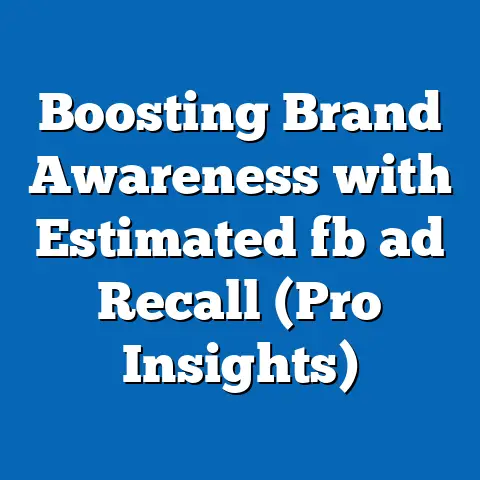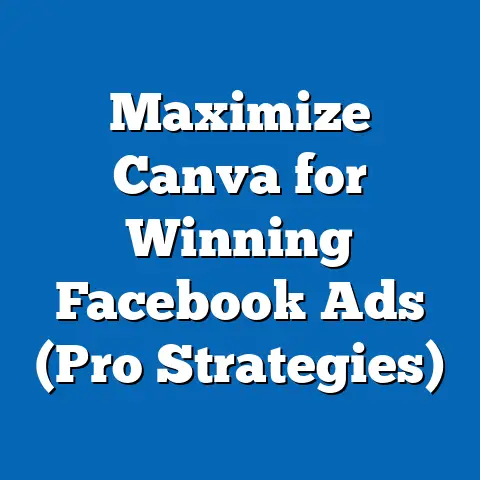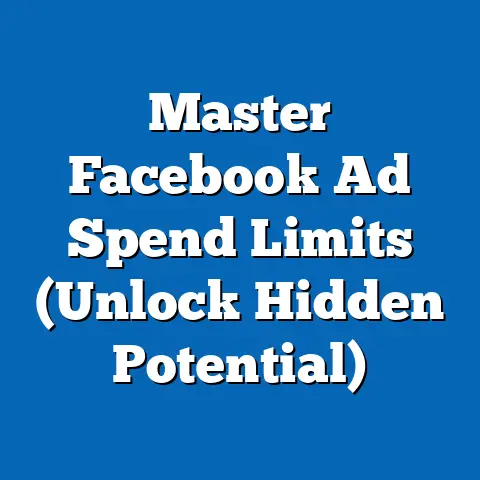Boost App Campaigns: Unleashing Key Facebook Metrics (Power Insights)
Boost App Campaigns: Unleashing Key Facebook Metrics (Power Insights)
As a digital marketing specialist, I’ve seen firsthand how the landscape of advertising has been revolutionized.
It’s no longer about just throwing ads out there and hoping something sticks.
It’s about precision, data, and understanding your audience on a granular level.
Facebook, now Meta, has been at the forefront of this transformation, consistently pushing the boundaries of ad technology.
And when it comes to app marketing, Facebook App Campaigns are a game-changer.
Imagine a world where you can target the exact users who are most likely to not only download your app but also become loyal, engaged customers.
That’s the promise of Facebook App Campaigns, and it’s fueled by the wealth of metrics and insights the platform provides.
With the ever-increasing number of mobile apps vying for attention, leveraging these metrics isn’t just an advantage; it’s a necessity for survival.
In this guide, I’ll walk you through the key Facebook metrics you need to know to boost your app campaigns, sharing my experiences and insights along the way.
We’ll explore how to interpret these metrics, how they relate to each other, and, most importantly, how to use them to drive real, measurable results.
Get ready to unlock the power of data and take your app campaigns to the next level!
Understanding Facebook App Campaigns
Facebook App Campaigns are a specialized type of advertising campaign designed specifically for app marketers.
They’re not just about getting installs; they’re about finding the right users who will actively engage with your app and contribute to its long-term success.
So, what makes them so significant in the mobile app ecosystem?
Well, think about it: the app store is a crowded place.
Millions of apps are vying for attention, and users are bombarded with choices.
Standing out from the noise requires a targeted, data-driven approach.
Facebook App Campaigns provide that by allowing you to:
- Reach a massive audience: Facebook has billions of active users, providing a huge pool of potential app users.
- Target with precision: Facebook’s advanced targeting options allow you to reach users based on demographics, interests, behaviors, and even app usage.
- Optimize for specific goals: Whether you want to maximize installs, drive in-app purchases, or increase user engagement, Facebook App Campaigns can be optimized to achieve your specific objectives.
Types of Ads Used in App Campaigns
Facebook offers a variety of ad formats that can be used in app campaigns, each with its own strengths and use cases.
Here are a few of the most common:
- Image Ads: These are simple yet effective ads that feature a compelling image or graphic along with text.
I’ve found that using high-quality, visually appealing images that showcase your app’s key features can significantly improve performance. - Video Ads: Video ads are a great way to capture attention and showcase your app in action.
I’ve had success with short, engaging videos that highlight the app’s value proposition and encourage users to download it. - Carousel Ads: Carousel ads allow you to showcase multiple images or videos in a single ad unit.
This is a great way to highlight different features of your app or tell a story about its benefits.
I once ran a carousel ad campaign for a travel app that showcased different destinations users could explore, and it resulted in a significant increase in installs and bookings.
The key to success with Facebook App Campaigns is to choose the right ad format for your target audience and campaign goals, and then optimize your ads based on performance data.
And that’s where those key metrics come in!
Takeaway: Facebook App Campaigns are a powerful tool for app marketers, allowing you to reach a massive audience, target with precision, and optimize for specific goals.
Choosing the right ad format and continuously optimizing your campaigns based on data are crucial for success.
Key Facebook Metrics for App Campaigns
Now, let’s get down to the heart of the matter: the metrics that will make or break your Facebook App Campaigns.
These aren’t just numbers; they’re insights into how your ads are performing, how users are responding, and how you can improve your campaigns to achieve your goals.
1. Cost Per Install (CPI)
Definition: CPI is the amount you pay each time someone installs your app as a result of your ad campaign.
Why it’s important: CPI is a fundamental metric for measuring the efficiency of your app campaigns.
It tells you how much you’re spending to acquire each new user.
How to interpret it: A lower CPI generally indicates a more efficient campaign.
However, it’s important to consider your target audience and the value of each user.
A higher CPI might be acceptable if you’re targeting a niche audience that is more likely to become loyal, high-value customers.
How it relates to other metrics: CPI is closely related to your budget and your target audience.
By analyzing CPI in conjunction with other metrics like ROAS and LTV, you can determine the profitability of your campaigns.
How to calculate it: CPI = Total Ad Spend / Number of Installs
For example, if you spend $1,000 on an ad campaign and get 500 installs, your CPI is $2.
2. Return on Ad Spend (ROAS)
Definition: ROAS measures the revenue you generate for every dollar you spend on advertising.
Why it’s important: ROAS is a critical metric for determining the profitability of your ad campaigns.
It tells you whether you’re getting a good return on your investment.
How to interpret it: A ROAS of 1 means you’re breaking even.
A ROAS greater than 1 means you’re making a profit.
A ROAS less than 1 means you’re losing money.
How it relates to other metrics: ROAS is closely related to your revenue, your ad spend, and your target audience.
By analyzing ROAS in conjunction with other metrics like CPI and LTV, you can optimize your campaigns for maximum profitability.
How to calculate it: ROAS = (Revenue Generated from Ads / Total Ad Spend) x 100%
For example, if you spend $1,000 on an ad campaign and generate $3,000 in revenue, your ROAS is 300%.
3. Click-Through Rate (CTR)
Definition: CTR is the percentage of people who see your ad and click on it.
Why it’s important: CTR is a key indicator of ad effectiveness and user interest.
It tells you how compelling your ad is and how well it resonates with your target audience.
How to interpret it: A higher CTR generally indicates a more effective ad.
However, it’s important to consider the context of your campaign and your target audience.
A high CTR might not necessarily translate to installs or revenue if your landing page or app store listing is not optimized.
How it relates to other metrics: CTR is closely related to your ad creative, your targeting, and your landing page or app store listing.
By analyzing CTR in conjunction with other metrics like CPI and conversion rate, you can identify areas for improvement.
How to calculate it: CTR = (Number of Clicks / Number of Impressions) x 100%
For example, if your ad is shown 10,000 times and gets 200 clicks, your CTR is 2%.
4. Engagement Metrics
These metrics measure how users interact with your app after they install it.
They’re crucial for understanding user behavior and identifying areas for improvement.
- App Opens: The number of times users open your app.
- Session Length: The average amount of time users spend in your app per session.
- In-App Purchases: The number and value of purchases made within your app.
- Retention Rate: The percentage of users who continue to use your app over time.
Why they’re important: Engagement metrics provide valuable insights into user behavior and the long-term value of your app.
They help you identify what’s working and what’s not, and inform your product development and marketing strategies.
How to interpret them: High engagement metrics generally indicate a successful app.
However, it’s important to consider the context of your app and your target audience.
For example, a gaming app might have a longer session length than a utility app.
How they relate to other metrics: Engagement metrics are closely related to your user experience, your app’s features, and your marketing efforts.
By analyzing engagement metrics in conjunction with other metrics like CPI and LTV, you can optimize your app for maximum user engagement and profitability.
5. Lifetime Value (LTV)
Definition: LTV is the predicted revenue you will generate from a single user over their lifetime as a customer.
Why it’s important: LTV is a critical metric for evaluating the long-term success of your app campaigns.
It tells you how much each user is worth to your business.
How to interpret it: A higher LTV generally indicates a more valuable user.
However, it’s important to consider the cost of acquiring that user.
If your CPI is higher than your LTV, you’re losing money.
How it relates to other metrics: LTV is closely related to your revenue, your user retention rate, and your customer lifetime.
By analyzing LTV in conjunction with other metrics like CPI and ROAS, you can optimize your campaigns for maximum long-term profitability.
How to calculate it: Calculating LTV can be complex, but here’s a simplified formula:
LTV = Average Revenue Per User (ARPU) x Customer Lifetime
For example, if your ARPU is $10 and your average customer lifetime is 1 year, your LTV is $10.
Takeaway: Understanding and tracking these key Facebook metrics is essential for optimizing your app campaigns and driving long-term success.
By analyzing these metrics in conjunction with each other, you can gain valuable insights into user behavior, ad effectiveness, and campaign profitability.
Leveraging Facebook Insights for Campaign Optimization
Facebook Insights is your secret weapon for unlocking the full potential of your app campaigns.
It’s a treasure trove of data that provides invaluable insights into your audience, your ad performance, and your overall campaign effectiveness.
Interpreting Key Insights from Facebook Ads Manager
The Facebook Ads Manager interface is where you’ll find all the data you need to analyze your campaigns.
Here are a few key areas to focus on:
- Audience Demographics: Understanding the age, gender, location, and interests of your audience is crucial for targeting your ads effectively.
I once discovered that a significant portion of my app’s users were located in a specific region that I hadn’t initially targeted.
By adjusting my targeting to focus on that region, I was able to significantly increase my install rate. - Behavior Patterns: Analyzing how users interact with your ads and your app can provide valuable insights into their preferences and behaviors.
For example, you can see which ad formats are most effective, which call-to-actions resonate best, and which features of your app are most popular. - Performance Data: Tracking key metrics like CPI, ROAS, CTR, and engagement metrics over time can help you identify trends and patterns.
This allows you to make data-driven decisions about how to optimize your campaigns.
A/B Testing Within App Campaigns
A/B testing, also known as split testing, is a powerful technique for optimizing your app campaigns.
It involves creating multiple versions of your ads or landing pages and then testing them against each other to see which performs best.
Here’s how it works:
- Identify a variable to test: This could be anything from the ad creative to the headline to the call-to-action.
- Create two or more versions of your ad or landing page: Each version should be identical except for the variable you’re testing.
- Run your ads and track the results: Facebook will automatically split your traffic between the different versions and track their performance.
- Analyze the data and choose the winning version: The version that performs best based on your chosen metric (e.g., CPI, CTR, conversion rate) is the winner.
- Implement the winning version and repeat the process: Continuous A/B testing is key to optimizing your campaigns over time.
I’ve personally seen A/B testing lead to dramatic improvements in campaign performance.
For example, I once ran an A/B test on two different ad headlines and discovered that one headline generated a 50% higher CTR than the other.
By switching to the winning headline, I was able to significantly increase my traffic and installs.
Examples of Successful App Campaigns
Many businesses have successfully utilized Facebook metrics to refine their app campaign strategies and achieve remarkable results.
Here are a few examples:
- A mobile gaming company used Facebook Insights to identify a new target audience segment that was highly engaged with their game.
By creating ads specifically tailored to that segment, they were able to increase their install rate by 30%. - An e-commerce app used A/B testing to optimize their ad creative and landing page.
By testing different images, headlines, and call-to-actions, they were able to increase their conversion rate by 20%. - A fitness app used LTV to identify their most valuable users and then created targeted ads to re-engage those users.
This resulted in a significant increase in user retention and in-app purchases.
Takeaway: Facebook Insights and A/B testing are powerful tools for optimizing your app campaigns.
By leveraging these tools, you can gain valuable insights into your audience, your ad performance, and your overall campaign effectiveness.
Case Studies and Success Stories
To illustrate the power of Facebook metrics in action, let’s take a look at a couple of real-world case studies.
Case Study 1: Revamping a Struggling E-commerce App Campaign
Challenge: An e-commerce app was struggling to generate a positive ROAS from their Facebook App Campaigns.
They were spending a significant amount of money on ads, but they weren’t seeing the desired return.
Approach: The team decided to take a data-driven approach to optimizing their campaigns.
They started by analyzing their Facebook Insights data to identify their target audience and understand their behavior patterns.
They discovered that a significant portion of their users were abandoning their shopping carts before completing their purchases.
They then used A/B testing to experiment with different ad creatives and landing pages.
They tested different images, headlines, and call-to-actions to see which ones resonated best with their target audience.
Outcomes: After several weeks of testing and optimization, the team was able to significantly improve their ROAS.
They discovered that using personalized ads that targeted users who had abandoned their shopping carts resulted in a significant increase in conversions.
They also found that using a more direct and urgent call-to-action (“Shop Now!”) resulted in a higher click-through rate.
Case Study 2: Scaling a Fast-Growing Social Media App
Challenge: A social media app was experiencing rapid growth, but they wanted to scale their app campaigns even further.
They needed to find a way to acquire new users efficiently and effectively.
Approach: The team decided to focus on optimizing their CPI.
They started by analyzing their Facebook Insights data to identify their most valuable users.
They discovered that users who invited their friends to join the app were significantly more likely to become active and engaged users.
They then created a referral program that rewarded users for inviting their friends.
They used Facebook ads to promote the referral program and target users who were likely to invite their friends.
Outcomes: The referral program was a huge success.
The team was able to significantly lower their CPI and acquire a large number of new users.
They also saw a significant increase in user engagement and retention.
Takeaway: These case studies demonstrate the power of Facebook metrics in driving app campaign success.
By taking a data-driven approach and continuously optimizing your campaigns based on performance data, you can achieve remarkable results.
Conclusion
In today’s competitive app market, understanding and utilizing Facebook metrics is no longer optional; it’s essential for survival.
By tracking key metrics like CPI, ROAS, CTR, engagement metrics, and LTV, you can gain valuable insights into user behavior, ad effectiveness, and campaign profitability.
Remember, the key is not just to collect data but to interpret it and use it to inform your decisions.
Leverage Facebook Insights to understand your audience, experiment with A/B testing to optimize your ads, and continuously monitor your performance to identify areas for improvement.
As you continue to innovate and adapt your strategies, remember that the power to unlock app growth lies in the metrics provided by Facebook.
Embrace the data, experiment with new approaches, and never stop learning.
With a data-driven mindset and a commitment to continuous optimization, you can achieve remarkable success with your Facebook App Campaigns.
So, go forth and conquer the app store!
I’m confident that by leveraging the insights and strategies I’ve shared in this guide, you’ll be well on your way to boosting your app campaigns and achieving your business goals.
Good luck!