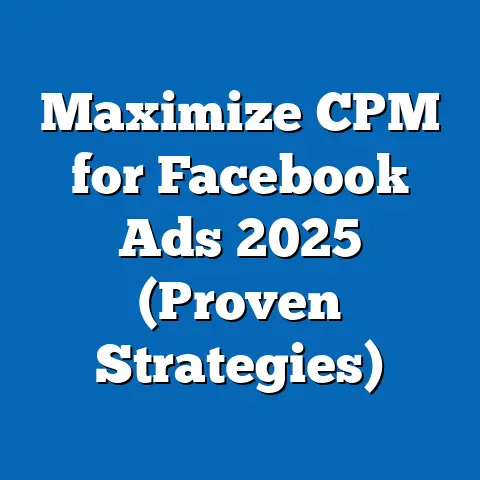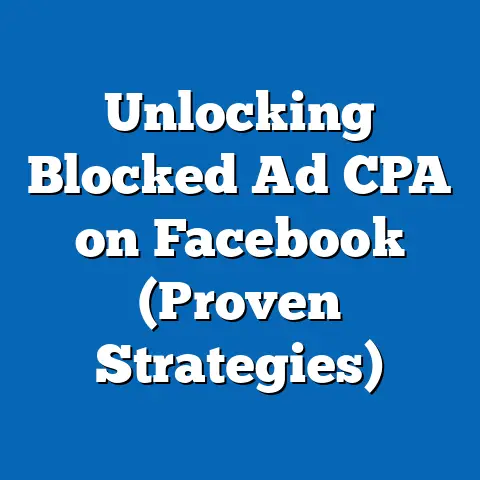Boost App Installs with Effective Facebook Ads (Pro Tactics)
The lifeblood of any mobile app is its user base. Without a steady stream of new installs, even the most innovative and well-designed app can wither and die in the crowded app store landscape. And let’s face it, the app market is fiercely competitive. You’re not just competing with similar apps, but with the entire internet for users’ attention. That’s why having a solid app install strategy is non-negotiable. And that’s where Facebook Ads comes in – a powerful tool that, when wielded correctly, can be a game-changer for your app’s growth.
I’ve seen firsthand how Facebook Ads can transform an app’s trajectory. I remember working with a small startup that had developed a fantastic productivity app. They were struggling to get traction, despite having a superior product. They tried everything: organic social media, influencer marketing, even some basic Google Ads. Nothing was really moving the needle. Then, we decided to dive headfirst into Facebook Ads. We carefully crafted targeted campaigns, A/B tested our creatives, and meticulously analyzed our results. Within a few months, their app installs skyrocketed, and their user base grew exponentially. It was a testament to the power of Facebook Ads, even for those just starting out.
Key Takeaway: Facebook Ads offers a powerful and accessible way to drive app installs, even for those new to digital marketing.
Section 1: Understanding Facebook Ads
Before we jump into the nitty-gritty of setting up campaigns, let’s take a step back and make sure we have a solid understanding of what Facebook Ads are and how they work.
1.1 What are Facebook Ads?
Facebook Ads are paid messages that businesses can use to reach their target audience on Facebook, Instagram, and the Audience Network (a network of websites and apps that partner with Facebook to display ads). Unlike organic posts, which are only seen by your followers and their friends, Facebook Ads allow you to reach a much wider audience based on specific demographics, interests, behaviors, and more.
Think of it as having a megaphone that broadcasts your message to the exact people you want to reach. Want to target women aged 25-34 who are interested in yoga and healthy eating? Facebook Ads can do that. Want to target people who have visited your website but haven’t downloaded your app? Facebook Ads can do that too.
Facebook offers a variety of ad formats, each designed to capture attention and drive specific actions:
-
Image Ads: Simple yet effective, image ads consist of a single image with accompanying text. They’re great for showcasing your app’s logo, a key feature, or a compelling visual.
-
Video Ads: Video ads are incredibly engaging and allow you to demonstrate your app’s functionality, tell a story, or showcase user testimonials. As the digital landscape becomes increasingly video-centric, video ads are more vital than ever.
-
Carousel Ads: Carousel ads allow you to display multiple images or videos in a single ad unit, each with its own headline, description, and link. This format is perfect for highlighting multiple app features, showcasing different product variations, or telling a story in a sequential manner.
-
Collection Ads: Collection ads are designed for e-commerce businesses and allow users to browse and purchase products directly from the ad. While not directly applicable to app installs, the underlying principle of showcasing a collection of related items can be adapted to feature different aspects of your app.
-
Instant Experience Ads (formerly Canvas Ads): These are full-screen, mobile-optimized ads that load instantly when clicked. They provide an immersive and engaging experience, allowing you to showcase your app in a dynamic and interactive way.
Image Ads: Simple yet effective, image ads consist of a single image with accompanying text. They’re great for showcasing your app’s logo, a key feature, or a compelling visual.
Video Ads: Video ads are incredibly engaging and allow you to demonstrate your app’s functionality, tell a story, or showcase user testimonials. As the digital landscape becomes increasingly video-centric, video ads are more vital than ever.
Carousel Ads: Carousel ads allow you to display multiple images or videos in a single ad unit, each with its own headline, description, and link. This format is perfect for highlighting multiple app features, showcasing different product variations, or telling a story in a sequential manner.
Collection Ads: Collection ads are designed for e-commerce businesses and allow users to browse and purchase products directly from the ad. While not directly applicable to app installs, the underlying principle of showcasing a collection of related items can be adapted to feature different aspects of your app.
Instant Experience Ads (formerly Canvas Ads): These are full-screen, mobile-optimized ads that load instantly when clicked. They provide an immersive and engaging experience, allowing you to showcase your app in a dynamic and interactive way.
Key Takeaway: Facebook Ads are paid messages that allow you to reach a highly targeted audience on Facebook and Instagram. Different ad formats offer various ways to showcase your app and its features.
1.2 Facebook’s Targeting Options: Reaching Your Ideal Audience
One of the biggest strengths of Facebook Ads is its incredibly granular targeting capabilities. Facebook has access to a wealth of data about its users, allowing you to target your ads with laser-like precision. This ensures that your ads are seen by the people who are most likely to be interested in your app, leading to higher conversion rates and a better return on your investment.
Here’s a breakdown of some of the key targeting options available:
-
Demographics: Target users based on age, gender, location, education, relationship status, and more.
-
Interests: Target users based on their interests, hobbies, and the pages they’ve liked on Facebook. This allows you to reach people who are passionate about topics related to your app.
-
Behaviors: Target users based on their online behavior, such as their purchase history, the devices they use, and their travel habits.
-
Custom Audiences: Create custom audiences based on your own data, such as email lists, website visitors, or app users. This allows you to retarget users who have already interacted with your business.
-
Lookalike Audiences: Expand your reach by creating lookalike audiences based on your existing custom audiences. Facebook will identify users who share similar characteristics and interests with your best customers, allowing you to reach new potential users who are likely to be interested in your app.
Demographics: Target users based on age, gender, location, education, relationship status, and more.
Interests: Target users based on their interests, hobbies, and the pages they’ve liked on Facebook. This allows you to reach people who are passionate about topics related to your app.
Behaviors: Target users based on their online behavior, such as their purchase history, the devices they use, and their travel habits.
Custom Audiences: Create custom audiences based on your own data, such as email lists, website visitors, or app users. This allows you to retarget users who have already interacted with your business.
Lookalike Audiences: Expand your reach by creating lookalike audiences based on your existing custom audiences. Facebook will identify users who share similar characteristics and interests with your best customers, allowing you to reach new potential users who are likely to be interested in your app.
Key Takeaway: Facebook’s robust targeting options allow you to reach your ideal audience with laser-like precision, maximizing the effectiveness of your ad campaigns.
1.3 Facebook Ads Manager: Your Command Center
The Facebook Ads Manager is the central hub for creating, managing, and analyzing your Facebook ad campaigns. It’s a user-friendly interface that provides all the tools you need to run successful ad campaigns, even if you’re a beginner.
Here are some of the key features of the Facebook Ads Manager:
-
Campaign Creation: Easily create new campaigns by selecting your objective, defining your target audience, setting your budget, and choosing your ad placements.
-
Ad Set Management: Manage your ad sets, which are groups of ads that share the same targeting, budget, and schedule.
-
Ad Creation: Create and manage your individual ads, including choosing your ad format, uploading your creatives, and writing your ad copy.
-
Reporting and Analytics: Track the performance of your campaigns with detailed reports and analytics. Monitor key metrics such as impressions, clicks, conversions, and cost per install.
-
A/B Testing: Run A/B tests to compare different ad creatives, audiences, and placements and identify the most effective combinations.
Campaign Creation: Easily create new campaigns by selecting your objective, defining your target audience, setting your budget, and choosing your ad placements.
Ad Set Management: Manage your ad sets, which are groups of ads that share the same targeting, budget, and schedule.
Ad Creation: Create and manage your individual ads, including choosing your ad format, uploading your creatives, and writing your ad copy.
Reporting and Analytics: Track the performance of your campaigns with detailed reports and analytics. Monitor key metrics such as impressions, clicks, conversions, and cost per install.
A/B Testing: Run A/B tests to compare different ad creatives, audiences, and placements and identify the most effective combinations.
Key Takeaway: The Facebook Ads Manager is a user-friendly interface that provides all the tools you need to create, manage, and analyze your Facebook ad campaigns.
Section 2: Setting Up Your Facebook Ads for App Installs
Now that we have a basic understanding of Facebook Ads, let’s walk through the process of setting up your first app install campaign.
2.1 Creating Your Facebook Ads Account
If you don’t already have one, the first step is to create a Facebook Ads account. Here’s how:
- Go to Facebook Business Manager: Navigate to business.facebook.com and click “Create Account.”
- Follow the prompts: Enter your business name, your name, and your work email address.
- Create a Business Page (if you don’t have one): If you don’t already have a Facebook Page for your app, you’ll need to create one. This Page will be associated with your ad campaigns.
- Set up your Ad Account: In the Business Manager, go to “Ad Accounts” and click “Add Ad Account.” You can either create a new ad account or link an existing one.
- Set up Payment Methods: Add your preferred payment method (credit card, debit card, or PayPal) to your ad account.
- Link to Your App Store Listing: Make sure your app is listed in the relevant app stores (Apple App Store and Google Play Store). You’ll need the app store URL to link it to your ad campaigns.
Key Takeaway: Creating a Facebook Ads account is a straightforward process that involves setting up a Business Manager account, creating an ad account, and linking your app store listing.
2.2 Choosing the Right Campaign Objective: App Installs
When creating a new campaign in the Facebook Ads Manager, you’ll be asked to choose a campaign objective. This objective tells Facebook what you want to achieve with your campaign, and it influences how Facebook optimizes your ads.
For app install campaigns, the obvious choice is the “App Installs” objective. Selecting this objective tells Facebook to show your ads to people who are most likely to download and install your app.
Why is this important? Because Facebook’s algorithm is incredibly sophisticated. It learns from the data it collects and optimizes your ads based on your chosen objective. If you choose the wrong objective, you’re essentially telling Facebook to optimize for the wrong thing, which can lead to wasted ad spend and poor results.
Key Takeaway: Selecting the “App Installs” objective is crucial for app install campaigns, as it tells Facebook to optimize your ads for users who are most likely to download and install your app.
2.3 Defining Your Target Audience: Reaching the Right Users
As we discussed earlier, Facebook’s targeting options are incredibly powerful. Defining your target audience is one of the most important steps in setting up your app install campaign. The more specific and accurate your targeting, the more likely you are to reach users who are genuinely interested in your app.
Here are some strategies for defining your target audience:
-
Start with Demographics: Consider the age, gender, location, and language of your ideal user.
-
Layer in Interests: Think about the interests, hobbies, and activities that your ideal user enjoys.
-
Utilize Behaviors: Leverage Facebook’s behavioral targeting options to reach users based on their online behavior, such as their purchase history or the devices they use.
-
Create Custom Audiences: Upload your existing customer data (email lists, phone numbers) to create custom audiences. This allows you to retarget users who have already interacted with your business.
-
Leverage Lookalike Audiences: Create lookalike audiences based on your custom audiences. This allows you to expand your reach and target new users who share similar characteristics with your best customers.
Start with Demographics: Consider the age, gender, location, and language of your ideal user.
Layer in Interests: Think about the interests, hobbies, and activities that your ideal user enjoys.
Utilize Behaviors: Leverage Facebook’s behavioral targeting options to reach users based on their online behavior, such as their purchase history or the devices they use.
Create Custom Audiences: Upload your existing customer data (email lists, phone numbers) to create custom audiences. This allows you to retarget users who have already interacted with your business.
Leverage Lookalike Audiences: Create lookalike audiences based on your custom audiences. This allows you to expand your reach and target new users who share similar characteristics with your best customers.
Key Takeaway: Defining your target audience is crucial for reaching the right users and maximizing the effectiveness of your app install campaigns. Utilize demographics, interests, behaviors, custom audiences, and lookalike audiences to refine your targeting.
2.4 Crafting Compelling Ad Copy and Visuals
Once you’ve defined your target audience, it’s time to create compelling ad copy and visuals that will grab their attention and persuade them to download your app.
Here are some tips for creating effective ad creatives:
-
Highlight Your App’s USPs: Focus on what makes your app unique and valuable. What problem does it solve? What benefits does it offer?
-
Use High-Quality Visuals: Use professional-looking images or videos that showcase your app in a positive light.
-
Write Clear and Concise Ad Copy: Use clear and concise language that is easy to understand. Avoid jargon and focus on the key benefits of your app.
-
Include a Strong Call to Action: Tell users exactly what you want them to do (e.g., “Download Now,” “Install Now,” “Try It Free”).
-
A/B Test Your Creatives: Experiment with different ad copy, visuals, and calls to action to see what resonates best with your target audience.
Highlight Your App’s USPs: Focus on what makes your app unique and valuable. What problem does it solve? What benefits does it offer?
Use High-Quality Visuals: Use professional-looking images or videos that showcase your app in a positive light.
Write Clear and Concise Ad Copy: Use clear and concise language that is easy to understand. Avoid jargon and focus on the key benefits of your app.
Include a Strong Call to Action: Tell users exactly what you want them to do (e.g., “Download Now,” “Install Now,” “Try It Free”).
A/B Test Your Creatives: Experiment with different ad copy, visuals, and calls to action to see what resonates best with your target audience.
Key Takeaway: Compelling ad copy and visuals are essential for capturing attention and persuading users to download your app. Focus on highlighting your app’s USPs, using high-quality visuals, writing clear and concise ad copy, and including a strong call to action.
Section 3: Pro Tactics for Increasing App Installs
Now that you’ve got the basics down, let’s dive into some pro tactics that can help you take your app install campaigns to the next level. I’ve learned these through years of running campaigns and seeing what truly works.
3.1 Utilizing Facebook’s Ad Formats
As I mentioned earlier, Facebook offers a variety of ad formats. Choosing the right format can make a significant difference in the performance of your app install campaigns.
-
Video Ads: Show Your App in Action: Video ads are incredibly effective for showcasing your app’s features and functionality. Create short, engaging videos that demonstrate how your app works and highlight its key benefits. Think about showing a user navigating the app, solving a problem, or achieving a goal. This helps potential users visualize themselves using the app. I’ve seen conversion rates jump dramatically when switching from static image ads to dynamic video ads.
-
Carousel Ads: Highlight Multiple Features: Carousel ads are perfect for showcasing multiple app features or highlighting different product variations. Use each card in the carousel to focus on a specific benefit or feature, and include a clear call to action on each card. For example, if you have a photo editing app, you could use a carousel ad to showcase different editing tools and filters.
-
Visually Appealing Ads: Capture Attention: Regardless of the format you choose, make sure your ads are visually appealing. Use high-quality images or videos that are relevant to your target audience. Pay attention to the design and layout of your ads, and make sure they are easy to read and understand. Consider using bright colors, bold fonts, and eye-catching graphics to grab attention. I once worked with a client who saw a 30% increase in click-through rates simply by improving the visual design of their ads.
Video Ads: Show Your App in Action: Video ads are incredibly effective for showcasing your app’s features and functionality. Create short, engaging videos that demonstrate how your app works and highlight its key benefits. Think about showing a user navigating the app, solving a problem, or achieving a goal. This helps potential users visualize themselves using the app. I’ve seen conversion rates jump dramatically when switching from static image ads to dynamic video ads.
Carousel Ads: Highlight Multiple Features: Carousel ads are perfect for showcasing multiple app features or highlighting different product variations. Use each card in the carousel to focus on a specific benefit or feature, and include a clear call to action on each card. For example, if you have a photo editing app, you could use a carousel ad to showcase different editing tools and filters.
Visually Appealing Ads: Capture Attention: Regardless of the format you choose, make sure your ads are visually appealing. Use high-quality images or videos that are relevant to your target audience. Pay attention to the design and layout of your ads, and make sure they are easy to read and understand. Consider using bright colors, bold fonts, and eye-catching graphics to grab attention. I once worked with a client who saw a 30% increase in click-through rates simply by improving the visual design of their ads.
Key Takeaway: Experiment with different ad formats to see what works best for your app and your target audience. Video ads are great for showcasing app features, carousel ads are perfect for highlighting multiple benefits, and visually appealing ads are essential for capturing attention.
3.2 A/B Testing for Optimization
A/B testing, also known as split testing, is the process of comparing two versions of an ad to see which one performs better. It’s a crucial part of optimizing your Facebook ad campaigns. You can A/B test different ad creatives, audiences, placements, and more.
-
Test Different Ad Creatives: Experiment with different headlines, descriptions, images, and videos to see which ones resonate best with your target audience.
-
Test Different Audiences: Try targeting different demographics, interests, and behaviors to see which audiences are most likely to download your app.
-
Test Different Placements: Experiment with different ad placements, such as Facebook Feed, Instagram Feed, and Audience Network, to see which ones deliver the best results.
-
Metrics to Track: During the testing process, it’s important to track key metrics such as impressions, clicks, click-through rate (CTR), cost per click (CPC), and cost per install (CPI). These metrics will help you determine which ad variations are performing best.
Test Different Ad Creatives: Experiment with different headlines, descriptions, images, and videos to see which ones resonate best with your target audience.
Test Different Audiences: Try targeting different demographics, interests, and behaviors to see which audiences are most likely to download your app.
Test Different Placements: Experiment with different ad placements, such as Facebook Feed, Instagram Feed, and Audience Network, to see which ones deliver the best results.
Metrics to Track: During the testing process, it’s important to track key metrics such as impressions, clicks, click-through rate (CTR), cost per click (CPC), and cost per install (CPI). These metrics will help you determine which ad variations are performing best.
I’ve found that A/B testing is an ongoing process. You should always be testing new variations of your ads to see if you can improve your results. Even small improvements can add up over time.
Key Takeaway: A/B testing is crucial for optimizing your Facebook ad campaigns. Test different ad creatives, audiences, and placements to see which ones perform best. Track key metrics to measure the success of your tests.
3.3 Retargeting Strategies
Retargeting is the process of showing ads to people who have already interacted with your app or website. It’s a highly effective way to re-engage potential users who haven’t yet installed your app.
-
Target Users Who Have Visited Your Website: Show ads to people who have visited your app’s landing page but haven’t downloaded the app.
-
Target Users Who Have Engaged with Your Social Media: Show ads to people who have liked your Facebook Page, followed you on Instagram, or interacted with your social media posts.
-
Target Users Who Have Abandoned the Install Process: If you have tracking in place, you can target users who started the install process but didn’t complete it.
-
Setting Up Retargeting Campaigns: To set up retargeting campaigns, you’ll need to create custom audiences based on your website visitors, social media engagers, or app users. Then, you can create ads that are specifically targeted to these audiences.
Target Users Who Have Visited Your Website: Show ads to people who have visited your app’s landing page but haven’t downloaded the app.
Target Users Who Have Engaged with Your Social Media: Show ads to people who have liked your Facebook Page, followed you on Instagram, or interacted with your social media posts.
Target Users Who Have Abandoned the Install Process: If you have tracking in place, you can target users who started the install process but didn’t complete it.
Setting Up Retargeting Campaigns: To set up retargeting campaigns, you’ll need to create custom audiences based on your website visitors, social media engagers, or app users. Then, you can create ads that are specifically targeted to these audiences.
I’ve seen retargeting campaigns deliver significantly higher conversion rates than traditional targeting campaigns. This is because you’re targeting people who are already familiar with your app and have shown some level of interest.
Key Takeaway: Retargeting is a highly effective way to re-engage potential users who haven’t yet installed your app. Target users who have visited your website, engaged with your social media, or abandoned the install process.
3.4 Leveraging User Reviews and Testimonials
Social proof is a powerful marketing tool. People are more likely to trust recommendations from other users than they are to trust advertising claims. That’s why it’s important to leverage user reviews and testimonials in your Facebook ad campaigns.
-
Incorporate User-Generated Content: Feature user-generated content, such as photos or videos, in your ads.
-
Showcase Ratings and Reviews: Display your app’s ratings and reviews from the app stores in your ads.
-
Feature Testimonials: Include testimonials from satisfied users in your ad copy or visuals.
-
Building Trust and Credibility: By showcasing positive user reviews and testimonials, you can build trust and credibility with potential users. This can significantly increase the likelihood that they’ll download your app.
Incorporate User-Generated Content: Feature user-generated content, such as photos or videos, in your ads.
Showcase Ratings and Reviews: Display your app’s ratings and reviews from the app stores in your ads.
Feature Testimonials: Include testimonials from satisfied users in your ad copy or visuals.
Building Trust and Credibility: By showcasing positive user reviews and testimonials, you can build trust and credibility with potential users. This can significantly increase the likelihood that they’ll download your app.
I remember working with a client who was initially hesitant to include user reviews in their ads. They were worried that negative reviews would deter potential users. However, we decided to give it a try. We carefully selected positive reviews that highlighted the key benefits of the app. The results were remarkable. We saw a significant increase in click-through rates and app installs.
Key Takeaway: Leverage user reviews and testimonials in your Facebook ad campaigns to build trust and credibility with potential users. Incorporate user-generated content, showcase ratings and reviews, and feature testimonials in your ad copy or visuals.
3.5 Incorporating Seasonal Promotions and Events
Running ads during holidays or events that align with your app’s target audience can be a great way to boost installs.
-
Align with Relevant Events: Consider running ads during holidays or events that are relevant to your app. For example, if you have a fitness app, you could run ads during New Year’s resolutions season.
-
Create Limited-Time Offers: Offer limited-time discounts or promotions to create urgency and boost installs.
-
Capitalize on Seasonal Trends: Take advantage of seasonal trends and themes in your ad creatives and messaging.
-
Creating Urgency: Limited-time offers can create a sense of urgency and encourage users to download your app now rather than later.
Align with Relevant Events: Consider running ads during holidays or events that are relevant to your app. For example, if you have a fitness app, you could run ads during New Year’s resolutions season.
Create Limited-Time Offers: Offer limited-time discounts or promotions to create urgency and boost installs.
Capitalize on Seasonal Trends: Take advantage of seasonal trends and themes in your ad creatives and messaging.
Creating Urgency: Limited-time offers can create a sense of urgency and encourage users to download your app now rather than later.
I’ve seen seasonal promotions deliver excellent results for a variety of apps. The key is to be creative and find ways to tie your app into the holiday or event in a meaningful way.
Key Takeaway: Incorporate seasonal promotions and events into your Facebook ad campaigns to boost installs. Align with relevant events, create limited-time offers, and capitalize on seasonal trends.
Section 4: Analyzing and Measuring Success
You can’t improve what you don’t measure. That’s why it’s crucial to track the performance of your Facebook ad campaigns and analyze the results. This will help you identify what’s working and what’s not, and make informed decisions about future campaigns.
4.1 Key Performance Indicators (KPIs)
Here are some of the key performance indicators (KPIs) that you should be tracking for your app install campaigns:
-
Impressions: The number of times your ads are shown.
-
Clicks: The number of times users click on your ads.
-
Click-Through Rate (CTR): The percentage of impressions that result in clicks. (Clicks / Impressions) x 100
-
Cost Per Click (CPC): The average cost you pay for each click on your ads. (Total Spend / Clicks)
-
Installs: The number of times users download and install your app as a result of your ads.
-
Cost Per Install (CPI): The average cost you pay for each app install. (Total Spend / Installs)
-
Conversion Rate: The percentage of users who click on your ad and then install your app. (Installs / Clicks) x 100
Impressions: The number of times your ads are shown.
Clicks: The number of times users click on your ads.
Click-Through Rate (CTR): The percentage of impressions that result in clicks. (Clicks / Impressions) x 100
Cost Per Click (CPC): The average cost you pay for each click on your ads. (Total Spend / Clicks)
Installs: The number of times users download and install your app as a result of your ads.
Cost Per Install (CPI): The average cost you pay for each app install. (Total Spend / Installs)
Conversion Rate: The percentage of users who click on your ad and then install your app. (Installs / Clicks) x 100
Key Takeaway: Track key performance indicators (KPIs) such as impressions, clicks, CTR, CPC, installs, and CPI to measure the success of your Facebook ad campaigns.
4.2 Utilizing Facebook Analytics and Other Tracking Tools
Facebook Analytics provides valuable insights into user behavior within your app. You can use it to track metrics such as:
-
App Opens: The number of times users open your app.
-
Active Users: The number of users who are actively using your app.
-
Retention Rate: The percentage of users who continue to use your app over time.
-
In-App Purchases: The number of in-app purchases made by users.
-
Event Tracking: Track specific events within your app, such as button clicks, form submissions, or video views.
App Opens: The number of times users open your app.
Active Users: The number of users who are actively using your app.
Retention Rate: The percentage of users who continue to use your app over time.
In-App Purchases: The number of in-app purchases made by users.
Event Tracking: Track specific events within your app, such as button clicks, form submissions, or video views.
In addition to Facebook Analytics, you can also use other tracking tools such as Google Analytics or Firebase to monitor campaign performance and user behavior post-install. These tools can provide more detailed insights into user behavior and help you optimize your app for better engagement and retention.
Key Takeaway: Utilize Facebook Analytics and other tracking tools (like Google Analytics or Firebase) to monitor campaign performance and user behavior post-install.
4.3 Interpreting Data and Making Informed Decisions
Analyzing your data is crucial for making informed decisions about future campaigns. Look for patterns and trends in your data to identify what’s working and what’s not.
-
Identify High-Performing Ads: Focus on the ads that are delivering the best results and scale them up.
-
Identify Underperforming Ads: Pause or modify the ads that are not performing well.
-
Optimize Your Targeting: Refine your targeting based on the demographics, interests, and behaviors of your most valuable users.
-
Improve Your Ad Creatives: Experiment with different ad copy, visuals, and calls to action to see what resonates best with your target audience.
Identify High-Performing Ads: Focus on the ads that are delivering the best results and scale them up.
Identify Underperforming Ads: Pause or modify the ads that are not performing well.
Optimize Your Targeting: Refine your targeting based on the demographics, interests, and behaviors of your most valuable users.
Improve Your Ad Creatives: Experiment with different ad copy, visuals, and calls to action to see what resonates best with your target audience.
I’ve found that the key to successful Facebook ad campaigns is to be data-driven. Don’t rely on gut feelings or assumptions. Instead, let the data guide your decisions.
Key Takeaway: Interpret data and make informed decisions about future campaigns based on performance metrics. Identify high-performing ads, optimize your targeting, and improve your ad creatives based on data-driven insights.
Section 5: Real-World Case Studies
Let’s take a look at some real-world examples of successful app install campaigns run on Facebook.
5.1 Case Study 1: Language Learning App
- Objective: Increase app installs among young adults interested in learning a new language.
- Strategy: Used video ads showcasing users having fun learning a language through the app’s interactive lessons. Targeted users aged 18-35 with interests in travel, languages, and education.
- Challenges: Competition from other language learning apps.
- Results: 200% increase in app installs, 30% decrease in cost per install.
- Lessons Learned: Video ads are highly effective for showcasing the benefits of a language learning app. Targeting users with broad interests in travel and education can yield positive results.
5.2 Case Study 2: Fitness App
- Objective: Drive app installs among health-conscious individuals.
- Strategy: Used carousel ads to highlight different workout routines and features offered by the app. Targeted users aged 25-54 with interests in fitness, health, and wellness.
- Challenges: Reaching a saturated market.
- Results: 150% increase in app installs, 20% increase in user engagement within the app.
- Lessons Learned: Carousel ads are effective for showcasing multiple features of a fitness app. Targeting users with specific interests in fitness and health can lead to higher engagement rates.
5.3 Case Study 3: E-commerce App
- Objective: Increase app installs among mobile shoppers.
- Strategy: Used retargeting campaigns to show ads to users who had visited the e-commerce website but hadn’t downloaded the app. Offered a special discount for first-time app users.
- Challenges: Getting users to switch from the website to the app.
- Results: 100% increase in app installs, 25% increase in mobile sales through the app.
- Lessons Learned: Retargeting campaigns are highly effective for driving app installs among existing website users. Offering a special discount for first-time app users can incentivize downloads.
Key Takeaway: These case studies demonstrate the effectiveness of Facebook Ads for driving app installs across a variety of industries. The key is to use the right ad formats, targeting strategies, and messaging to reach your ideal audience.
Conclusion
Facebook Ads is a powerful tool that can help you boost your app installs and grow your user base. By understanding the fundamentals of Facebook Ads, setting up your campaigns correctly, utilizing pro tactics, and analyzing your results, you can harness the power of Facebook Ads to achieve your app marketing goals.
I’ve seen firsthand how Facebook Ads can transform an app’s trajectory. It’s not a magic bullet, but with the right approach, it can be a game-changer. Remember to focus on your target audience, create compelling ad creatives, and continuously test and optimize your campaigns.
Don’t be afraid to experiment and try new things. The world of Facebook Ads is constantly evolving, so it’s important to stay up-to-date with the latest trends and best practices. With a little effort and dedication, you can master the art of Facebook Ads and achieve your app marketing goals. Now go out there and start driving those app installs!