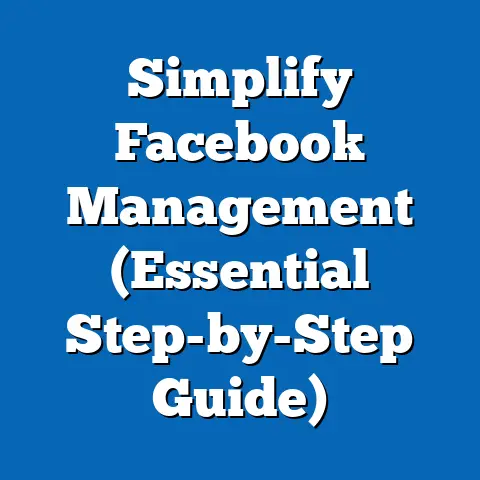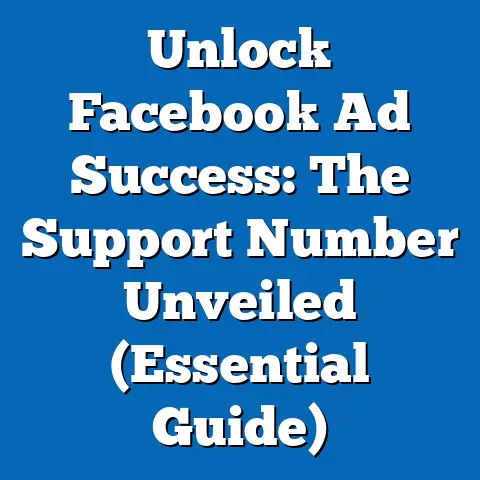Boost App Store Downloads with Facebook Ads (Proven Strategies)
In today’s competitive app market, getting your app noticed can feel like shouting into a hurricane. With millions of apps vying for attention, organic discovery is often not enough. That’s where the power of paid advertising, particularly on platforms like Facebook, comes into play. But simply throwing money at ads isn’t a recipe for success. It’s about strategic, targeted campaigns that resonate with your ideal users. I’ve seen firsthand how a well-crafted Facebook ad campaign can catapult an app from obscurity to the top of the charts. It’s not magic, but a combination of understanding your audience, crafting compelling creatives, and leveraging Facebook’s powerful targeting capabilities. Let’s dive into the proven strategies that will help you boost your app store downloads using Facebook ads.
Section 1: Understanding Your Target Audience
Before you even think about creating an ad, you need to know who you’re talking to. Imagine trying to sell a vegan cookbook to a group of avid barbecue enthusiasts – you’re likely to get a lukewarm response at best. The same principle applies to app marketing. Understanding your target audience is the bedrock upon which all successful Facebook ad campaigns are built.
Why is this so important?
Targeting the wrong audience is like throwing money into a black hole. You’ll get impressions, maybe even some clicks, but ultimately, you’ll see a poor return on investment. By understanding your audience, you can tailor your ad creative, copy, and targeting parameters to resonate with their specific needs and interests. This leads to higher engagement, more downloads, and ultimately, a more successful app.
How to create user personas:
User personas are fictional representations of your ideal customers. They’re based on research and data about your existing users or potential target market. Here’s a step-by-step guide to creating effective user personas:
- Gather Data: Start by gathering data from various sources, including your app analytics, customer surveys, social media insights, and market research reports.
- Identify Key Demographics: Look for patterns in demographics like age, gender, location, education, income, and occupation.
- Analyze Interests and Behaviors: Determine what your target audience is interested in, what websites they visit, what social media platforms they use, and what their online behaviors are.
- Define Pain Points and Needs: Understand what problems your app solves for your target audience and what their specific needs are.
- Create Fictional Characters: Give each persona a name, a backstory, and a personality. This will help you visualize and empathize with your target audience.
Example:
Let’s say you’re developing a language learning app. You might create two user personas:
- Persona 1: “Sarah, the Student”
- Age: 20
- Location: College town, USA
- Occupation: College student
- Interests: Travel, foreign cultures, learning new things, social media
- Pain Points: Struggles with traditional language learning methods, needs a flexible and engaging way to learn a new language.
- Persona 2: “Mark, the Business Traveler”
- Age: 35
- Location: Major city, UK
- Occupation: Marketing Manager
- Interests: International business, travel, networking, career advancement
- Pain Points: Needs to learn basic phrases in different languages for business trips, lacks time for traditional language classes.
- Age: 20
- Location: College town, USA
- Occupation: College student
- Interests: Travel, foreign cultures, learning new things, social media
- Pain Points: Struggles with traditional language learning methods, needs a flexible and engaging way to learn a new language.
- Age: 35
- Location: Major city, UK
- Occupation: Marketing Manager
- Interests: International business, travel, networking, career advancement
- Pain Points: Needs to learn basic phrases in different languages for business trips, lacks time for traditional language classes.
Tools and Techniques for Audience Research:
- Facebook Audience Insights: This free tool provides valuable data about your target audience, including demographics, interests, behaviors, and page likes. I’ve used this extensively to uncover hidden interests and refine my targeting.
- Facebook Pixel: Install the Facebook Pixel on your app’s landing page or website to track user behavior and create custom audiences based on their actions.
- Google Analytics: Use Google Analytics to track app usage and identify key user segments.
- Surveys and Polls: Conduct surveys and polls to gather direct feedback from your target audience.
- Social Media Listening: Monitor social media conversations to understand what your target audience is talking about and what their pain points are.
How Understanding Preferences Influences Ad Creative and Copy:
Once you have a clear understanding of your target audience, you can tailor your ad creative and copy to resonate with their specific preferences. For example, if you’re targeting a younger audience, you might use more informal language, trendy visuals, and humor. If you’re targeting a more professional audience, you might use more formal language, data-driven messaging, and high-quality visuals.
Takeaway:
Investing time in understanding your target audience is crucial for creating effective Facebook ad campaigns. By creating detailed user personas and leveraging audience research tools, you can tailor your ads to resonate with the right people, leading to higher engagement and more app downloads.
Section 2: Crafting Compelling Ad Creative
Now that you know who you’re talking to, it’s time to craft ad creative that grabs their attention and compels them to download your app. Think of your ad as a digital billboard – you have a limited amount of space and time to make a lasting impression.
Elements of Effective Ad Creative:
- Visuals: High-quality images or videos are essential for capturing attention. Use visuals that showcase your app’s key features and benefits. For a game, this might be exciting gameplay footage. For a productivity app, it might be a clean, user-friendly interface.
- Copy: Your ad copy should be concise, clear, and compelling. Highlight the value proposition of your app and explain why users should download it. Use strong action verbs and focus on the benefits, not just the features.
- Call-to-Action (CTA): Your CTA should be clear and specific. Use phrases like “Download Now,” “Install Today,” or “Get Started.” Make sure your CTA button is prominent and easy to click.
Significance of High-Quality Visuals:
In the visually-driven world of social media, your ad’s visual is often the first thing people see. A blurry, low-resolution image or a poorly produced video can instantly turn people off. Invest in professional-quality visuals that showcase your app in the best possible light.
Examples of Successful Ad Creatives:
- Gaming App: A short video showcasing exciting gameplay footage with fast-paced editing and upbeat music. The copy highlights the game’s unique features and challenges. The CTA is “Install Now.”
- Productivity App: A clean, minimalist image showcasing the app’s user-friendly interface. The copy emphasizes the app’s ability to streamline workflows and increase productivity. The CTA is “Get Organized.”
- Health App: An image of a person using the app while exercising, looking happy and healthy. The copy highlights the app’s ability to track progress and motivate users to achieve their fitness goals. The CTA is “Start Your Free Trial.”
Importance of A/B Testing:
A/B testing, also known as split testing, involves creating two or more versions of your ad creative and running them simultaneously to see which performs better. This is a crucial step in optimizing your ad campaigns. You can A/B test different visuals, copy, CTAs, and targeting parameters to find what resonates best with your target audience.
Example:
You might create two versions of your ad creative with different headlines:
- Headline 1: “Download Our Language Learning App Today!”
- Headline 2: “Learn a New Language in Just 15 Minutes a Day!”
By running both ads simultaneously, you can see which headline generates more clicks and downloads.
Takeaway:
Compelling ad creative is essential for capturing attention and driving app downloads. Invest in high-quality visuals, write concise and compelling copy, and use clear and specific CTAs. Don’t forget to A/B test different creatives to find what works best for your target audience.
Section 3: Utilizing Facebook Ad Formats
Facebook offers a variety of ad formats that you can use to promote your app downloads. Each format has its own unique strengths and weaknesses, so it’s important to choose the right one for your app and target audience.
Overview of Facebook Ad Formats:
- Image Ads: Simple and effective, image ads are a great way to showcase your app’s key features and benefits.
- Video Ads: Engaging and dynamic, video ads can be used to showcase gameplay footage, tutorials, or testimonials.
- Carousel Ads: Carousel ads allow you to showcase multiple images or videos in a single ad, perfect for highlighting different features of your app.
- Collection Ads: Collection ads are designed for e-commerce, but they can also be used to showcase different aspects of your app in a visually appealing way.
- Instant Experience Ads: Instant Experience ads (formerly known as Canvas ads) are full-screen, mobile-optimized ads that provide an immersive experience for users.
- App Install Ads: Specifically designed to drive app downloads, App Install Ads include a prominent “Install Now” button that takes users directly to the app store.
Benefits of Different Ad Formats:
- Video Ads: Video ads tend to have higher engagement rates than image ads, making them a great choice for capturing attention and showcasing your app’s unique features. I’ve personally seen video ads outperform image ads by a significant margin when promoting gaming apps.
- Carousel Ads: Carousel ads are perfect for showcasing multiple features of your app or telling a story in a visually appealing way.
- App Install Ads: App Install Ads are specifically designed to drive app downloads, making them a highly effective choice for app marketing campaigns.
App Install Ads: The Download Driver:
App Install Ads are a game-changer for app marketers. They’re specifically designed to drive app downloads by including a prominent “Install Now” button that takes users directly to the app store. This eliminates friction and makes it easier for users to download your app.
Tips for Choosing the Right Ad Format:
- Consider Your App: What are the key features and benefits of your app? Which ad format will best showcase these features?
- Consider Your Target Audience: What type of content does your target audience engage with most? Do they prefer videos, images, or interactive experiences?
- Test Different Formats: Don’t be afraid to experiment with different ad formats to see what works best for your app and target audience.
Takeaway:
Facebook offers a variety of ad formats that you can use to promote your app downloads. Choose the right format based on your app, target audience, and campaign goals. App Install Ads are a particularly effective choice for driving app downloads.
Section 4: Setting Up Targeted Campaigns
Targeting is the key to reaching the right people with your Facebook ads. Facebook’s targeting capabilities are incredibly powerful, allowing you to reach users based on demographics, interests, behaviors, and more.
Campaign Objective: App Installs:
When setting up your Facebook ad campaign, be sure to select the “App Installs” campaign objective. This will tell Facebook that you want to optimize your ads for app downloads.
Custom Audiences: Retargeting Interested Users:
Custom Audiences allow you to target users who have already shown interest in your app. You can create Custom Audiences based on:
- Website Traffic: Target users who have visited your app’s landing page or website.
- App Activity: Target users who have interacted with your app in the past.
- Customer List: Upload a list of your existing customers to target them with your ads.
Retargeting users who have already shown interest in your app is a highly effective strategy for driving downloads. They’re already familiar with your app, so they’re more likely to download it.
Lookalike Audiences: Expanding Your Reach:
Lookalike Audiences allow you to reach new users who are similar to your existing customers or website visitors. Facebook analyzes the characteristics of your source audience (e.g., your existing customers) and finds new users who share similar traits.
Example:
You can create a Lookalike Audience based on your existing customers. Facebook will analyze the demographics, interests, and behaviors of your customers and find new users who are likely to be interested in your app.
Takeaway:
Targeting is crucial for reaching the right people with your Facebook ads. Use the “App Installs” campaign objective, create Custom Audiences to retarget interested users, and leverage Lookalike Audiences to expand your reach.
Section 5: Budgeting and Bidding Strategies
Setting the right budget and bidding strategy is essential for maximizing your ROI on Facebook ads. You need to find a balance between spending enough to reach your target audience and not overspending on ineffective ads.
Determining an Appropriate Budget:
There’s no one-size-fits-all answer to the question of how much you should spend on Facebook ads. The ideal budget depends on several factors, including:
- Your Target Audience: How large is your target audience? The larger the audience, the more you’ll need to spend to reach them.
- Your Campaign Goals: What are you trying to achieve with your campaign? Are you trying to drive a specific number of downloads?
- Your Industry: What’s the average Cost Per Install (CPI) in your industry?
A good starting point is to set a daily budget that you’re comfortable with and then adjust it based on performance.
Bidding Strategies: Choosing What Aligns with Campaign Goals:
Facebook offers several bidding strategies that you can use to control how much you spend on your ads:
- Lowest Cost: Facebook will automatically bid to get you the most results for your budget.
- Cost Cap: You set a maximum cost that you’re willing to pay for each result.
- Target Cost: You set a target cost that you want to achieve for each result.
- Bid Cap: You set a maximum bid that you’re willing to pay for each impression.
The best bidding strategy depends on your campaign goals and your level of experience with Facebook ads. If you’re new to Facebook ads, the “Lowest Cost” bidding strategy is a good place to start.
Daily vs. Lifetime Budgets:
- Daily Budget: You set a daily amount that you’re willing to spend on your ads. Facebook will try to spend this amount each day.
- Lifetime Budget: You set a total amount that you’re willing to spend on your ads over the lifetime of the campaign. Facebook will try to spend this amount evenly over the campaign duration.
Daily budgets are a good choice for campaigns that run continuously, while lifetime budgets are a good choice for campaigns that have a specific start and end date.
Successful Budgeting Tactics:
- Start Small: Start with a small budget and gradually increase it as you see results.
- Monitor Performance: Monitor your ad performance closely and adjust your budget and bidding strategy as needed.
- A/B Test Different Budgets: A/B test different budgets to see which generates the best ROI.
Takeaway:
Setting the right budget and bidding strategy is essential for maximizing your ROI on Facebook ads. Consider your target audience, campaign goals, and industry benchmarks when determining your budget. Choose a bidding strategy that aligns with your campaign goals and monitor your ad performance closely.
Section 6: Tracking and Analyzing Performance
Tracking your ad performance is crucial for understanding what works and what doesn’t. By monitoring key metrics, you can identify areas for improvement and optimize your campaigns for better results.
Importance of Tracking Ad Performance:
Tracking your ad performance allows you to:
- Identify What’s Working: See which ads are generating the most downloads and focus on those.
- Identify What’s Not Working: Identify ads that are underperforming and make changes or pause them.
- Optimize Your Campaigns: Make data-driven decisions to improve your ad performance.
- Maximize Your ROI: Get the most out of your advertising budget.
Key Metrics to Monitor:
- Cost Per Install (CPI): The cost of acquiring one app download.
- Click-Through Rate (CTR): The percentage of people who click on your ad after seeing it.
- Conversion Rate: The percentage of people who download your app after clicking on your ad.
- Return on Ad Spend (ROAS): The amount of revenue you generate for every dollar you spend on advertising.
Facebook Analytics and Third-Party Tools:
- Facebook Analytics: Provides insights into your ad performance, including demographics, interests, and behaviors of your audience.
- Third-Party Tools: Offer more advanced analytics and reporting features, such as cohort analysis and attribution modeling.
Iterating on Campaigns Based on Performance Data:
The key to successful Facebook advertising is continuous iteration. Monitor your ad performance closely and make changes based on the data.
Example:
If you see that your CPI is too high, you might try:
- Improving Your Ad Creative: Make your ads more engaging and compelling.
- Refining Your Targeting: Target a more specific audience.
- Adjusting Your Bidding Strategy: Lower your bid to reduce your CPI.
Takeaway:
Tracking and analyzing your ad performance is crucial for optimizing your campaigns and maximizing your ROI. Monitor key metrics, use Facebook Analytics and third-party tools for deeper insights, and iterate on your campaigns based on performance data.
Section 7: Real-World Case Studies
Let’s take a look at some real-world examples of apps that successfully increased their downloads through Facebook ads.
Case Study 1: A Mobile Game
A mobile game developer wanted to increase downloads of their new puzzle game. They implemented the following strategies:
- Target Audience: They targeted users interested in puzzle games, brain teasers, and strategy games.
- Ad Creative: They created short video ads showcasing exciting gameplay footage.
- Ad Format: They used App Install Ads with a prominent “Install Now” button.
- Budget: They started with a daily budget of $50 and gradually increased it to $200 as they saw results.
Results:
- Downloads increased by 300%.
- CPI decreased by 50%.
- The game reached the top 10 in the app store charts.
Key Takeaways:
- Video ads are highly effective for promoting mobile games.
- App Install Ads are a great way to drive downloads.
- Targeting is crucial for reaching the right audience.
Case Study 2: A Productivity App
A productivity app developer wanted to increase downloads of their new task management app. They implemented the following strategies:
- Target Audience: They targeted users interested in productivity, time management, and organization.
- Ad Creative: They created clean, minimalist images showcasing the app’s user-friendly interface.
- Ad Format: They used Carousel Ads to highlight different features of the app.
- Budget: They started with a daily budget of $25 and gradually increased it to $100 as they saw results.
Results:
- Downloads increased by 200%.
- CTR increased by 75%.
- The app received positive reviews in the app store.
Key Takeaways:
- Clean and minimalist visuals are effective for promoting productivity apps.
- Carousel Ads are a great way to highlight different features of an app.
- Positive reviews can boost app downloads.
Takeaway:
These case studies demonstrate the power of Facebook ads for driving app downloads. By implementing the strategies outlined in this article, you can increase your app’s visibility and reach a wider audience.
Conclusion: The Future of App Marketing with Facebook Ads
Facebook ads are a powerful tool for app marketers looking to boost their app store downloads. By understanding your target audience, crafting compelling ad creative, utilizing Facebook’s ad formats, setting up targeted campaigns, managing your budget effectively, and tracking your performance, you can achieve significant results.
The landscape of digital advertising is constantly evolving, so it’s important to stay updated with the latest Facebook advertising features and best practices. Continuously educate yourself on trends and experiment with different strategies to keep your app marketing efforts fresh and effective. The world of Facebook ads can feel daunting at first, but with a strategic approach and a willingness to learn, you can unlock its potential and catapult your app to success. And remember, I’m here to guide you along the way!