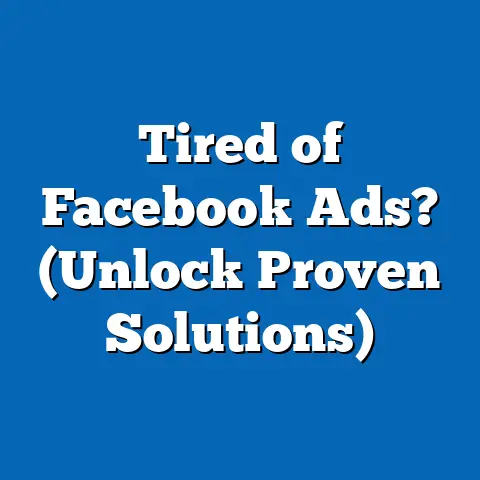Boost Business with fb ad Account Support (Essential Guide)
In today’s digital landscape, Facebook reigns supreme as a marketing juggernaut.
It’s where billions of potential customers gather, share, and discover new products and services.
For businesses, ignoring Facebook’s advertising potential is akin to leaving money on the table.
I’ve seen firsthand how a well-crafted Facebook ad campaign can transform a struggling business into a thriving one.
But let’s be honest, navigating the world of Facebook Ads can feel like traversing a complex maze, especially with its ever-evolving algorithm and policies.
What I’ve found truly remarkable is the “ease of care” that Facebook Ad Account Support offers.
It’s like having a dedicated team of experts at your fingertips, ready to guide you through the intricacies of the platform.
Whether you’re a seasoned marketer or a complete newbie, this support system can be the difference between a successful campaign and a costly flop.
The beauty of Facebook Ads lies in its user-friendly tools, designed to cater to businesses of all sizes.
From the small, local bakery trying to reach nearby customers to the large enterprise launching a global campaign, Facebook provides the resources and flexibility needed to succeed.
Over the years, I’ve witnessed countless businesses, initially intimidated by the platform, transform into confident advertisers thanks to the readily available support.
That’s where Facebook Ad Account Support comes in.
It’s not just about troubleshooting technical issues; it’s about maximizing ad performance, ensuring compliance with policies, and ultimately, driving tangible results for your business.
Section 1: Understanding Facebook Ad Account Support
Facebook Ad Account Support is your lifeline in the often-turbulent waters of Facebook advertising.
It’s a comprehensive system designed to help advertisers of all levels navigate the platform, troubleshoot issues, and optimize their campaigns for maximum impact.
It’s more than just a help desk; it’s a resource hub packed with information, tools, and expert guidance.
Think of it as your personal Facebook Ads concierge.
It’s there to answer your questions, resolve your problems, and help you make the most of your advertising budget.
I’ve personally used it countless times to clarify policy nuances, resolve ad rejections, and even get advice on campaign optimization.
Types of Support Available
Facebook offers a variety of support options to cater to different needs and preferences.
Here’s a breakdown of the most common types:
- Live Chat and Email Support: This is often the first port of call for many advertisers.
It provides direct access to Facebook support agents who can assist with a wide range of issues, from account setup to ad performance problems.
I’ve found the live chat feature particularly helpful for quick questions and urgent issues. - Help Center Resources and FAQs: The Facebook Help Center is a treasure trove of information.
It contains articles, guides, and FAQs covering virtually every aspect of Facebook advertising.
It’s a great place to start when you have a question or need to troubleshoot an issue.
I often refer to the Help Center when I need to refresh my knowledge on a specific topic or understand a new feature. - Community Forums for Peer-to-Peer Assistance: Facebook’s community forums are a valuable resource for connecting with other advertisers and sharing experiences.
You can ask questions, get advice, and learn from the successes and failures of others.
I’ve found the community forums to be particularly helpful for getting insights into specific niches or industries. - Facebook Business Help Center: This is similar to the general Help Center, but is geared specifically toward business owners and advertisers.
It covers topics such as setting up a Business Manager account, creating ad campaigns, and tracking your results. - Dedicated Account Managers (For Large Spenders): If you’re spending a significant amount of money on Facebook ads, you may be eligible for a dedicated account manager.
This person will be your primary point of contact at Facebook and can provide personalized support and guidance.
I’ve worked with dedicated account managers in the past and found them to be invaluable resources for optimizing large-scale campaigns. - Facebook Blueprint: This is Facebook’s official e-learning platform.
It offers a variety of courses and certifications on topics related to Facebook advertising.
It’s a great way to learn the fundamentals of Facebook advertising or to deepen your knowledge of specific areas.
Accessing Support Options
Accessing Facebook Ad Account Support is generally straightforward. Here’s a quick guide:
- Log in to your Facebook Business Manager account.
- Navigate to the Ads Manager.
- Look for the “Help” or “Support” icon (usually a question mark) in the top right corner of the screen.
- Click on the icon to access the Help Center, live chat, or other support options.
The exact steps may vary slightly depending on the version of Facebook you’re using, but the general principle remains the same.
Benefits of Utilizing Facebook Ad Account Support
The benefits of utilizing Facebook Ad Account Support are numerous.
Here are just a few:
- Improved Ad Performance: By getting expert advice and guidance, you can optimize your campaigns for better results.
- Increased ROI: By maximizing ad performance, you can generate a higher return on your investment.
- Reduced Risk of Ad Rejections: By understanding and adhering to Facebook’s advertising policies, you can minimize the risk of your ads being rejected.
- Faster Problem Resolution: By having access to live chat and email support, you can resolve issues quickly and efficiently.
- Increased Confidence: By knowing that you have a support system in place, you can feel more confident in your ability to succeed with Facebook advertising.
Real-World Impact
I’ve seen firsthand the positive impact that Facebook Ad Account Support can have on businesses.
For example, I worked with a small e-commerce business that was struggling to generate sales through Facebook ads.
They were spending money, but not seeing the results they wanted.
After utilizing Facebook Ad Account Support, they were able to identify several areas for improvement, including their audience targeting, ad copy, and landing page design.
They made the necessary changes and saw a significant increase in sales.
Key Takeaways:
- Facebook Ad Account Support is a comprehensive system designed to help advertisers of all levels.
- Facebook offers a variety of support options, including live chat, email support, Help Center resources, and community forums.
- Utilizing Facebook Ad Account Support can lead to improved ad performance, increased ROI, reduced risk of ad rejections, faster problem resolution, and increased confidence.
Next Steps:
- Familiarize yourself with the different support options available through Facebook Ad Account Support.
- Bookmark the Facebook Help Center and community forums for easy access.
- Don’t hesitate to reach out to Facebook Ad Account Support when you have a question or need help with your campaigns.
Section 2: Setting Up Your Facebook Ad Account
Setting up your Facebook Ad Account correctly is the foundation for all your future advertising efforts.
It’s like building the base of a skyscraper – if it’s not solid, the entire structure is at risk.
I’ve seen too many businesses rush through this process, only to encounter problems later on.
Take your time, follow the steps carefully, and you’ll be well on your way to a successful advertising journey.
Step-by-Step Guide to Creating a Facebook Ad Account
Here’s a step-by-step guide to creating a Facebook Ad Account:
- Create a Facebook Business Manager Account (If You Don’t Already Have One): Facebook Business Manager is a centralized platform that allows you to manage your Facebook pages, ad accounts, and other business assets.
If you don’t already have one, go to business.facebook.com and create an account. - Navigate to Facebook Business Manager: Once you have a Business Manager account, log in and navigate to the “Business Settings” section.
- Click on “Ad Accounts” in the left-hand menu: This will take you to the Ad Accounts section, where you can create a new ad account or manage existing ones.
- Click on the “Add” button: This will give you three options: “Add an Ad Account,” “Request Access to an Ad Account,” or “Create a New Ad Account.”
- Select “Create a New Ad Account”: This will start the process of creating a new ad account.
- Enter Your Ad Account Name: Choose a name that is clear and descriptive, so you can easily identify it later.
- Select Your Time Zone and Currency: Make sure to select the correct time zone and currency for your business.
This will affect your reporting and billing. - Choose Who Will Manage the Ad Account: You can assign yourself or another person as the administrator of the ad account.
- Set Up Payment Methods: You’ll need to add a payment method to your ad account before you can start running ads.
You can choose to pay with a credit card, debit card, or PayPal. - Configure Your Budget: Facebook offers two primary budgeting options: daily budgets and lifetime budgets.
Daily budgets allow you to set a specific amount you’re willing to spend each day on your ad, while lifetime budgets set an overall amount for the entire duration of your campaign.
Linking Instagram Accounts and Other Platforms
Linking your Instagram account to your Facebook Ad Account is crucial for a cohesive advertising strategy.
It allows you to run ads on both platforms from a single interface, making it easier to manage your campaigns and track your results.
To link your Instagram account:
- Go to your Facebook Business Manager account.
- Navigate to the “Business Settings” section.
- Click on “Instagram Accounts” in the left-hand menu.
- Click on the “Add” button.
- Follow the instructions to connect your Instagram account.
You can also link other platforms, such as your website, to your Facebook Ad Account.
This allows you to track conversions and optimize your campaigns for specific goals.
Common Pitfalls During Account Setup
Here are some common pitfalls to avoid during account setup:
- Incorrect Time Zone or Currency: As mentioned earlier, selecting the wrong time zone or currency can affect your reporting and billing.
Double-check these settings before you proceed. - Insufficient Payment Information: Make sure you provide accurate and complete payment information.
If your payment method is declined, your ads will not run. - Violating Facebook’s Advertising Policies: Familiarize yourself with Facebook’s advertising policies before you start creating ads.
Violating these policies can result in your ads being rejected or your account being suspended. - Not Setting Up Conversion Tracking: Conversion tracking allows you to track the actions that people take on your website or app after clicking on your ad.
This is essential for measuring the success of your campaigns and optimizing them for better results.
How Facebook Ad Account Support Can Assist
Facebook Ad Account Support can assist you with a variety of issues during account setup, including:
- Troubleshooting technical problems: If you encounter any technical problems during account setup, Facebook Ad Account Support can help you troubleshoot them.
- Clarifying advertising policies: If you’re unsure about any of Facebook’s advertising policies, Facebook Ad Account Support can provide clarification.
- Setting up conversion tracking: Facebook Ad Account Support can help you set up conversion tracking so you can measure the success of your campaigns.
- Reinstating Disabled Accounts: If your ad account gets disabled for violating policies, support can guide you through the appeal process.
I once had an account flagged due to a misunderstanding of the rules around lead generation ads; support helped me understand the issue and get the account back online.
Key Takeaways:
- Setting up your Facebook Ad Account correctly is crucial for your advertising success.
- Make sure to select the correct time zone and currency, provide accurate payment information, and familiarize yourself with Facebook’s advertising policies.
- Link your Instagram account and other platforms to your Facebook Ad Account for a cohesive advertising strategy.
- Facebook Ad Account Support can assist you with a variety of issues during account setup.
Next Steps:
- Create a Facebook Business Manager account if you don’t already have one.
- Follow the step-by-step guide to create a Facebook Ad Account.
- Link your Instagram account and other platforms to your Facebook Ad Account.
- Familiarize yourself with Facebook’s advertising policies.
- Set up conversion tracking.
Section 3: Creating Effective Facebook Ads
Creating effective Facebook Ads is an art and a science.
It’s about understanding your audience, crafting compelling messages, and using the right ad formats to capture their attention.
I’ve spent years experimenting with different ad strategies, and I’ve learned that there’s no one-size-fits-all approach.
However, there are some fundamental principles that can help you create ads that resonate with your target audience and drive results.
Elements of Successful Facebook Ads
Here are the key elements of successful Facebook Ads:
- Compelling Ad Copy: Your ad copy is your opportunity to grab your audience’s attention and persuade them to take action.
It should be clear, concise, and relevant to their interests.
Use strong headlines, persuasive language, and a clear call to action. - Eye-Catching Visuals: Visuals are the first thing people see when they encounter your ad.
Use high-quality images or videos that are relevant to your message and visually appealing. - Audience Targeting: Targeting the right audience is crucial for ad success.
Facebook offers a wide range of targeting options, including demographics, interests, behaviors, and custom audiences. - Ad Format: Facebook offers a variety of ad formats, including image ads, video ads, carousel ads, and collection ads.
Choose the ad format that is best suited for your message and target audience. - Landing Page: Your landing page is where people go after they click on your ad.
It should be relevant to your ad copy and visuals, and it should make it easy for people to take the desired action.
Crafting Compelling Ad Copy and Visuals
Crafting compelling ad copy and visuals is essential for capturing your audience’s attention and driving results.
Here are some tips:
- Know Your Audience: Understand their needs, interests, and pain points.
Tailor your ad copy and visuals to resonate with them. - Use Strong Headlines: Your headline is the first thing people will see, so make it count.
Use strong, attention-grabbing headlines that clearly communicate the value of your offer. - Write Persuasive Copy: Use persuasive language to convince people to take action.
Highlight the benefits of your offer and create a sense of urgency. - Include a Clear Call to Action: Tell people exactly what you want them to do, such as “Shop Now,” “Learn More,” or “Sign Up Today.”
- Use High-Quality Images and Videos: Use visuals that are clear, visually appealing, and relevant to your message.
- Test Different Visuals: Experiment with different images and videos to see which ones perform best.
Understanding Audience Targeting Options and Segmentation
Facebook offers a wide range of targeting options, including:
- Demographics: Target people based on their age, gender, location, education, and other demographic information.
- Interests: Target people based on their interests, hobbies, and passions.
- Behaviors: Target people based on their online and offline behaviors, such as their purchase history, travel habits, and device usage.
- Custom Audiences: Target people who have interacted with your business in the past, such as website visitors, email subscribers, or customers.
- Lookalike Audiences: Target people who are similar to your existing customers.
This is a great way to expand your reach and find new customers who are likely to be interested in your products or services. - Detailed Targeting: Layer multiple targeting options to reach a highly specific audience.
Utilizing Different Ad Formats
Facebook offers a variety of ad formats, including:
- Image Ads: Simple ads that consist of an image and text.
These are great for showcasing a single product or service. - Video Ads: Ads that consist of a video and text.
These are great for telling stories and engaging your audience. - Carousel Ads: Ads that consist of multiple images or videos that people can scroll through.
These are great for showcasing multiple products or services. - Collection Ads: Ads that allow people to browse and purchase products directly from your ad.
These are great for e-commerce businesses. - Instant Experiences: Full-screen, mobile-optimized experiences that load instantly when people click on your ad.
These are great for creating immersive brand experiences. - Lead Ads: Ads that allow you to collect leads directly from Facebook.
These are great for generating leads for your business.
The Role of A/B Testing
A/B testing is the process of testing different versions of your ads to see which one performs best.
This is essential for optimizing your campaigns and maximizing your ROI.
Here are some things you can A/B test:
- Headlines: Test different headlines to see which ones grab the most attention.
- Ad Copy: Test different ad copy to see which one is most persuasive.
- Visuals: Test different images and videos to see which ones are most visually appealing.
- Targeting Options: Test different targeting options to see which ones reach the most relevant audience.
- Call to Actions: Test different call to actions to see which one drives the most conversions.
Examples of Successful Ads
Here are a few examples of successful Facebook Ads:
- Dollar Shave Club: Dollar Shave Club is known for its humorous and engaging video ads.
Their ads are effective because they are entertaining, informative, and relevant to their target audience. - Airbnb: Airbnb uses high-quality images and videos to showcase the unique experiences that people can have when they stay in an Airbnb property.
Their ads are effective because they are visually appealing, inspiring, and relevant to their target audience. - Warby Parker: Warby Parker uses carousel ads to showcase their wide variety of eyeglasses.
Their ads are effective because they are visually appealing, informative, and make it easy for people to browse their products.
How Facebook Ad Account Support Can Help
Facebook Ad Account Support can provide insights and recommendations for optimization.
They can help you:
- Analyze your ad performance data: Facebook Ad Account Support can help you analyze your ad performance data to identify areas for improvement.
- Recommend targeting options: Facebook Ad Account Support can recommend targeting options that are relevant to your business and target audience.
- Provide feedback on your ad copy and visuals: Facebook Ad Account Support can provide feedback on your ad copy and visuals to help you create more compelling ads.
- Troubleshoot technical issues: Facebook Ad Account Support can help you troubleshoot any technical issues you may encounter when creating or running your ads.
I’ve leaned on them to understand why certain custom audiences weren’t populating correctly, saving me hours of frustration.
Key Takeaways:
- Creating effective Facebook Ads is an art and a science.
- The key elements of successful Facebook Ads include compelling ad copy, eye-catching visuals, audience targeting, ad format, and landing page.
- A/B testing is essential for optimizing your campaigns and maximizing your ROI.
- Facebook Ad Account Support can provide insights and recommendations for optimization.
Next Steps:
- Start experimenting with different ad strategies.
- A/B test your ads to see which ones perform best.
- Utilize Facebook Ad Account Support to get insights and recommendations for optimization.
Section 4: Navigating Ad Policies and Compliance
Navigating Facebook’s advertising policies and ensuring compliance can feel like walking a tightrope.
Facebook has strict guidelines in place to protect its users and maintain a positive advertising experience.
Violating these policies can result in your ads being rejected, your account being suspended, or even your business being banned from the platform.
I’ve seen businesses lose significant revenue due to policy violations, so it’s crucial to understand and adhere to these guidelines.
Importance of Adhering to Facebook’s Advertising Policies
Adhering to Facebook’s advertising policies is essential for the following reasons:
- Protecting Users: Facebook’s advertising policies are designed to protect users from misleading, offensive, or harmful content.
- Maintaining a Positive Advertising Experience: By adhering to these policies, you contribute to a positive advertising experience for everyone on the platform.
- Avoiding Ad Rejections and Account Suspensions: Violating Facebook’s advertising policies can result in your ads being rejected or your account being suspended.
- Building Trust with Your Audience: By adhering to these policies, you demonstrate that you are a trustworthy and responsible advertiser.
Common Reasons Ads Get Rejected
Here are some common reasons ads get rejected on Facebook:
- Misleading or Deceptive Content: Ads that make false or misleading claims are prohibited.
- Offensive or Inappropriate Content: Ads that contain offensive or inappropriate content, such as hate speech, violence, or nudity, are prohibited.
- Violating Copyright or Trademark Laws: Ads that violate copyright or trademark laws are prohibited.
- Promoting Illegal Products or Services: Ads that promote illegal products or services, such as drugs or weapons, are prohibited.
- Personal Attributes: Ads cannot directly assert or imply a person’s race, ethnic origin, religion, beliefs, age, sexual orientation, gender identity, disability, or medical condition.
- Sensational Content: Ads that exploit crises or tragic events are prohibited.
How to Avoid Pitfalls
Here are some tips for avoiding pitfalls and ensuring compliance with Facebook’s advertising policies:
- Read the Advertising Policies Carefully: Take the time to read and understand Facebook’s advertising policies.
- Be Transparent and Honest: Be transparent and honest in your ad copy and visuals.
- Avoid Making False or Misleading Claims: Do not make false or misleading claims about your products or services.
- Use Appropriate Language and Imagery: Use appropriate language and imagery in your ads.
- Respect Copyright and Trademark Laws: Do not violate copyright or trademark laws.
- Stay Up-to-Date on Policy Changes: Facebook’s advertising policies are constantly evolving, so it’s important to stay up-to-date on the latest changes.
I make it a habit to review the policies quarterly.
How Facebook Ad Account Support Can Assist
Facebook Ad Account Support can assist you in resolving ad rejections and understanding policy nuances.
They can help you:
- Understand the Reason for Ad Rejection: Facebook Ad Account Support can explain why your ad was rejected and provide guidance on how to fix it.
- Appeal Ad Rejections: If you believe your ad was rejected in error, Facebook Ad Account Support can help you appeal the rejection.
- Clarify Policy Nuances: If you’re unsure about any of Facebook’s advertising policies, Facebook Ad Account Support can provide clarification.
I once had an ad rejected because it was flagged for making health claims, but with the help of support, I understood how to rephrase the ad to comply with the policy.
The Appeal Process for Rejected Ads
If your ad is rejected, you have the option to appeal the decision.
Here’s how the appeal process works:
- Review the Reason for Ad Rejection: Carefully review the reason why your ad was rejected.
- Make Necessary Changes: Make the necessary changes to your ad to comply with Facebook’s advertising policies.
- Submit an Appeal: Submit an appeal through the Facebook Ads Manager.
- Wait for a Response: Wait for a response from Facebook.
This can take anywhere from a few hours to a few days. - Follow Up if Necessary: If you don’t receive a response within a few days, follow up with Facebook Ad Account Support.
Key Takeaways:
- Adhering to Facebook’s advertising policies is essential for protecting users, maintaining a positive advertising experience, avoiding ad rejections and account suspensions, and building trust with your audience.
- Common reasons ads get rejected include misleading or deceptive content, offensive or inappropriate content, violating copyright or trademark laws, and promoting illegal products or services.
- Facebook Ad Account Support can assist you in resolving ad rejections and understanding policy nuances.
Next Steps:
- Read Facebook’s advertising policies carefully.
- Be transparent and honest in your ad copy and visuals.
- Avoid making false or misleading claims.
- Use appropriate language and imagery.
- Respect copyright and trademark laws.
- Stay up-to-date on policy changes.
- If your ad is rejected, review the reason for rejection, make necessary changes, and submit an appeal.
Section 5: Analyzing Ad Performance and Metrics
Analyzing your ad performance and understanding the key metrics is crucial for optimizing your campaigns and maximizing your ROI.
It’s like having a GPS for your advertising journey – it tells you where you are, where you’re going, and how to get there most efficiently.
I’ve seen businesses waste significant amounts of money by failing to track and analyze their ad performance.
Don’t make the same mistake.
Key Performance Indicators (KPIs)
Here are some key performance indicators (KPIs) that are relevant to Facebook advertising:
- Impressions: The number of times your ad was shown to people.
- Reach: The number of unique people who saw your ad.
- Clicks: The number of times people clicked on your ad.
- Click-Through Rate (CTR): The percentage of people who saw your ad and clicked on it.
- Cost Per Click (CPC): The average cost you paid for each click on your ad.
- Conversions: The number of people who took the desired action after clicking on your ad, such as making a purchase or filling out a form.
- Conversion Rate: The percentage of people who clicked on your ad and took the desired action.
- Cost Per Conversion (CPC): The average cost you paid for each conversion.
- Return on Ad Spend (ROAS): The amount of revenue you generated for every dollar you spent on advertising.
Using Facebook Ads Manager to Monitor Ad Performance
Facebook Ads Manager is a powerful tool that allows you to monitor your ad performance in real-time.
It provides you with detailed data on all of your key performance indicators, so you can see how your campaigns are performing and make necessary adjustments.
To access Facebook Ads Manager:
- Log in to your Facebook Business Manager account.
- Navigate to the Ads Manager.
Interpreting Key Metrics
Here’s how to interpret some of the key metrics:
- Impressions and Reach: These metrics tell you how many people are seeing your ads.
If your impressions and reach are low, you may need to increase your budget or adjust your targeting. - Clicks and CTR: These metrics tell you how engaging your ads are.
If your clicks and CTR are low, you may need to improve your ad copy and visuals. - CPC: This metric tells you how much you’re paying for each click on your ad.
If your CPC is high, you may need to adjust your bidding strategy or improve your ad quality. - Conversions and Conversion Rate: These metrics tell you how effective your ads are at driving conversions.
If your conversions and conversion rate are low, you may need to improve your landing page or make changes to your offer. - CPA: This metric tells you how much you’re paying for each conversion.
If your CPA is high, you may need to optimize your campaigns to drive more conversions at a lower cost. - ROAS: This metric tells you how much revenue you’re generating for every dollar you spend on advertising.
If your ROAS is low, you may need to optimize your campaigns to generate more revenue.
I aim for a ROAS of at least 3x for most of my campaigns.
How Facebook Ad Account Support Can Help
Facebook Ad Account Support can help you analyze your data and make informed decisions for future campaigns.
They can help you:
- Interpret Your Ad Performance Data: Facebook Ad Account Support can help you understand your ad performance data and identify areas for improvement.
- Recommend Optimization Strategies: Facebook Ad Account Support can recommend optimization strategies based on your ad performance data.
- Troubleshoot Technical Issues: Facebook Ad Account Support can help you troubleshoot any technical issues you may encounter when analyzing your ad performance data.
Adjusting Campaigns Based on Performance Data
Based on your ad performance data, you can make adjustments to your campaigns to improve their performance.
Here are some common adjustments you can make:
- Adjust Your Budget: If your campaigns are performing well, you may want to increase your budget to reach more people.
If your campaigns are not performing well, you may want to decrease your budget to save money. - Adjust Your Targeting: If your campaigns are not reaching the right audience, you may need to adjust your targeting.
- Adjust Your Ad Copy and Visuals: If your ad copy and visuals are not engaging, you may need to make changes to improve them.
- Adjust Your Bidding Strategy: If you’re paying too much for clicks or conversions, you may need to adjust your bidding strategy.
- Adjust Your Landing Page: If your landing page is not converting well, you may need to make changes to improve it.
Key Takeaways:
- Analyzing your ad performance and understanding the key metrics is crucial for optimizing your campaigns and maximizing your ROI.
- Facebook Ads Manager is a powerful tool that allows you to monitor your ad performance in real-time.
- Based on your ad performance data, you can make adjustments to your campaigns to improve their performance.
- Facebook Ad Account Support can help you analyze your data and make informed decisions for future campaigns.
Next Steps:
- Familiarize yourself with Facebook Ads Manager.
- Monitor your ad performance regularly.
- Interpret the key metrics.
- Make adjustments to your campaigns based on your performance data.
- Utilize Facebook Ad Account Support to get insights and recommendations for optimization.
Section 6: Scaling Your Advertising Efforts
Once you’ve achieved initial success with your Facebook ad campaigns, the next step is to scale your efforts and reach a wider audience.
Scaling your campaigns can be a challenging but rewarding process.
It requires careful planning, strategic execution, and a willingness to adapt to changing market conditions.
I’ve seen businesses achieve exponential growth by effectively scaling their Facebook ad campaigns.
Strategies for Scaling Facebook Ad Campaigns
Here are some strategies for scaling your Facebook ad campaigns:
- Increase Your Budget: Increasing your budget is the most straightforward way to scale your campaigns.
However, it’s important to do this gradually to avoid disrupting your ad performance.
I recommend increasing your budget by no more than 20% at a time. - Expand Your Targeting: Once you’ve identified a winning audience, you can expand your targeting to reach similar audiences.
You can use Facebook’s lookalike audiences feature to find people who are similar to your existing customers. - Retargeting: Retargeting is the process of showing ads to people who have previously interacted with your business, such as website visitors or email subscribers.
This is a highly effective way to drive conversions and increase sales. - Automated Rules: Facebook’s Automated Rules feature lets you set up rules that automatically adjust your campaigns based on specific criteria.
For example, you can create a rule that automatically increases your budget when your CPA is below a certain threshold. - Explore New Ad Placements: Facebook offers a variety of ad placements, including Facebook Feed, Instagram Feed, Audience Network, and Messenger.
Experiment with different ad placements to see which ones perform best for your business. - Run More A/B Tests: As you scale your campaigns, it’s important to continue running A/B tests to optimize your ad copy, visuals, and targeting.
Retargeting and Lookalike Audiences
Retargeting and lookalike audiences are two of the most powerful tools for scaling your Facebook ad campaigns.
- Retargeting: Retargeting allows you to show ads to people who have previously interacted with your business.
This is a highly effective way to drive conversions because these people are already familiar with your brand and products. - Lookalike Audiences: Lookalike audiences allow you to target people who are similar to your existing customers.
This is a great way to expand your reach and find new customers who are likely to be interested in your products or services.
Troubleshooting Issues During Scaling Efforts
Scaling your Facebook ad campaigns can be a complex process, and you may encounter issues along the way.
Here are some common issues and how to troubleshoot them:
- Increased CPA: As you scale your campaigns, your CPA may increase.
This is often due to increased competition in the ad auction.
To address this issue, you can try adjusting your bidding strategy, improving your ad quality, or expanding your targeting. - Decreased CTR: As you scale your campaigns, your CTR may decrease.
This is often due to ad fatigue.
To address this issue, you can try refreshing your ad copy and visuals. - Audience Saturation: As you scale your campaigns, you may reach a point where you’ve saturated your audience.
To address this issue, you can try expanding your targeting or exploring new ad placements. - Policy Violations: As you scale your campaigns, you may be more likely to encounter policy violations.
To avoid this issue, make sure to carefully review Facebook’s advertising policies and ensure that your ads comply with all guidelines.
How Facebook Ad Account Support Can Assist
Facebook Ad Account Support can assist you in troubleshooting issues that arise during scaling efforts.
They can help you:
- Identify the Cause of the Issue: Facebook Ad Account Support can help you identify the cause of the issue you’re experiencing.
- Recommend Solutions: Facebook Ad Account Support can recommend solutions to the issue you’re experiencing.
- Troubleshoot Technical Problems: Facebook Ad Account Support can help you troubleshoot any technical problems you may encounter when scaling your campaigns.
I’ve had them help me understand why my custom audience sizes were lower than expected, which led to a fix in my data integration.
Success Stories
I’ve seen numerous businesses successfully scale their Facebook ad campaigns with the help of Facebook Ad Account Support.
For example, I worked with an e-commerce business that was selling handmade jewelry.
They started with a small Facebook ad campaign targeting women aged 25-45 who were interested in fashion.
The campaign was successful, and they were able to generate a positive ROI.
As a result of these efforts, they were able to increase their sales by 500% in just a few months.
Key Takeaways:
- Scaling your Facebook ad campaigns can be a challenging but rewarding process.
- Strategies for scaling your campaigns include increasing your budget, expanding your targeting, retargeting, exploring new ad placements, and running more A/B tests.
- Retargeting and lookalike audiences are two of the most powerful tools for scaling your Facebook ad campaigns.
- Facebook Ad Account Support can assist you in troubleshooting issues that arise during scaling efforts.
Next Steps:
- Start planning how you will scale your Facebook ad campaigns.
- Identify the strategies that are most likely to work for your business.
- Utilize Facebook Ad Account Support to get help with troubleshooting issues.
- Track your results and make adjustments as needed.
Conclusion
Throughout this guide, we’ve explored the multifaceted world of Facebook advertising and the invaluable role that Facebook Ad Account Support plays in helping businesses achieve their marketing goals.
From understanding the types of support available to setting up your ad account, creating effective ads, navigating ad policies, analyzing performance metrics, and scaling your campaigns, we’ve covered a wide range of topics designed to empower you to succeed on the platform.
I’ve emphasized the importance of utilizing Facebook Ad Account Support as a vital resource for businesses of all sizes.
Whether you’re a seasoned marketer or a complete beginner, the support options available to you can significantly enhance your advertising strategies and drive tangible results for your business.
I encourage you to take advantage of the support options available to you.
Don’t hesitate to reach out to Facebook Ad Account Support when you have a question, need help with your campaigns, or encounter any technical issues.
Remember, they are there to help you succeed.
With the right knowledge, strategies, and support system in place, you can unlock the full potential of Facebook Ads and achieve remarkable growth for your business.
So, take what you’ve learned in this guide, put it into practice, and watch your business soar to new heights.
The potential for growth is immense, and with Facebook Ad Account Support by your side, you’re well-equipped to navigate the ever-changing landscape of social media advertising and achieve your desired outcomes.
Go forth and conquer the world of Facebook Ads!