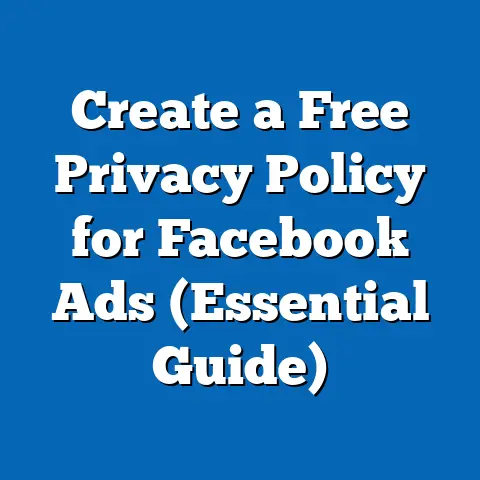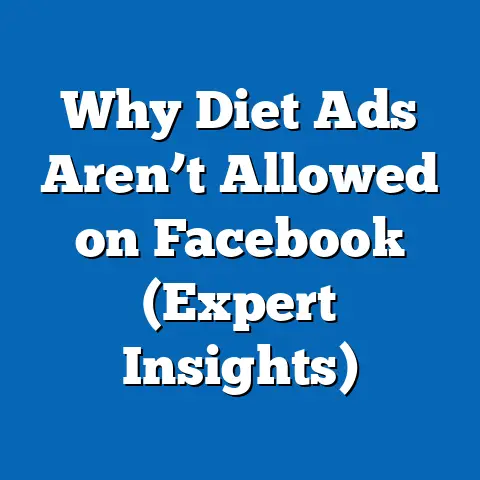Boost Clicks: Transform Facebook Ad Thumbnails (Pro Tips)
In the ever-evolving landscape of digital advertising, capturing attention is paramount.
Facebook, with its billions of users, offers a fertile ground for reaching a vast audience.
But with countless posts, ads, and updates vying for their attention, how do you ensure your message breaks through the noise?
While crafting compelling ad copy is essential, the unsung hero of a successful Facebook ad is often the thumbnail.
It’s the visual handshake, the first impression that can make or break your chances of a click.
Think of it this way: your thumbnail is the movie poster that entices people to buy a ticket.
It needs to be intriguing, informative, and, most importantly, click-worthy.
I’ve seen firsthand how a simple thumbnail tweak can dramatically improve click-through rates (CTR) and, ultimately, conversions.
This isn’t just about pretty pictures; it’s about understanding the psychology behind visual engagement and leveraging proven strategies to craft thumbnails that resonate with your target audience.
I’m going to share with you actionable pro tips to transform your Facebook ad thumbnails into compelling visuals that demand attention and drive results.
Let’s dive in!
The Psychology of Thumbnails
Why are thumbnails so powerful?
It all boils down to how our brains process information.
Humans are inherently visual creatures.
Studies have shown that we process visual information 60,000 times faster than text.
In a fast-paced environment like Facebook, where users are constantly scrolling, a captivating thumbnail can act as a visual magnet, stopping them in their tracks.
Several psychological factors come into play:
- Color Psychology: Colors evoke specific emotions and associations.
For example, red can signal urgency or excitement, while blue often conveys trust and stability.
Choosing the right colors for your thumbnail can subconsciously influence a user’s perception of your ad. - Emotional Connection: Images that evoke emotion – whether it’s joy, curiosity, or even a touch of fear – are more likely to grab attention and be remembered.
A picture of a happy customer using your product can be far more effective than a generic product shot. - Visual Hierarchy: The way elements are arranged within a thumbnail influences where the viewer’s eye is drawn.
Using contrast, size, and placement, you can guide their gaze to the most important information, such as a key benefit or call to action. - Curiosity Gap: A well-designed thumbnail can pique curiosity, prompting users to click to learn more.
This can be achieved by hinting at a solution to a problem or teasing a valuable piece of information.
I remember working on a campaign for a local bakery.
Initially, we used simple photos of their pastries.
While the photos were decent, the CTR was lackluster.
We then experimented with a thumbnail that showed a close-up of a freshly baked croissant, with a hint of steam rising from it.
The emotional appeal – the warmth, the aroma (imagined, of course!) – instantly resonated with users.
Our CTR skyrocketed.
Takeaway: Understand the psychological principles that drive visual engagement.
Use color, emotion, and visual hierarchy to create thumbnails that capture attention and evoke curiosity.
Analyzing Successful Thumbnails
Let’s look at some real-world examples of Facebook ads with outstanding thumbnails and dissect what makes them so effective.
Example 1: Skillshare
- Visual Description: A vibrant, colorful graphic with a bold, easy-to-read font.
The image features a stylized illustration of various creative tools, hinting at the platform’s focus on creative skills. - Key Learning Points: Clear messaging, visually appealing design, and relevance to the target audience (creative individuals).
- Effective Elements:
- Copy & Messaging: The ad copy likely highlights the benefits of learning new skills and the ease of using Skillshare’s platform.
- Visual Design: The bright colors and playful illustrations are eye-catching and inviting.
- Call-to-Action: A clear call-to-action button encouraging users to “Join Now.”
- Audience Targeting: Targeted towards individuals interested in design, art, and creative hobbies.
- Why it Works: The thumbnail clearly communicates the platform’s value proposition in a visually appealing way.
- Visual Description: A vibrant, colorful graphic with a bold, easy-to-read font.
-
Example 2: Grammarly
- Visual Description: A clean, professional-looking thumbnail featuring the Grammarly logo and a subtle visual representation of text being corrected.
- Key Learning Points: Simplicity, trust-building through brand recognition, and a clear focus on the core benefit (error-free writing).
- Effective Elements:
- Copy & Messaging: The ad copy likely emphasizes the importance of clear and error-free writing for effective communication.
- Visual Design: The clean design and recognizable logo instill trust and professionalism.
- Call-to-Action: A call-to-action button encouraging users to “Get Grammarly.”
- Audience Targeting: Targeted towards individuals who write professionally or academically.
- Why it Works: The thumbnail quickly conveys the platform’s core benefit and builds trust through strong brand recognition.
Example 3: Shopify
- Visual Description: A lifestyle image featuring a person working on a laptop, surrounded by products that could be sold online.
The image evokes a sense of entrepreneurship and freedom. - Key Learning Points: Emotional appeal, showcasing the lifestyle benefits of using the platform, and relevance to the target audience (aspiring entrepreneurs).
- Effective Elements:
- Copy & Messaging: The ad copy likely focuses on the ease of starting an online business with Shopify and the potential for financial freedom.
- Visual Design: The lifestyle image creates an emotional connection and showcases the aspirational benefits of using the platform.
- Call-to-Action: A call-to-action button encouraging users to “Start Free Trial.”
- Audience Targeting: Targeted towards individuals interested in entrepreneurship, online business, and e-commerce.
- Why it Works: The thumbnail taps into the desire for financial freedom and showcases the lifestyle benefits of using Shopify to start an online business.
- Visual Description: A lifestyle image featuring a person working on a laptop, surrounded by products that could be sold online.
Example 1: Skillshare
- Visual Description: A vibrant, colorful graphic with a bold, easy-to-read font.
The image features a stylized illustration of various creative tools, hinting at the platform’s focus on creative skills. - Key Learning Points: Clear messaging, visually appealing design, and relevance to the target audience (creative individuals).
- Effective Elements:
- Copy & Messaging: The ad copy likely highlights the benefits of learning new skills and the ease of using Skillshare’s platform.
- Visual Design: The bright colors and playful illustrations are eye-catching and inviting.
- Call-to-Action: A clear call-to-action button encouraging users to “Join Now.”
- Audience Targeting: Targeted towards individuals interested in design, art, and creative hobbies.
- Why it Works: The thumbnail clearly communicates the platform’s value proposition in a visually appealing way.
- Copy & Messaging: The ad copy likely highlights the benefits of learning new skills and the ease of using Skillshare’s platform.
- Visual Design: The bright colors and playful illustrations are eye-catching and inviting.
- Call-to-Action: A clear call-to-action button encouraging users to “Join Now.”
- Audience Targeting: Targeted towards individuals interested in design, art, and creative hobbies.
Example 2: Grammarly
- Visual Description: A clean, professional-looking thumbnail featuring the Grammarly logo and a subtle visual representation of text being corrected.
- Key Learning Points: Simplicity, trust-building through brand recognition, and a clear focus on the core benefit (error-free writing).
- Effective Elements:
- Copy & Messaging: The ad copy likely emphasizes the importance of clear and error-free writing for effective communication.
- Visual Design: The clean design and recognizable logo instill trust and professionalism.
- Call-to-Action: A call-to-action button encouraging users to “Get Grammarly.”
- Audience Targeting: Targeted towards individuals who write professionally or academically.
- Why it Works: The thumbnail quickly conveys the platform’s core benefit and builds trust through strong brand recognition.
- Copy & Messaging: The ad copy likely emphasizes the importance of clear and error-free writing for effective communication.
- Visual Design: The clean design and recognizable logo instill trust and professionalism.
- Call-to-Action: A call-to-action button encouraging users to “Get Grammarly.”
- Audience Targeting: Targeted towards individuals who write professionally or academically.
Example 3: Shopify
- Visual Description: A lifestyle image featuring a person working on a laptop, surrounded by products that could be sold online.
The image evokes a sense of entrepreneurship and freedom. - Key Learning Points: Emotional appeal, showcasing the lifestyle benefits of using the platform, and relevance to the target audience (aspiring entrepreneurs).
- Effective Elements:
- Copy & Messaging: The ad copy likely focuses on the ease of starting an online business with Shopify and the potential for financial freedom.
- Visual Design: The lifestyle image creates an emotional connection and showcases the aspirational benefits of using the platform.
- Call-to-Action: A call-to-action button encouraging users to “Start Free Trial.”
- Audience Targeting: Targeted towards individuals interested in entrepreneurship, online business, and e-commerce.
- Why it Works: The thumbnail taps into the desire for financial freedom and showcases the lifestyle benefits of using Shopify to start an online business.
- Copy & Messaging: The ad copy likely focuses on the ease of starting an online business with Shopify and the potential for financial freedom.
- Visual Design: The lifestyle image creates an emotional connection and showcases the aspirational benefits of using the platform.
- Call-to-Action: A call-to-action button encouraging users to “Start Free Trial.”
- Audience Targeting: Targeted towards individuals interested in entrepreneurship, online business, and e-commerce.
Takeaway: Analyze successful Facebook ads to identify common patterns and effective elements.
Pay attention to the use of color, imagery, messaging, and call-to-action.
Pro Tips for Designing Eye-Catching Thumbnails
Now, let’s get into the nitty-gritty of creating thumbnails that grab attention and drive clicks.
Here are some pro tips I’ve learned over the years:
Use High-Quality Images:
- Why it’s important: Blurry, pixelated images are an instant turn-off.
They convey a lack of professionalism and can damage your brand’s credibility. - How to implement: Always use high-resolution images that are clear and crisp.
Ensure your images are properly sized for Facebook’s ad specifications. - My experience: I once ran a campaign using stock photos that were slightly outdated and low-resolution.
The results were underwhelming.
After switching to professional-quality images, our CTR increased by over 30%. - Pro Tip: Invest in professional photography or use high-quality stock photo resources.
- Why it’s important: Blurry, pixelated images are an instant turn-off.
Incorporate Branding Elements:
- Why it’s important: Consistent branding helps build brand recognition and trust.
Subtly incorporating your logo or brand colors can reinforce your brand identity without being overly intrusive. - How to implement: Add your logo in a corner of the thumbnail or use your brand colors as a background or accent.
- My experience: I’ve found that using brand colors consistently across all our ads helps reinforce brand recognition and improve overall campaign performance.
- Pro Tip: Maintain a balance between branding and visual appeal.
Don’t let your branding elements overshadow the main message of your thumbnail.
- Why it’s important: Consistent branding helps build brand recognition and trust.
Experiment with Text Overlays:
- Why it’s important: Text overlays can quickly convey your message and highlight key benefits.
However, it’s crucial to use text effectively to avoid visual clutter. - How to implement: Choose a clear, easy-to-read font.
Use a font size that is large enough to be legible but not overwhelming.
Place your text strategically to avoid obscuring important elements of the image. - My experience: I’ve seen campaigns where the text was too small or the font was too difficult to read.
The results were poor.
After adjusting the font and size, we saw a significant improvement in CTR. - Pro Tip: Use contrasting colors to make your text stand out against the background.
Keep your text concise and focused on the most important information.
- Why it’s important: Text overlays can quickly convey your message and highlight key benefits.
Utilize A/B Testing:
- Why it’s important: A/B testing allows you to experiment with different thumbnail designs and determine which resonates best with your target audience.
- How to implement: Create multiple versions of your thumbnail with variations in color, imagery, text, and layout.
Run A/B tests to compare the performance of each version and identify the winning design. - My experience: A/B testing is crucial for optimizing ad performance.
I’ve consistently seen improvements in CTR and conversions by testing different thumbnail designs. - Pro Tip: Test one element at a time to isolate the impact of each variation.
Keep It Simple and Focused:
- Why it’s important: A cluttered thumbnail can overwhelm viewers and make it difficult to understand your message.
- How to implement: Focus on a single, clear message.
Use a minimalist design with only the essential elements.
Avoid adding unnecessary details or distractions. - My experience: I’ve found that simpler thumbnails often perform better than more complex designs.
A clean, focused thumbnail is easier to understand and more likely to capture attention. - Pro Tip: Less is often more.
Focus on conveying your message clearly and concisely.
Leverage User-Generated Content (UGC):
- Why it’s important: UGC adds authenticity and relatability to your ads.
Real customer images and testimonials can be far more persuasive than generic stock photos. - How to implement: Incorporate images of real customers using your product or service.
Include snippets of positive customer reviews or testimonials. - My experience: I’ve seen campaigns where UGC significantly outperformed traditional advertising.
Customers trust the opinions of other customers more than they trust advertising claims. - Pro Tip: Obtain permission from your customers before using their images or testimonials in your ads.
- Why it’s important: UGC adds authenticity and relatability to your ads.
Use High-Quality Images:
- Why it’s important: Blurry, pixelated images are an instant turn-off.
They convey a lack of professionalism and can damage your brand’s credibility. - How to implement: Always use high-resolution images that are clear and crisp.
Ensure your images are properly sized for Facebook’s ad specifications. - My experience: I once ran a campaign using stock photos that were slightly outdated and low-resolution.
The results were underwhelming.
After switching to professional-quality images, our CTR increased by over 30%. - Pro Tip: Invest in professional photography or use high-quality stock photo resources.
Incorporate Branding Elements:
- Why it’s important: Consistent branding helps build brand recognition and trust.
Subtly incorporating your logo or brand colors can reinforce your brand identity without being overly intrusive. - How to implement: Add your logo in a corner of the thumbnail or use your brand colors as a background or accent.
- My experience: I’ve found that using brand colors consistently across all our ads helps reinforce brand recognition and improve overall campaign performance.
- Pro Tip: Maintain a balance between branding and visual appeal.
Don’t let your branding elements overshadow the main message of your thumbnail.
Experiment with Text Overlays:
- Why it’s important: Text overlays can quickly convey your message and highlight key benefits.
However, it’s crucial to use text effectively to avoid visual clutter. - How to implement: Choose a clear, easy-to-read font.
Use a font size that is large enough to be legible but not overwhelming.
Place your text strategically to avoid obscuring important elements of the image. - My experience: I’ve seen campaigns where the text was too small or the font was too difficult to read.
The results were poor.
After adjusting the font and size, we saw a significant improvement in CTR. - Pro Tip: Use contrasting colors to make your text stand out against the background.
Keep your text concise and focused on the most important information.
Utilize A/B Testing:
- Why it’s important: A/B testing allows you to experiment with different thumbnail designs and determine which resonates best with your target audience.
- How to implement: Create multiple versions of your thumbnail with variations in color, imagery, text, and layout.
Run A/B tests to compare the performance of each version and identify the winning design. - My experience: A/B testing is crucial for optimizing ad performance.
I’ve consistently seen improvements in CTR and conversions by testing different thumbnail designs. - Pro Tip: Test one element at a time to isolate the impact of each variation.
Keep It Simple and Focused:
- Why it’s important: A cluttered thumbnail can overwhelm viewers and make it difficult to understand your message.
- How to implement: Focus on a single, clear message.
Use a minimalist design with only the essential elements.
Avoid adding unnecessary details or distractions. - My experience: I’ve found that simpler thumbnails often perform better than more complex designs.
A clean, focused thumbnail is easier to understand and more likely to capture attention. - Pro Tip: Less is often more. Focus on conveying your message clearly and concisely.
Leverage User-Generated Content (UGC):
- Why it’s important: UGC adds authenticity and relatability to your ads.
Real customer images and testimonials can be far more persuasive than generic stock photos. - How to implement: Incorporate images of real customers using your product or service.
Include snippets of positive customer reviews or testimonials. - My experience: I’ve seen campaigns where UGC significantly outperformed traditional advertising.
Customers trust the opinions of other customers more than they trust advertising claims. - Pro Tip: Obtain permission from your customers before using their images or testimonials in your ads.
Takeaway: Implement these pro tips to create eye-catching thumbnails that capture attention, convey your message effectively, and drive clicks.
Tools and Resources for Thumbnail Creation
Creating professional-looking thumbnails doesn’t require a degree in graphic design.
Several user-friendly tools can help you create compelling visuals, even if you have limited design experience.
- Canva: A popular online design tool with a wide range of templates, stock photos, and customization options.
Canva is easy to use and offers a free plan with basic features. - Adobe Spark: Another user-friendly design tool that allows you to create professional-looking graphics, videos, and web pages.
Adobe Spark offers a range of templates and customization options. - PicMonkey: A photo editing and design tool that allows you to create stunning visuals for your social media campaigns.
PicMonkey offers a range of editing tools, templates, and design elements.
These tools offer features like:
- Templates: Pre-designed templates that you can customize to fit your brand and message.
- Stock Photos: Access to a library of high-quality stock photos that you can use in your thumbnails.
- Customization Options: Tools for adjusting colors, fonts, and layouts to create unique and visually appealing designs.
The key is to choose a tool that fits your skill level and budget.
Many of these tools offer free trials or free plans with basic features, allowing you to experiment and find the best fit for your needs.
Takeaway: Leverage user-friendly design tools to create professional-looking thumbnails, even if you have limited design experience.
The Future of Facebook Ad Thumbnails
The world of digital advertising is constantly evolving, and the future of Facebook ad thumbnails is likely to be shaped by emerging trends in visual communication and technological advancements.
Here are some potential developments:
- AI-Powered Design: AI and machine learning could play a larger role in thumbnail creation and optimization.
AI algorithms could analyze user behavior and predict which thumbnail designs are most likely to generate clicks. - Interactive Thumbnails: Thumbnails could become more interactive, allowing users to engage with the ad directly without leaving the Facebook feed.
This could include features like polls, quizzes, or mini-games. - Personalized Thumbnails: Thumbnails could be personalized based on individual user preferences and demographics.
This could involve tailoring the image, text, or call-to-action to resonate with specific users. - Augmented Reality (AR) Integration: AR could be integrated into thumbnails, allowing users to virtually try on products or experience services before clicking through to the website.
To stay ahead of the curve, advertisers need to:
- Stay Informed: Keep up-to-date with the latest trends in visual communication and digital advertising.
- Experiment: Be willing to experiment with new thumbnail formats and design techniques.
- Analyze Data: Track the performance of your thumbnails and use data to inform your design decisions.
Takeaway: Stay informed about emerging trends in visual communication and technological advancements to maintain effectiveness in your Facebook advertising campaigns.
Conclusion
Transforming your Facebook ad thumbnails is essential for boosting clicks and driving conversions.
Unique and compelling thumbnails not only capture attention but also enhance overall ad performance.
By understanding the psychology behind visual engagement, analyzing successful examples, and implementing the pro tips discussed in this article, you can create thumbnails that resonate with your target audience and deliver results.
Don’t be afraid to experiment with different designs and continuously refine your approach based on data and insights.
The key is to create thumbnails that are visually appealing, informative, and relevant to your target audience.
By mastering the art of thumbnail design, you can unlock the full potential of your Facebook advertising campaigns.
Now go out there and create some click-worthy thumbnails!