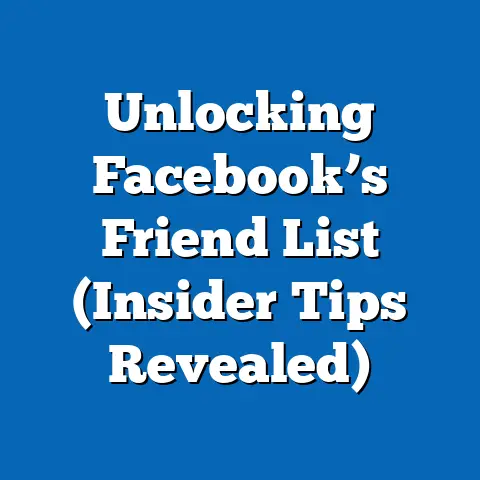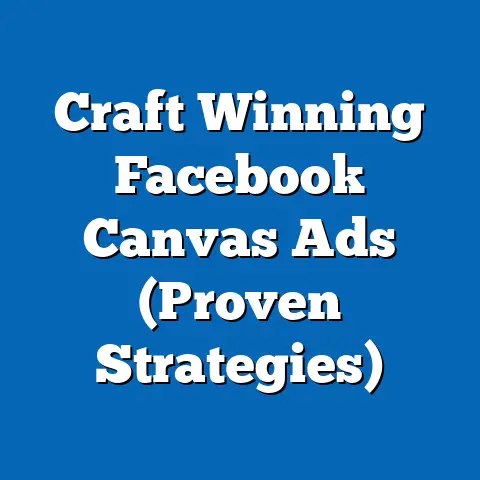Boost Conversions with Facebook Ads (Proven Strategies Inside)
Facebook advertising – it’s a beast, isn’t it?
I remember when I first started, I felt like I was throwing money into a black hole, hoping something would stick.
But over the years, I’ve learned that success on Facebook isn’t just about spending money; it’s about smart strategy, careful targeting, and, crucially, accessibility.
In today’s digital marketing landscape, Facebook ads are a powerhouse for businesses looking to reach a vast and diverse audience.
But with great power comes great responsibility – the responsibility to create ads that are not only effective but also inclusive.
Accessibility is no longer a nice-to-have; it’s a must-have.
It’s about ensuring that your message resonates with everyone, regardless of their abilities.
Think about it: millions of people use Facebook every day, and a significant portion of them have some form of disability.
Ignoring accessibility means you’re potentially missing out on a huge chunk of your target market.
Not only that, but you’re also sending a message that your brand doesn’t value inclusivity.
Understanding Facebook Ads
Okay, let’s start with the basics.
What exactly are Facebook Ads, and why are they so important?
Simply put, Facebook Ads are paid messages that businesses use to reach specific audiences on the Facebook platform (which, of course, now encompasses Instagram, Messenger, and the Audience Network).
Unlike organic posts, which are only seen by a fraction of your followers, ads allow you to target a much wider and more relevant audience.
Why are they important?
Well, consider this: Facebook has billions of active users worldwide.
That’s a massive pool of potential customers just waiting to be discovered.
But it’s not just about the numbers; it’s about the targeting capabilities.
Facebook’s ad platform allows you to laser-focus your message on specific demographics, interests, behaviors, and even custom audiences based on your existing customer data.
This level of precision is what makes Facebook Ads so powerful for driving conversions.
Now, let’s talk about the different types of Facebook Ads you can use:
- Image Ads: These are the simplest form of Facebook Ads, featuring a single image and some text.
They’re great for showcasing a product or service in a visually appealing way. - Video Ads: Video is king in the digital world, and Facebook video ads are no exception.
They’re highly engaging and can be used to tell a story, demonstrate a product, or share a testimonial. - Carousel Ads: These ads allow you to showcase multiple images or videos in a single ad unit.
They’re perfect for highlighting different features of a product or telling a multi-part story. - Collection Ads: Designed for mobile shoppers, collection ads feature a hero image or video followed by a selection of products.
They’re a great way to drive traffic to your online store. - Instant Experience Ads: These are full-screen, mobile-optimized ads that load instantly when someone clicks on them.
They offer an immersive and interactive experience that can be used to showcase products, tell stories, or collect leads.
Each of these ad types has its own strengths and weaknesses, and the best choice for your business will depend on your specific goals and target audience.
But no matter which ad type you choose, remember that effective targeting is key.
Facebook’s targeting options allow you to reach specific demographics (age, gender, location), interests (hobbies, passions), behaviors (purchase history, online activity), and even custom audiences based on your existing customer data.
This level of precision is crucial for maximizing your ROI and driving conversions.
After all, there’s no point in showing your ad to people who aren’t interested in what you have to offer.
By carefully targeting your audience, you can ensure that your message reaches the right people at the right time, increasing the likelihood of a conversion.
Takeaway: Facebook Ads are a powerful tool for reaching a vast and targeted audience.
Understanding the different ad types and leveraging Facebook’s targeting options are essential for driving conversions.
The Role of Accessibility in Advertising
Now, let’s talk about something that’s near and dear to my heart: accessibility.
What does it mean in the context of Facebook ads?
Simply put, accessibility means ensuring that your ads are usable by everyone, regardless of their abilities.
This includes people with visual impairments, hearing impairments, cognitive disabilities, and motor impairments.
Why is accessibility so important?
Well, for starters, it’s the right thing to do.
Everyone deserves to be able to access and understand your message, regardless of their abilities.
But beyond the ethical considerations, there are also some very practical reasons to prioritize accessibility.
As I mentioned earlier, a significant portion of the population has some form of disability.
According to the World Health Organization, over 1 billion people worldwide live with some form of disability.
That’s a huge potential market that you could be missing out on if your ads aren’t accessible.
Moreover, inaccessible ads can damage your brand reputation.
In today’s socially conscious world, consumers are increasingly likely to support brands that prioritize inclusivity and accessibility.
Conversely, they’re also quick to call out brands that fail to meet these standards.
I’ve seen firsthand how prioritizing accessibility can improve conversion rates.
One of my clients, a small e-commerce business, decided to focus on making their Facebook ads more accessible.
They added alt text to their images, provided captions for their videos, and ensured that their ad copy was clear and easy to understand.
The result?
Their conversion rate increased by 15% in just a few months.
But what happens if you don’t prioritize accessibility?
Well, you risk alienating a large portion of your target audience, damaging your brand reputation, and potentially even facing legal action.
In some countries, there are laws that require businesses to make their websites and online content accessible to people with disabilities.
So, how do you make your Facebook ads more accessible?
Here are a few key considerations:
- Visuals: Use alt text to describe your images and videos.
Ensure that your color contrast is sufficient for people with low vision.
Avoid using flashing or strobing effects, which can trigger seizures in people with photosensitive epilepsy. - Audio: Provide captions and transcripts for your videos.
Ensure that your audio is clear and easy to understand.
Avoid using background music that can drown out the spoken word. - Copy: Use clear and concise language.
Avoid jargon and technical terms.
Provide context for any abbreviations or acronyms. - User Experience: Ensure that your ads are easy to navigate and interact with.
Use clear and descriptive call-to-actions.
Avoid using small or difficult-to-click elements.
By taking these steps, you can ensure that your Facebook ads are accessible to everyone, regardless of their abilities.
Not only will this help you reach a wider audience and improve your conversion rates, but it will also demonstrate that your brand values inclusivity and accessibility.
Takeaway: Accessibility is not just a nice-to-have; it’s a must-have for effective Facebook advertising.
Prioritizing accessibility can help you reach a wider audience, improve your brand reputation, and drive conversions.
1. Targeting the Right Audience
This is arguably the most important aspect of any Facebook ad campaign.
If you’re not targeting the right audience, your ads are going to fall flat, no matter how compelling they are.
So, how do you find the right audience?
Well, Facebook offers a wealth of targeting options that you can use to narrow down your focus.
As I mentioned earlier, you can target people based on their demographics, interests, behaviors, and even custom audiences.
But before you start tinkering with these options, it’s important to have a clear understanding of your ideal customer.
Who are they?
What are their interests?
What are their pain points?
The more you know about your target audience, the better you’ll be able to craft ads that resonate with them.
One of my favorite tools for audience research is Facebook’s Audience Insights.
This tool allows you to explore the demographics, interests, and behaviors of people on Facebook, both in general and among people who are connected to your page.
You can use this information to identify potential target audiences that you might not have considered before.
For example, let’s say you’re selling eco-friendly cleaning products.
You might start by targeting people who are interested in “organic living” or “sustainable living.” But with Audience Insights, you might discover that your target audience is also interested in “minimalism” or “zero waste.” This could open up new avenues for targeting and messaging.
Another powerful targeting option is Custom Audiences.
This allows you to upload your own customer data (e.g., email addresses, phone numbers) to Facebook and create a custom audience based on that data.
You can then use this audience to target your ads to your existing customers or create a Lookalike Audience.
Lookalike Audiences are one of the most effective ways to expand your reach and find new customers who are similar to your existing ones.
Facebook uses its sophisticated algorithms to identify people who share similar demographics, interests, and behaviors with your custom audience.
This is a great way to reach people who are likely to be interested in your products or services but who you might not have been able to target otherwise.
I’ve seen Lookalike Audiences work wonders for my clients.
One of them, a subscription box company, used a Lookalike Audience based on their existing customer list to increase their subscriber base by 30% in just a few months.
Takeaway: Targeting the right audience is crucial for Facebook ad success.
Use Facebook’s Audience Insights tool to research your target audience and leverage Custom Audiences and Lookalike Audiences to expand your reach.
2. Creating Compelling Ad Content
Once you’ve identified your target audience, the next step is to create compelling ad content that will grab their attention and persuade them to take action.
This includes both the ad copy and the visuals.
When it comes to ad copy, it’s important to be clear, concise, and persuasive.
Start with a strong headline that grabs attention and clearly communicates the value proposition.
Then, use the body of the ad to elaborate on the benefits of your product or service and explain why people should take action.
Here are a few tips for writing effective ad copy:
- Focus on the benefits, not the features. People don’t care about what your product is; they care about what it does for them.
- Use strong call-to-actions. Tell people exactly what you want them to do (e.g., “Shop Now,” “Learn More,” “Sign Up”).
- Use social proof. Include testimonials, reviews, or case studies to build trust and credibility.
- Keep it short and sweet. People have short attention spans, so get to the point quickly.
But ad copy is only half the battle.
Your visuals are just as important, if not more so.
In fact, studies have shown that visuals are processed 60,000 times faster in the brain than text.
That’s why it’s crucial to use high-quality images and videos that are visually appealing and relevant to your target audience.
Here are a few tips for creating effective visuals:
- Use high-resolution images and videos. Blurry or pixelated visuals will turn people off.
- Use images and videos that are relevant to your target audience. Show people using your product or service in a way that resonates with them.
- Use bright and eye-catching colors. But be careful not to overdo it.
- Use visuals that tell a story. People are more likely to engage with visuals that evoke emotion.
And, of course, don’t forget about accessibility.
As I mentioned earlier, it’s important to add alt text to your images and videos to describe what they depict.
This will help people with visual impairments understand your message.
I’ve found that storytelling is a particularly effective way to engage audiences and drive conversions.
People love stories, and they’re more likely to remember and connect with ads that tell a compelling narrative.
For example, one of my clients, a local bakery, created a series of video ads that told the story of how they started their business and the passion they have for baking.
These ads resonated with their target audience, and they saw a significant increase in sales as a result.
Takeaway: Create compelling ad content that grabs attention and persuades people to take action.
Use clear, concise, and persuasive ad copy and high-quality visuals that are relevant to your target audience.
Don’t forget about accessibility.
3. Utilizing Facebook Pixel for Tracking
The Facebook Pixel is a small piece of code that you place on your website to track user behavior.
It allows you to see what actions people are taking on your website after clicking on your Facebook ad.
This data can be used to optimize your ad campaigns and improve your ROI.
For example, you can use the Facebook Pixel to track conversions (e.g., purchases, sign-ups, leads), page views, and add-to-cart events.
This information can help you understand which ads are driving the most valuable actions and which ones are underperforming.
Setting up the Facebook Pixel is relatively easy.
You simply need to create a pixel in your Facebook Ads Manager account and then copy and paste the code onto your website.
Facebook provides detailed instructions on how to do this.
Once you’ve set up the Facebook Pixel, it will start tracking user behavior automatically.
You can then use this data to create custom audiences, optimize your ad campaigns, and track conversions.
One of the most powerful uses of the Facebook Pixel is retargeting.
This allows you to show ads to people who have previously interacted with your website or Facebook page.
For example, you can show ads to people who have visited your product page but haven’t made a purchase.
Retargeting is a highly effective way to drive conversions because you’re targeting people who are already familiar with your brand and interested in your products or services.
I’ve seen retargeting campaigns generate conversion rates that are two to three times higher than standard ad campaigns.
Takeaway: The Facebook Pixel is an essential tool for tracking user behavior and optimizing your ad campaigns.
Use it to track conversions, create custom audiences, and retarget people who have previously interacted with your website or Facebook page.
4. A/B Testing for Optimization
A/B testing, also known as split testing, is the process of comparing two versions of an ad to see which one performs better.
This allows you to make data-driven decisions about your ad campaigns and continuously improve your results.
You can A/B test a variety of different elements of your ads, including:
- Headlines: Test different headlines to see which one grabs the most attention.
- Images: Test different images to see which one is most visually appealing.
- Ad Copy: Test different ad copy to see which one is most persuasive.
- Call-to-Actions: Test different call-to-actions to see which one generates the most clicks.
- Targeting: Test different targeting options to see which one reaches the most relevant audience.
To conduct an A/B test, you simply create two versions of your ad, with one element being different between the two versions.
Then, you run the ads simultaneously and track the results.
Facebook Ads Manager provides built-in A/B testing tools that make this process easy.
It’s important to only test one element at a time.
If you test multiple elements simultaneously, you won’t be able to determine which element is responsible for the change in performance.
Once you’ve collected enough data, you can analyze the results and determine which version of the ad performed better.
Then, you can use this information to optimize your ad campaigns and improve your ROI.
I recommend A/B testing your ads on a regular basis.
The digital landscape is constantly changing, so it’s important to continuously experiment and optimize your ad campaigns to stay ahead of the curve.
Takeaway: A/B testing is an essential process for optimizing your ad campaigns and improving your ROI.
Test different elements of your ads to see which one performs better and use this information to make data-driven decisions.
5. Leveraging User-Generated Content (UGC)
User-generated content (UGC) is content created by your customers or fans, rather than by your brand.
This can include reviews, testimonials, photos, videos, and social media posts.
UGC is a powerful way to build trust and credibility because it comes from real people who have experience with your products or services.
People are more likely to trust recommendations from their peers than from brands themselves.
There are several ways to leverage UGC in your Facebook ads:
- Share reviews and testimonials. Include positive reviews and testimonials in your ad copy or visuals.
- Feature customer photos and videos. Ask your customers to share photos and videos of themselves using your products or services and feature them in your ads.
- Run a contest or giveaway. Encourage your customers to create content related to your brand and offer a prize for the best submission.
- Create a hashtag campaign. Encourage your customers to use a specific hashtag when sharing content related to your brand.
I’ve seen UGC campaigns generate incredible results for my clients.
One of them, a clothing retailer, ran a campaign that encouraged customers to share photos of themselves wearing their clothes.
They then featured these photos in their Facebook ads.
The result?
Their click-through rate increased by 50% and their conversion rate increased by 20%.
Takeaway: User-generated content is a powerful way to build trust and credibility and drive conversions.
Leverage UGC in your Facebook ads by sharing reviews and testimonials, featuring customer photos and videos, running contests and giveaways, and creating hashtag campaigns.
Monitoring and Analyzing Ad Performance
You’ve put in the work to create compelling ads, target the right audience, and implement the Facebook Pixel.
But your job isn’t done yet.
It’s crucial to monitor and analyze your ad performance to see what’s working and what’s not.
Facebook Ads Manager provides a wealth of data that you can use to track your ad performance.
Here are some key metrics to track:
- Impressions: The number of times your ad was shown.
- Reach: The number of unique people who saw your ad.
- Click-Through Rate (CTR): The percentage of people who clicked on your ad after seeing it.
- Cost Per Click (CPC): The average cost you paid for each click on your ad.
- Conversion Rate: The percentage of people who completed a desired action (e.g., purchase, sign-up) after clicking on your ad.
- Cost Per Acquisition (CPA): The average cost you paid for each conversion.
- Return on Ad Spend (ROAS): The amount of revenue you generated for every dollar you spent on ads.
By tracking these metrics, you can get a clear picture of how your ads are performing and identify areas for improvement.
For example, if your CTR is low, it might be a sign that your ad copy or visuals aren’t compelling enough.
If your CPA is high, it might be a sign that your targeting is too broad or that your landing page isn’t optimized for conversions.
It’s important to set benchmarks for your ad performance and compare your results against those benchmarks.
This will help you identify when your ads are underperforming and take corrective action.
I recommend monitoring your ad performance on a daily basis, especially when you’re first launching a new campaign.
This will allow you to quickly identify any issues and make adjustments as needed.
Takeaway: Monitoring and analyzing your ad performance is crucial for optimizing your ad campaigns and improving your ROI.
Track key metrics, set benchmarks, and monitor your performance on a regular basis.
Conclusion
Facebook advertising is a powerful tool for driving conversions, but it’s not a magic bullet.
It requires careful planning, strategic execution, and continuous optimization.
In this guide, I’ve shared with you some proven strategies that I’ve used over the years to boost conversions with Facebook ads, all while keeping accessibility at the forefront.
We’ve covered everything from understanding Facebook’s ad platform to crafting compelling content and analyzing your results.
Remember, accessibility is not just a nice-to-have; it’s a must-have.
Prioritizing accessibility can help you reach a wider audience, improve your brand reputation, and drive conversions.
I encourage you to implement these strategies in your own Facebook ad campaigns.
Experiment with different techniques, track your results, and continuously optimize your ads to stay ahead of the curve.
And don’t be afraid to ask for help.
There are plenty of resources available to help you succeed with Facebook advertising.
Join online communities, attend webinars, and hire a consultant if you need additional support.
The key to success with Facebook advertising is to be patient, persistent, and data-driven.
By following these strategies and continuously learning and adapting, you can unlock the full potential of Facebook ads and drive significant growth for your business.
So, what are you waiting for?
Start experimenting with your Facebook ads today and see the results for yourself!