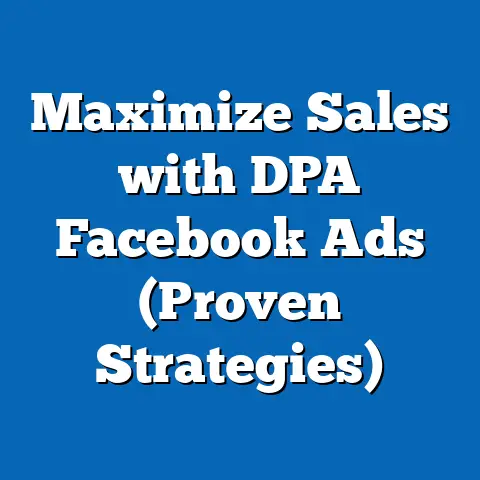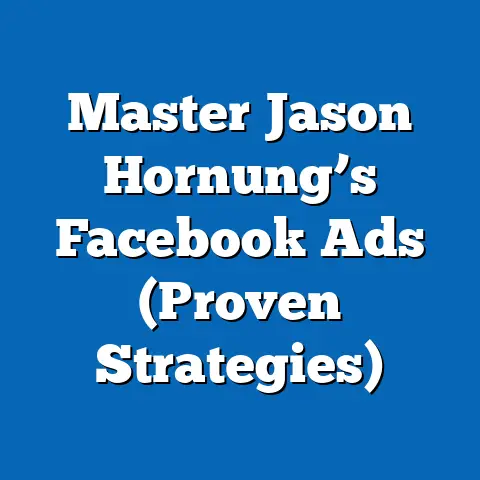Boost Engagement with Auto-Facebook Group Addition (Pro Tip)
I’ve seen firsthand how tricky it can be to build a thriving online community. It’s not just about having a Facebook page; it’s about fostering real interaction, building loyalty, and turning followers into advocates. Believe me, I’ve spent countless hours crafting posts, running ads, and trying to spark meaningful conversations. One thing I’ve learned is that engagement is the lifeblood of any successful social media strategy, and it directly impacts the perceived value of your brand in the digital marketplace.
Think about it: when you see a post with hundreds of likes and comments, you’re more likely to pay attention. That’s social proof at its finest. Engagement metrics, like likes, shares, and comments, create a buzz around your brand and signal to potential customers that you’re worth their time and attention. This is where Facebook groups come into play. They’re a powerful tool for building a community, nurturing relationships, and driving engagement.
This article will dive into a strategy I’ve found particularly effective: auto-Facebook group addition. Now, before you get worried about spammy tactics, I want to assure you that when done right, this can be a legitimate and effective way to boost engagement. I’ll walk you through how it works, the benefits it offers, and the best practices to ensure you’re creating a positive experience for your members. Let’s get started!
Understanding Facebook Groups
So, what exactly is a Facebook group? At its core, it’s an online community centered around a shared interest, cause, or brand. Unlike Facebook pages, which are designed for broadcasting information, groups are built for interaction and collaboration. They’re a place where members can connect, share ideas, ask questions, and support each other. I often tell my clients that their Facebook Group is a digital water cooler for their target audience.
There are three main types of Facebook groups, each with its own unique engagement dynamics:
- Public Groups: These groups are open to anyone on Facebook. Anyone can see the group’s content and join without approval. This makes them ideal for reaching a broad audience and building brand awareness.
- Closed Groups: These groups require admin approval to join, but their content is still visible to anyone on Facebook. This allows for a more curated community while still maintaining a degree of openness.
- Secret Groups: These groups are completely private. Only members can see the group or its content. This creates a highly exclusive and intimate community, perfect for sensitive topics or VIP programs.
I’ve found that the type of group you choose will significantly impact the level and type of engagement you see. Public groups often have high volume but lower quality engagement, while secret groups tend to have lower volume but much higher quality engagement.
The benefits of being part of a Facebook group are numerous. For members, it’s a place to find community support, share interests, and network with like-minded individuals. For brands, it’s a powerful tool for building relationships, gathering feedback, and driving sales. I’ve seen groups act as incredible support networks for people going through similar experiences, and I’ve seen brands use groups to beta test new products and gather invaluable customer feedback.
Takeaway: Facebook groups are powerful tools for building community and fostering engagement. Understanding the different types of groups and their respective dynamics is crucial for choosing the right approach for your brand.
The Importance of Engagement in Marketing
Let’s be clear: engagement isn’t just a vanity metric. It’s a crucial indicator of how well your brand resonates with your audience. In the crowded social media landscape, engagement is what cuts through the noise and captures attention. It’s the difference between being heard and being ignored.
When your audience actively engages with your content – liking, commenting, sharing – it signals to Facebook’s algorithm that your content is valuable and relevant. This, in turn, leads to increased visibility and reach, exposing your brand to a wider audience. I always tell my clients, “Think of engagement as a vote of confidence. The more votes you get, the more people will see your content.”
But the benefits of engagement go far beyond increased visibility. High engagement levels are directly correlated with:
- Increased Conversion Rates: Engaged audiences are more likely to convert into paying customers. They’re already invested in your brand and more receptive to your offers.
- Enhanced Brand Loyalty: When customers feel connected to your brand, they’re more likely to become loyal advocates. They’ll stick with you through thick and thin and recommend you to their friends and family.
- Improved Customer Retention: Engaged customers are less likely to churn. They feel valued and appreciated, which makes them more likely to stick around for the long haul.
I’ve personally seen brands transform their businesses by focusing on engagement. One of my clients, a local bakery, saw a 30% increase in sales after implementing a Facebook group strategy focused on building community and fostering interaction. They started sharing recipes, running contests, and hosting Q&A sessions with their head baker. The result was a loyal and engaged customer base that couldn’t wait to try their latest creations.
According to a recent study by HubSpot, businesses that prioritize engagement see a 55% higher return on investment (ROI) on their marketing efforts. That’s a significant number, and it highlights the importance of making engagement a central part of your social media strategy.
Takeaway: Engagement is a critical driver of business success. It leads to increased visibility, higher conversion rates, enhanced brand loyalty, and improved customer retention. Prioritizing engagement should be a cornerstone of your marketing strategy.
The Role of Auto-Facebook Group Addition
Now, let’s get to the heart of the matter: auto-Facebook group addition. This strategy involves automatically adding Facebook users to a group, often based on specific criteria or targeting parameters. The goal is to quickly grow your group membership and expose your brand to a wider audience.
The technical aspects of setting up auto-add features can vary depending on the tools and software you use. Some platforms offer built-in features for automating group additions, while others require third-party integrations. I’ve experimented with various tools, from simple browser extensions to more sophisticated marketing automation platforms.
Here’s a simplified overview of how it typically works:
- Identify Your Target Audience: Define the characteristics of the users you want to add to your group. This could be based on demographics, interests, behaviors, or other relevant criteria.
- Choose Your Tool: Select a tool or platform that supports auto-Facebook group addition. Make sure to choose a reputable and reliable provider.
- Configure Your Settings: Set up your auto-add parameters, specifying the targeting criteria and the number of users you want to add per day.
- Monitor Your Results: Track your group growth and engagement metrics to assess the effectiveness of your strategy.
The potential benefits of auto-Facebook group addition are undeniable. It allows you to quickly scale your group membership, expose your brand to a wider audience, and potentially drive more engagement. However, it’s crucial to approach this strategy with caution and adhere to Facebook’s guidelines.
I’ve seen some marketers get carried away with auto-adding, resulting in a negative experience for their members and potential penalties from Facebook. Remember, quality is always more important than quantity.
Takeaway: Auto-Facebook group addition can be a powerful tool for growing your group membership and driving engagement. However, it’s essential to approach this strategy with caution and adhere to Facebook’s guidelines.
How Auto-Facebook Group Addition Boosts Engagement
When implemented strategically, auto-Facebook group addition can provide a significant boost to your engagement metrics. Here’s why:
- Immediate Community Access: By automatically adding users to your group, you provide them with immediate access to a community of like-minded individuals. This can foster interaction and participation, as new members are more likely to engage when they feel part of a group.
- Reduced Barriers to Entry: Manual group requests can be a barrier to entry for some users. Auto-adding removes this hurdle, encouraging more people to join and engage with your content.
- Targeted Groups: Auto-addition allows you to create highly targeted groups that cater to specific interests or demographics. This ensures that your members are genuinely interested in your content, which leads to higher engagement levels.
I’ve found that the key to successful auto-addition is relevance. If you’re adding users to a group that aligns with their interests and needs, they’re much more likely to engage with your content. On the other hand, if you’re adding users to a group that’s irrelevant to them, they’re likely to leave or ignore your posts.
For example, a fitness apparel brand could create a Facebook group for runners and auto-add users who have expressed an interest in running or participated in running events. This ensures that the group members are genuinely interested in fitness and more likely to engage with the brand’s content.
I’ve also seen brands use auto-addition to create exclusive VIP groups for their most loyal customers. These groups offer exclusive content, early access to new products, and personalized support. This not only drives engagement but also strengthens customer loyalty.
Takeaway: Auto-Facebook group addition can boost engagement by providing immediate community access, reducing barriers to entry, and creating targeted groups. However, relevance is key.
Best Practices for Implementing Auto-Facebook Group Addition
So, how do you implement auto-Facebook group addition effectively and ethically? Here are some best practices to keep in mind:
- Target the Right Audience: As I’ve emphasized, relevance is crucial. Make sure you’re targeting users who are genuinely interested in your group’s topic.
- Provide Value: Don’t just use your group to promote your products or services. Provide valuable content, such as tips, advice, resources, and exclusive offers.
- Moderate Your Group: Actively moderate your group to ensure that it remains a positive and engaging environment. Remove spam, inappropriate content, and members who violate your group rules.
- Engage with Your Members: Don’t just sit back and watch. Actively engage with your members by asking questions, responding to comments, and starting discussions.
- Be Transparent: Be upfront with your members about why they’re in the group and what they can expect. Let them know that they can leave at any time.
- Respect Facebook’s Guidelines: Familiarize yourself with Facebook’s group policies and adhere to them strictly. Avoid spamming, harassing, or misleading your members.
I’ve seen some marketers make the mistake of focusing solely on quantity, adding as many users as possible without considering relevance or quality. This is a recipe for disaster. It can lead to a flood of irrelevant content, disengaged members, and potential penalties from Facebook.
Remember, building a thriving online community takes time and effort. Auto-Facebook group addition can be a helpful tool, but it’s not a magic bullet. It’s just one piece of the puzzle.
Takeaway: Implement auto-Facebook group addition ethically by targeting the right audience, providing value, moderating your group, engaging with your members, being transparent, and respecting Facebook’s guidelines.
Measuring Success and Engagement Post-Implementation
Once you’ve implemented auto-Facebook group addition, it’s crucial to track your engagement metrics to assess the effectiveness of your strategy. Here are some key performance indicators (KPIs) you should monitor:
- Group Growth Rate: Track the number of new members joining your group over time. This will give you an idea of how quickly your group is growing.
- Engagement Rate: Measure the percentage of members who are actively engaging with your content. This can be calculated by dividing the number of likes, comments, and shares by the total number of members.
- Post Reach: Track the number of unique users who are seeing your posts. This will give you an idea of how far your content is spreading.
- Member Retention Rate: Measure the percentage of members who are staying in your group over time. This will tell you how well you’re retaining your members.
- Conversion Rate: If your group is designed to drive sales, track the number of members who are converting into paying customers.
I recommend using Facebook’s built-in analytics tools to track these metrics. Facebook Insights provides a wealth of data about your group’s performance, including demographics, engagement rates, and post reach.
I’ve found that tracking these metrics is essential for understanding what’s working and what’s not. If you’re not seeing the results you want, you can adjust your strategy accordingly.
Takeaway: Track your engagement metrics regularly to assess the effectiveness of your auto-Facebook group addition strategy. Use Facebook Insights or third-party analytics platforms to monitor key performance indicators such as group growth rate, engagement rate, post reach, member retention rate, and conversion rate.
Conclusion
Auto-Facebook group addition can be a valuable tool for boosting engagement and building a thriving online community. By providing immediate community access, reducing barriers to entry, and creating targeted groups, you can foster interaction, strengthen customer loyalty, and drive sales.
However, it’s crucial to approach this strategy ethically and strategically. Target the right audience, provide value, moderate your group, engage with your members, be transparent, and respect Facebook’s guidelines.
Remember, building a successful online community takes time and effort. Auto-Facebook group addition is just one piece of the puzzle. By combining this strategy with other engagement-building tactics, such as creating compelling content, running contests, and hosting Q&A sessions, you can cultivate a loyal and engaged audience that will help your brand thrive.
I encourage you to explore the benefits of Facebook groups and consider how auto-add strategies could fit into your overall marketing plans. With the right approach, you can create a thriving online community that drives engagement, strengthens customer loyalty, and boosts your bottom line.
Call to Action
Ready to take your Facebook marketing to the next level? Start exploring the potential of Facebook groups and consider how auto-add strategies can help you build a thriving online community. Don’t be afraid to experiment and find what works best for your brand. The key is to focus on providing value, fostering interaction, and building genuine relationships with your members. Good luck!