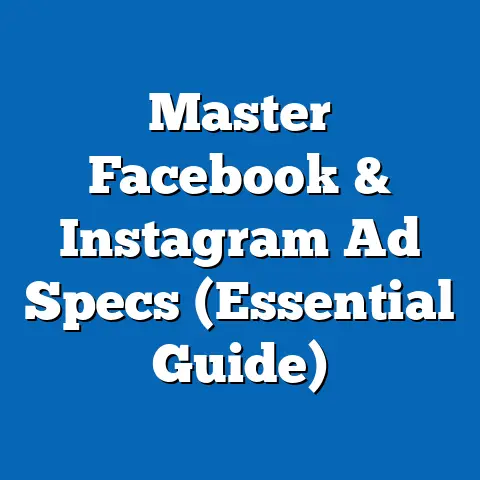Boost Engagement with Extra Facebook Page Buttons (Pro Tips)
I remember when I first started managing social media for a local bakery.
They had a beautiful Facebook page filled with mouth-watering photos of their pastries, but their engagement was… well, let’s just say it was as flat as a day-old croissant.
They were frustrated, feeling like they were shouting into the void.
That’s when I stumbled upon the often-overlooked power of Facebook page buttons.
It wasn’t a magic bullet, but it was a significant turning point.
By strategically adding and optimizing these buttons, we transformed their page from a static brochure into an interactive hub, leading to increased engagement, more website traffic, and ultimately, more customers walking through their door.
Facebook page buttons are a game-changer, and in this guide, I’m going to share my pro tips on how to leverage them to boost your engagement and achieve your business goals.
Understanding Facebook Page Buttons
Facebook page buttons are those little action-oriented prompts you see right below your cover photo on your business page.
Think of them as digital doormen, guiding visitors to take specific actions, whether it’s visiting your website, contacting you directly, or making a purchase.
What are they? They’re essentially call-to-action (CTA) buttons designed to make it easy for users to interact with your business.
Why are they important? They bridge the gap between passively browsing your page and actively engaging with your brand.
They provide a clear and immediate path for users to take the next step.
The Options are Abundant: Facebook offers a surprising variety of button options, catering to different business needs.
Here are some of the most popular:
- Book Now: Perfect for businesses offering appointments, reservations, or services.
- Call Now: A direct line for potential customers to reach you instantly.
- Contact Us: Directs users to your contact form or preferred communication channel.
- Send Message: Encourages direct messaging through Facebook Messenger.
- Learn More: Directs users to a landing page with more information about your products or services.
- Sign Up: Ideal for building your email list or encouraging users to create an account.
- Shop Now: Sends users directly to your online store to browse and purchase.
- See Offers: Highlights special promotions, discounts, or limited-time deals.
- Watch Video: Directs users to a video showcasing your brand or product.
By strategically choosing the right buttons, you can transform your Facebook page from a static billboard into an interactive hub that drives meaningful action.
It’s about making it as easy as possible for your audience to connect with you in the way that best suits their needs and your business objectives.
Takeaway: Facebook page buttons are powerful tools for enhancing user experience and driving engagement.
Understanding the different options available is the first step towards leveraging their full potential.
The Importance of Engagement on Facebook
In today’s crowded digital landscape, simply having a Facebook page isn’t enough.
You need to actively engage with your audience to stand out from the noise.
User engagement is the lifeblood of any successful Facebook presence.
Why is it so important?
- Increased Visibility: Facebook’s algorithm prioritizes content from pages with high engagement rates.
The more people interact with your posts (likes, comments, shares), the more likely your content is to be seen by a wider audience. - Enhanced Brand Loyalty: Engaging with your audience fosters a sense of community and connection.
When people feel heard and valued, they’re more likely to become loyal customers and brand advocates. - Improved Conversion Rates: Engagement isn’t just about vanity metrics.
It can directly impact your bottom line.
By creating engaging content and providing clear calls to action, you can guide users through the sales funnel and convert them into paying customers. - Algorithmic Advantages: The Facebook algorithm rewards pages that generate high engagement.
This means that the more people interact with your content, the more likely it is to be shown to their friends and followers, creating a virtuous cycle of increased reach and visibility.
Consider these statistics:
- According to Statista, Facebook boasts nearly 3 billion monthly active users, making it a powerful platform for reaching a vast audience.
- Studies have shown that posts with higher engagement rates have a significantly longer lifespan in the newsfeed, meaning they continue to be seen by users long after they’re initially published.
- Research indicates that brands with strong engagement on social media experience higher levels of customer satisfaction and brand loyalty.
My own experience backs this up: I’ve seen firsthand how boosting engagement can transform a struggling Facebook page into a thriving community.
It’s not just about posting pretty pictures; it’s about creating meaningful interactions that resonate with your audience.
Takeaway: Engagement is crucial for success on Facebook.
It drives visibility, builds brand loyalty, and ultimately, improves conversion rates.
Without engagement, your Facebook page is just another face in the crowd.
Pro Tips for Utilizing Extra Facebook Page Buttons
Okay, now let’s get to the heart of the matter: how to actually use those Facebook page buttons to boost your engagement.
I’ve spent years experimenting with different strategies, and I’m going to share my top pro tips with you.
Choosing the Right Buttons for Your Business
This might seem obvious, but it’s crucial to choose buttons that align with your business goals and target audience.
Don’t just pick the first button that catches your eye.
Think strategically.
- Consider Your Primary Goal: What do you want people to do when they visit your Facebook page?
Are you trying to generate leads, drive traffic to your website, or increase sales?
Your button choice should directly support that goal. - Understand Your Audience: What are your customers looking for when they visit your Facebook page?
Are they looking for information, support, or a way to make a purchase?
Choose buttons that cater to their needs and interests. - Match Button to Content: Make sure that the button you choose is relevant to the content you’re sharing on your page.
If you’re promoting a new product, a “Shop Now” button makes perfect sense.
If you’re offering a free consultation, a “Book Now” button is a great option. - A/B Test: Not sure which button is the most effective?
Run A/B tests to see which one performs best.
Facebook allows you to test different buttons and track their performance, so you can make data-driven decisions.
Example: Let’s say you’re a local restaurant.
You might choose “Book Now” to encourage reservations, “Call Now” for takeout orders, and “See Menu” to direct users to your website.
My personal experience: I once worked with a clothing boutique that was struggling to drive traffic to their online store.
They had a “Learn More” button on their Facebook page, which directed users to their website’s homepage.
After switching to a “Shop Now” button that directed users directly to their online store, they saw a significant increase in website traffic and sales.
Takeaway: Choosing the right buttons is essential for maximizing their impact.
Think strategically about your business goals, your audience, and the content you’re sharing on your page.
Placement and Visibility
Choosing the right button is only half the battle.
You also need to make sure it’s visible and easily accessible to your audience.
- Strategic Placement: Facebook typically displays one main button prominently below your cover photo.
Make sure this button is the one you want people to see first. - Highlight with Visuals: Use your cover photo and profile picture to draw attention to your button.
You can even add arrows or other visual cues to guide users’ eyes towards it. - Reinforce in Posts: Mention your button in your posts and encourage users to click it.
For example, you could say, “Click the ‘Shop Now’ button below to browse our latest collection!” - Mobile Optimization: Remember that a large percentage of Facebook users access the platform on their mobile devices.
Make sure your button is easily visible and clickable on mobile screens.
Example: I often recommend using a short video as your cover photo that ends with a call to action pointing towards the button.
This is a visually engaging way to draw attention to your CTA.
A word of caution: Don’t overload your page with too many buttons or visual distractions.
Keep it clean and simple, and focus on highlighting the most important call to action.
Takeaway: Visibility is key.
Make sure your button is strategically placed, visually appealing, and reinforced in your posts to maximize its impact.
Integrating Calls to Action (CTAs)
Your Facebook page button is essentially a call to action, but it’s important to reinforce that call to action in your content as well.
- Clear and Concise Language: Use clear and concise language in your posts to tell people exactly what you want them to do.
For example, “Click the ‘Sign Up’ button below to get a free ebook!” - Compelling Benefits: Highlight the benefits of clicking your button.
What will users get if they take action?
Make sure your CTAs are persuasive and enticing. - Sense of Urgency: Create a sense of urgency to encourage immediate action.
For example, “Limited-time offer!
Click the ‘Shop Now’ button before it’s too late!” - A/B Test Different CTAs: Experiment with different CTAs to see which ones resonate best with your audience.
Try different wording, different benefits, and different levels of urgency.
Examples of effective CTAs:
- “Shop Now and get 20% off your first order!”
- “Sign up for our newsletter and get a free guide to [relevant topic]!”
- “Book your free consultation today and discover how we can help you achieve your goals!”
- “Call Now for a free quote!”
My experience: I’ve found that using specific numbers and percentages in your CTAs can be very effective.
For example, “Get 50% off” is much more compelling than “Get a discount.”
Takeaway: Your Facebook page button is more effective when it’s supported by clear and compelling calls to action in your content.
Use persuasive language, highlight the benefits, and create a sense of urgency to encourage users to take action.
Analyzing Performance
Finally, it’s crucial to track the performance of your Facebook page buttons to see what’s working and what’s not.
- Facebook Insights: Facebook provides a wealth of data about your page’s performance, including the number of clicks your button is receiving.
Use this data to track your progress and identify areas for improvement. - Key Metrics to Monitor:
- Button Clicks: This is the most obvious metric.
How many people are clicking your button? - Click-Through Rate (CTR): This measures the percentage of people who see your button and click it.
A higher CTR indicates that your button is more effective at grabbing attention and driving action. - Conversion Rate: This measures the percentage of people who click your button and then complete a desired action, such as making a purchase or filling out a form.
- Button Clicks: This is the most obvious metric.
- A/B Testing: Use A/B testing to experiment with different buttons, CTAs, and placement strategies to see what works best for your audience.
- Regular Review: Regularly review your button performance and make adjustments as needed.
The Facebook algorithm is constantly changing, so it’s important to stay on top of things and adapt your strategy accordingly.
- Button Clicks: This is the most obvious metric.
How many people are clicking your button? - Click-Through Rate (CTR): This measures the percentage of people who see your button and click it.
A higher CTR indicates that your button is more effective at grabbing attention and driving action. - Conversion Rate: This measures the percentage of people who click your button and then complete a desired action, such as making a purchase or filling out a form.
Example: If you notice that your “Shop Now” button isn’t getting many clicks, you might try changing the wording of your CTA, highlighting a special offer, or using a more visually appealing image.
Takeaway: Analyzing performance is crucial for optimizing your Facebook page buttons and maximizing their impact.
Use Facebook Insights to track your progress, A/B test different strategies, and make adjustments as needed.
Conclusion
Leveraging those extra Facebook page buttons can dramatically boost engagement.
It’s not just about adding a button; it’s about strategically selecting the right buttons for your business goals, making them visible and accessible, integrating them with compelling calls to action, and constantly analyzing their performance.
By following these pro tips, you can transform your Facebook page from a static brochure into an interactive hub that drives meaningful action, builds brand loyalty, and ultimately, helps you achieve your business goals.
Remember the bakery I mentioned at the beginning?
After implementing these strategies, their Facebook page became a thriving online community, and their business thrived as a result.
You can achieve similar results by taking the time to optimize your Facebook page buttons and create a more engaging experience for your audience.
So, go ahead, experiment, analyze, and watch your engagement soar!