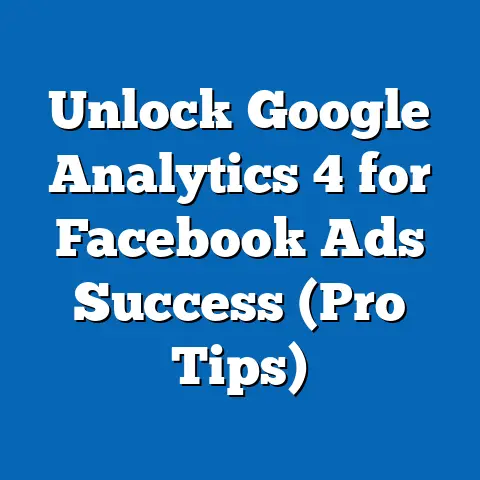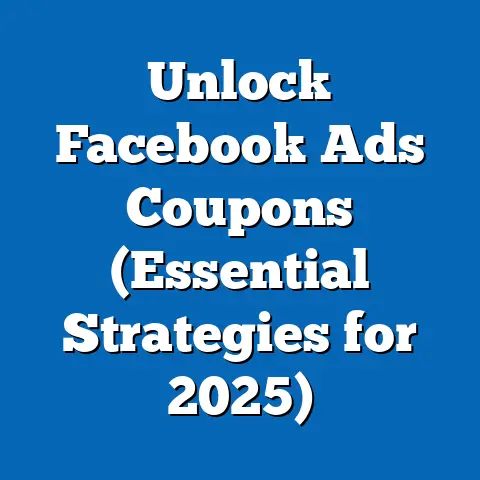Boost Engagement with Facebook Ads Messenger (Pro Tips)
In an age where attention spans are dwindling faster than my morning coffee cools down, I’ve learned that harnessing the power of Facebook Ads Messenger could be the game-changer your brand needs to skyrocket engagement and conversion rates.
For years, I’ve seen businesses struggle to cut through the noise online, but those who’ve mastered Messenger ads?
They’re reaping the rewards: deeper connections, higher click-through rates, and a loyal customer base.
Let me show you how you can join them.
Understanding the Importance of Messenger in Facebook Advertising
Facebook Messenger isn’t just another messaging app; it’s a powerful marketing tool integrated directly into the world’s largest social network.
I remember when Messenger was just a simple chat feature, but now, it’s become a central hub for customer interaction, personalized marketing, and even e-commerce.
The Role of Messenger in Digital Marketing:
Messenger has evolved from a simple chat platform to a sophisticated tool for digital marketing.
Here’s how I see its crucial roles:
- Direct Communication Channel: It provides a direct, personal line of communication between businesses and customers, which email marketing often lacks.
- Customer Support: Messenger allows businesses to address customer queries instantly, improving customer satisfaction.
- Lead Generation: I’ve used Messenger to capture leads through interactive conversations and automated chatbots.
- E-commerce: Messenger supports product browsing, purchases, and order tracking, streamlining the shopping experience.
- Personalized Marketing: It enables businesses to send personalized offers, updates, and content based on customer data.
Statistics and Trends Highlighting Messenger’s Popularity:
Let’s look at some data that underscores the growing importance of Messenger:
- User Base: Messenger boasts over 1.3 billion monthly active users worldwide (Source: Statista).
This massive audience presents a significant opportunity for businesses. - Engagement Rates: I’ve seen Messenger ads achieve higher engagement rates compared to traditional Facebook ads.
Click-through rates (CTR) can be significantly higher, often 2-5 times better (Source: ManyChat). - Customer Preference: Research shows that a significant portion of consumers prefer messaging apps for communicating with businesses (Source: Facebook IQ).
- Mobile Dominance: With the majority of Facebook users accessing the platform via mobile devices, Messenger’s mobile-first design makes it ideal for reaching on-the-go customers.
- Growth Trajectory: The use of messaging apps for business communication is projected to continue growing, making it essential for marketers to adapt and leverage these channels.
Case Studies of Brands Successfully Leveraging Messenger:
I’ve seen many brands successfully use Messenger to boost engagement.
Here are a few examples that stand out:
- Domino’s Pizza: Domino’s implemented a Messenger chatbot that allows customers to order pizza directly through the app.
This streamlined ordering process increased sales and customer satisfaction.
I remember reading about how their chatbot even tells you pizza order updates in real-time! - Sephora: Sephora uses Messenger to provide personalized beauty recommendations and booking services.
Their chatbot helps customers find products, schedule appointments, and receive makeup tips, resulting in higher engagement and conversions.
I’ve seen their chatbot work wonders to create a unique user experience. - KLM Royal Dutch Airlines: KLM uses Messenger to provide flight updates, boarding passes, and customer support.
This enhanced customer experience has improved customer loyalty and brand perception.
I remember how KLM’s chatbot was a life-saver when my flight was delayed. - L’Oréal: L’Oréal uses Messenger to offer personalized beauty advice and product recommendations.
Their chatbot helps customers find the right products, learn about beauty trends, and receive exclusive offers, driving higher engagement and sales.
Key Takeaways:
- Facebook Messenger is a powerful tool for direct, personalized communication with customers.
- Messenger has a massive and growing user base, making it an ideal channel for reaching a large audience.
- Successful brands leverage Messenger for customer support, lead generation, and e-commerce.
- Messenger ads often achieve higher engagement rates compared to traditional Facebook ads.
Next Steps:
- Research more case studies of brands using Messenger effectively in your industry.
- Analyze how your competitors are using Messenger and identify opportunities for differentiation.
- Consider the potential of Messenger for your business and how it can enhance your marketing efforts.
Setting Up Your Messenger for Success
Creating a Facebook Business account and optimizing your Messenger profile is the foundation for successful Messenger marketing.
I’ve seen many businesses rush into creating ads without properly setting up their Messenger, which leads to missed opportunities and poor customer experiences.
Creating a Facebook Business Account and Linking It to Messenger:
Here’s a step-by-step guide to setting up your Facebook Business account and linking it to Messenger:
- Create a Facebook Page: If you don’t already have one, create a Facebook Page for your business.
This is essential for using Messenger for business purposes. - Set Up a Business Manager Account: Go to Facebook Business Manager and create a Business Manager account.
This allows you to manage your Facebook Page, ad accounts, and other business assets in one place. - Add Your Facebook Page to Business Manager: In Business Manager, add your Facebook Page to your account.
This will give you access to advanced features and tools for managing your Page and Messenger. - Link Messenger to Your Facebook Page: Go to your Facebook Page settings and click on “Messaging.” Here, you can customize your Messenger settings, including automated responses, greeting messages, and quick replies.
- Verify Your Business: Verify your business in Business Manager to unlock additional features and build trust with your audience.
This involves providing documentation to confirm your business’s legitimacy.
Tips for Optimizing Your Messenger Profile:
Optimizing your Messenger profile is crucial for creating a positive first impression and encouraging engagement.
Here are some tips I’ve found effective:
- Profile Picture: Use a high-quality profile picture that represents your brand.
This could be your logo or a professional headshot. - Business Information: Provide accurate and up-to-date business information, including your website, contact details, and business hours.
- Greeting Message: Craft a compelling greeting message that welcomes users and encourages them to start a conversation.
This message should be friendly, informative, and relevant to your business.
I always try to inject some personality into the greeting to make it more engaging. - Response Settings: Customize your response settings to manage customer interactions effectively.
This includes setting up automated responses for common questions and providing quick replies to frequently asked queries. - Call-to-Action: Include a clear call-to-action in your profile to encourage users to take a specific action, such as visiting your website, making a purchase, or contacting customer support.
Importance of Quick Replies and Automated Responses:
Quick replies and automated responses are essential for managing customer interactions efficiently and providing timely support.
Here’s why they’re important:
- Instant Support: Quick replies allow you to provide instant answers to common questions, improving customer satisfaction.
- 24/7 Availability: Automated responses ensure that customers receive a response even when you’re not available, providing 24/7 support.
- Lead Qualification: I’ve used automated responses to qualify leads by asking relevant questions and gathering information about their needs.
- Efficient Communication: Quick replies and automated responses streamline communication, saving time and resources.
- Improved Customer Experience: By providing timely and helpful responses, you can enhance the customer experience and build trust with your audience.
Key Takeaways:
- Setting up a Facebook Business account and linking it to Messenger is essential for successful Messenger marketing.
- Optimizing your Messenger profile with a high-quality profile picture, accurate business information, and a compelling greeting message is crucial for creating a positive first impression.
- Quick replies and automated responses are essential for managing customer interactions efficiently and providing timely support.
Next Steps:
- Set up or optimize your Facebook Business account and link it to Messenger.
- Customize your Messenger profile with a high-quality profile picture, accurate business information, and a compelling greeting message.
- Implement quick replies and automated responses to manage customer interactions efficiently.
Crafting Compelling Ads for Messenger
Creating compelling ads that encourage users to engage with Messenger is crucial for driving conversions and building relationships.
I’ve seen many businesses fail to create effective Messenger ads, resulting in low engagement rates and wasted ad spend.
Types of Ads That Can Initiate Conversations on Messenger:
Here are some ad types that can initiate conversations on Messenger:
- Click-to-Messenger Ads: These ads appear in the Facebook News Feed and allow users to start a conversation with your business directly from the ad.
When a user clicks on the ad, they are taken to a Messenger conversation with your business. - Sponsored Messages: These ads are sent directly to users who have previously interacted with your business on Messenger.
They can be used to send personalized offers, updates, and content to existing customers.
I’ve found that these are especially effective for re-engagement. - Facebook Ad with Messenger Destination: These ads allow you to drive traffic to a Messenger conversation from your Facebook ad.
When a user clicks on the ad, they are taken to a Messenger conversation with your business.
Tips on Writing Compelling Ad Copy:
Writing compelling ad copy is essential for encouraging users to engage with your Messenger ads.
Here are some tips I’ve found effective:
- Highlight the Value Proposition: Clearly communicate the value proposition of your business and how it can benefit the user.
What problem do you solve?
What benefits do you offer? - Use a Conversational Tone: Write in a conversational tone that feels natural and engaging.
Avoid using jargon or technical terms that may confuse users. - Ask Questions: Ask questions to encourage users to start a conversation with your business.
What are their needs?
What are their pain points? - Offer Incentives: Offer incentives to encourage users to engage with your Messenger ads.
This could be a discount, a free gift, or access to exclusive content.
I’ve seen free consultations work wonders. - Keep It Concise: Keep your ad copy concise and to the point.
Users are more likely to engage with ads that are easy to read and understand.
Significance of Clear Calls-to-Action (CTAs):
A clear call-to-action (CTA) is essential for driving users to click on your Messenger ads.
Here’s why CTAs are important:
- Direction: CTAs tell users what action you want them to take.
Without a clear CTA, users may not know what to do next. - Motivation: CTAs motivate users to take action by highlighting the benefits of clicking on the ad.
- Clarity: CTAs provide clarity and guidance, making it easy for users to engage with your Messenger ads.
- Conversion: CTAs are essential for driving conversions and achieving your marketing goals.
Key Takeaways:
- Use Click-to-Messenger ads, Sponsored Messages, and Facebook Ads with Messenger Destination to initiate conversations on Messenger.
- Write compelling ad copy that highlights the value proposition, uses a conversational tone, asks questions, offers incentives, and is concise.
- Include a clear call-to-action (CTA) to drive users to click on your Messenger ads.
Next Steps:
- Create compelling Messenger ads that highlight the value proposition of your business.
- Write ad copy that is conversational, engaging, and concise.
- Include a clear call-to-action (CTA) to drive users to click on your Messenger ads.
Utilizing Chatbots to Enhance Engagement
Chatbots are a game-changer for enhancing engagement on Facebook Messenger.
I’ve seen businesses transform their customer service and lead generation efforts by implementing chatbots, providing 24/7 support and personalized interactions.
What Chatbots Are and How They Can Be Integrated into Facebook Messenger:
Chatbots are automated programs that simulate conversations with users.
They can be integrated into Facebook Messenger to provide customer support, answer questions, and guide users through a series of steps.
Here’s how they work:
- Natural Language Processing (NLP): Chatbots use NLP to understand user input and respond accordingly.
- Pre-programmed Responses: Chatbots are programmed with a set of pre-defined responses to common questions and queries.
- Integration with APIs: Chatbots can be integrated with APIs to access real-time data and provide personalized responses.
- User Interface: Chatbots provide a user-friendly interface for interacting with customers on Messenger.
Benefits of Using Chatbots for Customer Support and Lead Generation:
Chatbots offer numerous benefits for customer support and lead generation:
- 24/7 Customer Support: Chatbots can provide 24/7 customer support, ensuring that customers receive assistance even when you’re not available.
- Instant Responses: Chatbots can provide instant responses to common questions, improving customer satisfaction.
- Lead Qualification: Chatbots can qualify leads by asking relevant questions and gathering information about their needs.
- Personalized Interactions: Chatbots can provide personalized interactions based on user data and preferences.
- Cost-Effective: Chatbots can automate customer support and lead generation, reducing costs and improving efficiency.
Best Practices for Designing Effective Chatbot Conversations:
Designing effective chatbot conversations is crucial for creating a positive user experience.
Here are some best practices I’ve found effective:
- Define the Purpose: Clearly define the purpose of your chatbot.
What problems do you want it to solve?
What goals do you want it to achieve? - Map Out the Conversation Flow: Map out the conversation flow to ensure that users can easily navigate the chatbot and find the information they need.
- Use a Conversational Tone: Write in a conversational tone that feels natural and engaging.
- Provide Clear Options: Provide clear options for users to choose from, making it easy for them to navigate the chatbot.
- Offer Help: Offer help and guidance throughout the conversation, ensuring that users can easily get assistance if they need it.
- Test and Iterate: Test your chatbot and iterate on the design based on user feedback.
Key Takeaways:
- Chatbots are automated programs that simulate conversations with users and can be integrated into Facebook Messenger.
- Chatbots offer numerous benefits for customer support and lead generation, including 24/7 availability, instant responses, and personalized interactions.
- Design effective chatbot conversations by defining the purpose, mapping out the conversation flow, using a conversational tone, providing clear options, offering help, and testing and iterating.
Next Steps:
- Explore chatbot platforms like ManyChat and Chatfuel to create and manage your chatbot.
- Define the purpose of your chatbot and map out the conversation flow.
- Design effective chatbot conversations that provide value to users and achieve your marketing goals.
Personalization Strategies for Messenger Marketing
Personalization is the key to unlocking higher engagement rates and building stronger relationships with your audience.
I’ve seen businesses transform their Messenger marketing efforts by implementing personalization strategies, tailoring messages to individual user preferences and behaviors.
Importance of Personalization in Marketing:
Personalization is crucial for enhancing user engagement and improving marketing results. Here’s why:
- Relevance: Personalized messages are more relevant to users, making them more likely to engage with your content.
- Engagement: Personalized messages are more engaging, capturing users’ attention and encouraging them to take action.
- Customer Loyalty: Personalization builds customer loyalty by making users feel valued and understood.
- Conversion Rates: Personalized messages can significantly improve conversion rates, driving more sales and revenue.
- Customer Experience: Personalization enhances the customer experience by providing users with relevant and valuable information.
Tips on Segmenting Your Audience:
Segmenting your audience is essential for delivering personalized messages.
Here are some tips I’ve found effective:
- Demographics: Segment your audience based on demographics such as age, gender, location, and income.
- Interests: Segment your audience based on their interests and hobbies.
- Behavior: Segment your audience based on their behavior, such as purchase history, website visits, and engagement with your content.
- Engagement Level: Segment your audience based on their engagement level, such as active users, inactive users, and new users.
- Custom Attributes: Use custom attributes to segment your audience based on specific criteria relevant to your business.
Role of Dynamic Content:
Dynamic content is essential for creating personalized conversations on Messenger. Here’s how it works:
- Personalized Greetings: Use dynamic content to personalize greeting messages with the user’s name and other relevant information.
- Product Recommendations: Use dynamic content to recommend products based on the user’s purchase history and browsing behavior.
- Personalized Offers: Use dynamic content to offer personalized discounts and promotions based on the user’s preferences.
- Location-Based Content: Use dynamic content to provide location-based information and offers.
- Behavior-Based Content: Use dynamic content to provide content based on the user’s past behavior and engagement.
Key Takeaways:
- Personalization is crucial for enhancing user engagement and improving marketing results.
- Segment your audience based on demographics, interests, behavior, engagement level, and custom attributes.
- Use dynamic content to personalize greeting messages, product recommendations, personalized offers, location-based content, and behavior-based content.
Next Steps:
- Segment your audience based on relevant criteria.
- Implement dynamic content in your Messenger conversations to provide personalized experiences.
- Test and iterate on your personalization strategies to improve engagement and conversion rates.
Measuring and Analyzing Engagement on Messenger
Measuring and analyzing engagement on Messenger is crucial for optimizing your campaigns and achieving your marketing goals.
I’ve seen businesses struggle to understand the performance of their Messenger ads, resulting in missed opportunities and wasted ad spend.
Key Metrics to Track:
Here are some key metrics to track when assessing the performance of Messenger ads:
- Click-Through Rate (CTR): The percentage of users who click on your Messenger ads.
- Open Rate: The percentage of users who open your Messenger messages.
- Response Rate: The percentage of users who respond to your Messenger messages.
- Conversion Rate: The percentage of users who complete a desired action, such as making a purchase or filling out a form.
- Cost Per Acquisition (CPA): The cost of acquiring a new customer through your Messenger ads.
- Return on Ad Spend (ROAS): The revenue generated for every dollar spent on your Messenger ads.
- Customer Satisfaction (CSAT): Measure how satisfied customers are with their experience through Messenger.
Tools and Analytics for Gathering Insights:
Here are some tools and analytics that can help you gather insights from Messenger interactions:
- Facebook Analytics: Facebook Analytics provides detailed insights into user behavior on Messenger, including demographics, interests, and engagement patterns.
- ManyChat Analytics: ManyChat provides analytics specific to chatbot performance, including user engagement, conversation flow, and conversion rates.
- Google Analytics: Google Analytics can be integrated with Messenger to track user behavior on your website after they click on your Messenger ads.
- Custom Dashboards: Create custom dashboards to track key metrics and visualize your Messenger performance.
- Surveys and Feedback Forms: Use surveys and feedback forms to gather direct feedback from users about their experience on Messenger.
Adjusting Strategies Based on Data Collected:
Adjusting your strategies based on data collected is essential for improving future campaigns.
Here are some tips:
- Identify Trends: Identify trends in your data to understand what’s working and what’s not.
- Experiment: Experiment with different ad copy, targeting options, and chatbot designs to improve your results.
- Optimize: Optimize your campaigns based on the data you collect, making adjustments to improve engagement and conversion rates.
- Test and Iterate: Continuously test and iterate on your strategies to stay ahead of the competition and maximize your results.
- Stay Informed: Stay informed about the latest trends and best practices in Messenger marketing to ensure that you’re using the most effective strategies.
Key Takeaways:
- Track key metrics such as click-through rate, open rate, response rate, conversion rate, cost per acquisition, and return on ad spend.
- Use tools and analytics such as Facebook Analytics, ManyChat Analytics, Google Analytics, custom dashboards, and surveys to gather insights from Messenger interactions.
- Adjust your strategies based on data collected to improve future campaigns.
Next Steps:
- Implement tracking for key metrics in your Messenger campaigns.
- Use analytics tools to gather insights from Messenger interactions.
- Adjust your strategies based on data collected to improve future campaigns.
Advanced Strategies for Boosting Engagement
Once you’ve mastered the basics, it’s time to delve into advanced strategies for boosting engagement on Facebook Ads Messenger.
I’ve seen businesses achieve remarkable results by implementing these tactics, creating immersive experiences and driving deeper connections with their audience.
Using Rich Media:
Rich media, such as images, videos, and GIFs, can significantly enhance engagement within Messenger conversations.
Here’s how:
- Visual Appeal: Rich media is visually appealing and captures users’ attention more effectively than text alone.
- Storytelling: Rich media can be used to tell stories and create emotional connections with users.
- Product Demonstrations: Videos and GIFs can be used to demonstrate products and showcase their features.
- Brand Personality: Rich media can be used to convey your brand’s personality and create a more engaging experience.
- Increased Engagement: Rich media can increase engagement rates, driving more clicks, opens, and responses.
Impact of Interactive Elements:
Interactive elements, such as polls, quizzes, and games, can significantly boost user engagement on Messenger.
Here’s why:
- Fun and Engaging: Interactive elements are fun and engaging, capturing users’ attention and encouraging them to participate.
- Data Collection: Interactive elements can be used to collect valuable data about users’ preferences and interests.
- Personalized Experiences: Interactive elements can be used to create personalized experiences based on user responses.
- Increased Interaction: Interactive elements can increase interaction rates, driving more clicks, opens, and responses.
- Brand Awareness: Interactive elements can increase brand awareness by creating memorable experiences that users are likely to share with their friends.
Leveraging User-Generated Content:
User-generated content (UGC) can be a powerful tool for boosting engagement on Messenger.
Here’s how:
- Social Proof: UGC provides social proof, demonstrating that other users have had positive experiences with your brand.
- Authenticity: UGC is authentic and relatable, building trust with your audience.
- Community Building: UGC fosters a sense of community by showcasing real users and their experiences.
- Increased Engagement: UGC can increase engagement rates, driving more clicks, opens, and responses.
- Cost-Effective: UGC is a cost-effective way to create engaging content without investing in expensive production.
Key Takeaways:
- Use rich media, such as images, videos, and GIFs, to enhance engagement within Messenger conversations.
- Implement interactive elements, such as polls, quizzes, and games, to boost user engagement.
- Leverage user-generated content to provide social proof, build trust, and foster a sense of community.
Next Steps:
- Incorporate rich media into your Messenger conversations.
- Implement interactive elements to engage users and collect data.
- Leverage user-generated content to build trust and foster a sense of community.
Conclusion
By strategically utilizing Facebook Ads Messenger, brands can create meaningful connections with their audience, enhance customer experience, and ultimately drive greater engagement and conversions.
I’ve walked you through the fundamentals, the setup, the ad creation, the chatbot integration, the personalization strategies, the metrics, and the advanced tactics.
Now, it’s time to put these pro tips into action.
Remember, the key is to continuously test, iterate, and adapt your strategies based on data and user feedback.
Your journey to Messenger marketing success starts now!