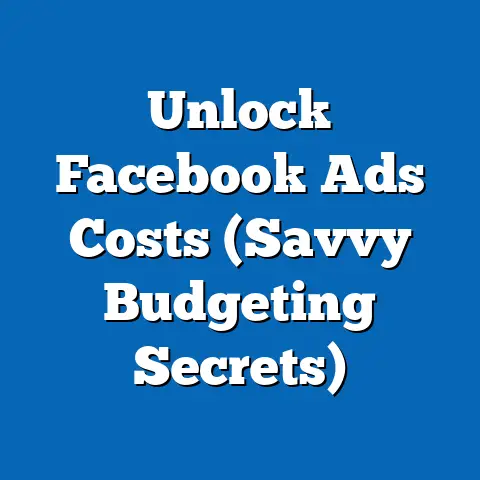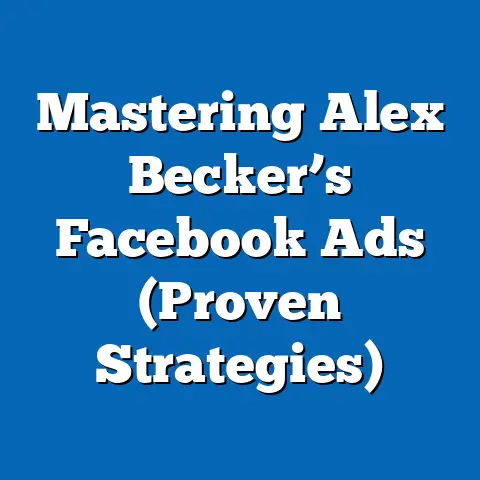Boost Event Reach on Facebook (Powerful Strategies)
What if you could turn your next event into the talk of the town, reaching thousands more attendees just with the power of Facebook?
It’s a question I often ask myself when planning marketing strategies for events, and the answer, more often than not, is a resounding “yes!” Facebook, with its billions of users, presents an unparalleled opportunity for event organizers to amplify their reach and drive attendance.
But simply creating an event page and hoping for the best isn’t enough.
You need a strategic approach that leverages the platform’s features and understands its nuances.
Understanding Facebook’s Algorithm
The key to unlocking Facebook’s potential for event promotion lies in understanding its algorithm.
It’s not just about posting; it’s about creating content that resonates and earns its place in users’ feeds.
How the Algorithm Works for Events
Facebook’s algorithm, often shrouded in mystery, prioritizes content that users find engaging and relevant.
For events, this means several factors come into play:
- Engagement: The more likes, comments, shares, and RSVPs your event receives, the higher it will rank in users’ feeds.
Facebook interprets high engagement as a signal that the event is interesting and worth showing to more people. - Relevance: Facebook considers users’ interests, past interactions, and connections when determining which events to show them.
If a user has liked pages related to your event’s theme or has friends who are interested, your event is more likely to appear in their feed. - Recency: Newer content tends to get more visibility.
Regularly updating your event page with fresh content keeps it active and increases its chances of being seen. - Relationships: Facebook prioritizes content from friends and family.
Encouraging attendees to invite their friends can significantly boost your event’s reach.
The Importance of Engagement, Shares, and Comments
Engagement is the lifeblood of your event’s visibility on Facebook.
Each like, comment, and share acts as a vote of confidence, signaling to the algorithm that your event is worth promoting.
- Likes: While a simple like is a basic form of engagement, it still contributes to your event’s overall popularity.
- Comments: Comments indicate a deeper level of interest.
Encourage attendees to ask questions, share their excitement, and interact with each other on the event page. - Shares: Shares are the most powerful form of engagement, as they expose your event to a wider audience.
Make it easy for attendees to share the event with their friends by including clear calls to action.
The Role of User-Generated Content
User-generated content (UGC) is gold for event promotion.
When attendees share their own photos, videos, and experiences related to your event, it adds authenticity and social proof.
- Encourage Attendees to Share: Create a hashtag for your event and encourage attendees to use it when posting on social media.
- Run Contests and Giveaways: Incentivize attendees to share their content by offering prizes for the best photos or videos.
- Feature UGC on Your Event Page: Showcase the best user-generated content on your event page to build excitement and social proof.
Key Takeaway: Understanding Facebook’s algorithm and prioritizing engagement, shares, and user-generated content are crucial for maximizing your event’s organic reach.
Creating a Compelling Event Page
Your Facebook event page is your event’s digital storefront.
It’s the first impression you make on potential attendees, so it needs to be compelling, informative, and visually appealing.
Setting Up an Effective Event Page: Step-by-Step
- Navigate to the Events Section: From your Facebook page, click on “Events” in the left-hand menu.
- Create a New Event: Click on the “Create Event” button.
You’ll have the option to create an “In-Person” or “Online” event. - Fill in the Basic Details:
- Event Name: Choose a clear, concise, and attention-grabbing name that accurately reflects your event.
- Description: Write a compelling description that highlights the event’s key features, benefits, and target audience.
- Category: Select the appropriate category to help Facebook show your event to relevant users.
- Date and Time: Set the correct date and time for your event.
- Location: Enter the physical location of your event or, if it’s an online event, provide the link to the virtual venue.
- Add Visuals:
- Cover Photo: Upload a high-quality cover photo that captures the essence of your event.
Use an image that is visually appealing and relevant to your target audience.
Facebook recommends a size of 1200 x 628 pixels. - Videos: If you have any promotional videos, add them to your event page to further engage potential attendees.
- Cover Photo: Upload a high-quality cover photo that captures the essence of your event.
- Customize Your Event Page:
- Co-hosts: Add any co-hosts who are helping to organize the event.
- Tickets: If your event requires tickets, integrate a ticketing platform like Eventbrite or Ticketmaster.
- Privacy: Choose whether your event is public or private.
- Publish Your Event: Once you’ve filled in all the details and are happy with the appearance of your event page, click “Publish.”
- Event Name: Choose a clear, concise, and attention-grabbing name that accurately reflects your event.
- Description: Write a compelling description that highlights the event’s key features, benefits, and target audience.
- Category: Select the appropriate category to help Facebook show your event to relevant users.
- Date and Time: Set the correct date and time for your event.
- Location: Enter the physical location of your event or, if it’s an online event, provide the link to the virtual venue.
- Cover Photo: Upload a high-quality cover photo that captures the essence of your event.
Use an image that is visually appealing and relevant to your target audience.
Facebook recommends a size of 1200 x 628 pixels. - Videos: If you have any promotional videos, add them to your event page to further engage potential attendees.
- Co-hosts: Add any co-hosts who are helping to organize the event.
- Tickets: If your event requires tickets, integrate a ticketing platform like Eventbrite or Ticketmaster.
- Privacy: Choose whether your event is public or private.
Importance of a Captivating Event Title and Description
Your event title and description are your first opportunity to grab potential attendees’ attention.
Make them count!
- Event Title: Keep it short, memorable, and descriptive.
Include keywords that people are likely to search for.
For example, “Summer Music Festival – Live Bands, Food Trucks, and More!” - Description: Tell a story!
Highlight the event’s unique features, benefits, and target audience.
Use strong verbs and vivid language to create excitement.
Include a call to action, such as “Get your tickets now!”
Utilizing High-Quality Images and Videos
Visuals are crucial for capturing attention on Facebook.
Use high-quality images and videos that showcase your event’s atmosphere and highlight its key features.
- Images: Choose images that are visually appealing, relevant, and representative of your event.
Use professional-quality photos whenever possible. - Videos: Videos are even more engaging than images.
Create a short promotional video that highlights the event’s key features and benefits.
Significance of Clear Event Details
Clear event details are essential for ensuring that potential attendees have all the information they need to make a decision.
- Date, Time, and Location: Make sure these details are prominently displayed and easy to find.
- Address: Include the full address of the event venue, including street address, city, state, and zip code.
- Contact Information: Provide a contact email or phone number for attendees to reach out with questions.
Keywords and Search Optimization
Just like with Google, keywords play a role in how easily your event is discovered on Facebook.
Utilizing Facebook Ads for Event Promotion
While organic reach is important, Facebook ads can significantly amplify your event’s visibility and reach a wider audience.
I’ve seen firsthand how a well-crafted ad campaign can transform a local event into a regional sensation.
Types of Facebook Ads for Event Promotion
Facebook offers several ad formats that are particularly effective for event promotion:
- Event Response Ads: These ads are specifically designed to drive RSVPs to your event.
They include a prominent “Interested” or “Going” button that makes it easy for users to respond. - Image Ads: Simple yet effective, image ads allow you to showcase a visually appealing image of your event with a brief description and call to action.
- Video Ads: Video ads are highly engaging and can effectively convey the atmosphere and excitement of your event.
- Carousel Ads: Carousel ads allow you to showcase multiple images or videos in a single ad, providing a more comprehensive overview of your event.
- Collection Ads: These ads are ideal for events that involve selling products or merchandise.
They allow you to showcase a collection of items along with your event details.
Targeting the Right Audience
Targeting is key to the success of any Facebook ad campaign.
You need to reach the right people with the right message.
- Demographics: Target users based on age, gender, location, education, and other demographic factors.
- Interests: Target users based on their interests, hobbies, and activities.
- Behaviors: Target users based on their online behavior, such as their purchase history, website visits, and app usage.
- Custom Audiences: Create custom audiences based on your existing customer list, website visitors, or app users.
- Lookalike Audiences: Create lookalike audiences based on your existing customer list or website visitors.
These audiences consist of users who are similar to your existing customers, making them more likely to be interested in your event.
Budget Allocation and Ad Formats
- Budget Allocation:
- Daily vs.
Lifetime Budget: Decide whether you want to set a daily budget or a lifetime budget for your ad campaign. - Bidding Strategy: Choose a bidding strategy that aligns with your goals.
Options include automatic bidding, manual bidding, and cost cap bidding. - Budget Optimization: Monitor your ad performance closely and adjust your budget as needed to maximize your ROI.
- Daily vs.
- Ad Formats:
- Carousel Ads: Use these to showcase different aspects of your event, such as venue, speakers, or activities.
- Video Ads: Use short, engaging videos to capture attention and convey the event’s atmosphere.
- Event Response Ads: Use these to directly drive RSVPs and sign-ups.
- Daily vs.
Lifetime Budget: Decide whether you want to set a daily budget or a lifetime budget for your ad campaign. - Bidding Strategy: Choose a bidding strategy that aligns with your goals.
Options include automatic bidding, manual bidding, and cost cap bidding. - Budget Optimization: Monitor your ad performance closely and adjust your budget as needed to maximize your ROI.
- Carousel Ads: Use these to showcase different aspects of your event, such as venue, speakers, or activities.
- Video Ads: Use short, engaging videos to capture attention and convey the event’s atmosphere.
- Event Response Ads: Use these to directly drive RSVPs and sign-ups.
Creating Eye-Catching Ad Copy
Your ad copy is just as important as your visuals.
It needs to be clear, concise, and persuasive.
- Headline: Use a strong headline that grabs attention and highlights the event’s key benefit.
- Description: Write a brief description that provides more details about the event and encourages users to take action.
- Call to Action: Include a clear call to action that tells users what you want them to do, such as “Get Tickets Now!” or “Learn More.”
Key Takeaway: Facebook ads can significantly amplify your event’s reach and drive attendance.
By targeting the right audience, allocating your budget wisely, and creating eye-catching ad copy, you can maximize your ROI.
Engaging Your Audience Pre-Event
Building anticipation before your event is crucial for maximizing attendance and creating a buzz.
It’s about keeping your event top-of-mind and generating excitement.
Strategies for Building Anticipation
- Countdown Posts: Post regular countdown updates leading up to the event.
- Sneak Peeks: Share sneak peeks of the event venue, speakers, or activities.
- Behind-the-Scenes Content: Give attendees a glimpse behind the scenes of the event planning process.
- Speaker Spotlights: Highlight the event’s speakers or performers and share their backgrounds and expertise.
- Partner Announcements: Announce any partnerships or sponsorships to build credibility and excitement.
Interactive Content: Polls, Quizzes, and Contests
Interactive content is a great way to engage your audience and encourage participation.
- Polls: Ask attendees about their preferences for event activities, food, or music.
- Quizzes: Create quizzes related to your event’s theme or topic.
- Contests: Run contests or giveaways to incentivize engagement and generate excitement.
Consistent Updates and Reminders
Consistency is key.
Keep your event page active with regular updates and reminders leading up to the event.
- Post Regularly: Aim to post at least once a day in the weeks leading up to the event.
- Remind Attendees: Send out reminder posts and emails to those who have RSVP’d.
- Share Event Updates: Keep attendees informed about any changes or updates to the event schedule.
Key Takeaway: Building anticipation before your event is crucial for maximizing attendance and creating a buzz.
Use interactive content, consistent updates, and reminders to keep your event top-of-mind and generate excitement.
Leveraging Social Proof and Influencers
Social proof and influencer marketing can significantly boost your event’s credibility and reach.
People are more likely to attend an event if they see that others are interested or if it’s being promoted by someone they trust.
Defining Social Proof and Its Impact
Social proof is the psychological phenomenon where people are more likely to take action if they see that others are doing the same.
- Testimonials: Positive testimonials from past attendees can significantly boost your event’s credibility.
- Reviews: Encourage attendees to leave reviews on your event page or on third-party review sites.
- Attendance Numbers: Highlighting the number of people who have RSVP’d or purchased tickets can create a sense of FOMO (fear of missing out).
Gathering Testimonials and Reviews
- Ask for Feedback: Send out a survey or email after the event asking for feedback and testimonials.
- Monitor Social Media: Keep an eye on social media for mentions of your event and reach out to attendees who have shared positive experiences.
- Offer Incentives: Offer incentives, such as discounts or free merchandise, for attendees who leave testimonials or reviews.
Collaborating with Local Influencers
Influencer marketing can be a powerful way to reach a wider audience and build credibility.
- Identify Relevant Influencers: Look for local influencers or industry leaders who have a strong following among your target audience.
- Reach Out and Offer Collaboration: Contact influencers and offer them a free ticket to your event in exchange for promoting it on their social media channels.
- Create a Partnership: Partner with influencers to create sponsored content, such as blog posts, videos, or social media posts.
Key Takeaway: Social proof and influencer marketing can significantly boost your event’s credibility and reach.
By gathering testimonials, encouraging reviews, and collaborating with local influencers, you can increase attendance and generate excitement.
Utilizing Facebook Groups and Communities
Facebook groups and communities offer a targeted way to reach potential attendees who share a common interest or affiliation.
Benefits of Promoting in Facebook Groups
- Targeted Reach: You can reach a highly targeted audience who are already interested in your event’s theme or topic.
- Increased Engagement: Facebook groups provide a platform for direct interaction and engagement with potential attendees.
- Community Building: You can foster a sense of community among attendees by creating a dedicated group for your event.
Identifying and Engaging with Communities
- Search for Relevant Groups: Use Facebook’s search function to find groups that are relevant to your event’s theme or topic.
- Join and Participate: Join these groups and participate in discussions to build relationships and establish yourself as a valuable member of the community.
- Share Your Event: Once you’ve established yourself as a member of the community, share your event with the group.
Creating a Dedicated Group for Event Attendees
Creating a dedicated Facebook group for your event attendees can foster a sense of community and encourage engagement.
- Promote the Group: Promote the group on your event page, in your emails, and on social media.
- Encourage Participation: Encourage attendees to join the group and participate in discussions.
- Share Exclusive Content: Share exclusive content, such as behind-the-scenes photos, speaker interviews, or early access to tickets, to incentivize group membership.
Key Takeaway: Facebook groups and communities offer a targeted way to reach potential attendees and foster engagement.
By identifying relevant groups, participating in discussions, and creating a dedicated group for your event, you can maximize your reach and build a strong community.
Post-Event Engagement Strategies
The event may be over, but your Facebook marketing efforts shouldn’t stop there.
Post-event engagement is crucial for maintaining momentum, building relationships, and promoting future events.
Maintaining Momentum After the Event
- Thank Attendees: Post a thank-you message to attendees for their participation.
- Share Event Highlights: Share photos, videos, and highlights from the event on your Facebook page.
- Encourage Feedback: Ask attendees for feedback on the event and use their suggestions to improve future events.
Sharing Event Highlights and Testimonials
- Create a Photo Album: Create a photo album on your Facebook page showcasing the best photos from the event.
- Share Attendee Testimonials: Share positive testimonials from attendees on your Facebook page.
- Create a Highlight Reel: Create a short video highlight reel showcasing the best moments from the event.
Converting Attendees into Followers
- Encourage Page Likes: Encourage attendees to like your Facebook page to stay up-to-date on future events.
- Offer Exclusive Content: Offer exclusive content or discounts to Facebook followers.
- Run a Follow-Up Campaign: Run a follow-up Facebook ad campaign targeting attendees to promote future events.
Key Takeaway: Post-event engagement is crucial for maintaining momentum, building relationships, and promoting future events.
By sharing event highlights, gathering testimonials, and converting attendees into followers, you can maximize your long-term ROI.
Measuring Success and Making Adjustments
No Facebook marketing strategy is complete without a plan for measuring success and making adjustments based on performance data.
Analyzing Event Reach and Engagement Metrics
- Reach: The number of unique people who saw your event or its associated content.
- Engagement: The number of likes, comments, shares, and RSVPs your event received.
- Attendance: The number of people who actually attended your event.
- Website Traffic: The amount of traffic your event’s Facebook page generated to your website.
- Conversion Rate: The percentage of people who RSVP’d or purchased tickets after seeing your event on Facebook.
Tools and Methods for Tracking
- Facebook Insights: Facebook Insights provides detailed data on your event’s reach, engagement, and demographics.
- Google Analytics: Google Analytics can track the traffic your event’s Facebook page generated to your website.
- Ticketing Platform Analytics: Your ticketing platform likely provides data on ticket sales and conversion rates.
Adapting Strategies Based on Performance Data
- Identify What’s Working: Analyze your data to identify what’s working well and what’s not.
- Adjust Your Targeting: If your ads aren’t reaching the right audience, adjust your targeting criteria.
- Optimize Your Ad Copy: If your ads aren’t generating enough engagement, experiment with different headlines, descriptions, and calls to action.
- Refine Your Content Strategy: If your event page isn’t generating enough interest, refine your content strategy to make it more engaging and relevant.
Key Takeaway: Measuring success and making adjustments based on performance data is crucial for optimizing your Facebook marketing strategy and maximizing your ROI.
Conclusion
Facebook is an incredibly powerful tool for event promotion, offering a vast audience and sophisticated targeting capabilities.
By understanding the platform’s algorithm, creating compelling event pages, leveraging Facebook ads, engaging your audience, utilizing social proof and influencers, promoting in Facebook groups, and measuring your results, you can significantly boost your event’s reach and drive attendance.
I encourage you to implement the strategies outlined in this guide and to continuously experiment and refine your approach based on performance data.
With a strategic and data-driven approach, you can transform your next event into a resounding success and achieve your event marketing goals.
Now go out there and make your event the talk of the town!