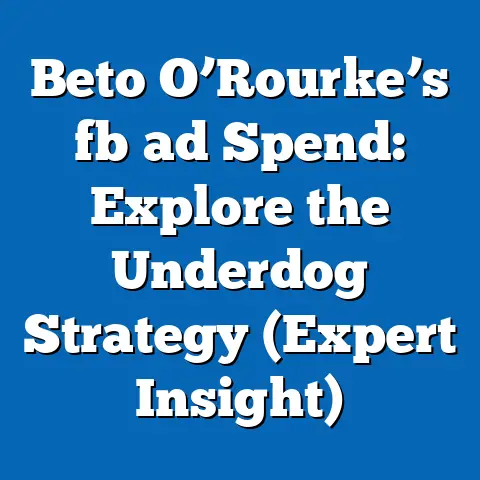Boost Facebook Ads Efficiency (Proven Strategies Inside)
I remember when I first started dabbling in Facebook ads.
It felt like throwing money into a black hole.
Clicks were coming in, but conversions were nowhere to be found.
It was frustrating, to say the least.
I felt like I was missing something, and honestly, I was.
I was missing a strategy.
I was treating Facebook ads like a magic button, expecting instant results without putting in the work.
Then, I stumbled upon a game-changing approach – a framework for understanding the Facebook ads ecosystem, laser-focused targeting, compelling creatives, smart budgeting, and data-driven optimization.
That’s when things started to click (pun intended!).
It was like finally understanding the rules of a game I had been playing blindly.
This article is born from that journey.
I’m not just going to give you surface-level advice; I’m going to share the proven strategies that transformed my own Facebook advertising experience and those of countless others.
Forget the hit-or-miss approach.
Let’s turn your Facebook ads from a potential money pit into a well-oiled revenue-generating machine.
Section 1: Understanding the Facebook Ads Ecosystem
Facebook Ads aren’t just about throwing up a pretty picture and hoping for the best.
It’s a complex, dynamic ecosystem.
Understanding how it works is the crucial first step to achieving efficiency.
1.1 Overview of Facebook Ads
Think of Facebook Ads as a sophisticated vending machine.
You put your money in (your budget), select your snack (your ad), and hope you get what you want (a conversion).
But unlike a vending machine, the process is far from guaranteed.
The Facebook Ads ecosystem is built around a few key components:
- Campaigns: The overarching structure that houses your ad sets and ads.
Each campaign has a specific objective (e.g., website traffic, lead generation, app installs). - Ad Sets: These define your target audience, budget, schedule, and ad placement.
Ad sets allow you to segment your audience and test different strategies. - Ads: The actual creative content that users see – images, videos, text, and calls-to-action.
Facebook offers a wide variety of ad types and placements, including:
- Image Ads: Simple ads with a single image and text.
- Video Ads: Engaging ads that use video to capture attention.
- Carousel Ads: Ads that display multiple images or videos in a scrolling format.
- Collection Ads: Ads that showcase multiple products in a visually appealing format.
- Lead Ads: Ads that allow users to submit their information directly within Facebook, making lead generation easy.
- Instant Experience Ads: Full-screen, interactive ads that provide an immersive experience.
Placements include the Facebook News Feed, Instagram Feed, Audience Network, Messenger, and more.
Each placement has its own unique characteristics and audience behavior.
The Facebook Algorithm: The Silent Conductor
At the heart of the ecosystem lies the Facebook algorithm.
This complex system determines which ads are shown to which users, based on a multitude of factors, including:
- Bid: How much you’re willing to pay for a desired action (e.g., click, impression, conversion).
- Relevance: How relevant your ad is to the target audience.
- Estimated Action Rate: Facebook’s prediction of how likely users are to take the desired action.
- Ad Quality: The quality of your ad creative and user experience.
The algorithm is constantly evolving, so staying informed about the latest updates and best practices is crucial.
Takeaway: Understanding the structure of Facebook Ads and how the algorithm works is fundamental to creating effective campaigns.
It’s like learning the rules of the game before you start playing.
1.2 Setting Goals and KPIs
Before you even think about crafting an ad, you need to define your goals.
What do you want to achieve with your Facebook advertising?
Are you looking to increase brand awareness, generate leads, drive website traffic, or boost sales?
Setting clear objectives is essential because it provides a roadmap for your campaign and allows you to measure your success.
Without goals, you’re just wandering aimlessly in the dark.
Common Facebook advertising objectives include:
- Brand Awareness: Increase the reach and visibility of your brand.
- Reach: Show your ad to as many people as possible within your target audience.
- Traffic: Drive users to your website or landing page.
- Engagement: Increase likes, comments, shares, and other interactions with your ad.
- Lead Generation: Collect leads through lead ads or website forms.
- App Installs: Encourage users to download your mobile app.
- Conversions: Drive specific actions on your website, such as purchases, sign-ups, or form submissions.
- Catalog Sales: Promote products from your online store using dynamic ads.
- Store Traffic: Drive foot traffic to your physical store locations.
Key Performance Indicators (KPIs): Your Guiding Stars
Once you’ve set your objectives, you need to identify the KPIs that will help you track your progress.
KPIs are measurable values that demonstrate how effectively you’re achieving your goals.
Here are some essential KPIs for Facebook advertising:
- Click-Through Rate (CTR): The percentage of people who see your ad and click on it.
A high CTR indicates that your ad is relevant and engaging. - Cost Per Click (CPC): The amount you pay each time someone clicks on your ad.
A low CPC indicates that your targeting and bidding strategies are effective. - Conversion Rate: The percentage of people who click on your ad and complete a desired action (e.g., purchase, sign-up).
A high conversion rate indicates that your landing page and offer are compelling. - Cost Per Acquisition (CPA): The amount you pay to acquire a new customer or lead.
A low CPA indicates that your overall campaign is efficient. - Return on Ad Spend (ROAS): The revenue you generate for every dollar you spend on advertising.
A high ROAS indicates that your campaign is profitable. - Reach: The number of unique people who see your ad.
- Frequency: The average number of times each person sees your ad.
- Impressions: The number of times your ad is displayed.
- Engagement Rate: The percentage of people who interact with your ad (e.g., likes, comments, shares).
Example:
Let’s say your objective is to generate leads for your online course.
Your KPIs might include:
- Lead Ad Submission Rate: The percentage of people who see your lead ad and submit their information.
- Cost Per Lead (CPL): The amount you pay for each lead you generate.
- Conversion Rate from Lead to Customer: The percentage of leads who eventually purchase your online course.
By tracking these KPIs, you can identify areas for improvement and optimize your campaign to generate more leads at a lower cost.
Takeaway: Setting clear objectives and identifying relevant KPIs is crucial for measuring the success of your Facebook advertising campaigns.
It’s like having a compass and a map to guide you on your journey.
Section 2: Audience Targeting Strategies
Targeting is the heart and soul of effective Facebook advertising.
You can have the most beautiful ad in the world, but if it’s shown to the wrong people, it’s going to be a waste of money.
2.1 Defining Your Ideal Customer
Before you start targeting on Facebook, you need to have a crystal-clear picture of your ideal customer.
Who are they?
What are their interests, needs, and pain points?
Creating detailed buyer personas is a great way to define your target audience.
A buyer persona is a semi-fictional representation of your ideal customer, based on research and data about your existing customers.
Here are some key elements to include in your buyer persona:
- Demographics: Age, gender, location, education, income, job title.
- Psychographics: Interests, values, lifestyle, personality.
- Behavior: Online habits, purchasing behavior, social media usage.
- Needs: What problems are they trying to solve? What are their goals and aspirations?
- Pain Points: What are their frustrations and challenges?
Example:
Let’s say you’re selling a project management software for small businesses.
Your ideal customer might be:
- Name: Sarah
- Age: 35
- Job Title: Project Manager at a small marketing agency
- Location: San Francisco, CA
- Interests: Project management, productivity, team collaboration, online marketing
- Pain Points: Overwhelmed by juggling multiple projects, struggling to keep team members on track, frustrated with inefficient communication.
Once you have a clear understanding of your ideal customer, you can start using Facebook’s targeting options to reach them.
Facebook offers a wide range of targeting options, including:
- Demographic Targeting: Target users based on age, gender, location, education, income, job title, and more.
- Interest Targeting: Target users based on their interests, hobbies, and activities.
- Behavioral Targeting: Target users based on their online behavior, purchasing history, and device usage.
- Custom Audiences: Target users based on your own data, such as website traffic, customer lists, and engagement.
- Lookalike Audiences: Target users who are similar to your existing customers.
Takeaway: Defining your ideal customer and using Facebook’s targeting options to reach them is crucial for maximizing the efficiency of your advertising campaigns.
It’s like aiming a laser beam instead of a shotgun.
2.2 Leveraging Custom Audiences and Lookalike Audiences
Custom Audiences and Lookalike Audiences are two of the most powerful targeting tools available on Facebook.
They allow you to leverage your own data and Facebook’s algorithms to reach highly qualified prospects.
Custom Audiences:
Custom Audiences allow you to target users based on your own data, such as:
- Website Traffic: Target users who have visited specific pages on your website.
- Customer Lists: Target users who are already in your customer database.
- Engagement: Target users who have interacted with your Facebook page or ads.
- App Activity: Target users who have used your mobile app.
Creating a Custom Audience is relatively straightforward.
You simply upload your data to Facebook, and the platform will match it with existing user accounts.
Example:
You can create a Custom Audience of users who have visited your product page but haven’t made a purchase.
Then, you can retarget them with a special offer or a reminder about the product.
Lookalike Audiences:
Lookalike Audiences allow you to expand your reach and find new potential customers who are similar to your existing customers.
You can create a Lookalike Audience based on:
- Your Customer List: Facebook will analyze your customer list and identify users who share similar characteristics.
- Your Website Visitors: Facebook will analyze the behavior of your website visitors and identify users who are likely to be interested in your products or services.
- Your Facebook Page Fans: Facebook will analyze the demographics and interests of your Facebook page fans and identify users who are similar.
When creating a Lookalike Audience, you can specify the size of the audience.
A smaller audience will be more similar to your source audience, while a larger audience will have a broader reach.
Example:
You can create a Lookalike Audience based on your customer list and target them with ads promoting your latest product.
Takeaway: Custom Audiences and Lookalike Audiences are powerful tools for reaching highly qualified prospects and maximizing the efficiency of your Facebook advertising campaigns.
They allow you to leverage your own data and Facebook’s algorithms to find the right audience.
2.3 Implementing Retargeting Campaigns
Retargeting is the art of showing ads to people who have already interacted with your brand in some way.
It’s like giving them a gentle nudge to remind them about your products or services.
Retargeting is incredibly effective because it targets users who are already familiar with your brand and have shown some level of interest.
They’re much more likely to convert than someone who’s never heard of you before.
Common retargeting strategies include:
- Website Retargeting: Showing ads to users who have visited your website.
- Product Page Retargeting: Showing ads to users who have viewed specific product pages.
- Shopping Cart Abandonment Retargeting: Showing ads to users who have added items to their shopping cart but haven’t completed the purchase.
- Lead Ad Retargeting: Showing ads to users who have submitted your lead ad but haven’t taken the next step.
- Video Retargeting: Showing ads to users who have watched a certain percentage of your video.
Example:
Imagine someone visits your website, browses a few products, and then leaves without making a purchase.
You can retarget them with ads showing the products they viewed, along with a special offer or a discount code.
This gentle reminder can often be enough to convince them to come back and complete the purchase.
Tips for Effective Retargeting:
- Segment Your Audience: Don’t show the same ad to everyone.
Segment your audience based on their behavior and show them relevant ads. - Use Compelling Creatives: Your retargeting ads should be visually appealing and highlight the benefits of your products or services.
- Offer Incentives: Consider offering a discount, free shipping, or other incentives to encourage conversions.
- Set a Frequency Cap: Don’t bombard users with too many ads.
Set a frequency cap to limit the number of times each person sees your ad. - Exclude Converters: Once someone has converted, exclude them from your retargeting campaigns.
Takeaway: Retargeting is a powerful strategy for recapturing the interest of potential customers and driving conversions.
By showing relevant ads to users who have already interacted with your brand, you can significantly increase the efficiency of your Facebook advertising campaigns.
Section 3: Crafting Compelling Ad Creatives
Your ad creative is the first thing people see, and it’s what ultimately determines whether they click on your ad or scroll past it.
Creating compelling ad creatives is essential for capturing attention and driving engagement.
3.1 The Importance of Visuals
In the fast-paced world of social media, visuals are king.
People scroll through their feeds at lightning speed, so you need to grab their attention instantly with eye-catching images and videos.
High-quality visuals are essential for Facebook advertising because they:
- Capture Attention: A visually appealing ad is more likely to stand out in a crowded feed.
- Communicate Your Message: Visuals can communicate your message quickly and effectively, even without text.
- Build Brand Recognition: Consistent use of visuals can help build brand recognition and create a strong visual identity.
- Drive Engagement: Engaging visuals can encourage users to click on your ad, like your page, or share your content.
Tips for Selecting Visuals:
- Use High-Quality Images and Videos: Avoid blurry or pixelated images.
- Choose Relevant Visuals: Make sure your visuals are relevant to your product or service and your target audience.
- Use Eye-Catching Colors and Designs: Use colors and designs that are visually appealing and stand out in the feed.
- Showcase Your Product or Service: Highlight the features and benefits of your product or service in your visuals.
- Use User-Generated Content: Consider using photos or videos created by your customers.
- Test Different Visuals: A/B test different visuals to see what resonates best with your audience.
Example:
If you’re selling a fitness product, use images or videos of people using the product and achieving their fitness goals.
If you’re selling a travel package, use stunning photos or videos of the destination.
Takeaway: High-quality visuals are essential for capturing attention and driving engagement in Facebook advertising.
Choosing relevant, eye-catching visuals that showcase your product or service is crucial for success.
3.2 Writing Persuasive Ad Copy
While visuals grab attention, your ad copy is what seals the deal.
Persuasive ad copy can convince users to click on your ad, visit your website, or make a purchase.
Effective ad copy should:
- Grab Attention: Use a compelling headline or opening sentence to capture the reader’s attention.
- Highlight the Benefits: Focus on the benefits of your product or service, not just the features.
- Address Pain Points: Show that you understand the reader’s pain points and offer a solution.
- Create a Sense of Urgency: Use words like “limited time offer” or “act now” to create a sense of urgency.
- Include a Call to Action: Tell the reader what you want them to do next (e.g., “Learn More,” “Shop Now,” “Sign Up”).
Techniques for Writing Engaging Ad Copy:
- Use Strong Verbs: Use action-oriented verbs to make your copy more dynamic (e.g., “Discover,” “Transform,” “Achieve”).
- Use Power Words: Use words that evoke emotion and create a sense of excitement (e.g., “Amazing,” “Exclusive,” “Guaranteed”).
- Use Social Proof: Include testimonials, reviews, or case studies to build credibility.
- Keep it Concise: People have short attention spans, so keep your copy short and to the point.
- Speak to Your Target Audience: Use language that resonates with your target audience.
Example:
Bad Ad Copy: “We sell project management software.”
Good Ad Copy: “Tired of juggling multiple projects and struggling to keep your team on track?
Our project management software helps you streamline your workflow, improve communication, and achieve your goals.
Try it free for 14 days!”
Call to Action (CTA): The Final Push
Your call to action (CTA) is the final push that encourages users to take the desired action.
Your CTA should be clear, concise, and action-oriented.
Common CTAs include:
- Learn More: Use this CTA when you want to provide more information about your product or service.
- Shop Now: Use this CTA when you want users to make a purchase.
- Sign Up: Use this CTA when you want users to create an account or subscribe to your newsletter.
- Download: Use this CTA when you want users to download a file or app.
- Get a Quote: Use this CTA when you want users to request a price quote.
- Contact Us: Use this CTA when you want users to get in touch with you.
Takeaway: Persuasive ad copy is essential for convincing users to take the desired action.
By highlighting the benefits of your product or service, addressing pain points, creating a sense of urgency, and including a clear call to action, you can significantly increase the effectiveness of your Facebook advertising campaigns.
3.3 A/B Testing Your Creatives
A/B testing is the process of comparing two versions of your ad creative to see which one performs better.
It’s a crucial step in optimizing your campaigns and ensuring that you’re using the most effective visuals and copy.
A/B testing allows you to:
- Identify What Works: Determine which visuals, headlines, and body copy resonate best with your audience.
- Improve Your CTR: Optimize your ads to increase click-through rates.
- Increase Your Conversion Rate: Optimize your landing pages and offers to increase conversion rates.
- Reduce Your CPA: Optimize your overall campaign to reduce your cost per acquisition.
How to A/B Test Your Creatives:
- Choose a Variable to Test: Select a specific element of your ad that you want to test, such as the headline, image, or call to action.
- Create Two Versions: Create two versions of your ad, each with a different value for the variable you’re testing.
- Run Your Ads: Run both versions of your ad simultaneously, targeting the same audience.
- Track Your Results: Track the performance of each version of your ad, paying attention to metrics such as CTR, conversion rate, and CPA.
- Analyze Your Data: Analyze your data to determine which version of your ad performed better.
- Implement the Winner: Implement the winning version of your ad in your ongoing campaigns.
Example:
You can A/B test two different headlines to see which one generates more clicks.
Version A might be “Get 20% Off Your First Order,” while Version B might be “Shop Now and Save 20%.”
Metrics to Analyze During Testing:
- Click-Through Rate (CTR): The percentage of people who see your ad and click on it.
- Conversion Rate: The percentage of people who click on your ad and complete a desired action (e.g., purchase, sign-up).
- Cost Per Acquisition (CPA): The amount you pay to acquire a new customer or lead.
- Relevance Score: Facebook’s assessment of how relevant your ad is to your target audience.
Takeaway: A/B testing is a crucial step in optimizing your Facebook advertising campaigns.
By testing different visuals, headlines, and calls to action, you can identify what works best and improve your overall performance.
Section 4: Budgeting and Bidding Strategies
Budgeting and bidding are two critical aspects of Facebook advertising that directly impact your ROI.
Setting the right budget and choosing the appropriate bidding strategy can make the difference between a profitable campaign and a costly failure.
4.1 Setting Your Budget
Setting your budget is a crucial first step in any Facebook advertising campaign.
You need to determine how much you’re willing to spend to achieve your goals.
Facebook offers two main budgeting options:
- Daily Budget: The average amount you’re willing to spend each day.
- Lifetime Budget: The total amount you’re willing to spend over the entire duration of your campaign.
Daily Budget:
A daily budget is a good option if you want to run your ads continuously and have a consistent flow of traffic and conversions.
Facebook will automatically adjust your daily spend based on the performance of your ads.
Lifetime Budget:
A lifetime budget is a good option if you want to run your ads for a specific period of time, such as a week or a month.
Facebook will optimize your spend to maximize your results within your budget.
How to Allocate Budgets Across Campaigns:
The best way to allocate budgets across campaigns depends on your objectives and your target audience.
- Prioritize High-Performing Campaigns: Allocate more budget to campaigns that are generating the best results.
- Test New Campaigns: Allocate a small budget to test new campaigns and see how they perform.
- Consider Your Target Audience: Allocate more budget to campaigns that target your most valuable audience segments.
- Monitor Your Performance: Continuously monitor your performance and adjust your budgets as needed.
Example:
Let’s say you have a budget of $1000 per month for Facebook advertising.
You might allocate $500 to a campaign targeting your existing customers, $300 to a campaign targeting a Lookalike Audience, and $200 to a campaign testing a new product.
Takeaway: Setting the right budget is crucial for maximizing the efficiency of your Facebook advertising campaigns.
Consider your objectives, target audience, and past performance when allocating your budget.
4.2 Bidding Strategies Explained
Bidding strategies determine how much you’re willing to pay for each action, such as a click, an impression, or a conversion.
Facebook offers a variety of bidding strategies to help you achieve your goals.
Facebook offers two main types of bidding strategies:
- Automatic Bidding: Facebook automatically sets your bids to get the most results for your budget.
- Manual Bidding: You manually set your bids for each action.
Automatic Bidding:
Automatic bidding is a good option if you’re new to Facebook advertising or if you want to simplify the bidding process.
Facebook will use its algorithms to optimize your bids and get the most results for your budget.
Common automatic bidding strategies include:
- Lowest Cost: Facebook will try to get you the lowest possible cost per result.
- Cost Cap: Facebook will try to get you the lowest possible cost per result, while staying within a specified cost cap.
- Target Cost: Facebook will try to get you the desired cost per result.
Manual Bidding:
Manual bidding is a good option if you want more control over your bids and you have a good understanding of your target audience and conversion rates.
Common manual bidding strategies include:
- Cost Per Click (CPC) Bidding: You pay each time someone clicks on your ad.
- Cost Per Impression (CPM) Bidding: You pay for every 1000 impressions of your ad.
- Cost Per Action (CPA) Bidding: You pay each time someone takes a desired action, such as a purchase or a sign-up.
Optimizing Bids:
Optimizing your bids is crucial for maximizing the efficiency of your Facebook advertising campaigns.
You need to find the right balance between paying enough to win the auction and paying too much and wasting your budget.
Tips for Optimizing Bids:
- Start with Automatic Bidding: If you’re new to Facebook advertising, start with automatic bidding and let Facebook optimize your bids for you.
- Monitor Your Performance: Continuously monitor your performance and adjust your bids as needed.
- Use Bid Adjustments: Use bid adjustments to increase or decrease your bids based on factors such as location, device, and time of day.
- Test Different Bidding Strategies: A/B test different bidding strategies to see what works best for your campaigns.
Takeaway: Choosing the right bidding strategy is crucial for maximizing the efficiency of your Facebook advertising campaigns.
Consider your objectives, target audience, and past performance when selecting your bidding strategy.
4.3 Monitoring and Adjusting Budgets
Facebook advertising is not a “set it and forget it” activity.
It requires continuous monitoring and adjustments to ensure that you’re getting the best possible results.
Importance of Continuous Monitoring:
- Identify Underperforming Campaigns: Monitoring your performance allows you to identify campaigns that are not performing well and make adjustments.
- Optimize Your Budget: Monitoring your performance allows you to optimize your budget and allocate more resources to high-performing campaigns.
- Stay Ahead of the Competition: Monitoring your performance allows you to stay ahead of the competition and adapt to changes in the market.
- Improve Your ROI: Monitoring your performance allows you to improve your ROI and generate more revenue from your advertising spend.
Data-Driven Adjustments:
Making data-driven adjustments is essential for optimizing your Facebook advertising campaigns.
You should use the data you collect to inform your decisions about targeting, creative, and bidding.
Example:
If you notice that a particular ad set is generating a low CTR, you might try changing the ad creative or targeting a different audience.
If you notice that a particular bidding strategy is not performing well, you might try switching to a different strategy.
Takeaway: Continuous monitoring and data-driven adjustments are crucial for maximizing the efficiency of your Facebook advertising campaigns.
By analyzing your data and making informed decisions, you can improve your ROI and generate more revenue from your advertising spend.
Section 5: Measuring Success and Analyzing Data
The final piece of the puzzle is measuring your success and analyzing your data.
Without data, you’re just guessing.
Understanding your metrics and using them to make informed decisions is what separates successful advertisers from those who are just wasting money.
5.1 Understanding Facebook Ads Manager
Facebook Ads Manager is your control center for all things Facebook advertising.
It’s where you create and manage your campaigns, ad sets, and ads.
Overview of the Interface:
The Facebook Ads Manager interface can be a bit overwhelming at first, but once you get the hang of it, it’s a powerful tool for managing your campaigns.
The main sections of the Ads Manager include:
- Campaigns: This is where you create and manage your campaigns.
- Ad Sets: This is where you define your target audience, budget, schedule, and ad placement.
- Ads: This is where you create your ad creative.
- Reporting: This is where you track your performance and analyze your data.
Tips for Navigating the Platform:
- Use the Search Bar: Use the search bar to quickly find specific campaigns, ad sets, or ads.
- Customize Your Columns: Customize your columns to display the metrics that are most important to you.
- Use Filters: Use filters to narrow down your data and focus on specific segments of your audience.
- Save Your Reports: Save your reports so you can easily access them later.
Takeaway: Understanding the Facebook Ads Manager interface and its features is essential for managing your campaigns effectively.
Take the time to familiarize yourself with the platform and learn how to use its tools to track your performance and optimize your results.
5.2 Key Metrics to Track
As mentioned earlier, tracking the right metrics is crucial for gauging your ad performance.
Let’s dive a little deeper into some of the most important ones.
- Click-Through Rate (CTR): Indicates how engaging your ad is.
A higher CTR means your ad is resonating with your audience. - Cost Per Click (CPC): Helps you understand how efficiently you’re driving traffic to your website or landing page.
- Conversion Rate: Measures the percentage of people who take the desired action after clicking on your ad.
- Cost Per Acquisition (CPA): Shows you how much it costs to acquire a new customer or lead.
- Return on Ad Spend (ROAS): Measures the revenue you generate for every dollar you spend on advertising.
- Relevance Score: Facebook’s assessment of how relevant your ad is to your target audience.
A higher relevance score means your ad is more likely to be shown to the right people.
Interpreting Metrics:
Interpreting your metrics requires understanding the context of your campaign and your overall business goals.
- Low CTR: If your CTR is low, you might need to improve your ad creative or target a different audience.
- High CPC: If your CPC is high, you might need to optimize your bidding strategy or improve your ad quality.
- Low Conversion Rate: If your conversion rate is low, you might need to improve your landing page or offer.
- High CPA: If your CPA is high, you might need to optimize your entire campaign, from targeting to creative to bidding.
Takeaway: Tracking the right metrics and understanding how to interpret them is crucial for gauging the performance of your Facebook advertising campaigns.
Use your data to identify areas for improvement and optimize your results.
5.3 Making Data-Driven Decisions
The ultimate goal of data analysis is to make informed decisions that improve your campaign performance.
Strategies for Using Data Analysis:
- Identify Trends: Look for patterns in your data to identify trends and opportunities.
- Segment Your Audience: Segment your audience based on their behavior and target them with relevant ads.
- Optimize Your Creative: A/B test different ad creatives and use the data to identify what works best.
- Adjust Your Bidding: Adjust your bidding strategy based on your performance and your goals.
Case Studies:
Let’s look at a few real-world examples of businesses that successfully adjusted their campaigns based on data insights:
- Example 1: A clothing retailer noticed that their ads were generating a high CTR but a low conversion rate.
They analyzed their data and discovered that their landing page was not optimized for mobile devices.
They optimized their landing page for mobile and saw a significant increase in their conversion rate. - Example 2: A software company noticed that their ads were generating a high CPA.
They analyzed their data and discovered that they were targeting too broad of an audience.
They narrowed down their targeting and saw a significant decrease in their CPA.
Takeaway: Data analysis is a powerful tool for improving the performance of your Facebook advertising campaigns.
By identifying trends, segmenting your audience, optimizing your creative, and adjusting your bidding, you can make data-driven decisions that drive results.
Conclusion: The Path to Facebook Ads Mastery
Boosting Facebook Ads efficiency is not a one-time fix; it’s an ongoing journey that requires dedication, experimentation, and a willingness to learn.
The strategies I’ve shared are your toolkit, but the real magic happens when you apply them consistently and adapt them to your unique business needs.
Remember, Facebook advertising is not about throwing money at the platform and hoping for the best.
It’s about investing wisely, targeting precisely, crafting compelling messages, and continuously optimizing your campaigns based on data.
So, take action!
Embrace these proven strategies, experiment with different approaches, and track your results meticulously.
The path to Facebook Ads mastery is within your reach.
The potential for growth, increased brand awareness, and boosted sales is immense.
Don’t just dream about success; make it happen!