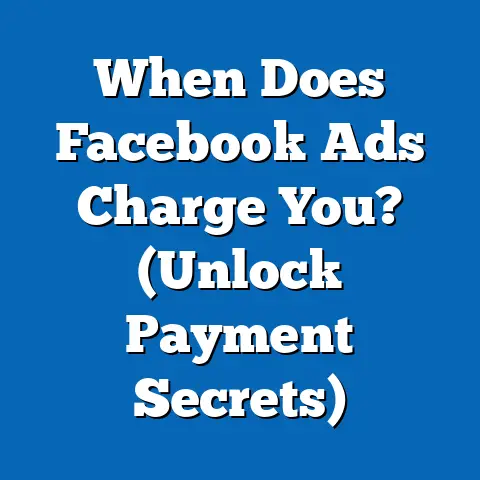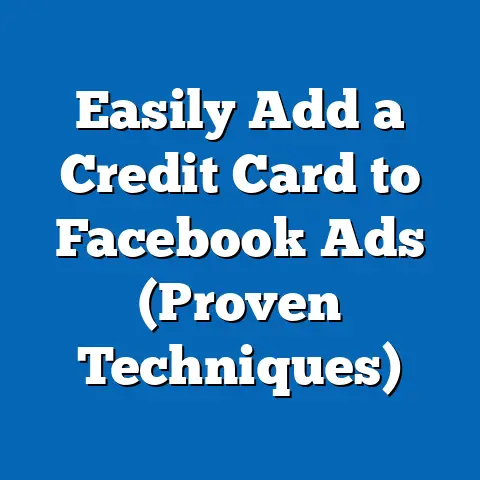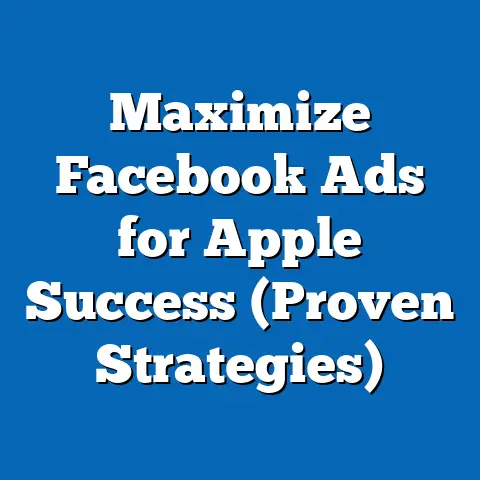Boost Facebook Ads with Effective Tracker Insights (Pro Strategy)
In the ever-evolving world of digital advertising, Facebook Ads remains a powerhouse for businesses looking to reach a massive audience.
But simply throwing money at the platform isn’t enough anymore.
Over the past few years, Facebook has significantly upgraded its advertising management tools and tracking capabilities, transforming the way we, as advertisers, can measure and optimize campaigns.
We’ve gone from basic reporting to advanced analytics, granular targeting options, and comprehensive reporting dashboards.
These upgrades have made it possible to understand user behavior on a deeper level and, most importantly, to maximize our return on investment (ROI).
I remember when Facebook Ads was more of a “set it and forget it” kind of thing.
You’d create an ad, target a broad audience, and hope for the best.
Now, with the sophisticated tracking and analytics available, that approach is a recipe for wasted ad spend.
The key to success in today’s Facebook Ads landscape is integrating effective tracker insights into your overall strategy.
It’s about understanding what’s working, what’s not, and making data-driven decisions to continuously improve your campaigns.
In this guide, I’ll walk you through the pro strategies you need to boost your Facebook Ads performance with tracker insights.
1. Understanding Tracker Insights
So, what exactly are tracker insights?
In the context of Facebook Ads, tracker insights refer to the data and intelligence we gather from monitoring user behavior related to our ads.
This encompasses everything from initial ad impressions to final conversions, and everything in between.
It allows us to see the user’s journey and how our ads are influencing them to take action.
Think of it as a detective uncovering clues at a crime scene.
Each click, each conversion, each engagement metric is a clue that helps us understand the “why” behind our ad performance.
Are people clicking on our ads but not converting?
Are certain demographics more responsive than others?
Tracker insights provide the answers.
One of the most crucial aspects of tracker insights is data accuracy and reliability.
If your tracking is flawed, your insights will be skewed, leading to poor decisions and wasted ad spend.
It’s like trying to navigate with a broken compass – you’ll end up going in the wrong direction.
That’s why it’s essential to ensure that your tracking mechanisms are set up correctly and that your data is accurate and reliable.
Takeaway: Tracker insights are the key to understanding user behavior and optimizing your Facebook Ads performance.
Accurate and reliable data is essential for making informed decisions and maximizing your ROI.
2. Setting Up Your Tracking Mechanism
Now that we understand what tracker insights are, let’s dive into the nitty-gritty of setting up your tracking mechanism for Facebook Ads.
This is a crucial step, and it’s worth taking the time to do it right.
The foundation of your tracking setup is the Facebook Pixel.
This little piece of code is your eyes and ears on your website, tracking user actions and sending that data back to Facebook.
Here’s a step-by-step process for setting it up:
- Create a Facebook Pixel: In your Facebook Ads Manager, navigate to the “Events Manager” and select “Connect Data Sources.” Choose “Web” as your data source and follow the prompts to create a new Pixel.
- Install the Pixel Code: Once you’ve created your Pixel, you’ll need to install the code on your website.
Facebook provides several options for doing this, including manually installing the code, using a partner integration (e.g., Shopify, WordPress), or emailing the code to your developer. - Verify Pixel Functionality: After installing the Pixel, it’s essential to verify that it’s working correctly.
You can use the Facebook Pixel Helper Chrome extension to check if the Pixel is firing correctly on your website.
But simply installing the Pixel isn’t enough.
To get the most out of your tracking, you need to set up custom events and conversion tracking.
Custom events allow you to track specific actions that indicate user intent, such as adding a product to their cart, submitting a form, or watching a video.
Conversion tracking allows you to track when users complete a desired action, such as making a purchase or signing up for a newsletter.
Here’s how to set up custom events and conversion tracking:
- Define Your Conversion Goals: Identify the key actions that you want users to take on your website.
These could include making a purchase, signing up for a newsletter, or downloading a whitepaper. - Set Up Custom Events: In the Facebook Events Manager, select your Pixel and click on “Create Custom Conversion.” Define the rules for your custom conversion based on the URL, event, or custom parameters.
- Test Your Tracking: After setting up your custom events and conversion tracking, it’s essential to test that they’re working correctly.
Use the Facebook Pixel Helper to verify that the events are firing when users take the desired actions on your website.
I can’t stress enough the importance of double-checking your tracking setup to ensure data integrity.
A small error in your Pixel code or custom event configuration can throw off your entire tracking system, leading to inaccurate insights and wasted ad spend.
Take the time to thoroughly test your setup and ensure that everything is working as expected.
Takeaway: Setting up your tracking mechanism correctly is crucial for gathering accurate and reliable data.
Install the Facebook Pixel, set up custom events and conversion tracking, and double-check your setup to ensure data integrity.
3. Analyzing Tracker Data
With your tracking mechanism in place, the next step is to analyze the data collected from your tracking tools.
This is where the real magic happens, as you start to uncover insights into your ad performance and user behavior.
There are several key metrics that you should focus on when analyzing your tracker data:
- Click-Through Rate (CTR): This measures the percentage of people who see your ad and click on it.
A high CTR indicates that your ad is relevant and engaging to your target audience. - Cost Per Acquisition (CPA): This measures the cost of acquiring a new customer through your Facebook Ads.
A low CPA indicates that your ads are efficient and cost-effective. - Return on Ad Spend (ROAS): This measures the revenue generated for every dollar spent on your Facebook Ads.
A high ROAS indicates that your ads are generating a significant return on investment. - Conversion Rate: This is the percentage of people who click on your ad and then complete a desired action (e.g., making a purchase, signing up for a newsletter).
- Cost Per Click (CPC): This is the average amount you pay each time someone clicks on your ad.
- Frequency: This metric shows how many times, on average, a person sees your ad.
High frequency can lead to ad fatigue, so it’s important to monitor this.
Interpreting these metrics is crucial for gaining insights into your ad performance.
For example, a low CTR might indicate that your ad copy or creative is not compelling enough.
A high CPA might indicate that your targeting is too broad or that your landing page is not optimized for conversions.
A low ROAS might indicate that your ads are not generating enough revenue to justify the cost.
To illustrate how to identify underperforming ads and successful campaigns based on tracker data, let’s consider a hypothetical scenario.
Imagine you’re running two Facebook Ads campaigns, one targeting a broad audience and the other targeting a more specific demographic.
After analyzing your tracker data, you notice that the broad audience campaign has a high CTR but a low CPA, while the specific demographic campaign has a lower CTR but a higher CPA.
This suggests that the broad audience campaign is attracting a lot of clicks, but the traffic isn’t converting into customers.
On the other hand, the specific demographic campaign is attracting fewer clicks, but the traffic is more likely to convert into customers.
Based on these insights, you might decide to refine your targeting for the broad audience campaign, or increase your budget for the specific demographic campaign.
Takeaway: Analyzing your tracker data is crucial for understanding your ad performance and identifying areas for improvement.
Focus on key metrics such as CTR, CPA, and ROAS, and interpret these metrics to gain insights into your ad performance and user behavior.
4. Strategies for Optimization Based on Insights
Now that you’re armed with data and insights, it’s time to put them to work and optimize your Facebook Ads campaigns.
There are several actionable strategies you can use to improve your ad performance based on tracker insights.
One of the most powerful optimization techniques is A/B testing.
This involves creating multiple versions of your ad with slight variations in the copy, creative, or targeting, and then testing which version performs best.
By analyzing the tracker data for each version, you can identify the most effective elements and incorporate them into your future ads.
For example, you might A/B test different headlines, images, or call-to-actions to see which ones resonate most with your target audience.
You can also A/B test different targeting options to see which demographics or interests are most responsive to your ads.
Another effective optimization strategy is adjusting your budget allocation based on performance.
By analyzing your tracker data, you can identify which campaigns or ad sets are generating the highest ROAS and allocate more of your budget to those.
Conversely, you can reduce your budget for campaigns or ad sets that are underperforming.
Retargeting is another powerful technique for optimizing your Facebook Ads based on user interactions and behavior.
This involves showing ads to people who have previously interacted with your website or Facebook page.
For example, you might retarget people who have visited your website but haven’t made a purchase, or people who have added a product to their cart but haven’t completed the checkout process.
To illustrate how these optimization strategies can be applied in practice, let’s consider a case study.
A clothing retailer was running a Facebook Ads campaign to promote their new line of summer dresses.
After analyzing their tracker data, they noticed that their ads were performing well among women aged 25-34, but not among women aged 35-44.
Based on these insights, they decided to refine their targeting to focus on women aged 25-34.
They also created a new ad set specifically targeting this demographic, with ad copy and creative that resonated with their interests and preferences.
As a result, their ROAS increased by 30% and their CPA decreased by 20%.
Takeaway: Optimize your Facebook Ads using tracker insights by A/B testing, adjusting your budget allocation, and retargeting based on user interactions and behavior.
Use data to inform your creative decisions, targeting adjustments, and budget allocation.
5. Advanced Techniques for Pro Advertisers
For those of you who are ready to take your Facebook Ads game to the next level, there are several advanced tracking techniques that you can leverage.
These techniques require a deeper understanding of data analysis and marketing strategy, but they can provide significant benefits in terms of ROI.
One such technique is multi-channel attribution.
This involves tracking user interactions across multiple marketing channels, such as Facebook Ads, Google Ads, email marketing, and social media, to understand how each channel contributes to conversions.
By integrating your Facebook Ads data with other marketing channels, you can gain a holistic view of your performance and identify the most effective touchpoints in the customer journey.
Another advanced technique is customer journey mapping.
This involves visualizing the steps that customers take before making a purchase, from initial awareness to final conversion.
By mapping out the customer journey, you can identify opportunities to optimize your ads and messaging at each stage of the process.
Predictive analytics is another powerful tool for pro advertisers.
This involves using data to predict future outcomes, such as customer churn, purchase probability, and lifetime value.
By leveraging predictive analytics, you can proactively optimize your ads and targeting to maximize your ROI.
It is important to acknowledge that the digital marketing landscape is constantly evolving, and what works today may not work tomorrow.
Therefore, continuous learning and adaptation are essential for staying ahead of the curve.
Always be open to new ideas and strategies, and be willing to experiment with different approaches.
Takeaway: Pro advertisers can leverage advanced tracking techniques such as multi-channel attribution, customer journey mapping, and predictive analytics to optimize their Facebook Ads performance.
Continuous learning and adaptation are essential for staying ahead of the curve.
Conclusion
In conclusion, mastering tracker insights is no longer optional – it’s a necessity for success in today’s competitive Facebook Ads landscape.
By understanding what tracker insights are, setting up your tracking mechanism correctly, analyzing your data effectively, and implementing actionable optimization strategies, you can unlock the full potential of your Facebook Ads campaigns.
I’ve seen firsthand how powerful these strategies can be.
By embracing these data-driven approaches, you can transform your Facebook Ads from a guessing game into a precise, efficient, and highly profitable marketing channel.
So, I encourage you to invest the time and resources into mastering tracker insights for your Facebook Ads.
Start by setting up your tracking mechanism correctly, analyzing your data regularly, and experimenting with different optimization strategies.
The more you learn and adapt, the better your results will be.
Don’t be afraid to dive deep into the data and uncover the hidden insights that can take your Facebook Ads to the next level.
The ROI is well worth the effort.