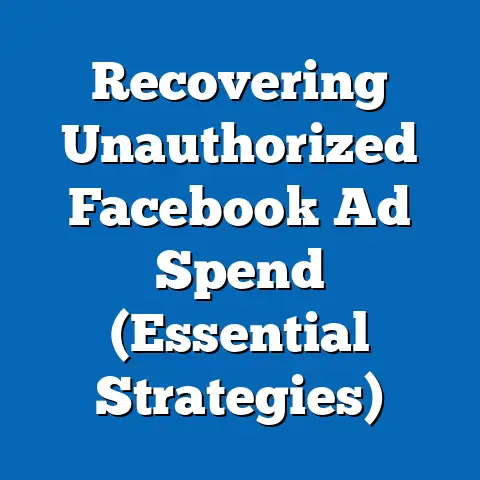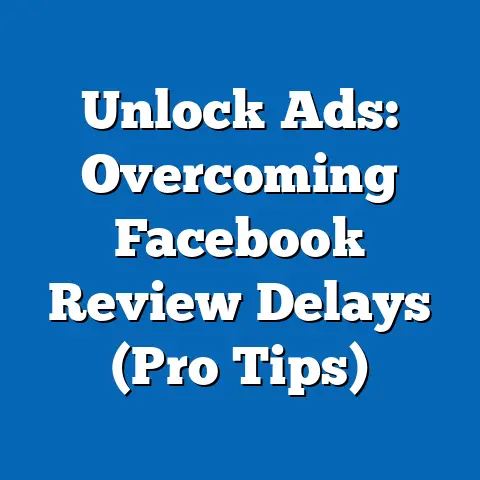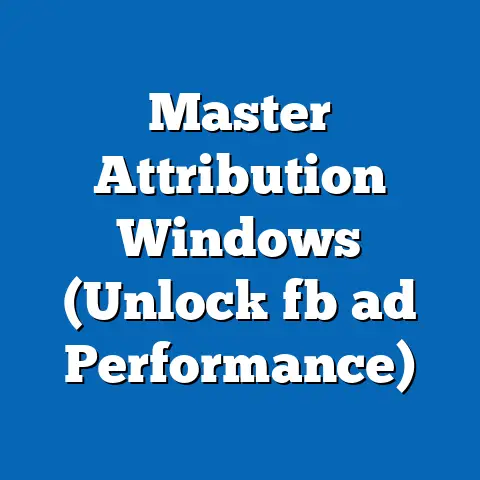Boost Facebook App Downloads with Video Magic (Proven Strategies)
“Video is the most powerful communication tool of our time.
If you’re not using video to promote your app, you’re missing out on a huge opportunity.” – Neil Patel, Digital Marketing Expert.
In today’s digital landscape, where attention spans are shrinking and competition is fierce, getting your app noticed can feel like shouting into a hurricane.
But what if you had a megaphone, a way to cut through the noise and directly engage potential users?
That’s where video marketing comes in, especially on a platform as vast and influential as Facebook.
I’ve spent years helping businesses navigate the ever-changing world of Facebook advertising, and I’ve seen firsthand the incredible power of video when it comes to app promotion.
A static image might grab someone’s eye, but a well-crafted video can tell a story, demonstrate value, and ultimately, drive downloads.
This article isn’t just about the idea of using video; it’s about the how.
I’m going to share proven strategies, actionable tips, and real-world examples that will help you create video ads that not only grab attention but also convert viewers into loyal app users.
We’ll delve into everything from setting up your Facebook Ads account to crafting compelling video content and optimizing your campaigns for maximum ROI.
1. Understanding the Power of Video in Marketing
Video isn’t just a trend; it’s a fundamental shift in how people consume information.
Think about it: when was the last time you preferred reading a lengthy manual over watching a quick tutorial video?
The Rise of Video Consumption:
- Statistics Don’t Lie: Cisco predicts that video will account for 82% of all internet traffic by 2023.
That’s a staggering number, and it highlights the undeniable dominance of video in the digital world. - Social Media is Video’s Playground: Platforms like Facebook have become hubs for video content.
According to Facebook, people watch over 100 million hours of video on the platform every day.
That’s a massive audience just waiting to discover your app. - Mobile-First World: With the majority of internet users accessing content on their mobile devices, video is perfectly suited for on-the-go consumption.
Short, engaging videos can capture attention during commutes, lunch breaks, or even while waiting in line.
Why Video Works for App Promotion:
- Show, Don’t Tell: Apps are often complex tools with multiple features.
Video allows you to visually demonstrate how your app works, showcasing its benefits and solving potential user pain points in a way that text simply can’t. - Emotional Connection: Video is a powerful medium for storytelling.
You can create videos that evoke emotions, build trust, and connect with your target audience on a deeper level. - Increased Engagement: Video ads tend to have higher engagement rates than static image ads.
This means more likes, shares, and comments, leading to increased brand awareness and organic reach. - Improved Conversion Rates: When done right, video ads can significantly improve conversion rates, leading to more app downloads.
Seeing the app in action can be the deciding factor for potential users.
Real-World Examples:
- Duolingo: The language learning app uses short, animated videos to showcase its fun and engaging learning experience.
These videos often feature relatable scenarios and humorous situations, making language learning less intimidating and more appealing. - Headspace: This meditation app uses beautifully designed animated videos to explain the benefits of mindfulness and meditation.
The soothing visuals and calming narration create a sense of peace and tranquility, encouraging viewers to download the app and experience the benefits for themselves. - TikTok: While TikTok is an app, their own advertising often utilizes user-generated content showcasing the creativity and community found within the platform.
This authentic approach resonates with potential users and encourages them to join the fun.
My Experience:
I remember working with a client who had a fantastic productivity app, but their static image ads were consistently underperforming.
We decided to create a short video showcasing the app’s key features and how it could help users streamline their daily tasks.
The results were dramatic.
We saw a 3x increase in app downloads and a significant improvement in overall engagement.
It was a clear demonstration of the power of video in action.
Key Takeaway: Video marketing is no longer optional; it’s essential for app promotion on Facebook.
By understanding its power and leveraging it effectively, you can significantly increase your app downloads and reach a wider audience.
Next Step: Start brainstorming ideas for video content that showcases the unique value proposition of your app.
What problem does it solve?
What makes it stand out from the competition?
2. Setting Up Your Facebook Ads for Success
Before you unleash your video magic, you need to make sure your Facebook Ads are set up for success.
This involves creating an account, defining your target audience, and choosing the right ad format.
Creating a Facebook Ads Account:
- Navigate to Ads Manager: Go to facebook.com/adsmanager.
- Choose Your Objective: Select “App Installs” as your campaign objective.
This tells Facebook that you want to optimize your ads for app downloads. - Name Your Campaign: Give your campaign a clear and descriptive name so you can easily track its performance.
Defining Your Target Audience:
This is arguably the most crucial step.
You need to identify the people who are most likely to download and use your app.
- Demographics: Consider factors like age, gender, location, education, and job title.
- Interests: What are your target users interested in?
This could include hobbies, activities, or other apps they use. - Behaviors: What are their online behaviors?
Are they frequent mobile gamers?
Do they often download new apps? - Lookalike Audiences: Leverage Facebook’s powerful Lookalike Audience feature to reach people who share similar characteristics with your existing app users.
This can significantly expand your reach and target highly qualified leads.
Example:
Let’s say you’re promoting a fitness app targeted at young adults interested in weightlifting.
Your target audience might look like this:
- Age: 18-35
- Gender: Male and Female
- Location: United States
- Interests: Weightlifting, Fitness, Nutrition, Bodybuilding
- Behaviors: Frequent users of fitness apps, interested in health and wellness content.
Choosing the Right Ad Format:
Facebook offers several ad formats that support video:
- In-Feed Video Ads: These ads appear directly in users’ newsfeeds and are a great way to capture attention with engaging video content.
- Facebook Stories Ads: Short, vertical videos that appear between users’ Stories.
These are ideal for quick, visually appealing messages. - Facebook Reels Ads: Similar to TikTok videos, these ads are short and entertaining, offering a more informal and engaging way to reach your audience.
- Instant Experience Ads: These ads open into a full-screen, interactive experience that can showcase your app in detail.
- Audience Network Ads: Extend your reach beyond Facebook and Instagram by showing your ads on other mobile apps and websites.
Which Format is Best for App Promotion?
- In-Feed Video Ads: Best for showcasing app features and benefits, telling a story, and driving direct downloads.
- Facebook Stories Ads: Ideal for quick, attention-grabbing messages and promoting limited-time offers.
- Facebook Reels Ads: Great for reaching a younger audience with entertaining and engaging content.
My Insight:
I often advise clients to start with In-Feed Video Ads.
They offer the most versatility and allow you to tell a more complete story about your app.
Once you have a successful In-Feed Video Ad, you can adapt it for other formats like Stories and Reels.
Key Takeaway: Setting up your Facebook Ads correctly is crucial for reaching the right audience and maximizing your ROI.
Take the time to define your target demographic and choose the ad format that best aligns with your video content and campaign goals.
Next Step: Start researching your target audience and gathering data about their demographics, interests, and behaviors.
The more you know about your audience, the more effective your Facebook Ads will be.
3. Crafting Compelling Video Content for Your App
Now for the heart of the matter: creating video content that grabs attention, engages viewers, and ultimately drives app downloads.
This isn’t just about making a pretty video; it’s about telling a story, showcasing value, and connecting with your audience on an emotional level.
Best Practices for Engaging Video Content:
- Storytelling is Key: Don’t just list features; tell a story about how your app solves a problem or improves someone’s life.
- Keep it Short and Sweet: Attention spans are limited.
Aim for videos that are 15-30 seconds long. - Grab Attention Immediately: The first few seconds of your video are crucial.
Use a hook that immediately captures viewers’ attention. - Showcase the App in Action: Don’t just talk about your app; show it in action.
Demonstrate its key features and benefits in a visually appealing way. - Use High-Quality Visuals: Make sure your video is well-lit, in focus, and visually appealing.
- Add Music and Sound Effects: Music and sound effects can enhance the emotional impact of your video and make it more engaging.
- Include a Clear Call to Action: Tell viewers exactly what you want them to do: “Download Now,” “Try it Free,” “Learn More.”
The Optimal Length for Video Ads:
While there’s no magic number, I’ve found that videos between 15-30 seconds tend to perform best for app promotion.
This length allows you to convey your message effectively without losing viewers’ attention.
Facebook itself recommends keeping videos short and sweet, especially for mobile viewers.
Why Length Matters:
- Mobile Consumption: People are often watching videos on their mobile devices while on the go.
Shorter videos are easier to consume in these situations. - Attention Spans: Shorter videos are more likely to hold viewers’ attention, especially in a fast-paced social media environment.
- Cost-Effectiveness: Shorter videos tend to be more cost-effective to produce, allowing you to create more variations and test different messaging.
Tips for Eye-Catching Thumbnails and Titles:
- Focus on the Problem: Start by highlighting the problem that your app solves.
- Demonstrate the Solution: Show how your app provides a solution to that problem.
- Highlight Key Features: Showcase the key features of your app in a visually appealing way.
- Emphasize the Benefits: Focus on the benefits that users will experience by using your app.
- Show Real-World Applications: Demonstrate how your app can be used in real-world scenarios.
Example:
Let’s say you’re promoting a language learning app.
Your video could start by showcasing the frustration of trying to order food in a foreign country.
Then, it could demonstrate how your app can help users learn basic phrases and communicate effectively.
Finally, it could show users confidently ordering food and interacting with locals, highlighting the benefits of using your app.
My Secret Weapon:
I always recommend creating multiple variations of your video ad with different hooks, messaging, and calls to action.
This allows you to A/B test different approaches and identify what resonates best with your target audience.
Key Takeaway: Compelling video content is the key to driving app downloads on Facebook.
Focus on storytelling, keep it short and sweet, and showcase the unique value proposition of your app.
Next Step: Start brainstorming ideas for your video content.
What stories can you tell?
What problems can you solve?
What benefits can you highlight?
4. Proven Video Ad Strategies for App Downloads
Now that you have a basic understanding of video marketing and Facebook Ads, let’s delve into some proven strategies that can help you boost your app downloads.
Utilizing Testimonials and User-Generated Content:
- Build Trust and Credibility: Testimonials and user-generated content (UGC) are incredibly powerful because they come from real people who have experienced the benefits of your app firsthand.
- Authenticity Resonates: People are more likely to trust the opinions of other users than they are to trust marketing messages from the company itself.
- Showcase Real-World Experiences: UGC can showcase how your app is being used in real-world scenarios, making it more relatable and appealing to potential users.
How to Implement:
- Encourage Reviews: Ask your existing users to leave reviews on the App Store or Google Play.
- Run Contests: Host contests or giveaways that encourage users to create and share content featuring your app.
- Feature UGC in Your Ads: Incorporate testimonials and UGC into your video ads to build trust and credibility.
Running A/B Tests on Different Video Creatives:
- Identify What Resonates: A/B testing allows you to test different variations of your video ads and identify what resonates best with your target audience.
- Optimize for Performance: By testing different hooks, messaging, visuals, and calls to action, you can optimize your video ads for maximum performance.
- Continuous Improvement: A/B testing is an ongoing process.
Continuously test and refine your video ads to stay ahead of the curve.
What to Test:
- Hooks: Test different opening lines or visuals to see what grabs viewers’ attention.
- Messaging: Test different value propositions or benefits to see what resonates most strongly.
- Visuals: Test different images, animations, or video styles to see what is most visually appealing.
- Calls to Action: Test different calls to action to see what drives the most downloads.
Implementing Retargeting Campaigns:
- Reach Engaged Users: Retargeting allows you to reach users who have previously engaged with your ads but did not download the app.
- Remind and Re-Engage: Retargeting campaigns can remind these users about your app and re-engage them with compelling video content.
- Increased Conversion Rates: Retargeting can significantly increase conversion rates by targeting users who are already familiar with your app.
How to Implement:
- Install the Facebook Pixel: Install the Facebook Pixel on your website or app to track user interactions.
- Create Custom Audiences: Create custom audiences based on user behavior, such as people who have visited your app’s landing page or watched a certain percentage of your video ad.
- Target with Retargeting Ads: Target these custom audiences with retargeting ads that remind them about your app and encourage them to download it.
Case Studies:
- Dropbox: Dropbox successfully used referral programs, essentially user-generated testimonials, to significantly increase their user base.
- Airbnb: Airbnb encourages users to share their travel experiences on social media, creating a wealth of user-generated content that showcases the benefits of using their platform.
My Personal Success Story:
I worked with a local restaurant to promote their new mobile ordering app.
We created a video ad featuring testimonials from satisfied customers raving about the convenience and speed of the app.
We then retargeted users who had watched the video but hadn’t downloaded the app with a special discount code.
This combination of testimonials and retargeting resulted in a 40% increase in app downloads in just one month!
Key Takeaway: Proven video ad strategies like utilizing testimonials, running A/B tests, and implementing retargeting campaigns can significantly boost your app downloads on Facebook.
Next Step: Start gathering testimonials from your existing users and planning your first A/B test.
5. Optimizing Your Facebook Ad Campaigns for Maximum ROI
Creating great video content is only half the battle.
You also need to track your performance, analyze your data, and optimize your campaigns for maximum ROI.
Tracking and Analyzing Key Performance Metrics (KPIs):
- View Rates: The percentage of people who watched your video.
A higher view rate indicates that your video is engaging and captures viewers’ attention. - Click-Through Rates (CTR): The percentage of people who clicked on your call to action.
A higher CTR indicates that your video is compelling and encourages viewers to take action. - Conversion Rates: The percentage of people who downloaded your app after clicking on your ad.
A higher conversion rate indicates that your ad is effectively driving downloads. - Cost Per Install (CPI): The average cost of acquiring one app download.
A lower CPI indicates that your ad campaign is cost-effective. - Return on Ad Spend (ROAS): The amount of revenue generated for every dollar spent on advertising.
A higher ROAS indicates that your ad campaign is profitable.
How to Track KPIs:
- Facebook Ads Manager: Facebook Ads Manager provides detailed reporting on all of your ad campaigns.
- Mobile Measurement Partners (MMPs): MMPs like AppsFlyer and Branch provide more advanced tracking and attribution capabilities.
Adjusting Ad Spend Based on Performance Data:
- Identify Underperforming Ads: Analyze your data to identify ads that are not performing well.
- Pause or Modify: Pause or modify underperforming ads to improve their performance or reallocate your budget to better-performing ads.
- Increase Spend on Top Performers: Increase your ad spend on ads that are driving the most downloads at the lowest cost.
The Role of Facebook’s Algorithm:
- Learn and Optimize: Facebook’s algorithm learns from your data and optimizes your ad delivery to show your ads to the people who are most likely to download your app.
- Provide Clear Signals: Provide clear signals to the algorithm by setting your campaign objective to “App Installs” and targeting the right audience.
- Give it Time: Give the algorithm time to learn and optimize your ad delivery.
Don’t make drastic changes too quickly.
Optimizing to Work With the Algorithm:
- Campaign Budget Optimization (CBO): Use CBO to allow Facebook to automatically allocate your budget across your ad sets based on performance.
- Ad Set Budget Optimization (ABO): Manually allocate your budget across your ad sets based on your own analysis and insights.
- Bid Strategy: Choose the right bid strategy based on your campaign goals.
Options include lowest cost, cost cap, and target cost.
My Biggest Mistake:
Early in my career, I made the mistake of setting my budget and letting my Facebook Ads run without closely monitoring their performance.
I quickly realized that this was a recipe for disaster.
My ad spend was being wasted on underperforming ads, and I wasn’t getting the ROI I expected.
From that point on, I made it a priority to track my KPIs, analyze my data, and optimize my campaigns on a daily basis.
Key Takeaway: Optimizing your Facebook Ad campaigns is crucial for maximizing your ROI.
Track your KPIs, analyze your data, and adjust your ad spend based on performance.
Next Step: Familiarize yourself with Facebook Ads Manager and start tracking your key performance metrics.
6. Leveraging Facebook’s Advanced Features for App Promotion
Facebook offers a range of advanced features that can significantly enhance your video ad campaigns and drive even more app downloads.
Custom Audiences and Lookalike Audiences:
- Custom Audiences: Create custom audiences based on your existing customer data, such as email lists, phone numbers, or website visitors.
- Lookalike Audiences: Create lookalike audiences based on your custom audiences to reach people who share similar characteristics with your best customers.
- Precise Targeting: These features allow you to target your ads with incredible precision, ensuring that your video content is seen by the people who are most likely to download your app.
Facebook Pixel Implementation:
- Track User Interactions: The Facebook Pixel is a small piece of code that you can install on your website or app to track user interactions.
- Optimize for Conversions: The Pixel allows you to track conversions, such as app downloads, and optimize your ad campaigns for maximum ROI.
- Retargeting Made Easy: The Pixel also enables you to create retargeting campaigns to reach users who have previously interacted with your website or app.
Using Facebook Stories and Reels:
- Reach a Wider Audience: Facebook Stories and Reels are incredibly popular formats that can help you reach a wider audience with your video content.
- Engaging and Informal: These formats are more informal and engaging than traditional video ads, making them ideal for connecting with younger audiences.
- Creative Opportunities: Stories and Reels offer a range of creative opportunities, such as using filters, stickers, and music to enhance your video content.
Creating a Cohesive Marketing Strategy:
- Integrate Your Efforts: Don’t treat Facebook Ads as an isolated activity.
Integrate your Facebook Ads with your other marketing efforts, such as email marketing, social media marketing, and content marketing. - Consistent Messaging: Ensure that your messaging is consistent across all of your marketing channels.
- Brand Awareness: Use Facebook Ads to build brand awareness and drive traffic to your website or app store listing.
My Advanced Strategy:
I often use a combination of Custom Audiences, Lookalike Audiences, and Facebook Pixel to create highly targeted and effective ad campaigns.
For example, I might create a Custom Audience of people who have downloaded my app and then create a Lookalike Audience based on that Custom Audience.
I would then target both audiences with video ads that showcase the benefits of using my app.
Key Takeaway: Leveraging Facebook’s advanced features can significantly enhance your video ad campaigns and drive even more app downloads.
Next Step: Explore Facebook’s Custom Audiences, Lookalike Audiences, and Facebook Pixel features.
Conclusion: Embrace Video Magic for App Success
We’ve covered a lot of ground in this guide, from understanding the power of video marketing to leveraging Facebook’s advanced features.
The key takeaway is this: video is essential for boosting app downloads on Facebook.
By implementing the proven strategies outlined in this article, you can create video ads that grab attention, engage viewers, and ultimately drive downloads.
Remember to focus on storytelling, keep it short and sweet, track your performance, and optimize your campaigns for maximum ROI.
Don’t be afraid to experiment and try new things.
The world of Facebook advertising is constantly evolving, so it’s important to stay up-to-date with the latest trends and best practices.
I encourage you to embrace the potential of video marketing and start creating compelling video content that showcases the unique value proposition of your app.
With a little creativity and effort, you can unlock the power of video magic and achieve app promotion success.
Now, go out there and create some video magic! Start by brainstorming your first video ad concept.
What story will you tell?
What problem will you solve?
What benefits will you highlight?
The possibilities are endless.
Good luck!
And remember, I’m always here to help if you need guidance along the way.