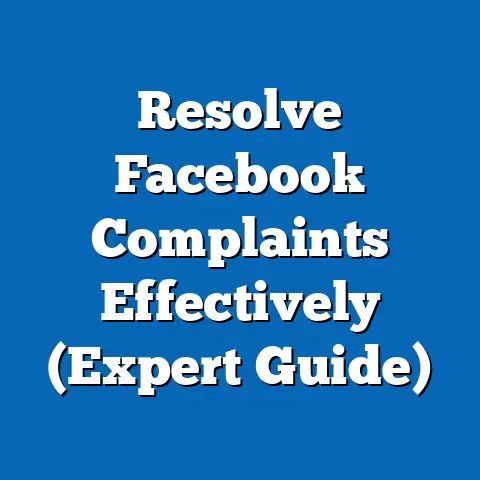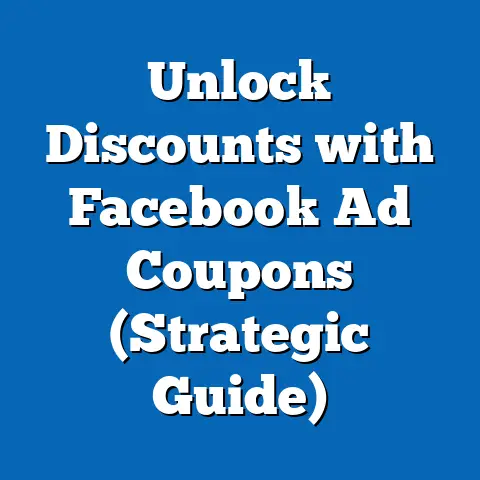Boost Facebook Lead Ads with Google Analytics (Strategic Insights)
It’s funny, I remember when I first started dipping my toes into the vast ocean of Facebook advertising. Lead Ads were the shiny new toy everyone was talking about, promising effortless lead generation. I was so excited! I envisioned leads pouring in, my sales team high-fiving, and my business skyrocketing. The reality, however, was a bit… different.
I felt like I was drowning in a sea of metrics, completely lost in the jargon of CPMs, CTRs, and conversion rates. Targeting felt like throwing darts blindfolded, and I couldn’t, for the life of me, figure out which ads were actually working and why. The leads I did get weren’t exactly the high-quality prospects I had envisioned. I was spending money, sure, but the return on investment felt like a distant dream.
Then, a colleague casually mentioned integrating Google Analytics with my Facebook Lead Ads. At first, I was skeptical. Google Analytics? Isn’t that just for websites? But the more I looked into it, the more I realized this was the missing piece of the puzzle. It was like finally getting a pair of glasses after squinting at the world for years. Suddenly, everything became clearer.
That “aha” moment sparked a complete transformation in my advertising strategy. I started tracking the entire customer journey, from the moment someone clicked on my ad to the point they (hopefully!) became a paying customer. I could see which ads were driving the right kind of traffic, which landing pages were converting best, and where people were dropping off. It was like having a secret weapon!
By implementing insights from Google Analytics, I didn’t just improve my lead generation; I revolutionized it. My cost per lead plummeted, the quality of my leads skyrocketed, and my overall campaign performance went through the roof. And that’s what I want to share with you – how to do the same! This guide is born from my own struggles and triumphs, and it’s designed to help you leverage the power of Google Analytics to supercharge your Facebook Lead Ads and finally achieve the results you’ve been dreaming of.
Understanding Facebook Lead Ads
Before we dive into the magic of Google Analytics, let’s make sure we’re all on the same page about Facebook Lead Ads. They’re a fantastic tool when used correctly.
What are Facebook Lead Ads?
Facebook Lead Ads are, in essence, a lead generation tool built directly into the Facebook platform. Instead of sending users to an external landing page (which can be a clunky experience on mobile), Lead Ads allow you to collect information from potential customers directly within the Facebook app.
Think about it: Someone is scrolling through their feed, sees your ad, and is intrigued enough to learn more. With a regular ad, they click, get taken to your website (which might load slowly, not be mobile-optimized, or just feel like a hassle), and then have to fill out a form. That’s a lot of friction!
Lead Ads eliminate that friction. When someone clicks on your Lead Ad, a form pops up pre-populated with information Facebook already knows about them – their name, email address, phone number, location, etc. All they have to do is tap a few buttons to confirm and submit.
This seamless experience makes Lead Ads incredibly effective for:
- Building email lists: Offer a free ebook, webinar, or discount code in exchange for their email address.
- Collecting contact information for sales teams: Gather leads for your sales team to follow up with.
- Qualifying potential customers: Ask specific questions within the form to filter out unqualified leads.
- Gathering feedback and market research: Use Lead Ads to collect valuable insights from your target audience.
How Lead Ads Work
The process is pretty straightforward, but let’s break it down step-by-step:
- User sees your ad: Your ad appears in the Facebook newsfeed or on Instagram.
- User clicks the call-to-action (CTA): The CTA could be “Sign Up,” “Learn More,” “Download,” or something similar.
- A form pops up within Facebook: This form is pre-populated with information from the user’s Facebook profile.
- User reviews and submits the form: They can edit the pre-populated information and add any additional details you’ve requested.
- You receive the lead information: Facebook provides you with the lead data, which you can download or integrate with your CRM.
The key to successful Lead Ads is creating an enticing “lead magnet.” This is the offer you’re giving away in exchange for the user’s information. It needs to be valuable and relevant to your target audience. Think about what problems they’re facing and how you can help them solve those problems. Some popular lead magnets include:
- Ebooks and guides: Provide in-depth information on a specific topic.
- Webinars and online courses: Offer valuable training and education.
- Discount codes and coupons: Incentivize purchases with exclusive deals.
- Free trials and demos: Allow users to try out your product or service.
- Templates and checklists: Provide practical tools to help users get started.
Key Takeaway: Facebook Lead Ads are a powerful tool for generating leads directly within the Facebook platform. By offering a compelling lead magnet and creating a seamless user experience, you can significantly increase your lead generation efforts.
Next Step: Start brainstorming ideas for your own lead magnet. What valuable content can you offer your target audience in exchange for their information?
The Role of Google Analytics
Now, let’s talk about Google Analytics. You might be thinking, “I’m already running ads on Facebook; why do I need another analytics platform?” That’s a fair question, and the answer lies in the limitations of Facebook’s own analytics.
Introduction to Google Analytics
Google Analytics is a web analytics service offered by Google that tracks and reports website traffic. It’s a powerhouse of data, providing insights into everything from user demographics and behavior to traffic sources and conversion rates.
Think of it as your website’s personal detective, constantly gathering clues about who’s visiting, what they’re doing, and how they’re interacting with your content. It’s an essential tool for any business that wants to understand its online presence and make data-driven decisions.
Some of its key features include:
- Real-time reporting: See what’s happening on your website right now.
- Audience insights: Understand the demographics, interests, and behavior of your visitors.
- Acquisition reports: Track where your traffic is coming from (e.g., organic search, social media, email).
- Behavior reports: See how users are interacting with your website (e.g., which pages they’re visiting, how long they’re staying).
- Conversion tracking: Measure the success of your marketing efforts by tracking goals and events.
Why Google Analytics Matters for Facebook Ads
Facebook’s analytics provides valuable data about the performance of your ads on Facebook. You can see how many people saw your ad, how many clicked on it, and how many filled out the form. But what happens after they click? That’s where Google Analytics comes in.
Facebook analytics doesn’t tell you:
- What happens on your landing page: Are people actually engaging with your content after they click on your ad? Are they bouncing immediately?
- The quality of your leads: Are the leads you’re generating actually converting into customers?
- The long-term impact of your ads: How are your Facebook ads contributing to your overall business goals?
By integrating Google Analytics with your Facebook Lead Ads, you can track the entire customer journey, from ad click to conversion. This allows you to:
- Understand which ads are driving the right kind of traffic: Not all traffic is created equal. Some ads might generate a lot of clicks but lead to high bounce rates and low conversion rates. Google Analytics helps you identify the ads that are attracting engaged users who are genuinely interested in your product or service.
- Optimize your landing pages for conversion: See how users are interacting with your landing pages and identify areas for improvement.
- Measure the ROI of your Facebook ads: Track how your Facebook ads are contributing to your overall business goals, such as sales, leads, and revenue.
- Identify opportunities for improvement: Uncover hidden insights and opportunities to optimize your campaigns for better performance.
Think of it this way: Facebook analytics tells you how many people clicked on your ad. Google Analytics tells you what they did after they clicked. And that’s the information you need to truly optimize your campaigns and maximize your ROI.
Key Takeaway: Google Analytics provides a more comprehensive view of your campaign performance by tracking the entire customer journey, from ad click to conversion. This allows you to optimize your campaigns for better results and measure the ROI of your Facebook ads.
Next Step: If you don’t already have Google Analytics set up on your website, now’s the time to do it! It’s a free and essential tool for any business that wants to understand its online presence.
Integrating Google Analytics with Facebook Lead Ads
Okay, now for the fun part – actually connecting the dots between Facebook and Google Analytics. This might sound intimidating, but trust me, it’s not as complicated as it seems.
Setting Up Google Analytics for Facebook Lead Ads
The key to tracking traffic from Facebook Lead Ads in Google Analytics is using UTM parameters. UTM parameters are tags you add to the end of your ad URLs that tell Google Analytics where the traffic is coming from.
Think of them as little breadcrumbs that lead Google Analytics back to your Facebook ad. They allow you to track the source, medium, and campaign that drove the traffic to your website.
Here’s how to set them up:
- Use a UTM builder: There are many free UTM builders available online. Google even has its own: https://ga-dev-tools.appspot.com/campaign-url-builder/
- Fill in the required fields:
- Website URL: This is the URL of the landing page you’re sending traffic to.
- Campaign Source: This should be “facebook.”
- Campaign Medium: This should be “cpc” (cost per click) or “social.”
- Campaign Name: This should be something descriptive that identifies your campaign (e.g., “summer-sale,” “ebook-promotion”).
- Campaign Term: Use this to identify the specific keyword or targeting option you’re using.
- Campaign Content: Use this to differentiate between different ads within the same campaign (e.g., “ad-image-1,” “ad-video-2”).
- Copy the generated URL: The UTM builder will generate a unique URL with all the parameters you’ve specified.
- Paste the URL into your Facebook ad: When you create your Facebook Lead Ad, use this URL as the destination URL.
- Website URL: This is the URL of the landing page you’re sending traffic to.
- Campaign Source: This should be “facebook.”
- Campaign Medium: This should be “cpc” (cost per click) or “social.”
- Campaign Name: This should be something descriptive that identifies your campaign (e.g., “summer-sale,” “ebook-promotion”).
- Campaign Term: Use this to identify the specific keyword or targeting option you’re using.
- Campaign Content: Use this to differentiate between different ads within the same campaign (e.g., “ad-image-1,” “ad-video-2”).
Here’s an example of a UTM-tagged URL:
https://www.example.com/landing-page?utm_source=facebook&utm_medium=cpc&utm_campaign=summer-sale&utm_term=womens-clothing&utm_content=ad-image-1
Important Tip: Be consistent with your UTM naming conventions. This will make it much easier to analyze your data in Google Analytics.
Configuring Goals and Events
UTM parameters are great for tracking where your traffic is coming from, but they don’t tell you what people are doing after they land on your website. That’s where goals and events come in.
- Goals: Goals are specific actions you want users to take on your website, such as filling out a form, making a purchase, or signing up for a newsletter.
- Events: Events are specific interactions users have with your website, such as clicking a button, watching a video, or downloading a file.
Setting up goals and events in Google Analytics allows you to track the success of your Facebook Lead Ads in terms of actual conversions.
Here’s how to set them up:
- Go to Google Analytics and click on “Admin.”
- Under “View,” click on “Goals.”
- Click on “New Goal.”
- Choose a goal template or create a custom goal.
- Define the goal details:
- Goal Type: Choose the type of action you want to track (e.g., “Destination,” “Duration,” “Pages/Screens per session,” “Event”).
- Goal Details: Provide the specific details of the goal (e.g., the URL of the thank-you page after a form submission, the minimum duration of a session).
- Verify the goal: Google Analytics will estimate the conversion rate based on past data.
- Save the goal.
- Goal Type: Choose the type of action you want to track (e.g., “Destination,” “Duration,” “Pages/Screens per session,” “Event”).
- Goal Details: Provide the specific details of the goal (e.g., the URL of the thank-you page after a form submission, the minimum duration of a session).
For events, you’ll need to add some code to your website to track the specific interactions you want to measure. This can be done using Google Tag Manager or by directly adding the code to your website’s HTML.
Key Takeaway: Use UTM parameters to track traffic from Facebook Lead Ads and set up goals and events in Google Analytics to track conversions. This will allow you to measure the success of your campaigns in terms of actual business results.
Next Step: Create UTM parameters for all your Facebook Lead Ads and set up goals and events in Google Analytics to track conversions.
Analyzing Data from Google Analytics
Now that you’ve set up Google Analytics to track your Facebook Lead Ads, it’s time to dive into the data and start uncovering valuable insights. This is where the magic really happens!
Interpreting User Behavior
Google Analytics provides a wealth of information about user behavior on your website. By analyzing key metrics, you can gain a deeper understanding of how users are interacting with your content and identify areas for improvement.
Here are some key metrics to pay attention to:
- Bounce Rate: The percentage of users who leave your website after viewing only one page. A high bounce rate indicates that users are not finding what they’re looking for or that your landing page is not engaging.
- Time on Site: The average amount of time users spend on your website. A longer time on site indicates that users are engaged with your content.
- Pages per Session: The average number of pages users view during a session. A higher number of pages per session indicates that users are exploring your website and finding valuable content.
- Conversion Rate: The percentage of users who complete a goal (e.g., fill out a form, make a purchase). A higher conversion rate indicates that your website is effective at converting traffic into leads or customers.
- Cost Per Acquisition (CPA): The cost of acquiring one customer.
To analyze this data for your Facebook Lead Ads, go to Google Analytics and navigate to Acquisition > Campaigns > All Campaigns.
Select your Facebook campaign (the one you named in your UTM parameters) and then explore the different reports. You can see the bounce rate, time on site, pages per session, and conversion rate for users who came from that campaign.
By analyzing these metrics, you can identify the ads that are driving the most engaged traffic and the landing pages that are converting best. You can also identify areas for improvement. For example, if you have a high bounce rate, you might need to improve the design or content of your landing page.
Identifying Audience Segments
Google Analytics also allows you to segment your audience based on various characteristics, such as demographics, interests, and behavior. This can be incredibly valuable for understanding which audiences are most engaged with your Facebook Lead Ads.
To segment your audience in Google Analytics, go to Audience > Demographics > Overview.
You can see the age, gender, and interests of your website visitors. You can also create custom segments based on other characteristics, such as location, device, or behavior.
By analyzing these segments, you can identify the demographics that are most likely to convert into leads or customers. You can then use this information to refine your Facebook ad targeting and reach a more qualified audience.
For example, if you find that women between the ages of 25 and 34 are most likely to convert, you can target your Facebook ads specifically to this demographic.
Key Takeaway: Analyze key metrics in Google Analytics to understand user behavior and identify audience segments that are most engaged with your Facebook Lead Ads. Use this information to optimize your campaigns and reach a more qualified audience.
Next Step: Spend some time exploring the data in Google Analytics and identifying key trends and patterns. What insights can you uncover about your Facebook Lead Ads?
Leveraging Insights for Optimization
Now for the grand finale – using the insights you’ve gained from Google Analytics to optimize your Facebook Lead Ads and drive better results. This is where you turn data into action!
Data-Driven Decisions
The beauty of integrating Google Analytics with Facebook Lead Ads is that it allows you to make data-driven decisions about your campaigns. Instead of relying on guesswork or intuition, you can base your decisions on concrete evidence.
Here are some examples of how you can use Google Analytics data to optimize your Facebook Lead Ads:
- If you have a high bounce rate on your landing page:
- Improve the design or content of your landing page.
- Make sure your landing page is relevant to the ad that drove the traffic.
- Test different headlines, images, and calls to action.
- If you have a low conversion rate:
- Simplify your form.
- Offer a more compelling lead magnet.
- Improve the clarity of your offer.
- If you’re not reaching the right audience:
- Refine your Facebook ad targeting.
- Experiment with different demographics, interests, and behaviors.
- Create custom audiences based on website visitors or customer lists.
- If you’re spending too much money:
- Pause or adjust underperforming ads.
- Focus on the ads that are driving the most engaged traffic and conversions.
- Experiment with different bidding strategies.
- Improve the design or content of your landing page.
- Make sure your landing page is relevant to the ad that drove the traffic.
- Test different headlines, images, and calls to action.
- Simplify your form.
- Offer a more compelling lead magnet.
- Improve the clarity of your offer.
- Refine your Facebook ad targeting.
- Experiment with different demographics, interests, and behaviors.
- Create custom audiences based on website visitors or customer lists.
- Pause or adjust underperforming ads.
- Focus on the ads that are driving the most engaged traffic and conversions.
- Experiment with different bidding strategies.
The key is to constantly test and iterate, using Google Analytics data to guide your decisions.
A/B Testing Strategies
A/B testing, also known as split testing, is a powerful technique for optimizing your Facebook Lead Ads. It involves creating two versions of an ad (or a landing page) and testing them against each other to see which one performs better.
Here’s how to set up an A/B test:
- Identify a variable you want to test: This could be the headline, image, call to action, or targeting option.
- Create two versions of the ad (or landing page): Change only the variable you’re testing.
- Run the ads simultaneously: Make sure both ads are targeting the same audience and have the same budget.
- Track the results in Google Analytics: Monitor the key metrics, such as bounce rate, time on site, and conversion rate.
- Analyze the data and declare a winner: Choose the version of the ad (or landing page) that performed better.
- Implement the winning version: Use the winning version of the ad (or landing page) in your ongoing campaigns.
Some common A/B testing ideas for Facebook Lead Ads include:
- Testing different headlines: Which headline is more likely to grab attention and drive clicks?
- Testing different images: Which image is more visually appealing and relevant to your offer?
- Testing different calls to action: Which call to action is more likely to encourage users to fill out the form?
- Testing different targeting options: Which audience segment is more likely to convert into leads or customers?
- Testing different lead magnets: Which offer is more compelling and valuable to your target audience?
Key Takeaway: Use Google Analytics data to make data-driven decisions about your Facebook Lead Ads and implement A/B testing strategies to optimize your campaigns for better results.
Next Step: Identify one variable you want to test in your Facebook Lead Ads and set up an A/B test to see which version performs better.
Conclusion
We’ve covered a lot of ground in this guide, from understanding the basics of Facebook Lead Ads to leveraging the power of Google Analytics to optimize your campaigns.
Let’s recap some key insights:
- Facebook Lead Ads are a powerful tool for generating leads directly within the Facebook platform.
- Google Analytics provides a more comprehensive view of your campaign performance by tracking the entire customer journey.
- UTM parameters are essential for tracking traffic from Facebook Lead Ads in Google Analytics.
- Goals and events allow you to track conversions and measure the success of your campaigns.
- Analyzing key metrics in Google Analytics helps you understand user behavior and identify audience segments.
- Data-driven decisions and A/B testing strategies are crucial for optimizing your Facebook Lead Ads.
Integrating Google Analytics with Facebook Lead Ads is not just a “nice-to-have” – it’s a must-have for any business that wants to maximize its advertising ROI.
Looking back on my own journey, from being overwhelmed by the complexities of Facebook advertising to mastering the art of data-driven marketing, I realize how far I’ve come. It wasn’t always easy, but the results have been well worth the effort.
I encourage you to embrace data-driven marketing strategies and use the insights you’ve gained from this guide to elevate your advertising campaigns. With the right tools and knowledge, you can achieve your business goals and unlock the full potential of Facebook Lead Ads.
Remember, the world of digital marketing is constantly evolving, so it’s important to stay curious, keep learning, and never stop testing. With a data-driven mindset and a willingness to experiment, you can achieve amazing things!