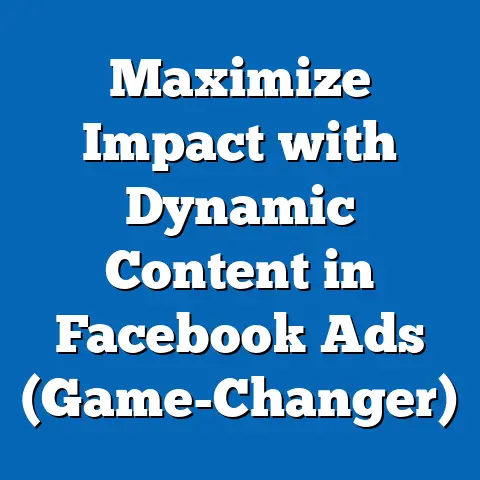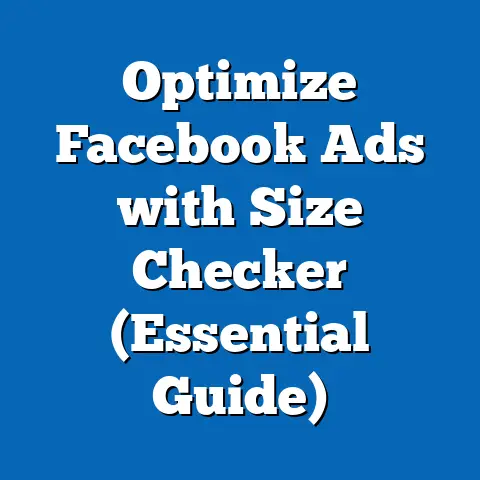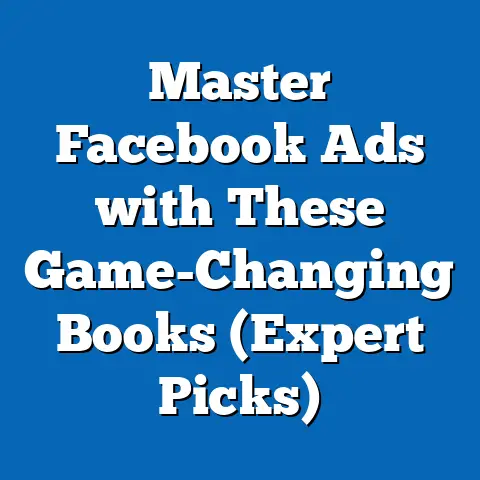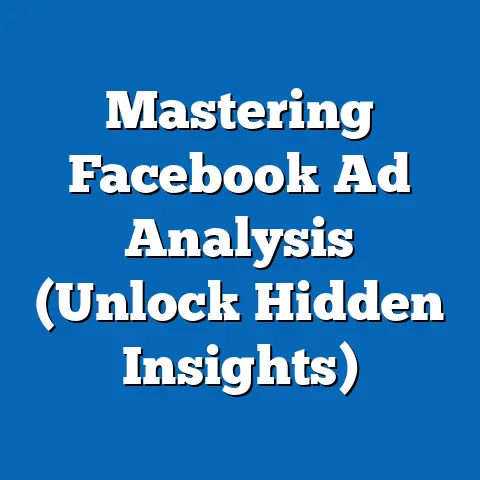Boost Facebook Lead Campaigns (Expert Strategies Revealed)
Facebook. It’s more than just a social network where people share vacation photos and political opinions. It’s a powerhouse for businesses, a digital goldmine brimming with potential customers. And one of the most effective ways to tap into that potential is through Facebook Lead Campaigns.
I’ve seen firsthand how a well-crafted Facebook Lead Campaign can transform a struggling business into a lead-generating machine. I remember working with a local real estate agent who was barely getting any leads through traditional methods. We launched a Facebook Lead Campaign targeting people interested in buying homes in her area, offering a free guide to first-time homebuyers. Within weeks, her inbox was flooded with qualified leads, and she was closing deals left and right.
Facebook Lead Campaigns offer a streamlined way to capture high-quality leads directly within the platform. Unlike traditional ads that direct users to a landing page, Lead Ads allow users to submit their information without ever leaving Facebook. This seamless experience can dramatically improve conversion rates, making it easier than ever to connect with potential customers. And the best part? They are incredibly easy to install. You don’t need to be a tech guru to get started.
Section 1: Understanding Facebook Lead Ads
So, what exactly are Facebook Lead Ads, and why are they so effective? Let’s break it down.
Think of traditional Facebook ads. They usually drive traffic to an external landing page where users fill out a form. That’s fine, but it introduces friction. Users have to click, wait for the page to load, and then navigate a new form. Every step is a potential drop-off point.
Facebook Lead Ads eliminate that friction. They allow users to submit their information directly within the Facebook platform. When someone clicks on your Lead Ad, a pre-populated form appears, making it incredibly easy for them to share their contact details. This streamlined experience is a game-changer.
The Advantages of Lead Ads
Here’s why Lead Ads are such a powerful tool:
- Seamless User Experience: As I mentioned, the process is incredibly smooth. Users don’t have to leave Facebook, which significantly reduces drop-off rates.
- Optimized Conversion Rates: Because the process is so easy, Lead Ads often generate higher conversion rates than traditional ad formats. People are simply more likely to fill out a form if it’s quick and convenient.
- Mobile-Friendly: Lead Ads are designed to be mobile-friendly, which is crucial considering that a significant portion of Facebook users access the platform on their smartphones. This ensures a consistent and positive experience across all devices.
- Pre-Populated Forms: Facebook automatically pre-populates the form with information users have already shared on the platform, such as their name, email address, and phone number. This saves users time and effort, further increasing conversion rates.
- Customizable Forms: While pre-population is a great feature, you can also customize your lead form with additional questions to gather more specific information about your leads.
- Easy Integration: Facebook Lead Ads can be easily integrated with your CRM system, allowing you to automatically capture and manage your leads in one place.
The Numbers Don’t Lie
Let’s talk numbers. According to Facebook, Lead Ads can generate leads at a significantly lower cost than traditional methods. I’ve personally seen cost-per-lead (CPL) decrease by as much as 50% when switching from traditional ads to Lead Ads.
Here’s a statistic that always blows me away: Businesses using Facebook Lead Ads have reported conversion rates as high as 20-30%, compared to the average conversion rate of 2-5% for traditional landing pages. That’s a massive difference!
Next Steps: Now that you understand the power of Facebook Lead Ads, let’s move on to the exciting part: setting up your first campaign.
Don’t worry, I’ll walk you through each step, making it as easy as possible. Remember that real estate agent I mentioned earlier? I used these same steps to help her generate a flood of qualified leads.1.1 Creating a Facebook Business Manager Account
If you don’t already have one, you’ll need to create a Facebook Business Manager account. This is a central hub for managing your Facebook pages, ad accounts, and other business assets.
- Go to business.facebook.com: Click on “Create Account.”
- Enter your business name, your name, and your work email address: Follow the on-screen instructions to complete the setup.
- Add Your Page: If you already have a Facebook Page for your business, add it to your Business Manager account. If not, you can create one directly from Business Manager.
- Add Your Ad Account: Similarly, if you have an existing ad account, add it to Business Manager. If not, you can create a new one.
1.2 Navigating to Ads Manager and Selecting the Lead Generation Objective
Once you have your Business Manager account set up, you’re ready to create your first Lead Campaign.
- Go to Ads Manager: In Business Manager, click on the menu icon (the nine dots) and select “Ads Manager.”
- Click on “Create”: This will take you to the campaign creation interface.
- Choose the “Lead Generation” Objective: Facebook will ask you to choose a campaign objective. Select “Lead Generation.” This tells Facebook that you want to collect leads through your ad.
- Name Your Campaign: Give your campaign a descriptive name. This will help you keep track of your campaigns in Ads Manager.
1.3 Choosing Your Target Audience and Ad Placements
Now, it’s time to define who you want to see your ad. This is where audience targeting comes into play.
-
Define Your Audience: Facebook offers a wide range of targeting options, including:
- Demographics: Target users based on age, gender, location, education, and other demographic factors.
- Interests: Target users based on their interests, hobbies, and the pages they’ve liked on Facebook.
- Behaviors: Target users based on their online behavior, such as purchase history, device usage, and travel habits.
- Custom Audiences: Upload a list of your existing customers or website visitors to create a custom audience.
- Lookalike Audiences: Create a lookalike audience based on your existing customers or website visitors. This allows you to reach potential customers who share similar characteristics with your best customers.
-
Select Ad Placements: Choose where you want your ad to appear. You can choose automatic placements (Facebook will optimize placements for you) or manual placements (you can choose specific placements, such as Facebook Feed, Instagram Feed, or Audience Network).
- Facebook Feed: This is the most common placement and often delivers the best results.
- Instagram Feed: If your target audience is active on Instagram, this can be a great placement.
- Audience Network: This allows you to extend your reach beyond Facebook and Instagram to a network of third-party websites and apps.
Define Your Audience: Facebook offers a wide range of targeting options, including:
- Demographics: Target users based on age, gender, location, education, and other demographic factors.
- Interests: Target users based on their interests, hobbies, and the pages they’ve liked on Facebook.
- Behaviors: Target users based on their online behavior, such as purchase history, device usage, and travel habits.
- Custom Audiences: Upload a list of your existing customers or website visitors to create a custom audience.
- Lookalike Audiences: Create a lookalike audience based on your existing customers or website visitors. This allows you to reach potential customers who share similar characteristics with your best customers.
Select Ad Placements: Choose where you want your ad to appear. You can choose automatic placements (Facebook will optimize placements for you) or manual placements (you can choose specific placements, such as Facebook Feed, Instagram Feed, or Audience Network).
- Facebook Feed: This is the most common placement and often delivers the best results.
- Instagram Feed: If your target audience is active on Instagram, this can be a great placement.
- Audience Network: This allows you to extend your reach beyond Facebook and Instagram to a network of third-party websites and apps.
1.4 Designing the Lead Form
This is where the magic happens! You’ll design the form that users will see when they click on your ad.
-
Choose a Form Type: You can choose between two form types:
- More Volume: This is a simpler form that’s designed to maximize the number of leads you collect.
- Higher Intent: This is a more detailed form that’s designed to collect higher-quality leads.
-
Customize Your Questions: Choose the questions you want to ask. Facebook offers a variety of pre-set questions, such as name, email address, phone number, and job title. You can also create custom questions to gather more specific information about your leads.
-
Add a Privacy Policy: You’ll need to include a link to your privacy policy. This is a legal requirement.
-
Add a Thank You Screen: This is the screen that users will see after they submit the form. You can use this screen to thank them for their interest and provide them with additional information.
-
Add a Call to Action Button: This could be “Visit Website”, “Download Now” or “Call Us”.
Choose a Form Type: You can choose between two form types:
- More Volume: This is a simpler form that’s designed to maximize the number of leads you collect.
- Higher Intent: This is a more detailed form that’s designed to collect higher-quality leads.
Customize Your Questions: Choose the questions you want to ask. Facebook offers a variety of pre-set questions, such as name, email address, phone number, and job title. You can also create custom questions to gather more specific information about your leads.
Add a Privacy Policy: You’ll need to include a link to your privacy policy. This is a legal requirement.
Add a Thank You Screen: This is the screen that users will see after they submit the form. You can use this screen to thank them for their interest and provide them with additional information.
Add a Call to Action Button: This could be “Visit Website”, “Download Now” or “Call Us”.
1.5 Setting a Budget and Scheduling the Campaign
Finally, you’ll need to set a budget and schedule for your campaign.
- Set Your Budget: You can choose between a daily budget (the average amount you want to spend each day) or a lifetime budget (the total amount you want to spend on the campaign).
- Set Your Schedule: Choose when you want your campaign to start and end. You can run your campaign continuously or set a specific start and end date.
Here’s a pro tip: Start with a small budget and gradually increase it as you optimize your campaign. This will help you avoid wasting money on ineffective ads.
Next Steps: Congratulations! You’ve just set up your first Facebook Lead Campaign. Now, let’s talk about crafting compelling ad content that will capture attention and drive leads.
Section 3: Crafting Compelling Ad Content
Your ad content is the first thing people will see, so it needs to grab their attention and make them want to learn more. Think of it as your digital handshake. You want to make a good first impression!
The Power of Persuasive Headlines
Your headline is the most important part of your ad. It’s the first thing people will read, so it needs to be clear, concise, and compelling.
Here are a few tips for writing persuasive headlines:
Engaging Descriptions that Convert
Your ad description provides additional information about your product or service. Use this space to elaborate on the benefits you highlighted in your headline and tell people why they should choose you.
Here are a few tips for writing engaging descriptions:
- Be clear and concise: Get straight to the point and avoid jargon.
- Highlight your unique selling proposition (USP): What makes you different from the competition?
- Use social proof: Include testimonials or reviews to build trust.
- Include a call to action: Tell people what you want them to do (e.g., “Click here to learn more,” “Download our free guide,” “Contact us today”).
The Visual Appeal: Images and Videos
Images and videos are essential for capturing attention on Facebook. People are visual creatures, and they’re more likely to stop scrolling if they see something that catches their eye.
Here are a few tips for using images and videos in your Facebook ads:
- Use high-quality visuals: Avoid blurry or pixelated images.
- Choose relevant visuals: Make sure your visuals are relevant to your product or service.
- Use bright, eye-catching colors: Colors can help your ad stand out from the crowd.
- Use videos to tell a story: Videos can be a great way to engage your audience and showcase your product or service in action.
Optimal Dimensions and Formats:
- Images: 1200 x 628 pixels is a good general size to aim for. Use JPG or PNG formats.
- Videos: Aim for 1080 x 1080 pixels for square videos, which perform well on mobile. MP4 format is recommended.
Real-World Examples of High-Performing Ad Creatives
Let’s look at a few examples of Facebook ads that have successfully generated leads:
- Example 1: A Local Gym
- Headline: “Get a Free 7-Day Pass to [Gym Name]”
- Description: “Ready to get in shape? Claim your free 7-day pass today and experience the [Gym Name] difference!”
- Visual: A high-quality image of people working out in the gym.
- Example 2: A Software Company
- Headline: “Download Our Free Ebook: The Ultimate Guide to [Industry]”
- Description: “Learn the secrets to [Achieving a specific goal] with our free ebook. Download it now!”
- Visual: A professional-looking graphic of the ebook cover.
- Example 3: A Car Dealership
- Headline: “Get a Free Quote on Your Dream Car”
- Description: “Find the perfect car at the best price. Get a free quote today!”
- Visual: A stunning image of a popular car model.
- Headline: “Get a Free 7-Day Pass to [Gym Name]”
- Description: “Ready to get in shape? Claim your free 7-day pass today and experience the [Gym Name] difference!”
- Visual: A high-quality image of people working out in the gym.
- Headline: “Download Our Free Ebook: The Ultimate Guide to [Industry]”
- Description: “Learn the secrets to [Achieving a specific goal] with our free ebook. Download it now!”
- Visual: A professional-looking graphic of the ebook cover.
- Headline: “Get a Free Quote on Your Dream Car”
- Description: “Find the perfect car at the best price. Get a free quote today!”
- Visual: A stunning image of a popular car model.
Key Takeaway: Compelling ad content is essential for capturing attention and driving leads. Use persuasive headlines, engaging descriptions, and high-quality visuals to create ads that resonate with your target audience.
Next Steps: Now that you know how to create compelling ad content, let’s talk about targeting your audience effectively.
Section 4: Targeting Your Audience Effectively
Imagine throwing a dart at a dartboard blindfolded. That’s what advertising without proper targeting feels like. You’re just hoping to hit something, anything! But with Facebook’s powerful targeting options, you can aim with laser precision, ensuring that your ads are seen by the people who are most likely to be interested in your product or service.
The Significance of Audience Targeting
Audience targeting is the process of identifying and reaching the specific group of people who are most likely to become your customers. It’s about understanding their demographics, interests, behaviors, and needs.
By targeting your audience effectively, you can:
- Increase your conversion rates: When your ads are seen by the right people, they’re more likely to click and convert.
- Reduce your advertising costs: By targeting a smaller, more relevant audience, you can avoid wasting money on ads that are seen by people who are not interested in your product or service.
- Improve your brand awareness: When your ads are seen by the right people, they’re more likely to remember your brand and consider you when they’re ready to make a purchase.
Targeting Options Available on Facebook
Facebook offers a wide range of targeting options, including:
- Demographics: Target users based on age, gender, location, education, job title, and other demographic factors.
- Interests: Target users based on their interests, hobbies, and the pages they’ve liked on Facebook. For example, you could target people who are interested in “yoga,” “healthy eating,” or “travel.”
- Behaviors: Target users based on their online behavior, such as purchase history, device usage, and travel habits. For example, you could target people who have recently purchased a product online or who have traveled to a specific location.
- Custom Audiences: Upload a list of your existing customers or website visitors to create a custom audience. This allows you to target people who have already interacted with your business.
- Lookalike Audiences: Create a lookalike audience based on your existing customers or website visitors. This allows you to reach potential customers who share similar characteristics with your best customers.
Building a Lookalike Audience
Lookalike audiences are one of the most powerful targeting tools available on Facebook. They allow you to reach potential customers who resemble your existing customers, which can significantly improve your conversion rates.
Here’s how to build a lookalike audience:
- Create a Custom Audience: First, you need to create a custom audience based on your existing customers or website visitors. You can upload a list of your customers’ email addresses or phone numbers, or you can use the Facebook pixel to track website visitors.
- Create a Lookalike Audience: Once you have a custom audience, you can create a lookalike audience. Facebook will analyze the characteristics of your custom audience and find other users on Facebook who share similar characteristics.
- Choose Your Audience Size: You can choose the size of your lookalike audience. A smaller audience will be more similar to your custom audience, while a larger audience will be less similar but will give you a wider reach.
Case Studies and Success Stories
Let’s look at a few examples of businesses that have effectively targeted their audience:
- A Local Restaurant: A local restaurant used Facebook targeting to reach people who lived within a 5-mile radius of the restaurant and who were interested in “Italian food.” This resulted in a significant increase in reservations.
- An E-commerce Store: An e-commerce store used Facebook targeting to reach people who had visited their website in the past 30 days. This resulted in a significant increase in sales.
- A Financial Advisor: A financial advisor used Facebook targeting to reach people who were approaching retirement age and who were interested in “retirement planning.” This resulted in a significant increase in leads.
Key Takeaway: Audience targeting is essential for maximizing the effectiveness of your Facebook Lead Campaigns. Use Facebook’s wide range of targeting options to reach the people who are most likely to be interested in your product or service.
Next Steps: Now that you know how to target your audience effectively, let’s talk about optimizing your lead form for maximum conversion.
Section 5: Optimizing Your Lead Form for Maximum Conversion
You’ve got someone’s attention, they’ve clicked on your ad – now what? This is where your lead form comes into play. It’s the final hurdle, the point where a potential customer either becomes a lead or bounces away. Optimizing your lead form is crucial for maximizing your conversion rates and getting the most out of your Facebook advertising efforts.
The Elements of a High-Converting Lead Form
A high-converting lead form is one that is easy to use, visually appealing, and asks the right questions. Here are the key elements to consider:
- Form Length: How many fields should you include? This is a delicate balance. Too few, and you might not get enough information. Too many, and you risk scaring people away. In my experience, aiming for 3-5 key fields is a good starting point.
- Question Types: What types of questions should you ask? Use a mix of pre-populated fields (like name and email) and custom questions that are relevant to your business.
- Incentives: What can you offer in exchange for someone’s contact information? This could be a free ebook, a discount code, or a free consultation.
Form Length: Finding the Sweet Spot
The ideal form length depends on your industry and your target audience. However, as a general rule, shorter is better. People are busy, and they don’t want to spend a lot of time filling out forms.
Start with a few essential fields, such as:
- Name: This allows you to personalize your communication with leads.
- Email Address: This is essential for following up with leads.
- Phone Number: This allows you to contact leads directly.
If you need to gather more information, consider adding optional fields that users can choose to fill out.
Question Types: Optional vs. Required Fields
When designing your lead form, you’ll need to decide which fields to make optional and which to make required. As a general rule, only require the information that is absolutely essential.
Optional fields can be used to gather additional information that is helpful but not essential. For example, you could ask users about their budget, their timeline, or their specific needs.
Integrating Incentives to Encourage Sign-Ups
Offering an incentive is a great way to encourage people to fill out your lead form. People are more likely to share their contact information if they know they’re going to get something in return.
Here are a few examples of incentives you could offer:
- A Free Ebook: This is a great way to provide valuable information to your target audience and generate leads.
- A Discount Code: This is a great way to encourage people to make a purchase.
- A Free Consultation: This is a great way to build relationships with potential customers.
- Early Access: Offer early access to a new product or feature.
- Exclusive Content: Provide access to exclusive content that’s not available to the general public.
A/B Testing Your Lead Forms
A/B testing is the process of testing two different versions of your lead form to see which one performs better. This is a great way to optimize your lead form for maximum conversion.
Here are a few things you could A/B test:
- Form Length: Test different form lengths to see which one generates the most leads.
- Question Types: Test different question types to see which ones generate the most qualified leads.
- Incentives: Test different incentives to see which ones are most effective.
- Form Design: Test different form designs to see which one is most visually appealing.
Key Takeaway: Optimizing your lead form is essential for maximizing your conversion rates and getting the most out of your Facebook advertising efforts. Use a mix of essential fields, optional fields, and incentives to create a lead form that is easy to use and visually appealing.
Next Steps: Now that you know how to optimize your lead form, let’s talk about tracking and analyzing your campaign performance.
Section 6: Tracking and Analyzing Your Campaign Performance
You’ve launched your campaign, the leads are coming in, but are you really seeing the results you hoped for? Tracking and analyzing your campaign performance is the key to understanding what’s working, what’s not, and how to optimize your campaigns for even better results. It’s like having a GPS for your advertising efforts, guiding you towards success!
The Importance of Tracking Metrics
Tracking metrics is essential for measuring the success of your Facebook Lead Campaigns. Without tracking, you’re flying blind. You won’t know if your ads are reaching the right people, if your lead forms are converting effectively, or if your overall campaign is generating a positive return on investment (ROI).
By tracking metrics, you can:
- Identify areas for improvement: See what’s working and what’s not, and make adjustments accordingly.
- Optimize your campaigns: Improve your targeting, ad content, and lead forms to increase your conversion rates.
- Measure your ROI: Determine if your Facebook Lead Campaigns are generating a positive return on investment.
Key Performance Indicators (KPIs)
Here are some of the most important KPIs to track for your Facebook Lead Campaigns:
- Cost Per Lead (CPL): This is the average cost you pay for each lead you generate. It’s calculated by dividing your total ad spend by the number of leads you’ve generated.
- Conversion Rate: This is the percentage of people who click on your ad and then fill out your lead form. It’s calculated by dividing the number of leads you’ve generated by the number of clicks you’ve received.
- Click-Through Rate (CTR): This is the percentage of people who see your ad and then click on it. It’s calculated by dividing the number of clicks you’ve received by the number of impressions you’ve generated.
- Reach: This is the number of unique people who have seen your ad.
- Impressions: This is the number of times your ad has been displayed.
- Ad Spend: This is the total amount of money you’ve spent on your Facebook Lead Campaigns.
Using Facebook Analytics and Ads Manager
Facebook provides a variety of tools for tracking and analyzing your campaign performance, including Facebook Analytics and Ads Manager.
- Facebook Analytics: This tool allows you to track user behavior on your website and app. You can use it to see how people are interacting with your website after they click on your Facebook ad.
- Ads Manager: This tool allows you to track the performance of your Facebook ad campaigns. You can use it to see how many leads you’re generating, how much you’re spending, and what your conversion rates are.
Interpreting Data and Making Informed Decisions
Once you’ve gathered your data, it’s time to interpret it and make informed decisions about your future campaigns.
Here are a few things to consider:
- Is your CPL too high? If so, you may need to adjust your targeting or your ad content.
- Is your conversion rate too low? If so, you may need to optimize your lead form.
- Is your CTR too low? If so, you may need to improve your ad content or your targeting.
- Are you reaching the right people? Use Facebook Analytics to see if your ads are reaching your target audience.
Key Takeaway: Tracking and analyzing your campaign performance is essential for optimizing your Facebook Lead Campaigns and generating a positive ROI. Use Facebook Analytics and Ads Manager to gather data, interpret it, and make informed decisions about your future campaigns.
Next Steps: Now that you know how to track and analyze your campaign performance, let’s talk about advanced strategies for boosting your Facebook Lead Campaigns.
Section 7: Advanced Strategies for Boosting Facebook Lead Campaigns
You’ve mastered the basics, you’re generating leads, but you’re ready to take things to the next level. It’s time to explore some advanced strategies that can help you supercharge your Facebook Lead Campaigns and achieve even greater success.
Retargeting: Reaching People Who Have Already Shown Interest
Retargeting is the process of showing ads to people who have already interacted with your business in some way. This could include people who have visited your website, liked your Facebook page, or watched a video.
Retargeting is a powerful tool because it allows you to reach people who are already familiar with your brand and who have shown some level of interest in your product or service.
Here are a few ways to use retargeting with Facebook Lead Campaigns:
- Retarget website visitors: Show ads to people who have visited your website but haven’t yet filled out your lead form.
- Retarget people who have engaged with your Facebook page: Show ads to people who have liked your Facebook page, commented on your posts, or watched your videos.
- Retarget people who have opened your lead form but haven’t submitted it: This is a great way to remind people to complete the form and become a lead.
Dynamic Ads: Showing Personalized Ads to Each User
Dynamic ads are a type of ad that automatically shows personalized products or services to each user based on their browsing history and interests.
For example, if someone visits your website and looks at a specific product, you can use dynamic ads to show them that product in their Facebook feed.
Dynamic ads are a great way to increase your conversion rates because they show people products or services that they’re already interested in.
Leveraging Chatbots for Lead Nurturing
Chatbots are automated messaging systems that can be used to interact with potential customers on Facebook Messenger.
Chatbots can be used to:
- Answer frequently asked questions: This can save you time and effort by automating the process of answering common questions.
- Qualify leads: Chatbots can ask potential customers questions to determine if they’re a good fit for your product or service.
- Nurture leads: Chatbots can provide leads with valuable information and guide them through the sales process.
Integrating with Other Marketing Tools
Integrating your Facebook Lead Campaigns with other marketing tools can help you streamline your lead management and improve your overall marketing effectiveness.
Here are a few marketing tools you could integrate with your Facebook Lead Campaigns:
- CRM Systems: Integrate your Facebook Lead Campaigns with your CRM system to automatically capture and manage your leads in one place.
- Email Marketing Platforms: Integrate your Facebook Lead Campaigns with your email marketing platform to automatically send follow-up emails to your leads.
- Marketing Automation Platforms: Integrate your Facebook Lead Campaigns with your marketing automation platform to automate your lead nurturing process.
The Future of Facebook Advertising
The world of Facebook advertising is constantly evolving. New features and strategies are being developed all the time. To stay ahead of the curve, it’s important to stay up-to-date on the latest trends and best practices.
Here are a few trends to watch out for:
- The Rise of Video Advertising: Video advertising is becoming increasingly popular on Facebook.
- The Importance of Personalization: People are demanding more personalized experiences.
- The Growth of Mobile Advertising: Mobile advertising is continuing to grow as more and more people access Facebook on their smartphones.
Key Takeaway: Advanced strategies can help you supercharge your Facebook Lead Campaigns and achieve even greater success. Use retargeting, dynamic ads, chatbots, and integration with other marketing tools to improve your lead generation and nurturing efforts.
Next Steps: Now that you know about advanced strategies, it’s time to wrap up and summarize the key takeaways from this article.
Conclusion
We’ve covered a lot of ground in this guide, from understanding the basics of Facebook Lead Ads to exploring advanced strategies for boosting your campaigns. I hope you’ve found this information helpful and that you’re ready to start implementing these strategies in your own business.
Remember, Facebook Lead Campaigns offer a powerful and effective way to capture high-quality leads directly within the platform. They provide a seamless user experience, optimize conversion rates, and integrate easily with your existing marketing systems. And the best part? They are incredibly easy to install.
Here are the key takeaways from this article:
- Facebook Lead Ads are a powerful tool for lead generation.
- Compelling ad content is essential for capturing attention and driving leads.
- Audience targeting is crucial for maximizing the effectiveness of your campaigns.
- Optimizing your lead form can significantly increase your conversion rates.
- Tracking and analyzing your campaign performance is essential for continuous improvement.
- Advanced strategies can help you supercharge your campaigns and achieve even greater success.
Now, it’s time to take action! Start implementing these strategies in your own business and see the results for yourself. Don’t be afraid to experiment and try new things. The key is to keep learning, keep testing, and keep optimizing your campaigns.
I believe in you! You have the potential to transform your lead generation efforts and achieve incredible success with Facebook advertising. So go out there and make it happen!