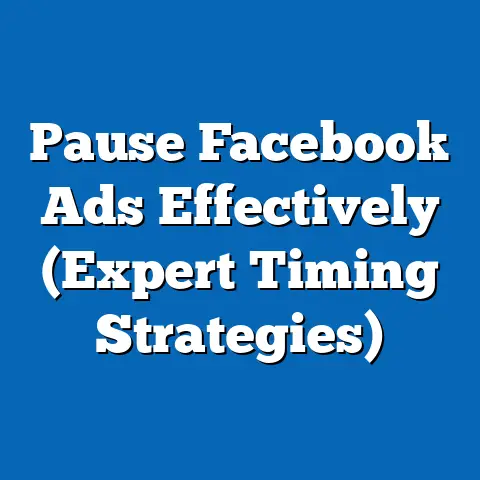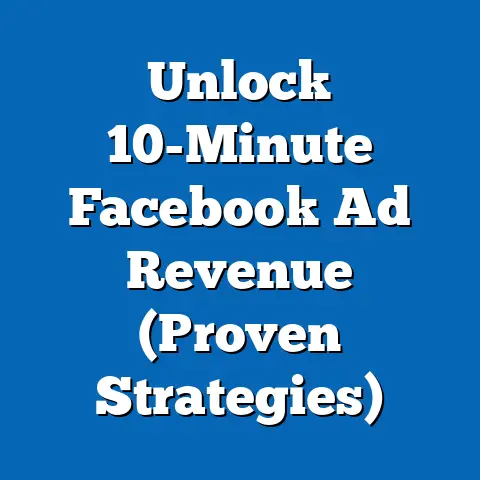Boost Facebook Page: Add Admins Like a Pro (Smart Tactics)
Why did the Facebook page break up with its admin?
Because it couldn’t handle the ‘like’ pressure!
Okay, maybe that joke is a bit cheesy, but it highlights a real issue: managing a Facebook page is a serious business.
In today’s digital landscape, a thriving Facebook page is essential for businesses, communities, and influencers alike.
But let’s face it, running a successful page is a lot of work.
That’s where the power of a well-chosen and managed team of admins comes in.
I’ve spent years helping businesses navigate the ever-changing world of social media, and I’ve seen firsthand how the right administrative team can transform a struggling Facebook page into a powerhouse of engagement and growth.
A single person simply can’t do it all – from creating engaging content and managing comments to analyzing data and staying on top of algorithm updates.
Understanding Facebook Page Roles
Before you start handing out admin privileges like candy, it’s crucial to understand the different roles available on a Facebook page.
Facebook offers five distinct roles: Admin, Editor, Moderator, Advertiser, and Analyst.
Each role comes with its own set of responsibilities and permissions, so choosing the right one for each person is essential.
- Admin: This is the top dog.
Admins have full control over the page, including the ability to manage roles, edit the page, create and delete posts, send messages, run ads, and view analytics.
They can even remove the page entirely! - Editor: Editors can do almost everything an Admin can, except manage roles and delete the page.
They can create and edit posts, send messages, run ads, and view analytics. - Moderator: Moderators focus on community management.
They can respond to and delete comments, send messages, ban users, and see which admin or editor created a post or comment. - Advertiser: As the name suggests, Advertisers can create and run ads, as well as view analytics related to those ads.
- Analyst: Analysts can only view insights and analytics about the page’s performance.
Choosing the Right Role for the Right Person
I’ve seen so many businesses make the mistake of giving everyone Admin access.
This is a recipe for disaster!
Imagine a well-intentioned but inexperienced intern accidentally deleting a crucial post or, worse, changing important page settings.
The key is to carefully consider each individual’s skills, experience, and the specific tasks they’ll be responsible for.
For example:
- Your experienced marketing manager, who understands your overall strategy and has a proven track record, deserves Admin or Editor access.
- Your customer service representative, who spends their day responding to customer inquiries, is perfect for a Moderator role.
- Your paid advertising specialist should be assigned as an Advertiser.
- A data-driven analyst can be assigned the Analyst role to just focus on insights and analytics.
By assigning roles strategically, you can ensure that everyone has the access they need to do their job effectively, without compromising the security and integrity of your page.
Importance of Trust and Accountability
This might seem obvious, but it’s worth emphasizing: you need to trust the people you’re giving access to your Facebook page.
These individuals will be representing your brand, and their actions can have a significant impact on your page’s performance and reputation.
I remember one instance where a business owner blindly gave Admin access to a friend who claimed to be a social media expert.
Within a week, the friend had completely revamped the page’s branding, posting irrelevant content, and alienating the existing audience.
The business owner had to spend weeks undoing the damage and rebuilding trust with their followers.
Accountability is just as important.
Make sure your admins understand the expectations and responsibilities that come with their roles.
Clearly define their tasks, set performance goals, and establish a system for tracking their progress.
This will help them stay focused and motivated, and it will also give you a way to measure their impact on your page’s success.
Key Takeaway: Understanding Facebook page roles and carefully selecting the right people for each role is crucial for effective page management.
Trust and accountability are essential elements to consider when adding admins to your page.
Smart Tactics for Adding Admins
Now that you understand the importance of choosing the right roles, let’s dive into the smart tactics for actually adding admins to your Facebook page.
Identify Your Needs
Before you start searching for potential admins, take a step back and evaluate the current needs of your Facebook page.
What tasks are taking up too much of your time?
What areas could be improved with additional support?
Here are some questions to consider:
- Are you struggling to keep up with content creation?
- Is your engagement rate lower than you’d like?
- Are you missing out on opportunities to respond to customer inquiries and build relationships with your audience?
- Do you need help analyzing data and optimizing your campaigns?
By identifying your specific needs, you can create a clear job description for each admin role and target your search accordingly.
This will save you time and effort in the long run and increase your chances of finding the perfect candidates.
Finding the Right Candidates
Finding the right candidates to become admins can feel like a daunting task, but there are several strategies you can use to increase your chances of success.
- Leverage Your Professional Networks: Start by reaching out to your existing network of colleagues, friends, and acquaintances.
Let them know you’re looking for help with your Facebook page and ask if they know anyone who might be a good fit. - Social Media Groups: Join relevant social media groups and post a job listing.
Be sure to clearly describe the role, responsibilities, and qualifications you’re looking for. - Existing Followers: Don’t overlook the potential of your existing followers.
Look for individuals who consistently engage with your content, leave thoughtful comments, and demonstrate a genuine interest in your brand.
They may already have the passion and knowledge you’re looking for. - Internal Candidates: If you have employees, consider whether any of them have the skills and experience to take on an admin role.
This can be a great way to leverage existing talent and boost morale.
Assessing Skills and Fit
Once you’ve identified a few potential candidates, it’s time to assess their skills and fit for the role.
This can be done through a combination of interviews, trial periods, and reviewing their previous experience managing social media.
- Interviews: Use the interview process to get a better understanding of their skills, experience, and personality.
Ask open-ended questions that encourage them to elaborate on their qualifications and demonstrate their knowledge of social media marketing. - Trial Periods: Consider offering a paid trial period to see how they perform in a real-world setting.
This will give you a chance to evaluate their skills, work ethic, and ability to collaborate with your team. - Review Previous Experience: Ask candidates to provide examples of their previous work managing social media accounts.
Review their content, engagement rates, and overall performance to get a sense of their capabilities.
Engagement and Contribution
Once you’ve selected your new admins, it’s crucial to communicate your expectations, goals, and engagement strategies clearly.
Make sure they understand your brand’s voice, values, and target audience.
- Define Your Brand Voice: Your brand voice is the personality and tone that you use in all of your communications.
It should be consistent across all platforms and reflect your brand’s values and target audience. - Set Clear Goals: What do you want to achieve with your Facebook page?
Do you want to increase brand awareness, generate leads, drive sales, or build a community?
Clearly define your goals and communicate them to your admins. - Develop an Engagement Strategy: How will you engage with your audience?
Will you post regularly, run contests, host live Q&A sessions, or respond to comments and messages promptly?
Develop a comprehensive engagement strategy and share it with your admins.
Key Takeaway: Finding and onboarding the right admins requires a strategic approach.
Identify your needs, find suitable candidates, assess their skills and fit, and clearly communicate your expectations and goals.
Onboarding New Admins
You’ve found your dream team of Facebook page admins!
Now it’s time to onboard them effectively.
A well-structured onboarding process is essential for setting new admins up for success and ensuring they understand their roles, responsibilities, and the page’s overall strategy.
Develop an Onboarding Process
The onboarding process should be more than just handing over the login credentials and saying, “Good luck!” It should be a structured and comprehensive program that covers all the essential information new admins need to know.
Here’s a step-by-step guide to developing an effective onboarding process:
- Welcome and Introductions: Start by welcoming the new admins to the team and introducing them to other team members.
This will help them feel comfortable and integrated into the group. - Training Sessions: Conduct training sessions to cover the basics of Facebook page management, including posting content, managing comments, running ads, and analyzing data.
- Resource Sharing: Provide access to all relevant resources, such as brand guidelines, style guides, content calendars, and password management tools.
- Review of Expectations: Clearly review the expectations for their role, including their specific tasks, performance goals, and communication protocols.
- Q&A Session: Allow time for new admins to ask questions and clarify any doubts they may have.
- Ongoing Support: Let them know that you’re available to provide ongoing support and guidance as they get acclimated to their new roles.
Setting Clear Guidelines
Clear guidelines are essential for ensuring consistency and maintaining the quality of your Facebook page.
These guidelines should cover all aspects of page management, including content creation, community management, and engagement.
- Content Creation Guidelines: Define the types of content that are appropriate for your page, the tone and style to use, and the posting frequency.
- Community Management Guidelines: Establish rules for responding to comments and messages, handling complaints, and moderating discussions.
- Engagement Guidelines: Outline the strategies for engaging with your audience, such as running contests, hosting live Q&A sessions, and responding to comments and messages promptly.
Utilizing Facebook’s Resources
Facebook offers a wealth of resources to help page admins manage their pages effectively.
Make sure your new admins are aware of these resources and know how to use them.
- Facebook Help Center: The Facebook Help Center is a comprehensive resource that provides answers to common questions about Facebook page management.
- Facebook Business Suite: The Facebook Business Suite is a powerful tool that allows admins to manage their Facebook and Instagram accounts from a single dashboard.
- Facebook Ads Manager: The Facebook Ads Manager is the platform for creating and managing Facebook ads.
Building a Collaborative Culture
Encourage collaboration and open communication among your admins.
Create a space where they feel comfortable sharing ideas, asking questions, and providing feedback.
- Regular Team Meetings: Schedule regular team meetings to discuss page performance, brainstorm new ideas, and address any challenges.
- Communication Channels: Establish clear communication channels, such as email, Slack, or a project management tool, to facilitate communication among admins.
- Feedback Mechanisms: Implement feedback mechanisms to allow admins to provide feedback on each other’s work and suggest improvements.
Key Takeaway: A well-structured onboarding process, clear guidelines, and a collaborative culture are essential for setting new admins up for success and maximizing their impact on your Facebook page.
Managing and Evaluating Admins
Adding admins is just the first step.
To truly boost your Facebook page, you need to actively manage and evaluate their performance.
This involves monitoring their contributions, providing regular feedback, and encouraging their growth and development.
Monitoring Performance
Tracking the performance of your admins is crucial for identifying areas of strength and weakness and ensuring they’re contributing to your page’s overall success.
Here are some key metrics to monitor:
- Engagement Metrics: Track metrics such as likes, comments, shares, and click-through rates to measure the effectiveness of their content.
- Post Performance: Analyze the performance of individual posts to identify what types of content resonate most with your audience.
- Community Feedback: Monitor comments, messages, and reviews to gauge the sentiment of your audience and identify any potential issues.
- Response Time: Track how quickly admins respond to comments and messages to ensure they’re providing timely and helpful support.
Regular Check-ins and Feedback
Regular check-ins with your admins are essential for providing feedback, discussing challenges, and celebrating successes.
These check-ins should be more than just performance reviews; they should be opportunities for open and honest communication.
- Schedule Regular Meetings: Schedule regular one-on-one meetings with each admin to discuss their progress, address any concerns, and provide feedback.
- Provide Specific Feedback: Be specific with your feedback, highlighting both areas of strength and areas for improvement.
- Recognize Achievements: Acknowledge and celebrate their achievements to boost morale and motivate them to continue performing at their best.
Encouraging Growth and Development
Encourage your admins to continue learning and growing in their roles.
This could involve attending webinars, taking courses, or reading industry articles.
- Provide Training Opportunities: Offer training opportunities to help them develop new skills and stay up-to-date on the latest trends.
- Encourage Experimentation: Encourage them to experiment with new strategies and techniques to see what works best for your page.
- Offer Mentorship: Pair them with experienced mentors who can provide guidance and support.
Handling Conflicts and Issues
Conflicts and issues are inevitable in any team environment.
It’s important to address them quickly and professionally to prevent them from escalating and impacting your page’s performance.
- Address Issues Promptly: Don’t ignore conflicts or issues. Address them promptly and directly.
- Listen to All Sides: Listen to all sides of the story before making a decision.
- Find a Resolution: Work with the admins involved to find a resolution that is fair and equitable.
- Document Everything: Document all conflicts and issues, as well as the steps you took to resolve them.
Key Takeaway: Managing and evaluating admins is an ongoing process that requires regular monitoring, feedback, and support.
By investing in their growth and development, you can maximize their impact on your Facebook page.
Advanced Strategies for Admin Management
You’ve mastered the basics of adding and managing admins.
Now it’s time to take your Facebook page management to the next level with these advanced strategies.
Utilizing Tools and Software
Several tools and software can assist in managing a Facebook page and its admins.
These tools can help you streamline your workflow, improve collaboration, and track performance.
- Scheduling Tools: Tools like Hootsuite, Buffer, and Sprout Social allow you to schedule posts in advance, saving you time and effort.
- Analytics Platforms: Platforms like Google Analytics and Facebook Insights provide valuable data about your page’s performance, allowing you to track engagement, reach, and website traffic.
- Collaboration Apps: Apps like Slack, Trello, and Asana facilitate communication and collaboration among admins, making it easier to coordinate tasks and share ideas.
Creating a Content Calendar
A content calendar is an essential tool for planning and organizing your Facebook page content.
It helps you streamline posting and ensure consistency across all admins’ contributions.
- Plan Ahead: Plan your content several weeks or months in advance.
- Assign Responsibilities: Assign specific admins to create and schedule each post.
- Track Progress: Track the progress of each post to ensure it’s on schedule.
- Review and Approve: Review and approve all posts before they’re published.
Leveraging User-Generated Content
User-generated content (UGC) is a powerful way to enhance engagement and foster community on your Facebook page.
Encourage your admins to actively seek out and share UGC.
- Run Contests and Giveaways: Encourage users to submit their content by running contests and giveaways.
- Ask for Reviews and Testimonials: Ask users to share their reviews and testimonials about your products or services.
- Feature User Photos and Videos: Feature user photos and videos on your page.
Staying Up-to-Date with Changes
Facebook is constantly evolving, with new features and algorithm changes being rolled out regularly.
It’s important for your admins to stay informed about these changes and adapt their strategies accordingly.
- Follow Facebook’s Blog: Follow the Facebook Business blog to stay up-to-date on the latest news and updates.
- Attend Webinars and Conferences: Attend webinars and conferences to learn from industry experts.
- Experiment with New Features: Encourage your admins to experiment with new features and techniques to see what works best for your page.
Key Takeaway: Advanced strategies like utilizing tools and software, creating a content calendar, leveraging user-generated content, and staying up-to-date with changes can help you take your Facebook page management to the next level.
Conclusion
Adding and managing admins on your Facebook page is a crucial step in boosting its success.
From understanding the different roles to onboarding new team members and managing their performance, I’ve covered the essential tactics you need to effectively and professionally manage your page.
Remember, selecting the right admins is an ongoing process.
Don’t be afraid to experiment with different strategies and techniques to find what works best for your page.
By investing in your admins’ growth and development, you can create a powerful team that will help you achieve your Facebook page goals.
So, go forth and implement the tactics shared in this article!
With well-managed admins, your Facebook page might just become the next big thing—like cat videos, but with more engagement!
Good luck!