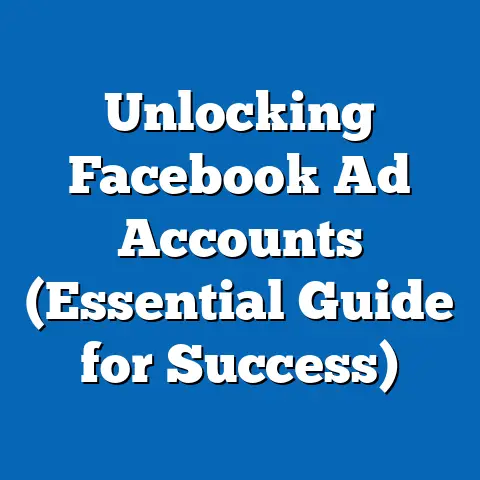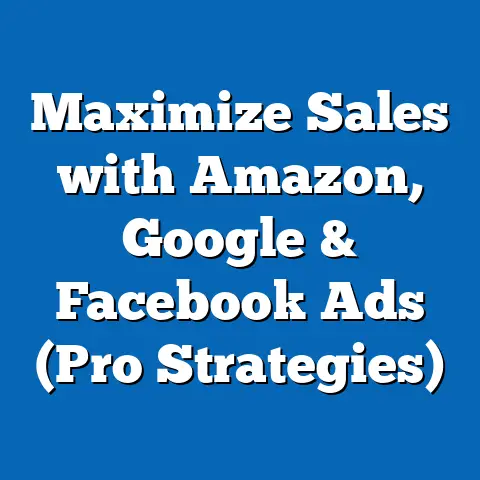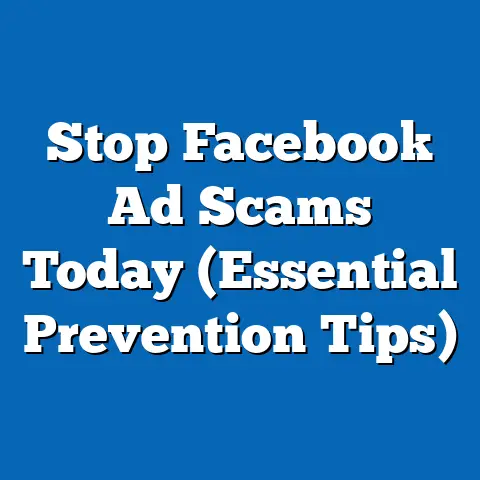Boost Facebook Video Ads Success (Proven Strategies Inside)
Just like allergies can flare up unexpectedly, triggered by pollen, dust, or certain foods, your Facebook video ads can sometimes feel like they’re reacting to unseen forces.
One day they’re performing well, the next, crickets.
The key difference between managing allergies and managing your Facebook video ads is that with advertising, you have the power to identify and eliminate those “triggers” that are causing underperformance.
It all comes down to understanding your audience and the intricate workings of Facebook’s advertising algorithms.
In this article, I’ll guide you through proven strategies to alleviate the “pain” of poor ad performance and ensure your video ads resonate effectively, turning those potential allergy-like reactions into positive engagements.
Understanding Your Audience: The Foundation of Success
The first step in boosting your Facebook video ads success is, without a doubt, understanding your audience.
It’s not enough to simply know that you’re targeting “women aged 25-34.” You need to dig deeper and understand their motivations, desires, pain points, and online behaviors.
Think of it like this: if you were trying to sell allergy medication, you wouldn’t just target “people who sneeze.” You’d target people who sneeze because of allergies, and you’d tailor your message to resonate with their specific allergy symptoms and experiences.
Demographics, Interests, and Behaviors:
I always start by looking at the basic demographic data: age, gender, location, education, and job title.
But that’s just the tip of the iceberg.
Facebook allows you to target based on interests, behaviors, and life events.
For example, if you’re selling eco-friendly products, you could target people interested in “sustainable living” or “organic food.” If you’re promoting a travel package, you could target people who “recently engaged with travel content” or “are interested in adventure travel.”
Creating Detailed Buyer Personas:
Buyer personas are fictional representations of your ideal customers.
They help you visualize and understand your target audience on a deeper level.
When creating buyer personas, consider:
- Their goals and challenges: What are they trying to achieve?
What obstacles are standing in their way? - Their values and beliefs: What do they care about? What are their priorities?
- Their online behavior: Where do they spend their time online?
What kind of content do they consume? - Their pain points: What are their frustrations and anxieties?
For example, let’s say you’re selling a project management software.
Your buyer persona might be “Sarah, the Overwhelmed Project Manager.” Sarah is a 32-year-old project manager who’s struggling to keep her team organized and on track.
She’s constantly juggling multiple projects and feeling overwhelmed by the sheer volume of tasks.
She values efficiency, collaboration, and clear communication.
She spends her time online researching project management tools and reading articles about productivity.
Her biggest pain point is the feeling of being constantly behind and the fear of missing deadlines.
Using Facebook Audience Insights:
Facebook Audience Insights is a powerful tool that allows you to gather data on your potential viewers.
You can use it to:
- Explore demographics: See the age, gender, location, education, and job title of people who are interested in your products or services.
- Discover interests: Identify the topics and brands that your target audience is interested in.
- Understand behaviors: See the pages they like, the ads they click on, and the devices they use.
I often use Audience Insights to validate my assumptions about my target audience and uncover new insights that I hadn’t considered before.
For example, I once discovered that my target audience for a fitness product was also heavily interested in cooking and healthy recipes.
This led me to create video ads that combined fitness tips with healthy cooking demonstrations, which significantly boosted engagement.
Segmenting Your Audience:
Once you have a good understanding of your audience, it’s important to segment them into smaller groups based on their characteristics and interests.
This allows you to tailor your video content more effectively and enhance engagement.
For example, you could segment your audience based on:
- Age: Create different video ads for different age groups, using language and visuals that resonate with each group.
- Location: Target people in different locations with different offers and promotions.
- Interests: Show people video ads that are relevant to their specific interests.
- Behavior: Target people who have already interacted with your brand in some way, such as visiting your website or liking your Facebook page.
Key Takeaway: Understanding your audience is the foundation of successful Facebook video advertising.
By creating detailed buyer personas, using Facebook Audience Insights, and segmenting your audience, you can tailor your video content more effectively and enhance engagement.
Crafting Compelling Video Content: Hook, Story, and Call to Action
Now that you know who you’re targeting, it’s time to create video content that will capture their attention and keep them engaged.
In today’s fast-paced digital world, attention spans are shorter than ever.
You have just a few seconds to make a good impression and convince viewers to keep watching.
The Power of Storytelling:
People are naturally drawn to stories.
A well-told story can capture their attention, evoke emotions, and make your message more memorable.
When crafting your video content, think about how you can tell a compelling story that resonates with your target audience.
For example, instead of simply listing the features of your product, tell a story about how it has helped someone solve a problem or achieve a goal.
Use visuals and sound effects to create a sense of drama and excitement.
Emotional Connections:
Emotions are a powerful driver of behavior.
If you can tap into your audience’s emotions, you’re more likely to get them to take action.
When creating your video content, think about how you can evoke emotions such as joy, excitement, fear, or anger.
For example, if you’re selling a security system, you could create a video ad that shows a family feeling safe and secure in their home.
If you’re promoting a charity, you could create a video ad that shows the impact of your work on the lives of others.
High-Quality Visuals:
In the world of video advertising, visuals are everything.
Your video needs to look professional and visually appealing in order to capture attention and keep viewers engaged.
Make sure your video is well-lit, well-shot, and well-edited.
Use high-quality graphics and animations to enhance the visual appeal of your video.
Ideal Video Length:
The ideal video length for Facebook ads depends on your goals and your target audience.
However, as a general rule, shorter is better.
Studies have shown that videos under 15 seconds tend to perform best on Facebook.
This is because people are more likely to watch a short video all the way through.
However, if you have a complex story to tell or a lot of information to convey, you may need to create a longer video.
Just make sure you keep it engaging and avoid rambling.
Video Formats:
Facebook supports a variety of video formats, including:
- Square videos: These are ideal for mobile viewing and tend to perform well in the Facebook news feed.
- Vertical videos: These are designed for mobile viewing and are perfect for Instagram Stories and Facebook Stories.
- Landscape videos: These are best for desktop viewing and are often used for product demos and tutorials.
- 360 videos: These immersive videos allow viewers to explore a scene from all angles.
- Live videos: These are great for engaging with your audience in real-time and building a sense of community.
I recommend experimenting with different video formats to see what works best for your target audience and your advertising goals.
Capturing Attention in the First Few Seconds:
The first few seconds of your video are crucial.
If you don’t capture viewers’ attention in the first few seconds, they’re likely to scroll past your ad.
Here are some tips for capturing attention in the first few seconds:
- Use a visually striking opening shot.
- Ask a question that piques viewers’ curiosity.
- Make a bold statement or promise.
- Showcase the benefits of your product or service.
Clear Calls-to-Action (CTAs):
Your video ad should always include a clear call-to-action (CTA) that tells viewers what you want them to do next.
Your CTA should be:
- Clear and concise: Tell viewers exactly what you want them to do.
- Action-oriented: Use verbs that encourage action, such as “Shop Now,” “Learn More,” or “Sign Up.”
- Visually prominent: Make your CTA stand out visually, using a button or text overlay.
Key Takeaway: Crafting compelling video content is essential for boosting Facebook video ads success.
By telling compelling stories, evoking emotions, using high-quality visuals, and including clear calls-to-action, you can capture viewers’ attention and get them to take action.
Optimizing Video Ads for Facebook: Technical Perfection
Creating great video content is only half the battle.
You also need to optimize your video ads for Facebook to ensure they’re seen by the right people and perform well.
This involves paying attention to the technical aspects of your ads, such as aspect ratios, video resolutions, captions, and A/B testing.
Aspect Ratios and Video Resolutions:
Facebook supports a variety of aspect ratios and video resolutions.
However, I recommend using the following guidelines:
- Square videos: 1:1 aspect ratio, 1080×1080 resolution
- Vertical videos: 9:16 aspect ratio, 1080×1920 resolution
- Landscape videos: 16:9 aspect ratio, 1920×1080 resolution
Using the correct aspect ratio ensures that your video ads look their best on all devices.
Using a high resolution ensures that your video ads are crisp and clear.
Captions and Subtitles:
Many people watch videos on Facebook without sound, especially on mobile devices.
That’s why it’s important to include captions and subtitles in your video ads.
Captions and subtitles make your video ads accessible to a wider audience and help people understand your message even when they can’t hear the audio.
Facebook allows you to automatically generate captions for your video ads.
However, I recommend reviewing and editing the captions to ensure they’re accurate.
A/B Testing:
A/B testing is the process of testing different versions of your video ads to see which one performs best.
You can A/B test different aspects of your video ads, such as:
- Headline: Test different headlines to see which one captures the most attention.
- Description: Test different descriptions to see which one generates the most clicks.
- Call-to-action: Test different calls-to-action to see which one drives the most conversions.
- Targeting: Test different targeting options to see which one reaches the most relevant audience.
- Video Content: Test different creatives to see which one resonates the most
I always recommend A/B testing your video ads to see what works best for your target audience and your advertising goals.
Understanding Facebook’s Algorithm:
Facebook’s algorithm determines which video ads are shown to which people.
The algorithm favors engaging content that people are likely to watch and share.
To increase the chances of your video ads being seen by more people, you need to create engaging content that people will want to watch and share.
You also need to optimize your video ads for Facebook’s algorithm by using relevant keywords, adding captions and subtitles, and A/B testing your ads.
Analyzing Performance Metrics:
Facebook provides a variety of performance metrics that you can use to track the success of your video ads.
These metrics include:
- View rate: The percentage of people who watched your video ad.
- Click-through rate (CTR): The percentage of people who clicked on your video ad.
- Cost per click (CPC): The average cost of each click on your video ad.
- Cost per thousand impressions (CPM): The average cost of showing your video ad to 1,000 people.
- Conversion rate: The percentage of people who took the desired action after watching your video ad.
By analyzing these metrics, you can see which video ads are performing well and which ones need improvement.
Key Takeaway: Optimizing your video ads for Facebook is essential for ensuring they’re seen by the right people and perform well.
By paying attention to the technical aspects of your ads, such as aspect ratios, video resolutions, captions, and A/B testing, you can increase the chances of your video ads being successful.
Leveraging Facebook Ad Features: Unlock the Platform’s Potential
Facebook’s ad platform is packed with features that can help you enhance your video ad performance.
From custom audiences to dynamic ads, there’s a tool for almost every marketing objective.
Let’s dive into some of the most powerful features:
Facebook Ad Manager:
The Facebook Ad Manager is your central hub for creating, managing, and tracking your Facebook ad campaigns.
It allows you to:
- Create new ad campaigns: Choose your campaign objective, target your audience, set your budget, and design your ad creative.
- Manage existing ad campaigns: Edit your ads, adjust your budget, and pause or stop your campaigns.
- Track your ad performance: See how your ads are performing and make data-driven decisions.
I use the Ad Manager every day to manage my Facebook ad campaigns.
It’s a powerful tool that allows me to stay on top of my ads and make sure they’re performing well.
Custom Audiences:
Custom audiences allow you to target people who have already interacted with your brand in some way.
You can create custom audiences based on:
- Website visitors: Target people who have visited your website.
- Customer lists: Upload a list of your customers and target them with your ads.
- App users: Target people who have downloaded and used your app.
- Engagement: Target people who have engaged with your Facebook page or your ads.
Custom audiences are a great way to retarget people who have already shown an interest in your products or services.
Retargeting Strategies:
Retargeting is the process of showing ads to people who have already visited your website or interacted with your brand in some way.
Retargeting is a powerful strategy for driving conversions and increasing sales.
By showing ads to people who are already familiar with your brand, you can increase the chances of them taking the desired action.
Facebook Pixel:
The Facebook Pixel is a piece of code that you can install on your website to track the actions that people take on your site after clicking on your Facebook ad.
The Facebook Pixel allows you to:
- Track conversions: See how many people are taking the desired action after clicking on your Facebook ad.
- Optimize your ads: Optimize your ads for conversions by targeting people who are most likely to take the desired action.
- Retarget website visitors: Show ads to people who have visited your website but haven’t taken the desired action.
I always recommend installing the Facebook Pixel on your website to track the performance of your Facebook ads and optimize your campaigns for conversions.
Lookalike Audiences:
Lookalike audiences allow you to target people who are similar to your existing customers.
Facebook creates lookalike audiences by analyzing the characteristics of your existing customers and finding other people who share those characteristics.
Lookalike audiences are a great way to expand your reach and find new customers who are likely to be interested in your products or services.
Dynamic Ads:
Dynamic ads allow you to showcase multiple products in a single video ad.
Dynamic ads are great for e-commerce businesses that want to promote a wide range of products.
They allow you to show people products that are relevant to their interests and browsing history.
Key Takeaway: Facebook offers a wide range of ad features that can help you enhance your video ad performance.
By leveraging these features, you can target the right people, optimize your ads for conversions, and expand your reach.
Tracking and Measuring Success: Data-Driven Decisions
Tracking and measuring the success of your Facebook video ads is crucial for making data-driven decisions and improving your campaign performance.
Without data, you’re just guessing.
Fortunately, Facebook provides a wealth of data and analytics to help you understand how your ads are performing.
Key Performance Indicators (KPIs):
Here are some of the key performance indicators (KPIs) that you should be tracking:
- View Rate: The percentage of people who watched your video ad.
- Click-Through Rate (CTR): The percentage of people who clicked on your video ad.
- Cost Per Click (CPC): The average cost of each click on your video ad.
- Cost Per Thousand Impressions (CPM): The average cost of showing your video ad to 1,000 people.
- Conversion Rate: The percentage of people who took the desired action after watching your video ad.
- Engagement Metrics: Likes, shares, comments, and other interactions with your video ad.
Tools and Resources:
Facebook provides a variety of tools and resources that can help you analyze your ad performance, including:
- Facebook Ads Manager: The Ads Manager provides a comprehensive overview of your ad performance.
- Facebook Analytics: Facebook Analytics allows you to track the behavior of people who visit your website or use your app.
- Third-Party Analytics Tools: There are a variety of third-party analytics tools that can help you track the performance of your Facebook ads, such as Google Analytics and Kissmetrics.
Making Data-Driven Decisions:
By tracking and analyzing your ad performance, you can make data-driven decisions about how to improve your campaigns.
For example, if you see that your view rate is low, you may need to improve the quality of your video content or target a different audience.
If you see that your CPC is high, you may need to adjust your bidding strategy.
Key Takeaway: Tracking and measuring the success of your Facebook video ads is crucial for making data-driven decisions and improving your campaign performance.
By tracking your KPIs and using the tools and resources that are available to you, you can optimize your ads for success.
Conclusion: Strategic Advertising for Optimal Results
Just as managing allergies requires awareness and proactive measures to avoid triggers, creating effective Facebook video ads demands a strategic approach that connects with your target audience.
By understanding your audience, crafting compelling content, optimizing your ads, leveraging Facebook’s features, and tracking your results, you can boost your ad success and achieve your marketing goals.
Remember, it’s not just about creating a video; it’s about creating a video that resonates with your audience and drives them to take action.
Now, I’d love to hear from you.
What strategies have you found most successful for your Facebook video advertising?
Share your experiences and insights in the comments below!