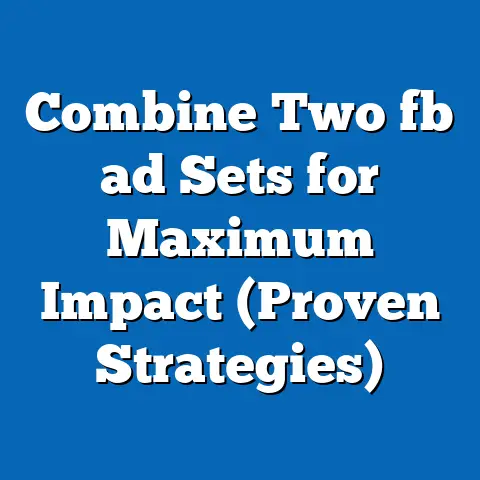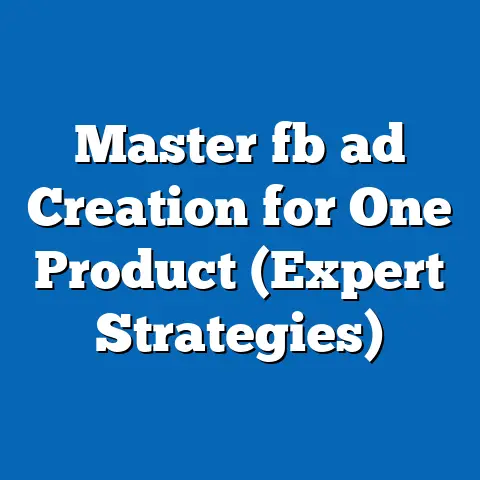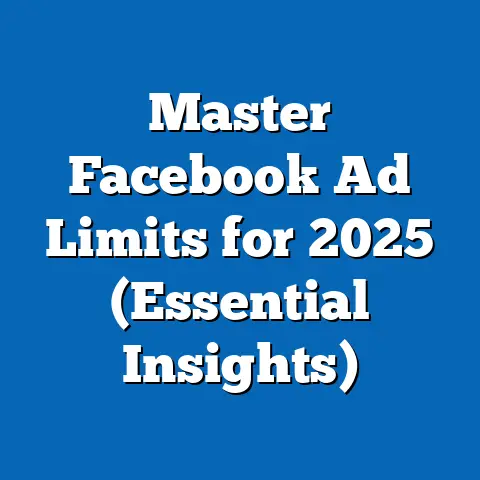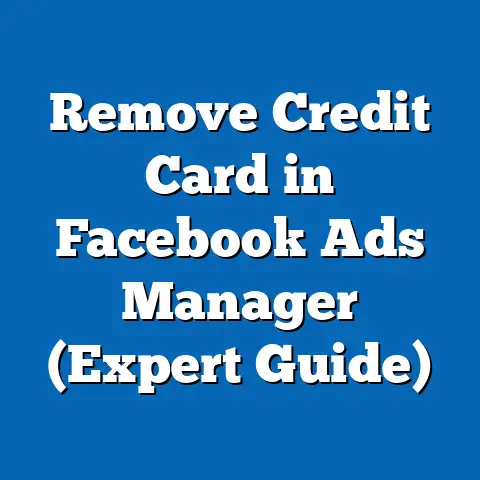Boost Leads with Airtable & Facebook Ads (Proven Strategy)
The marketing world is in constant flux. What worked yesterday might not resonate today. That’s why I’m always on the lookout for innovative ways to streamline processes, enhance lead generation, and make data-driven decisions. In my experience, the most successful marketing strategies are those that embrace integration and automation. One of the most powerful combinations I’ve discovered is using Airtable in conjunction with Facebook Ads.
Data is the lifeblood of any successful marketing campaign. Without it, you’re essentially flying blind. That’s why I’m so passionate about tools that help us collect, organize, and analyze data effectively. Airtable, with its versatile database capabilities, paired with the reach and targeting power of Facebook Ads, creates a synergistic effect that can significantly boost your lead generation efforts. This isn’t just about collecting more leads; it’s about collecting better leads, and managing them more efficiently. In this article, I’ll guide you through a proven strategy to leverage these two platforms for maximum impact, turning your marketing efforts into a well-oiled lead-generating machine.
Section 1: Understanding Airtable and Facebook Ads
Before we dive into the strategy, let’s make sure we’re all on the same page with what Airtable and Facebook Ads are all about.
1.1 What is Airtable?
Airtable is, in my opinion, a game-changer for anyone who needs to manage data. Think of it as a supercharged spreadsheet. It combines the familiar interface of spreadsheets with the robust power of a database. This means you can easily organize and visualize your data in various ways, without needing to be a database expert.
What truly sets Airtable apart is its versatility. It’s not just about storing data; it’s about making it actionable. Here are some key features that I find particularly useful:
- Customizable Templates: Airtable offers a wide range of templates for various use cases, from project management to content calendars. This means you don’t have to start from scratch; you can adapt a template to fit your specific needs. I’ve personally used their marketing campaign template as a starting point for many of my projects.
- Collaboration Capabilities: Airtable is designed for teams. You can easily share your bases with colleagues, assign tasks, and collaborate in real-time. This is a huge time-saver and helps ensure everyone is on the same page.
- Integrations with Other Platforms: Airtable integrates seamlessly with other popular tools like Slack, Google Sheets, and, most importantly for our discussion, Zapier. This allows you to automate workflows and connect Airtable to other parts of your marketing stack.
Think of Airtable as the central hub for your marketing data. It’s where you can store campaign details, track leads, analyze performance, and collaborate with your team – all in one place.
1.2 Overview of Facebook Ads
Facebook Ads, as I’m sure you know, is a powerful advertising platform that allows you to reach a massive audience with laser-like precision. With over 2 billion active users, Facebook offers unparalleled reach for businesses of all sizes.
The significance of Facebook Ads in digital marketing cannot be overstated. It’s not just about showing ads to a large audience; it’s about showing the right ads to the right audience. Here’s what makes Facebook Ads such a formidable platform for lead generation:
- Various Ad Formats: Facebook offers a variety of ad formats to suit different marketing goals, from image ads and video ads to carousel ads and lead generation forms. I’ve found that experimenting with different formats is crucial for finding what resonates best with your target audience.
- Targeting Options: Facebook’s targeting capabilities are incredibly granular. You can target users based on demographics, interests, behaviors, and even custom audiences created from your own customer data. This level of precision allows you to reach the people who are most likely to be interested in your products or services.
- Analytics Features: Facebook Ads Manager provides detailed analytics on your ad performance. You can track metrics like impressions, clicks, conversions, and cost per acquisition (CPA) to understand what’s working and what’s not.
Facebook Ads is more than just an advertising platform; it’s a sophisticated lead generation tool that, when used strategically, can deliver impressive results.
Section 2: The Power of Combining Airtable and Facebook Ads
Now that we have a basic understanding of Airtable and Facebook Ads, let’s explore why combining them is such a powerful strategy for boosting leads.
2.1 Why Integrate Airtable with Facebook Ads?
In my experience, the key to successful marketing is efficiency. The more streamlined your processes, the more time you have to focus on strategy and creativity. Integrating Airtable with Facebook Ads allows you to streamline your lead generation efforts in several ways:
- Centralized Hub for Campaign Management: Airtable can serve as a single source of truth for all your Facebook Ads campaigns. You can store campaign details, track budgets, and monitor performance – all in one place. This eliminates the need to juggle multiple spreadsheets and dashboards.
- Real-Time Collaboration: Airtable’s collaboration features make it easy for your team to work together on Facebook Ads campaigns. You can assign tasks, share feedback, and track progress in real-time. This helps ensure everyone is on the same page and reduces the risk of errors.
- Improved Data Organization: Airtable’s database capabilities allow you to organize your Facebook Ads data in a structured and meaningful way. You can create custom views, filter data, and generate reports to gain deeper insights into your campaign performance.
- Automated Lead Tracking: By integrating Airtable with Facebook Ads, you can automatically capture leads generated from your ads and store them in Airtable. This eliminates the need for manual data entry and ensures that no leads are missed.
- Enhanced Performance Analysis: Airtable allows you to combine your Facebook Ads data with other marketing data, such as website analytics and CRM data, to get a holistic view of your marketing performance. This helps you identify areas for improvement and optimize your campaigns for maximum ROI.
In short, integrating Airtable with Facebook Ads allows you to manage your campaigns more efficiently, collaborate more effectively, and gain deeper insights into your performance. This, in turn, leads to more leads, higher conversion rates, and a better ROI on your advertising spend.
2.2 Case Studies of Successful Integration
To illustrate the power of integrating Airtable with Facebook Ads, let’s look at some real-life examples of businesses that have successfully implemented this strategy.
- E-commerce Startup: A small e-commerce startup selling handmade jewelry was struggling to manage their Facebook Ads campaigns. They were using multiple spreadsheets to track campaign details, leads, and performance metrics. This was time-consuming and prone to errors. After integrating Airtable with Facebook Ads, they were able to centralize their campaign management, automate lead tracking, and gain deeper insights into their performance. As a result, they saw a 30% increase in leads and a 20% reduction in their CPA.
- Real Estate Agency: A real estate agency was using Facebook Ads to generate leads for their agents. However, they were having trouble qualifying and distributing leads effectively. By integrating Airtable with Facebook Ads, they were able to automatically capture leads, segment them based on their interests and location, and assign them to the appropriate agents. This improved their lead qualification process and increased their conversion rates.
- Marketing Agency: A marketing agency was managing Facebook Ads campaigns for multiple clients. They were using different tools and spreadsheets for each client, which was inefficient and difficult to manage. After integrating Airtable with Facebook Ads, they were able to standardize their campaign management process, improve collaboration, and generate more detailed reports for their clients.
These are just a few examples of how businesses have successfully integrated Airtable with Facebook Ads to boost leads. The specific strategies and tactics will vary depending on your business and goals, but the underlying principle remains the same: integrating these two platforms can significantly improve your marketing efficiency and results.
Section 3: Step-by-Step Guide to Implementing the Strategy
Now that you understand the power of combining Airtable and Facebook Ads, let’s dive into a step-by-step guide to implementing this strategy.
3.1 Setting Up Your Airtable Base
The first step is to create an Airtable base that is tailored for managing your Facebook Ads campaigns. Here’s how to do it:
- Create a New Base: Log in to your Airtable account and create a new base. You can start from scratch or use a template. I recommend starting with a blank base so you can customize it to your specific needs.
- Create a “Campaigns” Table: Create a table called “Campaigns” to store details about your Facebook Ads campaigns. This table should include the following fields:
- Campaign Name: The name of your campaign.
- Campaign Objective: The objective of your campaign (e.g., lead generation, website traffic, brand awareness).
- Budget: The total budget for your campaign.
- Start Date: The date your campaign started.
- End Date: The date your campaign ended.
- Target Audience: A description of your target audience.
- Ad Creative: A link to the ad creative used in your campaign.
- Status: The status of your campaign (e.g., active, paused, completed).
- Create an “Ad Sets” Table: Create a table called “Ad Sets” to store details about your Facebook Ad Sets. This table should include the following fields:
- Ad Set Name: The name of your ad set.
- Campaign: A linked record to the “Campaigns” table.
- Budget: The daily or lifetime budget for your ad set.
- Targeting: A description of your targeting criteria.
- Placement: The placement of your ads (e.g., Facebook News Feed, Instagram Stories).
- Status: The status of your ad set (e.g., active, paused, completed).
- Create an “Ads” Table: Create a table called “Ads” to store details about your Facebook Ads. This table should include the following fields:
- Ad Name: The name of your ad.
- Ad Set: A linked record to the “Ad Sets” table.
- Ad Creative: A link to the ad creative used in your ad.
- Headline: The headline of your ad.
- Description: The description of your ad.
- Call to Action: The call to action used in your ad (e.g., Learn More, Sign Up, Shop Now).
- Status: The status of your ad (e.g., active, paused, completed).
- Create a “Leads” Table: Create a table called “Leads” to store leads generated from your Facebook Ads campaigns. This table should include the following fields:
- Lead Name: The name of the lead.
- Email Address: The email address of the lead.
- Phone Number: The phone number of the lead.
- Ad: A linked record to the “Ads” table.
- Date Captured: The date the lead was captured.
- Status: The status of the lead (e.g., new, contacted, qualified, converted).
- Customize Your Tables: Add any additional fields that are relevant to your specific needs. For example, you might want to add a field to track the source of the lead (e.g., Facebook Ad, Website Form).
- Create Views: Create different views of your tables to visualize your data in different ways. For example, you might want to create a Kanban view of your “Leads” table to track the progress of each lead through your sales funnel.
- Campaign Name: The name of your campaign.
- Campaign Objective: The objective of your campaign (e.g., lead generation, website traffic, brand awareness).
- Budget: The total budget for your campaign.
- Start Date: The date your campaign started.
- End Date: The date your campaign ended.
- Target Audience: A description of your target audience.
- Ad Creative: A link to the ad creative used in your campaign.
- Status: The status of your campaign (e.g., active, paused, completed).
- Ad Set Name: The name of your ad set.
- Campaign: A linked record to the “Campaigns” table.
- Budget: The daily or lifetime budget for your ad set.
- Targeting: A description of your targeting criteria.
- Placement: The placement of your ads (e.g., Facebook News Feed, Instagram Stories).
- Status: The status of your ad set (e.g., active, paused, completed).
- Ad Name: The name of your ad.
- Ad Set: A linked record to the “Ad Sets” table.
- Ad Creative: A link to the ad creative used in your ad.
- Headline: The headline of your ad.
- Description: The description of your ad.
- Call to Action: The call to action used in your ad (e.g., Learn More, Sign Up, Shop Now).
- Status: The status of your ad (e.g., active, paused, completed).
- Lead Name: The name of the lead.
- Email Address: The email address of the lead.
- Phone Number: The phone number of the lead.
- Ad: A linked record to the “Ads” table.
- Date Captured: The date the lead was captured.
- Status: The status of the lead (e.g., new, contacted, qualified, converted).
By setting up your Airtable base in this way, you’ll have a centralized hub for managing your Facebook Ads campaigns, tracking leads, and analyzing performance.
3.2 Creating Effective Facebook Ads
Creating effective Facebook Ads is crucial for generating leads. Here are some tips on designing compelling ads:
- Know Your Audience: Before you start creating your ads, take the time to understand your target audience. What are their interests, needs, and pain points? The more you know about your audience, the better you can tailor your ads to resonate with them.
- Write Compelling Copy: Your ad copy should be clear, concise, and engaging. Highlight the benefits of your product or service and explain how it can solve your audience’s problems. Use strong verbs and action-oriented language to encourage clicks.
- Use High-Quality Visuals: Visuals are the first thing people see when they encounter your ads. Use high-quality images or videos that are relevant to your product or service. Make sure your visuals are visually appealing and grab attention.
- Include a Clear Call to Action: Your ads should always include a clear call to action (CTA) that tells people what you want them to do. Use strong, action-oriented CTAs like “Learn More,” “Sign Up,” or “Shop Now.”
- A/B Test Your Ads: A/B testing is the process of testing different versions of your ads to see which performs best. Test different headlines, descriptions, visuals, and CTAs to find what resonates most with your audience.
- Track Your Results: Use Facebook Ads Manager to track the performance of your ads. Monitor metrics like impressions, clicks, conversions, and cost per acquisition (CPA) to understand what’s working and what’s not.
- Use Airtable to Track Ad Variations: Within your Airtable base, use the “Ads” table to meticulously track the different variations you’re testing. Include fields for each element you’re changing (headline, image, CTA) and then link those records to your performance data to quickly see which variations are driving the best results.
By following these tips, you can create Facebook Ads that are more likely to generate leads and drive conversions.
3.3 Syncing Data Between Airtable and Facebook Ads
The real magic happens when you start syncing data between Airtable and Facebook Ads. This allows you to automate lead tracking, monitor campaign performance, and gain deeper insights into your marketing efforts.
The easiest way to integrate Airtable with Facebook Ads is to use a tool like Zapier. Zapier is an automation platform that allows you to connect different apps and automate workflows. Here’s how to use Zapier to sync data between Airtable and Facebook Ads:
- Create a Zap: Log in to your Zapier account and create a new Zap.
- Choose a Trigger: Choose Facebook Lead Ads as your trigger app and select the “New Lead” trigger. This will trigger your Zap every time a new lead is captured from your Facebook Ads campaign.
- Connect Your Facebook Account: Connect your Facebook account to Zapier and select the Facebook page and form you want to use for your lead ads.
- Choose an Action: Choose Airtable as your action app and select the “Create Record” action. This will create a new record in your Airtable base for each new lead captured from your Facebook Ads campaign.
- Connect Your Airtable Account: Connect your Airtable account to Zapier and select the Airtable base and table you want to use to store your leads.
- Map Your Fields: Map the fields from your Facebook Lead Ads form to the corresponding fields in your Airtable table. This will ensure that the data from your leads is captured accurately in Airtable.
- Test Your Zap: Test your Zap to make sure it’s working correctly.
- Turn On Your Zap: Turn on your Zap to start automatically capturing leads from your Facebook Ads campaign and storing them in Airtable.
By setting up this Zap, you can automate lead tracking and eliminate the need for manual data entry. This will save you time and ensure that no leads are missed.
You can also use Zapier to sync campaign performance metrics from Facebook Ads to Airtable. This will allow you to monitor your campaign performance in real-time and make data-driven decisions to optimize your campaigns for maximum ROI.
3.4 Analyzing Performance and Optimizing Campaigns
Once you’ve integrated Airtable with Facebook Ads, you can start using Airtable to analyze your campaign performance and optimize your campaigns for maximum ROI.
Here are some key performance indicators (KPIs) to monitor:
- Impressions: The number of times your ads were shown.
- Clicks: The number of times people clicked on your ads.
- Click-Through Rate (CTR): The percentage of people who clicked on your ads after seeing them.
- Conversions: The number of people who completed a desired action after clicking on your ads (e.g., signing up for a newsletter, making a purchase).
- Cost Per Acquisition (CPA): The cost of acquiring a new customer or lead.
- Return on Ad Spend (ROAS): The revenue generated from your ads divided by the amount you spent on your ads.
Use Airtable to track these KPIs over time and identify trends. This will help you understand what’s working and what’s not.
Based on your data insights, you can adjust your campaigns to improve performance. Here are some things you can do:
- Adjust Your Targeting: If your ads aren’t reaching the right people, adjust your targeting criteria.
- Improve Your Ad Copy: If your ads aren’t generating clicks, improve your ad copy.
- Use Different Visuals: If your ads aren’t grabbing attention, use different visuals.
- Adjust Your Call to Action: If your ads aren’t driving conversions, adjust your call to action.
- Increase Your Budget: If your campaigns are performing well, increase your budget to reach more people.
- Pause or Stop Underperforming Campaigns: If your campaigns aren’t performing well, pause or stop them to avoid wasting money.
By continuously analyzing your performance and optimizing your campaigns, you can maximize your ROI and generate more leads.
Section 4: Advanced Strategies for Maximizing Leads
Once you’ve mastered the basics of integrating Airtable with Facebook Ads, you can start exploring some advanced strategies for maximizing leads.
4.1 Segmentation and Targeting
Advanced lead segmentation techniques can significantly enhance your Facebook Ads targeting. By segmenting your leads based on their interests, demographics, and behaviors, you can create tailor-made campaigns that are more likely to resonate with them.
Here are some advanced segmentation techniques you can use:
- Custom Audiences: Create custom audiences based on your own customer data, such as email lists and website visitors. This allows you to target people who are already familiar with your brand.
- Lookalike Audiences: Create lookalike audiences based on your custom audiences. This allows you to target people who are similar to your existing customers.
- Interest-Based Targeting: Target people based on their interests, hobbies, and passions.
- Behavior-Based Targeting: Target people based on their online behaviors, such as their purchase history and website activity.
- Demographic Targeting: Target people based on their age, gender, location, and other demographic characteristics.
Use Airtable to store and manage your audience data. You can create custom views to segment your audience based on different criteria.
By using these advanced segmentation techniques, you can create Facebook Ads campaigns that are more targeted, more relevant, and more likely to generate leads.
4.2 Utilizing Automation and Integrations
Advanced automation strategies can streamline your lead management process and free up your time to focus on other tasks.
Here are some automation strategies you can implement within Airtable:
- Automated Lead Assignment: Automatically assign leads to the appropriate sales representatives based on their location, industry, or other criteria.
- Automated Email Notifications: Automatically send email notifications to leads when they reach certain stages in your sales funnel.
- Automated Task Creation: Automatically create tasks for your sales representatives when a new lead is captured.
- Automated Data Updates: Automatically update lead data based on their activity, such as opening an email or visiting your website.
Integrate Airtable with other marketing tools to create a comprehensive lead nurturing process. Here are some integrations you can use:
- CRM Systems: Integrate Airtable with your CRM system to automatically sync lead data and track their progress through your sales funnel.
- Email Marketing Platforms: Integrate Airtable with your email marketing platform to automatically send personalized email campaigns to your leads.
- Slack: Integrate Airtable with Slack to receive notifications when new leads are captured or when leads reach certain stages in your sales funnel.
By utilizing these advanced automation strategies and integrations, you can streamline your lead management process, improve your lead nurturing efforts, and generate more leads.
Conclusion
In conclusion, integrating Airtable with Facebook Ads is a proven strategy for boosting leads. By combining the power of Facebook Ads with the versatility of Airtable, you can streamline your campaign management, automate lead tracking, and gain deeper insights into your performance. This, in turn, leads to more leads, higher conversion rates, and a better ROI on your advertising spend.
In my experience, the key to success in marketing is innovation and adaptability. The digital landscape is constantly evolving, so it’s important to embrace new tools and techniques to stay ahead of the competition. Airtable and Facebook Ads are two powerful tools that, when used together, can help you achieve your lead generation goals.
I encourage you to embrace these tools and techniques and start implementing them in your own marketing efforts. Don’t be afraid to experiment and try new things. The more you learn and adapt, the more successful you’ll be.
Call to Action
Take the first step toward boosting your leads by setting up your Airtable base and launching your first Facebook Ad campaign. Share your experiences and results in the comments or on social media. I’d love to hear how this strategy is working for you. Let’s foster a community of innovation and collaboration in the marketing space. What are you waiting for? Go out there and generate some leads!