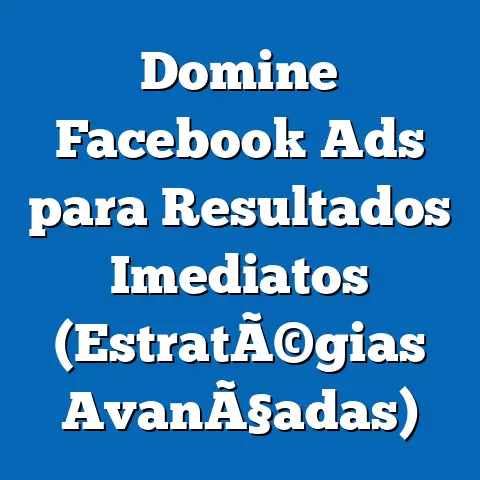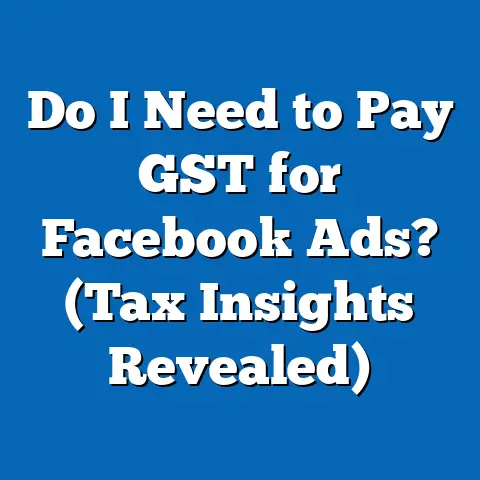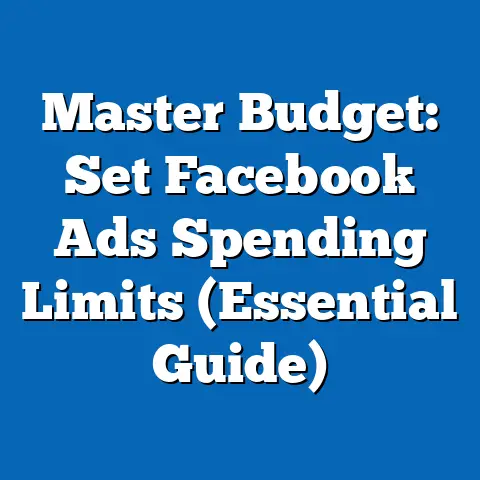Boost Leads with Facebook Form Testing (Pro Tips)
Let me tell you about Sarah, a small business owner I met at a marketing conference last year. She was running a local bakery, and like many small businesses, she was struggling to get her Facebook ads to generate real leads. She poured money into eye-catching visuals and clever copy, but her conversion rates were stubbornly low. She was frustrated and felt like she was throwing money into a black hole. She was so overwhelmed that she was about to give up Facebook Ads altogether.
Then, she heard about Facebook form testing. Skeptical but desperate, she decided to give it a shot. She started by testing different headlines on her lead ads, and the results were immediate. One headline, in particular, resonated with her target audience, increasing her lead submissions by 40%. Encouraged, she began experimenting with different form fields, call-to-action buttons, and even the placement of her ads. Within a few months, Sarah had completely transformed her lead generation strategy. Her conversion rates skyrocketed, her cost per lead plummeted, and her bakery was booming with new customers.
Sarah’s story isn’t unique. Many businesses, big and small, struggle with lead generation on Facebook. But what Sarah discovered is that successful Facebook advertising isn’t about luck or guesswork; it’s about continuous improvement and experimentation. And that’s where Facebook form testing comes in.
Understanding Facebook Lead Ads and Their Importance
Facebook Lead Ads are a game-changer for businesses looking to generate leads directly on the platform. Unlike traditional ad formats that redirect users to an external landing page, Lead Ads allow users to submit their information without ever leaving Facebook. This streamlined process significantly reduces friction and makes it easier for potential customers to connect with your business.
Think of it this way: Imagine you’re scrolling through your Facebook feed and see an ad for a free e-book about healthy recipes. You’re interested, so you click on the ad. Instead of being redirected to a clunky website form, a pre-populated form appears right within Facebook, asking for your name and email address. With just a couple of taps, you’ve submitted your information, and the e-book is on its way to your inbox. That’s the power of Facebook Lead Ads.
Lead Ads are particularly effective because they leverage the user’s existing Facebook profile data. This means that fields like name, email address, and phone number are often pre-filled, making the submission process even faster and easier. This convenience translates into higher conversion rates and more leads for your business.
In today’s digital marketing landscape, where attention spans are shrinking and users are bombarded with information, Lead Ads offer a valuable advantage. They allow you to capture leads quickly and efficiently, without disrupting the user experience. This is especially important for mobile users, who make up a significant portion of Facebook’s audience.
According to a recent study by HubSpot, businesses that use Lead Ads see an average of 20% higher conversion rates compared to traditional landing pages. This is a significant difference that can have a major impact on your bottom line.
Key Takeaway: Facebook Lead Ads streamline the lead generation process by allowing users to submit their information directly within the platform, resulting in higher conversion rates and more leads for your business.
The Role of Form Testing in Lead Ads
While Facebook Lead Ads offer a powerful way to generate leads, simply creating an ad and hoping for the best isn’t enough. To truly maximize your results, you need to embrace the power of form testing.
Form testing is the process of experimenting with different elements of your lead form to identify what works best for your target audience. This includes testing different form fields, button placements, call-to-action (CTA) variations, and even the overall design of your form.
The goal of form testing is to optimize your lead form for maximum conversion rates. By continuously testing and refining your form, you can identify and eliminate any bottlenecks that are preventing users from submitting their information.
Think of it like this: Imagine you’re running a restaurant, and you notice that customers are frequently leaving without ordering dessert. You might start testing different dessert options, changing the way you present the dessert menu, or even offering a small incentive to encourage customers to try something sweet. Similarly, form testing allows you to experiment with different elements of your lead form to see what resonates best with your audience.
There are many different types of tests you can conduct on your lead forms. Some common examples include:
- A/B Testing Form Fields: Test different types of form fields (e.g., checkboxes vs. dropdowns) to see which ones result in higher completion rates.
- A/B Testing Button Placements: Experiment with different placements for your submit button to see which one catches the user’s eye and encourages them to take action.
- A/B Testing CTA Variations: Test different phrasing for your call-to-action button to see which one resonates best with your target audience.
- Testing Form Length: Determine the optimal number of fields to include in your form. Too few fields may not provide enough information, while too many fields may deter users from completing the form.
- Testing Headline and Description: Experiment with different headlines and descriptions to see which ones attract the most attention and encourage users to click on your ad.
By conducting these types of tests, you can gain valuable insights into your audience’s preferences and behaviors. This information can then be used to optimize your lead forms for maximum conversion rates.
I remember working with a client who was struggling to generate leads for their online course. We started by testing different headlines on their lead ads, and we quickly discovered that headlines that emphasized the benefits of the course (e.g., “Learn the Skills You Need to Succeed”) performed much better than headlines that simply described the course (e.g., “Online Marketing Course”). This simple change resulted in a 30% increase in lead submissions.
Form testing is a continuous process. You should always be looking for ways to improve your lead forms and optimize your conversion rates. By embracing a culture of experimentation and continuous improvement, you can unlock the full potential of Facebook Lead Ads and generate a steady stream of high-quality leads for your business.
Key Takeaway: Form testing is crucial for optimizing Facebook Lead Ads. By experimenting with different elements of your lead form, you can identify bottlenecks and improve user experience, ultimately leading to higher conversion rates.
Pro Tips for Conducting Effective Form Testing
Now that you understand the importance of form testing, let’s dive into some pro tips that will help you conduct effective tests and maximize your results.
Tip 1: Start with Clear Objectives
Before you start testing, it’s essential to define specific goals for your form tests. What do you want to achieve? Are you looking to increase the number of submissions, reduce drop-off rates, or improve the quality of leads?
Having clear objectives will guide your testing process and help you measure your success. Without clear objectives, you’ll be shooting in the dark and won’t be able to determine whether your tests are actually making a difference.
For example, if your goal is to increase the number of submissions, you might focus on testing different headlines, descriptions, and call-to-action buttons. If your goal is to improve the quality of leads, you might focus on testing different form fields and asking more specific questions.
I always advise my clients to start by identifying their biggest pain point. What’s the biggest obstacle preventing them from generating more leads? Once you’ve identified your biggest pain point, you can focus your testing efforts on addressing that issue.
Actionable Step: Before you start testing, write down your specific objectives. What do you want to achieve? How will you measure your success?
Tip 2: Leverage the Power of A/B Testing
A/B testing is a powerful technique for comparing two versions of your lead form to see which one performs better. In A/B testing, you create two versions of your form (A and B), each with a slight variation. You then show each version to a different segment of your audience and track which one results in higher conversion rates.
For example, you might create two versions of your form, one with a checkbox asking users to subscribe to your email list and one without. You would then show each version to a different segment of your audience and track which one results in more lead submissions.
Facebook Ads Manager makes it easy to set up A/B tests for your lead forms. Simply create two ad sets, each with a different version of your form. Then, use Facebook’s built-in A/B testing feature to track the performance of each ad set.
When conducting A/B tests, it’s important to only test one variable at a time. This will allow you to isolate the impact of each change and determine which ones are actually making a difference.
Actionable Step: Use Facebook Ads Manager to set up A/B tests for your lead forms. Start by testing one variable at a time, such as different headlines, descriptions, or call-to-action buttons.
Tip 3: Optimize for Mobile
Given that a substantial portion of Facebook users access the platform via mobile devices, it’s crucial to optimize your lead forms for mobile. This means creating forms that are easy to fill out on a small screen and that load quickly.
Some tips for optimizing your lead forms for mobile include:
- Use a mobile-friendly form design: Choose a form design that is responsive and adapts to different screen sizes.
- Keep your form short and simple: Mobile users are less likely to fill out long, complex forms.
- Use large, easy-to-tap buttons: Make it easy for users to submit their information by using large, easy-to-tap buttons.
- Optimize your images and videos: Make sure your images and videos are optimized for mobile to ensure they load quickly.
I’ve seen many businesses fail to optimize their lead forms for mobile, resulting in significantly lower conversion rates. Don’t make the same mistake! Take the time to ensure that your lead forms are mobile-friendly, and you’ll be rewarded with more leads.
Actionable Step: Test your lead forms on a mobile device to ensure they are easy to fill out and load quickly. Make any necessary adjustments to optimize your forms for mobile.
Tip 4: Craft Compelling CTAs
Your call-to-action (CTA) is one of the most important elements of your lead form. It’s the final push that encourages users to submit their information. A compelling CTA can make the difference between a successful lead generation campaign and a complete flop.
When crafting your CTAs, it’s important to focus on the benefits of submitting the form. What will users get in return for providing their information? Will they receive a free e-book, a discount code, or access to exclusive content?
Some examples of high-converting CTAs include:
- “Download Your Free E-Book”
- “Get Your Discount Code”
- “Sign Up for Exclusive Access”
- “Learn More Now”
- “Get Started Today”
It’s also important to test different phrasing and placements for your CTAs to see what resonates best with your target audience. Try using different colors, fonts, and button shapes to see which ones attract the most attention.
I often use the AIDA (Attention, Interest, Desire, Action) model when crafting CTAs. First, grab the user’s attention with a compelling headline. Then, create interest by highlighting the benefits of submitting the form. Next, create desire by emphasizing the value of the offer. Finally, prompt action with a clear and concise CTA.
Actionable Step: Experiment with different phrasing and placements for your CTAs. Focus on the benefits of submitting the form and use the AIDA model to craft compelling CTAs that drive conversions.
Tip 5: Analyze and Iterate
Form testing is an iterative process. It’s not enough to simply run a few tests and then call it a day. You need to continuously analyze the data gathered from your tests and make informed decisions for future campaigns.
Facebook Ads Manager provides a wealth of data about your lead forms, including:
- Impressions: The number of times your ad was shown.
- Clicks: The number of times users clicked on your ad.
- Leads: The number of leads generated from your ad.
- Conversion Rate: The percentage of users who clicked on your ad and submitted their information.
- Cost Per Lead: The average cost of generating a lead from your ad.
By tracking these metrics, you can gain valuable insights into the performance of your lead forms. You can identify which elements are working well and which ones need improvement.
For example, if you notice that your conversion rate is low, you might try testing different headlines, descriptions, or CTAs. If you notice that your cost per lead is high, you might try targeting a different audience or adjusting your budget.
I recommend setting up a regular reporting schedule to track your key metrics and identify trends. This will allow you to make data-driven decisions and continuously optimize your lead forms for maximum performance.
Actionable Step: Set up a regular reporting schedule to track your key metrics and identify trends. Use this data to make informed decisions and continuously optimize your lead forms for maximum performance.
Tip 6: Use Dynamic Content
Dynamic content is a powerful technique for personalizing your lead forms based on user data. By using dynamic content, you can show different versions of your form to different users, based on their demographics, interests, or behaviors.
For example, if you’re running a lead generation campaign for a travel agency, you might show different versions of your form to users who have expressed an interest in different destinations. You could show a form asking about their interest in beach vacations to users who have liked pages related to beaches, and a form asking about their interest in mountain vacations to users who have liked pages related to mountains.
Dynamic content can significantly improve your conversion rates by making your lead forms more relevant and engaging to your target audience.
Facebook Ads Manager allows you to create dynamic lead ads by using custom audiences and dynamic creative. You can create custom audiences based on user demographics, interests, or behaviors, and then use dynamic creative to show different versions of your form to each audience.
I’ve seen dynamic content work wonders for my clients. By personalizing their lead forms based on user data, they’ve been able to significantly increase their conversion rates and generate more high-quality leads.
Actionable Step: Explore the possibility of using dynamic content to personalize your lead forms based on user data. Create custom audiences and use dynamic creative to show different versions of your form to each audience.
Tip 7: Keep Forms Short and Simple
While it’s important to gather enough information to qualify your leads, it’s also important to keep your forms short and simple. The longer and more complex your form, the less likely users are to complete it.
Focus on asking only the essential questions that you need to qualify your leads. Avoid asking for information that you can easily find elsewhere, such as on the user’s Facebook profile.
Some tips for keeping your forms short and simple include:
- Limit the number of fields: Only ask for the essential information that you need.
- Use pre-filled fields: Leverage Facebook’s ability to pre-fill fields like name, email address, and phone number.
- Use clear and concise language: Avoid using jargon or technical terms that users may not understand.
- Use a simple form design: Choose a form design that is easy to navigate and visually appealing.
I often advise my clients to prioritize the essential fields and remove any unnecessary questions. This can significantly improve your conversion rates without sacrificing the quality of your leads.
Actionable Step: Review your lead forms and remove any unnecessary fields. Focus on asking only the essential questions that you need to qualify your leads.
Tip 8: Test Timing and Frequency of Ads
The timing and frequency of your ads can have a significant impact on your lead generation results. It’s important to test different schedules to see when your target audience is most engaged and receptive to your ads.
You can use Facebook Ads Manager to schedule your ads to run at specific times of day or days of the week. You can also use frequency capping to limit the number of times each user sees your ad.
Some tips for testing the timing and frequency of your ads include:
- Analyze your audience’s online behavior: Use Facebook Audience Insights to learn about your audience’s online behavior, such as when they are most active on Facebook.
- Test different schedules: Experiment with different schedules to see when your ads perform best.
- Use frequency capping: Limit the number of times each user sees your ad to avoid ad fatigue.
- Monitor your results: Track your key metrics to see how the timing and frequency of your ads are affecting your lead generation results.
I’ve seen many businesses improve their lead generation results by simply adjusting the timing and frequency of their ads. Don’t underestimate the power of testing different schedules!
Actionable Step: Use Facebook Ads Manager to schedule your ads to run at specific times of day or days of the week. Test different schedules and use frequency capping to optimize your ad delivery.
Key Takeaway: By following these pro tips, you can conduct effective form tests, optimize your lead forms, and generate more high-quality leads for your business. Remember that form testing is an iterative process. Continuously analyze your data, make informed decisions, and optimize your campaigns for maximum performance.
Case Studies and Success Stories
To further illustrate the power of Facebook form testing, let’s take a look at some real-world case studies and success stories.
Case Study 1: Local Gym Increases Lead Generation by 45% with A/B Testing
A local gym was struggling to generate leads for their membership program. They were running Facebook Lead Ads, but their conversion rates were low. They decided to implement A/B testing to optimize their lead forms.
They started by testing different headlines. They created two versions of their ad, one with the headline “Get a Free Week of Gym Membership” and one with the headline “Transform Your Body in 7 Days.” They ran both ads to the same target audience and tracked the results.
The ad with the headline “Transform Your Body in 7 Days” performed significantly better, resulting in a 45% increase in lead generation. The gym then continued to test other elements of their lead form, such as different descriptions, call-to-action buttons, and form fields. By continuously testing and optimizing their lead forms, they were able to significantly improve their lead generation results.
Case Study 2: Online Course Provider Reduces Cost Per Lead by 30% with Dynamic Content
An online course provider was running Facebook Lead Ads to generate leads for their online marketing course. They were targeting a broad audience, but their cost per lead was high. They decided to implement dynamic content to personalize their lead forms based on user interests.
They created custom audiences based on user interests, such as digital marketing, social media marketing, and email marketing. They then created different versions of their lead form for each audience, highlighting the specific benefits of the course that were most relevant to their interests.
By personalizing their lead forms with dynamic content, the online course provider was able to reduce their cost per lead by 30%. They were also able to generate more high-quality leads who were genuinely interested in their course.
Success Story: Small Business Owner Transforms Lead Generation Strategy with Form Testing
Remember Sarah, the bakery owner I mentioned in the introduction? She completely transformed her lead generation strategy by embracing Facebook form testing. She started by testing different headlines, and the results were immediate. One headline, in particular, resonated with her target audience, increasing her lead submissions by 40%.
Encouraged, she began experimenting with different form fields, call-to-action buttons, and even the placement of her ads. Within a few months, Sarah had completely transformed her lead generation strategy. Her conversion rates skyrocketed, her cost per lead plummeted, and her bakery was booming with new customers.
Sarah’s story is a testament to the power of form testing. By continuously testing and optimizing your lead forms, you can unlock the full potential of Facebook Lead Ads and generate a steady stream of high-quality leads for your business.
Key Takeaway: These case studies and success stories demonstrate the power of Facebook form testing. By implementing the tips and strategies outlined in this guide, you can achieve similar results and transform your lead generation strategy.
Conclusion
Let’s circle back to Sarah, the bakery owner. Remember how she was on the verge of giving up on Facebook ads? Well, thanks to the power of form testing, she not only salvaged her campaigns but turned them into a lead-generating machine. Her story perfectly illustrates the transformative potential of this often-overlooked strategy.
Throughout this guide, I’ve walked you through everything you need to know about Facebook form testing, from the basics of lead ads to advanced optimization techniques. I’ve shared my own experiences, insights, and actionable tips that will help you transform your lead generation strategy and achieve similar results to Sarah.
Here are the key takeaways from this article:
- Facebook Lead Ads streamline the lead generation process by allowing users to submit their information directly within the platform, resulting in higher conversion rates and more leads for your business.
- Form testing is crucial for optimizing Facebook Lead Ads. By experimenting with different elements of your lead form, you can identify bottlenecks and improve user experience, ultimately leading to higher conversion rates.
- To conduct effective form tests, start with clear objectives, leverage the power of A/B testing, optimize for mobile, craft compelling CTAs, analyze and iterate, use dynamic content, keep forms short and simple, and test the timing and frequency of your ads.
- Real-world case studies and success stories demonstrate the power of Facebook form testing. By implementing the tips and strategies outlined in this guide, you can achieve similar results and transform your lead generation strategy.
I encourage you to embrace form testing as an ongoing practice in your lead generation strategy. Don’t be afraid to experiment, try new things, and learn from your mistakes. The more you test, the more you’ll learn about your audience and the better you’ll be able to optimize your lead forms for maximum performance.
So, what are you waiting for? Start your form testing journey today and unlock the full potential of Facebook Lead Ads. Take the first step by defining your objectives, setting up your first A/B test, and optimizing your forms for mobile. You might be surprised at the results you achieve.
And who knows, maybe one day I’ll be writing about your success story!