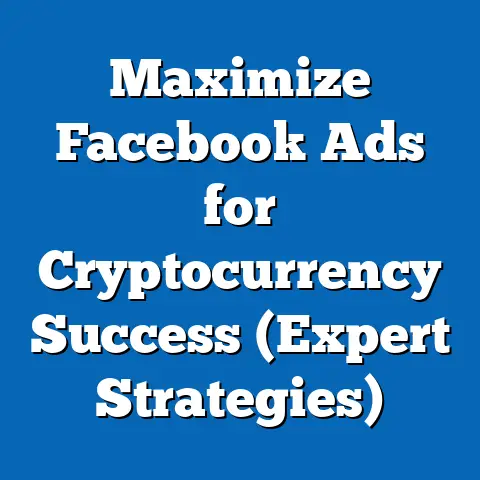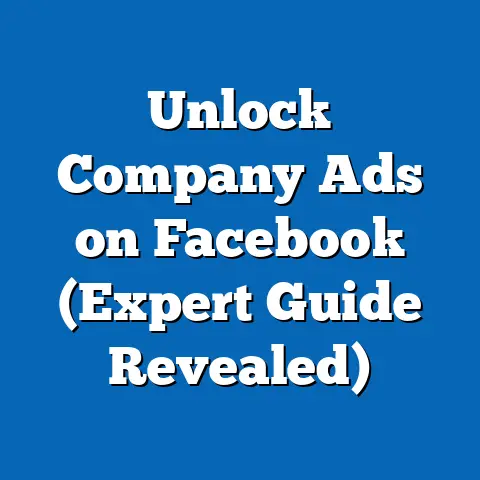Boost Reach: Add Facebook Page Effectively (Expert Guide)
Have you ever felt like you’re shouting into the void on Facebook?
You craft the perfect post, but it seems like only a handful of people see it.
It’s frustrating, I know.
I’ve been there, pouring my heart and soul into content, only to be met with crickets.
But here’s a secret: often, it’s not about what you’re saying, but how you’re saying it and how well your page is optimized.
One simple adjustment to your Facebook page settings can dramatically increase your reach by ensuring that your content is seen by a wider audience.
In today’s digital landscape, a well-optimized Facebook page is more than just a nice-to-have; it’s a necessity.
It’s your digital storefront, your customer service hub, and your direct line to your audience.
Without a solid Facebook strategy, you’re leaving money on the table and missing out on valuable connections.
In this expert guide, I’m going to walk you through everything you need to know to boost your Facebook reach effectively.
We’ll cover the fundamentals of Facebook reach, how to set up your page for success, content strategies that drive engagement, and how to leverage Facebook Ads to amplify your message.
Get ready to transform your Facebook presence and connect with a wider audience.
Section 1: Understanding Facebook Reach
Before we dive into the “how,” let’s understand the “what.” What exactly is Facebook reach, and why should you care?
Defining Facebook Reach
Facebook reach is the number of unique individuals who saw your content.
It’s a fundamental metric that tells you how many people your posts are actually reaching, not just the number of followers you have.
Think of it as the potential audience for your message.
Why is Reach Important?
Reach is the foundation of any successful Facebook marketing strategy.
Without reach, your content is invisible.
Here’s why it matters:
- Brand Awareness: The more people who see your content, the more aware they become of your brand.
- Lead Generation: Reach expands your pool of potential customers.
- Website Traffic: Reach can drive traffic to your website, increasing conversions and sales.
- Community Building: Reach allows you to connect with more people and build a loyal community around your brand.
Types of Facebook Reach
Facebook reach isn’t a monolithic entity. It comes in three main flavors:
- Organic Reach: This is the number of unique individuals who saw your content without you paying for it.
It’s driven by the Facebook algorithm and depends on factors like content quality, audience engagement, and posting frequency. - Paid Reach: This is the number of unique individuals who saw your content as a result of running Facebook Ads.
Paid reach allows you to target specific demographics, interests, and behaviors, ensuring your message reaches the right people. - Viral Reach: This is the number of unique individuals who saw your content because it was shared by their friends or followers.
Viral reach is the holy grail of social media marketing, as it amplifies your message exponentially.
Factors Influencing Facebook Reach
Facebook reach is a complex beast influenced by a variety of factors, including:
- Algorithm Changes: The Facebook algorithm is constantly evolving, making it challenging to maintain consistent reach.
Staying up-to-date with algorithm changes is crucial. - Audience Engagement: The more people engage with your content (likes, comments, shares), the more likely it is to be shown to others.
- Content Quality: High-quality, relevant content is more likely to be shared and engaged with, boosting reach.
- Posting Frequency: Posting too often can overwhelm your audience, while posting too infrequently can cause them to forget about you.
Finding the right balance is key. - Ad Relevance: For paid reach, the more relevant your ad is to your target audience, the lower your costs and the higher your reach will be.
Takeaway: Understanding Facebook reach is the first step to improving it.
By recognizing the different types of reach and the factors that influence it, you can begin to develop a strategy to boost your visibility on the platform.
Section 2: Setting Up Your Facebook Page for Success
Now that we understand what Facebook reach is, let’s talk about how to set up your page for success.
A well-optimized Facebook page is the foundation for any successful reach strategy.
Creating a Facebook Page
If you haven’t already created a Facebook page, now’s the time.
Here are the essential steps:
- Go to Facebook.com/pages/create: This will take you to the page creation tool.
- Choose a Page Type: Select the appropriate page type for your business or organization.
You’ll typically choose between “Business or Brand” and “Community or Public Figure.” For most businesses, “Business or Brand” is the best option. - Enter Page Information: Fill in the required information, including your page name, category, and address (if applicable).
- Add a Profile Picture and Cover Photo: These are crucial branding elements that will help people recognize your page.
- Complete the “About” Section: This is your opportunity to tell people what your page is all about.
Branding Elements: Profile Pictures, Cover Photos, and Bios
Your profile picture, cover photo, and bio are the first things people will see when they visit your page.
Make sure they make a good impression.
Takeaway: Setting up your Facebook page correctly is essential for maximizing reach.
By choosing the right page type, optimizing your branding elements, and filling out the “About” section effectively, you can create a strong foundation for your Facebook marketing efforts.
Section 3: Optimizing Your Page for Maximum Reach
Once you’ve set up your Facebook page, it’s time to optimize it for maximum reach.
This involves ensuring consistency in branding and messaging, adjusting page settings, and using Facebook Insights to analyze performance.
Consistency in Branding and Messaging
Consistency is key to building a strong brand identity on Facebook.
Make sure your branding and messaging are consistent across all your social media platforms.
- Use the Same Logo and Colors: Use the same logo and color scheme on your Facebook page as you do on your website and other social media profiles.
- Maintain a Consistent Tone of Voice: Use a consistent tone of voice in your posts and communications.
Whether you’re formal or informal, make sure your voice is consistent across all platforms. - Share Similar Content: Share similar types of content on all your social media platforms.
This will help people recognize your brand and understand what you’re all about.
Page Settings to Enhance Reach
Facebook offers several page settings that can enhance your reach.
Here are a few key settings to adjust:
- Audience Optimization for Posts: This setting allows you to target your posts to specific demographics, interests, and behaviors.
By targeting your posts to the right people, you can increase engagement and reach. - Post Visibility: Control who can see your posts by adjusting the audience settings.
You can choose to show your posts to everyone, only your followers, or specific demographics. - Profanity Filter: Enable the profanity filter to automatically hide comments containing offensive language.
This will help maintain a positive and respectful environment on your page. - Similar Page Suggestions: Allow Facebook to suggest your page to people who have liked similar pages.
This can help you grow your following organically.
Using Facebook Insights to Analyze Page Performance
Facebook Insights is a powerful tool that provides valuable data about your page’s performance.
Use Facebook Insights to analyze your page’s reach, engagement, and demographics.
- Overview: The overview tab provides a summary of your page’s performance, including reach, engagement, and page likes.
- Followers: The followers tab shows you how your follower count has changed over time.
- Likes: The likes tab shows you how many people have liked your page.
- Reach: The reach tab shows you how many people have seen your content.
- Page Views: The page views tab shows you how many people have visited your page.
- Actions on Page: The actions on page tab shows you how many people have taken actions on your page, such as clicking on your website link or contacting you.
- Posts: The posts tab shows you how your individual posts have performed.
- Videos: The videos tab shows you how your videos have performed.
- People: The people tab provides demographic information about your followers, including age, gender, location, and interests.
By analyzing this data, you can identify what’s working and what’s not, and tailor your content strategy accordingly.
I remember working with a client who was struggling to get reach on their Facebook page.
After analyzing their Facebook Insights, I discovered that their audience was primarily interested in video content.
So, we shifted their content strategy to focus on creating more videos, and their reach skyrocketed.
Takeaway: Optimizing your Facebook page for maximum reach involves ensuring consistency in branding and messaging, adjusting page settings, and using Facebook Insights to analyze performance.
By taking these steps, you can create a strong foundation for your Facebook marketing efforts.
Section 4: Content Strategies to Boost Engagement and Reach
Content is king, especially on Facebook.
To boost engagement and reach, you need to create compelling content that resonates with your audience.
Types of Content That Perform Well on Facebook
Not all content is created equal.
Some types of content perform better on Facebook than others.
Here are a few examples:
- Videos: Videos are incredibly engaging and tend to get high reach.
Use videos to share your brand’s story, showcase your products, or provide valuable information. - Images: Images are visually appealing and can capture people’s attention quickly.
Use images to illustrate your posts, share behind-the-scenes glimpses, or promote your products. - Live Streams: Live streams are a great way to connect with your audience in real-time.
Use live streams to host Q&A sessions, announce new products, or share exclusive content. - Stories: Facebook Stories are short-form videos and images that disappear after 24 hours.
Use stories to share quick updates, behind-the-scenes glimpses, or promotions. - Questions: Asking questions is a great way to encourage engagement and spark conversations.
Ask your audience about their opinions, experiences, or preferences. - Polls: Polls are a fun and interactive way to gather feedback from your audience.
Use polls to ask about their preferences, opinions, or interests.
The Role of Storytelling in Creating Compelling Posts
Storytelling is a powerful tool for connecting with your audience on a personal level.
Use storytelling to share your brand’s story, showcase your values, or highlight customer success stories.
- Be Authentic: Share your genuine experiences and emotions.
- Be Relatable: Tell stories that your audience can connect with.
- Be Engaging: Use vivid language and imagery to capture your audience’s attention.
- Be Inspiring: Share stories that inspire your audience to take action.
Crafting Engaging Captions and Using Hashtags Effectively
Captions and hashtags are essential for enhancing the discoverability of your posts.
- Captions: Write clear and concise captions that tell people what your post is all about.
Use relevant keywords to help people find your posts in search results. - Hashtags: Use relevant hashtags to categorize your posts and make them easier to find.
Research popular hashtags in your industry and use them strategically.
I once worked with a non-profit organization that was struggling to raise awareness for their cause.
We decided to focus on storytelling, sharing personal stories of people who had been impacted by their work.
These stories resonated deeply with their audience, resulting in a significant increase in donations and volunteers.
Takeaway: Creating compelling content is essential for boosting engagement and reach on Facebook.
By using different types of content, incorporating storytelling, and crafting engaging captions with relevant hashtags, you can capture your audience’s attention and encourage them to engage with your brand.
Section 5: Leveraging Facebook Ads to Extend Reach
While organic reach is important, Facebook Ads can significantly extend your reach and help you reach a wider audience.
Benefits of Integrating Facebook Ads with Organic Strategies
Facebook Ads offer several benefits when integrated with organic strategies:
- Targeted Reach: Facebook Ads allow you to target specific demographics, interests, and behaviors, ensuring your message reaches the right people.
- Increased Visibility: Facebook Ads can help you reach people who are not already following your page.
- Measurable Results: Facebook Ads provide detailed data about your campaign’s performance, allowing you to track your ROI and optimize your strategy.
- Scalability: Facebook Ads can be scaled up or down depending on your budget and goals.
Overview of Different Ad Formats Available on Facebook
Facebook offers a variety of ad formats to choose from, each with its own strengths and weaknesses.
Here are a few examples:
- Image Ads: Image ads are simple and visually appealing.
Use image ads to showcase your products, promote your brand, or share a message. - Video Ads: Video ads are highly engaging and can capture people’s attention quickly.
Use video ads to share your brand’s story, showcase your products, or provide valuable information. - Carousel Ads: Carousel ads allow you to showcase multiple images or videos in a single ad.
Use carousel ads to showcase a range of products, tell a story, or highlight different features. - Collection Ads: Collection ads are designed for e-commerce businesses.
Use collection ads to showcase a catalog of products and encourage people to make a purchase. - Lead Ads: Lead ads allow you to collect leads directly from Facebook.
Use lead ads to gather contact information from potential customers.
Setting Up a Facebook Ad Campaign: A Step-by-Step Guide
Setting up a Facebook ad campaign can seem daunting, but it’s actually quite straightforward.
Here’s a step-by-step guide:
- Go to Facebook Ads Manager: This is where you’ll create and manage your ad campaigns.
- Choose Your Objective: Select the objective that aligns with your business goals, such as brand awareness, reach, traffic, engagement, leads, or sales.
- Define Your Audience: Target your ads to specific demographics, interests, and behaviors.
- Set Your Budget: Determine how much you’re willing to spend on your ad campaign.
- Choose Your Ad Placement: Decide where you want your ads to appear, such as Facebook News Feed, Instagram Feed, or Audience Network.
- Create Your Ad Creative: Design your ad with compelling images, videos, and copy.
- Review and Publish: Review your ad campaign settings and publish your ad.
When I first started using Facebook Ads, I was overwhelmed by all the options and settings.
But after experimenting with different ad formats and targeting options, I started to see significant results.
I was able to reach a much wider audience and drive more traffic to my website.
Takeaway: Leveraging Facebook Ads can significantly extend your reach and help you achieve your business goals.
By integrating Facebook Ads with organic strategies, choosing the right ad formats, and setting up your ad campaigns effectively, you can reach a wider audience and drive more conversions.
Section 6: Building and Engaging Your Audience
Building a strong audience is crucial for long-term success on Facebook.
Here are some strategies for growing your following organically and engaging with your audience.
Strategies for Growing a Facebook Page Following Organically
Growing your Facebook page following organically takes time and effort, but it’s worth it in the long run.
Here are a few strategies to consider:
- Host Contests and Giveaways: Contests and giveaways are a great way to attract new followers.
Offer valuable prizes that are relevant to your target audience. - Collaborate with Influencers: Partner with influencers in your industry to reach a wider audience.
- Engage with Followers: Respond to comments and messages promptly and thoughtfully.
- Cross-Promote Your Page: Promote your Facebook page on your website, email newsletters, and other social media platforms.
- Run Targeted Ads: Use Facebook Ads to target people who are likely to be interested in your page.
Creating a Community Through Facebook Groups
Facebook Groups are a great way to build a community around your brand.
Create a Facebook Group where your followers can connect with each other, share their experiences, and ask questions.
- Choose a Relevant Topic: Select a topic that is relevant to your brand and interests your target audience.
- Set Clear Guidelines: Establish clear guidelines for group members to follow.
- Moderate the Group Regularly: Moderate the group to ensure that it remains a positive and respectful environment.
- Engage with Group Members: Participate in discussions, answer questions, and provide valuable information.
Responding to Comments and Messages: Building Relationships
Responding to comments and messages is essential for building relationships with your followers.
- Respond Promptly: Respond to comments and messages as quickly as possible.
- Be Thoughtful: Provide thoughtful and helpful responses.
- Be Personal: Address people by name and personalize your responses.
- Be Positive: Maintain a positive and respectful tone.
I’ve seen firsthand how important it is to engage with your audience.
I once worked with a small business owner who was struggling to build a following on Facebook.
We started by focusing on engaging with their existing followers, responding to comments and messages, and creating a Facebook Group.
Over time, their following grew significantly, and they were able to build a loyal community around their brand.
Takeaway: Building and engaging your audience is crucial for long-term success on Facebook.
By growing your following organically, creating a community through Facebook Groups, and responding to comments and messages, you can build strong relationships with your followers and increase their engagement with your brand.
Section 7: Analyzing and Adjusting Your Strategy
No Facebook strategy is set in stone.
It’s essential to monitor your performance metrics regularly and adjust your strategy accordingly.
Importance of Monitoring Performance Metrics Regularly
Monitoring your performance metrics is crucial for gauging the effectiveness of your reach strategies.
- Track Key Metrics: Track key metrics such as reach, engagement, page likes, website traffic, and conversions.
- Set Benchmarks: Set benchmarks for your performance metrics and track your progress over time.
- Identify Trends: Identify trends in your performance data to understand what’s working and what’s not.
Tools and Techniques for Tracking Page Performance
Facebook Insights is a valuable tool for tracking page performance, but there are also other tools and techniques you can use.
- Google Analytics: Use Google Analytics to track website traffic from Facebook.
- Social Media Management Tools: Use social media management tools like Hootsuite, Buffer, or Sprout Social to track your performance across multiple social media platforms.
- Third-Party Analytics Tools: Use third-party analytics tools like Quintly or Rival IQ to gain deeper insights into your Facebook performance.
Adjusting Strategies Based on Performance Data
Based on your performance data, adjust your strategies accordingly.
- Experiment with Different Content Formats: Try different content formats to see what resonates best with your audience.
- Adjust Your Posting Schedule: Experiment with different posting times to see when your audience is most active.
- Refine Your Targeting Options: Refine your targeting options to reach the right people.
- Optimize Your Ad Creative: Optimize your ad creative to improve your click-through rates and conversions.
I remember working with a client who was running Facebook Ads but wasn’t seeing the results they wanted.
After analyzing their performance data, I discovered that their ad creative was not resonating with their target audience.
We redesigned their ad creative with more compelling images and copy, and their click-through rates and conversions improved dramatically.
Takeaway: Analyzing and adjusting your strategy is essential for maximizing your Facebook reach.
By monitoring your performance metrics regularly, using different tools and techniques to track page performance, and adjusting your strategies based on performance data, you can continuously improve your results.
Conclusion
Effectively adding and managing a Facebook page is paramount for boosting reach in today’s digital marketing landscape.
We’ve covered a lot of ground in this guide, from understanding the fundamentals of Facebook reach to setting up your page for success, creating compelling content, leveraging Facebook Ads, building and engaging your audience, and analyzing and adjusting your strategy.
Remember, success on Facebook doesn’t happen overnight.
It takes time, effort, and a willingness to experiment and adapt.
But by implementing the strategies outlined in this guide, you can significantly improve your Facebook page reach and connect with a wider audience.
Now, it’s time to take action.
Start by optimizing your Facebook page settings, creating compelling content, and experimenting with Facebook Ads.
Monitor your performance metrics regularly and adjust your strategy accordingly.
With consistent effort and a data-driven approach, you can achieve your Facebook marketing goals and drive tangible results for your business.
Go out there and make it happen!