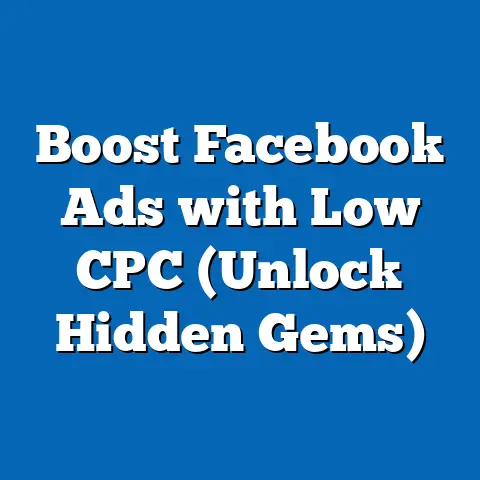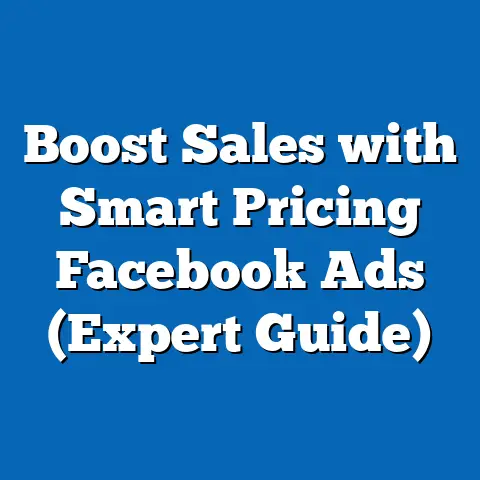Boost ROI with Facebook Tracking Ads (Proven Strategies)
In today’s fast-paced digital landscape, data is king. Gone are the days of blindly throwing money at advertising and hoping something sticks. In 2024, businesses are increasingly relying on data-driven decision-making to maximize their return on investment (ROI) in advertising. And where does a significant portion of that data come from? Facebook Ads.
I’ve seen firsthand how businesses that embrace tracking and analytics in their Facebook ad campaigns consistently outperform those that don’t. Think of it like navigating a ship – without a compass and clear charts, you’re just drifting aimlessly. Facebook tracking ads are your compass, providing the insights you need to steer your marketing efforts towards success.
According to recent studies, businesses that use advanced analytics tools in their marketing efforts are 20% more likely to achieve a positive ROI. Furthermore, Facebook remains a dominant force in digital advertising, accounting for approximately 22% of total digital ad spending in 2023. This makes mastering Facebook tracking ads not just beneficial, but essential for any business looking to thrive.
Understanding Facebook Tracking Ads
So, what exactly are Facebook tracking ads? They’re not just your average ads that appear on the platform. They’re ads that are strategically designed to collect data about user behavior, both on and off Facebook. This data is then used to optimize your campaigns, target the right audiences, and ultimately, increase your ROI.
What are Facebook Tracking Ads?
Facebook Tracking Ads are a sophisticated form of advertising that goes beyond simply displaying a message to a broad audience. They leverage Facebook’s powerful tracking capabilities to monitor how users interact with your ads and your website after clicking on them. This includes actions like:
- Website visits: Tracking users who visit your website after clicking on your ad.
- Page views: Monitoring specific pages visited on your website.
- Add to carts: Identifying users who add products to their shopping carts.
- Purchases: Tracking completed transactions.
- Lead form submissions: Monitoring users who fill out lead forms.
This level of detail allows you to understand the entire customer journey, from the moment they see your ad to the point of conversion.
How Do They Differ from Traditional Ads?
Traditional ads are often based on broader targeting criteria, such as demographics and interests. While these can be effective, they lack the precision of tracking ads. Traditional ads focus on casting a wide net, while tracking ads are about targeting specific users based on their past behavior and intent.
For example, a traditional ad might target women aged 25-35 who are interested in fashion. A tracking ad, on the other hand, might target users who visited a specific product page on your website but didn’t make a purchase. This personalized approach is what sets tracking ads apart and makes them so effective.
The Technology Behind Tracking Ads
The magic behind Facebook tracking ads lies in two key technologies: the Facebook Pixel and conversion tracking.
- Facebook Pixel: This is a small snippet of code that you install on your website. It acts like a silent observer, tracking user behavior and sending that data back to Facebook. The Pixel allows you to create custom audiences, retarget website visitors, and measure the effectiveness of your ad campaigns.
- Conversion Tracking: This feature allows you to track specific actions that users take on your website after clicking on your ad. By setting up conversion events, you can monitor purchases, lead form submissions, and other valuable actions. This data is crucial for measuring your ROI and optimizing your campaigns.
I remember when I first started using the Facebook Pixel. I was amazed at the level of detail it provided. Suddenly, I could see exactly which ads were driving the most valuable traffic to my website and which ones were falling flat. It was like having a secret weapon in my marketing arsenal.
Audience Segmentation and Targeting
One of the biggest advantages of Facebook tracking ads is the ability to segment your audience and target them with personalized messages. By using the data collected by the Pixel and conversion tracking, you can create custom audiences based on:
- Website visitors: Target users who have visited specific pages on your website.
- Engagement on Facebook: Target users who have liked, commented, or shared your posts.
- Customer lists: Upload your customer lists to target existing customers with personalized offers.
- Lookalike audiences: Create audiences that are similar to your existing customers or website visitors.
This granular targeting allows you to deliver the right message to the right person at the right time, significantly increasing your chances of conversion.
How Facebook’s Algorithm Optimizes Ad Delivery
Facebook’s algorithm is constantly learning and adapting to optimize ad delivery. It analyzes vast amounts of data to determine which users are most likely to engage with your ads and take the desired action. This includes factors like:
- User interests: The algorithm considers users’ interests based on their activity on Facebook.
- Demographics: The algorithm takes into account users’ age, gender, location, and other demographic information.
- Behavior: The algorithm analyzes users’ past behavior, such as the ads they’ve clicked on and the websites they’ve visited.
By leveraging this data, the algorithm can deliver your ads to the users who are most likely to convert, maximizing your ROI.
Key Takeaway: Facebook tracking ads are a powerful tool for data-driven marketing. By understanding the technology behind them and leveraging audience segmentation and targeting, you can significantly improve the performance of your ad campaigns.
The Importance of ROI in Advertising
Before diving deeper into specific strategies, let’s take a step back and discuss why ROI is so crucial in advertising, especially on a platform like Facebook.
Defining ROI in Digital Marketing
ROI, or Return on Investment, is a simple yet powerful metric that measures the profitability of your advertising efforts. It’s calculated as the net profit divided by the cost of the investment, expressed as a percentage.
ROI = (Net Profit / Cost of Investment) x 100
In the context of Facebook ads, ROI measures the revenue generated by your ads compared to the amount you spent on them. A positive ROI means that your ads are generating more revenue than they cost, while a negative ROI means that you’re losing money.
Why Measuring ROI Matters
Measuring ROI is essential for several reasons:
- Budgeting: ROI helps you allocate your advertising budget effectively. By identifying the campaigns and strategies that are generating the highest ROI, you can invest more in those areas and cut back on those that are underperforming.
- Campaign Adjustments: ROI provides valuable insights into the effectiveness of your campaigns. By monitoring ROI, you can identify areas for improvement and make data-driven adjustments to your targeting, creative, and bidding strategies.
- Accountability: ROI holds you accountable for your advertising spend. By demonstrating the value of your marketing efforts, you can justify your budget and secure more resources for future campaigns.
- Strategic Decision-Making: ROI informs your overall marketing strategy. By understanding which channels and tactics are generating the highest ROI, you can make informed decisions about where to focus your efforts.
I’ve seen countless businesses struggle because they failed to track their ROI. They were essentially flying blind, wasting money on ineffective campaigns and missing opportunities to optimize their performance. Don’t make the same mistake.
Common Metrics for Measuring ROI
While ROI is the ultimate measure of success, there are several other metrics that you can use to track the performance of your Facebook ad campaigns and identify areas for improvement. These include:
- Cost Per Acquisition (CPA): This measures the cost of acquiring a new customer through your ad campaigns. It’s calculated by dividing the total cost of your ads by the number of conversions.
- Click-Through Rate (CTR): This measures the percentage of users who click on your ad after seeing it. A high CTR indicates that your ad is relevant and engaging to your target audience.
- Conversion Rate: This measures the percentage of users who take the desired action after clicking on your ad, such as making a purchase or filling out a lead form. A high conversion rate indicates that your landing page is effective and your offer is compelling.
- Cost Per Click (CPC): This measures the cost of each click on your ad. A low CPC indicates that your targeting and bidding strategies are effective.
- Return on Ad Spend (ROAS): Similar to ROI, ROAS measures the revenue generated for every dollar spent on advertising. It’s calculated by dividing the total revenue generated by your ads by the total cost of your ads.
By monitoring these metrics, you can gain a deeper understanding of your campaign performance and identify areas for optimization.
Key Takeaway: ROI is the ultimate measure of success for your Facebook ad campaigns. By tracking ROI and other key metrics, you can make data-driven decisions to optimize your performance and maximize your advertising spend.
Proven Strategies to Enhance ROI with Facebook Tracking Ads
Now that we’ve established the importance of ROI and the fundamentals of Facebook tracking ads, let’s dive into some proven strategies that you can use to boost your ROI.
1. Utilizing Facebook Pixel Effectively
The Facebook Pixel is the foundation of your tracking efforts. Without it, you’re essentially flying blind. Here’s how to use it effectively:
- What is the Facebook Pixel? As I mentioned earlier, the Facebook Pixel is a small snippet of code that you install on your website. It tracks user behavior, such as page views, add to carts, and purchases, and sends that data back to Facebook.
- Installing and Setting Up the Facebook Pixel:
- Go to Facebook Ads Manager.
- Click on “Events Manager” in the left-hand menu.
- Select “Pixels” and click on “Create a Pixel.”
- Give your Pixel a name and click “Continue.”
- Choose how you want to install the Pixel code: manually, using a partner integration, or by emailing instructions to a developer.
- Follow the instructions to install the Pixel code on your website.
- Leveraging Pixel Data for Retargeting Campaigns: Retargeting is one of the most effective ways to use the Pixel. By targeting users who have already shown interest in your products or services, you can significantly increase your chances of conversion. For example, you can create a retargeting campaign to target users who visited a specific product page on your website but didn’t make a purchase. Show them an ad with a special offer or discount to encourage them to complete the purchase.
- Go to Facebook Ads Manager.
- Click on “Events Manager” in the left-hand menu.
- Select “Pixels” and click on “Create a Pixel.”
- Give your Pixel a name and click “Continue.”
- Choose how you want to install the Pixel code: manually, using a partner integration, or by emailing instructions to a developer.
- Follow the instructions to install the Pixel code on your website.
I once worked with a client who was struggling to convert website visitors into customers. After installing the Facebook Pixel and setting up a retargeting campaign, we saw a 30% increase in conversion rates. It was a game-changer for their business.
2. Creating Custom Audiences
Custom audiences allow you to target specific groups of users based on their behavior and interests. Here’s how to create them effectively:
- Creating Custom Audiences Based on Pixel Data:
- Go to Facebook Ads Manager.
- Click on “Audiences” in the left-hand menu.
- Click on “Create Audience” and select “Custom Audience.”
- Choose “Website Traffic” as your source.
- Define the criteria for your audience, such as users who visited specific pages on your website or spent a certain amount of time on your site.
- Creating Custom Audiences Based on Engagement on Facebook:
- Follow the same steps as above, but choose “Engagement” as your source.
- Select the type of engagement you want to target, such as users who liked your page, watched your videos, or interacted with your posts.
- Creating Lookalike Audiences: Lookalike audiences are one of the most powerful targeting options on Facebook. They allow you to target users who are similar to your existing customers or website visitors.
- Follow the same steps as above, but choose “Lookalike Audience” as your source.
- Select your source audience (e.g., your customer list or website visitors).
- Choose the size of your lookalike audience (the larger the audience, the broader the targeting).
- Benefits of Personalized Advertising: Personalized advertising is all about delivering the right message to the right person at the right time. By using custom audiences and lookalike audiences, you can create highly targeted ad campaigns that resonate with your target audience and drive conversions.
- Go to Facebook Ads Manager.
- Click on “Audiences” in the left-hand menu.
- Click on “Create Audience” and select “Custom Audience.”
- Choose “Website Traffic” as your source.
- Define the criteria for your audience, such as users who visited specific pages on your website or spent a certain amount of time on your site.
- Follow the same steps as above, but choose “Engagement” as your source.
- Select the type of engagement you want to target, such as users who liked your page, watched your videos, or interacted with your posts.
- Follow the same steps as above, but choose “Lookalike Audience” as your source.
- Select your source audience (e.g., your customer list or website visitors).
- Choose the size of your lookalike audience (the larger the audience, the broader the targeting).
3. A/B Testing for Ad Optimization
A/B testing, also known as split testing, is the process of comparing two versions of an ad to see which one performs better. It’s a crucial part of optimizing your Facebook ad campaigns.
- What is A/B Testing? A/B testing involves creating two versions of an ad with slight variations, such as different headlines, images, or calls to action. You then show each version to a different segment of your audience and track which one performs better.
- How to Conduct Effective A/B Tests:
- Identify the element you want to test (e.g., headline, image, call to action).
- Create two versions of your ad with slight variations of that element.
- Set up your A/B test in Facebook Ads Manager.
- Run your test for a sufficient amount of time (at least a week) to gather enough data.
- Analyze the results and choose the winning version.
- Analyzing A/B Test Results: Facebook Ads Manager provides detailed reports on your A/B tests. Pay attention to metrics like CTR, conversion rate, and CPA to determine which version performed better.
- Identify the element you want to test (e.g., headline, image, call to action).
- Create two versions of your ad with slight variations of that element.
- Set up your A/B test in Facebook Ads Manager.
- Run your test for a sufficient amount of time (at least a week) to gather enough data.
- Analyze the results and choose the winning version.
I always recommend testing one element at a time to ensure that you can accurately attribute the results to the specific change you made.
4. Leveraging Conversion Tracking
Conversion tracking allows you to track specific actions that users take on your website after clicking on your ad. This data is crucial for measuring your ROI and optimizing your campaigns.
- Setting Up Conversion Tracking:
- Go to Facebook Ads Manager.
- Click on “Events Manager” in the left-hand menu.
- Select “Custom Conversions” and click on “Create Custom Conversion.”
- Define the criteria for your conversion, such as users who visited a specific page on your website or completed a purchase.
- Types of Conversions to Track: You can track a wide range of conversions, including:
- Purchases: Tracking completed transactions.
- Lead Form Submissions: Monitoring users who fill out lead forms.
- Add to Carts: Identifying users who add products to their shopping carts.
- Website Registrations: Tracking users who create accounts on your website.
- Improving ROI with Conversion Tracking: By tracking conversions, you can identify which ads and campaigns are driving the most valuable actions. This allows you to focus your efforts on the strategies that are generating the highest ROI.
- Go to Facebook Ads Manager.
- Click on “Events Manager” in the left-hand menu.
- Select “Custom Conversions” and click on “Create Custom Conversion.”
- Define the criteria for your conversion, such as users who visited a specific page on your website or completed a purchase.
- Purchases: Tracking completed transactions.
- Lead Form Submissions: Monitoring users who fill out lead forms.
- Add to Carts: Identifying users who add products to their shopping carts.
- Website Registrations: Tracking users who create accounts on your website.
5. Utilizing Dynamic Ads
Dynamic ads are a powerful way to automate your advertising and deliver personalized messages to potential customers.
- What are Dynamic Ads? Dynamic ads automatically promote your products or services to users who have shown interest in them on your website or app. They use data from your product catalog to create personalized ads that are relevant to each user.
- How Dynamic Ads Function: When a user visits your website and views a product, the Pixel tracks that activity and sends the data back to Facebook. Facebook then uses that data to create a dynamic ad that features the product the user viewed.
- Setting Up Dynamic Ads for E-commerce:
- Create a product catalog in Facebook Business Manager.
- Set up the Pixel to track product views and add to carts.
- Create a dynamic ad campaign in Facebook Ads Manager.
- Define your target audience and budget.
- Let Facebook do the rest!
- Create a product catalog in Facebook Business Manager.
- Set up the Pixel to track product views and add to carts.
- Create a dynamic ad campaign in Facebook Ads Manager.
- Define your target audience and budget.
- Let Facebook do the rest!
Key Takeaway: By implementing these proven strategies, you can significantly enhance your ROI with Facebook tracking ads. Remember to focus on utilizing the Pixel effectively, creating custom audiences, A/B testing your ads, leveraging conversion tracking, and utilizing dynamic ads to automate your advertising.
Measuring Success and Adjusting Strategies
The final piece of the puzzle is measuring your success and adjusting your strategies based on the data you collect.
Regularly Reviewing Campaign Performance Metrics
It’s not enough to simply set up your Facebook ad campaigns and let them run. You need to regularly review your performance metrics to identify areas for improvement.
- How Often to Review Your Metrics: I recommend reviewing your metrics at least once a week, and more frequently if you’re running a large-scale campaign.
- Key Metrics to Monitor: Pay attention to metrics like:
- ROI
- CPA
- CTR
- Conversion Rate
- CPC
- ROAS
- ROI
- CPA
- CTR
- Conversion Rate
- CPC
- ROAS
Interpreting Ad Reports and Analytics
Facebook Ads Manager provides a wealth of data about your campaign performance. Here’s how to interpret it:
- Understanding the Dashboard: The Ads Manager dashboard provides an overview of your campaign performance, including key metrics like reach, impressions, clicks, and conversions.
- Creating Custom Reports: You can create custom reports to track specific metrics that are important to your business.
- Analyzing Data Insights: Facebook provides data insights that can help you understand your audience, optimize your targeting, and improve your ad creative.
Adjusting Strategies Based on Data Insights
The ultimate goal of measuring your performance is to identify areas for improvement and adjust your strategies accordingly.
- Budget Reallocation: If you identify campaigns that are underperforming, consider reallocating your budget to more effective campaigns.
- Refining Target Audiences: If you’re not reaching the right audience, refine your targeting criteria to ensure that you’re reaching the users who are most likely to convert.
- Optimizing Ad Creative: If your ads are not engaging your target audience, experiment with different headlines, images, and calls to action.
Key Takeaway: Measuring your success and adjusting your strategies based on data insights is crucial for maximizing your ROI with Facebook tracking ads. Remember to regularly review your performance metrics, interpret ad reports and analytics, and adjust your strategies accordingly.
Conclusion
In conclusion, mastering Facebook tracking ads is essential for any business looking to boost their ROI in 2024. By understanding the fundamentals of tracking ads, implementing proven strategies, and continuously optimizing your campaigns based on data insights, you can achieve measurable results and drive significant growth for your business.
Remember to focus on utilizing the Pixel effectively, creating custom audiences, A/B testing your ads, leveraging conversion tracking, and utilizing dynamic ads to automate your advertising. And most importantly, stay updated with the latest trends in digital advertising and continuously optimize your ad campaigns based on analytics.
The digital landscape is constantly evolving, but one thing remains constant: the importance of data-driven decision-making. By embracing Facebook tracking ads and leveraging the power of data, you can position your business for success in the ever-evolving world of digital marketing. Now, go out there and start tracking!