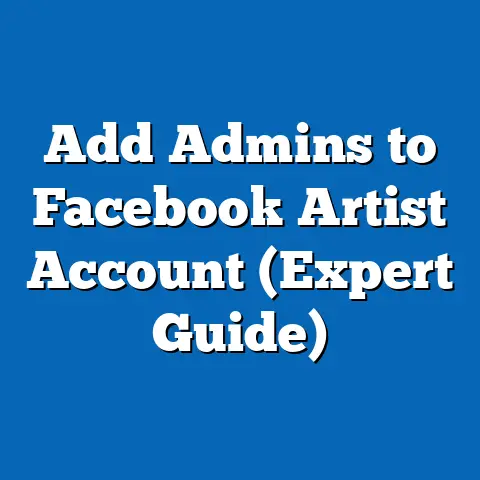Boost ROI with HubSpot Facebook Ads Integration (Expert Tips)
The digital marketing world is in constant motion.
Standing still is not an option.
To truly thrive, businesses need to embrace data-driven advertising strategies that not only connect with their target audiences but also deliver a tangible return on investment (ROI).
I’ve seen firsthand how companies struggle to manage complex campaigns and decipher the mountain of data generated.
That’s where the integration of HubSpot with Facebook Ads comes in.
It’s a game-changer, simplifying campaign management and unlocking the potential for significant ROI growth.
This guide is packed with expert tips to help you leverage this integration and transform your advertising results.
Understanding HubSpot and Facebook Ads Integration
Before diving into the nitty-gritty, let’s establish a solid foundation by understanding the individual strengths of HubSpot and Facebook Ads and how they synergize when integrated.
Overview of HubSpot
Think of HubSpot as your central command center for inbound marketing, sales, and service.
I’ve worked with numerous businesses that were drowning in disparate tools, struggling to get a unified view of their customers.
HubSpot brings everything together.
It’s a comprehensive platform offering features like:
- Marketing Automation: Automate repetitive tasks like email marketing, social media posting, and lead nurturing.
- Lead Generation: Capture leads through forms, landing pages, and live chat.
- CRM (Customer Relationship Management): Track customer interactions, manage sales pipelines, and provide personalized service.
HubSpot’s power lies in its ability to centralize your marketing efforts and provide a holistic view of your customer base.
Overview of Facebook Ads
Facebook Ads is a beast of an advertising platform, boasting unparalleled reach and granular targeting capabilities.
I’ve run campaigns that targeted audiences down to their specific interests, behaviors, and even life events.
It’s a far cry from the “spray and pray” advertising of the past.
Here’s what makes Facebook Ads so potent:
- Vast Audience: Reach billions of users across Facebook and Instagram.
- Advanced Targeting: Target your ideal customers based on demographics, interests, behaviors, and custom audiences.
- Detailed Analytics: Track ad performance metrics like impressions, clicks, conversions, and ROI.
Facebook Ads allows you to pinpoint your target audience and deliver highly relevant ads, maximizing the chances of engagement and conversion.
Integration Benefits
The magic happens when you connect HubSpot and Facebook Ads.
I’ve witnessed transformations in marketing departments simply by implementing this integration.
Here’s why it’s so powerful:
- Streamlined Workflows: Automate data transfer between HubSpot and Facebook Ads, saving time and reducing manual errors.
- Improved Ad Targeting: Leverage HubSpot’s CRM data to create highly targeted audiences in Facebook Ads, ensuring your ads reach the right people.
- Enhanced Tracking: Monitor ad performance directly within HubSpot, gaining a comprehensive view of your marketing ROI.
By integrating these two platforms, you create a seamless flow of data that empowers you to make more informed decisions and optimize your advertising efforts for maximum impact.
This eliminates data silos and ensures everyone is working with the same, up-to-date information.
Takeaway: Integrating HubSpot and Facebook Ads unlocks a powerful synergy that streamlines workflows, improves ad targeting, and enhances ROI.
Setting Up the Integration
Now, let’s get practical.
Setting up the integration between HubSpot and Facebook Ads is surprisingly straightforward.
I’ll walk you through the steps.
Connect Your HubSpot Account to Facebook Ads:
- In HubSpot, navigate to Settings (the gear icon in the main navigation bar).
- In the left sidebar menu, go to Integrations > Connected Apps.
- Click Connect an app and search for “Facebook Ads.”
- Click Connect app.
You’ll be redirected to Facebook to authorize the connection. - Follow the prompts to grant HubSpot access to your Facebook Ads account.
Make sure you have admin access to the Facebook Business Manager account.
Import Contacts and Audiences from HubSpot into Facebook Ads:
- In HubSpot, go to Marketing > Ads.
- Click Create audience.
- Choose whether to create a Website traffic audience (retargeting) or a Contact list audience (based on HubSpot contacts).
- If creating a Contact list audience, select the HubSpot list you want to sync with Facebook.
- Map the corresponding HubSpot contact properties to Facebook’s customer information parameters (e.g., email, phone number, first name).
- Click Create audience.
HubSpot will automatically sync your contact list with Facebook Ads.
Set Up Tracking Mechanisms:
- When connecting your Facebook Ads account, HubSpot will automatically install the Facebook pixel on your HubSpot-hosted pages.
- To track conversions from your Facebook Ads within HubSpot, ensure your ads are using HubSpot’s tracking URLs.
You can enable this in the Ads settings. - Verify that the Facebook pixel is firing correctly on your website by using the Facebook Pixel Helper Chrome extension.
Connect Your HubSpot Account to Facebook Ads:
- In HubSpot, navigate to Settings (the gear icon in the main navigation bar).
- In the left sidebar menu, go to Integrations > Connected Apps.
- Click Connect an app and search for “Facebook Ads.”
- Click Connect app. You’ll be redirected to Facebook to authorize the connection.
- Follow the prompts to grant HubSpot access to your Facebook Ads account.
Make sure you have admin access to the Facebook Business Manager account.
Import Contacts and Audiences from HubSpot into Facebook Ads:
- In HubSpot, go to Marketing > Ads.
- Click Create audience.
- Choose whether to create a Website traffic audience (retargeting) or a Contact list audience (based on HubSpot contacts).
- If creating a Contact list audience, select the HubSpot list you want to sync with Facebook.
- Map the corresponding HubSpot contact properties to Facebook’s customer information parameters (e.g., email, phone number, first name).
- Click Create audience. HubSpot will automatically sync your contact list with Facebook Ads.
Set Up Tracking Mechanisms:
- When connecting your Facebook Ads account, HubSpot will automatically install the Facebook pixel on your HubSpot-hosted pages.
- To track conversions from your Facebook Ads within HubSpot, ensure your ads are using HubSpot’s tracking URLs.
You can enable this in the Ads settings. - Verify that the Facebook pixel is firing correctly on your website by using the Facebook Pixel Helper Chrome extension.
Important Note: Ensure you have the necessary permissions in both HubSpot and Facebook Ads to complete the integration.
You’ll need admin access to your Facebook Business Manager account and appropriate user permissions in HubSpot.
Takeaway: Setting up the integration is a simple process involving connecting accounts, importing audiences, and configuring tracking mechanisms.
Crafting High-Impact Facebook Ads
With the integration set up, it’s time to create Facebook ads that truly resonate with your target audience.
I’ve spent years experimenting with different ad formats and messaging strategies, and I’ve learned what works and what doesn’t.
Ad Creation Best Practices
Here are some expert tips to help you craft compelling Facebook ads:
- Attention-Grabbing Headlines and Copy: Your headline is the first thing people see, so make it count.
Use strong verbs, ask questions, and highlight the benefits of your offer.
Keep your copy concise and focused on solving your audience’s problems. - Eye-Catching Visuals: Use high-quality images or videos that are visually appealing and relevant to your offer.
Consider using bright colors, engaging animations, or user-generated content to capture attention. - Audience Segmentation: Don’t treat all your leads the same.
Leverage HubSpot data to segment your audience based on demographics, behaviors, and past interactions.
Tailor your ad copy and visuals to resonate with each segment.
For example, I once ran a campaign promoting a free ebook.
We segmented our audience based on their industry and created ads that specifically addressed the challenges they faced.
This resulted in a 3x increase in conversion rates.
Utilizing A/B Testing
A/B testing is your secret weapon for optimizing ad performance.
I’m a firm believer that you should never stop testing.
Experiment with different ad variations to see what resonates best with your audience.
Here are some elements you can A/B test:
- Headlines: Try different wording, lengths, and tones.
- Copy: Test different value propositions and calls to action.
- Visuals: Experiment with different images, videos, and ad formats.
- Targeting: Test different audience segments to see which ones are most responsive.
I recommend running A/B tests for at least a week to gather enough data to make statistically significant conclusions.
Use the results to refine your ad strategy and continuously improve your ROI.
Takeaway: Crafting high-impact Facebook ads involves creating compelling content, using eye-catching visuals, and leveraging audience segmentation.
A/B testing is essential for continuous optimization.
Leveraging HubSpot Data for Targeting
Customer Segmentation
HubSpot’s CRM allows you to segment your audience based on a wide range of criteria, including:
- Demographics: Age, gender, location, etc.
- Behaviors: Website visits, email opens, form submissions, etc.
- Past Interactions: Purchases, support tickets, sales calls, etc.
By segmenting your audience, you can create ads that are highly relevant to their specific needs and interests.
For example, you could target leads who have downloaded a specific ebook with ads promoting a related product or service.
Retargeting Strategies
Retargeting is one of the most effective advertising strategies available.
I’ve seen retargeting campaigns consistently outperform other types of campaigns in terms of ROI.
Here’s how to use HubSpot data to create retargeting audiences in Facebook Ads:
- Website Visitors: Target users who have visited specific pages on your website.
- Email Subscribers: Target users who are subscribed to your email list.
- Form Submitters: Target users who have filled out a form on your website.
You can also create more sophisticated retargeting audiences based on user behavior.
For example, you could target users who added a product to their cart but didn’t complete the purchase with ads offering a discount or free shipping.
Takeaway: HubSpot data allows you to segment your audience and create highly targeted retargeting campaigns, improving conversion rates and ROI.
Analyzing and Optimizing Campaign Performance
The final piece of the puzzle is analyzing your campaign performance and making data-driven decisions to optimize your ROI.
Performance Metrics
Here are some key performance indicators (KPIs) to track for your Facebook ad campaigns:
- Click-Through Rate (CTR): The percentage of people who click on your ad after seeing it.
- Conversion Rate: The percentage of people who take a desired action after clicking on your ad (e.g., making a purchase, filling out a form).
- Cost Per Acquisition (CPA): The cost of acquiring a new customer through your ad campaign.
- Return on Ad Spend (ROAS): The revenue generated for every dollar spent on your ad campaign.
By tracking these metrics, you can identify areas where your campaign is performing well and areas where it needs improvement.
Using HubSpot Analytics
HubSpot’s analytics tools provide a comprehensive view of your campaign performance.
You can track your KPIs, analyze trends, and identify opportunities for optimization.
Here are some ways to leverage HubSpot’s analytics:
- Track Ad Performance: Monitor your ad performance metrics directly within HubSpot.
- Analyze Conversion Paths: See how users are interacting with your ads and website before converting.
- Identify Top-Performing Ads: Identify the ads that are driving the most conversions and focus your efforts on those.
I recommend regularly reviewing your campaign performance and making adjustments as needed.
Don’t be afraid to experiment with different targeting options, ad copy, and visuals to see what works best.
Takeaway: Analyzing your campaign performance and using HubSpot’s analytics tools is crucial for making data-driven decisions and optimizing your ROI.
Conclusion
The integration of HubSpot and Facebook Ads is more than just a convenient feature; it’s a strategic advantage in today’s competitive digital landscape.
By streamlining workflows, improving ad targeting, and enhancing tracking, this integration empowers businesses to achieve unprecedented levels of ROI.
I’ve seen firsthand the transformative power of this integration.
It’s not just about running ads; it’s about understanding your audience, delivering relevant messages, and continuously optimizing your efforts based on data.
Remember, the key to success lies in adopting a data-driven approach.
Embrace the expert tips shared in this guide, and you’ll be well on your way to harnessing the full potential of your marketing efforts.
Now, it’s time to take action.
Connect your HubSpot and Facebook Ads accounts, start creating targeted audiences, and begin optimizing your campaigns for maximum ROI.
The future of your marketing success is in your hands.
Don’t just read about it; implement it and watch your results soar!