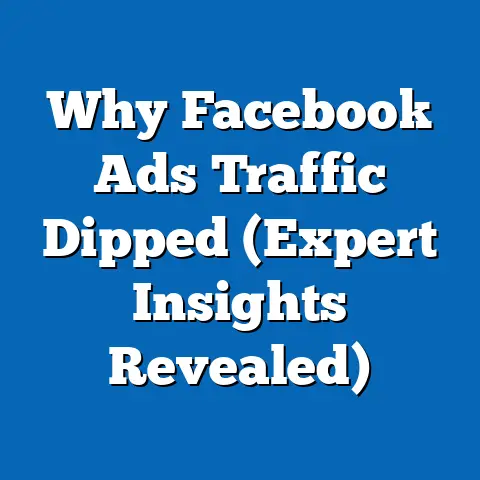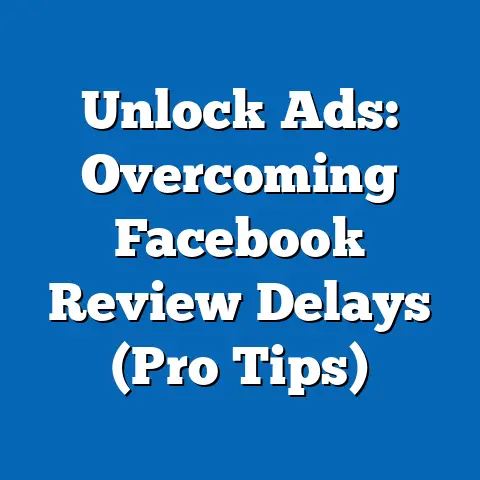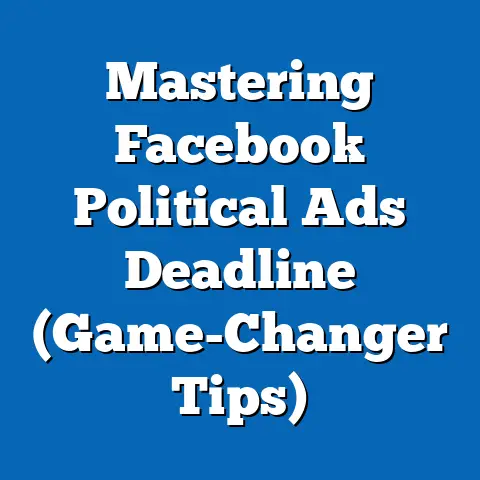Boost Sales by Adding a Shop to Facebook (Strategic Guide)
I remember a conversation I had with Sarah, a local baker with a passion for her craft.
She poured her heart and soul into her small bakery, but as the digital age crept in, she noticed a decline in foot traffic.
Sarah felt overwhelmed, unsure how to navigate the online world.
One day, while scrolling through her Facebook feed, she saw a friend’s successful online store and realized the immense potential of social media.
That’s when the idea of setting up her own Facebook Shop sparked.
Her journey from a traditional storefront to embracing digital sales is a testament to the transformative power of integrating a Facebook Shop, and it’s a story I want to share with you.
Introduction:
In today’s digital landscape, e-commerce is no longer a luxury; it’s a necessity.
With the rise of online shopping, businesses of all sizes need to establish a strong online presence to thrive.
Facebook, with its billions of active users, offers a powerful platform for small businesses to reach a broader audience and drive sales.
Setting up a Facebook Shop can be a game-changer, but it’s crucial to do it strategically.
In this guide, I’ll walk you through the steps to effectively set up your Facebook Shop and boost your sales.
Understanding the Facebook Shop
A Facebook Shop is essentially your online storefront integrated directly within Facebook and Instagram.
It allows customers to browse, discover, and purchase your products without ever leaving the platform.
This seamless integration is a major advantage, as it removes friction from the buying process and makes it incredibly convenient for your customers.
Benefits for Small Businesses:
- Increased Visibility: With billions of active users on Facebook and Instagram, your potential customer base is massive.
A Facebook Shop allows you to showcase your products to a wider audience, increasing your brand visibility and awareness. - Convenience for Customers: Customers can browse your products, read reviews, and make purchases directly from their Facebook or Instagram feed.
This eliminates the need to navigate to a separate website, making the shopping experience smoother and more convenient. - Streamlined Shopping Experience: Facebook Shops offer a streamlined shopping experience with features like product tagging in posts, collections for organizing products, and integrated payment options.
This makes it easier for customers to find what they’re looking for and complete their purchase. - Direct Communication: You can directly interact with your customers through Facebook Messenger, answering their questions, providing support, and building relationships.
This personalized interaction can lead to increased customer loyalty and repeat purchases.
Real-World Success:
I’ve seen firsthand how Facebook Shops can transform small businesses.
One example that sticks out is a local artisan jewelry maker who struggled to gain traction with their independent website.
After setting up a Facebook Shop and actively promoting their products, they saw a 300% increase in sales within just a few months.
This success story highlights the power of Facebook Shops in reaching a targeted audience and driving revenue.
According to a recent study, businesses with Facebook Shops have reported an average increase of 20% in online sales.
This statistic underscores the effectiveness of Facebook Shops in boosting sales and growing your business.
Takeaway: Facebook Shops offer a powerful and convenient way for small businesses to reach a wider audience, streamline the shopping experience, and boost sales.
Step 1: Create a Facebook Business Page (If You Haven’t Already)
If you don’t already have a Facebook Business Page, this is the first step.
Your Business Page serves as the foundation for your Facebook Shop and allows you to connect with your audience, build your brand, and promote your products.
To create a Facebook Business Page:
- Go to www.facebook.com/pages/create
- Choose a page category that best describes your business (e.g., “Local Business or Place,” “Company, Organization, or Institution,” “Brand or Product”).
- Enter your business name, category, and address (if applicable).
- Upload a profile picture and cover photo that represent your brand.
- Fill out the “About” section with detailed information about your business, including your mission, values, and contact information.
Step 2: Navigate to the “Shop” Tab and Begin the Setup Process
Once you have a Facebook Business Page, you can begin setting up your Shop.
- Go to your Facebook Business Page.
- Click on the “Shop” tab in the left-hand menu.
If you don’t see the “Shop” tab, you may need to change your page template to “Shopping.” To do this, go to “Settings,” then “Templates and Tabs,” and choose the “Shopping” template. - Click “Set Up Shop.”
- Choose your preferred checkout method.
You can either allow customers to purchase directly on Facebook or redirect them to your website to complete their purchase. - Select your business account or create a new one.
- Agree to the Facebook Commerce Product Merchant Agreement.
- Choose your currency.
- Add your business address.
- Click “Finish Setup.”
Step 3: Adding Products: Tips for Compelling Descriptions and High-Quality Images
Adding products to your Facebook Shop is a crucial step.
You’ll want to make sure each product listing is optimized for sales.
Setting up your payment methods is essential for accepting payments from customers.
Facebook offers several payment options, including PayPal and Stripe.
- Go to your Facebook Business Page.
- Click on the “Shop” tab.
- Click “Settings.”
- Click “Payment Methods.”
- Connect your preferred payment method (PayPal or Stripe).
- Follow the instructions to verify your account.
Understanding the Checkout Process:
- Direct Checkout on Facebook: If you choose to allow customers to purchase directly on Facebook, they can complete their purchase without ever leaving the platform.
This makes the checkout process quick and easy. - Redirect to Website: If you choose to redirect customers to your website, they will be taken to your website to complete their purchase.
This gives you more control over the checkout process but can also add friction to the buying experience.
Takeaway: Setting up your Facebook Shop involves creating a Business Page, navigating to the “Shop” tab, adding products with compelling descriptions and high-quality images, and configuring payment methods.
Optimizing Your Facebook Shop for Sales
Once your Facebook Shop is set up, it’s crucial to optimize it for sales.
This involves creating a visually appealing and user-friendly shopping experience that encourages customers to browse and make purchases.
Branding and Aesthetics:
Your Facebook Shop should reflect your brand’s identity and create a consistent experience for your customers.
- Use Your Brand Colors and Logo: Incorporate your brand colors and logo into your Facebook Shop to create a cohesive look and feel.
- Choose High-Quality Images: Use high-quality images that are consistent with your brand’s aesthetic.
- Maintain a Consistent Tone of Voice: Use a consistent tone of voice in your product descriptions and other content to reinforce your brand’s personality.
Categorizing Products Effectively:
Categorizing your products effectively makes it easier for customers to find what they’re looking for.
- Create Clear and Concise Categories: Use clear and concise category names that accurately describe the products within each category.
- Use Subcategories: Use subcategories to further refine your product organization.
- Consider Your Target Audience: Think about how your target audience would search for your products and organize your categories accordingly.
Facebook Shop Collections:
Facebook Shop collections allow you to group related products together, making it easier for customers to discover new items and find what they’re looking for.
- Create Collections Based on Themes: Create collections based on themes, such as “Summer Collection,” “New Arrivals,” or “Best Sellers.”
- Highlight Specific Products: Use collections to highlight specific products that you want to promote.
- Use Eye-Catching Images: Use eye-catching images for your collections to grab customers’ attention.
Leveraging Facebook Features:
Facebook offers several features that can help you promote your products and drive sales.
- Tagging Products in Posts: Tag your products in your Facebook posts to make it easy for customers to click through to your Shop.
- Facebook Live for Product Demonstrations: Use Facebook Live to host product demonstrations and answer customer questions in real-time.
- Facebook Stories: Use Facebook Stories to share behind-the-scenes content, promote new products, and offer exclusive discounts.
I recall working with a clothing boutique that struggled to gain traction with their Facebook Shop.
After implementing these optimization strategies, including creating visually appealing collections and leveraging Facebook Live for product demonstrations, they saw a 50% increase in sales within just one month.
Takeaway: Optimizing your Facebook Shop involves branding, categorizing products effectively, using Facebook Shop collections, and leveraging Facebook features.
Promoting Your Facebook Shop
Promoting your Facebook Shop is essential for driving traffic and generating sales.
Here are some strategies you can use:
Creating Engaging Content:
Creating engaging content that resonates with your target audience is crucial for driving traffic to your Facebook Shop.
- Share High-Quality Images and Videos: Share high-quality images and videos that showcase your products in the best possible light.
- Write Compelling Captions: Write compelling captions that tell a story, highlight the benefits of your products, and encourage engagement.
- Ask Questions: Ask questions to encourage your audience to comment and interact with your posts.
- Run Contests and Giveaways: Run contests and giveaways to generate excitement and attract new followers.
Utilizing Facebook Ads:
Facebook Ads are a powerful way to reach potential customers who are not already following your page.
- Target Your Ads: Use Facebook’s targeting options to reach specific demographics, interests, and behaviors.
- Use Eye-Catching Visuals: Use eye-catching visuals that grab attention and encourage clicks.
- Write Compelling Ad Copy: Write compelling ad copy that highlights the benefits of your products and includes a clear call to action.
Collaborating with Influencers:
Collaborating with influencers can help you reach a wider audience and build trust with potential customers.
- Find Relevant Influencers: Find influencers who are relevant to your niche and have a strong following among your target audience.
- Offer Incentives: Offer influencers incentives, such as free products or a commission on sales, to encourage them to promote your products.
- Track Results: Track the results of your influencer collaborations to see which ones are most effective.
Encouraging Customer Reviews:
Customer reviews are a powerful form of social proof that can help build trust and credibility with potential customers.
- Ask for Reviews: Ask your customers to leave reviews on your Facebook Shop.
- Respond to Reviews: Respond to both positive and negative reviews in a timely and professional manner.
- Highlight Positive Reviews: Highlight positive reviews on your Facebook Shop and in your marketing materials.
Takeaway: Promoting your Facebook Shop involves creating engaging content, utilizing Facebook Ads, collaborating with influencers, and encouraging customer reviews.
Analyzing and Measuring Success
Analyzing and measuring the success of your Facebook Shop is essential for understanding what’s working and what’s not.
This data will help you make informed decisions and optimize your strategies for maximum results.
Utilizing Facebook Insights:
Facebook Insights provides valuable data about your audience, your content, and your Shop’s performance.
- Track Views, Clicks, and Conversions: Track the number of views, clicks, and conversions your Shop is generating.
- Analyze Audience Demographics: Analyze the demographics of your audience to understand who is engaging with your Shop.
- Identify Top-Performing Products: Identify your top-performing products to focus your marketing efforts on those items.
- Monitor Engagement Rates: Monitor engagement rates on your posts and ads to see what content is resonating with your audience.
Interpreting Data and Adjusting Strategies:
Interpreting the data you collect from Facebook Insights is crucial for making informed decisions and adjusting your strategies.
- Identify Trends: Look for trends in your data to see what’s working and what’s not.
- Experiment with Different Strategies: Experiment with different strategies to see what works best for your business.
- Track Results: Track the results of your experiments to see if they’re having a positive impact on your Shop’s performance.
Regular Evaluation and Customer Feedback:
Regularly evaluating your promotional campaigns and gathering customer feedback is essential for refining the shopping experience.
- Solicit Feedback: Solicit feedback from your customers about their shopping experience.
- Make Improvements: Make improvements to your Shop based on customer feedback.
- Stay Up-to-Date: Stay up-to-date on the latest Facebook features and best practices.
I had a client who initially ignored Facebook Insights and relied solely on intuition.
Once they started analyzing the data and adjusting their strategies based on the insights, they saw a significant improvement in their Shop’s performance.
Takeaway: Analyzing and measuring success involves utilizing Facebook Insights, interpreting data, and regularly evaluating your promotional campaigns and gathering customer feedback.
Conclusion
Adding a Shop to Facebook can be a game-changer for small businesses, offering increased visibility, convenience for customers, and a streamlined shopping experience.
By following the steps outlined in this guide, you can effectively set up your Facebook Shop, optimize it for sales, and promote it to a wider audience.
Remember Sarah, the baker I mentioned at the beginning?
After setting up her Facebook Shop and implementing the strategies I’ve shared, she saw a significant increase in sales and was able to reach a whole new customer base.
Her story is a testament to the potential that awaits you.
Don’t be afraid to take the leap and harness the power of social media for your business growth.
Your journey to success starts with a single click.
Call to Action:
I’d love to hear about your experiences with Facebook Shops!
Share your stories, ask questions, or offer your own tips in the comments below.
Let’s create a community of support and learning around this powerful tool.
Now, go out there and set up your Facebook Shop!