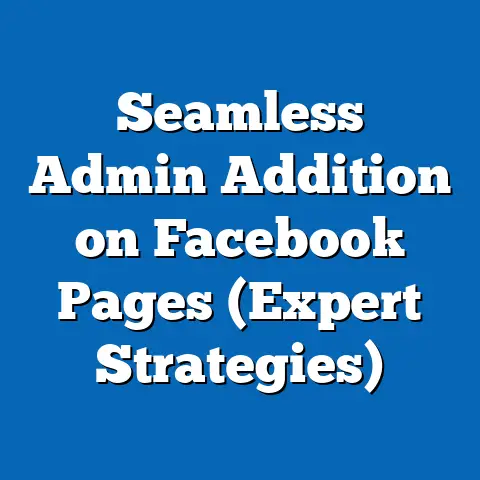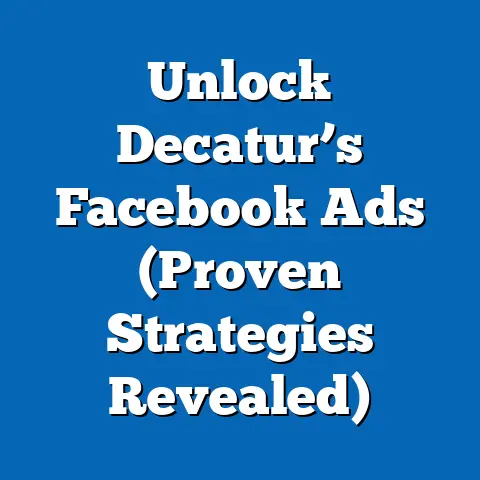Boost Sales by Adding a Shop to Facebook Page (Expert Tips)
Consumers today expect convenience and immediacy. They want to be able to purchase a product they see in their feed with just a few clicks, without having to navigate away to a separate website. Adding a shop to your Facebook page isn’t just a trendy move; it’s a strategic imperative. It’s about meeting your customers where they are, providing them with a frictionless shopping experience, and ultimately boosting your sales. I’ve seen firsthand how businesses that embrace this approach can unlock significant growth and build stronger relationships with their audience. Let’s dive into how you can make it happen.
The Rise of Social Commerce
Social commerce is more than just selling products on social media; it’s about creating a holistic shopping experience that leverages the power of community, engagement, and social interaction. In today’s market, its significance cannot be overstated. According to Statista, the social commerce market is projected to reach nearly \$2 trillion by 2024, a clear indicator of its growing influence. Facebook, with its unparalleled reach and advanced targeting capabilities, is uniquely positioned to capitalize on this trend.
Unlike traditional e-commerce, which often relies on transactional relationships, social commerce thrives on building connections. It’s about creating a space where customers can discover new products through recommendations, engage with brands through interactive content, and share their experiences with a like-minded community. I remember working with a local artisan who struggled to gain traction with her standalone online store. Once she integrated her products into a Facebook Shop and started actively engaging with her audience through live videos and Q&A sessions, her sales skyrocketed. This highlighted the power of social interaction in driving purchasing decisions.
One of the most compelling examples of social commerce success is the beauty brand Glossier. Their strategy revolves around building a strong community on social media, listening to customer feedback, and creating products that resonate with their audience. By integrating their products seamlessly into their social channels, they’ve created a loyal customer base that actively promotes their brand. This is a testament to the power of social commerce in creating a brand-driven community.
The key takeaway here is that social commerce is not just about selling products; it’s about building relationships and creating a community around your brand. By embracing this approach, you can unlock new opportunities for growth and create a more engaging and rewarding shopping experience for your customers.
Setting Up Your Facebook Shop
Setting up a Facebook Shop might seem daunting, but I assure you, it’s a straightforward process. Here’s a step-by-step guide with expert tips to optimize your shop for visibility and ease of use:
1. Access Facebook Business Manager: First, ensure you have a Facebook Business Manager account. If not, create one. It’s your central hub for managing all your Facebook business assets.
2. Navigate to Commerce Manager: Within Business Manager, find and select “Commerce Manager.” This is where you’ll create and manage your shop.
3. Choose Your Setup Method: You’ll be presented with options like “Create a shop on Facebook” or “Connect to a partner platform” (like Shopify or BigCommerce). If you already have an e-commerce platform, connecting it can save you time. I’ve found that syncing with an existing platform is generally easier for managing inventory and orders.
4. Select Your Checkout Method: Decide how you want customers to complete their purchases. You can choose to:
- Checkout on Facebook: This offers a seamless experience within the platform.
- Checkout on Your Website: This directs customers to your website to complete the purchase.
5. Select Your Facebook Page: Choose the Facebook Page you want to associate with your shop.
6. Review and Agree to the Commerce Policies: Ensure you understand and agree to Facebook’s Commerce Policies.
7. Add Products: This is where the magic happens. Start adding your products, paying attention to these details:
- High-Quality Images: Use clear, well-lit images that showcase your products from multiple angles. I always recommend investing in professional photography if possible.
- Compelling Descriptions: Write detailed and engaging product descriptions that highlight the benefits and features of your products.
- Accurate Pricing: Ensure your pricing is accurate and competitive.
- Categorization: Properly categorize your products to make them easy to find.
8. Customize Your Shop: Customize the look and feel of your shop to align with your brand. This includes:
Expert Tips:
- Mobile Optimization: Ensure your shop looks great on mobile devices, as a significant portion of Facebook users access the platform on their phones.
- Customer Service: Provide excellent customer service to build trust and loyalty. Respond promptly to inquiries and address any issues quickly.
- Regular Updates: Keep your shop fresh by regularly adding new products and updating your product descriptions.
- Branding Consistency: Make sure your shop’s aesthetic aligns with your overall branding. This includes using consistent colors, fonts, and imagery.
I’ve seen some businesses neglect the visual aspect of their shop, using low-quality images or inconsistent branding. This can significantly impact their credibility and sales. Remember, your Facebook Shop is an extension of your brand, so treat it with the same care and attention you would your website or physical store.
By following these steps and incorporating these expert tips, you can create a Facebook Shop that attracts customers, showcases your products effectively, and drives sales.
Leveraging Facebook Ads to Drive Traffic
Having a beautifully curated Facebook Shop is only half the battle. To truly boost sales, you need to drive traffic to your shop, and Facebook Ads are one of the most effective ways to do so. I’ve seen countless businesses transform their Facebook Shops from dormant storefronts into thriving sales channels by strategically leveraging Facebook Ads.
Here are some expert tips on creating targeted ad campaigns that drive traffic to your shop:
1. Define Your Target Audience: Before creating any ad, you need to know who you’re targeting. Facebook offers a wealth of targeting options, including:
- Demographics: Age, gender, location, education, etc.
- Interests: Hobbies, interests, and pages they’ve liked.
- Behaviors: Purchase behavior, device usage, and travel habits.
- Custom Audiences: Upload your customer list or website visitors to create targeted audiences.
- Lookalike Audiences: Create audiences that are similar to your existing customers.
I once worked with a clothing boutique that was struggling to reach new customers. By using Facebook’s detailed targeting options, we were able to create ads that specifically targeted women aged 25-45 who were interested in fashion, shopping, and local boutiques. This resulted in a significant increase in traffic to their Facebook Shop and a boost in sales.
2. Create Compelling Ad Copy and Visuals: Your ad copy and visuals need to grab attention and entice people to click through to your shop. Here are some tips:
- Use High-Quality Images or Videos: Visuals are the first thing people see, so make sure they’re eye-catching and relevant to your products.
- Highlight Benefits, Not Just Features: Focus on how your products will solve a problem or improve someone’s life.
- Use Strong Calls to Action: Tell people exactly what you want them to do, such as “Shop Now,” “Learn More,” or “Get Yours Today.”
- Keep It Concise: People have short attention spans, so get to the point quickly.
3. Utilize Retargeting: Retargeting is a powerful strategy for converting visitors who don’t make a purchase on their first visit. You can retarget people who:
- Viewed Specific Products: Show them ads for the products they viewed.
- Added Items to Their Cart: Remind them of the items they left behind.
- Visited Your Shop: Show them ads for your best-selling products.
4. A/B Test Your Ads: A/B testing involves creating multiple versions of your ad and testing them against each other to see which performs best. Test different:
- Headlines: Try different headlines to see which ones grab attention.
- Images: Test different images to see which ones resonate with your audience.
- Calls to Action: Experiment with different calls to action to see which ones drive the most clicks.
5. Monitor and Optimize Your Campaigns: Regularly monitor your ad performance and make adjustments as needed. Pay attention to metrics like:
- Click-Through Rate (CTR): The percentage of people who saw your ad and clicked on it.
- Conversion Rate: The percentage of people who visited your shop and made a purchase.
- Cost Per Acquisition (CPA): The cost of acquiring a new customer.
By continuously monitoring and optimizing your campaigns, you can ensure that you’re getting the most out of your ad spend.
I’ve seen businesses waste a lot of money on Facebook Ads by not properly targeting their audience or creating compelling ad copy and visuals. Remember, Facebook Ads are an investment, and like any investment, you need to be strategic and data-driven to see a return.
Engaging Customers Through Content
While Facebook Ads can drive traffic to your shop, content marketing is essential for building relationships with your audience and fostering loyalty. By creating engaging content that promotes your products while also providing value, you can turn casual browsers into loyal customers.
Here are some expert tips on using content to drive sales through your Facebook Shop:
1. Create Tutorials and How-To Guides: Show your audience how to use your products or solve a problem using your expertise. For example, if you sell skincare products, you could create a tutorial on how to create a perfect skincare routine.
2. Share Behind-the-Scenes Looks: Give your audience a glimpse into your business, showing them how your products are made, the people behind the brand, and the values you stand for. This can help build trust and create a more personal connection with your audience.
3. Feature Customer Testimonials: Social proof is powerful. Share testimonials from satisfied customers to show potential buyers that your products are worth the investment.
4. Leverage User-Generated Content: Encourage your customers to share photos and videos of themselves using your products. This not only provides social proof but also helps you create a community around your brand.
5. Use Facebook Live and Stories: Facebook Live and Stories are great tools for creating real-time engagement and driving traffic to your shop. You can use them to:
- Announce New Products: Give your audience a first look at your latest products.
- Host Q&A Sessions: Answer questions from your audience about your products or brand.
- Offer Exclusive Deals: Reward your loyal followers with exclusive discounts and promotions.
- Run Contests and Giveaways: Generate excitement and engagement by running contests and giveaways.
I worked with a local bakery that used Facebook Live to showcase their baking process and offer exclusive discounts to viewers. This not only drove traffic to their Facebook Shop but also created a loyal following of customers who tuned in regularly to see what they were baking up.
6. Build a Community: Create a Facebook Group where your customers can connect with each other, share their experiences, and ask questions. This can help foster loyalty and create a sense of belonging around your brand.
The key to successful content marketing is to provide value to your audience. Don’t just focus on selling your products; focus on creating content that is informative, entertaining, and engaging. By doing so, you can build a loyal following of customers who are more likely to purchase from your Facebook Shop.
Analyzing Performance and Iterating
Having a Facebook Shop and implementing marketing strategies is a great start, but it’s not enough. To truly maximize your sales potential, you need to analyze your performance and iterate on your strategies based on data.
Here are some expert tips on using analytics to understand the performance of your Facebook Shop and associated marketing efforts:
1. Use Facebook Insights: Facebook Insights provides a wealth of data about your shop’s performance, including:
- Sales: Track your sales over time to see how your shop is performing.
- Traffic: See where your traffic is coming from, including organic traffic, paid traffic, and referrals.
- Customer Engagement: Track metrics like likes, comments, shares, and saves to see how your audience is engaging with your content.
- Demographics: Understand the demographics of your audience, including age, gender, location, and interests.
2. Track Key Metrics: Focus on tracking key metrics that are relevant to your business goals. These might include:
- Conversion Rate: The percentage of people who visit your shop and make a purchase.
- Average Order Value: The average amount of money that customers spend per order.
- Customer Acquisition Cost (CAC): The cost of acquiring a new customer.
- Return on Ad Spend (ROAS): The amount of revenue you generate for every dollar you spend on advertising.
3. Use Google Analytics: If you’re driving traffic to your website from your Facebook Shop, use Google Analytics to track user behavior on your site. This can help you understand how people are interacting with your website and identify areas for improvement.
4. Analyze Your Ad Performance: Regularly analyze the performance of your Facebook Ads to see which campaigns are performing well and which are not. Pay attention to metrics like CTR, conversion rate, and CPA.
5. Iterate on Your Strategies: Based on your data, make adjustments to your product offerings, marketing strategies, and customer engagement tactics. This might include:
- Adding New Products: Based on customer demand and market trends.
- Optimizing Your Product Descriptions: To improve conversion rates.
- Adjusting Your Ad Targeting: To reach a more relevant audience.
- Experimenting with Different Content Formats: To see what resonates best with your audience.
I worked with an online retailer that was struggling to generate sales through their Facebook Shop. By analyzing their data, we discovered that a significant portion of their traffic was coming from mobile devices, but their mobile conversion rate was low. We optimized their shop for mobile devices, resulting in a significant increase in mobile conversions.
Remember, data is your friend. By analyzing your performance and iterating on your strategies based on data, you can continuously improve your Facebook Shop and maximize your sales potential.
Conclusion
The landscape of social commerce is constantly evolving, and businesses that adapt to these changes will be the ones that thrive. Adding a shop to your Facebook page is not just a trend; it’s a strategic move that can help you reach new customers, build stronger relationships with your audience, and ultimately boost your sales.
By implementing the expert tips I’ve shared in this article, you can create a Facebook Shop that attracts customers, showcases your products effectively, and drives sales. So, take action today and start enhancing your sales strategy on Facebook. The future of retail is social, and your Facebook Shop is your gateway to success.