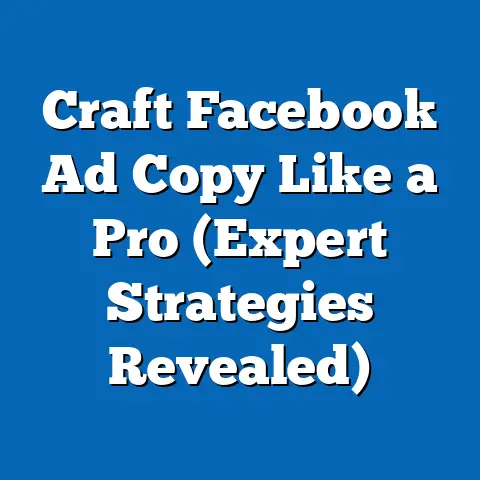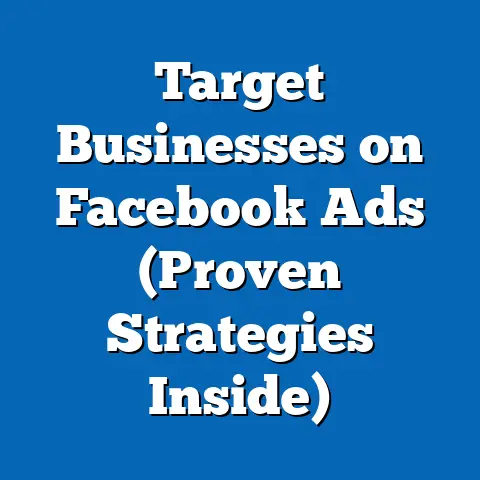Boost Sales with Facebook Catalog Ads (Game-Changer Insights)
In the fast-paced world of digital marketing, first impressions are everything.
Think about it: scrolling through your Facebook feed, what makes you stop?
What makes you click?
It’s that initial visual spark, that feeling of “this is something I need to see.” Facebook, with its billions of users, is a prime battleground for businesses vying for attention.
And in this arena, creating a strong first impression is not just important, it’s crucial for driving sales.
I remember when I first started experimenting with Facebook ads, I was throwing everything at the wall and hoping something would stick.
My ads were bland, generic, and frankly, forgettable.
I wasn’t considering the power of that initial impact.
A study by Microsoft actually found that the average human attention span has fallen to just 8 seconds – shorter than that of a goldfish!
That’s how little time you have to grab someone’s attention and make them care about your product.
That’s where Facebook Catalog Ads come in.
They’re not just another type of ad; they’re a dynamic, visually engaging way to showcase your products and make a killer first impression.
They allow you to personalize the shopping experience, target the right audience, and ultimately, boost your sales.
In this guide, I’m going to walk you through everything you need to know to leverage the power of Facebook Catalog Ads, from setting up your catalog to optimizing your campaigns for maximum ROI.
Let’s dive in!
Understanding Facebook Catalog Ads
Definition and Overview
Facebook Catalog Ads are a powerful type of ad format that allows businesses to showcase their entire product catalog directly within the Facebook and Instagram platforms.
Instead of creating individual ads for each product, you upload your product information to a catalog, and Facebook automatically generates ads based on that data.
Think of it as your online storefront right within Facebook.
It’s not just about showing a single product; it’s about giving potential customers a glimpse into your entire offerings.
I’ve seen firsthand how this can transform a business’s advertising strategy.
One of my clients, a small clothing boutique, was struggling to get traction with their individual product ads.
Once we switched to Catalog Ads, showcasing their entire collection, their sales skyrocketed.
The beauty of Catalog Ads is their scalability and efficiency.
Imagine manually creating and managing ads for hundreds or even thousands of products.
It’s a logistical nightmare!
Catalog Ads automate this process, saving you time and resources while ensuring your products are always visible to the right audience.
How Catalog Ads Work
The magic behind Facebook Catalog Ads lies in their dynamic capabilities and integration with the Facebook Pixel.
Here’s a breakdown of how they work:
- Product Catalog Upload: You upload your product information (images, descriptions, prices, availability, etc.) to a Facebook Catalog.
This catalog acts as the central database for all your product data. - Facebook Pixel Tracking: The Facebook Pixel, a small snippet of code you place on your website, tracks user behavior, such as product views, add-to-carts, and purchases.
- Dynamic Ad Generation: Based on the data collected by the Pixel, Facebook automatically generates personalized ads showcasing products that are most relevant to each user.
For example, if someone viewed a specific pair of shoes on your website, they might see an ad featuring those same shoes on their Facebook feed. - Targeted Delivery: Facebook uses its advanced targeting capabilities to deliver these ads to the right audience, based on their demographics, interests, and behaviors.
- Continuous Optimization: The system continuously learns and optimizes ad performance based on user interactions, ensuring that your ads are always relevant and effective.
I’ve found that the key to success with Catalog Ads is the Facebook Pixel.
The more data you feed into the system, the better it becomes at understanding your audience and delivering the right products to the right people.
Types of Catalog Ads
Facebook offers several types of Catalog Ads, each with its own unique features and benefits:
- Dynamic Ads for Products: These are the most common type of Catalog Ads.
They automatically show products to people who have expressed interest in them on your website, in your app, or elsewhere on the internet.
This is retargeting at its finest! - Collection Ads: These ads are designed to create a visually immersive shopping experience.
They feature a cover image or video, followed by a selection of relevant products from your catalog.
Collection Ads are great for showcasing a specific product line or theme. - Carousel Ads: These ads allow you to showcase multiple products in a single ad unit.
Users can swipe through the carousel to view different products and click on the ones that interest them.
I’ve experimented with all three types of Catalog Ads and found that the best choice depends on your specific goals and audience.
Dynamic Ads are great for retargeting, Collection Ads are ideal for creating a visually engaging experience, and Carousel Ads are perfect for showcasing a variety of products.
Takeaway: Facebook Catalog Ads are a powerful tool for showcasing your products and driving sales.
Understanding how they work and the different types available is crucial for creating effective campaigns.
Setting Up Your Facebook Catalog
Creating a Product Catalog
Creating a product catalog on Facebook is the foundation for running successful Catalog Ads.
Here’s a step-by-step guide:
- Go to Facebook Commerce Manager: This is your central hub for managing your online store on Facebook and Instagram.
- Create a New Catalog: Click on “Add Catalog” and choose the type of catalog you want to create (e.g., E-commerce for products).
- Choose a Catalog Name: Give your catalog a descriptive name that reflects your business or product line.
- Select a Method for Adding Products: You have several options:
- Manually: Add products one by one.
This is best for small catalogs with a limited number of products. - Data Feed: Upload a CSV or XML file containing your product data.
This is ideal for larger catalogs with frequently updated information. - Facebook Pixel: Automatically import products from your website based on user activity tracked by the Facebook Pixel.
This is the most dynamic and automated option. - Partner Platform: Connect your catalog to a supported e-commerce platform (e.g., Shopify, WooCommerce).
- Manually: Add products one by one.
- Upload Your Product Data: Follow the instructions for your chosen method to upload your product information.
Make sure to include all the required fields (e.g., product name, description, price, image URL, availability). - Review and Publish: Once you’ve uploaded your product data, review it carefully to ensure accuracy.
Then, publish your catalog to make it available for advertising.
- Manually: Add products one by one.
This is best for small catalogs with a limited number of products. - Data Feed: Upload a CSV or XML file containing your product data.
This is ideal for larger catalogs with frequently updated information. - Facebook Pixel: Automatically import products from your website based on user activity tracked by the Facebook Pixel.
This is the most dynamic and automated option. - Partner Platform: Connect your catalog to a supported e-commerce platform (e.g., Shopify, WooCommerce).
I remember spending hours manually adding products to my first catalog.
It was tedious and time-consuming.
That’s why I highly recommend using a data feed or partner platform integration whenever possible.
It’s a huge time-saver!
Integrating with E-commerce Platforms
Integrating your Facebook Catalog with your e-commerce platform is the key to automation and efficiency.
Here’s how it works:
- Shopify: Facebook has a direct integration with Shopify, making it easy to sync your products and track sales.
Simply install the Facebook channel app in your Shopify store and follow the instructions to connect your catalog. - WooCommerce: You can use a plugin like “Facebook for WooCommerce” to connect your catalog.
This plugin allows you to sync your products, track conversions, and even create dynamic ads directly from your WooCommerce dashboard. - Other Platforms: Most other popular e-commerce platforms also offer integrations with Facebook Catalog.
Check your platform’s documentation or marketplace for available plugins or apps.
The benefits of integration are clear:
- Automatic Product Syncing: Your product information is automatically updated in your Facebook Catalog whenever you make changes to your e-commerce store.
- Real-Time Inventory Updates: Your catalog automatically reflects your current inventory levels, preventing you from advertising products that are out of stock.
- Simplified Ad Creation: You can easily create and manage Catalog Ads directly from your e-commerce platform.
- Improved Tracking and Reporting: You can track your Facebook ad performance and sales data directly within your e-commerce platform.
Takeaway: Setting up your Facebook Catalog correctly is essential for running effective Catalog Ads.
Integrating with your e-commerce platform will save you time and ensure your product data is always up-to-date.
Crafting Compelling Ads
Visual Appeal
In the visually driven world of social media, high-quality visuals are non-negotiable.
Your Catalog Ads need to capture attention and make a strong impression in a matter of seconds.
Here are some tips for creating visually appealing ads:
- Use High-Resolution Images: Make sure your product images are clear, crisp, and well-lit.
Avoid blurry or pixelated images. - Showcase Your Products in Action: Use lifestyle shots that show your products being used in real-world scenarios.
This helps potential customers visualize themselves owning and using your products. - Use Video Content: Video is a powerful way to showcase your products and tell your brand story.
Create short, engaging videos that highlight the key features and benefits of your products. - Maintain Brand Consistency: Use consistent colors, fonts, and imagery that align with your brand identity.
This helps build brand recognition and trust. - Optimize for Mobile: Most Facebook users access the platform on their mobile devices.
Make sure your visuals are optimized for mobile viewing, with clear text and easily tappable buttons.
I’ve seen firsthand how much of a difference high-quality visuals can make.
One of my clients, a jewelry store, was using mediocre product photos in their Catalog Ads.
Once we upgraded to professional-quality images, their click-through rates and conversion rates more than doubled!
Personalization and Targeting
Personalization is the key to making your Catalog Ads relevant and engaging.
Facebook offers a wide range of targeting options that allow you to reach the right audience with the right products.
Here are some strategies for effective personalization and targeting:
- Target Based on Demographics: Use Facebook’s demographic targeting options to reach people based on their age, gender, location, education, and other characteristics.
- Target Based on Interests: Target people based on their interests, hobbies, and passions.
This allows you to reach people who are likely to be interested in your products. - Target Based on Behaviors: Target people based on their online behavior, such as their purchase history, website visits, and app usage.
- Use Custom Audiences: Create custom audiences based on your existing customer data, such as email lists or website visitors.
- Use Lookalike Audiences: Create lookalike audiences based on your custom audiences.
This allows you to reach new people who are similar to your existing customers. - Leverage Dynamic Creative Optimization: Use Facebook’s dynamic creative optimization feature to test different ad variations (e.g., headlines, images, descriptions) and automatically show the best-performing combinations to each user.
I’ve found that the most effective targeting strategy is to combine multiple targeting options.
For example, you could target women aged 25-45 who are interested in fashion and have visited your website in the past 30 days.
Takeaway: Compelling visuals and effective personalization are essential for creating Catalog Ads that capture attention and drive sales.
Analyzing Performance and Optimization
Key Metrics to Monitor
Running Catalog Ads is not a “set it and forget it” strategy.
It requires constant monitoring and optimization to ensure you’re getting the best possible results.
Here are some key metrics to track:
- Click-Through Rate (CTR): This measures the percentage of people who see your ad and click on it.
A high CTR indicates that your ad is relevant and engaging. - Conversion Rate: This measures the percentage of people who click on your ad and complete a purchase.
A high conversion rate indicates that your ad is effectively driving sales. - Return on Ad Spend (ROAS): This measures the revenue you generate for every dollar you spend on advertising.
A high ROAS indicates that your ad campaign is profitable. - Cost Per Acquisition (CPA): This measures the cost of acquiring a new customer through your ad campaign.
A low CPA indicates that your ad campaign is efficient. - Product Views: This measures the number of times people view your products after clicking on your ad.
- Add-to-Carts: This measures the number of times people add your products to their shopping cart after clicking on your ad.
I always tell my clients that data is your best friend.
By tracking these metrics, you can identify what’s working and what’s not, and make informed decisions to optimize your campaigns.
A/B Testing Strategies
A/B testing is a powerful way to optimize your Catalog Ads and improve their performance.
Here are some elements you can test:
- Visuals: Test different images, videos, and ad formats to see which ones resonate best with your audience.
- Headlines: Test different headlines to see which ones grab attention and drive clicks.
- Descriptions: Test different descriptions to see which ones effectively communicate the value of your products.
- Targeting: Test different targeting options to see which ones reach the most relevant audience.
- Call-to-Actions: Test different call-to-actions to see which ones encourage people to take action (e.g., “Shop Now,” “Learn More,” “Buy Now”).
When A/B testing, it’s important to test only one element at a time.
This allows you to isolate the impact of each change and accurately measure its effect on performance.
Takeaway: Analyzing your ad performance and A/B testing different elements are crucial for optimizing your Catalog Ads and maximizing your ROI.
Success Stories and Case Studies
Real-World Examples
Let’s take a look at some real-world examples of businesses that have successfully leveraged Facebook Catalog Ads to boost sales:
- Case Study 1: The Online Clothing Boutique: A small online clothing boutique was struggling to get traction with their individual product ads.
They switched to Catalog Ads, showcasing their entire collection, and saw their sales skyrocket.
By using dynamic ads, they were able to retarget website visitors who had viewed specific products, resulting in a significant increase in conversions. - Case Study 2: The Jewelry Store: A jewelry store was using mediocre product photos in their Catalog Ads.
After upgrading to professional-quality images, their click-through rates and conversion rates more than doubled.
This highlights the importance of visual appeal in Catalog Ads. - Case Study 3: The Home Goods Retailer: A home goods retailer used Collection Ads to showcase their new seasonal collection.
By creating a visually immersive shopping experience, they were able to engage customers and drive sales.
Lessons Learned
Here are some key takeaways from these success stories:
- Visuals Matter: High-quality visuals are essential for capturing attention and driving clicks.
- Personalization is Key: Targeting the right audience with the right products is crucial for maximizing conversions.
- Dynamic Ads are Powerful: Retargeting website visitors with dynamic ads can significantly increase sales.
- Collection Ads Create Engagement: Collection Ads are a great way to create a visually immersive shopping experience.
Takeaway: Learning from the success of others can help you create more effective Catalog Ad campaigns.
Conclusion: The Future of Facebook Catalog Ads
Facebook Catalog Ads are a game-changer for businesses looking to boost sales and create a personalized shopping experience for their customers.
By leveraging the power of automation, personalization, and visual appeal, you can create ads that capture attention, drive engagement, and ultimately, increase your bottom line.
The future of Facebook Catalog Ads is bright.
As Facebook continues to evolve its advertising platform, we can expect to see even more advanced features and capabilities that will allow businesses to create even more effective and engaging ad campaigns.
Don’t be left behind!
Embrace the power of Facebook Catalog Ads and start creating a personalized shopping experience for your customers today.
It’s time to take your Facebook advertising to the next level and see the results you’ve been dreaming of.
Start setting up your catalog, crafting compelling ads, and analyzing your performance.
The future of your business could depend on it.