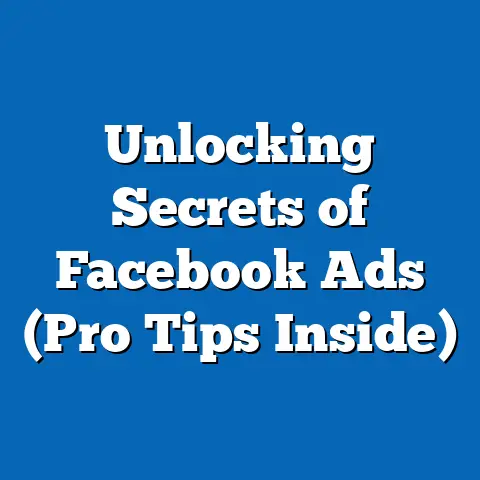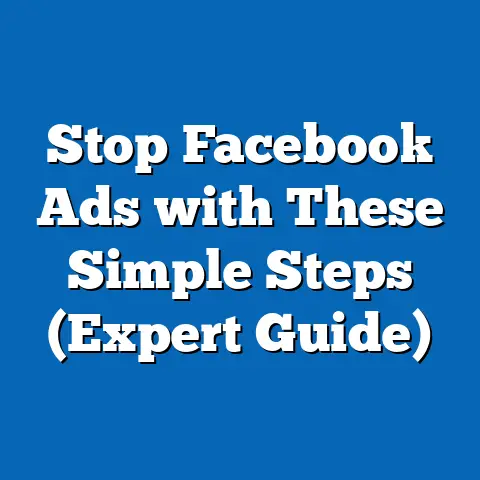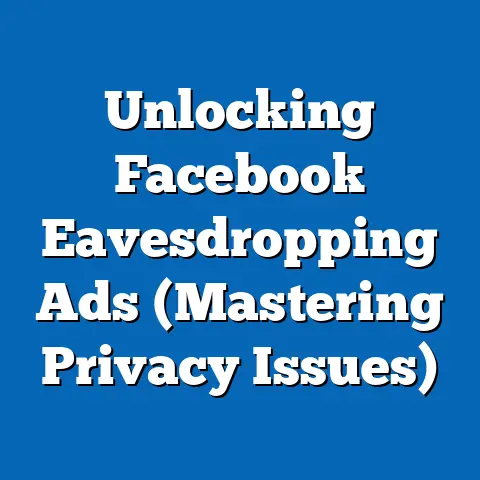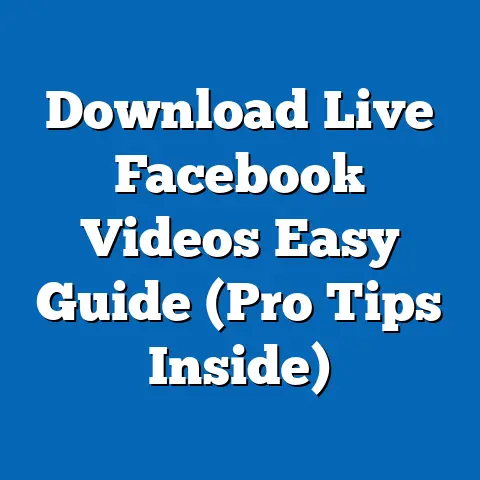Boost Sales with Facebook News Feed Ads (Pro Secrets)
Have you ever felt like you’re throwing money into a black hole with your Facebook Ads? I know I have. I remember when I first started running ads for my little online store. I was so excited, creating these visually stunning ads, targeting what I thought was the perfect audience, and then… crickets. Minimal engagement, zero sales, and a rapidly dwindling budget. What was I doing wrong?
Turns out, I was making a classic mistake: treating all Facebook Ads the same. I was ignoring the unique power of the News Feed, where people are actively scrolling, connecting, and discovering. According to a recent study, the News Feed accounts for over 70% of Facebook’s total ad revenue. That’s a massive opportunity I, and many others, were missing.
The truth is, mastering Facebook News Feed Ads isn’t just about creating pretty pictures. It’s about understanding the psychology of your audience, crafting compelling content, and knowing how to target the right people at the right time. It’s about turning casual scrollers into paying customers.
1: Understanding Facebook News Feed Ads
Okay, let’s start with the fundamentals. What exactly are Facebook News Feed Ads? Simply put, they are advertisements that appear seamlessly within the organic content of a user’s News Feed on Facebook. They’re designed to blend in, but also stand out, catching the eye of users as they scroll through updates from friends, family, and followed pages.
Think of it like this: your ad is mingling with posts about baby photos, vacation snaps, and political rants. It needs to be compelling enough to make someone stop scrolling and pay attention.
But Facebook News Feed Ads aren’t just one thing. There’s a whole buffet of formats to choose from, each with its own strengths and weaknesses:
-
Image Ads: These are your bread-and-butter ads. A single image accompanied by text. They’re simple, effective, and great for showcasing a product or service visually.
- Example: A local bakery uses a mouthwatering photo of their freshly baked croissants to promote their weekend brunch.
-
Video Ads: Video is king! These ads can be incredibly engaging, allowing you to tell a story, demonstrate a product, or simply capture attention with movement.
-
Example: A fitness brand creates a short video showcasing a quick and effective workout routine.
-
Carousel Ads: These ads allow you to display multiple images or videos in a scrollable format. Perfect for showcasing different products, highlighting features, or telling a story in segments.
-
Example: An e-commerce store uses a carousel ad to showcase different items from their new clothing collection.
-
Collection Ads: Designed specifically for mobile, these ads feature a main image or video above a grid of related products. When a user clicks on the ad, they’re taken to a full-screen experience where they can browse and purchase products.
-
Example: A furniture retailer uses a collection ad to showcase a living room set, with individual items available for purchase directly from the ad.
-
Instant Experience Ads: These are full-screen, mobile-optimized experiences that load instantly when someone clicks on your ad. They can include videos, photos, carousels, and even forms.
-
Example: A travel agency uses an instant experience ad to create an immersive virtual tour of a destination, complete with booking options.
-
Lead Generation Ads: These ads are designed to collect leads directly within Facebook. They include a form that users can fill out without leaving the platform.
-
Example: An insurance company uses a lead generation ad to collect contact information from people interested in getting a quote.
Image Ads: These are your bread-and-butter ads. A single image accompanied by text. They’re simple, effective, and great for showcasing a product or service visually.
- Example: A local bakery uses a mouthwatering photo of their freshly baked croissants to promote their weekend brunch.
-
Video Ads: Video is king! These ads can be incredibly engaging, allowing you to tell a story, demonstrate a product, or simply capture attention with movement.
-
Example: A fitness brand creates a short video showcasing a quick and effective workout routine.
-
Carousel Ads: These ads allow you to display multiple images or videos in a scrollable format. Perfect for showcasing different products, highlighting features, or telling a story in segments.
-
Example: An e-commerce store uses a carousel ad to showcase different items from their new clothing collection.
-
Collection Ads: Designed specifically for mobile, these ads feature a main image or video above a grid of related products. When a user clicks on the ad, they’re taken to a full-screen experience where they can browse and purchase products.
-
Example: A furniture retailer uses a collection ad to showcase a living room set, with individual items available for purchase directly from the ad.
-
Instant Experience Ads: These are full-screen, mobile-optimized experiences that load instantly when someone clicks on your ad. They can include videos, photos, carousels, and even forms.
-
Example: A travel agency uses an instant experience ad to create an immersive virtual tour of a destination, complete with booking options.
-
Lead Generation Ads: These ads are designed to collect leads directly within Facebook. They include a form that users can fill out without leaving the platform.
-
Example: An insurance company uses a lead generation ad to collect contact information from people interested in getting a quote.
Video Ads: Video is king! These ads can be incredibly engaging, allowing you to tell a story, demonstrate a product, or simply capture attention with movement.
Example: A fitness brand creates a short video showcasing a quick and effective workout routine.
Carousel Ads: These ads allow you to display multiple images or videos in a scrollable format. Perfect for showcasing different products, highlighting features, or telling a story in segments.
Example: An e-commerce store uses a carousel ad to showcase different items from their new clothing collection.
Collection Ads: Designed specifically for mobile, these ads feature a main image or video above a grid of related products. When a user clicks on the ad, they’re taken to a full-screen experience where they can browse and purchase products.
Example: A furniture retailer uses a collection ad to showcase a living room set, with individual items available for purchase directly from the ad.
Instant Experience Ads: These are full-screen, mobile-optimized experiences that load instantly when someone clicks on your ad. They can include videos, photos, carousels, and even forms.
Example: A travel agency uses an instant experience ad to create an immersive virtual tour of a destination, complete with booking options.
Lead Generation Ads: These ads are designed to collect leads directly within Facebook. They include a form that users can fill out without leaving the platform.
Example: An insurance company uses a lead generation ad to collect contact information from people interested in getting a quote.
So, why choose News Feed Ads over other Facebook ad formats, like right-column ads or in-stream video ads?
The biggest advantage is visibility. People spend the majority of their time on Facebook scrolling through their News Feed. That’s where their attention is focused. News Feed Ads appear right in the middle of that action, giving you a much better chance of being seen.
Secondly, News Feed Ads tend to generate higher engagement. Because they blend in with organic content, they feel less intrusive and more relevant. People are more likely to like, comment, share, and click on News Feed Ads than other formats.
Finally, News Feed Ads have a higher conversion potential. Because they’re so engaging and visible, they’re more likely to drive traffic to your website, generate leads, and ultimately, boost sales.
Key Takeaway: Facebook News Feed Ads are a powerful tool for driving sales because of their high visibility, engagement, and conversion potential. Choose the ad format that best suits your product, service, and marketing goals.
Next Step: Spend some time browsing your own Facebook News Feed. Pay attention to the ads that catch your eye. What makes them stand out? What makes you want to click? This will give you valuable insights into what works.
2: Crafting Compelling Ad Content
Okay, you’ve chosen your ad format, now it’s time to create some compelling content that stops the scroll and grabs attention. This is where the magic happens! A great Facebook ad is a combination of several key elements:
-
Attention-grabbing Headline: This is your first (and sometimes only) chance to make an impression. Your headline needs to be short, punchy, and relevant to your target audience. Think about the problem you’re solving or the benefit you’re offering.
- Example: Instead of “New Summer Collection,” try “Stay Cool & Stylish This Summer (Without Breaking the Bank!)”
-
Engaging Visuals: A picture is worth a thousand words, and in the fast-paced world of social media, visuals are even more important. Use high-quality images or videos that are visually appealing and relevant to your message. Make sure your visuals are optimized for mobile viewing.
-
Example: If you’re selling skincare products, use a before-and-after photo showcasing the results of using your product.
-
Clear Call to Action (CTA): Tell people what you want them to do! Use a clear and concise CTA button that encourages them to take the next step. Examples include “Shop Now,” “Learn More,” “Sign Up,” or “Get a Quote.”
-
Example: Instead of a generic “Learn More” button, try “Discover Your Perfect Shade” if you’re selling makeup.
-
Compelling Ad Copy: This is your opportunity to tell a story, highlight the benefits of your product or service, and create a sense of urgency. Keep it concise, engaging, and focused on the needs of your target audience.
-
Example: Instead of simply listing features, focus on the benefits. “Our new coffee maker makes brewing your perfect cup easier and faster than ever, so you can start your day energized and ready to go!”
Attention-grabbing Headline: This is your first (and sometimes only) chance to make an impression. Your headline needs to be short, punchy, and relevant to your target audience. Think about the problem you’re solving or the benefit you’re offering.
- Example: Instead of “New Summer Collection,” try “Stay Cool & Stylish This Summer (Without Breaking the Bank!)”
-
Engaging Visuals: A picture is worth a thousand words, and in the fast-paced world of social media, visuals are even more important. Use high-quality images or videos that are visually appealing and relevant to your message. Make sure your visuals are optimized for mobile viewing.
-
Example: If you’re selling skincare products, use a before-and-after photo showcasing the results of using your product.
-
Clear Call to Action (CTA): Tell people what you want them to do! Use a clear and concise CTA button that encourages them to take the next step. Examples include “Shop Now,” “Learn More,” “Sign Up,” or “Get a Quote.”
-
Example: Instead of a generic “Learn More” button, try “Discover Your Perfect Shade” if you’re selling makeup.
-
Compelling Ad Copy: This is your opportunity to tell a story, highlight the benefits of your product or service, and create a sense of urgency. Keep it concise, engaging, and focused on the needs of your target audience.
-
Example: Instead of simply listing features, focus on the benefits. “Our new coffee maker makes brewing your perfect cup easier and faster than ever, so you can start your day energized and ready to go!”
Engaging Visuals: A picture is worth a thousand words, and in the fast-paced world of social media, visuals are even more important. Use high-quality images or videos that are visually appealing and relevant to your message. Make sure your visuals are optimized for mobile viewing.
Example: If you’re selling skincare products, use a before-and-after photo showcasing the results of using your product.
Clear Call to Action (CTA): Tell people what you want them to do! Use a clear and concise CTA button that encourages them to take the next step. Examples include “Shop Now,” “Learn More,” “Sign Up,” or “Get a Quote.”
Example: Instead of a generic “Learn More” button, try “Discover Your Perfect Shade” if you’re selling makeup.
Compelling Ad Copy: This is your opportunity to tell a story, highlight the benefits of your product or service, and create a sense of urgency. Keep it concise, engaging, and focused on the needs of your target audience.
Example: Instead of simply listing features, focus on the benefits. “Our new coffee maker makes brewing your perfect cup easier and faster than ever, so you can start your day energized and ready to go!”
But beyond these basic elements, there’s a deeper psychology at play. To truly craft compelling ad content, you need to tap into your target audience’s emotions and desires.
Think about what motivates them. What are their pain points? What are their aspirations? Use your ad copy and visuals to address these emotions and create a connection.
For example, if you’re selling weight loss products, you might focus on the desire for confidence and self-esteem. If you’re selling travel packages, you might focus on the desire for adventure and relaxation.
Here are some pro secrets on copywriting techniques that have proven effective in boosting click-through rates and conversions:
- Use Power Words: These are words that evoke strong emotions and grab attention. Examples include “Free,” “New,” “Secret,” “Guaranteed,” and “Exclusive.”
- Create a Sense of Urgency: Encourage people to take action now by using phrases like “Limited Time Offer,” “Sale Ends Soon,” or “While Supplies Last.”
- Tell a Story: People love stories! Use your ad copy to tell a compelling story that resonates with your target audience.
- Ask Questions: Engage your audience by asking questions that make them think about their own needs and desires.
- Use Social Proof: Highlight testimonials, reviews, and case studies to build trust and credibility.
Let me share an example. I worked with a local restaurant that was struggling to attract customers. Their Facebook Ads were bland and generic, simply showcasing their menu items.
We decided to revamp their ad content by focusing on the experience of dining at their restaurant. We used a high-quality photo of a happy family enjoying a meal together, and the ad copy focused on the warm and inviting atmosphere, the delicious food, and the opportunity to create lasting memories.
The results were incredible! Click-through rates increased by 300%, and the restaurant saw a significant increase in reservations. By tapping into the emotions and desires of their target audience, we were able to create ad content that truly resonated.
Key Takeaway: Compelling ad content is a combination of attention-grabbing headlines, engaging visuals, clear calls to action, and a deep understanding of your target audience’s emotions and desires. Use power words, create a sense of urgency, tell stories, and ask questions to boost click-through rates and conversions.
Next Step: Analyze your existing Facebook Ads. Are they truly compelling? Do they tap into the emotions and desires of your target audience? Experiment with different headlines, visuals, and ad copy to see what works best. A/B testing is your friend!
3: Targeting the Right Audience
You can have the most beautifully crafted ad in the world, but if you’re showing it to the wrong people, it’s not going to generate any results. That’s why audience targeting is so crucial.
Facebook offers a wealth of targeting options, allowing you to reach specific groups of people based on their demographics, interests, behaviors, and more.
Here’s a breakdown of the different targeting options available:
-
Demographics: Target people based on their age, gender, location, education, relationship status, job title, and more.
- Example: If you’re selling baby products, you might target parents aged 25-45 with young children.
-
Interests: Target people based on their interests, hobbies, and passions. Facebook gathers this information from the pages they like, the groups they join, and the content they engage with.
-
Example: If you’re selling hiking gear, you might target people interested in hiking, camping, and outdoor adventure.
-
Behaviors: Target people based on their online and offline behaviors. Facebook gathers this information from their activity on the platform and from data provided by third-party partners.
-
Example: If you’re selling luxury cars, you might target people who have recently purchased a new car or who are frequent travelers.
-
Custom Audiences: This is where things get really interesting! Custom Audiences allow you to target people based on your own data, such as email lists, website visitors, or app users.
-
Example: You can upload a list of your existing customers and target them with special offers or new product announcements.
-
Lookalike Audiences: This is one of my favorite targeting options! Lookalike Audiences allow you to create a new audience that is similar to your existing customers or website visitors. Facebook analyzes the characteristics of your source audience and finds other people who share those same characteristics.
-
Example: You can create a lookalike audience based on your top-spending customers, and Facebook will find other people who are likely to become high-value customers.
Demographics: Target people based on their age, gender, location, education, relationship status, job title, and more.
- Example: If you’re selling baby products, you might target parents aged 25-45 with young children.
-
Interests: Target people based on their interests, hobbies, and passions. Facebook gathers this information from the pages they like, the groups they join, and the content they engage with.
-
Example: If you’re selling hiking gear, you might target people interested in hiking, camping, and outdoor adventure.
-
Behaviors: Target people based on their online and offline behaviors. Facebook gathers this information from their activity on the platform and from data provided by third-party partners.
-
Example: If you’re selling luxury cars, you might target people who have recently purchased a new car or who are frequent travelers.
-
Custom Audiences: This is where things get really interesting! Custom Audiences allow you to target people based on your own data, such as email lists, website visitors, or app users.
-
Example: You can upload a list of your existing customers and target them with special offers or new product announcements.
-
Lookalike Audiences: This is one of my favorite targeting options! Lookalike Audiences allow you to create a new audience that is similar to your existing customers or website visitors. Facebook analyzes the characteristics of your source audience and finds other people who share those same characteristics.
-
Example: You can create a lookalike audience based on your top-spending customers, and Facebook will find other people who are likely to become high-value customers.
Interests: Target people based on their interests, hobbies, and passions. Facebook gathers this information from the pages they like, the groups they join, and the content they engage with.
Example: If you’re selling hiking gear, you might target people interested in hiking, camping, and outdoor adventure.
Behaviors: Target people based on their online and offline behaviors. Facebook gathers this information from their activity on the platform and from data provided by third-party partners.
Example: If you’re selling luxury cars, you might target people who have recently purchased a new car or who are frequent travelers.
Custom Audiences: This is where things get really interesting! Custom Audiences allow you to target people based on your own data, such as email lists, website visitors, or app users.
Example: You can upload a list of your existing customers and target them with special offers or new product announcements.
Lookalike Audiences: This is one of my favorite targeting options! Lookalike Audiences allow you to create a new audience that is similar to your existing customers or website visitors. Facebook analyzes the characteristics of your source audience and finds other people who share those same characteristics.
Example: You can create a lookalike audience based on your top-spending customers, and Facebook will find other people who are likely to become high-value customers.
The key to successful audience targeting is segmentation. Don’t just target everyone! Break your audience down into smaller, more specific segments based on their demographics, interests, and behaviors.
For example, if you’re selling clothing, you might segment your audience by age, gender, and style preferences. This allows you to create more targeted ads that are more likely to resonate with each segment.
A/B testing is also crucial for audience targeting. Experiment with different audience segments to see which ones generate the best results. Try targeting different demographics, interests, or behaviors and track which segments have the highest click-through rates and conversions.
I remember working with a client who was selling online courses. They were targeting a broad audience of “entrepreneurs” and seeing mediocre results.
We decided to segment their audience by industry. We created separate ad campaigns for entrepreneurs in the marketing industry, the finance industry, and the technology industry.
The results were dramatic! The click-through rates and conversions for the segmented campaigns were significantly higher than the original campaign. By targeting specific industries, we were able to create more relevant ads that resonated with each segment.
Key Takeaway: Audience targeting is crucial for Facebook advertising success. Segment your audience by demographics, interests, and behaviors, and use Custom Audiences and Lookalike Audiences to reach potential customers effectively. A/B test different audience segments to optimize ad results.
Next Step: Take a deep dive into your customer data. Who are your best customers? What are their demographics, interests, and behaviors? Use this information to create targeted audience segments in Facebook Ads Manager.
How much should you spend on Facebook Ads, and how should you bid for ad placements? This is a question that plagues many advertisers, and the answer is… it depends!There’s no one-size-fits-all answer to this question. The ideal budget and bidding strategy will depend on your industry, your target audience, your marketing goals, and your ad performance.
However, there are some general principles that can help you get started:
- Start Small: Don’t blow your entire marketing budget on Facebook Ads right away. Start with a small budget and gradually increase it as you see positive results. I usually recommend starting with $5-$10 per day per ad set.
- Set a Daily or Lifetime Budget: Facebook allows you to set a daily budget, which is the average amount you’ll spend per day, or a lifetime budget, which is the total amount you’ll spend over the entire duration of your campaign. Choose the option that best suits your needs.
-
Choose the Right Bidding Strategy: Facebook offers several different bidding strategies, each with its own advantages and disadvantages. The most common bidding strategies are:
- Cost Per Click (CPC): You pay each time someone clicks on your ad. This is a good option if you’re focused on driving traffic to your website.
- Cost Per Impression (CPM): You pay for every 1,000 impressions your ad receives. This is a good option if you’re focused on brand awareness.
- Cost Per Action (CPA): You pay only when someone takes a specific action, such as making a purchase or filling out a form. This is a good option if you’re focused on generating leads or sales.
- Optimize Your Ad Spend: Don’t just set your budget and forget about it! Continuously monitor your ad performance and adjust your budget and bidding strategy as needed.
Choose the Right Bidding Strategy: Facebook offers several different bidding strategies, each with its own advantages and disadvantages. The most common bidding strategies are:
- Cost Per Click (CPC): You pay each time someone clicks on your ad. This is a good option if you’re focused on driving traffic to your website.
- Cost Per Impression (CPM): You pay for every 1,000 impressions your ad receives. This is a good option if you’re focused on brand awareness.
- Cost Per Action (CPA): You pay only when someone takes a specific action, such as making a purchase or filling out a form. This is a good option if you’re focused on generating leads or sales.
- Optimize Your Ad Spend: Don’t just set your budget and forget about it! Continuously monitor your ad performance and adjust your budget and bidding strategy as needed.
Here’s a breakdown of how to choose the right bidding strategy:
- CPC: Use this strategy if you want to drive traffic to your website and you’re confident that your website is optimized for conversions.
- CPM: Use this strategy if you want to increase brand awareness and reach a large audience.
- CPA: Use this strategy if you want to generate leads or sales and you have a clear understanding of your conversion funnel.
One of the biggest mistakes I see advertisers make is setting a low budget and then complaining that they’re not seeing any results. Facebook Ads require a certain level of investment to generate meaningful data and optimize your campaigns.
I recommend starting with a budget that is high enough to generate at least 50 conversions per week. This will give Facebook enough data to learn who your ideal customers are and optimize your ad delivery accordingly.
I once worked with a client who was running Facebook Ads with a daily budget of just $5. They were frustrated because they weren’t seeing any results.
We increased their daily budget to $20 and immediately saw a significant improvement in their ad performance. The increased budget allowed Facebook to show their ads to a larger audience and generate more conversions.
Key Takeaway: Set a budget that is high enough to generate meaningful data and optimize your campaigns. Choose the right bidding strategy based on your marketing goals. Continuously monitor your ad performance and adjust your budget and bidding strategy as needed.
Next Step: Calculate your customer lifetime value (CLTV). This will help you determine how much you can afford to spend to acquire a new customer. Use this information to set a realistic budget for your Facebook Ads.
5: Measuring Success and Analyzing Performance
You’ve launched your Facebook Ads, the money’s flowing, but how do you know if they’re actually working? That’s where measuring success and analyzing performance comes in. You need to track the right metrics and use that data to optimize your campaigns.
Facebook Ads Manager provides a wealth of data about your ad performance. Here are some of the key metrics you should be tracking:
- Impressions: The number of times your ad was shown to people. This is a good indicator of your ad’s reach.
- Reach: The number of unique people who saw your ad. This is a good indicator of your ad’s audience size.
- Clicks: The number of times people clicked on your ad. This is a good indicator of your ad’s engagement.
- Click-Through Rate (CTR): The percentage of people who saw your ad and clicked on it. This is a good indicator of your ad’s relevance.
- Cost Per Click (CPC): The average amount you paid for each click on your ad. This is a good indicator of your ad’s efficiency.
- Conversions: The number of people who took a desired action, such as making a purchase or filling out a form. This is the ultimate measure of your ad’s success.
- Conversion Rate: The percentage of people who clicked on your ad and took a desired action. This is a good indicator of your website’s effectiveness.
- Return on Ad Spend (ROAS): The amount of revenue you generated for every dollar you spent on advertising. This is the most important metric for measuring the profitability of your campaigns.
But simply tracking these metrics isn’t enough. You need to analyze the data and use it to make informed decisions about your campaigns.
Here are some questions you should be asking yourself:
- Which ads are performing the best? Focus your budget on the ads that are generating the most conversions and the highest ROAS.
- Which audiences are responding the best? Target your ads to the audiences that are most likely to convert.
- Which ad placements are the most effective? Show your ads in the placements that are generating the best results.
- Are your ads relevant to your target audience? If your CTR is low, your ads may not be relevant to your target audience. Try experimenting with different ad copy and visuals.
- Is your website optimized for conversions? If your conversion rate is low, your website may not be optimized for conversions. Make sure your website is easy to navigate, mobile-friendly, and has a clear call to action.
One of the most powerful features of Facebook Ads Manager is the ability to A/B test different versions of your ads. This allows you to experiment with different headlines, visuals, ad copy, and targeting options to see what works best.
For example, you might create two versions of an ad with different headlines and then track which headline generates the most clicks. Or you might create two versions of an ad with different visuals and then track which visual generates the most conversions.
I remember working with a client who was running Facebook Ads to promote a new product. They were seeing decent results, but they wanted to improve their ROAS.
We decided to A/B test different ad copy. We created two versions of the ad with different headlines and body copy.
The results were surprising! One version of the ad generated a 30% higher ROAS than the other version. By A/B testing different ad copy, we were able to significantly improve the profitability of their campaign.
Key Takeaway: Track the key metrics in Facebook Ads Manager and analyze the data to make informed decisions about your campaigns. A/B test different versions of your ads to optimize your performance. Focus on the ads, audiences, and placements that are generating the most conversions and the highest ROAS.
Next Step: Set up a custom dashboard in Facebook Ads Manager to track the key metrics for your campaigns. Regularly review your dashboard and analyze your data to identify areas for improvement.
6: Advanced Strategies for Scaling Facebook Ads
So, you’ve mastered the basics of Facebook News Feed Ads, and you’re seeing positive results. Now it’s time to scale your campaigns and take your sales to the next level!
Here are some advanced strategies for scaling your Facebook Ads:
-
Retargeting: This is one of the most effective strategies for scaling your Facebook Ads. Retargeting allows you to show ads to people who have previously interacted with your website or app.
- Example: You can show ads to people who have visited your website but haven’t made a purchase. Or you can show ads to people who have added items to their cart but haven’t completed the checkout process.
-
Dynamic Ads: Dynamic Ads allow you to automatically show ads to people based on the products they’ve viewed on your website. This is a great way to personalize your ads and increase conversions.
-
Example: If someone views a specific pair of shoes on your website, you can show them an ad featuring those same shoes.
-
Leveraging User-Generated Content (UGC): UGC is content created by your customers, such as reviews, testimonials, and photos. This is a powerful way to build trust and credibility.
-
Example: You can feature customer reviews and testimonials in your ads. Or you can ask your customers to share photos of themselves using your products and then feature those photos in your ads.
-
Creating a Sales Funnel: A sales funnel is a series of steps that guide potential customers from awareness to purchase. You can use Facebook Ads to create a sales funnel by showing different ads to people at different stages of the buying process.
-
Example: You can show awareness ads to people who have never heard of your brand. Then you can show consideration ads to people who have visited your website. Finally, you can show conversion ads to people who have added items to their cart.
-
Integrating Facebook Ads with Other Marketing Channels: Don’t just rely on Facebook Ads! Integrate your Facebook Ads with your other marketing channels, such as email marketing, SEO, and content marketing.
-
Example: You can use Facebook Ads to drive traffic to your blog posts. Or you can use email marketing to follow up with people who have clicked on your Facebook Ads.
Retargeting: This is one of the most effective strategies for scaling your Facebook Ads. Retargeting allows you to show ads to people who have previously interacted with your website or app.
- Example: You can show ads to people who have visited your website but haven’t made a purchase. Or you can show ads to people who have added items to their cart but haven’t completed the checkout process.
-
Dynamic Ads: Dynamic Ads allow you to automatically show ads to people based on the products they’ve viewed on your website. This is a great way to personalize your ads and increase conversions.
-
Example: If someone views a specific pair of shoes on your website, you can show them an ad featuring those same shoes.
-
Leveraging User-Generated Content (UGC): UGC is content created by your customers, such as reviews, testimonials, and photos. This is a powerful way to build trust and credibility.
-
Example: You can feature customer reviews and testimonials in your ads. Or you can ask your customers to share photos of themselves using your products and then feature those photos in your ads.
-
Creating a Sales Funnel: A sales funnel is a series of steps that guide potential customers from awareness to purchase. You can use Facebook Ads to create a sales funnel by showing different ads to people at different stages of the buying process.
-
Example: You can show awareness ads to people who have never heard of your brand. Then you can show consideration ads to people who have visited your website. Finally, you can show conversion ads to people who have added items to their cart.
-
Integrating Facebook Ads with Other Marketing Channels: Don’t just rely on Facebook Ads! Integrate your Facebook Ads with your other marketing channels, such as email marketing, SEO, and content marketing.
-
Example: You can use Facebook Ads to drive traffic to your blog posts. Or you can use email marketing to follow up with people who have clicked on your Facebook Ads.
Dynamic Ads: Dynamic Ads allow you to automatically show ads to people based on the products they’ve viewed on your website. This is a great way to personalize your ads and increase conversions.
Example: If someone views a specific pair of shoes on your website, you can show them an ad featuring those same shoes.
Leveraging User-Generated Content (UGC): UGC is content created by your customers, such as reviews, testimonials, and photos. This is a powerful way to build trust and credibility.
Example: You can feature customer reviews and testimonials in your ads. Or you can ask your customers to share photos of themselves using your products and then feature those photos in your ads.
Creating a Sales Funnel: A sales funnel is a series of steps that guide potential customers from awareness to purchase. You can use Facebook Ads to create a sales funnel by showing different ads to people at different stages of the buying process.
Example: You can show awareness ads to people who have never heard of your brand. Then you can show consideration ads to people who have visited your website. Finally, you can show conversion ads to people who have added items to their cart.
Integrating Facebook Ads with Other Marketing Channels: Don’t just rely on Facebook Ads! Integrate your Facebook Ads with your other marketing channels, such as email marketing, SEO, and content marketing.
Example: You can use Facebook Ads to drive traffic to your blog posts. Or you can use email marketing to follow up with people who have clicked on your Facebook Ads.
I worked with a client who was running Facebook Ads to promote a new mobile app. They were seeing decent results, but they wanted to scale their campaigns and acquire more users.
We implemented a retargeting strategy. We showed ads to people who had visited their app store page but hadn’t downloaded the app.
The results were amazing! The retargeting ads generated a 50% higher conversion rate than their original ads. By retargeting people who had already shown interest in their app, we were able to significantly increase their user acquisition.
Key Takeaway: Use retargeting, dynamic ads, and user-generated content to scale your Facebook Ads. Create a sales funnel to guide potential customers from awareness to purchase. Integrate your Facebook Ads with your other marketing channels for a comprehensive sales strategy.
Next Step: Identify the key touchpoints in your customer journey. How can you use Facebook Ads to reach potential customers at each stage of the buying process? Create a sales funnel that guides people from awareness to purchase.
Let’s recap the key takeaways:
- Master the Fundamentals: Understand the different types of Facebook News Feed Ads and how they fit into the broader Facebook advertising ecosystem.
- Craft Compelling Ad Content: Use attention-grabbing headlines, engaging visuals, clear calls to action, and a deep understanding of your target audience’s emotions and desires.
- Target the Right Audience: Segment your audience by demographics, interests, and behaviors, and use Custom Audiences and Lookalike Audiences to reach potential customers effectively.
- Optimize Your Budget and Bidding Strategy: Set a budget that is high enough to generate meaningful data and optimize your campaigns. Choose the right bidding strategy based on your marketing goals.
- Measure Success and Analyze Performance: Track the key metrics in Facebook Ads Manager and analyze the data to make informed decisions about your campaigns. A/B test different versions of your ads to optimize your performance.
- Scale Your Campaigns: Use retargeting, dynamic ads, and user-generated content to scale your Facebook Ads. Create a sales funnel to guide potential customers from awareness to purchase.
But knowledge is only power if you take action. I encourage you to implement the pro secrets discussed in this article to enhance your advertising efforts. Experiment with different strategies, track your results, and continuously optimize your campaigns.
The world of Facebook advertising is constantly evolving, so it’s important to stay up-to-date with the latest trends and best practices. Keep learning, keep experimenting, and keep pushing the boundaries of what’s possible.
Now, go forth and conquer the Facebook News Feed! I’m confident that with these pro secrets, you’ll see a significant boost in your sales and achieve your marketing goals.
Next Step: Start implementing these strategies today! Schedule some time to review your existing Facebook Ads and identify areas for improvement. Don’t be afraid to experiment and try new things. The key to success is to continuously learn and adapt. Good luck!