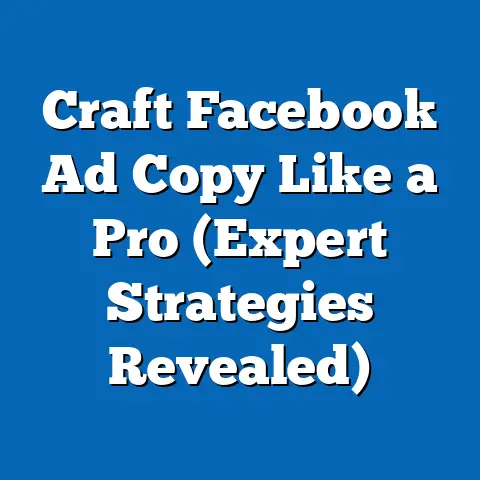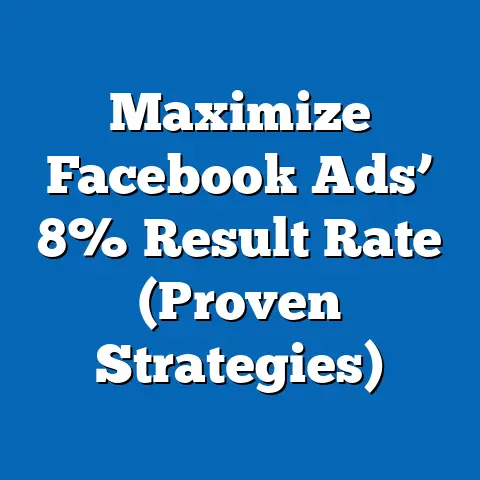Boost Sales with Facebook Pixel Dynamic Ads (Pro Tips)
In today’s fast-paced digital world, businesses are constantly searching for effective ways to reach their target audience and drive sales. The reality is that without a robust marketing strategy, even the best products or services can go unnoticed. Think of it like this: a healthy business is like a healthy body, requiring consistent care and attention to thrive. Increased sales are the lifeblood, providing financial stability, boosting employee morale, and enabling investments in quality that ultimately benefit everyone involved. One of the most powerful tools in a marketer’s arsenal is the Facebook Pixel, and when combined with dynamic ads, it can work wonders for your bottom line. I’ve personally seen campaigns transform from barely breaking even to generating significant revenue simply by leveraging the power of dynamic ads. This article will dive deep into how you can use Facebook Pixel dynamic ads to boost sales, offering pro tips to enhance performance and ensure your business stays healthy and thriving.
Understanding Facebook Pixel and Dynamic Ads
Before we jump into the nitty-gritty, let’s make sure we’re all on the same page. What exactly is the Facebook Pixel, and how do dynamic ads fit into the picture?
What is the Facebook Pixel?
The Facebook Pixel is essentially a snippet of code that you place on your website. It acts like a digital spy, tracking user behavior and sending data back to Facebook. This data includes actions like page views, adding items to a cart, and completing a purchase. Think of it as a window into your customer’s journey, allowing you to understand how they interact with your website. This is incredibly valuable because it allows you to:
- Track Conversions: See how many people are taking desired actions on your website after seeing your Facebook ads.
- Optimize Ads: Use the data to improve your ad campaigns, ensuring you’re showing ads to the people most likely to convert.
- Retarget Website Visitors: Show ads to people who have already visited your website, reminding them of your products or services.
I’ve seen firsthand how implementing the Facebook Pixel can dramatically improve ad performance. In one instance, a client in the e-commerce space saw a 30% increase in conversion rates after installing the Pixel and using the data to optimize their campaigns.
What are Dynamic Ads?
Dynamic ads are a type of Facebook ad that automatically shows relevant products to people based on their previous interactions with your website or app. They’re like personalized recommendations that appear in your target audience’s Facebook feed. Imagine a customer browsing shoes on your website. With dynamic ads, they might later see an ad on Facebook featuring the exact pair of shoes they were looking at, or similar styles they might be interested in.
The key advantages of dynamic ads include:
- Personalization: Showing relevant products to each individual user increases the likelihood of a purchase.
- Automation: The process is largely automated, saving you time and effort.
- Scalability: You can show ads to a large audience without having to manually create individual ads for each product.
Dynamic ads are particularly effective for e-commerce businesses with large product catalogs. They allow you to showcase your products in a visually appealing and highly targeted way.
Takeaway: The Facebook Pixel tracks user behavior, and dynamic ads leverage this data to show personalized product recommendations, leading to increased sales and a healthier bottom line.
Setting Up Facebook Pixel for Dynamic Ads
Now that we understand the basics, let’s get practical. Setting up the Facebook Pixel and configuring it for dynamic ads might seem daunting, but I’ll break it down into manageable steps.
Installing the Facebook Pixel
- Create a Pixel: In your Facebook Ads Manager, navigate to the “Events Manager” section. Click on “Connect Data Sources” and select “Web.” Choose “Facebook Pixel” and name your Pixel.
- Install the Code: Facebook will provide you with a base code snippet. You’ll need to add this code to the
<head>section of every page on your website. If you’re using a platform like Shopify, WordPress, or WooCommerce, there are often plugins or integrations that can simplify this process. - Verify Installation: Use the Facebook Pixel Helper Chrome extension to verify that the Pixel is firing correctly on your website. This tool will show you which events are being tracked and whether there are any errors.
I remember helping a small business owner who was intimidated by the technical aspects of installing the Pixel. After walking her through the process step-by-step, she was amazed at how easy it actually was. Don’t let the tech jargon scare you away – it’s simpler than it looks!
Creating a Product Catalog
Dynamic ads rely on a product catalog, which is a file containing information about all the products you want to advertise.
- Choose a Format: You can create a product catalog in several formats, including CSV, TSV, XML, or Google Sheets.
-
Include Required Fields: Your product catalog must include certain required fields, such as:
id: A unique identifier for each product.title: The name of the product.description: A brief description of the product.availability: Whether the product is in stock.condition: The condition of the product (e.g., new, used).price: The price of the product.link: The URL of the product page on your website.image_link: The URL of the product image.- Upload Your Catalog: In Facebook Ads Manager, navigate to the “Catalog Manager” section. Click on “Create Catalog” and follow the prompts to upload your product catalog. You can also set up automatic updates to ensure your catalog stays current.
Include Required Fields: Your product catalog must include certain required fields, such as:
id: A unique identifier for each product.title: The name of the product.description: A brief description of the product.availability: Whether the product is in stock.condition: The condition of the product (e.g., new, used).price: The price of the product.link: The URL of the product page on your website.image_link: The URL of the product image.- Upload Your Catalog: In Facebook Ads Manager, navigate to the “Catalog Manager” section. Click on “Create Catalog” and follow the prompts to upload your product catalog. You can also set up automatic updates to ensure your catalog stays current.
Configuring Events and Parameters
To maximize the effectiveness of dynamic ads, it’s crucial to configure events and parameters correctly.
Crafting Compelling Dynamic Ads
Now that you’ve laid the groundwork, it’s time to create dynamic ads that capture attention and drive conversions.
Visuals That Pop
- High-Quality Images: Use high-resolution images that showcase your products in the best possible light. Avoid blurry or pixelated images.
- Lifestyle Shots: Consider using lifestyle shots that show your products in use. This can help potential customers visualize themselves using the product.
- Video Ads: Video ads are highly engaging and can be particularly effective for showcasing complex products or demonstrating how they work.
I’ve seen many businesses underestimate the power of visuals. In one case, a client selling furniture saw a 40% increase in click-through rates simply by switching from product photos on a white background to lifestyle shots showing the furniture in a beautifully decorated room.
Messaging That Resonates
- Personalized Copy: Use personalized copy that speaks directly to the user based on their previous interactions with your website. For example, you might say, “Still thinking about those shoes? Get them now!”
- Highlight Benefits: Focus on the benefits of your products, rather than just the features. Explain how your products can solve problems or improve the user’s life.
- Use Urgency: Create a sense of urgency by including phrases like “Limited Time Offer” or “While Supplies Last.”
Calls to Action That Convert
- Clear and Concise: Use clear and concise calls to action that tell users exactly what you want them to do. Examples include “Shop Now,” “Learn More,” and “Add to Cart.”
- Compelling Language: Use compelling language that motivates users to take action. For example, instead of “Click Here,” try “Discover Your New Favorite Shoes.”
- Test Different CTAs: A/B test different calls to action to see which ones perform best.
Selecting the Right Products
- Best Sellers: Feature your best-selling products in your dynamic ads. These products are already popular, so they’re more likely to convert.
- Recently Viewed Products: Show users the products they recently viewed on your website. This is a great way to remind them of their interest and encourage them to complete a purchase.
- Complementary Products: Show users complementary products that they might be interested in based on their previous purchases or browsing history. For example, if someone bought a camera, you might show them an ad for a camera bag or lens.
Takeaway: Compelling visuals, personalized messaging, clear calls to action, and strategic product selection are essential for creating dynamic ads that convert.
Targeting the Right Audience
Even the most beautifully crafted dynamic ads will fall flat if they’re not shown to the right audience. Effective audience segmentation and targeting are crucial for maximizing your ROI.
Custom Audiences
- Website Visitors: Create a custom audience of people who have visited your website. You can further segment this audience based on specific pages they visited or actions they took.
- Email List: Upload your email list to Facebook to create a custom audience of your existing customers. This is a great way to re-engage customers and encourage repeat purchases.
- Engagement Audience: Create an audience of people who have engaged with your Facebook or Instagram content. This includes people who have liked, commented on, or shared your posts.
Lookalike Audiences
- Seed Audience: Use one of your custom audiences as a “seed audience” to create a lookalike audience. Facebook will identify the common characteristics of people in your seed audience and find other users who share those characteristics.
- Percentage Match: You can specify the percentage match for your lookalike audience. A higher percentage match will result in a smaller, more targeted audience, while a lower percentage match will result in a larger, less targeted audience.
- Test Different Seed Audiences: Experiment with different seed audiences to see which ones generate the best results.
Retargeting Strategies
- Abandoned Cart: Retarget users who added items to their cart but didn’t complete the purchase. Remind them of the items they left behind and offer an incentive to complete the purchase, such as free shipping or a discount code.
- Product Page Visitors: Retarget users who viewed specific product pages but didn’t add the items to their cart. Show them the products they viewed and highlight their key benefits.
- Past Purchasers: Retarget past purchasers with ads for new products or special offers. This is a great way to build customer loyalty and encourage repeat purchases.
Takeaway: Segmenting your audience, leveraging custom and lookalike audiences, and implementing effective retargeting strategies are crucial for showing your dynamic ads to the people most likely to convert.
Analyzing Performance and Making Adjustments
Running dynamic ad campaigns is not a “set it and forget it” endeavor. Continuous monitoring, analysis, and optimization are essential for maximizing your ROI.
Key Performance Indicators (KPIs)
- Return on Ad Spend (ROAS): This is the most important KPI for measuring the overall profitability of your dynamic ad campaigns. It measures the revenue generated for every dollar spent on advertising.
- Cost Per Acquisition (CPA): This measures the cost of acquiring a new customer through your dynamic ad campaigns.
- Click-Through Rate (CTR): This measures the percentage of people who click on your ads after seeing them.
- Conversion Rate: This measures the percentage of people who take a desired action (e.g., purchase) after clicking on your ads.
- Impression Frequency: This measures the average number of times each person sees your ads. High frequency can lead to ad fatigue, so it’s important to monitor this metric.
Using Facebook Ads Manager
- Campaign Dashboard: Use the campaign dashboard in Facebook Ads Manager to get an overview of your campaign performance. You can customize the columns to show the KPIs that are most important to you.
- Breakdowns: Use the breakdowns feature to segment your data by demographics, placement, and other factors. This can help you identify which audiences and placements are performing best.
- Reporting: Use the reporting feature to create custom reports that track your KPIs over time. This can help you identify trends and patterns in your data.
Continuous Optimization
- A/B Testing: Continuously A/B test different ad formats, creative elements, and targeting options to see which ones perform best.
- Budget Allocation: Adjust your budget allocation based on performance data. Allocate more budget to the campaigns and ad sets that are generating the highest ROAS.
- Audience Refinement: Refine your audience targeting based on performance data. Exclude audiences that are not performing well and focus on audiences that are generating the best results.
- Creative Refresh: Regularly refresh your ad creative to avoid ad fatigue. Try new images, headlines, and calls to action.
Takeaway: Monitoring your KPIs, using Facebook Ads Manager effectively, and continuously optimizing your campaigns are essential for maximizing the performance of your dynamic ads and driving sales.
Conclusion
Facebook Pixel dynamic ads are a powerful tool for boosting sales and ensuring the health and longevity of your business. By understanding the fundamentals, setting up your Pixel correctly, crafting compelling ads, targeting the right audience, and continuously analyzing and optimizing your campaigns, you can unlock the full potential of dynamic ads and achieve significant results. Remember, a healthy business, like a healthy body, requires consistent care and attention. Implement these pro tips in your advertising strategies, and you’ll be well on your way to achieving better results and a thriving bottom line.
Now, I encourage you to share your experiences with Facebook Pixel dynamic ads in the comments below. What challenges have you faced, and what strategies have worked best for you? Let’s learn from each other and continue to improve our advertising strategies together! And if you found this article helpful, be sure to subscribe for more insights on digital marketing strategies.