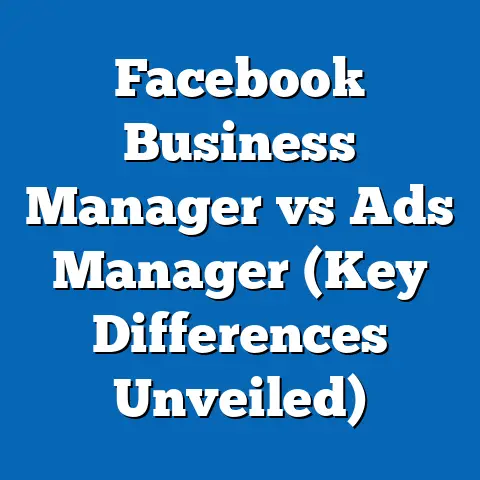Boost Sales with Facebook Redirect Ads (Expert Guide)
Have you ever wondered why certain flavors captivate your palate while others fall flat? It’s a question I’ve often pondered, especially when thinking about marketing. Just like a chef carefully selects ingredients and balances flavors to create a memorable dish, we, as marketers, need to craft compelling ads that resonate with our audience. In the world of digital advertising, Facebook Redirect Ads are a powerful ingredient that, when used correctly, can guide potential customers directly to your sales funnel.
Facebook is still the king of social media, and advertising on its platform is an essential strategy for businesses of all sizes. But simply having an ad isn’t enough. It needs to be effective, targeted, and, most importantly, it needs to lead customers where you want them to go. That’s where Redirect Ads come in.
Section 1: Understanding Facebook Redirect Ads
Let’s start with the basics. What exactly are Facebook Redirect Ads, and how do they fit into the broader Facebook advertising picture?
Defining Facebook Redirect Ads
At their core, Facebook Redirect Ads are advertisements designed to drive traffic from Facebook to a specific destination outside of the platform – usually a landing page on your website. Think of it as a digital signpost, carefully placed within the bustling environment of Facebook, pointing potential customers directly toward your product or service.
Unlike ads that encourage engagement solely within Facebook (likes, comments, shares), Redirect Ads prioritize sending users to a specific URL. This allows you to control the post-click experience and guide them through a carefully crafted sales funnel.
The Significance of Redirecting Traffic
Why is redirecting traffic so important? Well, consider this: Facebook is a great place to capture attention, but it’s often not the ideal environment for making a sale. People are on Facebook to connect with friends, consume content, and be entertained. They’re not necessarily in a buying mindset.
By redirecting them to your website, you’re moving them into an environment where you have more control over the messaging, branding, and overall sales process. You can present detailed product information, showcase testimonials, offer exclusive deals, and ultimately, guide them toward a purchase.
I remember one particular campaign I ran for a local bakery. We initially focused on engagement ads, hoping to build brand awareness. While we saw a lot of likes and shares, it didn’t translate into a significant increase in sales. Once we switched to Redirect Ads, driving traffic to a landing page with a special offer, we saw a dramatic increase in online orders and foot traffic to the store. This experience taught me the power of taking control of the customer journey and guiding them to the point of conversion.
Traditional Ads vs. Redirect Ads: A Comparison
To further clarify the concept, let’s compare traditional Facebook ads with Redirect Ads:
- Traditional Ads: These ads aim to increase engagement on Facebook. They focus on metrics like likes, comments, shares, video views, and page follows. They’re great for brand awareness and building a community.
- Redirect Ads: These ads focus on driving traffic off Facebook. They prioritize metrics like click-through rate (CTR), landing page views, and conversions. They’re ideal for generating leads, driving sales, and promoting specific products or services.
The key difference lies in the objective. Traditional ads keep users within the Facebook ecosystem, while Redirect Ads lead them to a destination of your choosing.
Advantages of Redirect Ads:
- Improved Targeting: You can leverage Facebook’s powerful targeting options to reach specific demographics, interests, and behaviors, ensuring that your ads are seen by the most relevant audience.
- Enhanced Measurement: By tracking user behavior on your landing page, you can gain valuable insights into the effectiveness of your ads and optimize your campaigns accordingly.
- Greater Control: You have complete control over the post-click experience, allowing you to tailor the messaging and design to maximize conversions.
- Direct Sales Focus: Redirect Ads are inherently focused on driving sales, making them ideal for businesses with clear revenue goals.
The Numbers Don’t Lie: Facebook Ads Effectiveness
Facebook advertising is a massive market, and for good reason. Here are some compelling statistics that underscore the effectiveness of Facebook ads:
- Reach: Facebook boasts over 2.9 billion monthly active users, providing an unparalleled reach for advertisers.
- Ad Revenue: Facebook’s advertising revenue continues to grow, demonstrating the platform’s effectiveness for businesses. In 2022, Facebook generated over $113 billion in ad revenue.
- Conversion Rates: Studies have shown that Facebook ads can achieve impressive conversion rates, particularly when targeted effectively and combined with optimized landing pages.
While general Facebook ad statistics are impressive, it’s important to note that Redirect Ads, with their focus on driving traffic and conversions, can often outperform traditional engagement ads in terms of ROI.
Key Takeaways from Section 1:
- Facebook Redirect Ads are designed to drive traffic from Facebook to a specific destination outside of the platform.
- Redirecting traffic allows you to control the customer journey and guide potential customers toward a purchase.
- Redirect Ads offer advantages such as improved targeting, enhanced measurement, and greater control over the post-click experience.
- Facebook advertising is a powerful tool for businesses, and Redirect Ads can be particularly effective for driving sales and generating leads.
Next Steps: Now that you understand the fundamentals of Facebook Redirect Ads, let’s move on to the practical steps of setting them up. In the next section, I’ll provide a detailed, step-by-step guide on how to create and launch your own Redirect Ad campaigns.
Let’s get down to the nuts and bolts of setting up your own Facebook Redirect Ads campaign. This section will walk you through each step, from creating a Business Manager account to designing compelling ad creatives.Step 1: Creating a Facebook Business Manager Account
Before you can start running ads, you’ll need a Facebook Business Manager account. Think of it as your central hub for managing all your Facebook marketing activities.
- Go to business.facebook.com: This will take you to the Business Manager homepage.
- Click “Create Account”: Follow the on-screen instructions to create your account. You’ll need to provide your business name, your name, and your business email address.
- Add Your Page: Once your account is created, you’ll need to add your Facebook Page to Business Manager. If you don’t have a Page, you can create one.
- Add Ad Account: You’ll also need to add an ad account. If you don’t have one, you can create a new one. Make sure to select the correct currency and time zone for your ad account.
- Add People: Finally, you can add people to your Business Manager account and assign them specific roles and permissions.
Step 2: Setting Up Your Ad Campaign Objectives
Now that you have your Business Manager account set up, it’s time to create your first ad campaign.
- Go to Ads Manager: In Business Manager, click on the “Ads Manager” icon.
- Click “Create”: This will start the process of creating a new ad campaign.
- Choose Your Objective: This is a crucial step. For Redirect Ads, you’ll typically want to choose one of the following objectives:
- Traffic: This objective is designed to drive traffic to your website or app.
- Conversions: This objective is designed to drive specific actions on your website, such as purchases, sign-ups, or form submissions.
- Traffic: This objective is designed to drive traffic to your website or app.
- Conversions: This objective is designed to drive specific actions on your website, such as purchases, sign-ups, or form submissions.
I always recommend starting with the “Traffic” objective if you’re new to Redirect Ads. Once you have a good understanding of your audience and your ad performance, you can switch to the “Conversions” objective for more targeted results.
Step 3: Choosing the Right Audience
Targeting is where Facebook advertising really shines. You can reach incredibly specific audiences based on demographics, interests, and behaviors.
- Define Your Target Audience: Think carefully about who you want to reach with your ads. Consider factors like age, gender, location, interests, education, and job title.
- Use Facebook’s Targeting Options: Facebook offers a wide range of targeting options, including:
- Demographics: Target users based on age, gender, location, education, relationship status, and more.
- Interests: Target users based on their interests, hobbies, and the Pages they like.
- Behaviors: Target users based on their online behaviors, such as purchase history, device usage, and travel habits.
- Custom Audiences: Create custom audiences based on your existing customer data, such as email lists or website visitors.
- Lookalike Audiences: Create lookalike audiences based on your existing custom audiences. This allows you to reach new users who are similar to your best customers.
- Demographics: Target users based on age, gender, location, education, relationship status, and more.
- Interests: Target users based on their interests, hobbies, and the Pages they like.
- Behaviors: Target users based on their online behaviors, such as purchase history, device usage, and travel habits.
- Custom Audiences: Create custom audiences based on your existing customer data, such as email lists or website visitors.
- Lookalike Audiences: Create lookalike audiences based on your existing custom audiences. This allows you to reach new users who are similar to your best customers.
I’ve found that combining multiple targeting options can be incredibly effective. For example, you could target women aged 25-45 who live in a specific city and are interested in fitness and healthy eating.
Step 4: Designing Compelling Ad Creatives
Your ad creative is what will grab users’ attention and entice them to click through to your website.
- Choose the Right Ad Format: Facebook offers a variety of ad formats, including:
- Image Ads: Simple ads with a single image and text.
- Video Ads: Engaging ads with a video and text.
- Carousel Ads: Ads with multiple images or videos that users can scroll through.
- Collection Ads: Ads that showcase a collection of products.
- Image Ads: Simple ads with a single image and text.
- Video Ads: Engaging ads with a video and text.
- Carousel Ads: Ads with multiple images or videos that users can scroll through.
- Collection Ads: Ads that showcase a collection of products.
I often use video ads for more complex products or services, as they allow me to explain the benefits and features in a more engaging way. For simpler products, image ads can be just as effective.
- Create Eye-Catching Visuals: Use high-quality images or videos that are relevant to your target audience and your product or service.
- Write Compelling Ad Copy: Your ad copy should be clear, concise, and persuasive. Highlight the benefits of your product or service and include a strong call to action.
- Use a Clear Call to Action: Tell users exactly what you want them to do, such as “Shop Now,” “Learn More,” or “Sign Up Today.”
- Ensure Mobile Optimization: Make sure your ad creatives look good on mobile devices, as the majority of Facebook users access the platform on their phones.
A/B Testing Your Ads
Don’t just create one ad and hope for the best! A/B testing is crucial for finding the most effective ad variations.
- Create Multiple Ad Sets: In Ads Manager, create multiple ad sets, each with a different variation of your ad creative or targeting options.
- Test Different Headlines, Images, and Calls to Action: Experiment with different elements of your ad to see what resonates best with your audience.
- Monitor Your Results: Track the performance of each ad set and identify the winning variations.
- Iterate and Improve: Continuously test and refine your ads based on your results.
I’ve seen campaigns where a simple change in the headline or call to action resulted in a significant increase in click-through rates. The key is to be constantly testing and optimizing.
Key Takeaways from Section 2:
- Setting up a Facebook Business Manager account is the first step in creating Redirect Ads.
- Choose the right campaign objective based on your goals (Traffic or Conversions).
- Target your ads to specific demographics, interests, and behaviors to reach the most relevant audience.
- Design compelling ad creatives that grab attention and entice users to click through.
- A/B test different ad variations to find the most effective combinations.
Next Steps: Now that you know how to set up your Redirect Ads, let’s delve deeper into the art of crafting compelling ad copy. In the next section, I’ll share tips and techniques for writing persuasive ad copy that drives clicks and conversions.
Section 3: Crafting Compelling Ad Copy
Your ad creative is the visual bait, but the ad copy is the hook that sets it. Compelling ad copy is what transforms a casual scroller into a potential customer. It needs to be persuasive, engaging, and, most importantly, relevant to your target audience.
The Elements of Persuasive Ad Copy
Persuasive ad copy isn’t just about writing catchy phrases. It’s about understanding your audience’s needs and desires and communicating how your product or service can solve their problems. Here are some key elements to consider:
- Clarity: Your ad copy should be clear and easy to understand. Avoid jargon and technical terms that your audience may not be familiar with.
- Benefit-Driven: Focus on the benefits of your product or service, not just the features. What problem does it solve? How will it improve your customers’ lives?
- Urgency: Create a sense of urgency to encourage users to take action now. Use phrases like “Limited Time Offer,” “Shop Now,” or “Don’t Miss Out.”
- Social Proof: Include social proof, such as testimonials, reviews, or case studies, to build trust and credibility.
- Call to Action: Tell users exactly what you want them to do. Use a clear and concise call to action that encourages them to click through to your website.
The Power of Storytelling
People are naturally drawn to stories. By incorporating storytelling into your ad copy, you can create a more emotional connection with your audience and make your ads more memorable.
Think about the narrative you want to tell. What problem are your customers facing? How does your product or service help them overcome that problem? Share a real-life example of how your product or service has helped someone else.
I once worked with a travel agency that was struggling to generate leads through Facebook ads. We decided to try a storytelling approach. Instead of simply listing the destinations they offered, we created ads that told the stories of people who had traveled with the agency. We used stunning photos and videos of exotic locations, and we included testimonials from satisfied customers. The results were incredible. We saw a significant increase in click-through rates and lead generation.
Tips for Writing Effective Headlines
Your headline is the first thing people will see, so it needs to be attention-grabbing and compelling. Here are some tips for writing effective headlines:
- Keep it Short and Sweet: Aim for a headline that is no more than 6-8 words long.
- Use Strong Verbs: Start your headline with a strong verb that commands attention, such as “Discover,” “Unlock,” or “Transform.”
- Highlight a Benefit: Focus on the key benefit of your product or service.
- Ask a Question: Asking a question can pique curiosity and encourage users to click through to your website.
- Use Numbers: Numbers can add credibility and make your headline more specific.
Crafting Compelling Calls to Action (CTAs)
Your call to action is the final nudge that encourages users to click through to your website. Here are some tips for crafting compelling CTAs:
- Be Specific: Tell users exactly what you want them to do.
- Use Action Verbs: Start your CTA with an action verb, such as “Shop,” “Learn,” or “Sign Up.”
- Create Urgency: Use phrases like “Now” or “Today” to create a sense of urgency.
- Make it Visually Appealing: Use a button or other visual element to make your CTA stand out.
- Test Different CTAs: Experiment with different CTAs to see what resonates best with your audience.
Analyzing Successful Facebook Redirect Ads
Let’s take a look at some examples of successful Facebook Redirect Ads and analyze what made them effective:
-
Example 1: Shopify
- Visual: A clean, professional image showcasing the Shopify platform on a laptop screen.
- Headline: “Start Your Online Store Today”
- Body Text: “Shopify makes it easy to create a beautiful online store and start selling your products to the world.”
- Call to Action: “Start Free Trial”
Analysis: This ad is effective because it is clear, concise, and benefit-driven. The headline is short and sweet, and the body text highlights the key benefits of using Shopify. The call to action is specific and encourages users to start a free trial.
-
Example 2: Grammarly
- Visual: A short video demonstrating the Grammarly platform in action.
- Headline: “Write With Confidence”
- Body Text: “Grammarly helps you write clearly and effectively, so you can communicate your ideas with confidence.”
- Call to Action: “Get Grammarly”
Analysis: This ad is effective because it uses a video to demonstrate the product in action. The headline is benefit-driven, and the body text highlights the key benefits of using Grammarly. The call to action is clear and concise.
Example 1: Shopify
- Visual: A clean, professional image showcasing the Shopify platform on a laptop screen.
- Headline: “Start Your Online Store Today”
- Body Text: “Shopify makes it easy to create a beautiful online store and start selling your products to the world.”
- Call to Action: “Start Free Trial”
Analysis: This ad is effective because it is clear, concise, and benefit-driven. The headline is short and sweet, and the body text highlights the key benefits of using Shopify. The call to action is specific and encourages users to start a free trial.
Example 2: Grammarly
- Visual: A short video demonstrating the Grammarly platform in action.
- Headline: “Write With Confidence”
- Body Text: “Grammarly helps you write clearly and effectively, so you can communicate your ideas with confidence.”
- Call to Action: “Get Grammarly”
Analysis: This ad is effective because it uses a video to demonstrate the product in action. The headline is benefit-driven, and the body text highlights the key benefits of using Grammarly. The call to action is clear and concise.
Key Takeaways from Section 3:
- Compelling ad copy is essential for driving clicks and conversions.
- Persuasive ad copy should be clear, benefit-driven, urgent, and include social proof.
- Storytelling can create a more emotional connection with your audience.
- Effective headlines should be short, sweet, and attention-grabbing.
- Compelling CTAs should be specific, action-oriented, and visually appealing.
Next Steps: Now that you’ve mastered the art of crafting compelling ad copy, let’s move on to the next critical step: optimizing your landing pages for maximum conversion. In the next section, I’ll share tips and techniques for creating landing pages that turn clicks into customers.
Section 4: Optimizing Landing Pages for Maximum Conversion
You’ve crafted a brilliant ad, targeted the perfect audience, and enticed them to click through to your website. Congratulations! But the job isn’t done yet. The landing page is where the magic either happens or dies. A poorly designed or irrelevant landing page can quickly undo all your hard work, resulting in wasted ad spend and missed opportunities.
The Importance of Landing Page Optimization
Think of your landing page as the final sales pitch. It’s your last chance to convince potential customers that your product or service is worth their time and money. A well-optimized landing page should:
- Align with Your Ad Copy: The messaging and design of your landing page should be consistent with your ad copy. Users should feel like they’ve landed in the right place and that the offer is exactly what they expected.
- Provide a Clear Value Proposition: Clearly communicate the value of your product or service. What problem does it solve? How will it benefit your customers?
- Build Trust and Credibility: Include trust signals, such as testimonials, reviews, and security badges, to build trust and credibility.
- Be User-Friendly: Make it easy for users to navigate your landing page and find the information they need.
- Be Mobile-Optimized: Ensure that your landing page looks good and functions properly on mobile devices.
- Have a Clear Call to Action: Make it easy for users to take the desired action, such as making a purchase, signing up for a newsletter, or requesting a demo.
Key Elements of a High-Converting Landing Page
Let’s break down the key elements of a high-converting landing page in more detail:
- Headline: Your headline should be attention-grabbing and clearly communicate the value of your offer.
- Subheadline: Your subheadline should provide more detail about your offer and reinforce the value proposition.
- Images or Videos: Use high-quality images or videos to showcase your product or service.
- Benefits: Clearly list the benefits of your product or service. Focus on how it will improve your customers’ lives.
- Features: List the key features of your product or service.
- Social Proof: Include testimonials, reviews, or case studies to build trust and credibility.
- Call to Action: Use a clear and concise call to action that encourages users to take the desired action.
- Form: If you’re collecting leads, use a short and simple form.
- Privacy Policy: Include a link to your privacy policy to reassure users that their data is safe.
Using Analytics Tools to Track User Behavior
Analytics tools, such as Google Analytics and Facebook Pixel, are essential for tracking user behavior on your landing pages. These tools allow you to:
- Track Page Views: See how many people are visiting your landing page.
- Track Bounce Rate: See how many people are leaving your landing page without taking any action.
- Track Conversion Rate: See how many people are taking the desired action on your landing page.
- Track User Behavior: See how users are interacting with your landing page, such as where they’re clicking and how long they’re spending on each section.
By analyzing this data, you can identify areas for improvement and optimize your landing pages for maximum conversion.
Case Studies: The Impact of Landing Page Optimization
Let’s take a look at some case studies that demonstrate the impact of landing page optimization on sales:
-
Case Study 1: HubSpot
HubSpot conducted a study where they A/B tested different variations of their landing pages. They found that by simply changing the headline and call to action, they were able to increase their conversion rate by 20%.
-
Case Study 2: Unbounce
Unbounce conducted a study where they analyzed over 74 million landing page visits. They found that landing pages with clear headlines, concise copy, and strong calls to action had a significantly higher conversion rate than landing pages that lacked these elements.
Case Study 1: HubSpot
HubSpot conducted a study where they A/B tested different variations of their landing pages. They found that by simply changing the headline and call to action, they were able to increase their conversion rate by 20%.
Case Study 2: Unbounce
Unbounce conducted a study where they analyzed over 74 million landing page visits. They found that landing pages with clear headlines, concise copy, and strong calls to action had a significantly higher conversion rate than landing pages that lacked these elements.
These case studies demonstrate that even small changes to your landing pages can have a significant impact on your sales.
Mobile Optimization: A Must-Have
In today’s mobile-first world, it’s absolutely crucial to ensure that your landing pages are optimized for mobile devices. The majority of Facebook users access the platform on their phones, so if your landing page isn’t mobile-friendly, you’re likely losing out on a significant number of potential customers.
Here are some tips for mobile optimization:
- Use a Responsive Design: Use a responsive design that automatically adapts to the screen size of the device.
- Use Large Fonts: Use large fonts that are easy to read on small screens.
- Use Large Buttons: Use large buttons that are easy to tap with a finger.
- Minimize Scrolling: Keep your landing page short and concise to minimize scrolling.
- Test on Different Devices: Test your landing page on different mobile devices to ensure that it looks good and functions properly.
Key Takeaways from Section 4:
- Optimizing your landing pages is crucial for maximizing conversions.
- Your landing page should align with your ad copy, provide a clear value proposition, build trust, be user-friendly, and be mobile-optimized.
- Use analytics tools to track user behavior and identify areas for improvement.
- Mobile optimization is a must-have in today’s mobile-first world.
Next Steps: Now that you know how to optimize your landing pages for maximum conversion, let’s move on to the next critical step: analyzing your ad performance and making data-driven decisions. In the next section, I’ll share tips and techniques for using Facebook Ads Manager to gather insights and optimize your campaigns.
Section 5: Analyzing Performance and Making Data-Driven Decisions
You’ve launched your Facebook Redirect Ads campaign, crafted compelling ad copy, and optimized your landing pages for maximum conversion. But the work doesn’t stop there. To truly maximize your ROI, you need to continuously analyze your ad performance and make data-driven decisions.
The Metrics That Matter
Not all metrics are created equal. When evaluating the performance of your Facebook Redirect Ads, focus on the metrics that directly impact your business goals. Here are some of the most important metrics to track:
- Click-Through Rate (CTR): This is the percentage of people who saw your ad and clicked on it. A high CTR indicates that your ad is relevant and engaging to your target audience.
- Cost Per Click (CPC): This is the average cost you pay each time someone clicks on your ad. A low CPC indicates that your ads are efficient and cost-effective.
- Landing Page Views: This is the number of people who clicked on your ad and landed on your website.
- Conversion Rate: This is the percentage of people who landed on your website and took the desired action, such as making a purchase or signing up for a newsletter.
- Cost Per Conversion (CPC): This is the average cost you pay for each conversion. A low CPC indicates that your ads are effective at driving conversions.
- Return on Ad Spend (ROAS): This is the amount of revenue you generate for every dollar you spend on advertising. A high ROAS indicates that your ads are profitable.
I always prioritize ROAS when evaluating the overall success of my campaigns. While other metrics are important, ROAS ultimately tells you whether your ads are generating a positive return on your investment.
Using Facebook Ads Manager to Gather Insights
Facebook Ads Manager is your central hub for gathering insights and analyzing ad performance. Here are some key features to use:
- Overview: The overview section provides a high-level summary of your ad performance, including key metrics like reach, impressions, clicks, and conversions.
- Campaigns: The campaigns section allows you to view the performance of your individual campaigns, ad sets, and ads.
- Reporting: The reporting section allows you to create custom reports with the metrics that are most important to you.
- Attribution: The attribution section allows you to see how your ads are contributing to conversions across different devices and channels.
- Audience Insights: The audience insights section provides valuable information about your target audience, such as their demographics, interests, and behaviors.
Interpreting Data and Making Informed Decisions
Gathering data is only half the battle. You also need to be able to interpret that data and make informed decisions. Here are some tips for interpreting your ad performance data:
- Look for Trends: Identify trends in your data over time. Are your CTRs increasing or decreasing? Are your CPCs going up or down?
- Compare Different Ad Sets: Compare the performance of different ad sets to see which targeting options are most effective.
- Analyze Ad Creative Performance: Analyze the performance of different ad creatives to see which images, videos, and ad copy are resonating best with your audience.
- Identify Areas for Improvement: Look for areas where your ads are underperforming and identify opportunities for improvement.
Once you’ve identified areas for improvement, you can make changes to your campaigns to optimize your performance. Here are some common changes you can make:
- Adjust Your Targeting: Refine your targeting options to reach a more relevant audience.
- Update Your Ad Creatives: Refresh your ad creatives with new images, videos, and ad copy.
- Optimize Your Landing Pages: Improve the design and messaging of your landing pages to increase conversion rates.
- Adjust Your Bidding Strategy: Experiment with different bidding strategies to optimize your ad spend.
The Importance of Continuous Improvement
Advertising is not a set-it-and-forget-it activity. To truly maximize your ROI, you need to continuously monitor your ad performance, analyze your data, and make adjustments to your campaigns.
I recommend setting aside time each week to review your ad performance and identify opportunities for improvement. By continuously iterating and optimizing your campaigns, you can ensure that you’re getting the most out of your Facebook Redirect Ads.
Key Takeaways from Section 5:
- Track the metrics that matter, such as CTR, CPC, conversion rate, and ROAS.
- Use Facebook Ads Manager to gather insights and analyze ad performance.
- Interpret your data and make informed decisions to optimize your campaigns.
- Continuously monitor your ad performance and make adjustments to maximize your ROI.
Next Steps: You’ve learned how to analyze your ad performance and make data-driven decisions. Now, let’s move on to the final section: advanced strategies for scaling your Facebook Redirect Ads. In the next section, I’ll share tactics for taking your campaigns to the next level.
Section 6: Advanced Strategies for Scaling Your Facebook Redirect Ads
You’ve mastered the basics of Facebook Redirect Ads, and you’re seeing positive results. Now it’s time to take your campaigns to the next level and scale your success. This section will explore advanced tactics for maximizing your reach, optimizing your ad spend, and driving even more conversions.
Retargeting: Re-Engaging Warm Leads
Retargeting is a powerful technique that allows you to show ads to people who have already interacted with your business, such as website visitors or users who have engaged with your Facebook Page. This is a highly effective way to re-engage warm leads and drive them further down the sales funnel.
Here’s how retargeting works:
- Install the Facebook Pixel: The Facebook Pixel is a small piece of code that you install on your website. It tracks user behavior, such as page views, clicks, and conversions.
- Create Custom Audiences: Use the Facebook Pixel to create custom audiences of people who have visited specific pages on your website or taken specific actions.
- Show Targeted Ads: Show targeted ads to your custom audiences, reminding them of your product or service and encouraging them to take the next step.
I’ve seen retargeting campaigns generate incredible results. By showing targeted ads to people who have already expressed interest in your business, you can significantly increase your conversion rates.
Lookalike Audiences: Expanding Your Reach
Lookalike audiences are a powerful way to expand your reach and find new customers who are similar to your existing customers. Facebook uses its sophisticated algorithms to identify users who share similar demographics, interests, and behaviors with your best customers.
Here’s how to create a lookalike audience:
- Create a Source Audience: You can use a custom audience, a Facebook Page audience, or a list of email addresses as your source audience.
- Choose Your Lookalike Size: Facebook allows you to choose the size of your lookalike audience, ranging from 1% to 10% of the population in a specific country. A smaller percentage will be more similar to your source audience, while a larger percentage will have a broader reach.
- Launch Your Campaign: Launch your campaign targeting your lookalike audience.
I recommend starting with a smaller lookalike audience (1-2%) to ensure that you’re reaching users who are highly similar to your best customers. As you gather data and optimize your campaign, you can gradually increase the size of your lookalike audience.
Custom Audiences: Leveraging Your Existing Data
Custom audiences allow you to target your ads to specific groups of people based on your existing data, such as email lists, phone numbers, or website visitors. This is a highly effective way to reach your existing customers and prospects with targeted messages.
Here are some ways you can use custom audiences:
- Target Your Email List: Upload your email list to Facebook and target your ads to your subscribers.
- Target Your Website Visitors: Use the Facebook Pixel to target your ads to people who have visited specific pages on your website.
- Target Your App Users: Target your ads to people who have downloaded and used your mobile app.
Budget Allocation and Scaling Strategies
Scaling your Facebook Redirect Ads requires careful budget allocation and strategic planning. Here are some tips for maximizing your return on ad spend:
- Start Small: Start with a small budget and gradually increase it as you see positive results.
- Focus on High-Performing Campaigns: Allocate more of your budget to campaigns that are generating the highest ROAS.
- Test New Strategies: Continuously test new strategies and tactics to find what works best for your business.
- Monitor Your Performance: Continuously monitor your ad performance and make adjustments as needed.
I’ve found that it’s best to scale gradually, increasing your budget by 10-20% each week. This allows you to monitor your performance and make adjustments as needed.
The Importance of Pixel Tracking
The Facebook Pixel is an essential tool for scaling your Facebook Redirect Ads. It allows you to track user behavior on your website, create custom audiences, and optimize your campaigns for conversions.
Make sure you have the Facebook Pixel installed correctly on your website and that you’re tracking all the important events, such as page views, clicks, and conversions.
Key Takeaways from Section 6:
Remember, the key to success with Facebook Redirect Ads is to continuously monitor your performance, analyze your data, and make adjustments to your campaigns. The digital advertising landscape is constantly evolving, so it’s important to stay up-to-date with the latest trends and best practices.
Facebook Redirect Ads are a powerful tool for driving traffic, generating leads, and boosting sales. By implementing the strategies outlined in this guide, you can unlock the full potential of Facebook advertising and achieve remarkable results.
As you embark on your Facebook advertising journey, remember to be patient, persistent, and data-driven. The results may not be immediate, but with consistent effort and a strategic approach, you can achieve significant success.
The future of digital advertising is bright, and Facebook Redirect Ads will continue to play a vital role in shaping business success. Embrace the power of these ads and watch your sales soar!
Call to Action
Now it’s your turn! I’d love to hear about your experiences with Facebook Redirect Ads. Share your tips, challenges, and success stories in the comments below.
For more insights on digital marketing strategies, be sure to follow my blog. And don’t forget to subscribe to my newsletter for ongoing tips and updates in the Facebook advertising space. Let’s connect and learn from each other as we navigate the ever-evolving world of digital marketing!
Thank you for taking the time to read this guide. I hope it has been helpful and informative. Now go out there and create some amazing Facebook Redirect Ads!