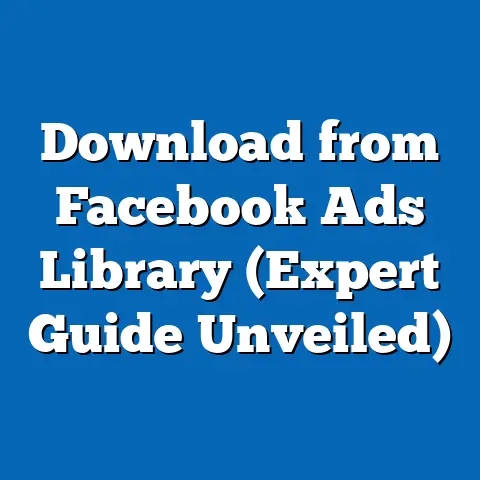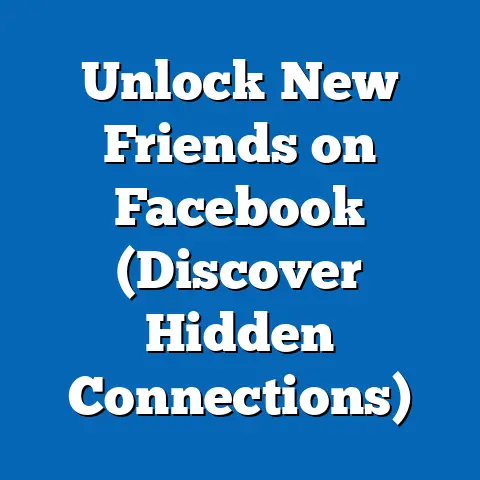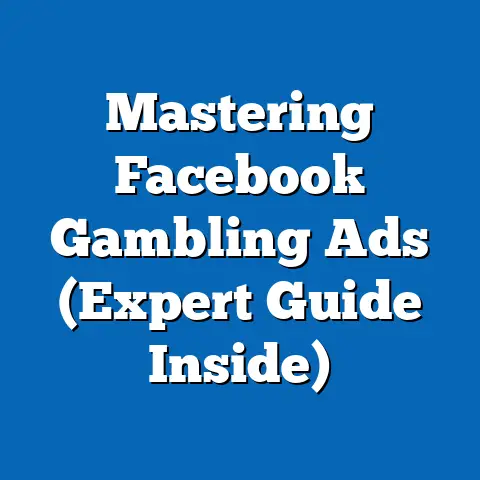Boost Sales with Magento Facebook Ads Extension (Pro Insights)
Imagine a bright-eyed, bushy-tailed entrepreneur named Agnes.
Agnes had a dream: to sell the world’s most exquisite lemonade.
She envisioned a global empire, one refreshing sip at a time.
So, Agnes built a website, meticulously crafted from the finest HTML and CSS – a true digital lemonade stand.
She filled it with dazzling photos of her lemon groves and eloquently described the tangy goodness of her product.
Agnes launched her site with fanfare, expecting a deluge of orders.
Crickets.
Absolute crickets.
Days turned into weeks, and Agnes’s lemonade empire remained a figment of her imagination.
Why?
Because Agnes forgot the most crucial ingredient: marketing.
She had a fantastic product and a beautiful website, but nobody knew she existed!
Agnes’s tale, though fictional (for now!), is a harsh reality for many e-commerce businesses.
In today’s crowded online marketplace, having a great product is simply not enough.
You need to be seen, heard, and remembered.
That’s where the power of Facebook Ads comes into play, and for Magento users, the Magento Facebook Ads Extension is a game-changer.
In this article, I’ll dive deep into how you can leverage this potent combination to transform your business from a lemonade stand struggling for customers to a thriving e-commerce empire.
So buckle up, and let’s get started!
Understanding Magento and Facebook Ads
Let’s start with the basics.
To truly appreciate the power of the Magento Facebook Ads Extension, it’s crucial to understand the two core components: Magento and Facebook Ads.
Magento: The E-commerce Powerhouse
Magento is an open-source e-commerce platform known for its flexibility, scalability, and robust feature set.
Think of it as the digital foundation upon which you build your online empire.
I’ve worked with numerous e-commerce platforms over the years, and what always impresses me about Magento is its customizability.
You aren’t stuck with a one-size-fits-all solution.
You can tailor Magento to perfectly match your business needs, no matter how unique.
Here’s why Magento is a popular choice for online sellers:
- Flexibility: Magento allows for extensive customization.
You can modify everything from the design and layout of your store to the checkout process. - Scalability: Whether you’re starting small or planning to handle massive traffic, Magento can scale with your business.
I’ve seen Magento handle everything from small boutique shops to large, multi-million dollar enterprises. - Feature-Rich: Magento comes packed with features like product management, inventory control, customer management, and SEO tools.
- Open-Source: Being open-source means you have access to a vast community of developers and designers who can help you customize and extend the platform.
However, having a powerful platform like Magento is only half the battle.
You still need to get customers to your store.
That’s where Facebook Ads come in.
Facebook Ads: Reaching Your Ideal Customer
Facebook Ads is a powerful advertising platform that allows businesses to reach a massive audience with targeted messages.
With billions of active users, Facebook offers unparalleled reach and targeting capabilities.
I remember when I first started using Facebook Ads.
I was amazed at how precisely I could target my ideal customer based on demographics, interests, behaviors, and even their past interactions with my website.
Here’s why Facebook Ads are so effective:
- Massive Reach: Facebook boasts billions of active users, providing access to a vast potential customer base.
- Precise Targeting: Facebook allows you to target your ideal customer based on a wide range of criteria, ensuring your ads are seen by the right people.
- Engagement Metrics: Facebook provides detailed analytics on ad performance, allowing you to track key metrics like impressions, clicks, conversions, and ROI.
- Diverse Ad Formats: Facebook offers a variety of ad formats, including image ads, video ads, carousel ads, and collection ads, allowing you to create engaging and visually appealing campaigns.
But running Facebook Ads in isolation from your e-commerce platform can be cumbersome.
You need to manually track conversions, update product catalogs, and manage retargeting campaigns.
This is where the Magento Facebook Ads Extension comes to the rescue.
The Synergy Between Magento and Facebook Ads
The magic happens when you combine the power of Magento with the reach and targeting capabilities of Facebook Ads.
The Magento Facebook Ads Extension acts as a bridge between your Magento store and your Facebook Ads account, streamlining the entire advertising process.
Think of it as a super-efficient delivery service for your lemonade.
Instead of Agnes wandering around town, yelling about her lemonade, the extension allows her to target people who love lemonade, live nearby, and are likely to buy.
By integrating Magento with Facebook Ads, you can:
- Automate Product Catalog Sync: Automatically sync your Magento product catalog with Facebook, ensuring your ads always feature the latest products and pricing.
- Create Dynamic Ads: Create dynamic ads that automatically retarget customers who have viewed products on your website but haven’t made a purchase.
- Track Conversions: Accurately track Facebook ad conversions within your Magento dashboard, providing valuable insights into campaign performance.
- Simplify Campaign Management: Manage your Facebook ad campaigns directly from your Magento admin panel, saving time and effort.
Takeaway: Magento provides a robust e-commerce platform, while Facebook Ads offers unparalleled reach and targeting capabilities.
The Magento Facebook Ads Extension bridges the gap between these two, streamlining the advertising process and maximizing your sales potential.
Next Step: In the next section, I’ll delve into the specifics of the Magento Facebook Ads Extension, explaining its key functionalities and how it can transform your advertising strategy.
The Magento Facebook Ads Extension Explained
Now that we’ve established the importance of combining Magento and Facebook Ads, let’s take a closer look at the Magento Facebook Ads Extension itself.
This extension acts as the central hub for all your Facebook advertising efforts, allowing you to manage campaigns, track performance, and optimize your strategy all from within your Magento admin panel.
What is the Magento Facebook Ads Extension?
The Magento Facebook Ads Extension is a plugin that seamlessly integrates your Magento store with your Facebook Ads account.
It’s designed to simplify the process of creating, managing, and tracking Facebook ad campaigns, ultimately helping you drive more traffic, generate more leads, and boost sales.
I’ve seen businesses struggle with the complexities of managing their Facebook Ads separately from their e-commerce platform.
The Magento Facebook Ads Extension eliminates this headache by providing a unified interface for all your advertising needs.
Installation and Basic Setup
The installation process is generally straightforward, but it’s always wise to consult the official documentation or hire a Magento developer if you’re not comfortable working with extensions.
Here’s a general outline of the installation process:
- Purchase and Download: Obtain the extension from the Magento Marketplace or a reputable third-party vendor.
- Upload and Install: Upload the extension files to your Magento server and install it through the Magento admin panel.
- Configuration: Configure the extension by connecting it to your Facebook Ads account and specifying your business settings.
- Verification: Verify that the extension is properly installed and configured by checking for any error messages or compatibility issues.
Once the extension is installed, you’ll need to connect it to your Facebook Ads account.
This typically involves granting the extension permission to access your ad account and business manager.
Key Functionalities of the Extension
The Magento Facebook Ads Extension offers a range of powerful functionalities that can significantly improve your advertising efforts.
Let’s explore some of the key features:
Campaign Management:
- Creating Campaigns: The extension allows you to create Facebook ad campaigns directly from your Magento dashboard.
You can choose from a variety of campaign objectives, such as brand awareness, traffic, conversions, and lead generation. - Managing Campaigns: You can easily manage your existing campaigns, adjust budgets, modify targeting options, and pause or resume campaigns as needed.
- Real-Time Reporting: The extension provides real-time reporting on campaign performance, allowing you to track key metrics and make data-driven decisions.
Product Catalog Sync:
Automated Sync: The extension automatically syncs your Magento product catalog with Facebook, ensuring your ads always feature the latest products and pricing.
I’ve seen businesses save countless hours by automating this process.- Product Set Creation: You can create product sets within the extension, allowing you to group products for specific advertising campaigns.
- Dynamic Product Ads: The extension supports dynamic product ads, which automatically retarget customers who have viewed products on your website but haven’t made a purchase.
This is a powerful retargeting strategy that can significantly boost conversions. Dynamic Ads for Retargeting:
Automated Retargeting: Dynamic ads automatically retarget customers who have interacted with your products on your website or in your app.
- Personalized Ads: Dynamic ads are personalized to each individual customer, featuring the specific products they have viewed or added to their cart.
- Increased Conversions: Dynamic ads have been shown to significantly increase conversion rates by reminding customers of the products they were interested in.
- Creating Campaigns: The extension allows you to create Facebook ad campaigns directly from your Magento dashboard.
Campaign Management:
- Creating Campaigns: The extension allows you to create Facebook ad campaigns directly from your Magento dashboard.
You can choose from a variety of campaign objectives, such as brand awareness, traffic, conversions, and lead generation. - Managing Campaigns: You can easily manage your existing campaigns, adjust budgets, modify targeting options, and pause or resume campaigns as needed.
- Real-Time Reporting: The extension provides real-time reporting on campaign performance, allowing you to track key metrics and make data-driven decisions.
Product Catalog Sync:
Automated Sync: The extension automatically syncs your Magento product catalog with Facebook, ensuring your ads always feature the latest products and pricing.
I’ve seen businesses save countless hours by automating this process.- Product Set Creation: You can create product sets within the extension, allowing you to group products for specific advertising campaigns.
- Dynamic Product Ads: The extension supports dynamic product ads, which automatically retarget customers who have viewed products on your website but haven’t made a purchase.
This is a powerful retargeting strategy that can significantly boost conversions. Dynamic Ads for Retargeting:
Automated Retargeting: Dynamic ads automatically retarget customers who have interacted with your products on your website or in your app.
- Personalized Ads: Dynamic ads are personalized to each individual customer, featuring the specific products they have viewed or added to their cart.
- Increased Conversions: Dynamic ads have been shown to significantly increase conversion rates by reminding customers of the products they were interested in.
Product Catalog Sync:
Automated Sync: The extension automatically syncs your Magento product catalog with Facebook, ensuring your ads always feature the latest products and pricing.
I’ve seen businesses save countless hours by automating this process.
Dynamic Ads for Retargeting:
Automated Retargeting: Dynamic ads automatically retarget customers who have interacted with your products on your website or in your app.
Visual Guidance
While I can’t embed actual screenshots here, imagine seeing the Magento admin panel with a clearly labeled “Facebook Ads” section.
Clicking on this would reveal options to create new campaigns, manage existing ones, and sync your product catalog.
Each section would be intuitively designed, with clear instructions and helpful tooltips.
Takeaway: The Magento Facebook Ads Extension is a powerful tool that simplifies the process of creating, managing, and tracking Facebook ad campaigns.
Its key functionalities include campaign management, product catalog sync, and dynamic ads for retargeting.
Next Step: In the next section, I’ll provide a step-by-step guide on how to set up your first Facebook ad campaign using the Magento Facebook Ads Extension.
Accessing the Extension from the Magento Admin Panel
Once the Magento Facebook Ads Extension is installed and configured, you can access it from the Magento admin panel.
The exact location may vary depending on the extension you’re using, but it’s typically found under the “Marketing” or “Sales” menu.
Look for a section labeled “Facebook Ads” or something similar.
Choosing Your Campaign Objective
The first step in creating a Facebook ad campaign is to choose your campaign objective.
This defines what you want to achieve with your campaign.
Facebook offers a variety of campaign objectives, including:
- Brand Awareness: Increase awareness of your brand among potential customers.
- Traffic: Drive traffic to your website or landing page.
- Engagement: Increase engagement with your Facebook page or posts.
- Leads: Collect leads from potential customers.
- Conversions: Drive sales or other conversions on your website.
The best campaign objective for you will depend on your specific business goals.
If you’re just starting out, brand awareness or traffic might be good options.
If you’re looking to drive sales, conversions would be the most appropriate choice.
Selecting Your Target Audience
One of the most powerful features of Facebook Ads is its ability to target specific audiences.
You can target your audience based on a wide range of criteria, including:
- Demographics: Age, gender, location, education, job title, etc.
- Interests: Hobbies, interests, pages they like, etc.
- Behaviors: Purchase history, online activity, etc.
- Custom Audiences: Upload your own customer list or create audiences based on website visitors or app users.
- Lookalike Audiences: Create audiences that are similar to your existing customers.
I’ve found that creating detailed buyer personas can be extremely helpful in defining your target audience.
Think about who your ideal customer is, what their interests are, and what their online behavior is like.
Setting a Budget and Schedule
Next, you’ll need to set a budget and schedule for your campaign.
Facebook offers two main budgeting options:
- Daily Budget: Set a fixed amount that you’re willing to spend each day.
- Lifetime Budget: Set a total amount that you’re willing to spend over the entire duration of the campaign.
The amount you should budget will depend on your business goals and your target audience size.
It’s generally a good idea to start with a small budget and gradually increase it as you see positive results.
You’ll also need to set a schedule for your campaign.
You can choose to run your campaign continuously or set a specific start and end date.
Best Practices for Ad Creatives
Your ad creatives are the visual and textual elements of your ad.
They play a crucial role in capturing attention and driving engagement.
Here are some best practices for creating effective ad creatives:
- Write Compelling Ad Copy: Your ad copy should be clear, concise, and persuasive.
Highlight the benefits of your product or service and include a strong call to action. - Choose Eye-Catching Images: Use high-quality images or videos that are relevant to your target audience and your product or service.
- Use a Consistent Brand Voice: Maintain a consistent brand voice and style across all your ad creatives.
- Test Different Creatives: A/B test different ad creatives to see which ones perform best.
The Importance of A/B Testing
A/B testing, also known as split testing, is the process of comparing two versions of an ad to see which one performs better.
You can A/B test different elements of your ad, such as the headline, image, call to action, or targeting options.
A/B testing is essential for optimizing your Facebook ad campaigns.
By testing different variations, you can identify what works best for your target audience and improve your campaign performance.
Takeaway: Setting up a Facebook ad campaign with the Magento Facebook Ads Extension involves choosing a campaign objective, selecting a target audience, setting a budget and schedule, and creating compelling ad creatives.
A/B testing is essential for optimizing your campaign performance.
Next Step: In the next section, I’ll discuss how to analyze the performance of your Facebook ads and make adjustments based on the data you collect.
Analyzing Performance and Making Adjustments
Congratulations!
You’ve launched your first Facebook ad campaign using the Magento Facebook Ads Extension.
Now, the real work begins: analyzing the performance of your ads and making adjustments to optimize your results.
Tracking Performance Through the Magento Dashboard
- Impressions: The number of times your ad has been shown.
- Reach: The number of unique people who have seen your ad.
- Clicks: The number of times people have clicked on your ad.
- Click-Through Rate (CTR): The percentage of people who have clicked on your ad after seeing it.
- Cost Per Click (CPC): The average cost you’re paying for each click on your ad.
- Conversions: The number of sales or other conversions that have resulted from your ad.
- Conversion Rate: The percentage of people who have converted after clicking on your ad.
- Return on Ad Spend (ROAS): The amount of revenue you’ve generated for every dollar you’ve spent on advertising.
Interpreting Data and Making Informed Decisions
Analyzing these metrics is crucial for understanding how your campaigns are performing and identifying areas for improvement.
Here are some insights on interpreting the data:
- High Impressions, Low Reach: This indicates that your ad is being shown to the same people repeatedly.
You may need to broaden your targeting or refresh your ad creatives. - High CTR, Low Conversion Rate: This suggests that your ad is attracting attention, but your landing page or website is not converting visitors into customers.
You may need to improve your website design, product descriptions, or checkout process. - High CPC, Low Conversions: This indicates that you’re paying too much for each click, and your ads are not generating enough sales.
You may need to refine your targeting or improve the quality of your ad creatives. - Low Impressions, High Conversions: This suggests that your ads are highly effective but are not being shown to enough people.
You may need to increase your budget or broaden your targeting.
Strategies for Optimizing Campaigns
Based on the data you collect, you can implement several strategies for optimizing your Facebook ad campaigns:
- Tweak Ad Copy: Experiment with different headlines, descriptions, and calls to action to see which ones resonate best with your target audience.
- Revise Audience Targeting: Refine your targeting options to reach a more relevant audience.
Try targeting different demographics, interests, or behaviors. - Adjust Budgets: Increase your budget for campaigns that are performing well and decrease your budget for campaigns that are underperforming.
- Refresh Ad Creatives: Replace old or outdated ad creatives with fresh and engaging content.
- Optimize Landing Pages: Ensure that your landing pages are optimized for conversions.
Make sure they are easy to navigate, have clear calls to action, and provide a seamless user experience.
Takeaway: Analyzing the performance of your Facebook ads is crucial for understanding what’s working and what’s not.
By tracking key metrics and making data-driven decisions, you can optimize your campaigns for maximum results.
Next Step: In the next section, I’ll explore some advanced strategies for maximizing sales using the Magento Facebook Ads Extension.
Advanced Strategies for Maximizing Sales
You’ve mastered the basics of setting up and managing Facebook ad campaigns with the Magento Facebook Ads Extension.
Now, let’s take your advertising game to the next level with some advanced strategies for maximizing sales.
Utilizing Retargeting Ads
Retargeting ads are a powerful way to bring back potential customers who have visited your website but haven’t made a purchase.
These ads target users who have previously interacted with your products or services, reminding them of what they were interested in and encouraging them to complete their purchase.
The Magento Facebook Ads Extension makes it easy to set up retargeting campaigns.
You can target users who have:
- Viewed specific products
- Added products to their cart
- Started the checkout process
- Visited specific pages on your website
Retargeting ads are highly effective because they target users who are already familiar with your brand and products.
They can significantly increase conversion rates and boost sales.
Creating Lookalike Audiences
Lookalike audiences are a powerful way to reach new potential customers who are similar to your existing customers.
Facebook uses its vast database to identify users who share similar demographics, interests, and behaviors with your current customer base.
The Magento Facebook Ads Extension allows you to create lookalike audiences based on:
- Your customer list
- Website visitors
- App users
- Facebook page fans
Lookalike audiences can help you expand your reach and target new customers who are likely to be interested in your products or services.
Leveraging Seasonal Promotions
Seasonal promotions are a great way to drive sales during holidays, special events, or seasonal changes.
By creating Facebook ads that promote your seasonal offers, you can attract customers who are actively looking for deals and discounts.
The Magento Facebook Ads Extension makes it easy to create seasonal promotions.
You can schedule your ads to run during specific time periods and target users who are interested in related topics.
Integrating User-Generated Content and Reviews
User-generated content (UGC) and reviews can significantly boost trust and engagement with your Facebook ads.
By incorporating customer testimonials, product reviews, and user-submitted photos or videos, you can create more authentic and persuasive ads.
The Magento Facebook Ads Extension may offer integrations with review platforms or allow you to manually add UGC to your ad creatives.
Combining Facebook Ads with Other Marketing Efforts
To maximize your sales potential, it’s essential to integrate your Facebook ads with other marketing efforts, such as:
- Email Marketing: Use email marketing to nurture leads and promote your Facebook ads.
- Influencer Marketing: Partner with influencers to promote your products or services on Facebook.
- Content Marketing: Create valuable content that drives traffic to your website and promotes your Facebook ads.
Takeaway: Advanced strategies for maximizing sales using the Magento Facebook Ads Extension include utilizing retargeting ads, creating lookalike audiences, leveraging seasonal promotions, integrating user-generated content and reviews, and combining Facebook ads with other marketing efforts.
Remember Agnes, our lemonade-selling friend?
If she had harnessed the power of the Magento Facebook Ads Extension, she wouldn’t be staring at empty order forms.
She’d be swimming in a sea of lemonade-loving customers, building her empire one refreshing sip at a time.
The world of e-commerce is constantly evolving, and staying ahead of the curve requires a willingness to embrace new technologies and strategies.
The Magento Facebook Ads Extension is a valuable asset in this ever-changing landscape, empowering you to connect with your target audience, promote your products effectively, and ultimately, boost your bottom line.
So, go forth and conquer the world of Facebook advertising with the Magento Facebook Ads Extension!
And remember, even if your first campaign doesn’t go exactly as planned, don’t be discouraged.
Keep learning, keep testing, and keep optimizing.
With perseverance and the right tools, you can achieve e-commerce success.
Call to Action
Now, I’d love to hear from you!
Have you used the Magento Facebook Ads Extension?
What are your experiences?
Share your thoughts and tips in the comments below!
And if you’re ready to take your e-commerce business to the next level, start setting up your first campaign using the insights provided in this article.
Good luck, and happy selling!