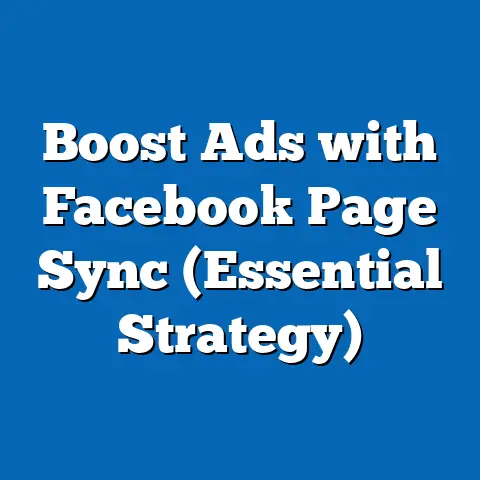Boost Seminar Attendance with Facebook Ads (Proven Strategies)
I’ve seen firsthand the power of a well-executed Facebook Ads campaign. I remember working with a local non-profit that hosted annual workshops. For years, they relied on email marketing and flyers, with attendance plateauing. Then, we turned to Facebook Ads. By implementing targeted campaigns, their workshop attendance soared by 60% that year. That’s when I truly understood the potential of Facebook Ads to drive real-world results.
According to recent studies, events promoted through targeted Facebook Ads can see up to a 50% increase in attendance compared to traditional marketing methods. This statistic isn’t just a number; it represents a significant opportunity for businesses and organizations to connect with their ideal audience and fill their seminars.
Seminar attendance is crucial. For businesses, it’s a chance to generate leads, establish expertise, and build relationships. For non-profits, it’s an opportunity to educate, advocate, and expand their reach. Attracting the right audience is paramount, ensuring that attendees are engaged, receptive to the information, and likely to take further action.
Facebook Ads is a powerhouse for event promotion. Its massive reach, granular targeting capabilities, and versatile ad formats make it an ideal platform for reaching potential seminar attendees. The ability to pinpoint your ideal audience based on interests, demographics, and behaviors allows you to deliver your message to the people most likely to benefit from your seminar.
Section 1: Understanding Your Target Audience
Before diving into the technical aspects of Facebook Ads, it’s crucial to understand who you’re trying to reach. I’ve learned this lesson the hard way. In one early campaign, I skipped the audience research, assuming I knew who would be interested. The result? A lot of clicks, but very few sign-ups. It was a costly mistake that taught me the invaluable lesson of audience-first thinking.
Defining your target audience is the bedrock of a successful Facebook Ads campaign. It’s not enough to simply say, “Anyone interested in business.” You need to drill down and identify the specific characteristics, interests, and behaviors of your ideal seminar attendee. This level of detail allows you to craft highly targeted ads that resonate with your audience and drive conversions.
Leveraging Facebook’s Audience Insights Tool
Facebook’s Audience Insights tool is a goldmine of demographic data. It allows you to explore the interests, behaviors, and demographics of people connected to your Facebook Page, as well as those interested in specific topics. This tool is invaluable for understanding your existing audience and identifying potential new segments to target.
Here’s how I typically use Audience Insights:
- Start with a Seed Audience: Begin by selecting a relevant interest or demographic. For example, if you’re promoting a marketing seminar, you might start with “Digital Marketing” as an interest.
- Explore Demographics: Analyze the age, gender, education level, and relationship status of people interested in your seed audience. This gives you a baseline understanding of who you’re reaching.
- Uncover Interests and Behaviors: Dive deeper into the “Page Likes” and “Activity” sections to discover the other interests and behaviors of your audience. This can reveal unexpected insights. For instance, you might find that a significant portion of your target audience also enjoys fitness or travel.
- Refine Your Targeting: Use the insights you gather to refine your Facebook Ads targeting. Instead of simply targeting “Digital Marketing,” you can target “Digital Marketing” + “Fitness” to reach a more specific and engaged audience.
Creating Audience Personas
Once you’ve gathered data from Audience Insights, it’s time to create audience personas. These are fictional representations of your ideal seminar attendees, based on research and data. A well-defined persona will help you understand your audience’s needs, motivations, and pain points, allowing you to craft more compelling ad copy and creative.
Here’s an example of an audience persona for a business seminar:
- Name: Sarah Miller
- Age: 32
- Occupation: Marketing Manager at a small tech startup
- Goals: To advance her career, improve her marketing skills, and stay up-to-date on the latest industry trends.
- Pain Points: Feeling overwhelmed by the ever-changing landscape of digital marketing, struggling to measure the ROI of her marketing efforts, and lacking the resources to invest in expensive training programs.
- Interests: Digital marketing, social media, content marketing, analytics, technology, entrepreneurship.
By creating detailed personas like Sarah, you can tailor your ad copy and creative to address her specific needs and motivations.
Effective Audience Targeting Examples
Here are some examples of effective audience targeting for different types of seminars:
- Business Seminar: Target professionals in specific industries (e.g., marketing, finance, technology) with interests in business development, leadership, and innovation.
- Health Seminar: Target individuals interested in health and wellness, fitness, nutrition, and specific health conditions. Consider targeting demographics based on age and location.
- Technology Seminar: Target IT professionals, developers, and tech enthusiasts with interests in specific technologies (e.g., cloud computing, artificial intelligence, cybersecurity).
A/B Testing Audience Segments
Don’t assume that your initial audience targeting is perfect. A/B testing different audience segments is crucial to identify the most responsive groups. Create multiple ad sets with slightly different targeting parameters and track their performance. This will help you identify which audience segments are most likely to attend your seminar.
Takeaway: Understanding your target audience is the foundation of a successful Facebook Ads campaign. Use Audience Insights to gather data, create audience personas, and A/B test different audience segments to optimize your targeting.
Next Steps:
- Use Facebook’s Audience Insights tool to research your target audience.
- Create detailed audience personas based on your research.
- Develop multiple ad sets with slightly different targeting parameters.
- A/B test your ad sets to identify the most responsive audience segments.
Section 2: Crafting Compelling Ad Copy and Creative
I’ve learned that even the most precisely targeted ads can fall flat if the ad copy and creative aren’t compelling. I once ran a campaign with perfect targeting, but the ad copy was bland and uninspired. The result? Low click-through rates and minimal conversions. That experience taught me the importance of crafting ad copy that grabs attention, communicates value, and compels action.
Effective ad copy and creative are essential for capturing attention, communicating your seminar’s value proposition, and driving registrations. Your ads need to stand out in a crowded newsfeed and convince potential attendees that your seminar is worth their time and investment.
Elements of Effective Ad Copy
Here are the key elements of effective ad copy:
- Attention-Grabbing Headline: Your headline is the first thing people will see, so it needs to be attention-grabbing and relevant to your target audience. Use strong verbs, numbers, and intriguing questions to pique their interest.
- Clear Value Proposition: Clearly communicate the benefits of attending your seminar. What will attendees learn? How will it improve their lives or careers? Focus on the value you’re offering.
- Strong Call to Action: Tell people exactly what you want them to do. Use clear and concise calls to action like “Register Now,” “Learn More,” or “Sign Up Today.”
- Concise and Engaging Language: Use language that is easy to understand and resonates with your target audience. Avoid jargon and focus on the benefits of attending your seminar.
The Power of High-Quality Visuals
In the visually driven world of Facebook, high-quality visuals are essential for capturing attention. Use images and videos that are visually appealing, relevant to your seminar, and optimized for mobile viewing.
Here are some tips for using visuals effectively:
- Use High-Resolution Images: Avoid blurry or pixelated images. Use high-resolution images that are visually appealing and relevant to your seminar.
- Create Engaging Videos: Videos are a great way to capture attention and communicate your seminar’s value proposition. Keep your videos short, engaging, and optimized for mobile viewing.
- Use Eye-Catching Graphics: Use graphics and illustrations to highlight key information and make your ads more visually appealing.
- Test Different Visuals: A/B test different visuals to see which ones resonate best with your target audience.
Writing Ad Copy that Resonates
To write ad copy that resonates with your target audience, you need to understand their needs, motivations, and pain points. Here are some tips for writing effective ad copy:
- Incorporate Emotional Triggers: Use emotional triggers to connect with your audience on a deeper level. Appeal to their aspirations, fears, or desires.
- Address Pain Points: Identify the challenges and pain points that your target audience is facing and address them in your ad copy.
- Highlight Social Proof: Use testimonials, reviews, or case studies to build trust and credibility.
- Create a Sense of Urgency: Use language that creates a sense of urgency and encourages people to take action.
Examples of Successful Ad Copy
Let’s analyze some examples of successful ad copy from similar events:
- Example 1: “Unlock Your Marketing Potential: Learn the latest digital marketing strategies at our upcoming seminar. Register now and get a free ebook!”
- Analysis: This ad copy uses a strong headline, clearly communicates the value proposition, and includes a compelling call to action.
- Example 2: “Feeling overwhelmed by social media? Our seminar will teach you how to master social media marketing in just one day. Sign up today!”
- Analysis: This ad copy addresses a common pain point and offers a clear solution. It also includes a call to action that encourages immediate action.
- Analysis: This ad copy uses a strong headline, clearly communicates the value proposition, and includes a compelling call to action.
- Analysis: This ad copy addresses a common pain point and offers a clear solution. It also includes a call to action that encourages immediate action.
Leveraging Facebook’s Ad Formats
Facebook offers a variety of ad formats, each with its own strengths and weaknesses. Here are some of the most effective ad formats for seminar promotion:
- Carousel Ads: Carousel ads allow you to showcase multiple images or videos in a single ad. This is a great way to highlight different aspects of your seminar or feature multiple speakers.
- Video Ads: Video ads are highly engaging and can be used to communicate your seminar’s value proposition in a compelling way.
- Event Response Ads: Event response ads are specifically designed to promote Facebook Events. They allow people to RSVP directly from the ad, making it easy for them to sign up for your seminar.
Takeaway: Compelling ad copy and creative are essential for capturing attention, communicating your seminar’s value proposition, and driving registrations. Use high-quality visuals, write ad copy that resonates with your target audience, and leverage Facebook’s ad formats to maximize engagement.
Next Steps:
- Brainstorm attention-grabbing headlines and clear value propositions for your seminar.
- Create high-quality visuals that are relevant to your seminar and optimized for mobile viewing.
- Write ad copy that incorporates emotional triggers and addresses pain points.
- A/B test different ad copy and creative to see what resonates best with your target audience.
- Experiment with different Facebook ad formats to maximize engagement.
Section 3: Setting a Budget and Bidding Strategy
Setting the right budget and choosing the appropriate bidding strategy are critical for maximizing your return on investment. I’ve seen campaigns with brilliant creative and laser-focused targeting fail simply because the budget was too low or the bidding strategy was misaligned with the campaign goals.
Setting a realistic budget for your Facebook Ads campaign is essential for achieving your seminar attendance goals. Your budget should be based on your expected seminar attendance, marketing goals, and the cost of reaching your target audience.
Determining Your Budget
Here’s a step-by-step approach to setting your budget:
- Define Your Goal: What is your desired seminar attendance? How many registrations do you need to achieve your goals?
- Estimate Your Cost Per Registration: Research the average cost per registration for similar events in your industry. This will give you a baseline for estimating your budget.
- Calculate Your Budget: Multiply your desired number of registrations by your estimated cost per registration to determine your budget.
For example, if you want to attract 100 attendees and estimate that each registration will cost $10, your budget should be $1,000.
Understanding Bidding Strategies
Facebook offers a variety of bidding strategies, each with its own advantages and disadvantages. Here are some of the most common bidding strategies:
- Cost Per Click (CPC): You pay each time someone clicks on your ad. This is a good option if you’re focused on driving traffic to your website or landing page.
- Cost Per Mille (CPM): You pay for every 1,000 impressions of your ad. This is a good option if you’re focused on brand awareness or reaching a large audience.
- Cost Per Action (CPA): You pay each time someone takes a specific action, such as registering for your seminar. This is a good option if you’re focused on driving conversions.
Choosing the Right Bidding Strategy
The best bidding strategy for your seminar promotion will depend on your goals and budget. Here are some recommendations:
- If you’re focused on driving registrations: Use the CPA bidding strategy. This will allow you to optimize your campaign for conversions and ensure that you’re only paying for results.
- If you’re focused on driving traffic to your website: Use the CPC bidding strategy. This will allow you to drive targeted traffic to your landing page and increase your chances of generating registrations.
- If you’re focused on brand awareness: Use the CPM bidding strategy. This will allow you to reach a large audience and increase awareness of your seminar.
Monitoring Ad Performance
Monitoring your ad performance is crucial for adjusting your spend and optimizing your results. Use Facebook’s Ad Manager to track key metrics like impressions, clicks, click-through rate, cost per click, cost per registration, and conversion rate.
Here are some tips for monitoring your ad performance:
- Set Up Conversion Tracking: Ensure that you have conversion tracking set up so you can accurately measure the number of registrations generated by your ads.
- Track Key Metrics: Monitor key metrics like click-through rate, cost per click, and cost per registration to identify areas for improvement.
- A/B Test Your Ads: A/B test different ad copy, creative, and targeting parameters to optimize your campaign performance.
- Adjust Your Budget: Adjust your budget based on your ad performance. If your ads are performing well, consider increasing your budget to reach a larger audience.
Takeaway: Setting a realistic budget and choosing the appropriate bidding strategy are critical for maximizing your return on investment. Monitor your ad performance and adjust your spend and bidding strategy as needed to optimize your results.
Next Steps:
- Define your seminar attendance goals and estimate your cost per registration.
- Calculate your budget based on your goals and cost per registration.
- Choose the appropriate bidding strategy based on your goals and budget.
- Set up conversion tracking to measure the number of registrations generated by your ads.
- Monitor your ad performance and adjust your spend and bidding strategy as needed.
Section 4: Leveraging Facebook Events and Retargeting
Facebook Events and retargeting are two powerful tools that can significantly boost your seminar attendance. I’ve found that combining these two strategies creates a synergistic effect, maximizing your reach and driving conversions.
Creating a Facebook Event for your seminar allows you to promote it directly on Facebook, track RSVPs, and engage with your audience prior to the event. Retargeting allows you to reach users who have shown interest in your seminar but haven’t yet signed up, reminding them of the value you’re offering and encouraging them to convert.
Creating a Facebook Event
Here’s how to create a Facebook Event for your seminar:
- Go to Your Facebook Page: Navigate to your Facebook Page and click on the “Events” tab.
- Create a New Event: Click on the “Create Event” button.
- Enter Event Details: Enter the event name, date, time, location, and description.
- Add a Cover Photo: Add a visually appealing cover photo that captures the essence of your seminar.
- Set Ticket Information: If your seminar is paid, set the ticket price and provide a link to your registration page.
- Publish Your Event: Once you’ve entered all the details, publish your event.
Promoting Your Event with Targeted Ads
Once you’ve created your Facebook Event, you can promote it using targeted ads. Use the targeting strategies discussed in Section 1 to reach your ideal audience.
Here are some tips for promoting your Facebook Event:
- Use Event Response Ads: Event response ads are specifically designed to promote Facebook Events. They allow people to RSVP directly from the ad, making it easy for them to sign up for your seminar.
- Highlight the Benefits of Attending: Focus on the benefits of attending your seminar in your ad copy. What will attendees learn? How will it improve their lives or careers?
- Create a Sense of Urgency: Use language that creates a sense of urgency and encourages people to RSVP.
The Power of Retargeting
Retargeting allows you to reach users who have shown interest in your seminar but haven’t yet signed up. This is a highly effective way to drive conversions, as these users are already familiar with your seminar and are more likely to register.
Here are some ways to retarget users who have shown interest in your seminar:
- Website Visitors: Retarget users who have visited your seminar landing page but haven’t signed up.
- Facebook Event Engagers: Retarget users who have viewed your Facebook Event, RSVP’d, or interacted with your event posts.
- Video Viewers: Retarget users who have watched your seminar promotion videos on Facebook.
Creating Effective Retargeting Ads
To create effective retargeting ads, you need to remind users of the value you’re offering and encourage them to convert. Here are some tips:
- Remind Them of the Benefits: Remind users of the benefits of attending your seminar and how it will improve their lives or careers.
- Offer a Limited-Time Discount: Offer a limited-time discount to encourage users to sign up.
- Highlight Testimonials: Include testimonials from past attendees to build trust and credibility.
- Create a Sense of Urgency: Use language that creates a sense of urgency and encourages people to sign up before the deadline.
Takeaway: Facebook Events and retargeting are two powerful tools that can significantly boost your seminar attendance. Create a Facebook Event for your seminar, promote it using targeted ads, and retarget users who have shown interest in your seminar to drive conversions.
Next Steps:
- Create a Facebook Event for your seminar.
- Promote your event using targeted ads.
- Set up retargeting campaigns to reach users who have shown interest in your seminar.
- Create effective retargeting ads that remind users of the benefits and encourage them to convert.
Section 5: Measuring Success and Analyzing Results
Measuring the success of your Facebook Ads campaign is crucial for understanding what’s working, what’s not, and how to improve your results. I always emphasize that data analysis isn’t just about looking at numbers; it’s about extracting actionable insights that inform your future strategies.
Tracking key performance indicators (KPIs) and analyzing your results will allow you to make informed decisions for future ad campaigns and maximize your return on investment.
Key Performance Indicators (KPIs)
Here are some of the key performance indicators (KPIs) to track the success of your Facebook Ads campaign:
- Impressions: The number of times your ad was displayed.
- Reach: The number of unique people who saw your ad.
- Clicks: The number of times people clicked on your ad.
- Click-Through Rate (CTR): The percentage of people who clicked on your ad after seeing it (Clicks / Impressions).
- Cost Per Click (CPC): The average cost you paid for each click on your ad.
- Registrations: The number of people who registered for your seminar after clicking on your ad.
- Cost Per Registration (CPR): The average cost you paid for each registration (Total Ad Spend / Registrations).
- Conversion Rate: The percentage of people who registered for your seminar after clicking on your ad (Registrations / Clicks).
- Return on Ad Spend (ROAS): The revenue generated from your seminar compared to the amount you spent on Facebook Ads.
Using Facebook Analytics
Facebook Analytics provides valuable insights into the performance of your ads and the behavior of your audience. You can use Facebook Analytics to track key metrics, analyze audience demographics, and identify trends.
Here are some ways to use Facebook Analytics:
- Track Key Metrics: Monitor key metrics like impressions, reach, clicks, click-through rate, cost per click, cost per registration, and conversion rate.
- Analyze Audience Demographics: Analyze the age, gender, location, and interests of your audience to understand who you’re reaching.
- Identify Trends: Identify trends in your data to understand what’s working and what’s not.
- Create Custom Reports: Create custom reports to track specific metrics and analyze your data in more detail.
Interpreting Your Data
Interpreting your data is crucial for making informed decisions for future ad campaigns. Here are some tips:
- Compare Your Results to Benchmarks: Compare your results to industry benchmarks to see how your campaign is performing.
- Identify Areas for Improvement: Identify areas where your campaign is underperforming and make adjustments to improve your results.
- Test Different Strategies: Test different ad copy, creative, and targeting parameters to optimize your campaign performance.
- Focus on the Metrics That Matter: Focus on the metrics that are most important to your goals, such as cost per registration and conversion rate.
Case Studies: Real-Life Success Stories
Let’s look at some case studies of businesses that successfully increased seminar attendance through Facebook Ads:
- Case Study 1: A local business training company used Facebook Ads to promote a leadership seminar. By targeting professionals in management roles and using compelling ad copy that highlighted the benefits of attending, they increased seminar attendance by 40%.
- Case Study 2: A non-profit organization used Facebook Ads to promote a health and wellness seminar. By targeting individuals interested in health and fitness and using visually appealing ads that featured testimonials from past attendees, they increased seminar attendance by 60%.
Takeaway: Measuring the success of your Facebook Ads campaign is crucial for understanding what’s working, what’s not, and how to improve your results. Track key performance indicators, use Facebook Analytics to analyze your data, and interpret your results to make informed decisions for future ad campaigns.
Next Steps:
- Track key performance indicators (KPIs) to measure the success of your Facebook Ads campaign.
- Use Facebook Analytics to analyze your data and identify trends.
- Interpret your data to make informed decisions for future ad campaigns.
- Learn from case studies of businesses that have successfully increased seminar attendance through Facebook Ads.
Conclusion
I’ve shared my knowledge of Facebook Ads to improve your seminar success.
In this article, I’ve covered proven strategies for using Facebook Ads to boost seminar attendance. By understanding your target audience, crafting compelling ad copy and creative, setting a realistic budget and bidding strategy, leveraging Facebook Events and retargeting, and measuring your success, you can transform your seminar from a sparsely attended event into a thriving hub of engagement and opportunity.
Targeted marketing and continuous optimization are essential for achieving successful events. By focusing on reaching the right audience with the right message and continuously monitoring and optimizing your campaigns, you can maximize your return on investment and achieve your seminar attendance goals.
I encourage you to implement these strategies for your upcoming seminars. The potential for increased attendance, engagement, and ultimately, success, is within your reach.
Call to Action
I’d love to hear about your experiences or questions regarding Facebook Ads for seminar promotions in the comments section below. Share your successes, challenges, and any insights you’ve gained along the way.
For more insights and tips on digital marketing strategies, subscribe to my newsletter. You’ll receive exclusive content, updates, and resources to help you stay ahead of the curve.
Let’s work together to make your seminars a resounding success!