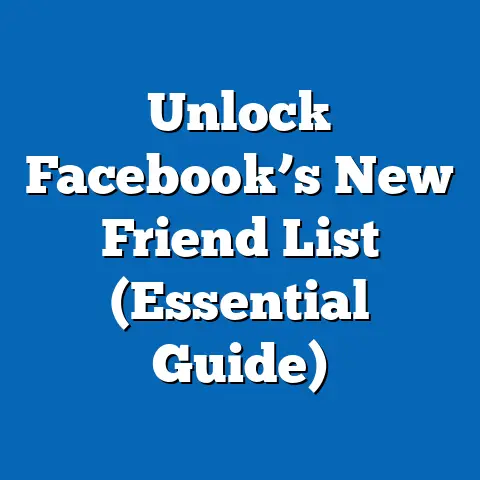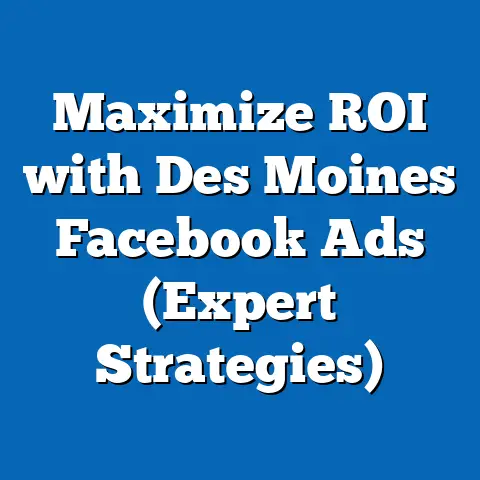Boost Team: Adding Admins on Facebook Pages (Pro Tips)
The Power of Teamwork: Adding Admins to Your Facebook Page for the Boost Team
Have you ever felt like you’re drowning in a sea of notifications, content calendars, and analytics dashboards?
Running a Facebook Page can feel like a one-person show, with you playing the roles of writer, designer, community manager, and data analyst all at once.
The stress is real, and the missed opportunities?
They can be heartbreaking.
I remember when I was first starting out, managing a Facebook Page felt like trying to juggle flaming torches while riding a unicycle.
It was chaotic, overwhelming, and I definitely dropped a few torches along the way.
But here’s the thing: in today’s digital landscape, teamwork is the name of the game.
You don’t have to go it alone.
Bringing in admins to help manage your Facebook Page can be like adding fuel to a fire, igniting new levels of creativity, efficiency, and engagement.
It’s about building a “Boost Team” – a group of dedicated individuals who are passionate about your brand and committed to helping you succeed.
This isn’t just about delegating tasks; it’s about fostering a sense of community and shared ownership.
Understanding the Role of Admins
Before we jump into the how-to, let’s talk about what an admin actually is and the different roles available on Facebook Pages.
It’s not just about handing over the keys to the kingdom; it’s about assigning the right level of access to the right people.
Admin: This is the highest level of access.
Admins have complete control over the Page, including the ability to manage roles, edit the Page, create and delete posts, send messages, run ads, and view insights.Editor: Editors can do almost everything an admin can, except manage roles.
They can edit the Page, create and delete posts, send messages, run ads, and view insights.Moderator: Moderators are focused on community management.
They can respond to and delete comments, send messages as the Page, see which admin or editor created a post or comment, create ads, and view insights.-
Advertiser: Advertisers can create ads, see which admin or editor created a post or comment, and view insights.
-
Analyst: Analysts can only view insights and see which admin or editor created a post or comment.
Admin: This is the highest level of access.
Admins have complete control over the Page, including the ability to manage roles, edit the Page, create and delete posts, send messages, run ads, and view insights.
Editor: Editors can do almost everything an admin can, except manage roles.
They can edit the Page, create and delete posts, send messages, run ads, and view insights.
Moderator: Moderators are focused on community management.
They can respond to and delete comments, send messages as the Page, see which admin or editor created a post or comment, create ads, and view insights.
Advertiser: Advertisers can create ads, see which admin or editor created a post or comment, and view insights.
Analyst: Analysts can only view insights and see which admin or editor created a post or comment.
The beauty of having multiple admins lies in the diversity of skills and perspectives they bring to the table.
One admin might be a whiz at creating engaging video content, while another might be a data guru who can analyze insights and optimize your ad campaigns.
By leveraging these different strengths, you can create a Facebook Page that’s dynamic, engaging, and highly effective.
I’ve personally seen pages transform from stagnant to thriving simply by adding admins with complementary skill sets.
Key Takeaway: Understand the different admin roles and assign them strategically based on each team member’s strengths and responsibilities.
How to Add Admins to Your Facebook Page
Okay, let’s get down to the nitty-gritty.
Adding admins to your Facebook Page is a straightforward process, but it’s important to follow the steps carefully to ensure everything goes smoothly.
Here’s a step-by-step guide:
- Go to Your Facebook Page: Log in to your Facebook account and navigate to the Page you want to add admins to.
- Click on “Settings”: Look for the “Settings” option in the left-hand menu of your Page.
- Click on “Page Roles”: In the “Settings” menu, click on “Page Roles.” This is where you’ll manage the different roles assigned to people who help manage your Page.
- Type the Name or Email: In the “Assign a New Page Role” section, start typing the name or email address of the person you want to add as an admin.
Facebook will suggest people from your friends list or contacts. - Select the Role: Use the dropdown menu to select the appropriate role for the person you’re adding.
Remember, “Admin” gives them the highest level of access. - Click “Add”: Once you’ve selected the role, click the “Add” button.
Facebook will send an invitation to the person you’ve added, and they’ll need to accept it to become an admin.
Pro Tip: Before adding someone as an admin, make sure you trust them implicitly.
Admins have the power to make significant changes to your Page, so it’s crucial to choose wisely.
Visual Aid: (Include screenshots of each step in the process)
- Screenshot of the “Settings” menu on a Facebook Page.
- Screenshot of the “Page Roles” section.
- Screenshot of the “Assign a New Page Role” section.
- Screenshot of the dropdown menu with the different admin roles.
Key Takeaway: Follow the step-by-step guide carefully and double-check the role you’re assigning to each team member.
Best Practices for Managing Admins
Adding admins is just the first step.
To truly create a “Boost Team,” you need to establish clear communication channels, set expectations, and foster a positive working environment.
Here are some best practices I’ve learned over the years:
Establish Clear Communication Channels: Create a dedicated group chat or email thread where admins can communicate with each other, share ideas, and ask questions.
This will help ensure everyone is on the same page and prevent miscommunication.Set Expectations: Clearly define the roles and responsibilities of each admin.
What are they expected to contribute?
What are their deadlines?
What are the key performance indicators (KPIs) they’ll be measured against?Regular Check-Ins: Schedule regular check-ins with your admin team to discuss progress, address challenges, and provide feedback.
This could be a weekly video call or a monthly in-person meeting.Provide Feedback: Don’t be afraid to provide constructive feedback to your admins.
Let them know what they’re doing well and where they can improve.
This will help them grow and develop their skills.Foster a Positive Working Environment: Create a culture of collaboration, respect, and appreciation.
Recognize and reward your admins for their contributions.
Make them feel valued and motivated to contribute.
Establish Clear Communication Channels: Create a dedicated group chat or email thread where admins can communicate with each other, share ideas, and ask questions.
This will help ensure everyone is on the same page and prevent miscommunication.
Set Expectations: Clearly define the roles and responsibilities of each admin.
What are they expected to contribute?
What are their deadlines?
What are the key performance indicators (KPIs) they’ll be measured against?
Regular Check-Ins: Schedule regular check-ins with your admin team to discuss progress, address challenges, and provide feedback.
This could be a weekly video call or a monthly in-person meeting.
Provide Feedback: Don’t be afraid to provide constructive feedback to your admins.
Let them know what they’re doing well and where they can improve.
This will help them grow and develop their skills.
Foster a Positive Working Environment: Create a culture of collaboration, respect, and appreciation.
Recognize and reward your admins for their contributions.
Make them feel valued and motivated to contribute.
I’ve found that the most successful Facebook Page admin teams are those that function like a well-oiled machine.
Everyone knows their role, communicates effectively, and works together towards a common goal.
It’s not just about assigning tasks; it’s about building a team that’s passionate about your brand and committed to helping you succeed.
Key Takeaway: Communication, expectations, feedback, and a positive working environment are essential for managing a successful Facebook Page admin team.
Common Challenges and Solutions
Of course, no team is perfect.
Even the best Facebook Page admin teams can face challenges from time to time.
Here are some common issues I’ve encountered and some practical solutions:
Conflicts in Vision: Different admins may have different ideas about the direction of the Page.
To address this, it’s important to have a clear brand strategy and guidelines that everyone can follow.
Encourage open communication and compromise to find solutions that align with the overall vision.Miscommunication: Misunderstandings can easily arise when multiple people are working on the same Page.
To prevent this, establish clear communication channels and encourage admins to ask questions and clarify any doubts they may have.Lack of Accountability: If admins aren’t held accountable for their actions, they may become less motivated and less effective.
To address this, set clear expectations and KPIs, and regularly track and evaluate performance.Burnout: Managing a Facebook Page can be demanding, and admins may experience burnout if they’re overworked or underappreciated.
To prevent this, delegate tasks effectively, provide regular breaks, and recognize and reward their contributions.
Conflicts in Vision: Different admins may have different ideas about the direction of the Page.
To address this, it’s important to have a clear brand strategy and guidelines that everyone can follow.
Encourage open communication and compromise to find solutions that align with the overall vision.
Miscommunication: Misunderstandings can easily arise when multiple people are working on the same Page.
To prevent this, establish clear communication channels and encourage admins to ask questions and clarify any doubts they may have.
Lack of Accountability: If admins aren’t held accountable for their actions, they may become less motivated and less effective.
To address this, set clear expectations and KPIs, and regularly track and evaluate performance.
Burnout: Managing a Facebook Page can be demanding, and admins may experience burnout if they’re overworked or underappreciated.
To prevent this, delegate tasks effectively, provide regular breaks, and recognize and reward their contributions.
Real-World Example: I once worked with a client whose Facebook Page admin team was constantly clashing over content strategy.
To resolve the conflict, we organized a team workshop where everyone could share their ideas and perspectives.
We then developed a comprehensive content calendar that incorporated the best ideas from each admin.
This not only resolved the conflict but also led to a more diverse and engaging content strategy.
Key Takeaway: Be proactive in addressing common challenges and create a supportive environment where admins feel comfortable raising concerns.
Leveraging Admins for Growth
Now for the exciting part: how can your “Boost Team” actually help grow your Facebook Page and achieve your business goals?
The possibilities are endless, but here are a few ideas to get you started:
Targeted Campaigns: Admins can collaborate to create targeted advertising campaigns that reach specific demographics and interests.
By leveraging their combined knowledge and expertise, you can create more effective ads that generate leads and drive sales.Engaging Content: Admins can work together to create a diverse range of engaging content, including videos, images, articles, and interactive posts.
By experimenting with different formats and topics, you can attract new followers and keep your existing audience engaged.Community Management: Admins can actively engage with your audience by responding to comments, answering questions, and participating in discussions.
By fostering a strong sense of community, you can build brand loyalty and encourage repeat business.Data Analysis: Admins can analyze Page insights to identify trends, track performance, and optimize your content strategy.
By understanding what works and what doesn’t, you can make data-driven decisions that improve your results.
Targeted Campaigns: Admins can collaborate to create targeted advertising campaigns that reach specific demographics and interests.
By leveraging their combined knowledge and expertise, you can create more effective ads that generate leads and drive sales.
Engaging Content: Admins can work together to create a diverse range of engaging content, including videos, images, articles, and interactive posts.
By experimenting with different formats and topics, you can attract new followers and keep your existing audience engaged.
Community Management: Admins can actively engage with your audience by responding to comments, answering questions, and participating in discussions.
By fostering a strong sense of community, you can build brand loyalty and encourage repeat business.
Data Analysis: Admins can analyze Page insights to identify trends, track performance, and optimize your content strategy.
By understanding what works and what doesn’t, you can make data-driven decisions that improve your results.
Case Study: A local restaurant hired a team of admins to manage their Facebook Page.
The admins worked together to create a series of mouth-watering food photos and videos, which they shared on the Page.
They also ran targeted ads to reach people in the local area who were interested in dining out.
As a result, the restaurant saw a significant increase in foot traffic and sales.
Key Takeaway: Empower your admins to use their skills and creativity to drive growth and achieve your business goals.
Conclusion
Remember that feeling of drowning in a sea of Facebook notifications?
Imagine now, a calm, well-managed ocean, with a team of skilled sailors navigating the waters alongside you.
That’s the power of building a strong team of admins.
It’s not just about delegating tasks; it’s about creating a collaborative environment where everyone feels valued, motivated, and empowered to contribute their best work.
Don’t be afraid to take the leap and embrace collaboration.
Adding admins to your Facebook Page can be one of the best decisions you ever make.
With the right support in place, you can watch your Facebook Page flourish, your audience grow, and your business thrive.
So go ahead, build your “Boost Team” and get ready to take your Facebook Page to the next level!
I’m excited to see what you accomplish.