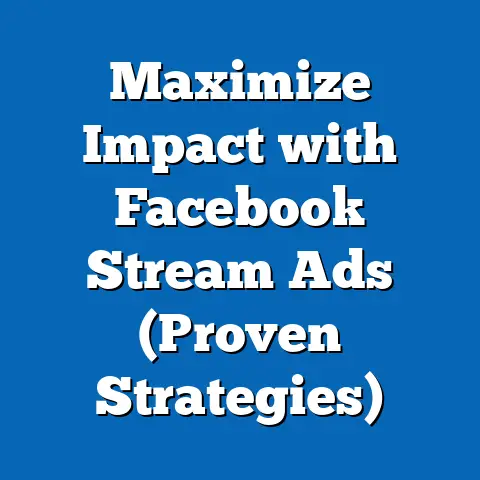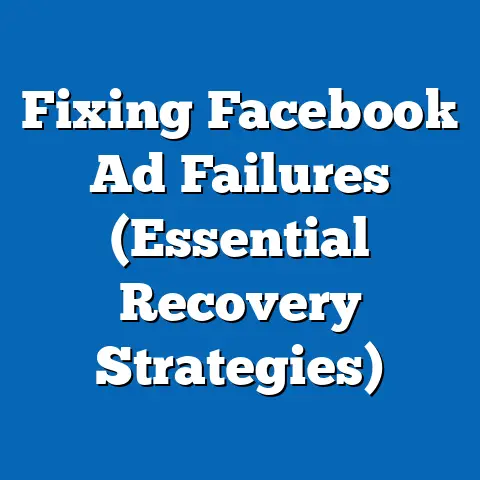Boost YouTube Views with Facebook Ads (Pro Techniques)
I remember the early days of YouTube, uploading grainy videos and hoping someone, anyone, would watch. The platform has evolved dramatically, becoming a hyper-competitive landscape where simply having great content isn’t enough. You need a strategy to cut through the noise. That’s where Facebook Ads come in.
Many creators see Facebook and YouTube as separate entities, but I’ve found that they can be incredibly synergistic. Facebook’s powerful targeting capabilities, combined with YouTube’s potential for long-term engagement, create a potent mix. In this article, I’m going to walk you through how to leverage Facebook Ads to drive targeted traffic to your YouTube videos, boost your views, and ultimately, grow your channel. We’ll cover everything from setting up your campaigns to crafting compelling ad creatives, and even delve into some pro techniques to maximize your ROI.
Think of Facebook Ads as your secret weapon for YouTube growth. You’re not just throwing money at ads; you’re strategically investing in visibility, building an audience, and fueling your YouTube channel’s success. Let’s dive in!
Section 1: Understanding the Landscape
The Current State of YouTube
YouTube is no longer a Wild West of amateur videos. It’s a sophisticated platform with billions of users and countless hours of content uploaded every single minute. Competition is fierce. Standing out requires more than just quality content; it demands strategic promotion.
The YouTube algorithm reigns supreme. It determines which videos get recommended, which get surfaced in search results, and ultimately, which get seen. Views are a critical signal to the algorithm. The more views your video gets, the more likely YouTube is to promote it to a wider audience. This creates a virtuous cycle: more views lead to more visibility, which leads to even more views.
But simply buying views isn’t the answer. The algorithm is smart, and it can detect artificial engagement. You need real views from real people who are genuinely interested in your content. That’s where Facebook Ads come in.
Why Facebook Ads?
Why choose Facebook Ads when there are so many other platforms for promotion? The answer lies in Facebook’s unparalleled targeting capabilities. Facebook knows more about its users than almost any other company in the world. It knows their interests, their demographics, their behaviors, and even their relationships. This granular level of targeting allows you to reach precisely the right audience for your YouTube videos.
Imagine you’ve created a video about hiking in the Swiss Alps. With Facebook Ads, you can target people who:
- Have expressed an interest in hiking or mountaineering.
- Live in countries with a high interest in outdoor activities (e.g., the US, Canada, Germany).
- Have recently liked pages related to travel or adventure.
- Are within a certain age range and income bracket.
This level of precision is simply unmatched by most other advertising platforms.
Furthermore, Facebook Ads offers a diverse range of ad formats, from video ads to image ads to carousel ads. This flexibility allows you to experiment and find the format that best resonates with your target audience.
Finally, Facebook Ads integrates seamlessly with the Facebook Pixel, a powerful tool that allows you to track conversions and optimize your campaigns for maximum ROI.
Audience Insights
Before you start throwing money at Facebook Ads, it’s essential to understand your target audience. Who are they? What are their interests? What are their demographics?
Facebook Audience Insights is a free tool that provides valuable data about the people who like your Facebook page or who are part of your custom audience. You can use this tool to learn more about their:
- Demographics: Age, gender, education level, relationship status, job title.
- Interests: Hobbies, passions, and things they’re interested in.
- Behaviors: Purchasing habits, device usage, and online activities.
- Location: Where they live and travel.
Understanding these insights will help you create more targeted and effective Facebook Ads.
It’s also crucial to consider how Facebook users differ from YouTube viewers. While there’s significant overlap, there are also key differences. Facebook users tend to be more diverse in age and interests, while YouTube viewers are often more focused on specific niches. This means you may need to tailor your ad creatives and messaging to appeal to a Facebook audience.
Takeaway: Understand the YouTube algorithm, leverage Facebook’s targeting power, and use Audience Insights to define your ideal viewer.
Section 2: Setting Up Your Facebook Ads for YouTube Promotion
Creating a Facebook Business Account
Before you can run Facebook Ads, you need a Facebook Business Account. Think of it as the central hub for managing all your Facebook marketing activities. It allows you to separate your personal Facebook profile from your business activities, and it gives you access to powerful tools like Ads Manager and Business Manager.
Here’s a step-by-step guide to setting up a Facebook Business Account:
- Go to business.facebook.com: This is the entry point for creating a Business Account.
- Click “Create Account”: You’ll be prompted to log in to your personal Facebook account. Don’t worry, your personal account won’t be visible to the public.
- Enter your business name, email address, and a password: Make sure to use a professional email address.
- Fill out your business details: This includes your address, phone number, and website.
- Add your Facebook page (if you have one): If you don’t have a Facebook page, you can create one during this process.
- Add your ad account (if you have one): If you don’t have an ad account, you can create one during this process.
Once your Business Account is set up, you’ll have access to Ads Manager, the primary tool for creating and managing your Facebook Ads.
Ad Objectives
Choosing the right ad objective is crucial for the success of your Facebook Ads campaign. The objective you choose tells Facebook what you want to achieve with your ad. For YouTube promotion, there are three main objectives to consider:
- Traffic: This objective is designed to drive traffic to your website or app. In this case, you’ll be driving traffic to your YouTube video.
- Engagement: This objective is designed to increase engagement with your Facebook post or page. This can include likes, shares, comments, and video views.
- Conversions: This objective is designed to drive specific actions on your website or app, such as purchases, sign-ups, or lead generation.
For most YouTube promotion campaigns, the Traffic objective is the most appropriate. It’s specifically designed to drive clicks to your YouTube video. However, the Engagement objective can also be effective if you want to increase brand awareness and social proof.
The Conversions objective is less relevant for YouTube promotion, as it’s typically used for driving sales or leads on your website. However, if you’re using YouTube to generate leads for your business, you could potentially use the Conversions objective to drive traffic to a landing page where people can sign up for your email list or request a consultation.
Target Audience Creation
This is where the magic of Facebook Ads really shines. The ability to precisely target your audience is what makes Facebook Ads so effective for YouTube promotion.
There are three main types of audiences you can create in Facebook Ads Manager:
- Core Audiences: These are audiences based on demographics, interests, and behaviors.
- Custom Audiences: These are audiences based on your own data, such as email lists, website visitors, or app users.
- Lookalike Audiences: These are audiences based on people who are similar to your existing customers or fans.
For YouTube promotion, I recommend starting with Core Audiences and then experimenting with Custom Audiences and Lookalike Audiences as you gather more data.
When creating a Core Audience, consider the following factors:
- Location: Where does your target audience live?
- Age: What age range are you targeting?
- Gender: Are you targeting men, women, or both?
- Interests: What are your target audience’s interests?
- Behaviors: What are your target audience’s online behaviors?
For example, if you’re promoting a video about cooking Italian food, you might target people who:
- Live in the US, Canada, or Italy.
- Are between the ages of 25 and 55.
- Are interested in cooking, Italian food, or travel.
- Have recently liked pages related to cooking or Italian cuisine.
Custom Audiences are incredibly powerful for retargeting. You can create a Custom Audience of people who have visited your YouTube channel but haven’t subscribed. Or, you can create a Custom Audience of people who have watched a specific video but haven’t watched another video in your series.
Lookalike Audiences are a great way to expand your reach and find new potential viewers. You can create a Lookalike Audience based on your existing subscribers, your website visitors, or your email list.
Ad Budgeting
Setting the right budget for your Facebook Ads campaign is crucial for maximizing ROI. There’s no one-size-fits-all answer, as the ideal budget will depend on your goals, your target audience, and your ad creatives.
However, here are some general guidelines to follow:
- Start small: It’s always better to start with a smaller budget and then gradually increase it as you see results.
- Set a daily budget: This will help you control your spending and prevent you from overspending.
- Consider your target audience size: The larger your target audience, the larger your budget will need to be.
- Test different bidding strategies: Facebook offers several different bidding strategies, including automatic bidding and manual bidding. Experiment with different strategies to see what works best for you.
When it comes to bidding strategies, I typically recommend starting with automatic bidding. This allows Facebook to automatically optimize your bids for maximum results. As you gather more data, you can then experiment with manual bidding to have more control over your bids.
Takeaway: Set up a Business Account, choose the right ad objective, create targeted audiences, and start with a small budget.
Section 3: Crafting Compelling Ad Content
Video vs. Image Ads
When it comes to promoting YouTube videos on Facebook, video ads are generally more effective than image ads. Video ads are more engaging, more attention-grabbing, and more likely to drive clicks.
Think about it: people are on Facebook to watch videos, connect with friends, and be entertained. A static image ad simply doesn’t capture their attention in the same way that a dynamic video ad does.
However, image ads can still be effective if you have a compelling image and a strong call to action. For example, you could use an image ad to promote a specific scene from your YouTube video.
Ultimately, the best approach is to test both video ads and image ads and see which performs better for your specific target audience and video content.
Writing Captivating Ad Copy
Your ad copy is just as important as your ad creative. It’s what persuades people to click through to your YouTube video.
Here are some pro tips for writing captivating ad copy:
- Start with a hook: Grab people’s attention with a compelling headline or opening sentence.
- Highlight the benefits: Explain what people will get out of watching your YouTube video.
- Use strong calls to action: Tell people exactly what you want them to do (e.g., “Watch now,” “Learn more,” “Subscribe”).
- Keep it concise: People have short attention spans, so keep your ad copy short and to the point.
- Use emojis: Emojis can help your ad stand out in the Facebook news feed.
- Test different variations: Experiment with different ad copy variations to see what resonates best with your audience.
For example, instead of writing “Check out my new cooking video,” you could write “Learn how to make the perfect pasta carbonara in just 15 minutes! Watch now.”
Designing Attention-Grabbing Creatives
Your ad creative is the first thing people will see, so it’s crucial to make a strong impression.
Here are some design principles for creating attention-grabbing creatives:
- Use high-quality images or videos: Avoid blurry or pixelated images.
- Use bright colors: Bright colors can help your ad stand out in the Facebook news feed.
- Use contrasting colors: Contrasting colors can help draw attention to specific elements of your ad.
- Use a clear call to action: Make sure your call to action is easy to see and understand.
- Use a consistent brand identity: Use the same colors, fonts, and logo in all of your ads.
For video ads, pay close attention to your thumbnail. The thumbnail is the image that people will see before they click to watch your video. Make sure your thumbnail is visually appealing and accurately represents your video content. I personally like to use engaging facial expressions to make the thumbnail more appealing.
Takeaway: Prioritize video ads, write compelling copy with clear calls to action, and design visually appealing creatives.
Section 4: Pro Techniques for Enhanced Performance
Retargeting Strategies
Retargeting is one of the most powerful techniques for enhancing the performance of your Facebook Ads campaigns. It allows you to target people who have already interacted with your brand or content.
For YouTube promotion, you can use retargeting to target people who:
- Have visited your YouTube channel but haven’t subscribed.
- Have watched a specific video but haven’t watched another video in your series.
- Have liked your Facebook page but haven’t visited your YouTube channel.
- Have visited your website but haven’t watched your YouTube video.
To set up retargeting ads, you’ll need to create Custom Audiences based on these criteria.
For example, you could create a Custom Audience of people who have visited your YouTube channel in the past 30 days but haven’t subscribed. You can then create a Facebook Ad that encourages these people to subscribe to your channel.
A/B Testing
A/B testing (also known as split testing) is the process of testing different variations of your ads to see which performs best. This is an essential technique for optimizing your Facebook Ads campaigns.
You can A/B test almost any element of your ad, including:
- Ad creative: Test different images, videos, and thumbnails.
- Ad copy: Test different headlines, descriptions, and calls to action.
- Target audience: Test different demographics, interests, and behaviors.
- Bidding strategy: Test different bidding strategies to see what works best for you.
To set up an A/B test, you’ll need to create two or more versions of your ad with different variations of the element you want to test. Then, run your ads and track the results. The version that performs best is the winner.
For example, you could A/B test two different thumbnails for your video ad to see which generates more clicks.
Leveraging Facebook Pixel
The Facebook Pixel is a small piece of code that you can install on your website to track conversions and gather insights for optimizing your Facebook Ads campaigns.
For YouTube promotion, you can use the Facebook Pixel to track:
- Website visits: Track how many people are visiting your website from your Facebook Ads.
- Page views: Track which pages people are viewing on your website after clicking on your Facebook Ads.
- Conversions: Track specific actions that people are taking on your website, such as signing up for your email list or requesting a consultation.
The Facebook Pixel allows you to see how your Facebook Ads are driving traffic and conversions on your website. This data can then be used to optimize your campaigns for maximum ROI.
Imagine you’re running a Facebook Ad that promotes a blog post about your YouTube video. You can use the Facebook Pixel to track how many people are visiting your blog post from your Facebook Ad. This data will help you determine whether your Facebook Ad is effectively driving traffic to your website.
Analyzing Insights and Metrics
Analyzing your ad performance metrics is crucial for understanding what’s working and what’s not. Facebook Ads Manager provides a wealth of data about your campaigns, including:
- Impressions: The number of times your ad was shown.
- Reach: The number of unique people who saw your ad.
- Clicks: The number of times people clicked on your ad.
- Click-through rate (CTR): The percentage of people who saw your ad and clicked on it.
- Cost per click (CPC): The average cost you paid for each click on your ad.
- Cost per thousand impressions (CPM): The average cost you paid for 1,000 impressions of your ad.
- Conversions: The number of conversions that resulted from your ad.
- Conversion rate: The percentage of people who clicked on your ad and completed a conversion.
- Cost per conversion: The average cost you paid for each conversion.
By analyzing these metrics, you can identify areas for improvement and optimize your campaigns for maximum ROI.
For example, if you’re seeing a high number of impressions but a low CTR, it might indicate that your ad creative or ad copy isn’t compelling enough. If you’re seeing a high CTR but a low conversion rate, it might indicate that your landing page isn’t optimized for conversions.
Takeaway: Retarget users who’ve engaged with your content, A/B test different ad elements, leverage the Facebook Pixel for conversion tracking, and analyze your metrics regularly.
Section 5: Case Studies and Real-Life Examples
Let’s look at a couple of real-world examples of how brands and creators have successfully used Facebook Ads to boost their YouTube views:
Case Study 1: Skillshare
Skillshare, an online learning platform, has used Facebook Ads extensively to drive traffic to their YouTube channel. They’ve focused on creating targeted ads that promote their free classes and workshops.
One of their most successful campaigns involved creating a video ad that showcased a snippet of one of their popular online classes. The ad copy highlighted the benefits of learning a new skill and included a strong call to action to “Learn More” and visit their YouTube channel.
By targeting people who were interested in learning new skills and using compelling video ads, Skillshare was able to significantly increase their YouTube views and subscriber count.
Case Study 2: Gary Vaynerchuk
Gary Vaynerchuk, a well-known entrepreneur and social media expert, has also used Facebook Ads to promote his YouTube content. He’s focused on creating engaging video ads that provide valuable insights and advice to his target audience.
One of his most successful campaigns involved creating a video ad that featured a short clip from one of his motivational speeches. The ad copy highlighted the importance of hard work and dedication and included a strong call to action to “Watch the Full Video” on his YouTube channel.
By targeting people who were interested in entrepreneurship and using compelling video ads, Gary Vaynerchuk was able to significantly increase his YouTube views and engagement.
Key Takeaways from These Case Studies:
- Target your audience: Make sure your Facebook Ads are targeted to people who are genuinely interested in your YouTube content.
- Create compelling video ads: Use high-quality video ads that capture people’s attention and highlight the benefits of watching your YouTube video.
- Use strong calls to action: Tell people exactly what you want them to do (e.g., “Watch Now,” “Subscribe,” “Learn More”).
- Track your results: Monitor your ad performance metrics and make adjustments as needed to optimize your campaigns for maximum ROI.
Takeaway: Learn from successful campaigns, analyze what works, and adapt strategies to your own content.
Conclusion
I hope this article has given you a comprehensive understanding of how to use Facebook Ads to boost your YouTube views. By understanding the landscape, setting up your campaigns correctly, crafting compelling ad content, and using pro techniques to enhance performance, you can significantly increase your YouTube views and subscriber count.
Remember, Facebook Ads is a powerful tool that can help you reach a wider audience and grow your YouTube channel. Don’t be afraid to experiment and try new things. The key is to track your results and make adjustments as needed to optimize your campaigns for maximum ROI.
It’s also important to remember that Facebook Ads is just one piece of the puzzle. You also need to create high-quality, engaging YouTube content that people will want to watch and share.
Ultimately, the combination of great content and strategic promotion is what will lead to long-term success on YouTube.
Call to Action
Now it’s your turn! Start experimenting with Facebook Ads for your YouTube videos and share your results in the comments below or on social media. I’m excited to see what you can achieve! Don’t be afraid to ask questions and share your own tips and experiences. Let’s learn from each other and help each other grow our YouTube channels.
What are you waiting for? Go out there and start creating some amazing YouTube content and promoting it with Facebook Ads! The possibilities are endless.