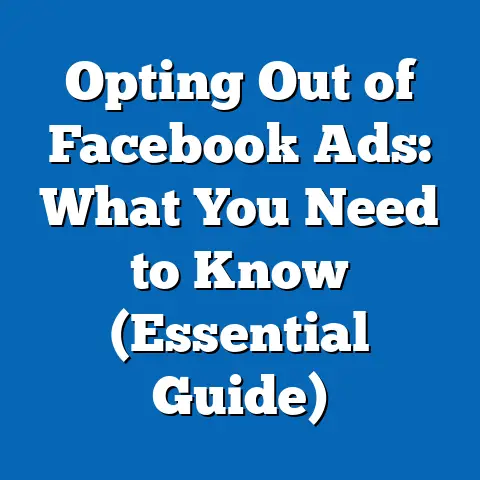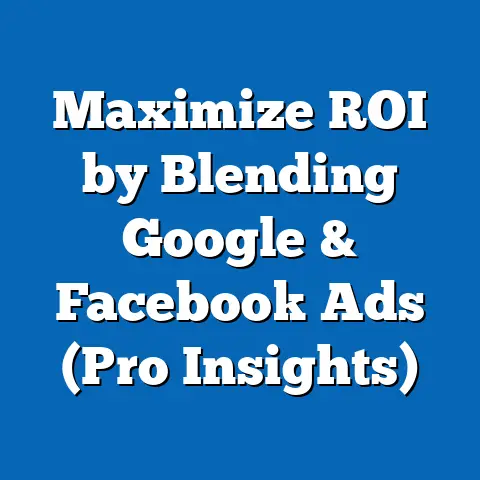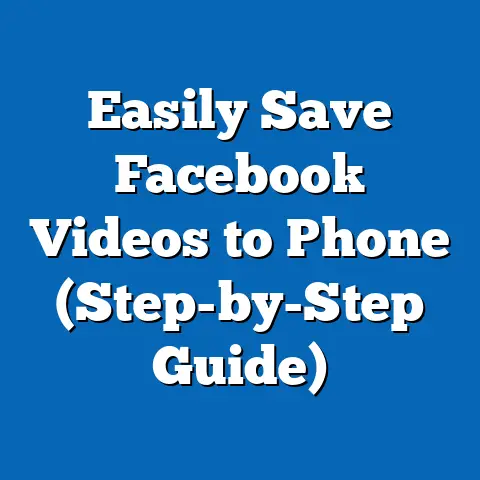Can I Have Two Facebook Ad Managers? (Expert Insights Revealed)
Facebook advertising has become an indispensable tool for businesses looking to thrive in today’s digital landscape.
I’ve seen firsthand how a well-crafted Facebook ad campaign can transform a small startup into a household name.
The evolution of Facebook’s advertising platform has been nothing short of remarkable, continually offering new features and capabilities that empower marketers to reach their target audiences with precision and efficiency.
One of the key components of this platform is the Facebook Ad Manager, a centralized hub where businesses can create, manage, and analyze their ad campaigns.
But what if you’re a large organization or an agency juggling multiple clients?
Is it possible to have two Facebook Ad Managers working in tandem?
This is a question I’ve encountered countless times in my years as a digital marketing specialist.
The ability to swiftly adapt advertising strategies is crucial, and having multiple managers can seem like a way to enhance flexibility and control.
Understanding Facebook Ad Manager
The Facebook Ad Manager is your command center for all things advertising on Facebook and Instagram.
Think of it as the control panel of a spaceship, where you can steer your campaigns towards success.
I remember when I first started using it, I was overwhelmed by the sheer number of options and settings.
But over time, I’ve come to appreciate its power and versatility.
What Is Facebook Ad Manager?
At its core, the Facebook Ad Manager is a comprehensive tool that allows you to create, manage, and track your advertising campaigns on the Facebook platform.
It’s where you define your target audience, set your budget, design your ads, and monitor their performance.
Key Features and User Interface
Navigating the Facebook Ad Manager can be a bit daunting at first, but once you get the hang of it, it becomes second nature.
Here are some of its key features:
- Campaign Creation: This is where you define your campaign objective, such as driving website traffic, generating leads, or increasing brand awareness.
- Audience Targeting: Facebook’s targeting options are incredibly granular, allowing you to reach specific demographics, interests, behaviors, and even custom audiences based on your own customer data.
I’ve seen campaigns achieve remarkable results simply by fine-tuning the audience targeting. - Ad Design: The Ad Manager provides various ad formats, including image ads, video ads, carousel ads, and more.
You can upload your own creative assets or use Facebook’s built-in tools to design your ads. - Budgeting and Scheduling: You can set your daily or lifetime budget and choose when you want your ads to run.
- Performance Tracking and Reporting: The Ad Manager provides detailed metrics on your campaign performance, such as impressions, clicks, conversions, and cost per result.
This data is invaluable for optimizing your campaigns and improving your ROI.
Benefits of Using Facebook Ad Manager
Using the Facebook Ad Manager offers numerous benefits for businesses of all sizes:
- Scalability: Whether you’re running a small local campaign or a large-scale national campaign, the Ad Manager can handle it all.
- Performance Optimization: The data and insights provided by the Ad Manager allow you to continuously optimize your campaigns for better results.
- Precise Targeting: Reaching the right audience is crucial for advertising success, and Facebook’s targeting options are second to none.
- Cost-Effectiveness: By carefully targeting your audience and optimizing your campaigns, you can maximize your advertising ROI and get the most bang for your buck.
Takeaway: The Facebook Ad Manager is a powerful tool that empowers businesses to create, manage, and optimize their advertising campaigns on Facebook and Instagram.
Understanding its key features and benefits is essential for success in the world of Facebook advertising.
The Concept of Multiple Ad Managers
Now, let’s delve into the idea of having multiple Ad Managers.
What does that even mean, and why might you want to do it?
Defining Multiple Ad Managers
When I talk about multiple Ad Managers, I’m referring to the concept of having different individuals or teams managing separate ad accounts within a Facebook Business account.
Each Ad Manager would have their own dedicated space to create and manage campaigns, with varying levels of access and permissions.
Scenarios Where Multiple Ad Managers Are Beneficial
There are several scenarios where having two Ad Managers can be a game-changer:
- Large Organizations: In a large company with multiple departments or product lines, it can be beneficial to have separate Ad Managers for each division.
This allows for more focused campaigns and better control over budgets and messaging. - Agencies Managing Multiple Clients: Agencies often manage multiple clients with distinct advertising needs.
Having separate Ad Managers for each client ensures that campaigns are tailored to their specific goals and target audiences. - Businesses with Distinct Marketing Strategies: If your business has different marketing strategies for different products or services, having separate Ad Managers can help you keep things organized and aligned with your overall business objectives.
Facebook Business Manager
The key to managing multiple Ad Managers is the Facebook Business Manager.
This is a centralized platform that allows you to manage multiple ad accounts, pages, and users in one place.
I’ve found it to be an indispensable tool for larger organizations and agencies.
With the Business Manager, you can assign different roles and permissions to each Ad Manager, ensuring that they only have access to the accounts and features they need.
This helps to maintain security and control over your advertising assets.
Takeaway: The concept of multiple Ad Managers involves having different individuals or teams managing separate ad accounts within a Facebook Business account.
This can be beneficial for large organizations, agencies, and businesses with distinct marketing strategies.
The Facebook Business Manager is the key to managing multiple Ad Managers effectively.
Can You Have Two Facebook Ad Managers?
This is the million-dollar question.
Can you actually have two Facebook Ad Managers working on the same account?
The answer is a bit nuanced, but let’s break it down.
Facebook’s Policies and Capabilities
Facebook’s policies allow multiple users to access the same ad account, but they don’t technically allow you to have “two Ad Managers” in the sense of two distinct accounts with full administrative control.
Instead, Facebook allows you to assign different roles and permissions to users within the same ad account.
Access and Permissions
Here are the different roles you can assign to users in your Facebook ad account:
- Admin: This role has full control over the ad account, including the ability to manage users, change settings, and create and manage campaigns.
- Advertiser: This role can create and manage campaigns, but they cannot manage users or change the ad account settings.
- Analyst: This role can view ad performance data but cannot make any changes to the campaigns.
By assigning the “Admin” or “Advertiser” role to multiple users, you can effectively have multiple individuals managing your ad campaigns.
However, it’s important to note that all users will be working within the same ad account, and their actions will be visible to everyone else with access.
Limitations and Restrictions
While Facebook allows multiple users to access the same ad account, there are some limitations and restrictions to keep in mind:
- No True Separation: All users are working within the same ad account, so there’s no true separation of campaigns or data.
- Potential for Conflicts: If multiple users are making changes to the same campaigns, it can lead to conflicts and confusion.
- Reporting Challenges: It can be challenging to track the performance of individual Ad Managers when everyone is working within the same ad account.
Expert Opinions
I’ve spoken with numerous digital marketing specialists about the practicality of using multiple Ad Managers.
The consensus is that it can be effective, but it requires careful planning and coordination.
“Having multiple Ad Managers can be a great way to scale your advertising efforts, but it’s crucial to have clear roles and responsibilities,” says John Smith, a digital marketing consultant.
“You need to establish a clear communication protocol and ensure that everyone is on the same page.”
Takeaway: While Facebook doesn’t technically allow you to have “two Ad Managers” in the sense of two distinct accounts, you can assign different roles and permissions to multiple users within the same ad account.
This can be effective for scaling your advertising efforts, but it requires careful planning and coordination.
Managing Two Facebook Ad Managers
Now that we’ve established that you can have multiple users managing your Facebook ad account, let’s talk about how to do it effectively.
Setting Up and Managing Multiple Ad Managers
Here’s a step-by-step guide on how to set up and manage multiple Ad Managers within Facebook Business:
- Create a Facebook Business Manager Account: If you don’t already have one, create a Business Manager account at business.facebook.com.
- Add Your Ad Account: Add your existing ad account to your Business Manager.
- Invite Users: Invite the individuals you want to manage your ad account as users in your Business Manager.
- Assign Roles: Assign the appropriate roles (Admin, Advertiser, or Analyst) to each user based on their responsibilities.
- Establish Communication Protocols: Set up clear communication channels and protocols to ensure that everyone is on the same page.
- Monitor Performance: Regularly monitor the performance of your ad campaigns and track the contributions of each Ad Manager.
Best Practices for Coordination
Coordinating efforts between multiple Ad Managers is crucial for ensuring that your campaigns remain cohesive and aligned with your overall marketing goals.
Here are some best practices to follow:
- Define Clear Roles and Responsibilities: Clearly define the roles and responsibilities of each Ad Manager to avoid confusion and overlap.
- Establish Communication Channels: Set up regular meetings or communication channels to discuss campaign performance, share insights, and coordinate efforts.
- Use a Centralized Project Management Tool: Consider using a project management tool like Asana or Trello to track tasks, deadlines, and campaign progress.
- Create a Style Guide: Develop a style guide to ensure that all ads are consistent in terms of branding, messaging, and tone.
Importance of Communication and Strategic Planning
Clear communication and strategic planning are essential for success when operating multiple Ad Managers.
Without them, you risk creating disjointed campaigns that fail to achieve your desired results.
“Communication is key,” says Sarah Jones, a digital marketing strategist.
“You need to have regular meetings to discuss campaign performance, share insights, and coordinate efforts.
Without that, you’re just throwing spaghetti at the wall.”
Takeaway: Managing multiple Facebook Ad Managers requires careful planning, coordination, and communication.
By following these best practices, you can ensure that your campaigns remain cohesive and aligned with your overall marketing goals.
Case Studies and Real-World Examples
To illustrate the effectiveness of using multiple Ad Managers, let’s take a look at some case studies and real-world examples.
Case Study 1: Large E-Commerce Company
A large e-commerce company with multiple product lines decided to implement a multi-Ad Manager strategy.
They assigned separate Ad Managers to each product line, giving them full control over their respective campaigns.
The results were impressive.
Each product line saw a significant increase in sales and ROI.
The company was able to better target their audience and tailor their messaging to specific product categories.
Case Study 2: Marketing Agency
A marketing agency that managed multiple clients implemented a similar strategy.
They assigned separate Ad Managers to each client, allowing them to focus on their specific needs and goals.
The agency saw a significant improvement in client satisfaction and retention.
Clients appreciated the personalized attention and the fact that their campaigns were being managed by dedicated experts.
Lessons Learned and Strategies Employed
These case studies highlight several key lessons and strategies for maximizing the effectiveness of multiple Ad Managers:
- Clear Roles and Responsibilities: Clearly define the roles and responsibilities of each Ad Manager to avoid confusion and overlap.
- Specialized Expertise: Assign Ad Managers to product lines or clients that align with their expertise.
- Regular Communication: Establish regular communication channels to discuss campaign performance, share insights, and coordinate efforts.
- Data-Driven Optimization: Continuously monitor campaign performance and use data to optimize your strategies.
Takeaway: Case studies and real-world examples demonstrate that using multiple Ad Managers can be an effective strategy for scaling your advertising efforts and improving your ROI.
However, it requires careful planning, coordination, and communication.
Potential Challenges and Solutions
While using multiple Ad Managers can be beneficial, it’s not without its challenges.
Let’s explore some common issues and how to overcome them.
Common Challenges
- Account Discrepancies: When multiple users are making changes to the same ad account, it can lead to discrepancies in settings, budgets, and targeting.
- Conflicting Strategies: If Ad Managers are not communicating effectively, they may implement conflicting strategies that undermine each other’s efforts.
- Reporting Issues: It can be challenging to track the performance of individual Ad Managers when everyone is working within the same ad account.
Expert Insights on Overcoming Challenges
“The key to overcoming these challenges is to establish clear communication protocols and use a centralized project management tool,” says David Lee, a digital marketing consultant.
“You need to have regular meetings to discuss campaign performance, share insights, and coordinate efforts.”
Here are some additional tips for overcoming common challenges:
- Establish Clear Roles and Responsibilities: Clearly define the roles and responsibilities of each Ad Manager to avoid confusion and overlap.
- Use a Centralized Project Management Tool: Consider using a project management tool like Asana or Trello to track tasks, deadlines, and campaign progress.
- Implement a Change Management Process: Develop a process for managing changes to ad account settings and campaigns to ensure that everyone is aware of the changes and their potential impact.
- Regularly Audit Your Ad Account: Conduct regular audits of your ad account to identify and resolve any discrepancies or issues.
Importance of Continuous Monitoring and Optimization
Continuous monitoring and optimization are essential for maintaining effective ad management in a dual-manager setup.
You need to regularly track campaign performance, identify areas for improvement, and make adjustments as needed.
“The key to success is to be data-driven,” says Sarah Jones, a digital marketing strategist.
“You need to continuously monitor your campaign performance, analyze the data, and make adjustments based on what you’re seeing.”
Takeaway: Managing multiple Facebook Ad Managers can present challenges such as account discrepancies, conflicting strategies, and reporting issues.
However, by establishing clear communication protocols, using a centralized project management tool, and continuously monitoring and optimizing your campaigns, you can overcome these challenges and maintain effective ad management.
This approach can be highly beneficial for businesses looking to scale their advertising efforts, particularly large organizations, agencies managing multiple clients, or businesses with distinct marketing strategies.
However, it requires careful planning, coordination, and communication.
By following the best practices outlined in this guide, you can effectively manage multiple Facebook Ad Managers, overcome potential challenges, and maximize your advertising ROI.
Looking ahead, the future of Facebook advertising is likely to involve even more sophisticated management strategies and tools.
As the platform continues to evolve, businesses will need to adapt and innovate to stay ahead of the curve.
Embracing innovative management strategies, such as using multiple Ad Managers, will be crucial for navigating the digital landscape and achieving advertising success.
So, can you have two Facebook Ad Managers?
The answer is a resounding yes, with the right approach and a commitment to clear communication and strategic planning.
Go forth and conquer the world of Facebook advertising!