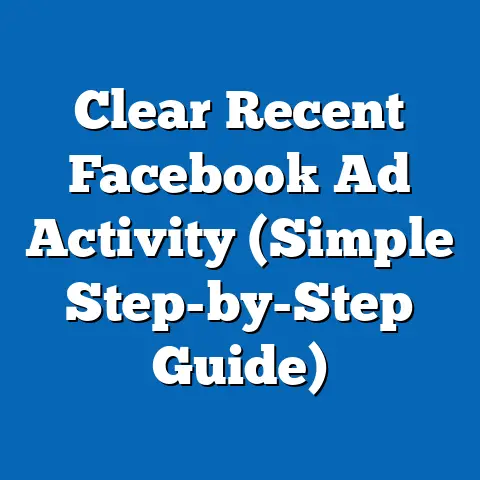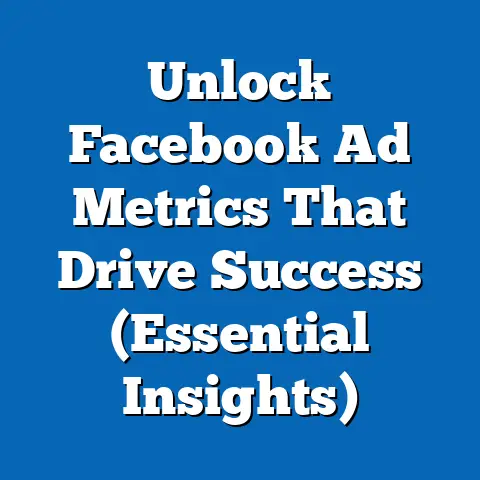Can Others View My Facebook Watchlist? (Insightful Guide)
It happened a few years ago, but the memory still makes me pause. I was scrolling through Facebook, killing time as I waited for my coffee to brew. A friend, let’s call her Sarah, had shared a post about a new documentary. Naturally, I clicked through to see what it was about. That’s when I noticed it – a little tab labeled “Sarah’s Watchlist.” Curiosity piqued, I clicked. There it was, a curated list of films, shows, and videos, ranging from quirky indie flicks to popular true crime series. I was genuinely surprised. I knew Sarah, or at least I thought I did, but her Watchlist offered a glimpse into a side of her I hadn’t seen before. A wave of questions washed over me. Was she aware I could see this? Did everyone know about this feature? Was my own Watchlist visible to others?
Section 1: Understanding Facebook Watchlist
The Facebook Watchlist is a feature designed to enhance your video-watching experience on the platform. Think of it as your personal DVR for the internet’s vast array of video content. It allows you to save movies, TV shows, and other video content that you find interesting and want to watch later. In essence, it’s a curated collection of your viewing intentions, a digital “to-watch” list.
Defining Facebook Watchlist and Its Purpose
Simply put, Facebook Watchlist is a personalized collection of video content that you’ve marked for future viewing. Its primary purpose is to provide a convenient way for users to keep track of interesting videos they encounter while browsing Facebook. Instead of immediately watching a video you find appealing, you can add it to your Watchlist and revisit it later at your convenience. This is especially useful when you’re short on time or want to save something for a more appropriate viewing moment.
Features of Facebook Watchlist
The Facebook Watchlist offers several key features that make it a user-friendly and engaging tool:
This evolution reflects Facebook’s broader strategy of becoming a comprehensive video destination, competing with platforms like YouTube and Netflix. By offering a convenient way to save and organize video content, Facebook aims to keep users engaged within its ecosystem for longer periods.
Types of Content Typically Found in a Watchlist
The content found in a Facebook Watchlist can vary widely depending on the user’s interests and preferences. However, some common types of content include:
- Movie Trailers: Trailers for upcoming films are frequently added to Watchlists as a way to remember movies users want to see.
- TV Show Episodes: Users often save episodes of their favorite TV shows to watch later, especially if they miss the original broadcast or want to catch up on a series.
- Documentaries: Documentaries on various topics, ranging from science and history to social issues and true crime, are popular additions to Watchlists.
- Educational Videos: Tutorials, lectures, and other educational videos are often saved for later viewing by users who want to learn new skills or expand their knowledge.
- Funny Clips: Short, humorous videos are frequently added to Watchlists as a way to save entertaining content for a quick laugh.
- News Segments: Important or interesting news segments are often saved for later viewing by users who want to stay informed about current events.
Ultimately, the Facebook Watchlist is a versatile tool that can be used to save and organize any type of video content that a user finds interesting or valuable.
Takeaway: The Facebook Watchlist is a personalized video library that allows you to save content for later viewing, enhancing your overall experience on the platform.
Section 2: Privacy Settings on Facebook
Understanding Facebook’s privacy settings is essential for controlling your online presence and ensuring that you’re sharing information only with the people you intend to. Facebook offers a wide range of privacy options that allow you to customize who can see your posts, photos, profile information, and activity, including your Watchlist.
Overview of Facebook’s Privacy Settings
Facebook’s privacy settings are designed to give users control over their personal information and how it’s shared on the platform. These settings allow you to manage who can see your posts, who can find you in searches, and who can contact you. You can also control the visibility of specific pieces of information, such as your birthday, education, and relationship status.
Facebook’s privacy settings are organized into several key sections:
- Who can see my stuff? This section allows you to control the audience for your future posts, limit the audience for past posts, and manage who can see your profile information.
- Who can contact me? This section allows you to control who can send you friend requests and who can look you up using your email address or phone number.
- How can I stop someone from bothering me? This section allows you to block specific users from contacting you or seeing your profile.
- Timeline and Tagging: This section allows you to control who can post on your timeline and who can see posts that you’re tagged in.
- Public Posts: This section allows you to control who can follow you and who can comment on your public posts.
Default Privacy Settings
When you create a Facebook account, Facebook sets default privacy settings that apply to your profile and activity. These default settings are designed to provide a balance between privacy and social sharing.
By default, your posts are typically visible to “Friends,” meaning only people you’ve added as friends on Facebook can see them. Your profile information, such as your name, profile picture, and cover photo, is generally visible to everyone. However, you can customize these default settings to suit your preferences.
Accessing and Modifying Privacy Settings
Accessing and modifying your privacy settings on Facebook is a straightforward process. Here’s how to do it:
- Log in to your Facebook account.
- Click the downward-facing arrow in the top-right corner of the screen. This opens a drop-down menu.
- Select “Settings & Privacy” from the drop-down menu. This opens a new menu with additional options.
- Click “Settings” from the menu. This takes you to the main settings page.
- Click “Privacy” in the left-hand sidebar. This opens the privacy settings page.
From the privacy settings page, you can customize various aspects of your privacy, including:
- Who can see your future posts: You can choose to share your posts with “Friends,” “Public,” “Only Me,” or a custom audience.
- Who can see your friends list: You can choose to share your friends list with “Friends,” “Only Me,” or a custom audience.
- Who can look you up using the email address or phone number you provided: You can choose to allow “Everyone,” “Friends of Friends,” or “Friends” to find you using your contact information.
- Do you want search engines outside of Facebook to link to your profile?: You can choose to allow or disallow search engines from linking to your profile.
Step-by-Step Instructions for Watchlist Privacy
Unfortunately, Facebook doesn’t offer granular privacy controls specifically for the Watchlist feature. The visibility of your Watchlist is often tied to the broader privacy settings of your profile and activity. However, here’s how you can manage the visibility of your Watchlist indirectly:
- Review your overall privacy settings: As mentioned above, start by reviewing your general privacy settings to ensure they align with your desired level of privacy.
- Consider your friends list: The people you’re connected with on Facebook can potentially see your Watchlist if you share it with them. Be mindful of who you’re adding as friends and whether you’re comfortable sharing your viewing habits with them.
- Be cautious about sharing: When you share videos or posts related to your Watchlist, be aware of the audience you’re sharing with. If you share a video with “Public,” anyone on Facebook can see it, potentially revealing your interest in that type of content.
- Use custom audiences: When sharing content, consider using custom audiences to limit visibility to specific groups of friends or acquaintances. This allows you to share selectively while maintaining a degree of privacy.
Takeaway: While Facebook doesn’t offer specific privacy settings for the Watchlist, understanding and managing your overall privacy settings can indirectly control who sees your Watchlist activity.
Section 3: Can Others View My Facebook Watchlist?
Now, let’s get to the heart of the matter: Can others view your Facebook Watchlist? The answer, unfortunately, isn’t a simple yes or no. It depends on several factors, including your privacy settings, how you interact with the Watchlist, and whether you choose to share it with others.
Addressing the Core Question
In most cases, your Facebook Watchlist is not directly visible to others by default. Facebook doesn’t typically display your Watchlist publicly on your profile or in other users’ feeds. However, there are scenarios where your Watchlist activity can become visible to others, either intentionally or unintentionally.
Who Can See Your Watchlist Based on Privacy Settings
The primary factor determining who can see your Watchlist is your overall privacy settings on Facebook. Here are some scenarios to consider:
- Friends: If you’ve set your privacy settings to share your posts and activity with “Friends,” your friends may see videos that you’ve added to your Watchlist if you share them on your timeline or in groups.
- Public: If you’ve set your privacy settings to “Public,” anyone on Facebook can see your posts and activity, including videos that you’ve added to your Watchlist and shared publicly.
- Custom Audiences: If you use custom audiences to share content with specific groups of friends or acquaintances, only those people will see videos that you’ve added to your Watchlist and shared with them.
- Apps and Websites: If you’ve connected your Facebook account to third-party apps or websites, those apps or websites may have access to your Watchlist data, depending on the permissions you’ve granted them.
Implications of Sharing Your Watchlist
Sharing your Watchlist with friends can have both positive and negative implications. On the positive side, it can foster social interaction around shared interests. Sharing your Watchlist can allow you to connect with friends who have similar tastes in movies, TV shows, or other video content. This can lead to engaging conversations, recommendations, and shared viewing experiences.
On the negative side, sharing your Watchlist can raise privacy concerns. By revealing your viewing habits to others, you’re potentially exposing personal information about your interests, preferences, and even your beliefs. This information could be used to target you with ads, make assumptions about your personality, or even discriminate against you in certain situations.
Examples of Privacy Settings Influencing Watchlist Visibility
To illustrate how different privacy settings can influence who views your Watchlist, consider the following examples:
- Scenario 1: You set your privacy settings to “Friends” and add a movie trailer to your Watchlist. You then share the trailer on your timeline. Only your friends will see the trailer on your timeline, and they may infer that you’re interested in seeing that movie.
- Scenario 2: You set your privacy settings to “Public” and add a political documentary to your Watchlist. You then share the documentary on your timeline. Anyone on Facebook can see the documentary on your timeline, and they may infer that you hold certain political views.
- Scenario 3: You use a custom audience to share a cooking tutorial video with a group of friends who are interested in cooking. Only those friends will see the video, and they may infer that you’re interested in learning new cooking techniques.
Takeaway: While your Facebook Watchlist is not directly visible to others by default, your privacy settings and sharing habits can indirectly reveal your Watchlist activity to friends, the public, or specific groups of people.
Section 4: The Impact of Social Media Transparency
Sharing personal information on social media platforms has become a ubiquitous part of modern life. While social media offers numerous benefits, such as connecting with friends and family, staying informed about current events, and expressing yourself creatively, it also raises important questions about privacy and transparency.
Implications of Sharing Personal Information
Sharing personal information on social media can have a wide range of implications, both positive and negative. On the positive side, it can foster community and connection. Sharing your thoughts, experiences, and interests with others can help you build relationships, find like-minded individuals, and feel a sense of belonging.
On the negative side, sharing personal information can expose you to privacy risks. The more information you share online, the more vulnerable you become to identity theft, cyberbullying, and other forms of online harassment. Your personal information can also be used by advertisers to target you with ads or by employers to make decisions about your job applications.
Transparency and Community
Transparency on social media can foster a sense of community by allowing people to share their authentic selves and connect with others on a deeper level. When people are open and honest about their lives, it can create a more trusting and supportive environment.
However, transparency can also be challenging. Sharing personal information can make you feel vulnerable and exposed, especially if you’re dealing with sensitive issues or facing criticism from others. It’s important to strike a balance between transparency and privacy, sharing what you’re comfortable sharing while protecting your personal boundaries.
User Perspectives on Sharing Watchlists
User perspectives on sharing their Watchlists vary widely. Some users are comfortable sharing their Watchlists with friends, viewing it as a way to connect over shared interests and discover new content. They see their Watchlist as a reflection of their personality and enjoy sharing it with others.
Other users are more cautious about sharing their Watchlists, viewing it as a private space for their personal viewing habits. They may be concerned about being judged or targeted with ads based on their Watchlist activity. They prefer to keep their Watchlist private and only share videos selectively with specific individuals.
Shifting Societal Trends Around Privacy
Societal trends around privacy are constantly shifting, particularly among younger demographics. While older generations may be more concerned about protecting their privacy online, younger generations tend to be more open and willing to share personal information.
This shift in attitudes towards privacy is driven by several factors, including the increasing prevalence of social media, the rise of mobile devices, and the growing acceptance of online surveillance. However, there’s also a growing awareness of the potential risks of sharing personal information online, leading to a renewed interest in privacy and data protection.
Takeaway: Sharing personal information on social media has both positive and negative implications. It’s important to strike a balance between transparency and privacy, sharing what you’re comfortable sharing while protecting your personal boundaries.
Section 5: Understanding the Watchlist Algorithm
Beyond the direct visibility of your Watchlist, it’s also important to understand how Facebook’s algorithms curate content for your Watchlist and how this relates to user privacy. The algorithms play a significant role in suggesting new content to you and tracking your viewing habits.
How Facebook Curates Content
Facebook uses a variety of algorithms to curate content for your Watchlist, based on your interests, viewing habits, and interactions on the platform. These algorithms analyze your past activity, such as the videos you’ve watched, the pages you’ve liked, and the groups you’ve joined, to identify patterns and preferences.
Based on this analysis, Facebook suggests new videos that it thinks you’ll find interesting. These suggestions may include videos from pages you follow, videos that your friends have watched, or videos that are trending on the platform.
The Role of Algorithms
The algorithms play a crucial role in shaping your Facebook experience. They determine what content you see in your news feed, what ads you’re shown, and what videos are suggested to you in your Watchlist. By personalizing your experience, Facebook aims to keep you engaged on the platform for longer periods.
However, the algorithms can also have unintended consequences. They can create filter bubbles, where you’re only exposed to information that confirms your existing beliefs, and they can amplify misinformation and hate speech.
Data Collection and User Behavior Tracking
Facebook collects vast amounts of data about its users, including their demographics, interests, relationships, and online activity. This data is used to personalize your experience, target you with ads, and improve the platform.
Facebook also tracks your viewing habits on the Watchlist, including the videos you watch, the amount of time you spend watching them, and the actions you take after watching them. This data is used to refine the algorithms and improve the accuracy of content suggestions.
Potential Privacy Concerns
The data collection and user behavior tracking associated with the Watchlist raise several potential privacy concerns. Some users may be uncomfortable with Facebook collecting so much data about their viewing habits, especially if they feel that it’s being used to manipulate them or target them with unwanted ads.
There’s also a risk that Facebook’s data could be hacked or leaked, exposing users’ personal information to malicious actors. In the past, Facebook has faced criticism for its handling of user data and its failure to protect users’ privacy.
Takeaway: Facebook uses algorithms to curate content for your Watchlist, based on your interests, viewing habits, and interactions on the platform. While this personalization can enhance your experience, it also raises potential privacy concerns about data collection and user behavior tracking.
Section 6: Real-Life Scenarios and User Experiences
To illustrate the varying perspectives on privacy and sharing related to the Facebook Watchlist, let’s explore some real-life scenarios and user experiences.
Anecdotes and Case Studies
- Scenario 1: A user named Emily shared her Watchlist with a group of friends who were interested in movies. They started a weekly movie night, where they watched movies from each other’s Watchlists and discussed them afterwards. Emily found that sharing her Watchlist helped her connect with her friends on a deeper level and discover new movies that she wouldn’t have found otherwise.
- Scenario 2: A user named David added a documentary about climate change to his Watchlist. He then shared the documentary on his timeline. Some of his friends praised him for sharing important information, while others criticized him for being too political. David felt that sharing his Watchlist had exposed him to unnecessary conflict and decided to keep his future Watchlist activity private.
- Scenario 3: A user named Sarah connected her Facebook account to a third-party app that promised to help her discover new TV shows. However, the app started sharing her Watchlist activity with her friends without her permission. Sarah was upset that her privacy had been violated and disconnected her Facebook account from the app.
Positive and Negative Outcomes
These scenarios illustrate both the positive and negative outcomes of sharing your Watchlist. On the positive side, it can foster social interaction, help you discover new content, and connect with like-minded individuals. On the negative side, it can expose you to privacy risks, lead to unnecessary conflict, and violate your personal boundaries.
User Demographics and Perceptions
User demographics also play a role in how people perceive the visibility of their Watchlist. Younger users tend to be more comfortable sharing their Watchlists with friends, viewing it as a natural part of social media interaction. Older users tend to be more cautious about sharing their Watchlists, viewing it as a private space for their personal viewing habits.
Takeaway: Real-life scenarios and user experiences highlight the varying perspectives on privacy and sharing related to the Facebook Watchlist. It’s important to consider your own comfort level and personal boundaries when deciding whether to share your Watchlist with others.
Conclusion
So, can others view your Facebook Watchlist? As we’ve explored, the answer is nuanced. While Facebook doesn’t explicitly broadcast your Watchlist to the world, your privacy settings and sharing habits can indirectly reveal your viewing preferences to friends, the public, or specific groups. Understanding these dynamics is crucial in navigating the complex landscape of social media privacy.
Remember Sarah, the friend whose Watchlist sparked this whole exploration? After seeing her list, I had a conversation with her about Facebook’s privacy settings. She was surprised to learn that her Watchlist was potentially visible to others and promptly adjusted her settings. It was a reminder that even tech-savvy individuals can benefit from a periodic review of their online privacy.
In an increasingly connected world, the balance between social connection and privacy is a delicate one. As social media platforms continue to evolve, it’s essential to stay informed about the privacy settings and data collection practices that affect our online experiences. The future of social media privacy lies in our hands, in the choices we make about what to share and who to share it with. By understanding the implications of our actions and taking control of our digital footprint, we can navigate the digital world with greater confidence and peace of mind.