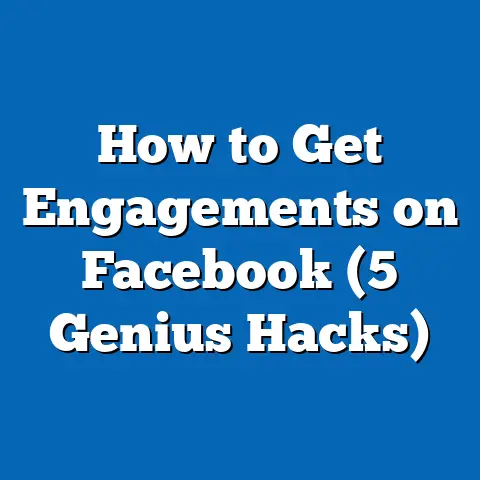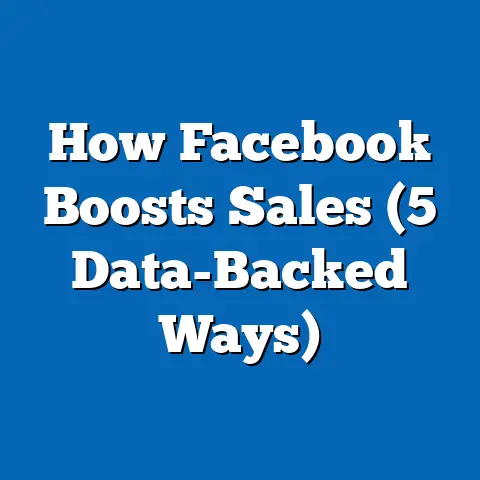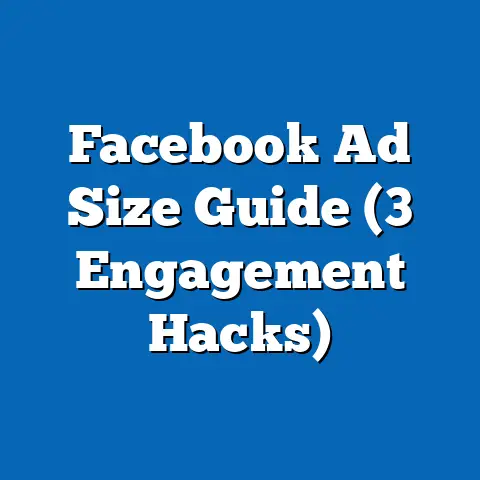Can You Live Chat Facebook Support? (2025 Answer)
Timeless Tips for Chatting with Facebook Support
Hey there!
So, you’re wondering if you can chat live with Facebook support in 2025, right?
I’ve been there, and let me tell you, navigating the world of Facebook support can be like trying to find a needle in a haystack.
But don’t worry, I’m here to help you through it.
You might be thinking, “Can I actually talk to a real person?” Let’s dive into this and see what options are available.
Why This Matters
We all know that dealing with issues on Facebook can be frustrating.
Whether it’s an ad account problem, a hacked profile, or something else entirely, getting the right help can make a world of difference.
So, what’s the real deal with Facebook support?
Can you actually chat live with them?
Let’s break it down together.
What We’ll Cover
- Understanding Facebook Support Options
- The Live Chat Process
- Tips for Effective Communication
- Alternatives to Live Chat
- Actionable Takeaways
Understanding Facebook Support Options
First things first, let’s look at the options for getting support from Facebook.
While they offer various methods to seek help, not all are straightforward.
Help Center and Community Forums
Navigating the Help Center
The Help Center is like your encyclopedia for Facebook-related issues.
You can find articles on everything from privacy settings to ad management.
Here’s how to navigate it effectively:
- Use Specific Keywords: When searching, use specific keywords related to your issue to find the most relevant articles.
- Explore Related Topics: Often, articles will link to related topics that might also be helpful.
- Bookmark Important Pages: If you find a particularly useful article, bookmark it for future reference.
Email Support
While not as common anymore, some issues can still be resolved via email.
This method is usually slower, but it could be useful for non-urgent problems.
When to Use Email Support
Email support is best for situations where you need to provide detailed explanations or attachments.
Examples include:
- Complex Issues: Problems that require detailed explanations or documentation.
- Follow-ups: If you’ve already started a case and need to provide additional information.
- Low Urgency: Issues that don’t require immediate attention.
Live Chat Availability
Now, about that live chat.
Yes, Facebook does offer live chat support, but it’s not available to everyone all the time.
It primarily caters to business accounts and advertisers.
Eligibility Criteria for Live Chat
To access live chat support, ensure you meet these criteria:
- Business Account: Typically available for business accounts with active ad spend.
- Ad Account Status: Ensure your ad account is in good standing without any policy violations.
- Region-Specific Availability: Some regions might have different support options based on local availability.
The Live Chat Process
So, you’re ready to give live chat a shot?
Here’s how you can do it:
- Log in to Business Manager: Make sure you’re logged into your Facebook Business Manager account.
- Access the Help Section: Navigate to the Help section within Business Manager.
- Choose ‘Contact Support’: Look for an option that says ‘Contact Support’ or ‘Chat with Us’.
- Fill Out Required Information: You might need to fill out some preliminary information about your issue.
- Initiate Chat: If eligible, you’ll see the option to start a chat session with a support agent.
Step-by-Step Guide with Screenshots
Let’s get into the nitty-gritty with visual aids:
- Step 1: Log In
Log into your Business Manager account at business.facebook.com. - Step 2: Navigate to Help Section
Once logged in, click on the ‘Help’ option located at the top right. - Step 3: Select ‘Contact Support’
Within the help section, select ‘Contact Support’ from the menu options. - Step 4: Complete Preliminary Form
Fill out any required fields detailing your issue.
Be as detailed as possible. - Step 5: Start the Chat
If live chat is available for your account, click on ‘Start Chat’ to begin your session.
Common Issues Resolved via Live Chat
Here are some typical problems you might resolve through live chat:
- Ad Account Issues: Billing errors, policy violations, or ad disapprovals.
- Page Access Problems: Issues with page roles or permissions.
- Technical Glitches: Bugs affecting account functionality or ad performance.
Tips for Effective Communication
To make the most out of your chat session:
- Be Clear and Concise: Describe your problem in a straightforward manner.
- Provide Necessary Details: Include any relevant account information or error messages.
- Ask Questions: Don’t hesitate to ask for clarification if something isn’t clear.
- Take Notes: Keep track of the conversation for future reference.
Crafting Your Message
When chatting with support, how you present your issue matters:
- Start with a Brief Summary: Outline the issue in one or two sentences.
- Detail Specifics: Mention what actions you’ve already taken to resolve it.
- Attach Screenshots if Possible: Visuals can help explain complex issues more clearly.
Alternatives to Live Chat
If live chat isn’t available, don’t worry! There are other ways to get help:
Facebook’s Automated Assistant
This tool can guide you through common troubleshooting steps and might solve your issue without needing human intervention.
Using the Automated Assistant
- Access it via the Help section.
- Describe your issue briefly.
- Follow suggested troubleshooting steps.
Social Media Outreach
Sometimes reaching out via Twitter or other social media platforms can get you noticed quicker.
Best Practices for Social Media Outreach
- Use official handles like @Facebook or @Meta.
- Be polite and clear in your message.
- Include relevant hashtags like #FacebookSupport.
Paid Support Services
For businesses needing immediate attention, there are third-party services offering specialized support for a fee.
Evaluating Paid Services
Before opting for paid services:
- Check reviews and testimonials.
- Compare pricing structures.
- Ensure they have expertise in Facebook issues.
Actionable Takeaways
To wrap up our chat on Facebook support:
- Always check eligibility for live chat within Business Manager.
- Prepare your information before contacting support.
- Explore alternative support options if live chat isn’t available.
Frequently Asked Questions
1. Can everyone use Facebook’s live chat?
No, it’s mainly available for business accounts and advertisers.
2. What if I can’t access live chat?
Try other support methods like the Help Center or community forums.
3. Is there a cost for using Facebook’s live chat?
No, it’s free for eligible users within Business Manager.
Remember, navigating Facebook support might seem tricky, but with patience and the right approach, you can get the help you need.
I hope this guide makes your journey a little smoother!