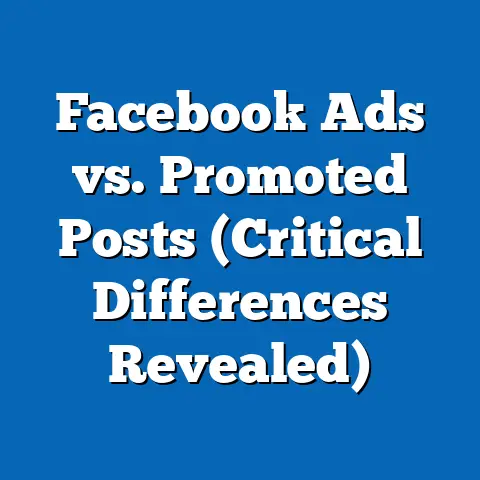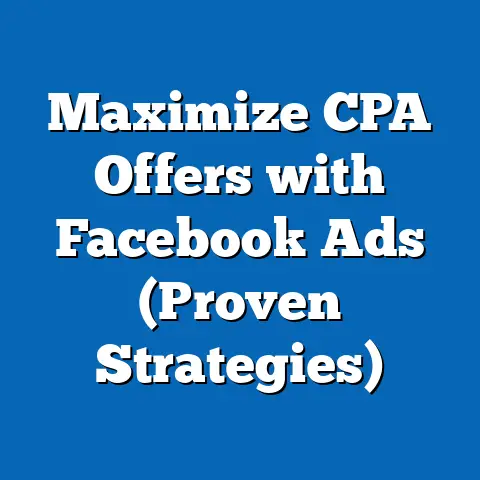Can You Use Prepaid Cards for Facebook Ads? (Essential Guide)
I’ve seen firsthand the incredible power of Facebook ads.
Remember Sarah, the owner of a small local bakery?
She was struggling to get her name out there, relying solely on word-of-mouth.
Then, she decided to try Facebook ads.
With a carefully crafted campaign showcasing her delicious pastries, she saw a surge in customers within weeks!
It was a game-changer for her business.
This article is your go-to resource for understanding the ins and outs of using prepaid cards for Facebook ads.
I’ll answer the burning question: “Can you even use them?” I’ll also explore the benefits, potential issues, and step-by-step instructions on setting everything up.
So, whether you’re a seasoned marketer or a complete beginner, let’s dive in and unlock the power of Facebook advertising with prepaid cards!
Understanding Prepaid Cards
Let’s start with the basics.
What exactly are prepaid cards, and how do they differ from the credit and debit cards you’re likely familiar with?
A prepaid card is essentially a stored-value card that you load with a specific amount of money.
Think of it like a digital wallet.
You can then use this card to make purchases online or in person, up to the loaded amount.
Unlike credit cards, prepaid cards aren’t linked to a line of credit, so you can’t spend more than what’s already on the card.
And unlike debit cards, they aren’t directly tied to your bank account, offering an extra layer of security and privacy.
There are several types of prepaid cards available:
- General-Purpose Reloadable Cards: These are the most versatile and can be used anywhere that accepts major credit card brands like Visa, Mastercard, American Express, or Discover.
You can typically reload them online, at retail locations, or through direct deposit. - Gift Cards: These are usually one-time-use cards with a fixed value.
While they can be used for purchases, they might not be ideal for recurring payments like Facebook ads. - Virtual Prepaid Cards: These exist only in digital form.
They don’t have a physical card and are designed for online transactions.
They’re great for security because you can generate a new card number for each transaction.
The advantages of using prepaid cards are numerous:
- Budget Control: This is a big one, especially when you’re managing an advertising budget.
You can load a specific amount onto the card and ensure you don’t overspend. - Privacy: Because prepaid cards aren’t linked to your bank account, they offer an extra layer of privacy and protection against potential fraud.
- Accessibility: They’re a great option for entrepreneurs or individuals who may not have access to traditional banking services or credit cards.
Takeaway: Prepaid cards are a flexible and secure payment option that can be particularly useful for managing your online spending, including advertising costs.
Facebook Ads Overview
Now, let’s shift gears and talk about Facebook Ads.
Why is this platform so popular among businesses of all sizes?
Well, I’ve seen firsthand how it can transform a struggling business into a thriving one.
Facebook Ads is an online advertising platform that allows businesses to create and display ads to a targeted audience on Facebook, Instagram, Messenger, and Audience Network.
It’s a powerful tool for reaching potential customers, driving traffic to your website, and increasing brand awareness.
Here are some key features of Facebook Ads that make it so attractive:
- Targeting Options: Facebook’s targeting capabilities are incredibly granular.
You can target users based on demographics, interests, behaviors, location, and even custom audiences you upload yourself.
I once worked with a client who sold organic baby food.
By targeting parents interested in organic products and healthy living, we were able to drastically improve their ad performance. - Analytics: Facebook Ads Manager provides detailed analytics on your ad performance.
You can track metrics like impressions, clicks, conversions, and cost per result, allowing you to optimize your campaigns for maximum ROI. - Scalability: Whether you’re running a small local business or a large multinational corporation, Facebook Ads can scale to meet your needs.
You can start with a small budget and gradually increase it as you see results. - Variety of Ad Formats: Facebook offers a wide range of ad formats, including image ads, video ads, carousel ads, and collection ads, allowing you to create engaging and visually appealing campaigns.
Facebook accepts various payment methods for ad campaigns, including:
- Credit Cards (Visa, Mastercard, American Express, Discover)
- Debit Cards (Visa, Mastercard)
- PayPal
- Local Payment Methods (depending on your region)
Now, the big question: Where do prepaid cards fit into this picture?
Takeaway: Facebook Ads is a powerful advertising platform with advanced targeting capabilities and detailed analytics.
Understanding the accepted payment methods is crucial for launching successful campaigns.
Can You Use Prepaid Cards for Facebook Ads?
Okay, let’s get to the heart of the matter.
The question on everyone’s mind: Can you use prepaid cards for Facebook ads?
The short answer is: Yes, you generally can, but there are some caveats.
Facebook’s policy allows the use of prepaid cards as a payment method, as long as they are affiliated with a major credit card brand like Visa, Mastercard, American Express, or Discover. This means that a generic gift card from a specific store won’t work, but a reloadable prepaid card with a Visa logo likely will.
Here’s what you need to know about the eligibility criteria for using prepaid cards on Facebook:
- Major Credit Card Brand Affiliation: The prepaid card must be issued by a major credit card network (Visa, Mastercard, American Express, Discover).
- Sufficient Funds: Obviously, the card needs to have enough funds to cover your advertising costs.
- Valid Expiration Date: The card must have a valid expiration date that hasn’t passed.
- Billing Address: You’ll need to provide a valid billing address associated with the card.
This is often required for verification purposes. - Geographical Restrictions: In some regions, Facebook may have restrictions on the types of payment methods accepted.
It’s always a good idea to check Facebook’s Help Center for the most up-to-date information in your area.
Despite meeting these criteria, users sometimes encounter common issues when using prepaid cards:
- Insufficient Funds: This is the most common issue.
Make sure you regularly check your card balance and reload it as needed to avoid interruptions in your ad campaigns.
I remember a time when I forgot to reload a client’s prepaid card, and their ads were paused for several hours, resulting in lost leads. - Expiration Dates: Expired cards will be rejected by Facebook.
Keep track of your card’s expiration date and replace it with a new one before it expires. - Compatibility Issues: In rare cases, some prepaid cards may not be compatible with Facebook’s payment processing system.
This could be due to technical issues or specific restrictions imposed by the card issuer.
If you encounter this, try using a different prepaid card or contacting Facebook’s support team. - Verification Issues: Facebook may require additional verification steps when using a prepaid card, such as providing proof of identity or address.
This is to prevent fraud and ensure the security of the platform.
Takeaway: While Facebook generally accepts prepaid cards with major credit card affiliations, it’s essential to ensure the card has sufficient funds, a valid expiration date, and is compatible with Facebook’s payment system.
Be prepared for potential verification issues.
Benefits of Using Prepaid Cards for Facebook Ads
Now that we’ve established that you can use prepaid cards for Facebook ads, let’s explore why you should consider it.
There are several compelling benefits, especially for small business owners and entrepreneurs.
- Enhanced Budget Management: This is arguably the biggest advantage.
Prepaid cards allow you to set clear spending limits and avoid overspending on your Facebook ad campaigns.
You can load a specific amount onto the card and ensure that your advertising costs don’t exceed that limit.
I’ve found this particularly useful when testing new ad campaigns or targeting different audiences.
It helps me stay within budget while experimenting with different strategies. - Improved Security: Prepaid cards offer an extra layer of security compared to using your personal credit or debit card.
Because they aren’t directly linked to your bank account, they protect you from potential fraud and unauthorized charges.
If your card information is compromised, the maximum loss is limited to the amount loaded onto the card.
This peace of mind is invaluable, especially in today’s digital landscape. - Accessibility: Prepaid cards provide a valuable payment option for entrepreneurs who may not have access to traditional banking relationships or credit cards.
This can be particularly helpful for startups, freelancers, and individuals with limited credit history.
It allows them to participate in Facebook advertising and reach their target audience without the need for a traditional bank account. - Anonymity: Some people prefer to keep their online advertising activities separate from their personal finances.
Using a prepaid card allows you to maintain a degree of anonymity, as the transactions aren’t directly linked to your bank account.
I’ve heard stories from countless small business owners who have successfully used prepaid cards for their Facebook ad campaigns.
For example, Mark, a freelance graphic designer, used a prepaid card to manage his advertising budget while building his client base.
He found it incredibly helpful for tracking his expenses and ensuring he didn’t overspend.
Similarly, Maria, a local artisan selling handmade jewelry, used a prepaid card to protect her personal bank account from potential fraud.
She appreciated the added security and peace of mind it provided.
These are just a few examples of how prepaid cards can empower entrepreneurs and small business owners to leverage the power of Facebook advertising without the risks and limitations of traditional payment methods.
Takeaway: Using prepaid cards for Facebook ads offers significant benefits in terms of budget management, security, accessibility, and anonymity, making them a valuable tool for entrepreneurs and small business owners.
- Choosing the Right Prepaid Card:
- Consider Fees: Some prepaid cards charge monthly fees, transaction fees, or reload fees.
Look for cards with low or no fees to maximize your budget. - Reload Options: Choose a card with convenient reload options, such as online transfers, direct deposit, or retail locations.
- Acceptance: Make sure the card is affiliated with a major credit card brand (Visa, Mastercard, American Express, Discover) to ensure it’s accepted by Facebook.
- Consider Fees: Some prepaid cards charge monthly fees, transaction fees, or reload fees.
- Loading Funds onto the Card:
- Online Transfers: You can typically load funds onto the card through online transfers from your bank account or other payment methods.
- Direct Deposit: Some prepaid cards allow you to set up direct deposit from your paycheck or other income sources.
- Retail Locations: Many prepaid cards can be reloaded at retail locations like grocery stores, convenience stores, or drugstores.
- Linking the Prepaid Card to Your Facebook Ads Account:
- Go to Facebook Ads Manager: Log in to your Facebook account and navigate to Ads Manager.
- Go to Billing: Click on the “Billing” tab in Ads Manager.
- Add Payment Method: Click on “Add Payment Method” and select “Credit or Debit Card.”
- Enter Card Details: Enter the prepaid card number, expiration date, CVV code, and billing address.
- Save Changes: Save the changes, and your prepaid card will be added as a payment method.
- Setting Up Advertising Campaigns and Managing Payments:
- Create Your Ad Campaign: Follow the steps to create your ad campaign, including selecting your target audience, ad format, and budget.
- Choose Your Payment Method: When prompted to choose a payment method, select your prepaid card.
- Monitor Your Spending: Regularly monitor your ad campaign performance and your prepaid card balance to ensure you have sufficient funds to cover your advertising costs.
- Reload as Needed: Reload your prepaid card as needed to avoid interruptions in your ad campaigns.
- Consider Fees: Some prepaid cards charge monthly fees, transaction fees, or reload fees.
Look for cards with low or no fees to maximize your budget. - Reload Options: Choose a card with convenient reload options, such as online transfers, direct deposit, or retail locations.
- Acceptance: Make sure the card is affiliated with a major credit card brand (Visa, Mastercard, American Express, Discover) to ensure it’s accepted by Facebook.
- Online Transfers: You can typically load funds onto the card through online transfers from your bank account or other payment methods.
- Direct Deposit: Some prepaid cards allow you to set up direct deposit from your paycheck or other income sources.
- Retail Locations: Many prepaid cards can be reloaded at retail locations like grocery stores, convenience stores, or drugstores.
- Go to Facebook Ads Manager: Log in to your Facebook account and navigate to Ads Manager.
- Go to Billing: Click on the “Billing” tab in Ads Manager.
- Add Payment Method: Click on “Add Payment Method” and select “Credit or Debit Card.”
- Enter Card Details: Enter the prepaid card number, expiration date, CVV code, and billing address.
- Save Changes: Save the changes, and your prepaid card will be added as a payment method.
- Create Your Ad Campaign: Follow the steps to create your ad campaign, including selecting your target audience, ad format, and budget.
- Choose Your Payment Method: When prompted to choose a payment method, select your prepaid card.
- Monitor Your Spending: Regularly monitor your ad campaign performance and your prepaid card balance to ensure you have sufficient funds to cover your advertising costs.
- Reload as Needed: Reload your prepaid card as needed to avoid interruptions in your ad campaigns.
Pro Tip: I always recommend starting with a small budget when testing a new ad campaign.
This allows you to gauge the performance of your ads and optimize them before investing a significant amount of money.
Takeaway: Setting up a prepaid card for Facebook ads is a straightforward process.
Choose the right card, load funds onto it, link it to your Facebook Ads account, and monitor your spending regularly.
Conclusion
I’ve walked you through everything you need to know about using prepaid cards for Facebook ads.
We’ve covered what prepaid cards are, why Facebook Ads is a powerful platform, whether you can use prepaid cards (yes, with caveats!), the benefits of doing so, and a step-by-step guide on how to set everything up.
The key takeaway is this: Prepaid cards can be a viable and empowering payment option for Facebook ads, especially for small businesses and entrepreneurs. They offer enhanced budget management, improved security, and accessibility for those without traditional banking relationships.
Having flexible payment options like prepaid cards is crucial for leveling the playing field and allowing more businesses to participate in the digital advertising landscape.
I’ve seen firsthand how Facebook ads can transform a business, and I believe that everyone should have the opportunity to leverage this powerful tool.
So, what’s your next step?
I encourage you to explore the possibility of using prepaid cards for your Facebook advertising journey.
Choose the right card, set a budget, and start experimenting with different ad campaigns.
You might be surprised at the results you can achieve!
Remember Sarah, the bakery owner?
She started small, with a limited budget and a prepaid card.
But with a little creativity and a targeted Facebook ad campaign, she transformed her business.
You can too!
Now go out there and make your Facebook advertising dreams a reality!