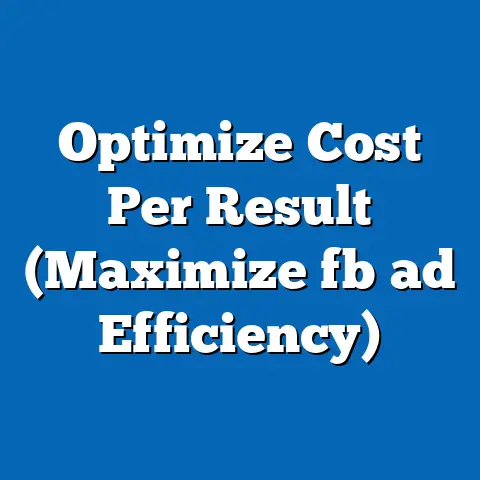Cancel Facebook Ads Easily (Ultimate Step-by-Step Guide)
The world is becoming increasingly aware of its environmental impact, and businesses are no exception.
From reducing plastic use to sourcing sustainable materials, companies are actively seeking ways to minimize their carbon footprint.
But what about the digital realm?
Digital advertising, while seemingly intangible, has a significant environmental impact due to the energy consumption of data centers and the devices used to display ads.
That’s why I believe it’s crucial for businesses to consider the environmental implications of their digital marketing strategies, including their Facebook ad campaigns.
Canceling Facebook ads might seem counterintuitive to growth, but it can be a strategic decision that aligns with both your business goals and your commitment to sustainability.
Perhaps you’re re-evaluating your budget, shifting your marketing focus, or simply seeking a more eco-friendly approach.
Whatever the reason, understanding how to effectively cancel your Facebook ads is essential.
This guide will provide you with a step-by-step process to not only streamline your marketing efforts but also to explore alternative, more sustainable marketing strategies.
Let’s dive in!
Understanding Facebook Ads
Facebook Ads have become a cornerstone of digital marketing, offering businesses a powerful platform to reach a vast and diverse audience.
These ads can take many forms, from visually appealing image ads showcasing products to engaging video ads telling brand stories.
Carousel ads allow you to display multiple products or services in a single ad unit, while lead generation ads make it easy to collect customer information directly from Facebook.
I’ve personally seen businesses use Facebook ads to achieve a wide range of goals, including:
- Increasing brand awareness: Getting your brand in front of a larger audience.
- Driving website traffic: Encouraging users to visit your website and explore your offerings.
- Generating leads: Collecting contact information from potential customers.
- Boosting sales: Directly promoting products or services to drive conversions.
However, there are times when businesses might decide to cancel their Facebook ads.
I’ve worked with clients who’ve canceled their ads due to:
- Budget constraints: Limited resources may necessitate cutting back on advertising spend.
- Shifting marketing strategies: Businesses may decide to focus on other marketing channels, such as SEO or content marketing.
- Poor ad performance: If ads aren’t delivering the desired results, it may be time to re-evaluate or cancel them.
- Eco-conscious considerations: As mentioned earlier, the environmental impact of digital advertising is a growing concern.
Canceling unnecessary ads can be a way to reduce your digital carbon footprint.
It’s important to remember that canceling Facebook ads doesn’t necessarily mean abandoning digital marketing altogether.
It’s about making informed decisions and aligning your marketing efforts with your overall business goals and values, including sustainability.
Key Takeaway: Facebook Ads are a powerful tool, but it’s important to regularly evaluate their performance and align them with your business goals, including your commitment to eco-conscious practices.
Preparing to Cancel Your Facebook Ads
Before you rush to cancel your Facebook ads, it’s crucial to take a step back and analyze their performance.
This will help you understand what’s working, what’s not, and whether canceling your ads is the right decision.
Here’s how to prepare to cancel your Facebook ads:
- Access Facebook Ads Manager: This is your central hub for managing all your Facebook ad campaigns.
You can access it by logging into your Facebook account and navigating to the “Ads Manager” option in the left-hand menu. Review Campaign Metrics: Once you’re in Ads Manager, take a close look at your campaign metrics.
Key metrics to consider include:- Reach: The number of unique people who saw your ads.
- Impressions: The number of times your ads were displayed.
- Engagement: The number of likes, comments, shares, and clicks your ads received.
- Click-Through Rate (CTR): The percentage of people who clicked on your ads after seeing them.
- Conversion Rate: The percentage of people who completed a desired action (e.g., making a purchase, filling out a form) after clicking on your ads.
- Return on Ad Spend (ROAS): The amount of revenue generated for every dollar spent on advertising.
-
Evaluate Ad Alignment with Business Goals and Eco-Friendly Mission: Ask yourself:
-
Are my ads contributing to my overall business objectives?
- Are they reaching my target audience effectively?
- Are they generating a positive return on investment?
- Are they aligned with my brand’s values, including sustainability?
-
Prepare a Cancellation Plan: If you’ve decided that canceling your ads is the right move, it’s important to have a plan in place.
This plan should include: -
Notifying Team Members: Let your marketing team know about your decision and the reasons behind it.
- Determining the Timing for Cancellation: Consider when it makes the most sense to cancel your ads.
For example, you might want to wait until the end of a campaign or until you’ve exhausted your current budget. - Documenting Your Reasoning: This will help you remember why you made the decision to cancel your ads and inform future marketing strategies.
Review Campaign Metrics: Once you’re in Ads Manager, take a close look at your campaign metrics.
Key metrics to consider include:
- Reach: The number of unique people who saw your ads.
- Impressions: The number of times your ads were displayed.
- Engagement: The number of likes, comments, shares, and clicks your ads received.
- Click-Through Rate (CTR): The percentage of people who clicked on your ads after seeing them.
- Conversion Rate: The percentage of people who completed a desired action (e.g., making a purchase, filling out a form) after clicking on your ads.
- Return on Ad Spend (ROAS): The amount of revenue generated for every dollar spent on advertising.
-
Evaluate Ad Alignment with Business Goals and Eco-Friendly Mission: Ask yourself:
-
Are my ads contributing to my overall business objectives?
- Are they reaching my target audience effectively?
- Are they generating a positive return on investment?
- Are they aligned with my brand’s values, including sustainability?
Prepare a Cancellation Plan: If you’ve decided that canceling your ads is the right move, it’s important to have a plan in place.
This plan should include:-
Notifying Team Members: Let your marketing team know about your decision and the reasons behind it.
- Determining the Timing for Cancellation: Consider when it makes the most sense to cancel your ads.
For example, you might want to wait until the end of a campaign or until you’ve exhausted your current budget. - Documenting Your Reasoning: This will help you remember why you made the decision to cancel your ads and inform future marketing strategies.
Evaluate Ad Alignment with Business Goals and Eco-Friendly Mission: Ask yourself:
Are my ads contributing to my overall business objectives?
Prepare a Cancellation Plan: If you’ve decided that canceling your ads is the right move, it’s important to have a plan in place.
This plan should include:
Notifying Team Members: Let your marketing team know about your decision and the reasons behind it.
By carefully analyzing your ad performance and preparing a cancellation plan, you can ensure a smooth and strategic transition.
Remember, canceling Facebook ads isn’t necessarily a failure.
It’s an opportunity to re-evaluate your marketing strategy and explore more sustainable alternatives.
Key Takeaway: Before canceling your Facebook ads, analyze their performance, evaluate their alignment with your business goals and eco-friendly mission, and prepare a cancellation plan.
Step-by-Step Guide to Cancel Facebook Ads
Now that you’ve prepared to cancel your Facebook ads, let’s walk through the actual process.
This step-by-step guide will provide you with clear and concise instructions to ensure a smooth and efficient cancellation.
Step 1: Logging into Facebook Ads Manager
- Open your web browser and go to Facebook’s website.
- Log in to your Facebook account using your email address and password.
- Once you’re logged in, look for the “Ads Manager” option.
You can usually find it in the left-hand menu or by clicking on the drop-down arrow in the top right corner and selecting “Manage Ads.”
Step 2: Navigating to the “Campaigns” Tab
- Once you’re in Ads Manager, you’ll see a dashboard with an overview of your ad campaigns.
- Look for the “Campaigns” tab in the top navigation menu and click on it.
This will take you to a list of all your active and inactive ad campaigns.
Step 3: Identifying the Ad Campaigns to Cancel
- Review the list of your ad campaigns and identify the ones you want to cancel.
- You can filter your campaigns by status (e.g., active, paused, completed) to make it easier to find the ones you’re looking for.
- Consider the performance metrics you analyzed earlier to help you make your decision.
Step 4: Selecting the Specific Campaigns, Ad Sets, or Ads
- Once you’ve identified the campaigns you want to cancel, you have a few options:
- Cancel Entire Campaigns: Select the checkbox next to the campaign name to select the entire campaign.
- Cancel Specific Ad Sets: Click on the campaign name to expand it and view the ad sets within that campaign.
Select the checkbox next to the ad set name to select specific ad sets. - Cancel Individual Ads: Click on the ad set name to expand it and view the individual ads within that ad set.
Select the checkbox next to the ad name to select specific ads.
- Cancel Entire Campaigns: Select the checkbox next to the campaign name to select the entire campaign.
- Cancel Specific Ad Sets: Click on the campaign name to expand it and view the ad sets within that campaign.
Select the checkbox next to the ad set name to select specific ad sets. - Cancel Individual Ads: Click on the ad set name to expand it and view the individual ads within that ad set.
Select the checkbox next to the ad name to select specific ads.
Step 5: Choosing the Option to “Turn Off” or “Delete” the Ads
- After selecting the campaigns, ad sets, or ads you want to cancel, look for the option to “Turn Off” or “Delete.” This option is usually located in the top right corner of the Ads Manager interface.
- Turning Off Ads: This option pauses your ads, meaning they will no longer be displayed to users.
However, the ads and their associated data will remain in your Ads Manager account.
You can reactivate them at any time. - Deleting Ads: This option permanently removes your ads from your Ads Manager account.
The ads and their associated data will be deleted and cannot be recovered.
Step 6: Confirming the Cancellation and Checking for Any Confirmation Messages
- After choosing the “Turn Off” or “Delete” option, you’ll likely be prompted to confirm your decision.
- Carefully review the confirmation message to ensure you’re canceling the correct campaigns, ad sets, or ads.
- Click the “Confirm” button to finalize the cancellation.
- Check for any confirmation messages or notifications to ensure that your ads have been successfully canceled.
Step 7: Understanding the Difference Between Simply Pausing Ads and Completely Deleting Them
- As mentioned earlier, it’s important to understand the difference between pausing and deleting ads.
- Pausing Ads: This is a temporary measure that allows you to stop your ads from running without permanently removing them from your account.
This is a good option if you think you might want to reactivate your ads in the future. - Deleting Ads: This is a permanent measure that removes your ads and their associated data from your account.
This is a good option if you’re sure you no longer want to use those ads.
Key Takeaway: Follow these step-by-step instructions to effectively cancel your Facebook ads, ensuring you understand the difference between pausing and deleting ads.
What to Do After Canceling Your Ads
Canceling your Facebook ads is just the first step.
Now, it’s time to reassess your marketing strategy and explore alternative approaches that align with your business goals and eco-conscious values.
Here’s what to do after canceling your ads:
Communicate the Change to Stakeholders or Customers: If your Facebook ads were a significant part of your marketing strategy, it’s important to communicate the change to your stakeholders or customers.
This could involve:- Informing your team members about the decision and the reasons behind it.
- Updating your website or social media profiles to reflect your new marketing approach.
- Sending an email to your customers to let them know about the changes.
- Assess What Worked and What Didn’t in the Previous Campaigns: Take some time to reflect on your previous Facebook ad campaigns.
What worked well?
What could have been improved?
This analysis will help you learn from your experiences and make better decisions in the future. -
Suggest Alternative Marketing Strategies That Align with Eco-Conscious Values: Consider alternative marketing strategies that are more sustainable and aligned with your brand’s values.
Some options include: -
Organic Social Media Strategies: Focus on creating engaging content and building relationships with your audience organically.
- Influencer Partnerships: Collaborate with influencers who share your values and can promote your brand to their followers.
- Content Marketing: Create valuable and informative content that attracts and engages your target audience.
- Email Marketing: Build an email list and send targeted messages to your subscribers.
- Community Engagement Efforts: Participate in local events and support community initiatives.
- SEO (Search Engine Optimization): Optimize your website and content to rank higher in search engine results.
- Partnerships with Eco-Friendly Businesses: Collaborate with other businesses that are committed to sustainability.
Communicate the Change to Stakeholders or Customers: If your Facebook ads were a significant part of your marketing strategy, it’s important to communicate the change to your stakeholders or customers.
This could involve:
- Informing your team members about the decision and the reasons behind it.
- Updating your website or social media profiles to reflect your new marketing approach.
- Sending an email to your customers to let them know about the changes.
- Assess What Worked and What Didn’t in the Previous Campaigns: Take some time to reflect on your previous Facebook ad campaigns.
What worked well?
What could have been improved?
This analysis will help you learn from your experiences and make better decisions in the future. Suggest Alternative Marketing Strategies That Align with Eco-Conscious Values: Consider alternative marketing strategies that are more sustainable and aligned with your brand’s values.
Some options include:-
Organic Social Media Strategies: Focus on creating engaging content and building relationships with your audience organically.
- Influencer Partnerships: Collaborate with influencers who share your values and can promote your brand to their followers.
- Content Marketing: Create valuable and informative content that attracts and engages your target audience.
- Email Marketing: Build an email list and send targeted messages to your subscribers.
- Community Engagement Efforts: Participate in local events and support community initiatives.
- SEO (Search Engine Optimization): Optimize your website and content to rank higher in search engine results.
- Partnerships with Eco-Friendly Businesses: Collaborate with other businesses that are committed to sustainability.
Suggest Alternative Marketing Strategies That Align with Eco-Conscious Values: Consider alternative marketing strategies that are more sustainable and aligned with your brand’s values.
Some options include:
Organic Social Media Strategies: Focus on creating engaging content and building relationships with your audience organically.
I’ve personally seen businesses achieve great success with these alternative marketing strategies.
For example, one of my clients, a sustainable clothing brand, saw a significant increase in website traffic and sales after focusing on organic social media and influencer partnerships.
Key Takeaway: After canceling your Facebook ads, communicate the change, assess your previous campaigns, and explore alternative marketing strategies that align with your business goals and eco-conscious values.
Conclusion
Canceling Facebook ads can be a strategic decision that aligns with your business goals and your commitment to sustainability.
By following the steps outlined in this guide, you can effectively cancel your ads and explore alternative marketing strategies that are more eco-friendly and aligned with your brand’s values.
Remember, businesses can make conscious choices that not only benefit their bottom line but also contribute positively to the environment.
By reassessing your digital marketing strategies and embracing eco-friendly alternatives, you can create a more sustainable and impactful marketing approach.
I encourage you to take proactive steps in reassessing your digital marketing strategies and embrace eco-friendly alternatives.
The future of marketing is sustainable, and by making conscious choices, you can be a part of the solution.
Call to Action:
I’d love to hear about your experiences with Facebook ads and your thoughts on eco-conscious marketing.
Share your comments below!
For more insights on eco-conscious marketing practices and digital advertising tips, subscribe to my newsletter.
Let’s work together to create a more sustainable and impactful marketing landscape.