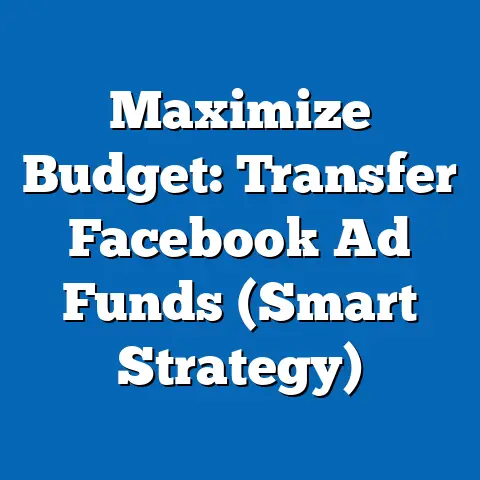Change Facebook Ad Currency Hassle-Free (Easy Guide)
It’s funny, isn’t it? In a world where we can order groceries with a tap, video call someone across the globe instantly, and even automate our home lighting, changing the currency for your Facebook ads can still feel like an uphill battle. I’ve been there myself, staring at the Ads Manager, wondering why such a seemingly simple task feels like navigating a maze. While Facebook’s overall platform is pretty user-friendly, this particular area often leaves advertisers scratching their heads.
But don’t worry, you’re not alone! And more importantly, it doesn’t have to be difficult. In this guide, I’m going to break down the process of changing your Facebook Ad currency into simple, actionable steps. I’ll also cover the challenges you might face, what to expect after the change, and some best practices to avoid future headaches. Let’s dive in!
Understanding the Importance of Currency in Facebook Ads
Before we get into the “how,” let’s understand the “why.” Why does the currency you choose for your Facebook ads even matter? The answer is multi-faceted, impacting everything from your budgeting to how your ads are perceived.
- Budgeting and Cost Control: Your chosen currency directly affects how you set your daily or lifetime budgets. If you’re used to working in USD and suddenly find your account set to EUR, your mental math will be thrown off. This can lead to accidental overspending or underspending, impacting your campaign’s reach and effectiveness. I remember once accidentally setting my daily budget WAY too high because I hadn’t noticed the currency was in CAD instead of USD – a costly mistake that taught me a valuable lesson!
- Billing and Payment Clarity: Imagine getting a surprise bill that’s wildly different from what you expected. Choosing the correct currency ensures your billing statements are accurate and easy to understand. This simplifies your accounting processes and avoids potential discrepancies that can lead to disputes with Facebook.
- Ad Performance and Perception: While seemingly minor, the currency displayed can influence how your target audience perceives your ads. For example, if you’re targeting users in the UK, seeing prices in GBP can create a stronger sense of relevance and trust than seeing prices in USD. This can subtly impact click-through rates and conversion rates.
- Reporting Accuracy: Clear and accurate reporting is essential for tracking your ad performance and making informed decisions. Having your data displayed in your preferred currency makes it much easier to analyze your results and identify areas for improvement. Imagine trying to compare campaign performance across different markets when each report is in a different currency – a nightmare!
Takeaway: Choosing the right currency from the start is crucial for maintaining control over your budget, understanding your billing, and potentially influencing ad performance.
The Challenges of Changing Currency on Facebook
Okay, so we know why currency is important. But what makes changing it on Facebook so tricky? Here are some common challenges advertisers face:
- It’s Not Always Obvious: The option to change your currency isn’t always prominently displayed. It’s often buried within the billing settings, requiring you to dig around to find it. This can be frustrating, especially if you’re in a hurry.
- Limitations and Restrictions: Facebook doesn’t allow you to change your currency on a whim. There are often restrictions based on your account’s history, location, and payment methods. For example, you might not be able to switch to a currency that isn’t supported in your country.
- Impact on Existing Campaigns: Changing your currency can disrupt your existing campaigns. Your ad spend, pacing, and reporting might be affected. You need to be prepared for potential fluctuations and adjustments during the transition. I once made a currency change and saw my ad delivery tank for a few days while the system recalibrated – not fun!
- Billing Cycle Confusion: Changing your currency can also lead to confusion with your billing cycles. It’s important to understand how the change will affect your billing statements and ensure you’re prepared for any potential adjustments.
- Potential Account Issues: In rare cases, changing your currency can trigger account issues or require you to verify your payment information again. This can be a hassle, especially if you’re already dealing with other advertising challenges.
Takeaway: Changing your Facebook ad currency isn’t always a straightforward process. Be aware of the potential challenges and be prepared for some disruption to your campaigns.
Here’s a clear, easy-to-follow guide on how to change your Facebook Ad currency:Important Note: Facebook’s interface can change, so these steps might need slight adjustments depending on the current layout. However, the general principles should remain the same. Also, bear in mind that this process is only possible if you have an active ad account.
Step 1: Log into your Facebook Ads Manager
- Go to Facebook Ads Manager and log in using your Facebook credentials.
- Ensure you are accessing the correct ad account if you manage multiple accounts. You can usually select the correct account from a dropdown menu in the top left corner of the screen.
Step 2: Navigate to the Billing Settings
- Option A (Modern Interface): Look for a “Billing” or “Billing & Payments” option in the left-hand navigation menu. If you don’t see it directly, click on “All Tools” or “More Tools” to expand the menu and find the “Billing” section.
- Option B (Older Interface): Click on the menu icon (usually three horizontal lines) in the top left corner of the screen. This will open a dropdown menu. Look for “Billing” or “Billing & Payments” and click on it.
Step 3: Find the Currency Setting
- Once you’re in the Billing section, look for an option that displays your current currency. It might be labeled as “Currency,” “Payment Currency,” or something similar.
- The location of this setting can vary depending on the interface update, so scan the page carefully. It’s often located near your payment methods or account details.
Step 4: Change the Currency (If Possible)
- Here’s the catch: In many cases, you won’t be able to directly change your currency from this screen. Facebook often requires you to create a new ad account to use a different currency.
- If you DO see an option to change the currency: Click on the “Edit” or “Change” button next to the currency setting.
- A dropdown menu will appear, listing the available currencies. Select your desired currency.
Step 5: Understanding the Restrictions and Creating a New Ad Account (Likely Scenario)
- If you can’t change the currency directly, you’ll likely see a message explaining why and suggesting that you create a new ad account.
- To create a new ad account: Go back to the Ads Manager main page.
- Click on the dropdown menu in the top left corner (where you select your ad account).
- Select “Create a New Ad Account.”
- Follow the prompts to set up your new ad account. Crucially, make sure you select the correct currency during the setup process!
- You’ll also need to add a payment method to your new ad account.
Step 6: Confirm Changes and Understand the Implications
- If you were able to change the currency directly (unlikely), confirm the changes and carefully review any messages that appear. These messages will explain the immediate implications of the change, such as how it will affect your billing and reporting.
- If you created a new ad account, make sure you understand that you’ll need to manually migrate your campaigns from your old account to your new account. This can be a time-consuming process, but it’s essential to ensure your ads continue running smoothly.
Important Considerations:
- Campaign Migration: If you create a new ad account, you’ll need to manually recreate or copy your campaigns from your old account to the new one. There’s no automatic migration tool.
- Learning Phase: Remember that when you move your campaigns to a new ad account, they’ll need to go through the learning phase again. This means your performance might be slightly lower initially as the Facebook algorithm learns the optimal way to deliver your ads.
- Budgeting: Be extra careful when setting your budgets in the new currency. Double-check your calculations to avoid overspending or underspending.
Takeaway: Changing your Facebook ad currency often requires creating a new ad account. Pay close attention to the setup process and be prepared to manually migrate your campaigns.
What to Expect After Changing Currency
So, you’ve either managed to change your currency directly (lucky you!) or you’ve created a new ad account and migrated your campaigns. What happens now? Here’s what you can expect:
- Billing Adjustments: Your billing statements will now be in the new currency. Take some time to familiarize yourself with the new format and ensure you understand all the charges.
- Reporting Changes: Your ad performance reports will also be displayed in the new currency. This might take some getting used to, especially if you’re accustomed to seeing your data in a different currency.
- Potential Performance Fluctuations: As mentioned earlier, if you created a new ad account, your campaigns might experience some performance fluctuations during the learning phase. Be patient and monitor your results closely.
- Payment Method Verification: Facebook might require you to verify your payment method again after changing your currency or creating a new ad account. This is a standard security measure to protect your account.
- Account Activity: Keep a close eye on your account activity for any unusual behavior. If you notice anything suspicious, contact Facebook support immediately.
Takeaway: Be prepared for some adjustments to your billing, reporting, and campaign performance after changing your currency. Monitor your account closely and contact Facebook support if you have any questions or concerns.
Troubleshooting Common Issues
Even with the best instructions, things can sometimes go wrong. Here are some common issues you might encounter and how to troubleshoot them:
- “Currency Change Not Allowed”: This usually means that Facebook doesn’t allow you to change your currency directly due to restrictions based on your account’s history, location, or payment methods. The solution is to create a new ad account.
- Payment Method Issues: If you’re having trouble adding a payment method to your new ad account, make sure your payment information is accurate and that your payment method is supported in the new currency. Contact your bank or credit card company if you’re still having problems.
- Ad Delivery Problems: If your ads aren’t delivering properly after changing your currency or migrating your campaigns, check your targeting, bidding, and budget settings. Make sure everything is configured correctly for the new currency.
- Reporting Discrepancies: If you notice discrepancies in your reporting data, double-check your currency settings and make sure you’re comparing apples to apples. Contact Facebook support if you’re still seeing errors.
- Account Suspension: In rare cases, changing your currency can trigger an account suspension. If this happens, contact Facebook support immediately and provide them with all the necessary information to resolve the issue.
Takeaway: If you encounter any problems after changing your currency, don’t panic! Troubleshoot the issue systematically and contact Facebook support if you need help.
Best Practices for Future Currency Management
Now that you’ve successfully navigated the currency change process, let’s talk about some best practices to avoid future headaches:
- Choose the Right Currency from the Start: When you’re setting up your ad account, take the time to carefully consider which currency is best for your business. Choose a currency that aligns with your target markets and your accounting practices.
- Plan Ahead: If you know you’ll need to change your currency in the future, plan ahead and create a new ad account in advance. This will give you time to migrate your campaigns and familiarize yourself with the new settings before you actually need to make the switch.
- Regularly Review Your Billing Settings: Make it a habit to regularly review your billing settings and account information. This will help you catch any potential errors or discrepancies early on and prevent future problems.
- Use a Currency Converter: When setting your budgets or analyzing your reporting data, use a currency converter to ensure you’re making accurate comparisons. There are many free online currency converters available.
- Stay Informed: Keep up-to-date with the latest Facebook advertising features and policies. This will help you stay ahead of any potential changes that could affect your currency settings.
Takeaway: Proactive currency management can save you time, money, and frustration in the long run. Choose the right currency from the start, plan ahead, and regularly review your account settings.
Conclusion
Changing the currency in your Facebook Ads Manager can seem like a daunting task, and frankly, it’s often more complicated than it should be. However, by understanding the challenges, following the steps outlined in this guide, and implementing the best practices, you can navigate the process with confidence. Remember, proactive currency management is key to maintaining control over your budget, understanding your billing, and ultimately, achieving your advertising goals. Now go forth and conquer the world of Facebook advertising, one currency at a time!