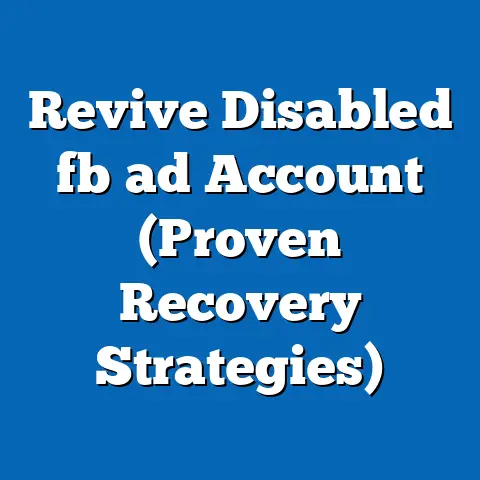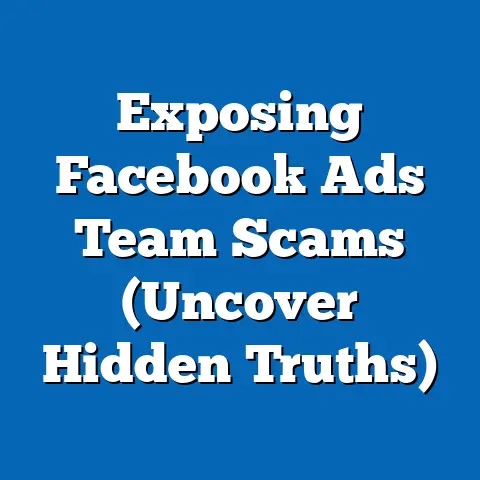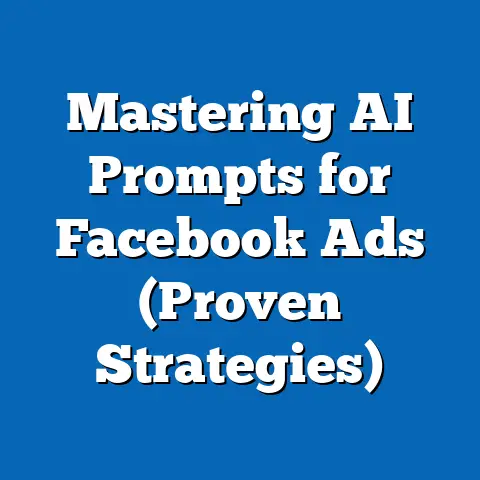Claim Facebook Ad Account Today (Essential Steps Guide)
Imagine trying to grow a bountiful garden without first preparing the soil or planting any seeds. You could have the best gardening tools and the most ambitious vision, but without that initial step, your dream garden remains just that – a dream. Claiming your Facebook ad account is very much the same. It’s the essential first step in cultivating a thriving presence in the digital marketing landscape. Just as a gardener needs to understand the soil and climate, businesses need to navigate Facebook’s ad ecosystem to grow successful campaigns. Let’s get our hands dirty and start planting!
Understanding Facebook Ads
Facebook Ads are, simply put, a powerful tool for businesses to reach their target audience on the world’s largest social media platform. They’re more than just pretty pictures and catchy slogans; they are a sophisticated system designed to connect businesses with the right customers at the right time. Think of it as having a billboard in the middle of a bustling city, but instead of everyone seeing it, only the people you want to see it do.
Why are Facebook Ads so significant in digital marketing? The answer lies in their unparalleled targeting capabilities. I’ve seen firsthand how businesses can laser-focus their ads based on demographics, interests, behaviors, and even connections. This precision means that your message is far more likely to resonate with the audience, leading to higher engagement and conversion rates. According to Statista, Facebook’s advertising revenue in 2023 was a staggering $131.9 billion, underscoring the platform’s dominance and effectiveness in the digital advertising sphere.
The benefits of using Facebook Ads are numerous:
- Targeting Capabilities: As mentioned, you can reach specific audiences based on a wide range of criteria.
- Analytics: Facebook provides robust analytics tools that allow you to track the performance of your ads and make data-driven decisions.
- Reach: With billions of active users, Facebook offers an unparalleled reach for businesses of all sizes.
- Flexibility: You can run various types of ads, from simple image ads to complex video campaigns, catering to different marketing goals.
Having a Facebook ad account is the cornerstone of leveraging these benefits. It’s the control center from which you launch, manage, and optimize your advertising campaigns. Without it, you’re essentially locked out of one of the most effective marketing channels available today.
Takeaway: Facebook Ads offer incredible targeting and reach, making them essential for digital marketing. Claiming your ad account is the first step to unlocking these benefits.
Pre-requisites for Claiming Your Facebook Ad Account
Before diving headfirst into claiming your Facebook ad account, it’s crucial to ensure you have a few essentials in place. Think of it as gathering your gardening tools before heading out to the garden. You wouldn’t want to start planting without a shovel, right?
First and foremost, you’ll need a personal Facebook account. This is the foundation upon which your business activities on Facebook are built. Don’t worry, your personal information won’t be publicly associated with your ads. It’s simply the key that unlocks the door to Facebook Business Manager.
Next, you should have a clear understanding of your business information. This includes your business name, address, and contact details. Facebook requires this information to verify your business and ensure that you’re a legitimate advertiser. It’s also important to have your payment method ready, whether it’s a credit card, PayPal account, or another accepted form of payment.
Beyond the technical requirements, the most important prerequisite is having a clear marketing strategy. What are your goals? Who is your target audience? What message do you want to convey? Having a well-defined strategy will guide your ad campaigns and help you make the most of your advertising budget. I’ve seen many businesses waste money on Facebook Ads simply because they didn’t have a clear plan in place. It’s like throwing seeds randomly into the garden and hoping something will grow.
Takeaway: Make sure you have a personal Facebook account, business information, payment method, and a clear marketing strategy before claiming your ad account.
Step-by-Step Guide to Claiming Your Facebook Ad Account
Now that we have our tools and strategy in place, let’s get down to the nitty-gritty of claiming your Facebook ad account. This is where the real work begins, but don’t worry, I’ll guide you through each step of the process.
Step 1: Accessing Facebook Business Manager
The first step is to navigate to Facebook Business Manager. This is the central hub for managing all your business activities on Facebook, including your ad account.
- Go to business.facebook.com.
- If you already have a Business Manager account, log in with your Facebook credentials.
- If you don’t have a Business Manager account, click on the “Create Account” button.
Step 2: Creating Your Business Account
If you’re new to Facebook Business Manager, you’ll need to create a business account.
- Enter your business name, your name, and your business email address.
- Follow the prompts to provide additional information about your business, such as your address and phone number.
- Facebook may require you to verify your business through a phone call or email. Follow the instructions to complete the verification process.
It’s crucial to provide accurate business information during this step. Facebook uses this information to verify your business and ensure that you’re a legitimate advertiser. Inaccurate or misleading information can lead to delays or even account suspension.
Step 3: Setting Up Your Ad Account
Once you have a Business Manager account, you can set up your ad account.
- In Business Manager, go to Business Settings.
- Click on Ad Accounts in the left-hand menu.
- Click on the Add button.
- Choose one of the following options:
- Add an Ad Account: If you already have an ad account, you can add it to Business Manager.
- Request Access to an Ad Account: If you need access to an ad account that belongs to another business, you can request access.
- Create a New Ad Account: If you don’t have an ad account, you can create a new one.
- If you choose to create a new ad account, follow the prompts to:
- Name your ad account: Choose a name that is easily recognizable and reflects your business.
- Select the correct time zone and currency: This is important for accurate reporting and billing.
- Add an Ad Account: If you already have an ad account, you can add it to Business Manager.
- Request Access to an Ad Account: If you need access to an ad account that belongs to another business, you can request access.
- Create a New Ad Account: If you don’t have an ad account, you can create a new one.
- Name your ad account: Choose a name that is easily recognizable and reflects your business.
- Select the correct time zone and currency: This is important for accurate reporting and billing.
Step 4: Adding Payment Information
Adding payment information is crucial for ad spending. Without a valid payment method, you won’t be able to run any ads.
- In Business Manager, go to Business Settings.
- Click on Payment Settings in the left-hand menu.
- Click on the Add Payment Method button.
- Choose your preferred payment method:
- Credit Card: Enter your credit card details.
- PayPal: Connect your PayPal account.
- Invoicing: Set up invoicing for larger ad spends.
- Follow the prompts to complete the payment method setup.
- Credit Card: Enter your credit card details.
- PayPal: Connect your PayPal account.
- Invoicing: Set up invoicing for larger ad spends.
Step 5: Setting Up User Permissions
If you have team members who will be working on the ad account, you’ll need to set up user permissions.
- In Business Manager, go to Business Settings.
- Click on Users in the left-hand menu.
- Click on the Add People button.
- Enter the email addresses of the people you want to add.
- Assign each person a role:
- Admin: Full control over the ad account.
- Advertiser: Can create and manage ads.
- Analyst: Can view ad performance data.
- Click on the Assign button to grant permissions.
- Admin: Full control over the ad account.
- Advertiser: Can create and manage ads.
- Analyst: Can view ad performance data.
Step 6: Linking Your Facebook Page
Linking your Facebook business page to the ad account is essential for a unified brand presence.
- In Business Manager, go to Business Settings.
- Click on Pages in the left-hand menu.
- Click on the Add button.
- Choose one of the following options:
- Add a Page: If you already own the page, you can add it to Business Manager.
- Request Access to a Page: If you need access to a page that belongs to another business, you can request access.
- Create a New Page: If you don’t have a page, you can create a new one.
- If you choose to add a page, follow the prompts to link your page to the ad account.
- Add a Page: If you already own the page, you can add it to Business Manager.
- Request Access to a Page: If you need access to a page that belongs to another business, you can request access.
- Create a New Page: If you don’t have a page, you can create a new one.
Takeaway: Follow these step-by-step instructions to claim your Facebook ad account and set it up for success.
Navigating Facebook Ads Manager
Now that you have your Facebook ad account up and running, it’s time to familiarize yourself with Facebook Ads Manager. Think of it as learning the layout of your garden – knowing where everything is will make your gardening efforts much more efficient.
Facebook Ads Manager is the central interface for creating, managing, and analyzing your Facebook ad campaigns. It can seem overwhelming at first, but once you understand the basic components, it becomes much easier to navigate.
The key components of Facebook Ads Manager are:
- Campaigns: This is the highest level of organization. A campaign represents your overall marketing objective, such as driving website traffic, generating leads, or increasing brand awareness.
- Ad Sets: Ad sets are nested within campaigns. They define your target audience, budget, schedule, and placement (where your ads will appear).
- Ads: Ads are the individual creative units that appear in front of your target audience. They include your ad copy, images, videos, and call-to-action buttons.
Within Ads Manager, you’ll also find a wealth of data and analytics to help you track the performance of your campaigns. Key metrics to monitor include:
- Reach: The number of unique people who saw your ads.
- Impressions: The number of times your ads were displayed.
- Click-Through Rate (CTR): The percentage of people who clicked on your ads after seeing them.
- Cost Per Click (CPC): The average cost you paid for each click on your ads.
- Conversion Rate: The percentage of people who completed a desired action (e.g., made a purchase, filled out a form) after clicking on your ads.
To familiarize yourself with the dashboard, I recommend spending some time exploring the different sections and experimenting with the various features. Don’t be afraid to click around and see what each button does. You can also find a wealth of tutorials and resources on Facebook’s Help Center.
Takeaway: Familiarize yourself with Facebook Ads Manager by exploring its key components and monitoring important metrics.
Best Practices for Managing Your Facebook Ad Account
Claiming your Facebook ad account is just the beginning. To truly succeed with Facebook advertising, you need to adopt a set of best practices for managing your account. It’s like knowing how to properly water and fertilize your garden to ensure healthy growth.
One of the most important best practices is to regularly review your performance metrics. This means logging into Ads Manager on a regular basis (at least once a week, if not more often) and analyzing the data. Are your ads reaching the right audience? Are they generating clicks and conversions at a reasonable cost? If not, you need to make adjustments.
Another crucial best practice is to A/B test your ad creatives and targeting options. A/B testing involves creating multiple versions of your ads and running them simultaneously to see which performs better. This allows you to identify the most effective ad copy, images, and targeting parameters.
Finally, it’s essential to stay updated with Facebook’s advertising policies and algorithm changes. Facebook is constantly evolving, and what worked yesterday may not work today. By staying informed, you can adapt your strategies and avoid violating Facebook’s policies, which can lead to account suspension.
Takeaway: Regularly review metrics, A/B test your ads, and stay updated with Facebook’s policies to effectively manage your ad account.
Troubleshooting Common Issues
Even with the best preparation and management, you may encounter issues when claiming or managing your Facebook ad account. It’s like dealing with unexpected pests or diseases in your garden. Knowing how to troubleshoot these issues can save you time, money, and frustration.
Some common problems include:
- Account Verification Delays: Facebook may require you to verify your business before you can start running ads. This process can sometimes take several days or even weeks.
- Solution: Make sure you provide accurate and complete information during the verification process. If you’re experiencing delays, contact Facebook’s support team for assistance.
- Payment Issues: Your payment method may be declined, or you may encounter billing errors.
- Solution: Double-check your payment information and ensure that your credit card or PayPal account is in good standing. If you’re still having problems, contact your bank or PayPal for assistance.
- Ad Disapproval Reasons: Your ads may be disapproved for violating Facebook’s advertising policies.
- Solution: Carefully review Facebook’s advertising policies and make sure your ads comply with all the requirements. If you believe your ad was disapproved in error, you can appeal the decision.
- Solution: Make sure you provide accurate and complete information during the verification process. If you’re experiencing delays, contact Facebook’s support team for assistance.
- Solution: Double-check your payment information and ensure that your credit card or PayPal account is in good standing. If you’re still having problems, contact your bank or PayPal for assistance.
- Solution: Carefully review Facebook’s advertising policies and make sure your ads comply with all the requirements. If you believe your ad was disapproved in error, you can appeal the decision.
Takeaway: Be prepared to troubleshoot common issues like account verification delays, payment problems, and ad disapprovals.
Conclusion
Claiming your Facebook ad account is more than just a technical step; it’s a strategic investment in your business’s future. It’s the foundational step for any business looking to thrive in the digital landscape. Just as a gardener must begin by planting the seed to see their garden grow, businesses must claim their ad account to unlock the power of Facebook advertising.
By following the steps outlined in this guide, you can confidently claim your Facebook ad account and start building successful advertising campaigns. Remember to stay informed, adapt to changes, and always focus on providing value to your target audience. Now, go forth and cultivate your digital garden!